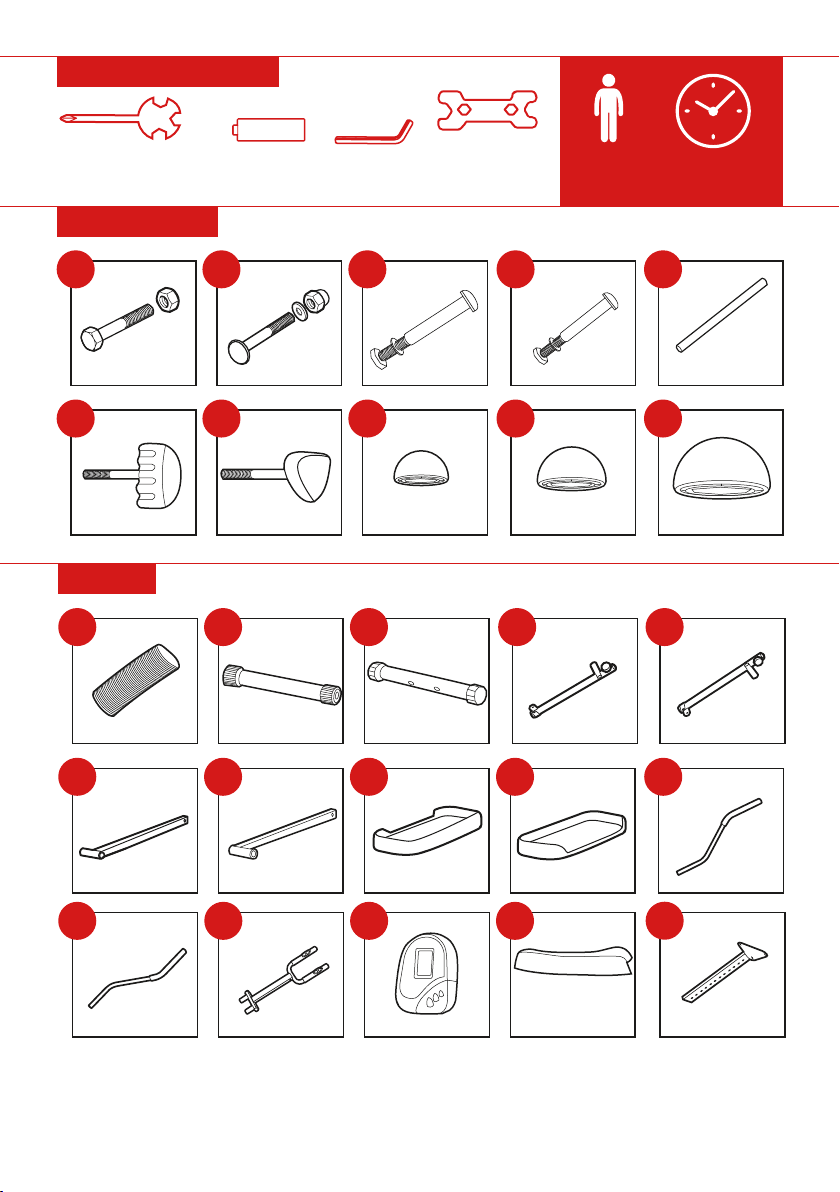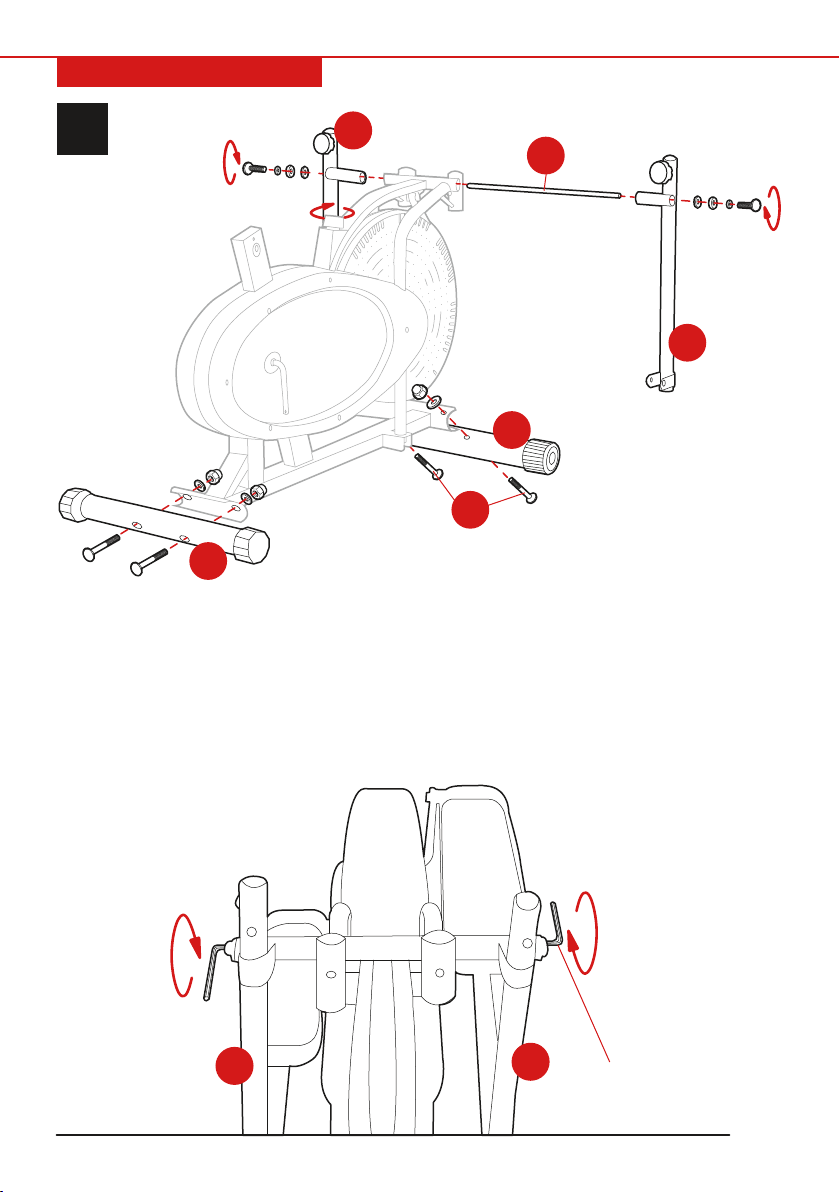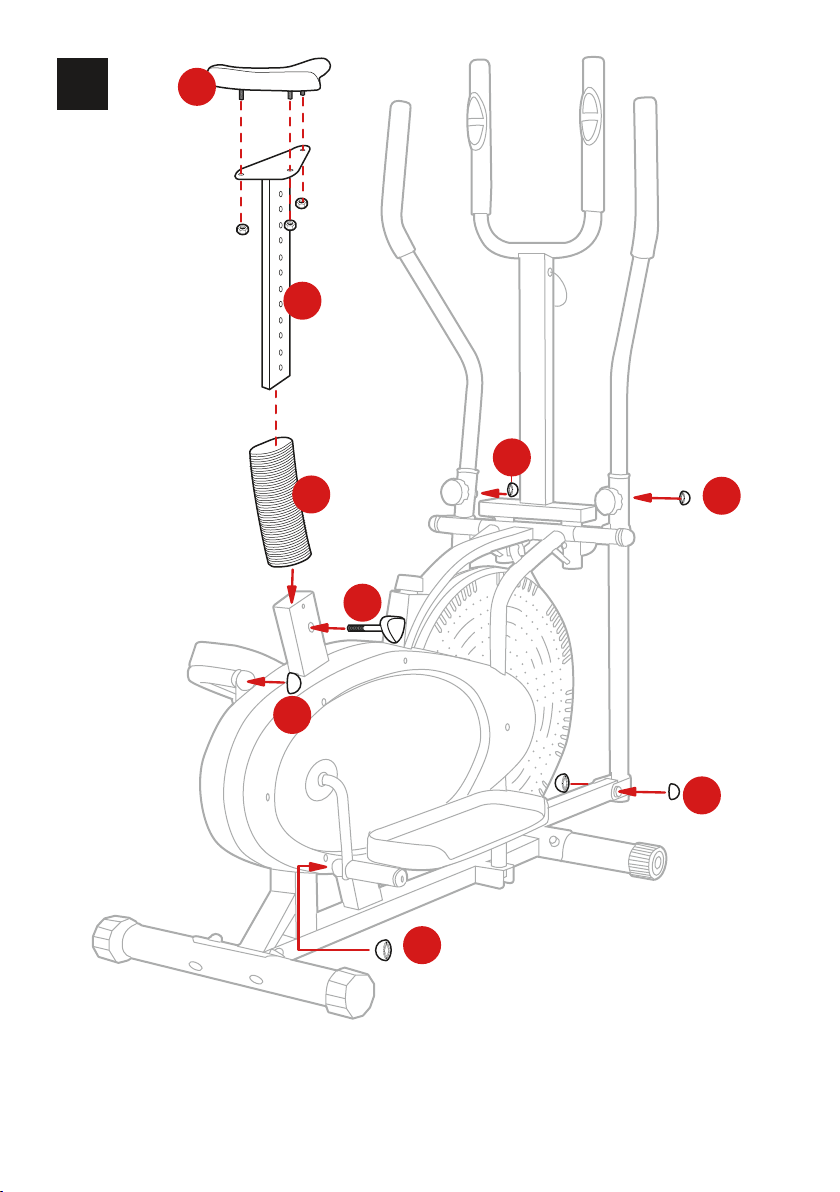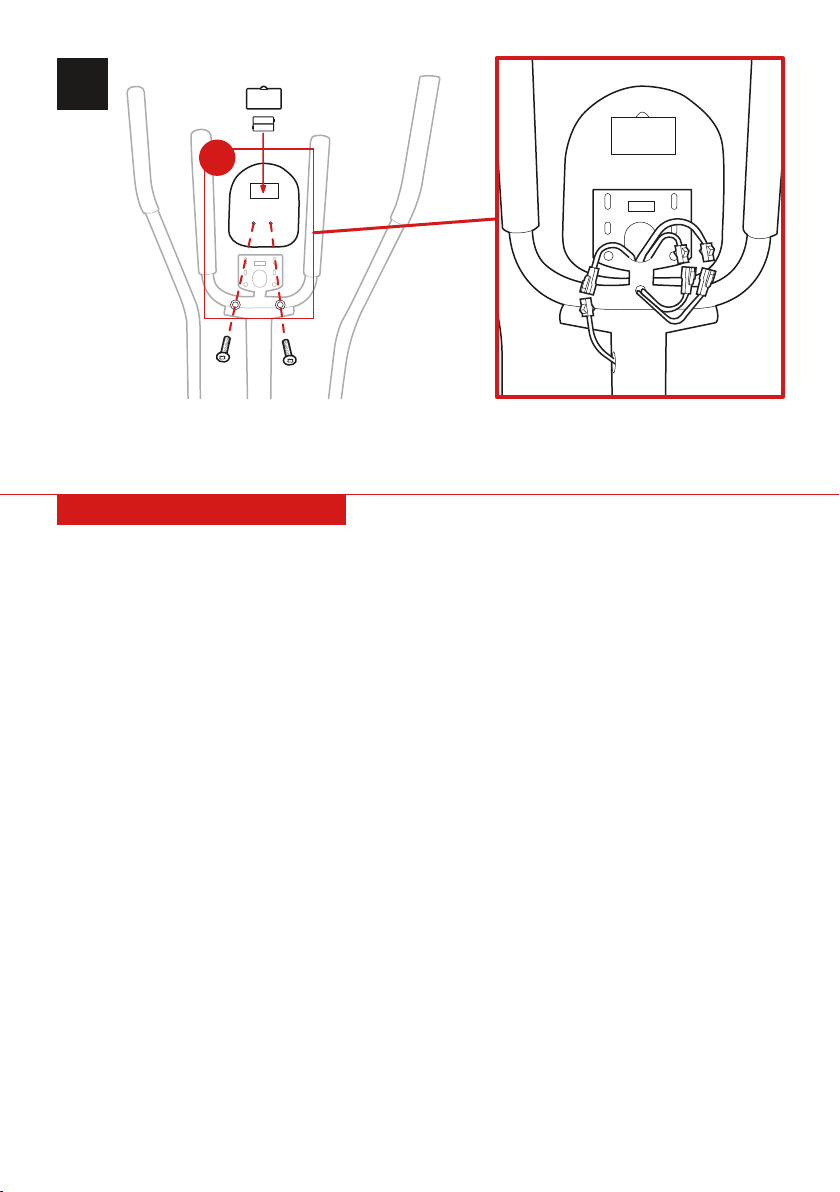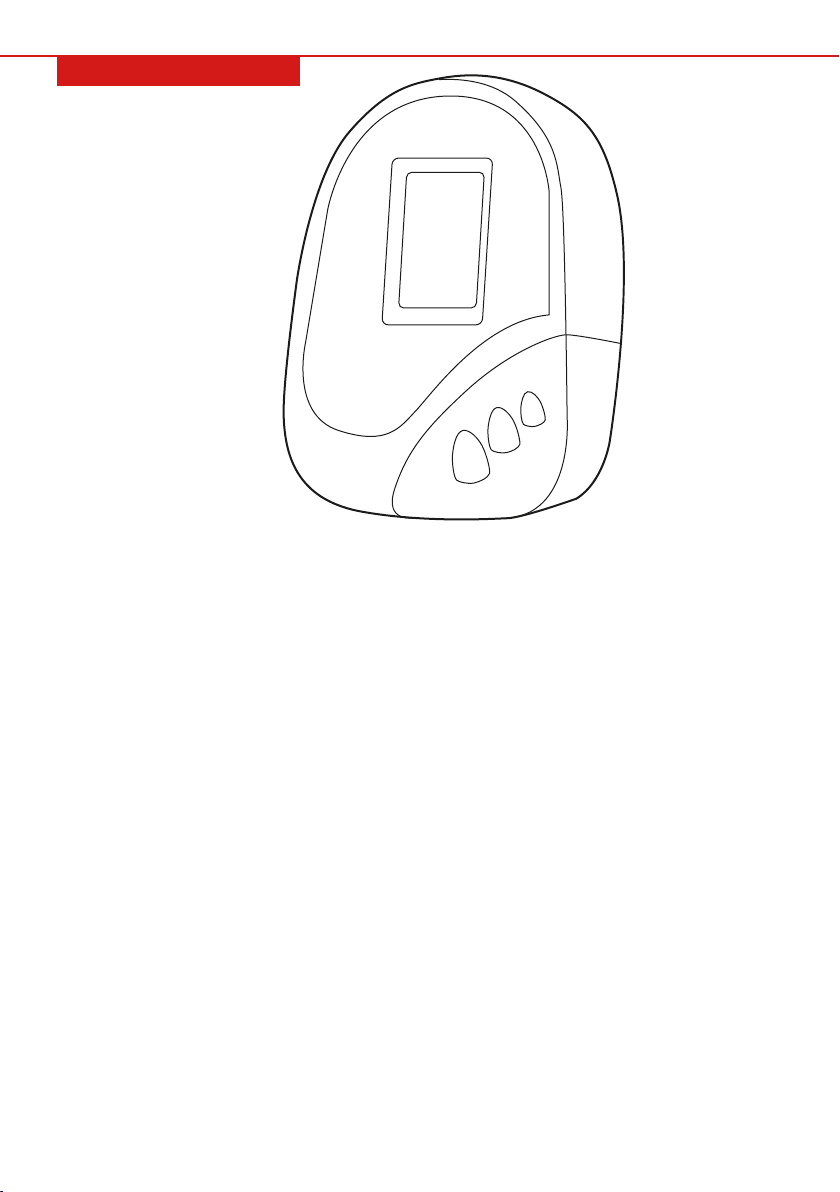All items can be returned for any reason within 60 days of the receipt and will receive a full refund as long as the
item is returned in its original product packaging and all accessories from its original shipment are included. All
returned items will receive a full refund back to the original payment method. All returned items will not be charged
a re-stocking fee.
All returned items require an RA (Return Authorization) number, which can only be provided by a Best Choice
Products Customer Service Representative when the return request is submitted. Items received without an RA
may not be accepted or may increase your return processing time. Once an item has been received by Best Choice
Products, refunds or replacements will be processed within 5 business days.
All returns must be shipped back to the Best Choice Products Return Center at the customer’s expense. If the
reason for return is a result of an error by Best Choice Products then Best Choice Products will provide a pre-paid
shipping label via email. Boxes for return shipping will not be provided by Best Choice Products, and is the
customer’s responsibility to either use the original shipping boxes or purchase new boxes.
Pictures may be required for some returns to ensure an item is not damaged prior to its return. Items returned are
not considered undamaged until they are received by Best Choice Products and verified as such. All damages to
items are the customer’s responsibility until the item has been received by and acknowledge by Best Choice
Products as undamaged.
CONTACT US; WE’RE HERE 7 DAYS A WEEK TO HELP YOU!
WARNING
Manufacturer and seller expressly disclaim any and all liability for personal injury, property damage or
loss, whether direct, indirect, or incidental, resulting from the incorrect attachment, improper use,
inadequate maintenance, or neglect of this product.
PRODUCT WARRANTY INFORMATION
bestchoiceproducts.com customerservice@
bestchoiceproducts.com 844.948.8400 LEARN MORE!
• Please read these assembly instructions carefully before installing.
• Firmly secure all screws before use.
• Product is intended for indoor use only.
• If any parts are missing, broken, damaged, or worn, stop using this item until repairs are made and/or
factory replacement parts are installed.
• Do not use this item in a way inconsistent with the manufacturer’s instructions as this could void the
product warranty.
NOTICE
• Before beginning your first workout, adjust the tension to a desirable level.
• When starting your exercise, simply use the tension adjustment knob (found at the top center) to manipulate the
tension you feel. Turning the knob clockwise will provide stronger tension, while turning it counter-clockwise will
ease the tension.
• For more adjustment, you may loosen the friction belt or tighten it by re-strapping it.
TENSION ADJUSTMENT