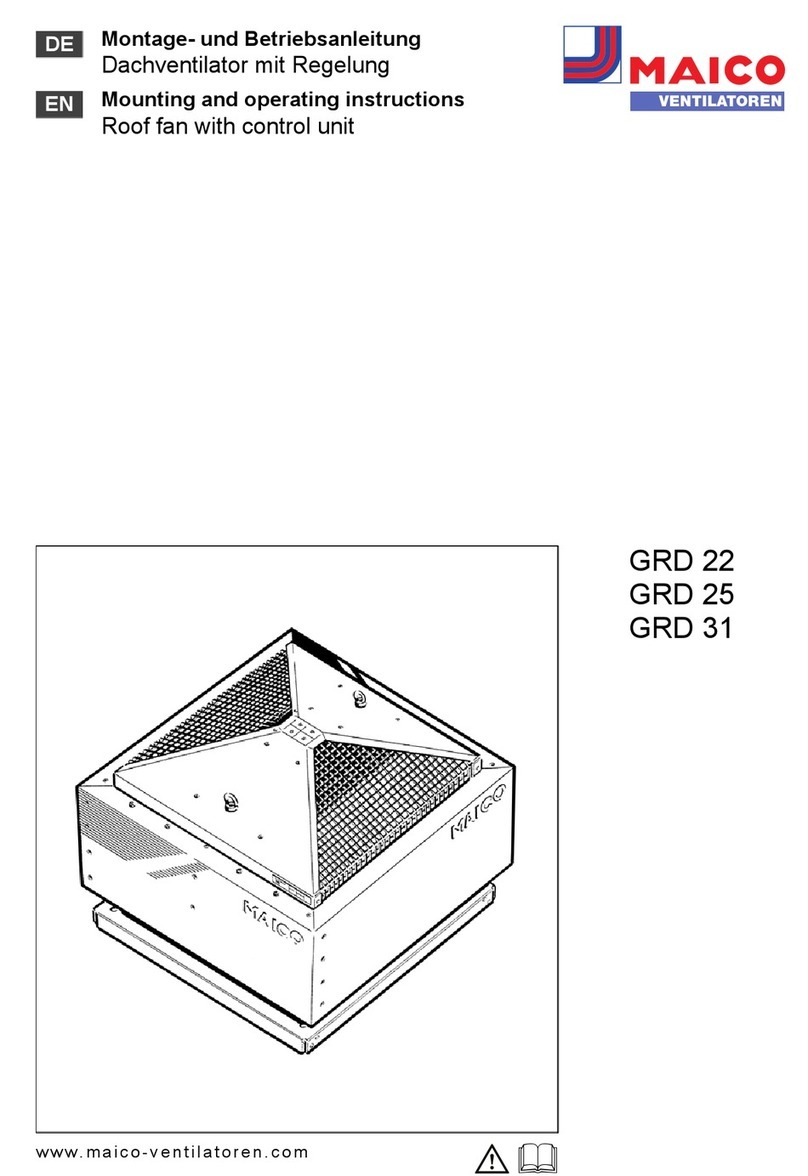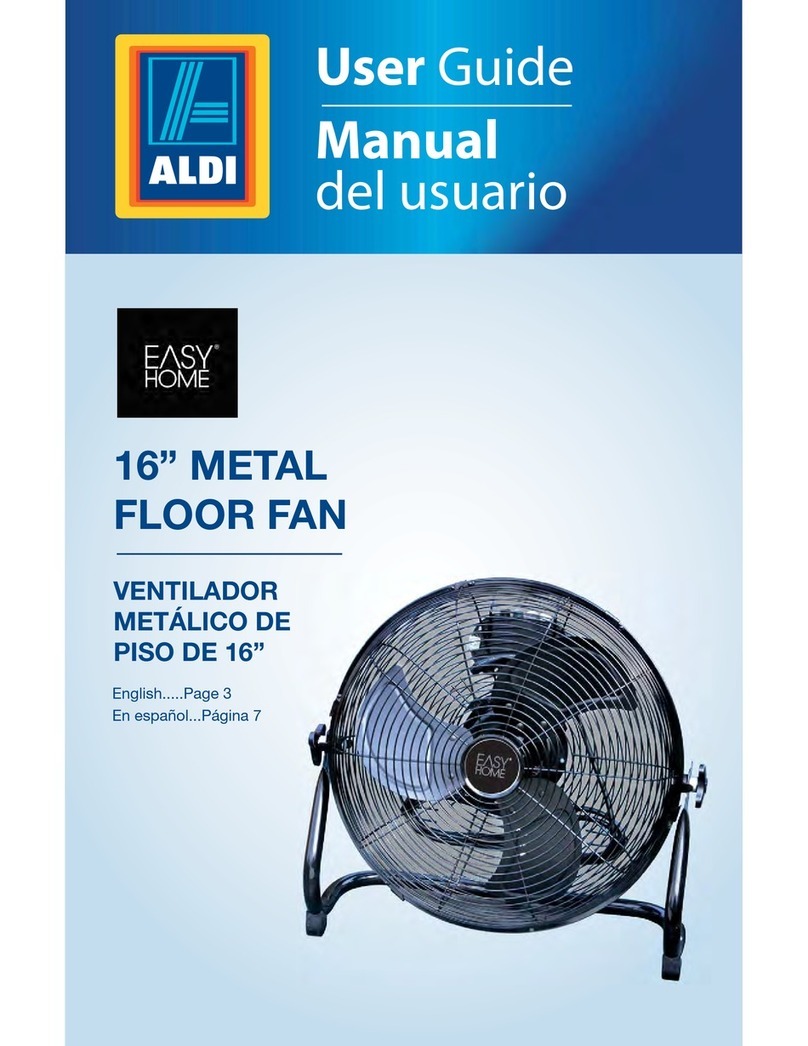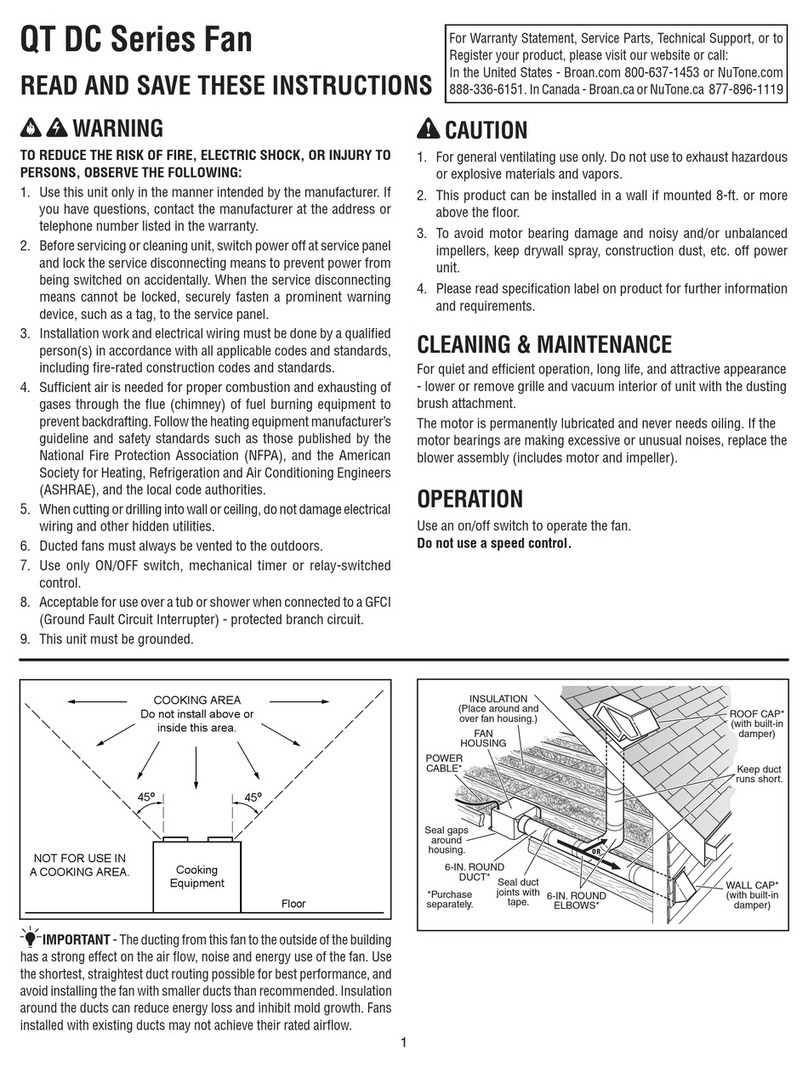BE QUIET! STRAIGHT POWER 10 User manual
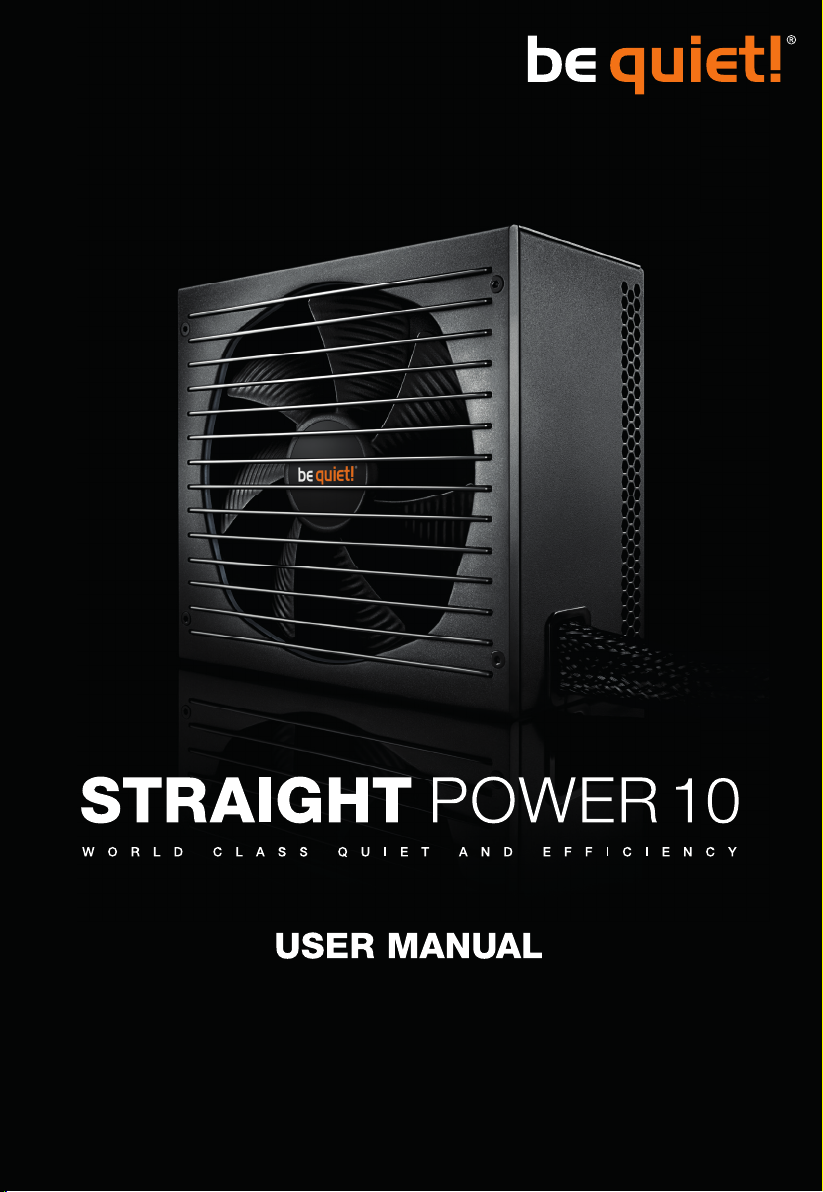
500W CM
600W CM
700W CM
800W CM
400W
500W
600W
700W

2 3

2 3
ENGLISH »
DEUTSCH »
INDEX
Technical data ����������������������������������������������������������������������������������������������������������������������������������������������������36
Technische Daten�����������������������������������������������������������������������������������������������������������������������������������������������36
Introduction����������������������������������������������������������������������������������������������������������������������������������������������������������5
Safety instructions ����������������������������������������������������������������������������������������������������������������������������������������������5
Benets and technical advantages of your new power supply ����������������������������������������������������������������������������5
Compatibility ��������������������������������������������������������������������������������������������������������������������������������������������������������6
Installing your new power supply�������������������������������������������������������������������������������������������������������������������������6
Safety functions ���������������������������������������������������������������������������������������������������������������������������������������������������6
Troubleshooting����������������������������������������������������������������������������������������������������������������������������������������������������7
Frequent Problems�����������������������������������������������������������������������������������������������������������������������������������������������7
Accessories ����������������������������������������������������������������������������������������������������������������������������������������������������������8
Notes on disposal�������������������������������������������������������������������������������������������������������������������������������������������������8
Warranty* �������������������������������������������������������������������������������������������������������������������������������������������������������������8
Manufacturer’s details �����������������������������������������������������������������������������������������������������������������������������������������8
Copyright��������������������������������������������������������������������������������������������������������������������������������������������������������������8
Einleitung������������������������������������������������������������������������������������������������������������������������������������������������������������10
Sicherheitshinweise ������������������������������������������������������������������������������������������������������������������������������������������10
Vorteile und technische Besonderheiten Ihres Netzteils�����������������������������������������������������������������������������������10
Kompatibilität����������������������������������������������������������������������������������������������������������������������������������������������������� 11
Installation Ihres neuen Netzteils ���������������������������������������������������������������������������������������������������������������������� 11
Sicherunngsfunktionen �������������������������������������������������������������������������������������������������������������������������������������� 11
Fehlerbehebung �������������������������������������������������������������������������������������������������������������������������������������������������12
Häuge probleme �����������������������������������������������������������������������������������������������������������������������������������������������13
Zubehör �������������������������������������������������������������������������������������������������������������������������������������������������������������� 13
Entsorgungshinweise �����������������������������������������������������������������������������������������������������������������������������������������13
Garantie*������������������������������������������������������������������������������������������������������������������������������������������������������������13
Herstellerangaben���������������������������������������������������������������������������������������������������������������������������������������������� 14
Copyright������������������������������������������������������������������������������������������������������������������������������������������������������������14
FRANÇAIS »
Introduction��������������������������������������������������������������������������������������������������������������������������������������������������������15
Consignes de sécurité����������������������������������������������������������������������������������������������������������������������������������������15
Caractéristiques et avantages de votre nouveau bloc d’alimentation���������������������������������������������������������������15
Compatibilit�����������������������������������������������������������������������������������������������������������������������������������������������������16
Installation de votre nouveau bloc d’alimentation ���������������������������������������������������������������������������������������������16
Systèmes de sécurité�����������������������������������������������������������������������������������������������������������������������������������������16
Dépannage ���������������������������������������������������������������������������������������������������������������������������������������������������������17
Problemes les plus fréquents����������������������������������������������������������������������������������������������������������������������������� 18
Accessoires ��������������������������������������������������������������������������������������������������������������������������������������������������������18
Consignes d’élimination et de recyclage������������������������������������������������������������������������������������������������������������18
Garantie*������������������������������������������������������������������������������������������������������������������������������������������������������������18
Informations constructeur ���������������������������������������������������������������������������������������������������������������������������������19
Droits d’auteur ���������������������������������������������������������������������������������������������������������������������������������������������������19
Glinde, March 2014
Données techniques�������������������������������������������������������������������������������������������������������������������������������������������36
POLSKI »
Wprowadzenie����������������������������������������������������������������������������������������������������������������������������������������������������20
Wskazówki dotyczące bezpieczeństwa��������������������������������������������������������������������������������������������������������������20
Korzyści i zalety techniczne Twojego nowego zasilacza ������������������������������������������������������������������������������������20
Kompatybilność��������������������������������������������������������������������������������������������������������������������������������������������������21

4 5
Instalacja nowego zasilacza ������������������������������������������������������������������������������������������������������������������������������� 21
Funkcje bezpieczeństwa ������������������������������������������������������������������������������������������������������������������������������������21
Usuwanie usterek�����������������������������������������������������������������������������������������������������������������������������������������������22
Częste problemy�������������������������������������������������������������������������������������������������������������������������������������������������23
Akcesoria������������������������������������������������������������������������������������������������������������������������������������������������������������23
Wskazówki dotyczące recyclingu�����������������������������������������������������������������������������������������������������������������������23
Gwarancja*���������������������������������������������������������������������������������������������������������������������������������������������������������23
Dane Producenta������������������������������������������������������������������������������������������������������������������������������������������������24
Prawa Autorskie �������������������������������������������������������������������������������������������������������������������������������������������������24
РУССКИЙ »
ESPAÑOL »
Introducción �������������������������������������������������������������������������������������������������������������������������������������������������������25
Indicaciones de seguridad ��������������������������������������������������������������������������������������������������������������������������������25
Benecios y ventajas técnicas del nuevo bloque de alimentación��������������������������������������������������������������������25
Compatibilidad ���������������������������������������������������������������������������������������������������������������������������������������������������26
Instalación de su nuevo bloque de alimentación�����������������������������������������������������������������������������������������������26
Funciones de fusible ������������������������������������������������������������������������������������������������������������������������������������������26
Solución de errores ��������������������������������������������������������������������������������������������������������������������������������������������27
Problemas frecuentes ����������������������������������������������������������������������������������������������������������������������������������������28
Accesorios����������������������������������������������������������������������������������������������������������������������������������������������������������28
Indicaciones para la eliminación������������������������������������������������������������������������������������������������������������������������28
Garantía* ������������������������������������������������������������������������������������������������������������������������������������������������������������28
Datos del fabricante�������������������������������������������������������������������������������������������������������������������������������������������29
Copyright������������������������������������������������������������������������������������������������������������������������������������������������������������29
Введение ������������������������������������������������������������������������������������������������������������������������������������������������������������30
Инструкция по безопасности ����������������������������������������������������������������������������������������������������������������������������30
Преимущества и технические особенности вашего блока питания�����������������������������������������������������������������30
Совместимость �������������������������������������������������������������������������������������������������������������������������������������������������� 31
Установка нового блока питания ����������������������������������������������������������������������������������������������������������������������31
Функции безопасности ��������������������������������������������������������������������������������������������������������������������������������������31
Поиск неисправностей ��������������������������������������������������������������������������������������������������������������������������������������32
Частые проблемы ����������������������������������������������������������������������������������������������������������������������������������������������32
Аксессуары ��������������������������������������������������������������������������������������������������������������������������������������������������������32
Замечания по утилизации����������������������������������������������������������������������������������������������������������������������������������32
Гарантия*������������������������������������������������������������������������������������������������������������������������������������������������������������33
Подробности о производителе �������������������������������������������������������������������������������������������������������������������������33
Авторские права ������������������������������������������������������������������������������������������������������������������������������������������������33
Datos técnico �����������������������������������������������������������������������������������������������������������������������������������������������������36
*LIMITED WARRANTY ����������������������������������������������������������������������������������������������������������������������������������34
Технические характеристики �������������������������������������������������������������������������������������������������������������������������������������� 36
Dane techniczne�������������������������������������������������������������������������������������������������������������������������������������������������36
Label�������������������������������������������������������������������������������������������������������������������������������������������������������������������36
Voltage regulation ���������������������������������������������������������������������������������������������������������������������������������������������36
Operating conditions �����������������������������������������������������������������������������������������������������������������������������������������37
Minimal load ������������������������������������������������������������������������������������������������������������������������������������������������������37
Rail Splittings �����������������������������������������������������������������������������������������������������������������������������������������������������37
Dimensions���������������������������������������������������������������������������������������������������������������������������������������������������������37
Distribution and Pin assignment ������������������������������������������������������������������������������������������������������������������������38
Connectivity and cable lengths��������������������������������������������������������������������������������������������������������������������������40
TECHNICAL DATA »

4 5
1. INTRODUCTION
We are delighted that you have chosen to use a be quiet! power supply from our Straight Power 10 series in your
PC. Please read and follow all the information contained in these instructions carefully prior to installation.
Should you have any further question, please contact our customer service. See contact information in item
Manufacturer’s details�
2. SAFETY INSTRUCTIONS
The power supply is only guaranteed to function properly if the instructions are followed.
Never open the power supply case. The electronic components inside the case generate a high voltage that is
dangerous to humans. Even after disconnecting the power supply from the network, some parts still have high
voltages. For this reason, a power supply adapter should only be opened by an authorised technician.
Opening the device voids your warranty.
∙Never handle the power supply with wet or damp hands when in operation.
∙Never insert objects into the power supply’s apertures/fans.
∙Note that the power supply is designed for use indoors in conditions without high levels of moisture in the
ambient air. Using the power supply outdoors will lead to serious damage.
∙Never work on the power supply while it is connected to the mains. In this case, always set the power switch
to "0" and / or disconnect the power plug.
∙In the event of a short circuit in the device, unplug the mains cable and do not use the device.
Make sure that your PC is not located directly next to a heating system or any other source of heat.
Make sure that your computer case is suciently ventilated by means of additional fans; with today’s complex
and powerful systems a power supply is incapable of dissipating the heat produced in the PC case without
additional support.
If you want to clean your power supply, disconnect it completely from the mains and never use a damp cloth or
cleaning agent. Clean the power supply from the outside using a dry cloth.
Before using the power supply, allow it to warm up to room temperature for one hour to prevent condensation
accumulating in the power supply.
3. BENEFITS AND TECHNICAL ADVANTAGES OF YOUR NEW POWER SUPPLY
Virtually inaudible operation
Virtually inaudible and airow-optimized operation thanks to a 135mm SilentWings® 3 fan with improved fan
frame. Minimization of mechanical and electrical noise due to a smooth 6-pole fan motor and uid-dynamic
bearing with copper core. Extremely long lifespan of up to 300,000 hours.
World-class ecient and power-saving operation
80PLUS® Gold certication for eciency up to 93%. ErP 2014
ready. Power consumption in stand-by mode <0.25W. Fullls the
requirements of the Energy Star 6.0 environmental and energy-
saving guidelines.
Very high power conversion, performance and stability
Up to four independent 12V-rails. Active clamp and synchronous rectier (SR) technology produces very stable
operation. DC-DC conversion for the 3.3V and 5V-rails for even better stability and tighter voltage regulation.
High-quality 105°C-rated capacitors ensure performance and reliability.
Convenient usage and excellent compatibility
Sleeved cables up to 115cm. All-in-one cable with S-ATA, HDD and FDD connectors. Long P8 (P4+4) cable
allows routing behind motherboards.
Efficiency of the Power Supply »
95
90
85
80
75
70 20 50 80 100
87
90
87
Loading (% of rated output power)
Efficiency (%)

6 7
Thanks to a main connector that is expandable from 20 to 24 pins, the Straight Power 10 series is also
downwardly compatible with all current motherboard specications. This power supply does not support
motherboards that require a -5V line and SOCKET A (462) motherboards.
Top security and reliability
Top protection for the components (OCP, OVP, UVP, OPP, OTP and SCP). Certied in accordance with
international safety standards�
4. COMPATIBILITY
The be quiet! Straight Power 10 series power supplies are compatible with all recent popular power supply and
motherboard specications such as:
∙Intel ATX12V Power Supply Design Guide Version 2.4 (and downwardly compatible to V2.31, V2.3, V2.2,
V2.01, V2.0 )
∙ATX System Design Guide Version 2.2 and Version 2.1
∙BTX Version 1�0a
∙E-ATX Server Dual Motherboards via 8-Pin Connector
∙EPS12V Version 2�92
∙Intel C6/C7 Status for the new processor generation
∙Energy Star 6.0 guidelines
∙ErP 2014
5. INSTALLING YOUR NEW POWER SUPPLY
Please read „Safety instructions“ before you begin the installation.
Note: You will need a screwdriver to t the power supply in your PC. Only use the screws provided with the
power supply because they have the correct thread.
First remove your old power supply. To do so, proceed as follows:
∙Carefully disconnect your PC from any power sources and unplug all cables connected to the PC.
∙Open the PC case, taking care to follow the manufacturer’s instructions.
∙Disconnect all plugs from the motherboard and all other components, such as FDDs, HDDs, or optical
drives. Make sure that there are no plugs from the old power supply connected to any of the components.
∙Now remove the screws at the rear of the power supply and carefully pull the power supply out of the PC
case. Take special care that no cables get caught in the components and damage them.
Fitting your new be quiet! Straight Power 10 power supply:
∙Place the new power supply in the space provided in the PC case and connect to the rear panel using the
four screws provided. Do not use excessive force.
∙Plug the 20/24 pin connector into the socket provided on the motherboard. If you have a 24 pin connection,
place the remaining 4 pins in the correct position before you plug the connector into the socket. If you have
a motherboard with a 20 pin connector, fold the additional 4 pins to one side.
∙Now plug the 12V-P4 or P8 connector for the CPU into the socket provided on the motherboard.
6. SAFETY FUNCTIONS
All be quiet! power supplies have numerous safety functions. They are designed to protect the power supply
and the components connected to it against damage. If one of these safeguards is triggered, the system will
reboot or power o in most cases. If this happens, you should immediately check the PC for errors.
For more info on troubleshooting see the “Troubleshooting” chapter.
The be quiet! Straight Power 10 series has the following safety functions:
OCP (Over current protection)
If the load on the individual circuits exceeds the specied limit, the power supply is automatically switched o.

6 7
UVP (Undervoltage protection)
This safeguard is triggered if the voltage on the circuits drops below a certain limit. The power supply is
automatically switched o in this case.
OVP (Overvoltage protection)
The overvoltage safeguard is triggered if the voltage in the circuits is too high; the power supply is deactivated.
SCP (Short circuit safeguard)
The fuse protecting the power supply’s secondary circuits prevents physical defects of the power supply and
the components connected to it.
OTP (Temperature safeguard)
In the case of excessive heat build-up in the power supply, the power supply immediately and automatically
switches o. You cannot switch it back on until it has cooled down. Please ensure that the PC has sucient
cooling.
OPP (overload protection)
This safeguard is triggered if the total output of the power supply exceeds the specied maximum load. This
can happen if the output of power supply is insucient for the system (incorrectly dimensioned).
7. TROUBLESHOOTING
Please note: If you have an ATX system, the power supply is enabled by the motherboard in order to boot the
PC. For this reason, please refer to the motherboard or case manual to check whether the on/o switch is
connected correctly�
Caution: There is a risk of fatal injury when working on power sources. If you notice traces of smoke, damaged
cables and exposure to liquids, immediately disconnect the power from the mains and do not use it again.
Never open the power supply case. High-voltage components in the interior of the power supply may still be
live after a longer period of disuse.
Please have any and all necessary repairs conducted by an authorized expert!
Opening the device will void your warranty.
If the system in which you installed the power supply does not work properly, check for these possible sources
of error rst:
∙Check that the mains cable to the power supply is correctly and rmly plugged into the power supply and the
socket. Ideally, you should use a separate power socket for the computer power supply.
∙Check whether all connectors are correctly plugged in, and make any necessary adjustments, such as in
case of incorrect polarity.
∙Check the connection between the on/o switch on the case to the motherboard. Refer to the motherboard
manual if needed! Switch the power supply on by setting the switch to position “I” and then pressing the on/
o switch on the case. If the power supply still does not switch on, continue with the next item.
∙Check your system for possible short circuits or faulty hardware, making sure that you switch o the
computer and disconnect all devices not required for the computer to start. Switch the computer back on.
Repeat this process and connect one device after each reboot, until you discover the fault. If the power
supply does not react due to a short circuit, wait for at least 5 minutes before switching back on as the
device is equipped with overload protection.
8. FREQUENT PROBLEMS
Problem: The selected voltages (via BIOS/UEFI) are to low/high
If you check the power supply voltages via the BIOS/UEFI on the motherboard or the operating system, note
that they may be displayed incorrectly. This typically results from imprecise measurements by motherboard
and does not necessarily imply a genuine problem.
Problem: After installing a new graphics card, the PC will not power on, or it crashes frequently.
You have installed a new higher performance graphics card in your system and now your PC fails to boot, or it
crashes immediately with minimal workload. The power supply is inadequately dimensioned for your graphics
card. Before making a purchase, please refer to our PSU calculator tool on www.bequiet.com. The tool will help
you to nd the right be quiet! power supply from our range of products.

8 9
Important note:
If the power supply does not work, make sure that you have read these instructions thoroughly and have
ruled out the problems referred to earlier on. If the problems persist, please contact our customer service
department immediately.
9. ACCESSORIES
The power supply package includes the following accessories: Mains lead, operating manual, cable ties, screws
for installing the power supply.
10. NOTES ON DISPOSAL
Due to European directives* you are no longer allowed to dispose of used electrical and electronic
devices as unsorted domestic waste. The devices must be collected separately. The trash can on
wheels pictogram indicates the need to dispose of the device separately.
Please help to protect the environment and make sure, once you have decided to stop using the device, that
you dispose of it responsibly via the correct collection system.
In Germany, you are legally** required to dispose of used devices separately, instead of as domestic waste.
Your local waste disposal authority has set up one or more collection points at which used devices from private
households in your area can be handed in free of charge. In some cases waste disposal authorities will pick up
used devices, even from private households. Please refer to your local household waste collection brochure, or
visit your town hall or community administration oce, for more information on handing in or collecting used
devices in your area.
* Complies with Directive of the European Parliament and of European Council on waste electrical and
electronic equipment (WEEE).
** Corresponds to the law on sale, return and sustainable disposal of electrical and electronic equipment
(Electrical and Electronic Equipment Act – ElektroG)
11. WARRANTY
∙5-year manufacturer’s warranty for consumers (original purchase from authorised be quiet! dealers only).
∙Your original purchase receipt will be required before warranty performance is rendered. Please keep it in a safe
place.
∙Opening the device, manipulations and / or technical modications of any kind and damage due to external
mechanical force will void your warranty.
∙To read the warranty terms and conditions in full, see Service/Warranty Conditions on the homepage at bequiet.
com�
Our General Terms and Conditions of Business apply; for details, please refer to bequiet.com on the internet.
12. MANUFACTURER’S DETAILS
Listan GmbH & Co. KG Biedenkamp 3a, 21509 Glinde Germany
For support in Germany, you can call our free service hotline,
Monday through Friday 09:00 – 17:30 hrs.
Tel. 0049 40 736 7686 - 44 Fax 0049 40-7367686-69
Email: service@bequiet.com
Internet page and PSU Calculator: www.bequiet.com
13. COPYRIGHT
∙You are not allowed to reproduce, disclose, publish or store the contents of this documentation, or excerpts
of it, without the prior written consent of Listan.
∙be quiet! is a registered trademark of Listan GmbH & Co. KG. Other products and company names mentioned
in this documentation may be brands or trademarks of their respective owners.
∙In accordance with company policy, all Listan products are subject to ongoing development. Listan reserves
the right to make changes and improvements to any product described in this documentation without prior
announcement�
∙Under no circumstances shall Listan be held liable for loss of data and income, or for any specic, incidental,

8 9
direct, or indirect damage, however it arises.
∙The content of this documentation represents the current state-of-art. Listan does not assume, whether
expressed or implicit, any liability for the correctness or completeness of the content of this documentation,
including, but not limited to the implicit guarantee of market suitability and aptitude for a special purpose,
unless applicable laws or jurisdiction stringently stipulate such a liability.
Listan retains the right to make changes to this documentation or to withdraw the documentation at any time
without prior announcement

10 11
1. EINLEITUNG
Wir freuen uns, dass Sie sich dazu entschieden haben, ein be quiet! Netzteil der Straight Power 10
Serie in Ihrem Rechner einzusetzen. Vor der ersten Inbetriebnahme befolgen Sie bitte alle Punkte dieser
Anleitung. Falls Sie weitere Fragen haben, richten Sie diese gerne an unseren Kundenservice. Siehe hierzu
Kontaktdaten unter „Herstellerangaben“.
2. SICHERHEITSHINWEISE
Vor der ersten Inbetriebnahme befolgen Sie bitte alle Punkte dieser Anleitung. Nur dann ist ein
ordnungsgemäßer Betrieb des Netzteils sichergestellt.
Önen Sie niemals die Abdeckung des Netzteils, die dort verbauten elektronischen Bauteile erzeugen
gefährliche Hochspannungen. Auch nach der Trennung vom Netz führen die Bauteile oft noch Hochspannung,
aus diesem Grund darf ein Netzteil nur von autorisiertem Fachpersonal geönet werden.
Durch das Öffnen des Gerätes erlischt die Garantie.
∙Nehmen Sie niemals das Gerät mit nassen oder feuchten Händen in Betrieb.
∙Stecken Sie keine Gegenstände in die Önungen/Gebläse des Netzteiles.
∙Beachten Sie, dass das Netzteil für die Inbetriebnahme in Innenräumen ohne hohe Luftfeuchtigkeit
vorgesehen ist. Der Außeneinsatz führt zu schweren Beschädigungen des Netzteils.
∙Führen Sie keine Arbeiten am Netzteil durch, wenn sich dieses unter Netzspannung bendet. In diesen
Fällen immer Netzschalter auf "0" stellen und/oder den Netzstecker herausziehen.
∙Bei einem Kurzschluss im Gerät, entfernen Sie das Netzkabel und nehmen Sie das Netzteil nicht erneut in
Betrieb.
Stellen Sie sicher, dass Ihr PC nicht direkt neben einer Heizung oder einer anderen Wärmequelle betrieben
wird.
Sorgen Sie für eine ausreichende Belüftung Ihres Computergehäuses durch zusätzliche Lüfter, da bei heutigen
komplexen und leistungsfähigen Systemen ein Netzteil allein nicht mehr für den Abtransport der im PC-
Gehäuse produzierten Wärme ausreicht.
Für den Fall, dass Sie Ihr Netzteil reinigen möchten, trennen Sie das Netzteil komplett vom Stromnetz und
benutzen Sie keine feuchten Tücher oder Reinigungsmittel. Reinigen Sie das Netzteil nur von außen mit Hilfe
eines trockenen Tuches. Ein Önen des Gerätes führt zum Garantieverlust.
Nehmen Sie das Netzteil erst nach einer Stunde in Raumluftumgebung in Betrieb, da sich anderenfalls
Kondenswasser im Netzteil bilden könnte.
3. VORTEILE UND TECHNISCHE BESONDERHEITEN IHRES NETZTEILS
Nahezu unhörbarer Betrieb
Nahezu unhörbarer und luftstromoptimierter Betrieb dank eines 135mm SilentWings® 3 Lüfters mit
weiterentwickeltem Rahmen. Minimierung der mechanischen und elektrischen Geräuschquellen durch
vibrationsarmen 6-Pol Motor und Fluid-Dynamic-Lager mit Kupferkern. Sehr hohe Lebensdauer von bis zu
300�000 Stunden�
Äußerst ezienter und sparsamer Betrieb
80PLUS® Gold Zertizierung für eine Ezienz von bis zu 93%.
ErP 2014 ready. Stand-by-Energieverbrauch kleiner als 0,25W.
Erfüllt die Anforderungen der Umwelt- und Energiesparrichtlinien
Energy Star 6.0.
Erstklassige Leistung und Stabilität mit geringem Stromverbrauch
Bis zu vier unabhängige 12V-Leitungen. Active Clamp- und Synchronous Rectier Technologie (SR) für
sehr ezienten Betrieb. DC-DC Umwandlung für die 3.3V- und 5V-Leitung sorgt für nochmals verbesserte
Stabilität und Spannungsregulation. Hochwertige 105°C Kondensatoren sichern die Leistungsfähigkeit und
Zuverlässigkeit des Netzteils.
Efficiency of the Power Supply »
95
90
85
80
75
70 20 50 80 100
87
90
87
Loading (% of rated output power)
Efficiency (%)

10 11
Komfortable Handhabung und exzellente Kompatibilität
Ummantelte Kabel von bis zu 115cm Länge. All-in-one Kabel mit S-ATA, HDD und FDD Anschlüssen. Lange P8
(P4+4) Kabel ermöglichen eine Kabelverlegung auch hinter dem Mainboard entlang.
Mit dem von 20 Pins auf 24 Pins erweiterbaren Hauptstecker ist die Straight Power 10 Serie zusätzlich mit allen
gängigen Mainboardspezikationen abwärts kompatibel. Mainboards, welche die -5V Leitung benötigen, sowie
SOCKEL A (462) Mainboards können mit diesem Netzteil leider nicht mehr betrieben werden.
Höchste Sicherheit und Zuverlässigkeit
Höchster Schutz von Komponenten (OCP, OVP, UVP, OPP, OTP and SCP).
Zertiziert nach aktuellen Sicherheitsstandards.
4. KOMPATIBILITÄT
Die be quiet! Netzteile der Straight Power 10 Serie sind mit allen aktuell gängigen Netzteil- sowie Mainboard-
Spezikationen kompatibel wie u.a.:
∙Intel ATX 12V Power Supply Design Guide Version 2.4 (Sowie abwärtskompatibel zu V2.31, V2.3, V2.2,
V2.01, V2.0)
∙ATX System Design Guide Version 2.2 und Version 2.1
∙BTX Version 1�0a
∙E-ATX Server Dual Mainboards mittels 8-Pin-Connector
∙EPS 12V Version 2�92
∙Intel C6/C7 Status der neuen Prozessorgeneration
∙Energie Star 6.0 Guidelines
∙ErP 2014 Richtlinien
5. INSTALLATION IHRES NEUEN NETZTEILS
Lesen Sie bitte den Punkt „Sicherheitshinweise“ bevor Sie mit der Installation beginnen.
Anmerkung: Zum Einbau des Netzteils in Ihren PC benötigen Sie einen Schraubendreher. Benutzen Sie nur die
mitgelieferten Schrauben aus dem Lieferumfang, da diese über das richtige Gewinde verfügen.
Bauen Sie Ihr altes Netzteil zunächst aus. Verfahren Sie hierfür wie folgt:
∙Trennen Sie Ihren PC von allen vorhandenen Stromquellen und ziehen Sie alle am PC angeschlossenen Kabel
vorsichtig ab.
∙Önen Sie das PC-Gehäuse und achten Sie dabei auf die Anleitung des Herstellers.
∙Trennen Sie alle Stecker vom Mainboard sowie allen weiteren Komponenten wie FDD, HDD oder optischen
Laufwerken. Achten Sie bitte darauf, dass kein Stecker des alten Netzteiles mit einer Komponente verbunden
ist�
∙Nun entfernen Sie die Schrauben an der Rückseite des Netzteiles und entnehmen Sie das Netzteil vorsichtig
aus dem PC-Gehäuse. Achten Sie hierbei besonders darauf, dass sich keine Kabel an Komponenten
verfangen und diese beschädigen.
Der Einbau Ihres neuen be quiet! Straight Power 10 Netzteiles:
∙Setzen Sie das neue Netzteil nun an den vorgesehenen Platz im PC-Gehäuse und schrauben Sie es an der
Rückseite mit den vier mitgelieferten Schrauben fest. Verwenden Sie keine übermäßige Kraft.
∙Stecken Sie den 20/24-Pin Stecker in die vorgesehene Buchse am Mainboard. Wenn Sie über einen
24-Pin Anschluss verfügen, dann bringen Sie die zusätzlichen 4-Pins in die richtige Position, bevor
Sie den Stecker in die Buchse am Mainboard stecken. Beim Einsatz eines Mainboards mit einem
20-Pin Stecker klappen Sie die zusätzlichen 4 Pins einfach zur Seite.
∙Nun stecken Sie den 12V-P4- oder 12V-P8-Stecker für die CPU in die vorgesehene Buchse auf dem
Mainboard.
6. SICHERUNNGSFUNKTIONEN
Alle be quiet! Netzteile sind mit zahlreichen Sicherungsfunktionen ausgestattet. Diese schützen das Netzteil
und die daran angeschlossenen Komponenten vor Beschädigungen. Sollte eine dieser Sicherungen auslösen,
kommt es in den meisten Fällen zu einem Neustart oder zum Abschalten des Systems.

12 13
In einem solchen Fall sollte der PC sofort auf einen möglichen Fehler überprüft werden. Hilfestellung zur
Fehlersuche nden Sie im Kapitel „Fehlerbehebung“.
Die Straight Power 10 Serie verfügt über folgende Sicherungsfunktionen:
OCP (Überstromschutz)
Sollte die Last auf den einzelnen Leitungen mehr als das angegebene Limit betragen, wird das Netzteil
automatisch abgeschaltet.
UVP (Unterspannungsschutz)
Diese Sicherung löst aus, sobald die Spannung auf den Leitungen unter ein bestimmtes Limit fällt.
Das Netzteil wird in diesem Fall automatisch abgeschaltet.
OVP (Überspannungsschutz)
Die Überspannungssicherung löst bei zu hoher Spannung auf den Leitungen aus und schaltet das Netzteil ab.
SCP (Kurzschlusssicherung)
Die Sicherung bei Kurzschluss im Sekundärteil des Netzteils verhindert einen Defekt am Netzteil und an den
am Netzteil angeschlossenen Komponenten.
OTP (Temperatursicherung)
Bei einer zu hohen Wärmeentwicklung im Netzteil schaltet sich das Netzteil sofort automatisch ab. Sie
können es dann erst nach dem Abkühlen wieder einschalten. Bitte versichern Sie sich, dass der PC mit einer
ausreichenden Kühlung ausgestattet ist.
OPP (Überlastschutz)
Diese Sicherung löst aus, sobald die gesamte Leistung, welche vom Netzteil abgenommen wird, die spezizierte
Höchstlast übersteigt. Dieser Fall kann eintreten, wenn das Netzteil nicht über genügend Leistung für das
System verfügt (unterdimensioniert ist).
7. FEHLERBEHEBUNG
Bitte beachten Sie: Bei ATX-Systemen wird das Netzteil vom Mainboard aktiviert, um den PC zur starten.
Daher prüfen Sie bitte, entweder mit Hilfe des Mainboards- oder des Gehäusehandbuches, ob der Ein- /
Ausschalter korrekt verbunden wurde.
Achtung: Arbeiten an Stromquellen können zu lebensbedrohlichen Verletzungen führen. Bei Rauchspuren,
beschädigten Kabeln und Einwirkung von Flüssigkeiten ist das Netzteil sofort vom Stromnetz zu trennen und
danach nicht mehr in Betrieb zu nehmen. Schrauben Sie das Netzteil niemals auf. Im Inneren benden sich
Bauteile, die auch bei längerem Nichtgebrauch hohe Spannungen aufweisen können.
Bitte lassen Sie Reparaturen nur von autorisiertem Fachpersonal durchführen! Ein Öffnen des Gerätes
führt zum Garantieverlust.
Wenn das System bei installiertem Netzteil nicht ordnungsgemäß funktioniert, überprüfen Sie bitte
zuerst diese möglichen Fehlerquellen:
∙Überprüfen Sie den korrekten und festen Sitz der Stromversorgungskabel zum Netzteil, sowie auch zur
Steckdose. Idealerweise benutzen Sie eine separate Steckdose nur für das Computernetzteil.
∙Prüfen Sie, ob sämtliche Anschlüsse korrekt miteinander verbunden worden sind und korrigieren Sie
gegebenenfalls diese bei z.B. Fehlpolung.
∙Kontrollieren Sie die Verbindung des Ein- / Ausschalters vom Gehäuse zum Mainboard. Halten Sie bei
Bedarf das Handbuch zu Ihrem Mainboard bereit! Schalten Sie das Netzteil ein, indem Sie den Schalter
auf Position „I“ stellen und danach den Ein- / Ausschalter am Gehäuse betätigen. Falls das Netzteil sich
weiterhin nicht einschalten lässt, fahren Sie mit dem nächsten Punkt fort.
∙Überprüfen Sie Ihr System auf mögliche Kurzschlüsse oder defekte Hardware, indem Sie den Rechner
ausschalten und alle nicht für den Start des Computers benötigten Geräte vom System trennen. Schalten
Sie ihn wieder ein. Wiederholen Sie diesen Vorgang und schließen Sie nach jedem Neustart eines der Geräte
an, bis Sie den vermeintlichen Defekt gefunden haben. Sollte das Netzteil wegen eines Kurzschlusses nicht
reagieren, warten Sie bitte mindestens fünf Minuten mit dem erneuten Einschalten, da das Gerät mit einem
Überlastungsschutz ausgestattet ist.
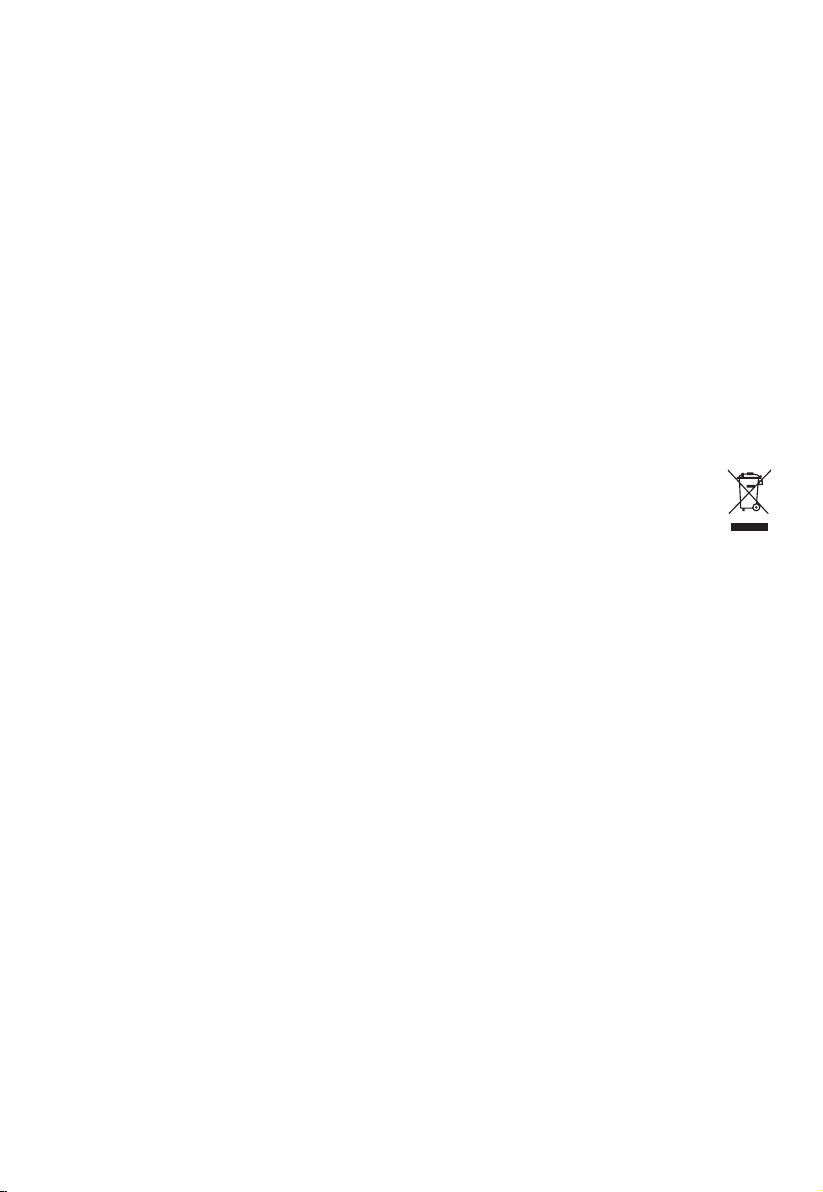
12 13
8. HÄUFIGE PROBLEME
Problem: Die ausgelesenen Spannungen (über BIOS oder UEFI) sind zu niedrig/hoch
Wenn Sie im BIOS oder UEFI des Mainboard oder im Betriebssystem die Spannungen des Netzteils überprüfen,
kann es vorkommen, dass diese falsch dargestellt werden. Dies liegt meist an der ungenauen Messung des
Mainboards und muss nicht zwangsweise der Realität entsprechen.
Problem: Nach dem Einbau einer neuen Grakkarte springt der PC nicht mehr an oder stürzt bei jeder
Gelegenheit ab
Das Netzteil ist zu schwach für ihre Grakkarte ausgelegt. Bitte schauen Sie vor dem Kauf in unserem Watt-
Kongurator unter www.bequiet.com nach. Hier wird Ihnen das richtige be quiet! Netzteil aus unserem
Sortiment empfohlen.
Wichtiger Hinweis:
Bei Nichtfunktionieren des Netzteils vergewissern Sie sich bitte, dass Sie diese Betriebsanleitung vollständig
durchgelesen haben und die genannten Probleme ausschließen können. Falls die Probleme weiter bestehen,
setzen Sie sich bitte umgehend mit unserem Kundenservice in Verbindung.
9. ZUBEHÖR
Im Lieferumfang des Netzteils ist folgendes Zubehör enthalten:
Kaltgerätekabel, Bedienungsanleitung, Kabelbinder, Schrauben zur Netzteilbefestigung.
10. ENTSORGUNGSHINWEISE
Gebrauchte Elektro- und Elektronikgeräte dürfen gemäß europäischer Vorgaben* nicht mehr zum
unsortierten Siedlungsabfall gegeben werden. Sie müssen getrennt erfasst werden. Das Symbol der
Abfalltonne auf Rädern mit Balken weist auf die Notwendigkeit der getrennten Sammlung hin.
Helfen auch Sie mit beim Umweltschutz und sorgen Sie dafür dieses Gerät in die hierfür vorgesehenen Systeme
der Getrenntsammlung zu geben, wenn Sie es nicht mehr weiter nutzen wollen.
In Deutschland sind Sie gesetzlich** verpichtet, ein Altgerät einer vom unsortierten Siedlungsabfall
getrennten Erfassung zuzuführen. Die öentlich-rechtlichen Entsorgungs-träger (Kommunen) haben hierzu
Sammelstellen eingerichtet, an denen Altgeräte aus privaten Haushalten Ihres Gebietes für Sie kostenfrei
entgegengenommen werden. Möglicherweise holen die rechtlichen Entsorgungsträger die Altgeräte auch bei
den privaten Haushalten ab.
Bitte informieren Sie sich auch über Ihren lokalen Abfallkalender bei ihrer Stadt oder ihrer Gemeindeverwaltung
über die in Gebiet zur Verfügung stehenden Möglichkeiten der Rückgabe oder Sammlung von Altgeräten.
* Entspricht der Richtlinie des europäischen Parlaments und des Rates über Elektro- und Elektronik-Altgeräte
** Entspricht dem Gesetz über das Inverkehrbringen, die Rücknahme und die umweltverträgliche Entsorgung
von Elektro- und Elektronikgeräten (Elektro- und Elektronikgerätegesetz - ElektroG)
11. GARANTIE
∙Fünf Jahre Herstellergarantie für Endkonsumenten (nur Ersterwerb vom autorisierten be quiet!-Händler)
∙Vorortaustausch in den ersten 12 Monaten ab Kaufdatum vom autorisierten be quiet!-Händler
Vorortaustausch nur innerhalb Deutschlands und Frankreichs.
Der Austausch kann nur in dem Land erfolgen, in dem das Netzteil gekauft wurde. Alle eingehenden
Rücksendungen werden von unserer Serviceabteilung geprüft. Falls sich ein Netzteil als fehlerfrei herausstellen
sollte, wird es an Sie zurückgeschickt. Darüber hinaus behalten wir uns vor, eine Prüfpauschale für den
entstandenen Aufwand zu erheben.
Sollte an Ihrem be quiet!-Netzteil innerhalb der ersten 12 Monate nach Kaufdatum ein Defekt auftreten,
wenden Sie sich bitte an unsere kostenfreie Hotline, um technische Details und Fragen zu klären.Für die
reibungslose Abwicklung einer Reklamation benötigen wir per Fax, E-Mail oder auf dem Postwege:
∙eine Kopie des Kaufbeleges
∙eine kurze Fehlerbeschreibung

14 15
∙die Seriennummer und Modellbezeichnung
∙Ihre Lieferanschrift
Das Önen des Gerätes, Manipulationen oder bauliche Veränderungen jeglicher Art, sowie Beschädigungen
durch äußere mechanische Einwirkungen führen zum totalen Garantieverlust. Die ausführlichen
Garantiebedingungen können im Bereich "Service" unter www.bequiet.com eingesehen werden. Es gelten
unsere Allgemeinen Garantiebestimmungen, die Sie unter www.bequiet.com im Internet abrufen können.
12. HERSTELLERANGABEN
Listan GmbH & Co. KG | Biedenkamp 3a | 21509 Glinde Deutschland
Für weitere Unterstützung erreichen Sie uns innerhalb Deutschlands unter der unten stehenden kostenlosen
Service-Hotline, montags bis freitags von 09:00 bis 17:30 Uhr.
Kostenlose Hotline: 0800 – 0736736
Fax: 040-7367686-69
E-Mail: [email protected]
Internet und PSU-Calculator: www.bequiet.com
13. COPYRIGHT
∙Der Inhalt dieser Dokumentation darf ohne vorherige schriftliche Genehmigung durch Listan in keiner Form,
weder ganz noch teilweise, vervielfältigt, weitergegeben, verbreitet oder gespeichert werden.
∙be quiet! ist eine eingetragene Marke der Firma Listan GmbH & Co. KG. Andere in dieser Dokumentation
erwähnten Produkte- und Firmennamen können Marken oder Handelsnamen ihrer jeweiligen Eigentümer
sein�
∙Listan entwickelt entsprechend ihrer Politik die Produkte ständig weiter. Listan behält sich deshalb das
Recht vor, ohne vorherige Ankündigungen jedem der in dieser Dokumentation beschriebenen Produkte
Änderungen und Verbesserungen vorzunehmen.
∙Listan ist unter keinen Umständen verantwortlich für den Verlust von Daten und Einkünften oder für
jedweder besonderen, beiläugen, mittelbaren oder unmittelbaren Schäden, wie immer diese auch zustande
gekommen sind.
∙Der Inhalt dieser Dokumentation wird so präsentiert, wie er aktuell vorliegt. Listan übernimmt weder
ausdrücklich noch stillschweigend irgendeine Gewährleistung für die Richtigkeit oder Vollständigkeit des
Inhalts dieser Dokumentation, einschließlich, aber nicht beschränkt auf die stillschweigende Garantie der
Markttauglichkeit und der Eignung für einen bestimmten Zweck, es sei denn, anwendbare Gesetze oder
Rechtssprechung schreiben zwingend eine Haftung vor. Listan behält sich das Recht vor, jederzeit ohne
vorherige Ankündigung Änderungen an dieser Dokumentation vorzunehmen oder die Dokumentation
zurückzuziehen.

14 15
1. INTRODUCTION
Nous vous remercions d'avoir choisi un bloc Straight Power 10 de be quiet!. Avant la première mise en service,
nous vous recommandons de lire attentivement ce manuel et d’en observer les consignes. Si vous avez
d’autres questions, nous vous invitons à prendre contact avec notre service après-vente, dont vous trouverez
les coordonnées dans la rubrique « Informations constructeur ».
2. CONSIGNES DE SÉCURITÉ
Avant la première mise en service, nous vous recommandons de lire attentivement ce manuel et
d’en observer les consignes. C’est indispensable pour garantir le bon fonctionnement de votre
alimentation Straight Power 10 et ainsi vous donner entière satisfaction.
Veillez à ne jamais ouvrir votre bloc d’alimentation. Les composants électroniques qui se trouvent à l’intérieur
peuvent être soumis à de hautes tensions et mettre en danger votre sécurité. Nous vous rappelons que même
une fois débranchés, les composants restent sous tension. C’est la raison pour laquelle seul du personnel
habilité et qualié est autorisé à ouvrir un bloc d’alimentation. Par ailleurs, nous vous rappelons que l’ouverture
du bloc d’alimentation entraîne l’annulation de la garantie.
∙Ne jamais manipuler un bloc d’alimentation avec les mains humides ou mouillées
∙Ne pas insérer d’objet dans les orices ou dans le ventilateur de l’alimentation
∙Veuillez noter que votre bloc d’alimentation a été conçu pour fonctionner en intérieur, dans un environnement
dépourvu d’humidité. L’utilisation de votre bloc d’alimentation en extérieur peut conduire à de sérieuses
défaillances
∙Ne manipulez pas votre bloc d’alimentation lorsqu’il est branché sur secteur. Dans ce cas, veillez
préalablement à mettre l’interrupteur du bloc en position «O» et/ou débranchez la prise secteur
∙En cas de court-circuit, veuillez ne pas remettre en marche votre bloc d’alimentation
Veuillez vous assurer que votre PC est susamment ventilé, en utilisant des ventilateurs additionnels. Avec
les systèmes d’aujourd’hui, les alimentations ne peuvent plus assurer seules la dissipation de la chaleur à
l’intérieur de votre PC.
Si vous souhaitez nettoyer votre bloc d’alimentation, veuillez le débrancher. Il est fortement déconseillé d’utiliser
un chion humide ou des produits de nettoyage. Nettoyez uniquement l’extérieur du bloc d’alimentation à
l’aide d’un chion sec. Nous vous rappelons que l’ouverture de votre bloc d’alimentation annule la garantie.
Avant la première utilisation de votre bloc d’alimentation, il est recommandé de le laisser à température
ambiante une heure avant de le mettre en marche. Cela permettra d’éviter toute condensation à l’intérieur
de votre bloc.
3. CARACTÉRISTIQUES ET AVANTAGES DE VOTRE NOUVEAU BLOC
D’ALIMENTATION
Fonctionnement parfaitement inaudible :
Fonctionnement ultra silencieux grâce à l’intégration d’un ventilateur SilentWings® 3 135 mm, disposant d’un
nouveau cadre.
Réduction des bruits mécaniques et électriques grâce au moteur 6 pôles et mécanisme FDB avec cœur en
cuivre. Durée de vie exceptionnelle de 300 000 heures.
Rendement exceptionnel et économies d’énergie :
Certication 80PLUS® Gold ; rendement atteignant 93%.
Compatible ErP 2014. Consommation en mode veille <0.25W.
Conforme à la directive Energy Star 6.0 et aux dernières normes
environnementales.
Performance, stabilité et excellent taux de conversion :
Quatre rails 12 V indépendants. Technologie Active Clamp et recticateur synchrone (SR), pour une stabilité
irréprochable. Conversion DC-DC des rails 3.3V et 5V pour une meilleure stabilité et une parfaite régularité des
tensions. Condensateurs 105°C de qualité supérieure pour une meilleure performance et abilité.
Efficiency of the Power Supply »
95
90
85
80
75
70 20 50 80 100
87
90
87
Loading (% of rated output power)
Efficiency (%)

16 17
Simplicité d’utilisation et excellente compatibilité :
Câbles gainés de 115 cm max. Câble tout en un avec connecteurs SATA, HDD, FDD, P8 (P4+4) pour une
connexion par l’arrière des cartes mères.
Grâce à leur connecteur 20+4 pin, les blocs Straight Power 10 sont rétro compatibles avec toutes les cartes
mères actuelles�
Sécurité optimale et abilité
Protection optimale des composants (OCP, OVP, UVP, OPP, OTP et SCP). Conforme aux normes de sécurité
internationales�
4. COMPATIBILITÉ
Les blocs d’alimentation Straight Power 10 sont compatibles avec la plupart des spécications des cartes
mères et des alimentations :
∙Intel ATX 12V Power Supply Design Guide Version 2.4 (et rétro compatibles avec V2.31, V2.3, V2.2, V2.01,
V2.0)
∙ATX System Design Guide Version 2.2 et Version 2.1
∙BTX Version 1�0a
∙E-ATX Server Dual Motherboards via 8-Pin Connector
∙EPS 12V Version 2�92
∙Intel C6/C7 Status pour les nouvelles générations de processeurs
∙Programme Energy Star 6.0 & Directive ErP 2014
5. INSTALLATION DE VOTRE NOUVEAU BLOC D’ALIMENTATION
Nous vous invitons à lire le paragraphe « Consignes de sécurité » en préambule à l’installation de votre bloc
d’alimentation�
Remarque : vous aurez besoin d’un tournevis pour eectuer l’installation de votre bloc d’alimentation. Utilisez
exclusivement les vis livrées avec votre bloc car elles présentent le letage requis.
Veuillez commencer par démonter votre ancien bloc d’alimentation, en suivant les recommandations
ci-dessous :
∙Débranchez le PC et déconnectez avec précaution tous les câbles reliés au PC.
∙Ouvrez le boîtier du PC en respectant les instructions du fabricant.
∙Débranchez les connecteurs de la carte mère et des autres composants tels que les disques durs. Veillez à
ce qu’aucun connecteur de l’ancienne alimentation ne soit relié à un composant.
∙Retirez les vis se trouvant à l’arrière de l’alimentation et sortez-la avec précaution du boîtier PC. Pour ce
faire, veillez à ce qu’aucun câble ne se prenne dans les composants et ne les endommage.
Montage de votre nouveau bloc d’alimentation Straight Power 10 :
∙Placez le nouveau bloc d’alimentation à l’emplacement prévu dans le boîtier et xez-le sur la face arrière, à
l’aide des quatre vis fournies. Veillez à n’exercer aucune pression excessive.
∙Branchez le connecteur 20/24 broches dans la che correspondant à la carte mère. Si la carte mère est
équipée en 24 broches, mettez les quatre broches additionnelles dans la position correcte et branchez
le connecteur mâle dans le connecteur femelle de la carte mère. En cas d’utilisation d’une carte mère à
connecteur 20 broches, rabattez simplement les 4 broches surnuméraires sur le côté.
∙Branchez ensuite le connecteur 12V-P4/ 12V-P8 du processeur dans le connecteur femelle prévu à cet eet
sur la carte mère�
6. SYSTÈMES DE SÉCURITÉ
Les blocs d’alimentation be quiet! sont équipés de nombreux systèmes de sécurité, qui sont conçus pour pro-
téger votre bloc d’alimentation et vos composants. Dans la plupart des cas, si l’une des sécurités se déclenche,
le système redémarre ou s’éteint complètement. Si c’est le cas, nous vous invitons à vérier immédiatement les
erreurs de votre PC. Vous pouvez vous reporter à la rubrique « Dépannage ».
La gamme Straight Power 10 bénécie des systèmes de sécurité suivants :

16 17
OCP (protection contre les surintensités)
Si la charge subie par chaque rail dépasse la limite spéciée, le bloc d‘alimentation s‘éteint automatiquement.
UVP (protection contre les sous-tensions)
Cette sécurité se déclenche dès que la tension dans les circuits tombe en-dessous d‘une certaine limite. Dans
ce cas également, le bloc d‘alimentation s‘éteint automatiquement.
OVP (protection contre les surtensions)
Cette sécurité se déclenche en cas de tension trop élevée sur les rails et met le bloc d‘alimentation hors
tension�
SCP (protection contre les courts-circuits)
Le fusible qui protège les circuits secondaires du bloc d’alimentation permet de préserver l‘alimentation et les
composants qui lui sont raccordés.
OTP (protection contre la surchaue)
Si l‘intérieur de l‘alimentation atteint une température trop élevée, elle s‘éteint automatiquement. La remise
sous tension n‘est possible qu‘une fois le bloc d‘alimentation refroidi. Veillez à ce que le refroidissement du PC
soit susant.
OPP (protection contre les surcharges)
Cette sécurité se déclenche dès que la puissance totale fournie par le bloc d‘alimentation est plus élevée que
la charge maximale spéciée. Cela peut être le cas si le bloc d‘alimentation ne fournit pas une puissance su-
sante pour le système, si celle-ci est sous-dimensionnée.
7. DÉPANNAGE
Remarque : veuillez noter qu’avec un système ATX, l’alimentation est activée par la carte mère pour démarrer
votre PC. Il convient donc de suivre le manuel d’utilisation de la carte mère et/ou du boîtier pour vérier si
l‘interrupteur marche/arrêt est correctement câblé.
Attention : manipuler des éléments sous tension comporte un risque de blessures graves voire mortelles. Si
vous constatez des traces de fumée, des câbles endommagés ou des dégâts provoqués par un liquide, il faut
débrancher immédiatement le bloc d’alimentation du secteur et ne plus l’utiliser.
Veuillez coner la réparation de votre boîtier exclusivement à un personnel habilité.
L’ouverture du bloc d’alimentation entraîne l’annulation de la garantie.
Si, suite à l’installation de votre nouveau bloc d’alimentation, votre conguration ne fonctionne pas
correctement, nous vous recommandons de vérier les points suivants :
∙Vériez que le cordon d’alimentation électrique est correctement et fermement branché au bloc
d’alimentation ainsi qu’à la prise secteur. Veuillez, si possible, utiliser une prise séparée pour brancher le
bloc d’alimentation de l’ordinateur.
∙Vériez que tous les connecteurs sont correctement enfoncés et corrigez les erreurs éventuelles comme
les inversions de polarité.
∙Contrôlez le branchement de l’interrupteur marche/arrêt du boîtier à la carte mère. N’hésitez pas à lire le
manuel d’utilisation de votre carte mère en cas de nécessité.
∙Mettez le bloc d’alimentation sous tension en plaçant l’interrupteur sur la position « I » et en actionnant
l’interrupteur marche/arrêt du boîtier. Si le bloc d’alimentation ne s’allume toujours pas, passez au point
suivant.
∙Vériez que le système ne présente pas d’éventuels courts-circuits et qu’il n’y a aucun matériel défectueux.
Pour ce faire, éteignez l’ordinateur et débranchez du système tous les appareils qui ne sont pas nécessaires
au démarrage de l’ordinateur. Remettez le système sous tension. Après chaque redémarrage réussi, répétez
cette procédure en ayant rebranché l’un des appareils, jusqu’à identier celui qui provoque la panne. Si le
bloc d’alimentation ne réagit pas en raison d’un court-circuit, veuillez attendre au moins cinq minutes avant
de redémarrer l’ordinateur, car votre bloc d’alimentation est doté d’un système de protection contre les
surcharges.
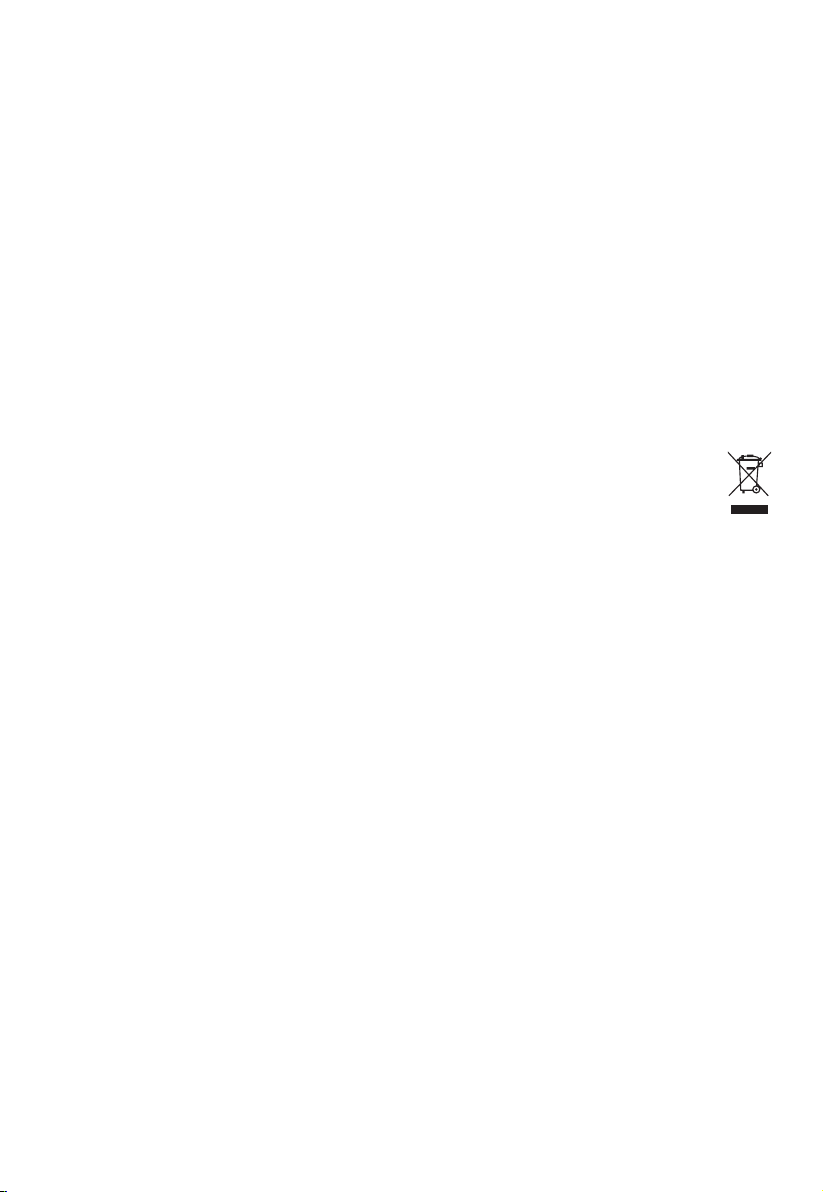
18 19
8. PROBLEMES LES PLUS FRÉQUENTS
Problème : les tensions mesurées (par le BIOS/UEFI) sont trop basses/élevées
Si vous mesurez les tensions du bloc d‘alimentation au moyen du BIOS/UEFI de la carte mère ou sur le
système d‘exploitation, il est possible que les valeurs achées soient inexactes. Ceci provient en général de
l‘imprécision de mesure de la carte mère et ne reète pas forcément la réalité.
Problème : après le montage d‘une nouvelle carte graphique, l‘ordinateur ne démarre plus ou plante
inopinément
Suite à l’installation d’une nouvelle carte graphique plus performante sur votre système, votre ordinateur ne
démarre plus ou plante très régulièrement. Votre alimentation est très certainement sous dimensionnée. Avant
votre achat, veuillez consulter notre congurateur sur www.bequiet.com, an de vous assurer que votre bloc
est susamment puissant. Le programme vous recommandera le bloc d‘alimentation de la gamme be quiet! le
plus approprié compte tenu de votre conguration.
Remarque : si le bloc d‘alimentation ne fonctionne pas, assurez-vous d‘avoir lu ce guide d‘utilisation
intégralement et d‘avoir éliminé tous les problèmes qui y sont évoqués. Si les problèmes persistent, nous vous
invitons à prendre contact avec notre service après-vente.
9. ACCESSOIRES
Votre bloc d’alimentation est livré avec les accessoires suivants :
un cordon secteur, un manuel d’utilisation, des vis pour la xation du bloc d’alimentation.
10. CONSIGNES D’ÉLIMINATION ET DE RECYCLAGE
En application des directives européennes*, les appareils électriques et électroniques usagés ne
peuvent plus être jetés avec les déchets ménagers. Ils doivent être triés, comme l’indique le symbole du
conteneur à déchets barré d’une croix.
Contribuez vous aussi à la protection de l’environnement. Lorsque votre appareil n’est plus utilisable,
conformez-vous aux règles en vigueur dans votre localité et ne jetez pas votre appareil avec les déchets
ménagers.
* Directive 2002/96/EG du Parlement et du Conseil Européens en date du 27 janvier 2003 sur les
appareils électriques et électroniques usagés (DEEE)
** Loi sur la mise en circulation, la collecte et l’élimination non polluante des appareils électriques et
électroniques en date du 16 mars 2005
11. GARANTIE
∙5 ans de garantie constructeur pour le consommateur nal (uniquement dans le cadre d’un achat initial
auprès d‘un distributeur be quiet! agréé).
∙Échange sur site au cours des 12 premiers mois à compter de la date d‘achat auprès d‘un distributeur
be quiet! agréé ; uniquement en Allemagne et en France métropolitaine.
Nous vous rappelons que le service d’échange sur site n‘est disponible qu‘en Allemagne et en France
métropolitaine. L‘échange ne peut avoir lieu que dans le pays d‘achat de l‘appareil.
Les produits retournés sous garantie sont contrôlés à leur réception par notre service après-vente. Si un bloc
d‘alimentation s‘avère exempt de tout défaut, il est renvoyé au client. En outre, nous nous réservons le droit de
facturer un montant forfaitaire pour couvrir les frais de vérication engagés.
Si vous constatez un défaut sur votre alimentation Straight Power 10 de be quiet! au cours des 12 mois suivants
votre achat, veuillez contacter notre numéro vert (0800 469 209) gratuit pour les appels émis de France. Notre
service d‘assistance en ligne vous donnera tous les détails nécessaires concernant la démarche à suivre.
An de garantir un traitement rapide des réclamations, veuillez préparer les éléments suivants :
∙Une copie du justicatif d’achat
∙Une description de la panne constatée
∙Le numéro de série et la référence du modèle

18 19
∙Vos coordonnées complètes
Nous vous rappelons par ailleurs que l’ouverture du bloc ainsi que toutes modications techniques ou
interventions extérieures entraînent l’annulation de la garantie.
Nous vous invitons à vous reporter à nos conditions générales de garantie, sur le site www.bequiet.com. Vous
trouverez l’ensemble des coordonnées ci-dessous.
12. INFORMATIONS CONSTRUCTEUR
be quiet! est une marque appartenant à
Listan GmbH & Co. KG – Biedenkamp 3a – 21509 Glinde – Allemagne
Si vous avez besoin de joindre notre service après-vente, vous pouvez contacter notre numéro vert, du lundi
au vendredi, de 09h à 18h :
Tél. 0800 469 209
ou envoyer un courriel sur service@bequiet.com
Internet et congurateur : www.bequiet.com
13. DROITS D’AUTEUR
∙Le contenu de la présente documentation ne peut être reproduit, distribué, diusé ou enregistré d’aucune
manière que ce soit, ni en tout ni en partie, sans l’autorisation préalable écrite de Listan GmbH & Co. KG.
∙be quiet! est une marque déposée de la société Listan GmbH & Co. KG. Les autres noms de produits et de
sociétés mentionnés dans la présente documentation peuvent être des marques ou des noms commerciaux
appartenant à leurs propriétaires respectifs.
∙Listan procède au développement continu de ses produits conformément à sa politique. Par conséquent,
Listan se réserve le droit de procéder à des modications et améliorations de chacun des produits décrits
dans la présente documentation, sans aucun préavis.
∙Listan décline toute responsabilité en cas de pertes de données et de revenus, de dommages particuliers,
accessoires, directs ou indirects, quels qu’ils soient, et quelle qu’en soit l’origine.
∙La présente documentation décrit le produit sous sa forme actuelle. Listan décline toute responsabilité
expresse ou tacite pour l’exactitude et l’intégralité du contenu de la présente documentation, y compris,
sans s’y limiter, de la garantie tacite de l’aptitude à la commercialisation et à un usage déni, sauf dans les
cas où la législation applicable ou la jurisprudence exigent une telle responsabilité. Listan se réserve le droit
de procéder à tout moment et sans avis préalable à des modications de la présente documentation, ou à
son retrait�
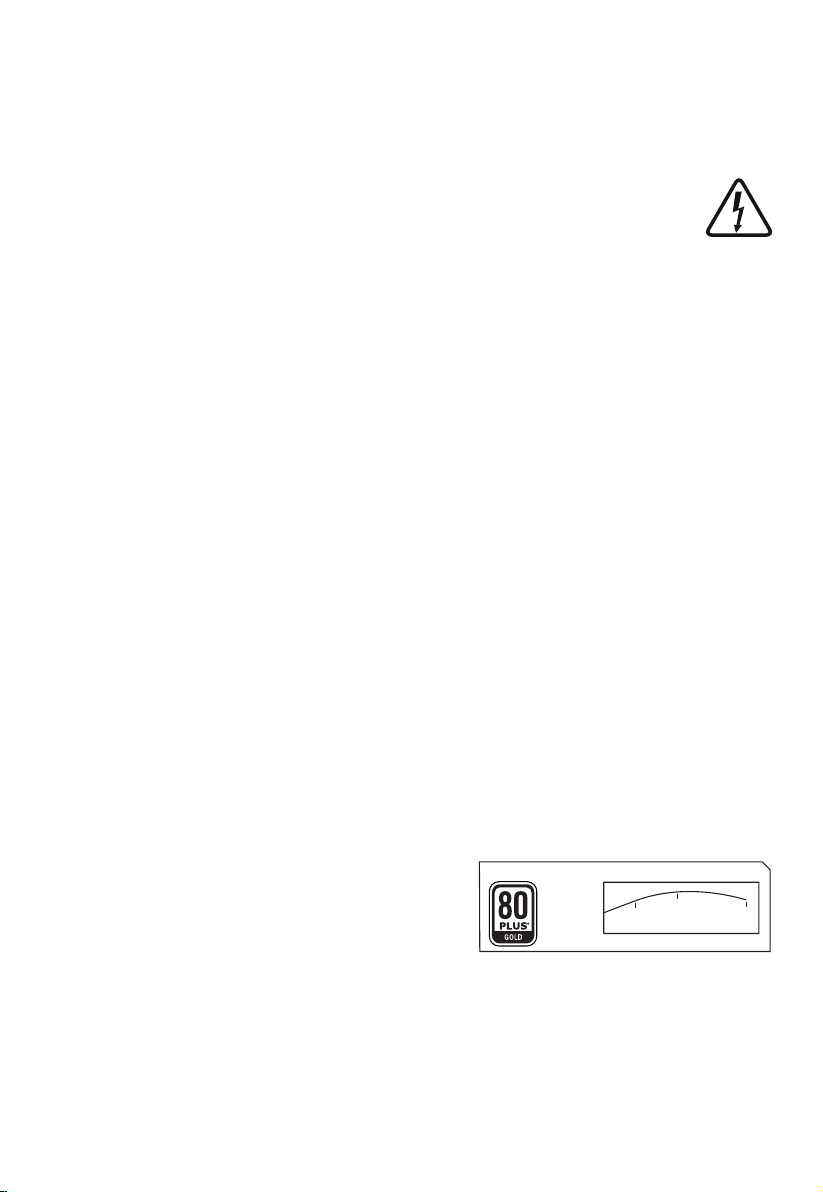
20 21
1. WPROWADZENIE
Cieszymy się, że zdecydowali się Państwo na zamontowanie w swoim komputerze zasilacza be quiet! serii
Straight Power 10. Aby od razu odpowiedzieć na Państwa ewentualne pierwsze pytania, opisaliśmy zalety
i cechy szczególne serii zasilaczy Straight Power 10 w niniejszej instrukcji obsługi. Dalsze pytania prosimy
kierować do pracowników Działu Obsługi Klienta – patrz dane kontaktowe, punkt Dane producenta.
2. WSKAZÓWKI DOTYCZĄCE BEZPIECZEŃSTWA
Przed pierwszym uruchomieniem proszę zastosować się do wszystkich punktów niniejszej
instrukcji. Tylko wtedy zapewniona jest niezakłócona oraz długotrwała praca zasilacza
Straight Power 10.
Nigdy nie należy otwierać obudowy zasilacza, gdyż wbudowane części elektroniczne wytwarzają niebezpieczne
wysokie napięcia. Również po odłączeniu od sieci części zasilacza mogą wytwarzać wysokie napięcie, dlatego
może on zostać otworzony jedynie przez autoryzowany personel fachowy.
Otworzenie urządzenia powoduje wygaśnięcie gwarancji.
∙Nie należy włączać urządzenia mokrymi lub wilgotnymi rękami.
∙Nie należy wtykać innych przedmiotów w otwór wentylatora zasilacza.
∙Należy mieć na względzie, że uruchamianie zasilacza przewiduje się w pomieszczeniach o niskiej wilgotności
powietrza. Praca zasilacza na zewnątrz prowadzi do jego poważnych uszkodzeń.
∙Nie należy manipulować przy zasilaczu, gdy jest on podłączony do sieci. Należy ustawić sieciowy na pozycję
„0” oraz/lub wyjąć wtyczkę z gniazdka.
∙W razie zwarcia w urządzeniu należy zdemontować kabel sieciowy i nie uruchamiać ponownie zasilacza.
Komputer nie może być używany bezpośrednio obok grzejnika lub innego źródła ciepła.
Należy zadbać o wystarczającą wentylację komputera przez zamontowanie dodatkowych wentylatorów.
Przy dzisiejszych złożonych i wydajnych systemach sam zasilacz nie wystarczy już do odprowadzania ciepła
wytwarzanego wewnątrz obudowy.
W celu oczyszczenia zasilacza należy go całkowicie odłączyć z sieci. Nie należy stosować wilgotnych
ściereczek ani środków czyszczących. Należy wyczyścić zasilacz jedynie z zewnątrz suchą ściereczką. Przed
uruchomieniem zasilacz powinien leżeć godzinę w temperaturze pokojowej, aby zapobiec utworzeniu się w
nim skroplin.
3. KORZYŚCI I ZALETY TECHNICZNE TWOJEGO NOWEGO ZASILACZA
Praktycznie niesłyszalna praca
Praktycznie niesłyszalna praca i zwiększony przepływ powietrza dzięki zastosowaniu wentylatora 135mm
SilentWings® 3 z ulepszoną konstrukcją ramki wentylatora. Minimalizacja hałasów mechanicznych oraz
elektrycznych, dzięki zastosowaniu 6-polowego silnika wentylatora oraz łożyska hydrodynamicznego z
rdzeniem miedzianym. Ekstremalnie długa żywotność do 300.000 godzin.
Wydajność na najwyższym poziomie i energooszczędna
praca
Certykat 80PLUS® Gold zapewnia sprawność do 93%.
ErP 2014 ready. Zużycie energii w trybie czuwania <0,25W.
Spełnia wymogi wytycznych dotyczących ochrony środowiska i
energooszczędności specykacji Energy Star 6.0.
Bardzo wysoka konwersja mocy, wydajność i stabilność
Cztery oddzielne linie 12V. Technologia active clamp oraz prostownik synchroniczny (SR) dla zapewnienia
bardzo stabilnej pracy. Konwerter DC-DC na linii 3,3V oraz 5V dla lepszej regulacji napięć. Wysokiej jakości
kondensatory do 105°C gwarantują niezawodność i wydajność.
Wygoda użytkowania i doskonała kompatybilność
Przewody długości do 115cm, w oplocie. Wiązka All-in-one ze złączami S-ATA, HDD i FDD. Długa wtyczka P8
(P4+4) pozwala na prowadzenie przewodu za płytą główną.
Efficiency of the Power Supply »
95
90
85
80
75
70 20 50 80 100
87
90
87
Loading (% of rated output power)
Efficiency (%)
Table of contents
Languages:
Other BE QUIET! Fan manuals
Popular Fan manuals by other brands

Gallet
Gallet VEN 29T instruction manual

Nature's Cooling Solutions
Nature's Cooling Solutions EcoBreeze 2. 2 Installation and operating manual
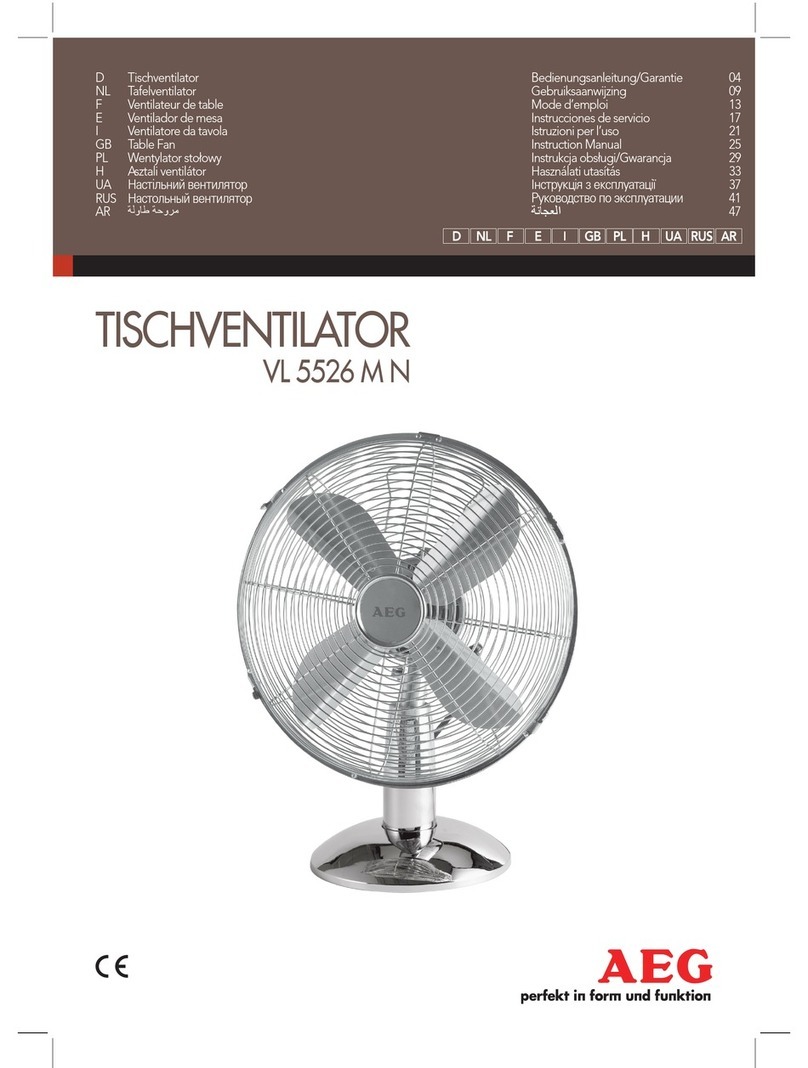
AEG
AEG VL 5526 M N instruction manual

Panasonic
Panasonic FY-E15PM1 operation instruction

KDK
KDK F-M14C5 Operating and installation instructions
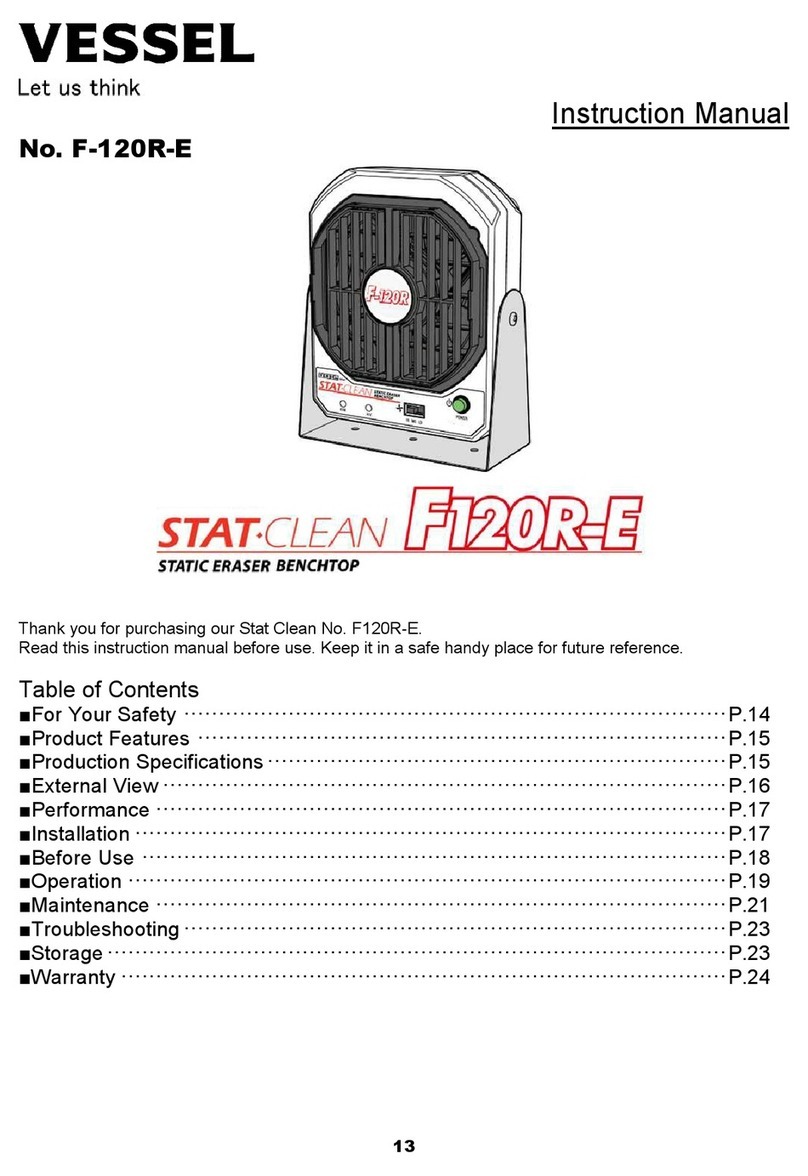
Vessel
Vessel Stat Clean F-120R-E instruction manual