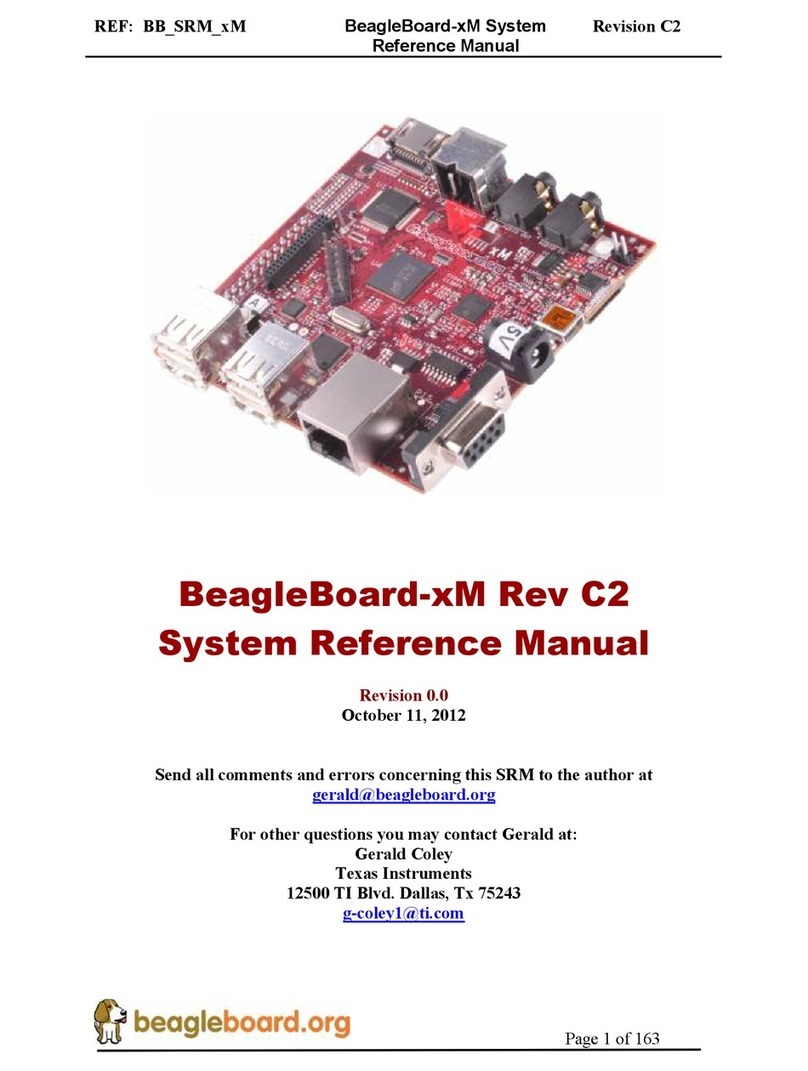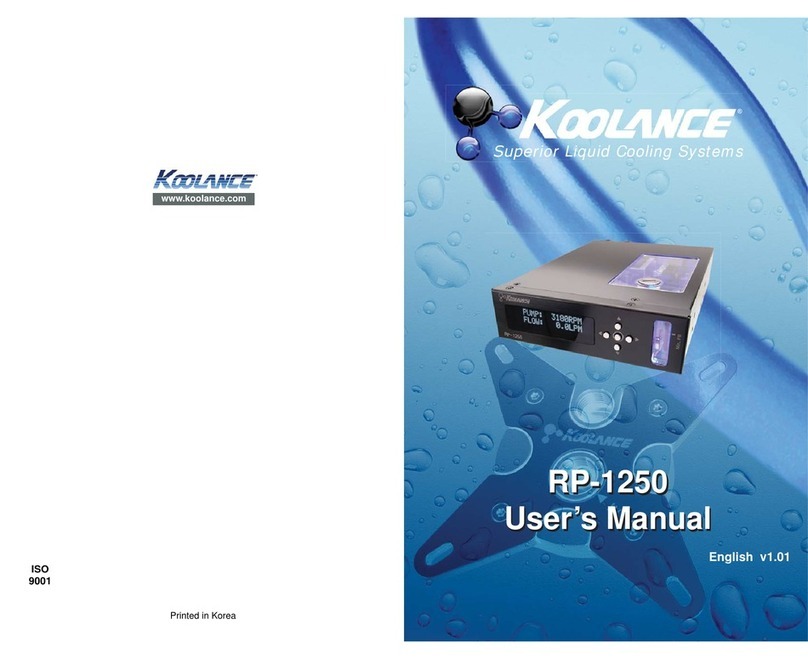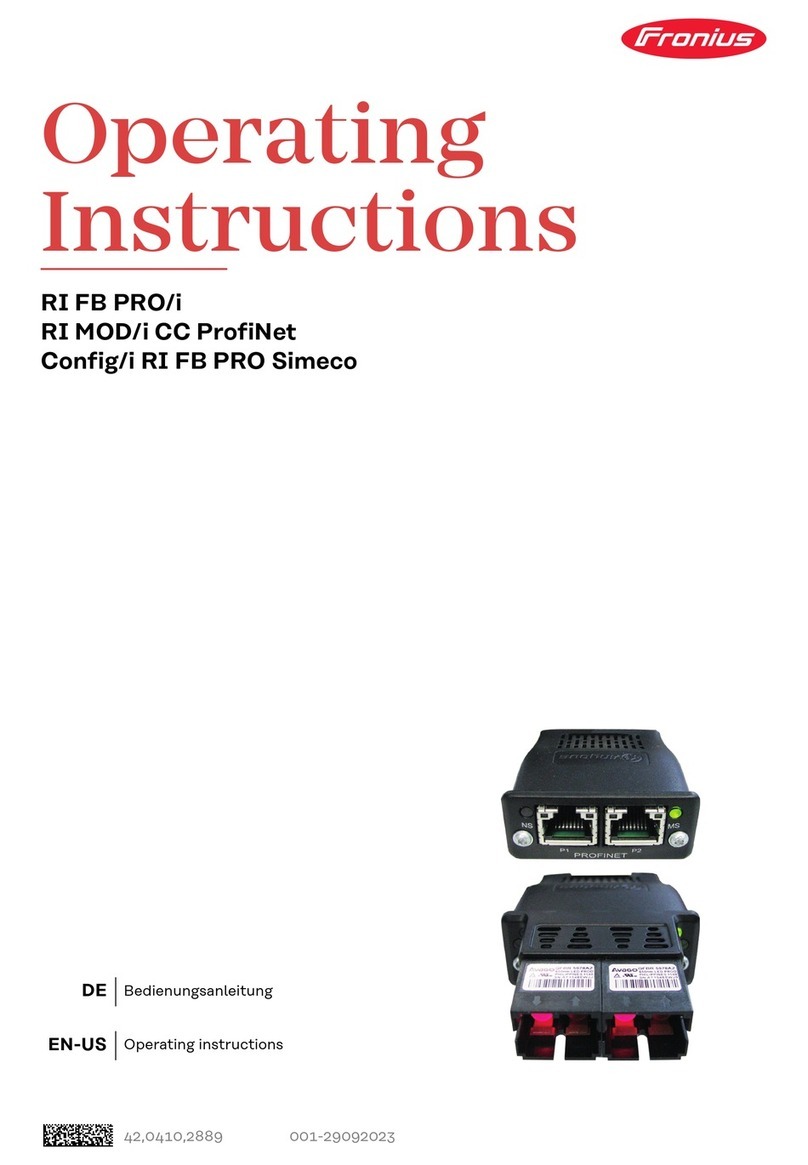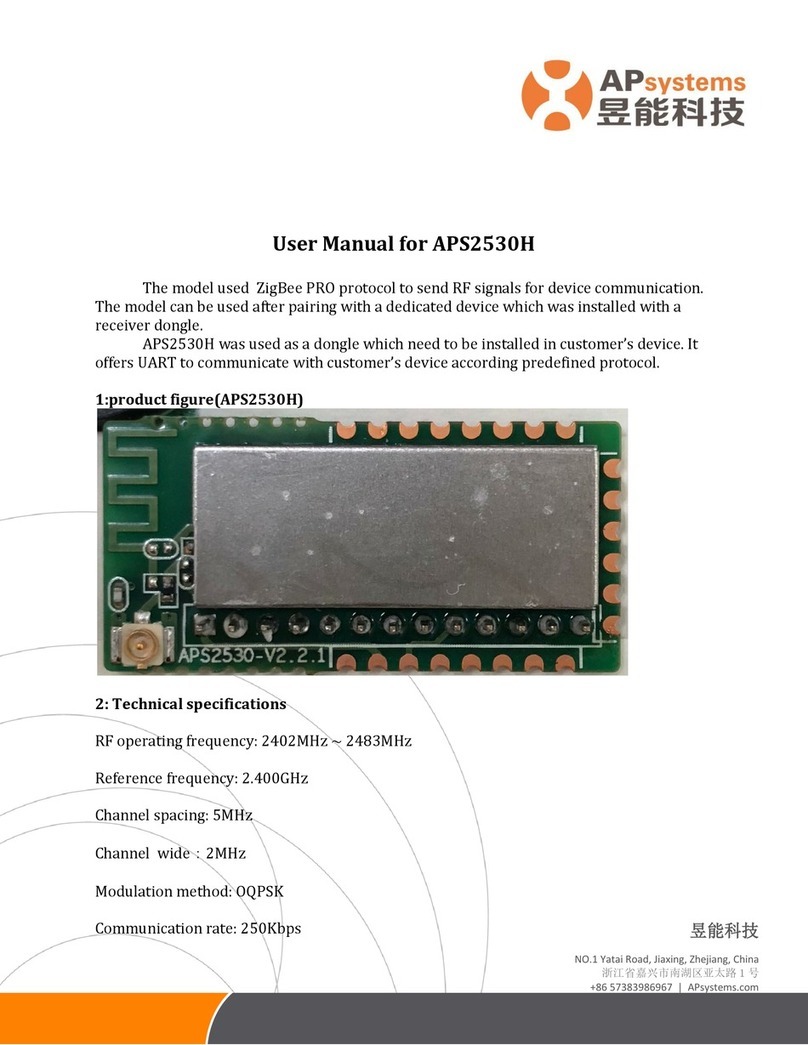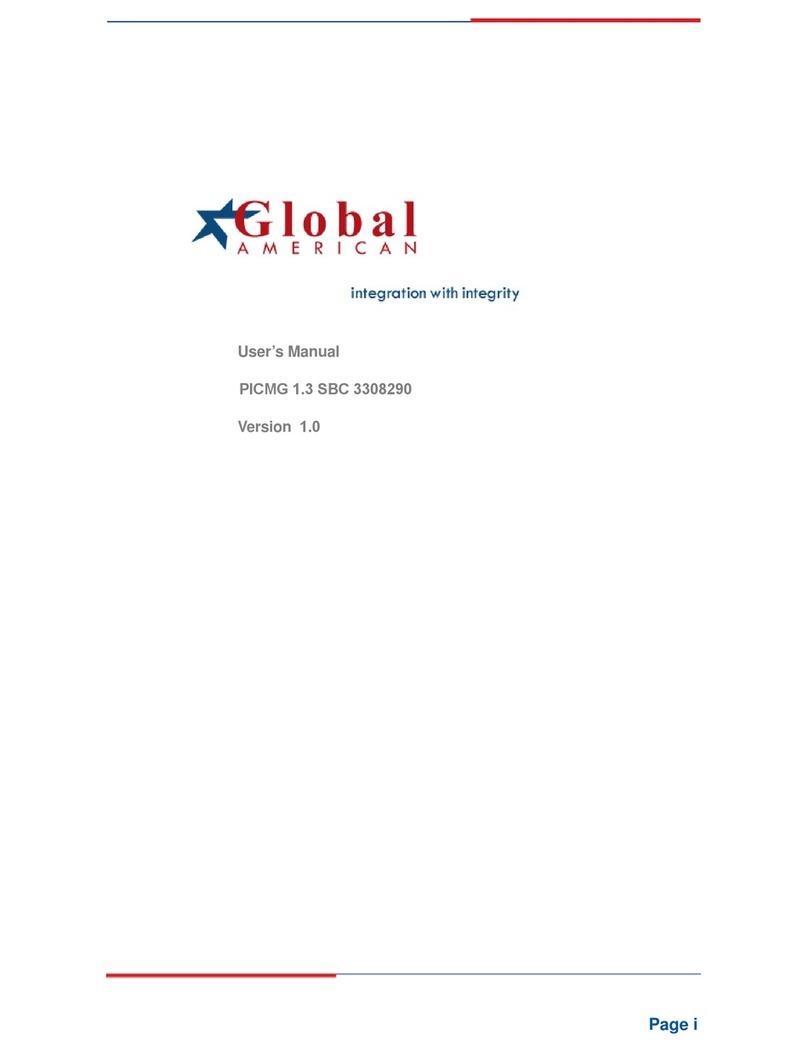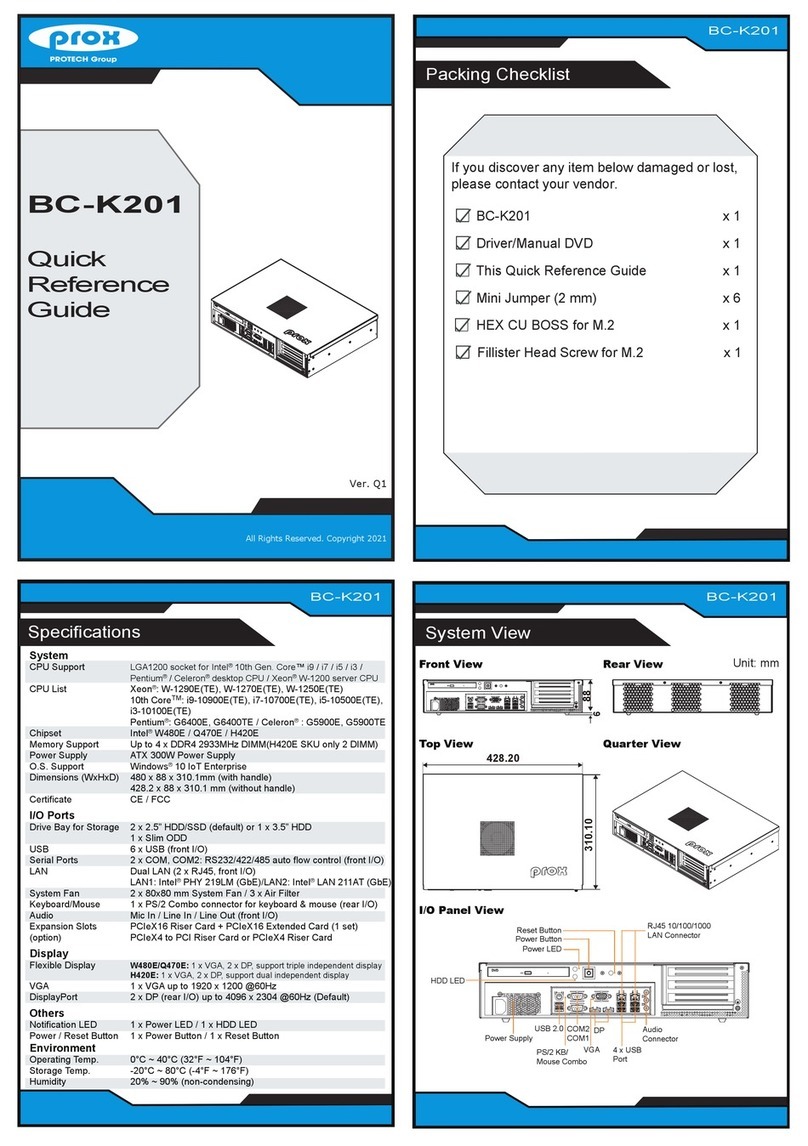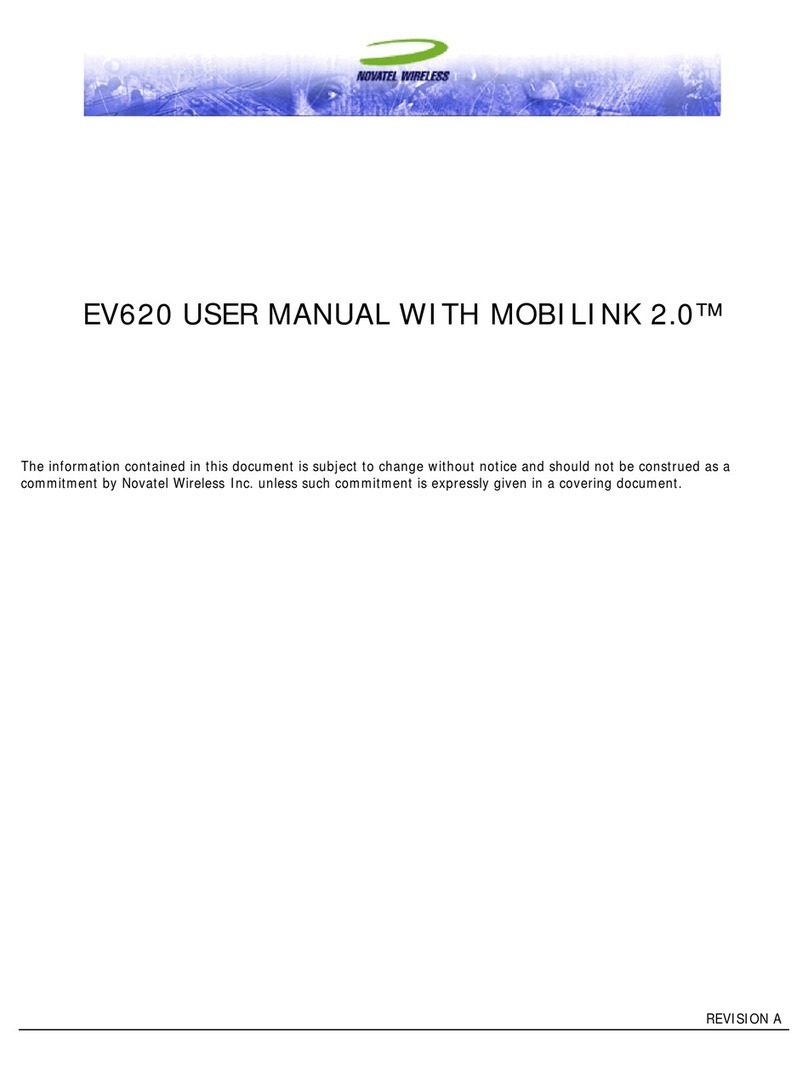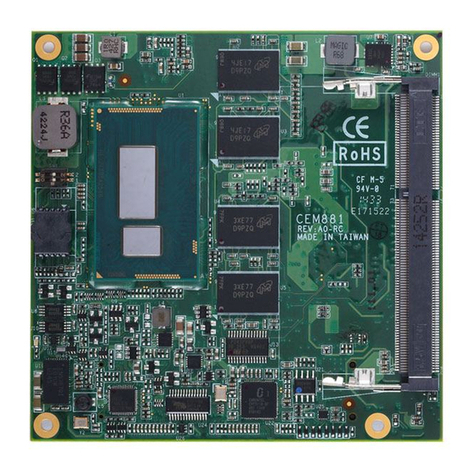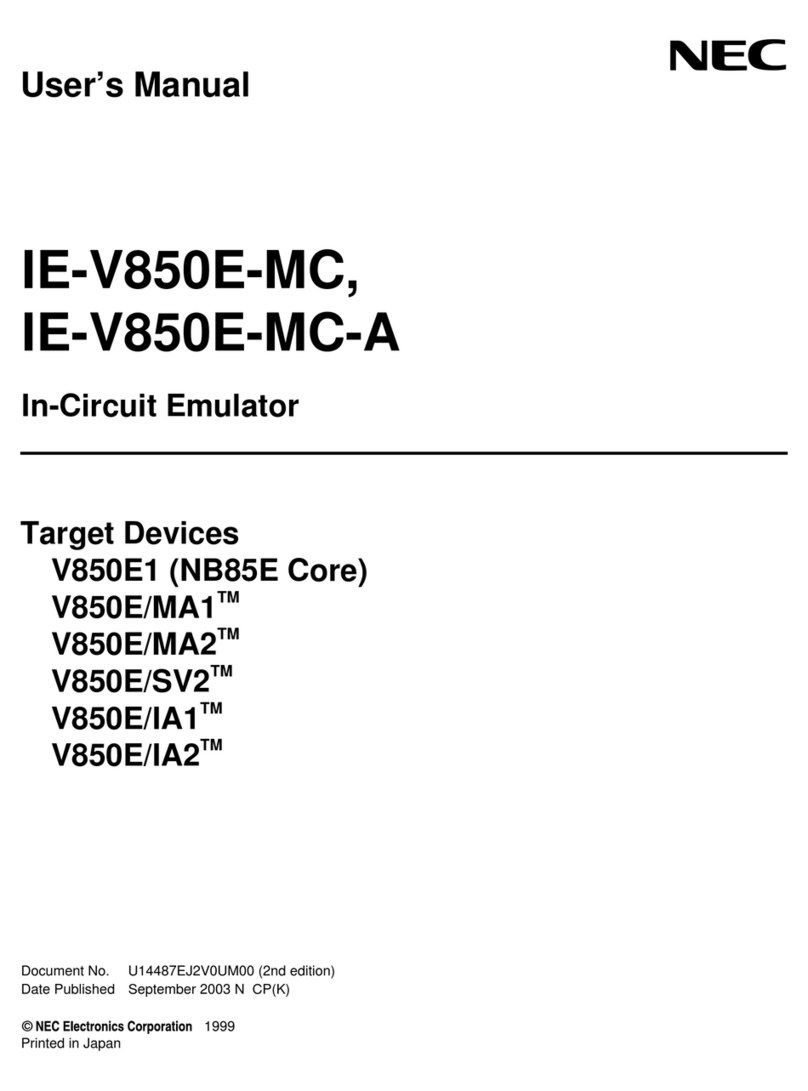BeagleBoard BeagleBone AI-64 User manual

BeagleBone AI-64
System Reference Manual

BeagleBone AI-64 System Reference
Manual

Revision 0.0.3
Last PDF conversion: June 9th, 2022
Maintaining editor: Deepak Khatri
Contributors:
•Deepak Khatri
•James Anderson
•Jason Kridner
•Robert P J Day
•Gerald Coley
Supply comments and errors via: https://git.beagleboard.org/beagleboard/beaglebone-ai-64/-/
issues
All information in this document is subject to change without notice.
For an up to date version of this document refer to: https://git.beagleboard.org/beagleboard/
beaglebone-ai-64
For all the graphics from this document refer to:
1. SRM images.
2. SRM cover page.
This work is licensed under a Creative Commons Attribution-ShareAlike 4.0 International License.
1

Preface
BEAGLEBONE AI-64 DESIGN
These design materials referred to in this document are NOT SUPPORTED and DO NOT constitute a
reference design. Only “community” support is allowed via resources at BeagleBoard.org forum.
THERE IS NO WARRANTY FOR THE DESIGN MATERIALS, TO THE EXTENT PERMITTED BY
APPLICABLE LAW. EXCEPT WHEN OTHERWISE STATED IN WRITING THE COPYRIGHT HOLDERS
AND/OR OTHER PARTIES PROVIDE THE DESIGN MATERIALS “AS IS” WITHOUT WARRANTY OF ANY
KIND, EITHER EXPRESSED OR IMPLIED, INCLUDING, BUT NOT LIMITED TO, THE IMPLIED
WARRANTIES OF MERCHANTABILITY AND FITNESS FOR A PARTICULAR PURPOSE. THE ENTIRE
RISK AS TO THE QUALITY AND THE PERFORMANCE OF THE DESIGN MATERIALS IS WITH YOU.
SHOULD THE DESIGN MATERIALS PROVE DEFECTIVE, YOU ASSUME THE COST OF ALL NECESSARY
SERVICING, REPAIRING, OR CORRECTION.
This board was designed as an evaluation and development tool. It was not designed with any other
application in mind. As such, the design materials that are provided which include schematic, BOM,
and PCB files, may or may not be suitable for any other purposes. If used, the design material
becomes your responsibility as to whether or not it meets your specific needs or your specific
applications and may require changes to meet your requirements.
See the LICENSE file regarding the copyright of these materials. This LICENSE does not apply to
BeagleBoard.org Foundation trademarks.
BEAGLEBONE AI-64 ADDITIONAL TERMS
BeagleBoard.org Foundation and logo-licensed manufacturers provide the board under the
following conditions:
The user assumes all responsibility and liability for proper and safe handling of the goods. Further,
the user indemnifies the Supplier from all claims arising from the handling or use of the goods.
Should the board not meet the specifications indicated in the System Reference Manual, the board
may be returned within 90 days from the date of delivery to the distributor of purchase for a full
refund. THE FOREGOING LIMITED WARRANTY IS THE EXCLUSIVE WARRANTY MADE BY SELLER
TO BUYER AND IS IN LIEU OF ALL OTHER WARRANTIES, EXPRESSED, IMPLIED, OR STATUTORY,
INCLUDING ANY WARRANTY OF MERCHANTABILITY OR FITNESS FOR ANY PARTICULAR PURPOSE.
EXCEPT TO THE EXTENT OF THE INDEMNITY SET FORTH ABOVE, NEITHER PARTY SHALL BE
LIABLE TO THE OTHER FOR ANY INDIRECT, SPECIAL, INCIDENTAL, OR CONSEQUENTIAL
DAMAGES.
Please read the System Reference Manual and, specifically, the Warnings and Restrictions notice in
the Systems Reference Manual prior to handling the product. This notice contains important safety
information about temperatures and voltages.
No license is granted under any patent right or other intellectual property right of Supplier
covering or relating to any machine, process, or combination in which such Supplier products or
services might be or are used. The Supplier currently deals with a variety of customers for
2

products, and therefore our arrangement with the user is not exclusive. The Supplier assumes no
liability for applications assistance, customer product design, software performance, or
infringement of patents or services described herein.
UNITED STATES FCC AND CANADA IC REGULATORY COMPLIANCE INFORMATION
The board is annotated to comply with Part 15 of the FCC Rules. Operation is subject to the
following two conditions: (1) This device may not cause harmful interference, and (2) this device
must accept any interference received, including interference that may cause undesired operation.
Changes or modifications not expressly approved by the party responsible for compliance could
void the user’s authority to operate the equipment.
This Class A or B digital apparatus complies with Canadian ICES-003. Changes or modifications not
expressly approved by the party responsible for compliance could void the user’s authority to
operate the equipment.
BOARD WARNINGS, RESTRICTIONS AND DISCLAIMERS
For Feasibility Evaluation Only, in Laboratory/Development Environments. The board is not a
complete product. It is intended solely for use for preliminary feasibility evaluation in
laboratory/development environments by technically qualified electronics experts who are familiar
with the dangers and application risks associated with handling electrical mechanical components,
systems and subsystems. It should not be used as all or part of a finished end product.
Your Sole Responsibility and Risk. You acknowledge, represent, and agree that:
1. You have unique knowledge concerning Federal, State, and local regulatory requirements
(including but not limited to Food and Drug Administration regulations, if applicable) which
relate to your products and which relate to your use (and/or that of your employees, affiliates,
contractors or designees) of the board for evaluation, testing and other purposes.
2. You have full and exclusive responsibility to assure the safety and compliance of your products
with all such laws and other applicable regulatory requirements, and also to assure the safety of
any activities to be conducted by you and/or your employees, affiliates, contractors or
designees, using the board. Further, you are responsible to assure that any interfaces (electronic
and/or mechanical) between the board and any human body are designed with suitable
isolation and means to safely limit accessible leakage currents to minimize the risk of electrical
shock hazard.
3. Since the board is not a completed product, it may not meet all applicable regulatory and safety
compliance standards which may normally be associated with similar items. You assume full
responsibility to determine and/or assure compliance with any such standards and related
certifications as may be applicable. You will employ reasonable safeguards to ensure that your
use of the board will not result in any property damage, injury, or death, even if the board
should fail to perform as described or expected.
Certain Instructions. It is important to operate the board within Supplier’s recommended
specifications and environmental considerations per the user guidelines. Exceeding the specified the
board ratings (including but not limited to input and output voltage, current, power, and
environmental ranges) may cause property damage, personal injury, or death. If there are questions
concerning these ratings please contact the Supplier representative before connecting interface
3

electronics including input power and intended loads. Any loads applied outside of the specified output
range may result in unintended and/or inaccurate operation and/or possible permanent damage to the
board and/or interface electronics. Please consult the System Reference Manual before connecting any
load to the board output. If there is uncertainty as to the load specification, please contact the Supplier
representative. During normal operation, some circuit components may have case temperatures
greater than 60 C as long as the input and output are maintained at a normal ambient operating
temperature. These components include but are not limited to linear regulators, switching transistors,
pass transistors, and current sense _resistors which can be identified using the board schematic
located at the link in the board System Reference Manual. When placing measurement probes near
these devices during normal operation, please be aware that these devices may be very warm to the
touch. As with all electronic evaluation tools, only qualified personnel knowledgeable in electronic
measurement and diagnostics normally found in development environments should use the board.
Agreement to Defend, Indemnify and Hold Harmless. You agree to defend, indemnify and hold
the Suppliers, their licensors and their representatives harmless from and against any and all claims,
damages, losses, expenses, costs and liabilities (collectively, "Claims") arising out of or in connection
with any use of the board that is not in accordance with the terms of the agreement. This obligation
shall apply whether Claims arise under the law of tort or contract or any other legal theory, and even
if the board _fails to perform as described or expected.
Safety-Critical or Life-Critical Applications. If you intend to evaluate the components for possible
use in safety critical applications (such as life support) where a failure of the Supplier’s product would
reasonably be expected to cause severe personal injury or death, such as devices which are classified
as FDA Class III or similar classification, then you must specifically notify Suppliers of such intent and
enter into a separate Assurance and Indemnity Agreement.
Mailing Address:
BeagleBoard.org Foundation
4467 Ascot Ct
Oakland Twp, MI 48306 U.S.A.
WARRANTY: The board assembly as purchased is warranted against defects in materials and
workmanship for a period of 90 days from purchase. This warranty does not cover any problems
occurring as a result of improper use, modifications, exposure to water, excessive voltages, abuse, or
accidents. All boards will be returned via standard mail if an issue is found. If no issue is found or
express return is needed, the customer will pay all shipping costs.
Before returning the board, please visit
BeagleBoard.org/support
For up to date SW images and technical information refer to https://beagleboard.org/latest-images
All support for this board is provided via community support at BeagleBoard.org forum
To return a defective board for repair, please request an RMA at beagleboard.org/support/rma
Please DO NOT return the board without approval from the RMA team first.
4

All boards received without RMA approval will not be worked on.
5

Glossary
BeagleBoard.org
A community of developers seeking to advance the state of open source software and hardware
for embedded systems—and a registered trademark of the BeagleBoard.org Foundation.
BeagleBoard.org Foundation
A Michigan,USA based 501(c)(3) non-profit corporation.
BeagleBone
A family of BeagleBoard.org boards from the original mint-tin sized computer and registered
trademark of the BeagleBoard.org Foundation.
Board
In this document, it refers to BeagleBone AI-64.
6

Chapter 1. Introduction
This document is the System Reference Manual for BeagleBone AI-64 and covers its use and
design. The board will primarily be referred to in the remainder of this document simply as the
board, although it may also be referred to as AI-64 or BeagleBone AI-64 as a reminder.
This design is subject to change without notice as we will work to keep improving the design as the
product matures based on feedback and experience. Software updates will be frequent and will be
independent of the hardware revisions and as such not result in a change in the revision number.
Make sure you frequently check the BeagleBone AI-64 git repository for the most up to date support
documents.
7

Chapter 2. Change History
This section describes the change history of this document and board. Document changes are not
always a result of a board change. A board change will always result in a document change.
2.1. Document Change History
This table seeks to keep track of major revision cycles in the documentation. Moving forward, we’ll
seek to align these version numbers across all of the various documentation.
Change History
Rev Changes Date By
0.0.1 AI-64 initial prototype September 2021 James
Anders
on
0.0.2 AI-64 final prototype December 2021 James
Anders
on
0.0.3 AI-64 initial production release June 9, 2022 Deepak
Khatri
and
Jason
Kridner
2.2. Board Changes
Be sure to check the board revision history in the schematic file in the BeagleBone AI-64 git
repository. Also check the issues list.
2.2.1. Rev B
We are starting with revision B based on this being an update to the original BeagleBone AI.
However, because this board ended up being so different, we’ve decided to name it BeagleBone AI-
64, rather than simply a new revision. This refers to the Seeed release on 21 Dec 2021 of
"BeagleBone AI-64_SCH_Rev B_211221". This is the initial production release.
8

Chapter 3. Connecting up your BeagleBone
AI-64
This section provides instructions on how to hook up your board. This beagle requires a 5V ≥ 3A
power supply to work properly via either USB Type-C power adapter or a barrel jack power
adapter.
Recommended adapters:
•5V @ 3A USB C power supply adaptor for SBCs.
•5V ≥ 3A laptop/mobile adaptor with USB-C cable.
All the BeagleBone AI-64 conections ports we will use in this chapter are shown in the figure below.
Figure 1. BeagleBone AI-64 conections ports.
3.1. Methods of operation
1. Tethered to a PC, or
2. As a standalone development platform in a desktop PC configuration with a Display Port
Monitor, power supply, keyboard, and mouse
3.2. What’s In the Box
In the box you will find three main items as shown in BeagleBone AI-64 box image.
•BeagleBone AI-64.
•Instruction card.
9

Get yourself a USB-A to USB-C and you have a setup for the tethered scenario and creates an out of
box experience where the board can be used immediately with no other equipment needed.
Figure 2. BeagleBone AI-64 box content
3.3. Main Connection Scenarios
This section will describe how to connect the board for use. This section is basically a slightly more
detailed description of the Quick Start Guide that came in the box. There is also a Quick Start Guide
document on the board that should also be referred to. The intent here is that someone looking to
purchase the board will be able to read this section and get a good idea as to what the initial set up
will be like.
The board can be configured in several different ways, but we will discuss the two most common
scenarios as described in the Quick Start Guide card that comes in the box.
•Tethered to a PC via the USB cable
◦Board is accessed as a storage drive and
◦a virtual Ethernet connection.
•Standalone desktop
◦Display
◦Keyboard and mouse
◦External 5V ≥ 3A power supply
Each of these configurations is discussed in general terms in the following sections.
10

3.4. Tethered To A PC
In this configuration, the board is powered by the PC via the provided USB cable—no other cables
are required. The board is accessed either as a USB storage drive or via the browser on the PC. You
need to use either Firefox or Chrome on the PC, Internet Explorer will not work properly. Tethered
Configuration figure shows this configuration.
Figure 3. Tethered Configuration
At least 5V @ 3A is required to power the board, In most cases the PC may not be able to supply
sufficient power for the board. You should always use an external 5V ≥ 3A DC power supply
connected to the barrel jack.
3.4.1. Connect the Cable to the Board
1. Connect the type C USB cable to the board as shown in USB Connection to the Board figure. The
connector is on the top side of the board near barrel jack.
11

Figure 4. USB Connection to the Board
2. Connect the USB-A end of thecable tp your PC or laptop USB port as shown in the USB
Connection to the PC/Laptop figure below.
Figure 5. USB Connection to the PC/Laptop
3. The board will power on and the power LED will be on as shown in Board Power LED figure
below.
12

Figure 6. Board Power LED
4. When the board starts to the booting process started by the process of applying power, the LEDs
will come on in sequence as shown in Board Boot Status figure below. It will take a few seconds
for the status LEDs to come on, so be patient. The LEDs will be flashing in an erratic manner as
it begins to boot the Linux kernel.
Figure 7. Board Boot Status
3.4.2. Accessing the Board as a Storage Drive
The board will appear around a USB Storage drive on your PC after the kernel has booted, which
will take a round 10 seconds. The kernel on the board needs to boot before the port gets
13

enumerated. Once the board appears as a storage drive, do the following:
1. Open the USB Drive folder.
2. Click on the file named start.htm
3. The file will be opened by your browser on the PC and you should get a display showing the
Quick Start Guide.
4. Your board is now operational! Follow the instructions on your PC screen.
3.5. Standalone w/Display and Keyboard/Mouse
In this configuration, the board works more like a PC, totally free from any connection to a PC as
shown in Desktop Configuration figure. It allows you to create your code to make the board do
whatever you need it to do. It will however require certain common PC accessories. These
accessories and instructions are described in the following section.
Figure 8. Desktop Configuration
Ethernet cable and M.2 WiFi + Bluetooth card are optional. They can be used if network access
required.
3.5.1. Required Accessories
In order to use the board in this configuration, you will need the following accessories:
•5VDC ≥ 3A power supply.
•Display Port or HDMI monitor.
•miniDP-DP or active miniDP-HDMI cable (or a recommended miniDP-DP or active miniDP-
HDMI adapter https://www.amazon.com/dp/B089GF8M87 has been tested and worked
beautifully.).
14

•USB wired/wireless keyboard and mouse.
•powered USB HUB (OPTIONAL). The board has only two USB Type-A host ports, so you may
need to use a powered USB Hub if you wish to add additional USB devices, such as a USB WiFi
adapter.
•M.2 Bluetooth & WiFi module (OPTIONAL). For wireless connections, a USB WiFi adapter or a
recommended M.2 WiFi module can provide wireless networking.
3.5.2. Connecting Up the Board
1. Connect the miniDP to DP or active miniDP to HDMI cable from your BeagleBone AI-64 to your
monitor.
Figure 9. Connect miniDP-DP or active miniDP-HDMI cable to BeagleBone AI-64
2. If you have an Display Port or HDMI monitor with HDMI-HDMI or DP-DP cable you can use
adapters as shown in. Display adaptors figure.
15

Figure 10. Display adaptors
3. If you have wired/wireless USB keyboard and mouse such as
seen in Keyboard and Mouse figure below, you need to plug the receiver in the USB host port of
the board as shown in Keyboard and Mouse figure.
Figure 11. Keyboard and Mouse
4. Connect the Ethernet Cable
If you decide you want to connect to your local area network, an Ethernet cable can be used.
Connect the Ethernet Cable to the Ethernet port as shown in <<ethernet-cable-figure>. Any
standard 100M Ethernet cable should work.
16

Figure 12. Ethernet Cable Connection
5. The final step is to plug in the DC power supply to the DC power jack as shown in External DC
Power figure below.
Figure 13. External DC Power
6. The cable needed to connect to your display is a miniDP-DP or active miniDP-HDMI. Connect the
miniDP connector end to the board at this time. The connector is on the top side of the board as
shown in miniDP to DP or active miniDP to HDMI connection figure below.
17

Figure 14. Connect miniDP to DP or active miniDP to HDMI Cable to the Board
The connector is fairly robust, but we suggest that you not use the cable as a leash for your
Beagle. Take proper care not to put too much stress on the connector or cable.
7. Booting the Board
As soon as the power is applied to the board, it will start the booting up process. When the
board starts to boot the LEDs will come on. It will take a few seconds for the status LEDs to come
on, so be patient. The LEDs will be flashing in an erratic manner as it boots the Linux kernel.
Figure 15. BeagleBone AI-64 LEDs
While the four user LEDS can be over written and used as desired, they do have specific
18
Table of contents
Other BeagleBoard Computer Hardware manuals