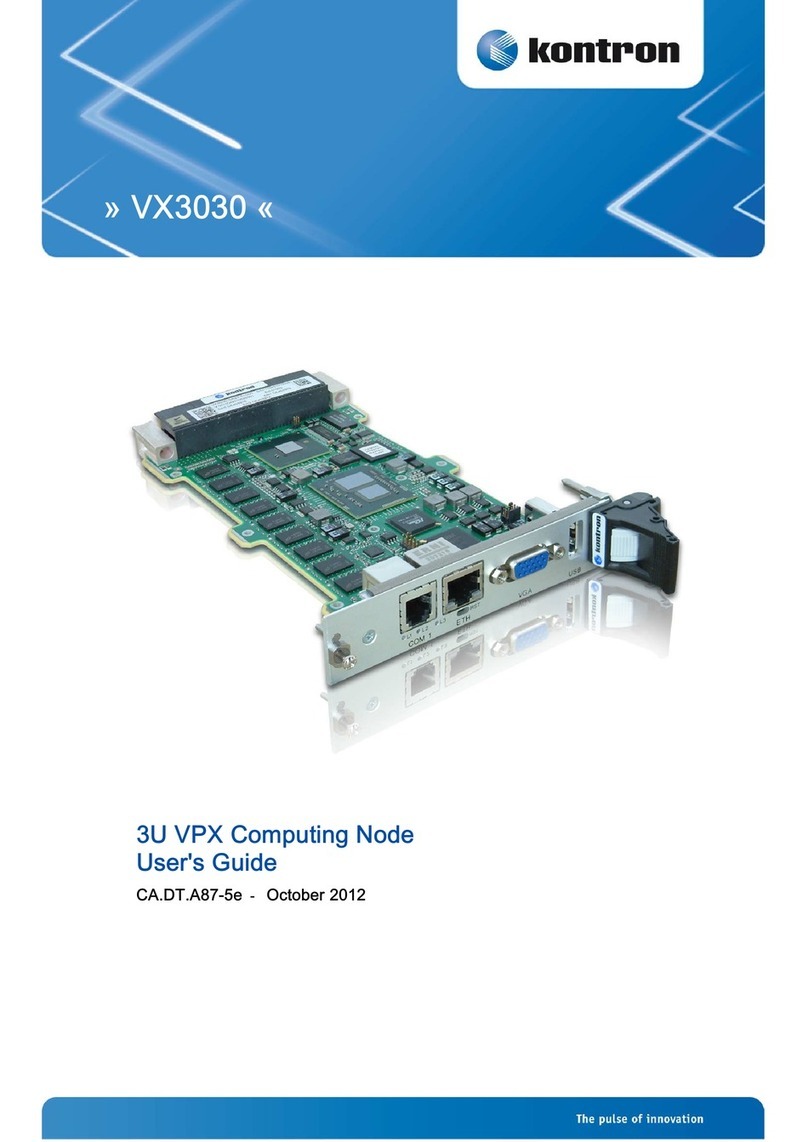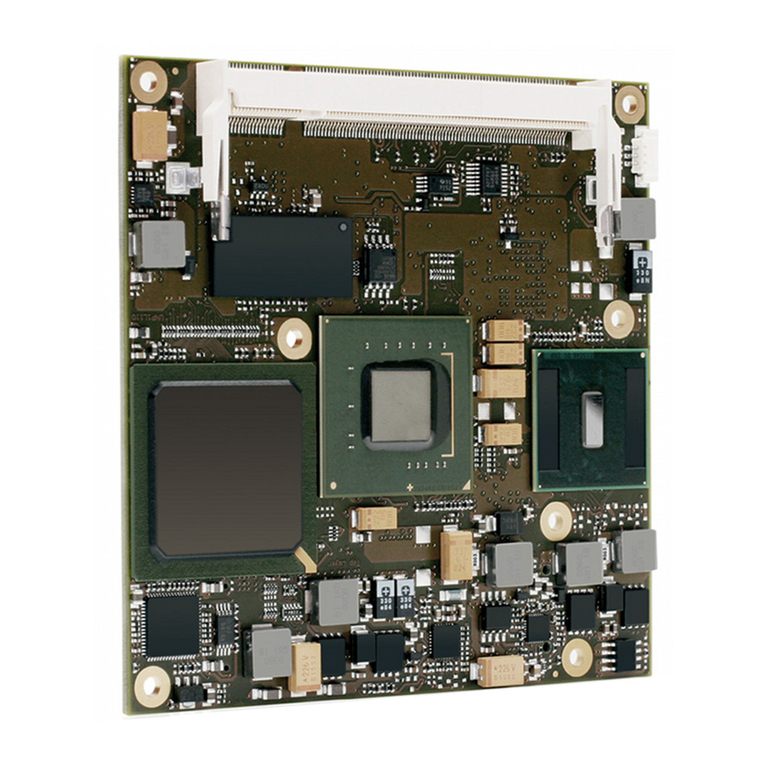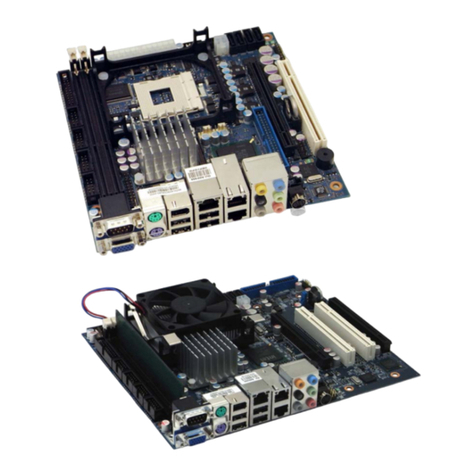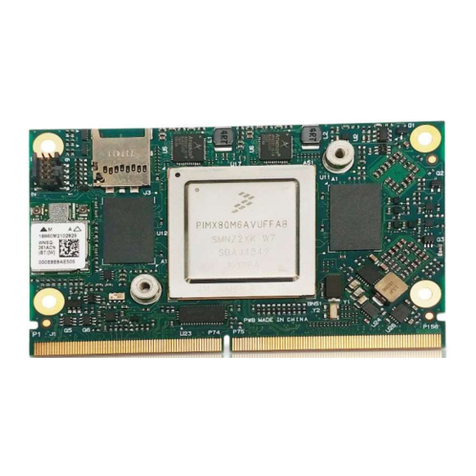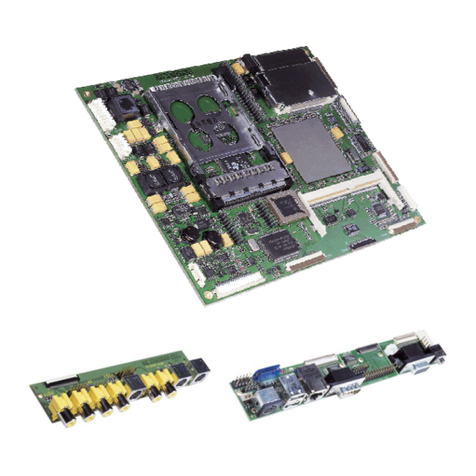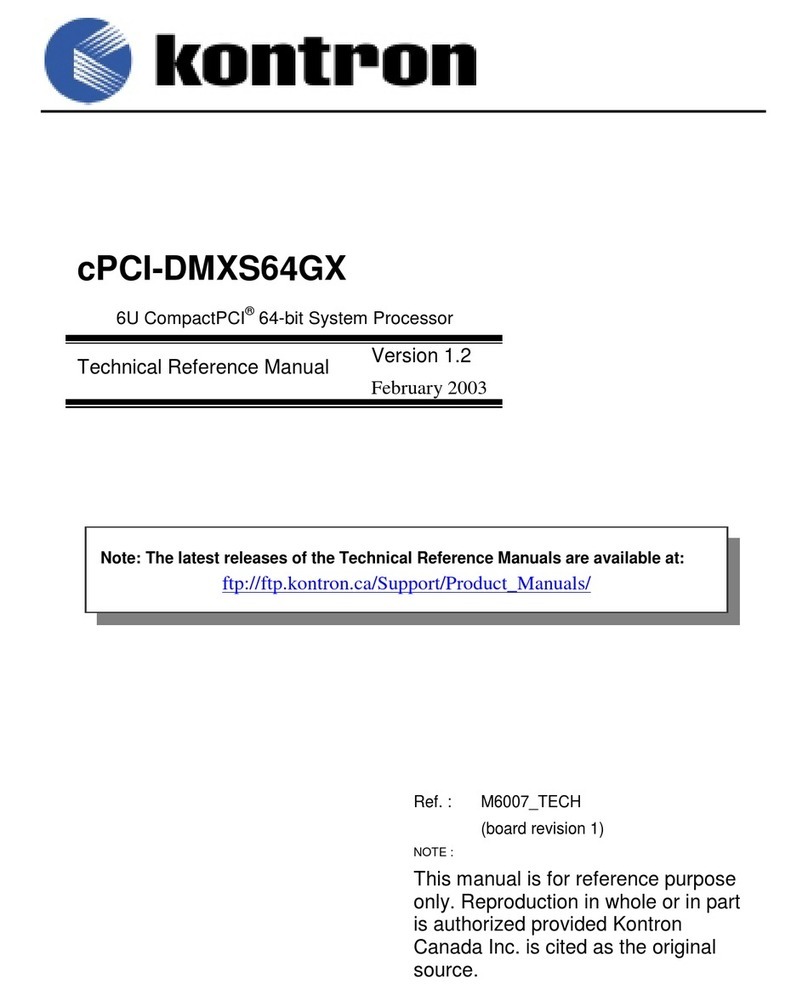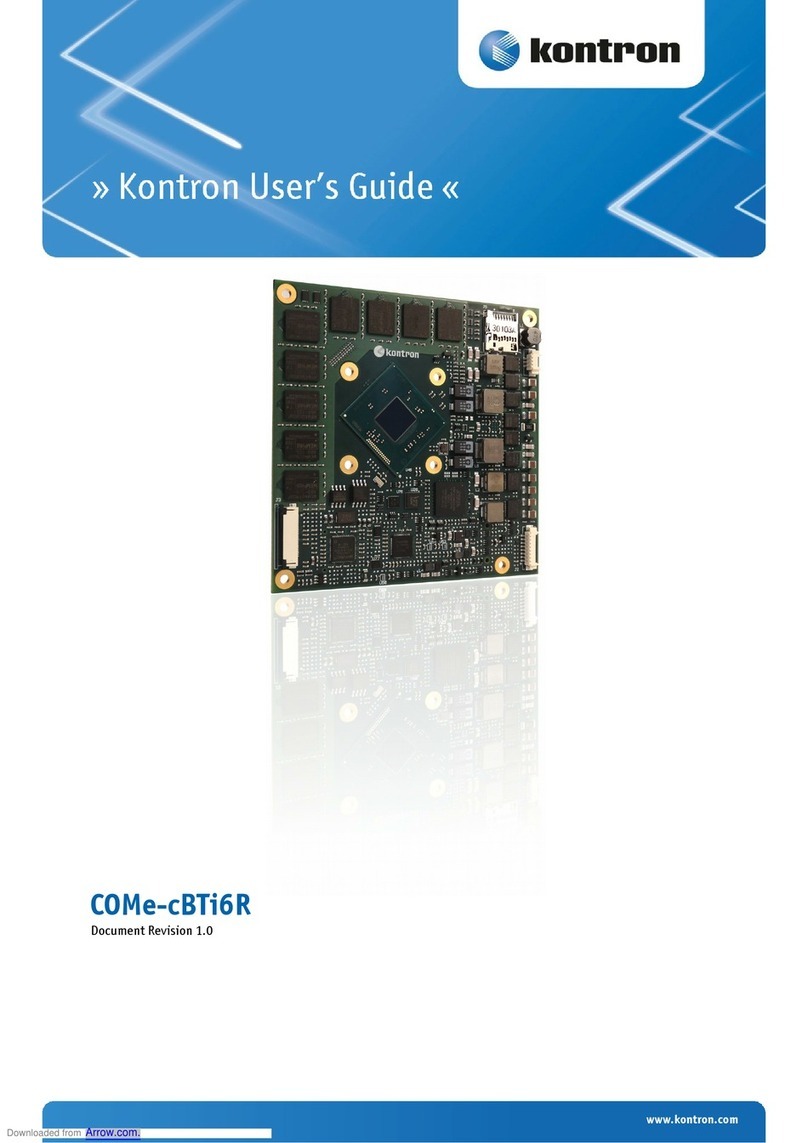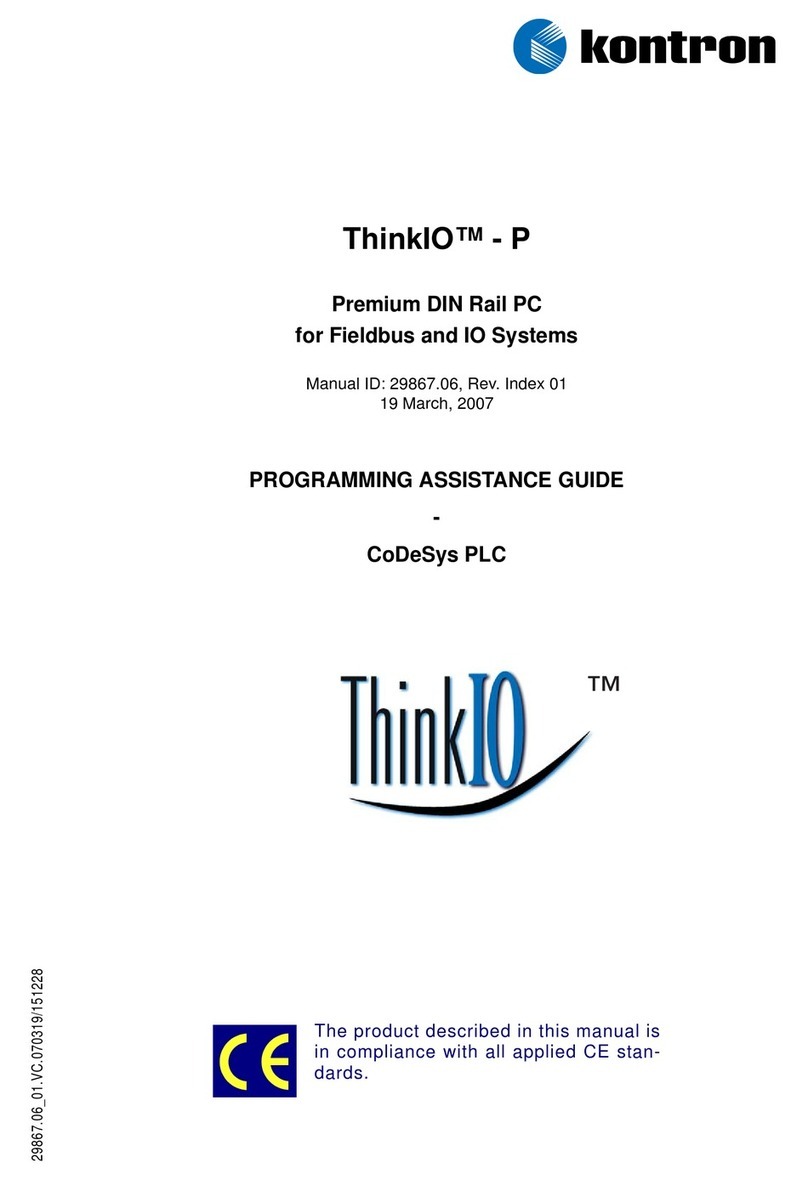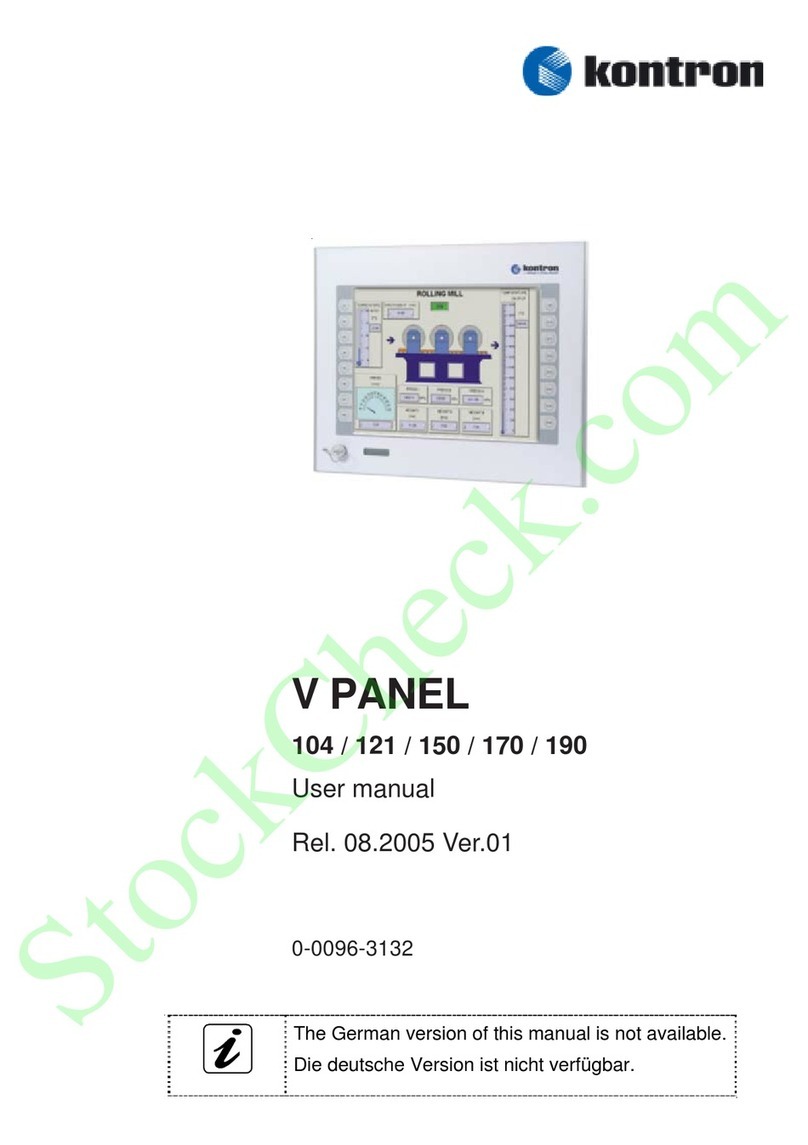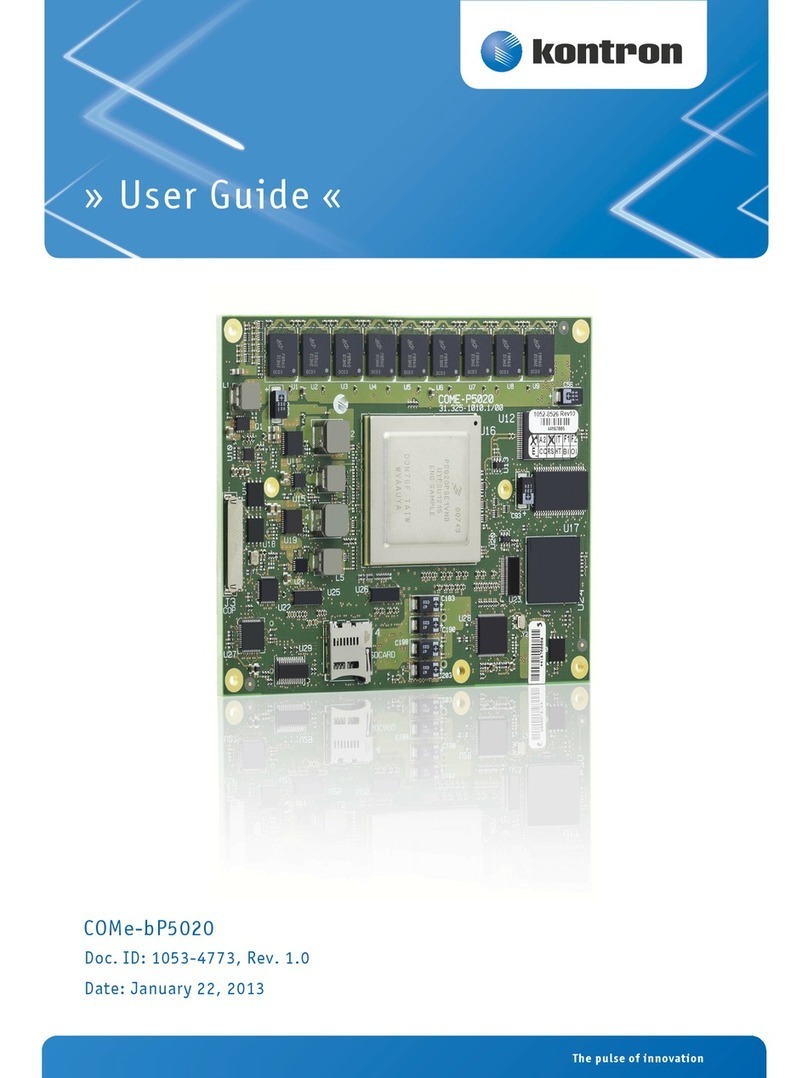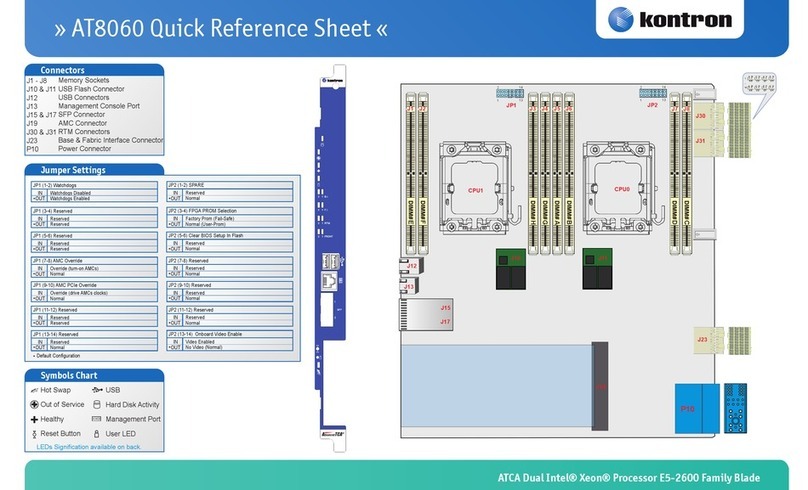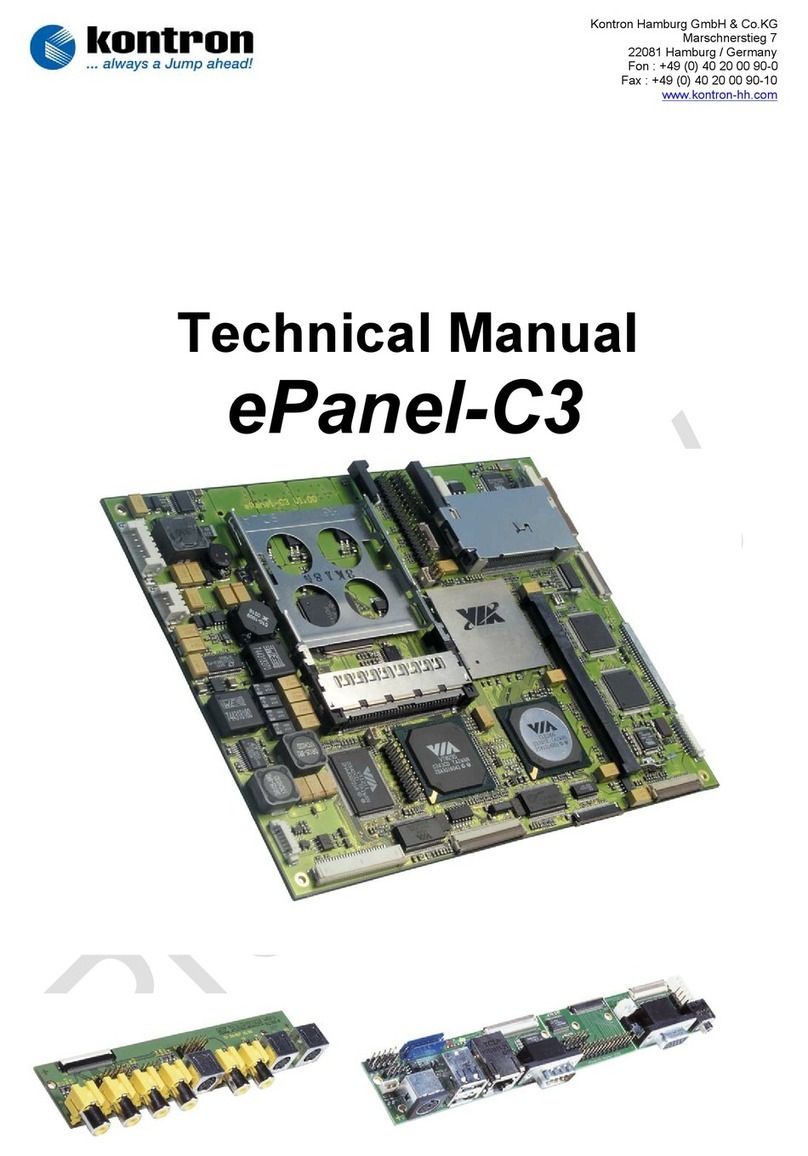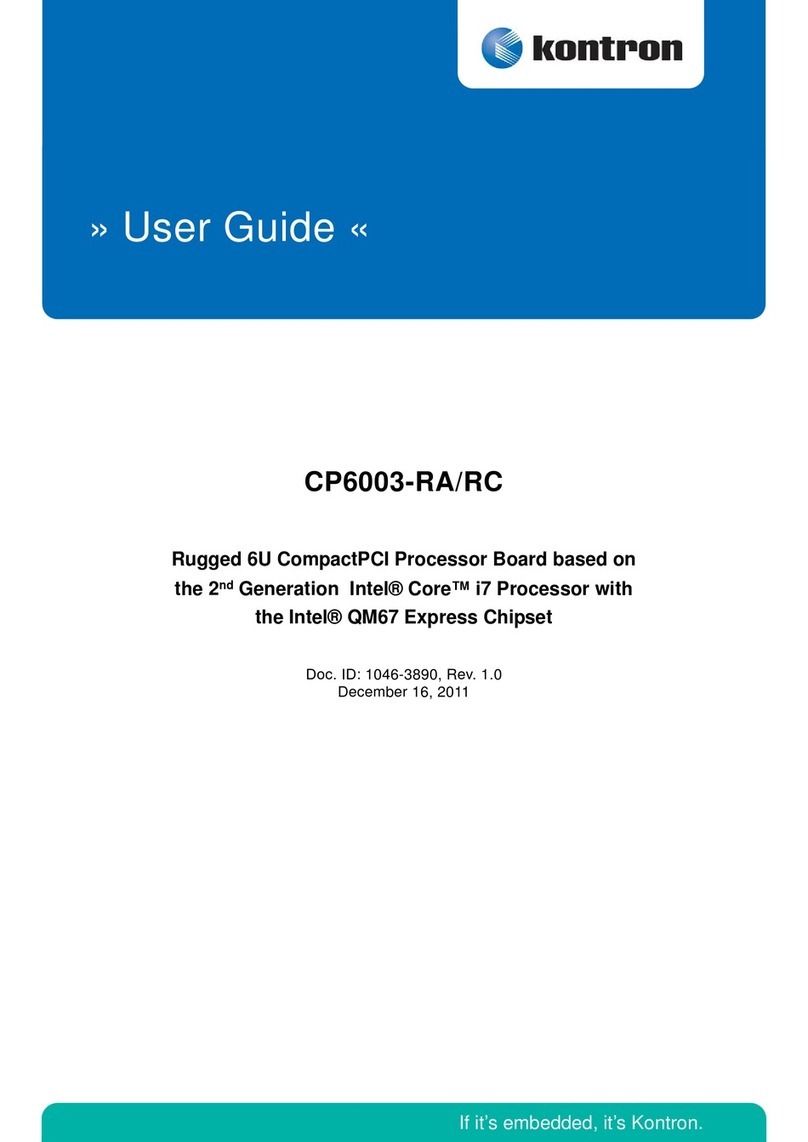Table of Contents
2 KISS 2U - User’s Manual (Version 1.01)
Fan Slide-In Module and Temperature Sensor................................................31
Side View.............................................................................................................31
Integrated Motherboard / SBC Card.....................................................................32
Riser Card and/or Backplane and available Bays............................................33
Installation and Removal...................................................................................34
Attaching the Rubber Feet ...................................................................................34
Accessing Internal Components...........................................................................35
Installing Expansion Cards..............................................................................35
Installation in a 19" Industrial Cabinet..................................................................37
Starting Up..........................................................................................................39
Connecting the Power Cable and Switching On...................................................39
Operating System and Hardware Component Drivers .........................................40
Maintenance and Prevention ............................................................................41
Replacing System Fans.......................................................................................42
Cleaning the Filter Mat.........................................................................................45
Replacing the Lithium Battery ..............................................................................47
Slide Rails (Option)............................................................................................48
Slide Rails Accessories and Assembling..............................................................49
Installing the Device in an Industrial Cabinet (using Slide Rails) .....................50
Technical Data....................................................................................................51
Power Specification..............................................................................................52
Electrical Specifications .......................................................................................53
Mechanical Specifications....................................................................................53
Environmental Specifications...............................................................................54
EC Directives and Standards...............................................................................55
Standard Ports – Pin Assignment ....................................................................56
Serial port COM1 / 2 / 3 (RS232).........................................................................56
Combined PS/2 Keyboard and Mouse Connector................................................56
PS/2 Mouse Connector........................................................................................57
PS/2 Keyboard Connector ...................................................................................57
Parallel Port (LPT)................................................................................................58
VGA Port..............................................................................................................59
USB Port..............................................................................................................59