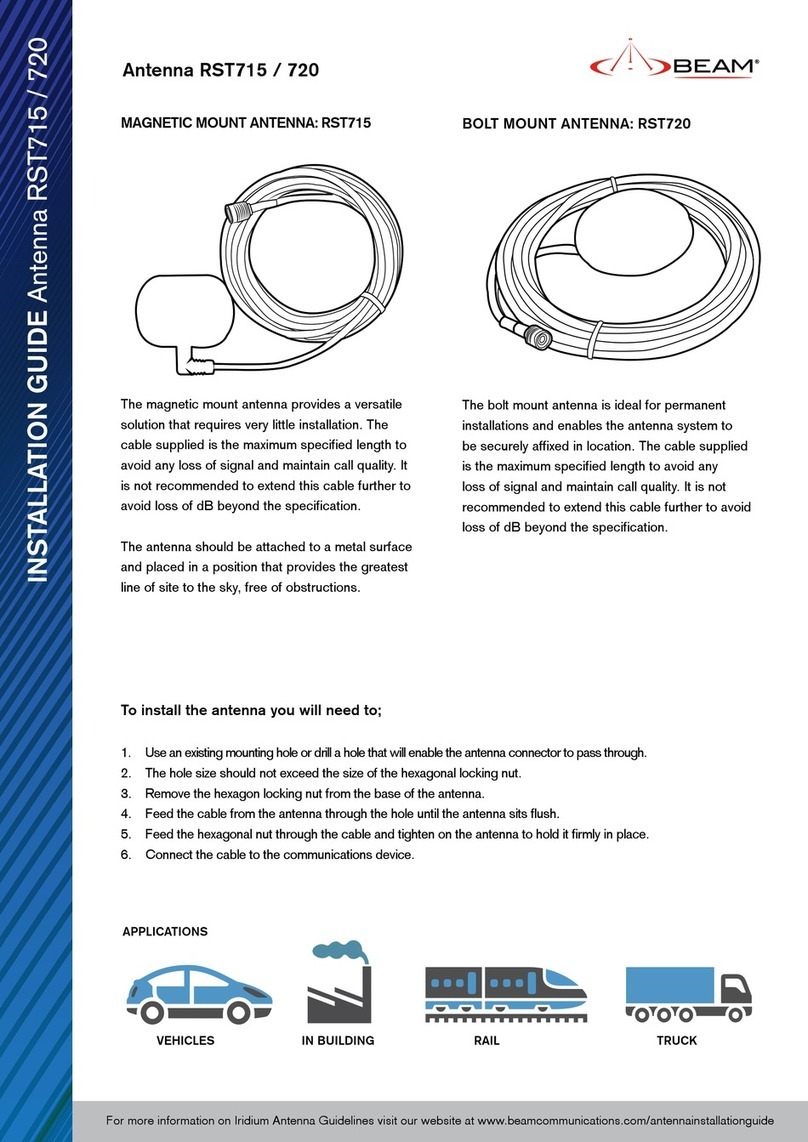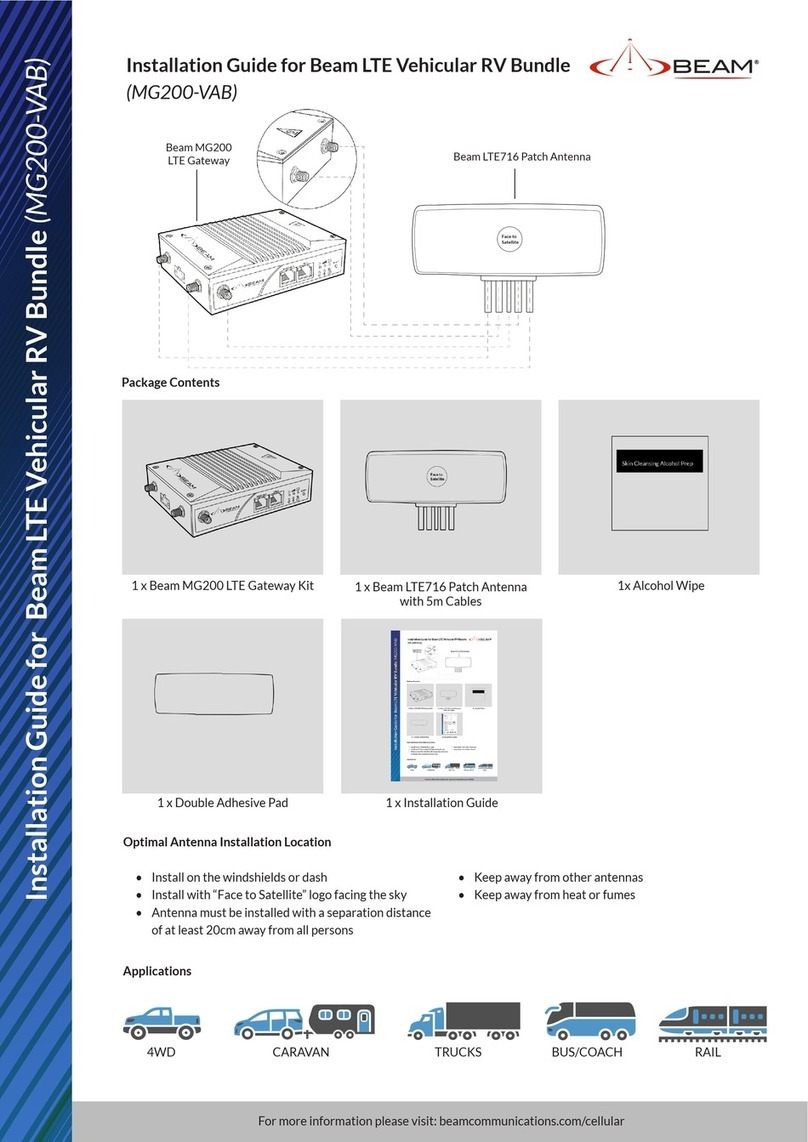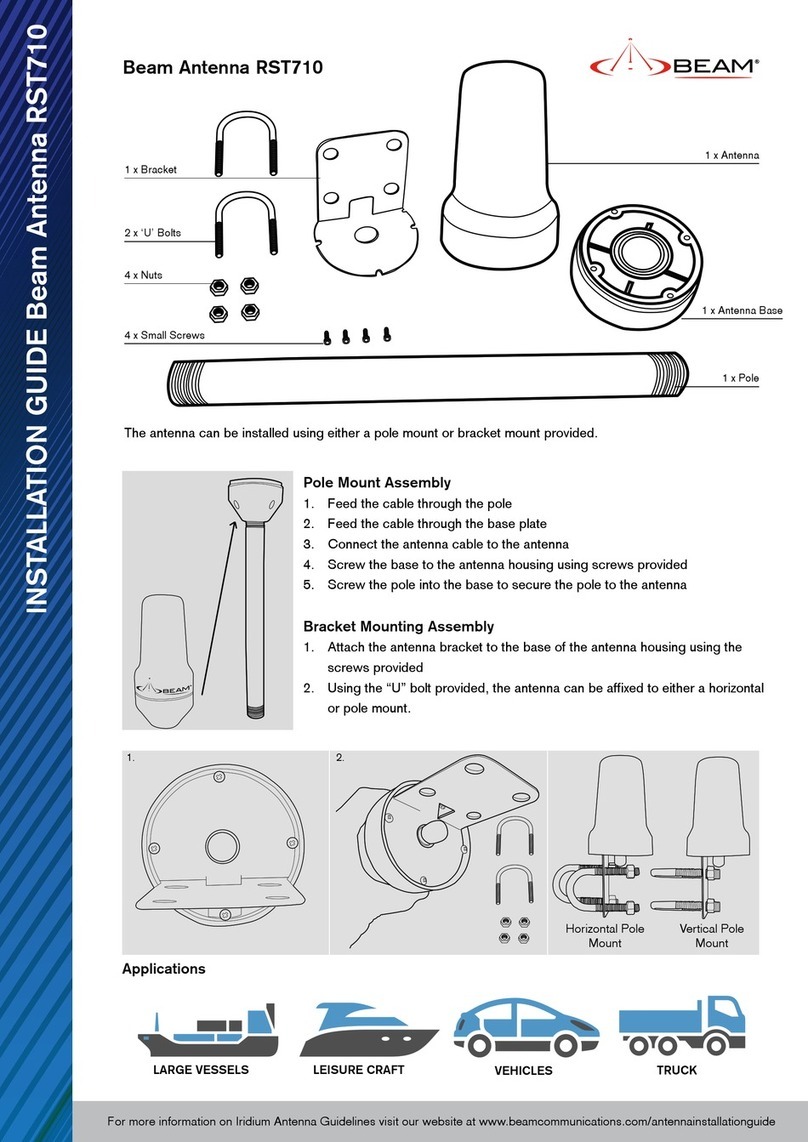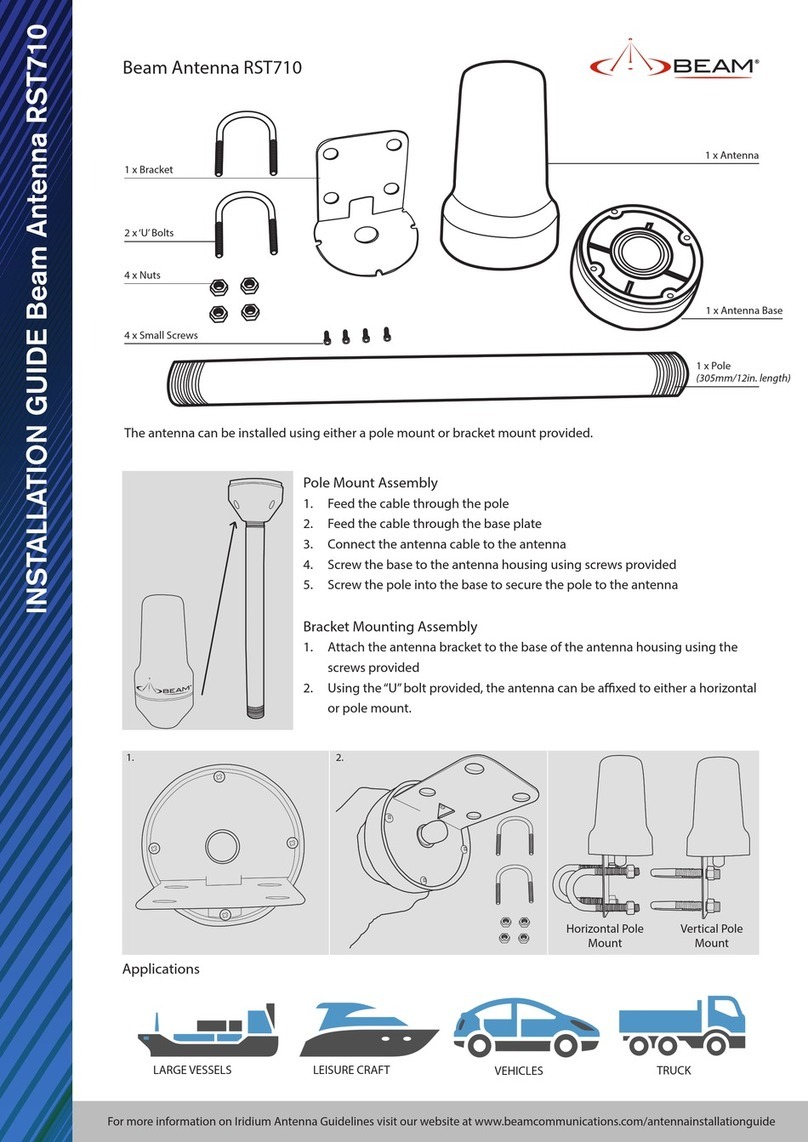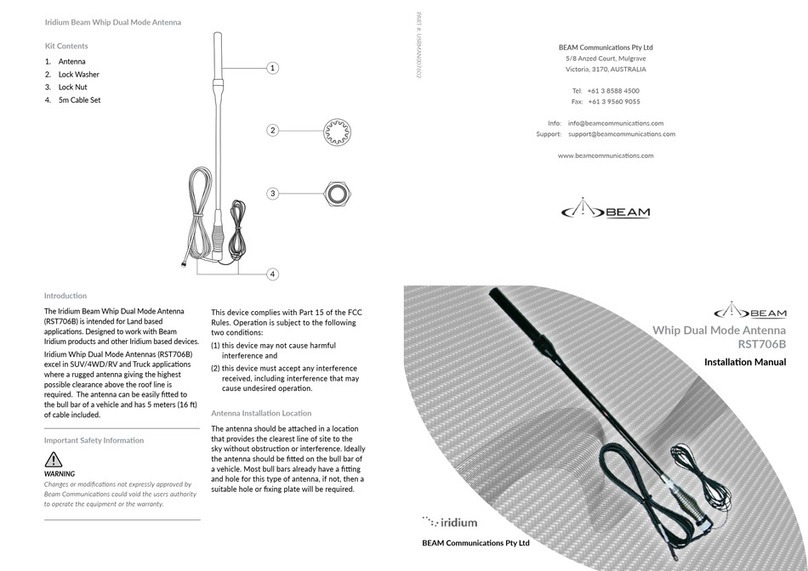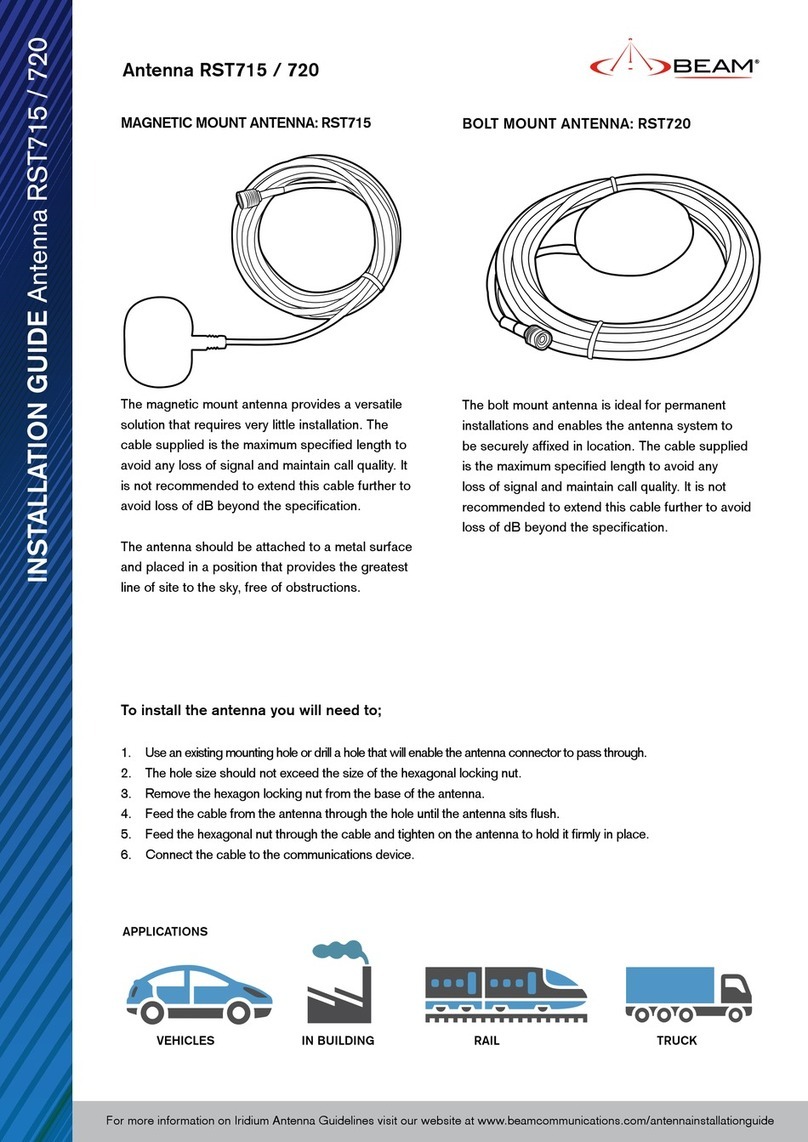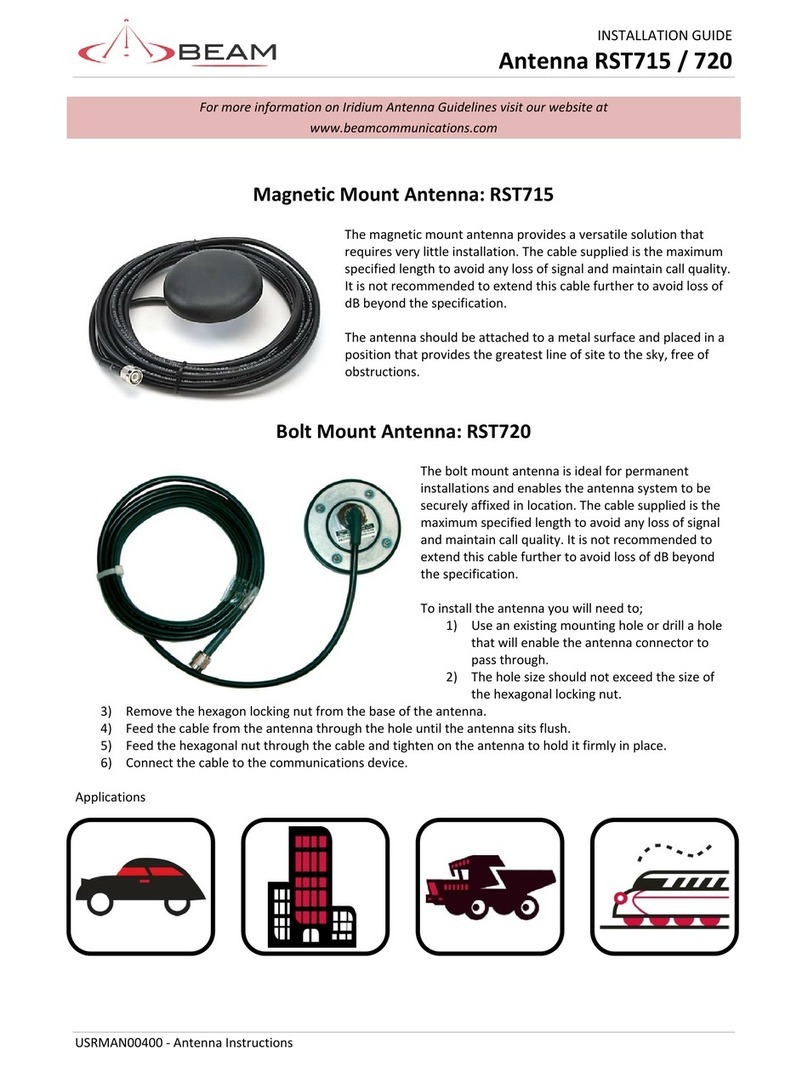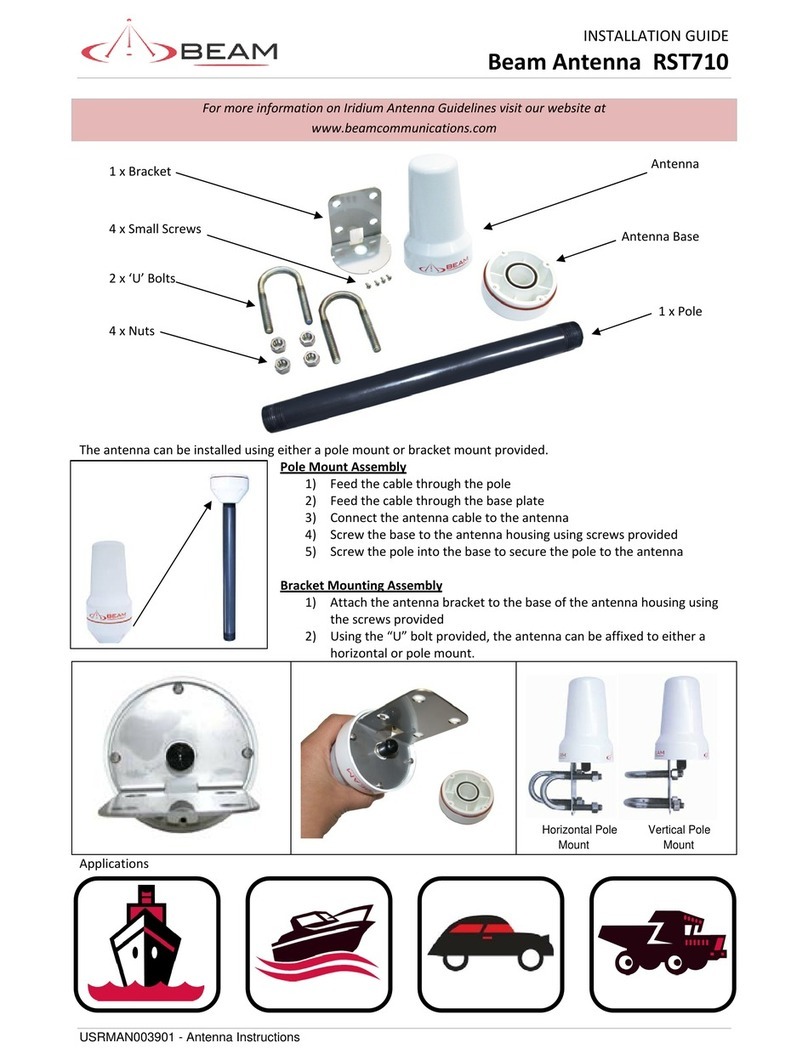USRMAN004102 - Antenna Instructions
Installing Antenna Cables
When installing antenna cables, follow these guidelines:
• Route and restrain cables to prevent them from vibrating or moving under normal
conditions, which could result in damage to the antenna or the coaxial cable connections.
• Wherever the cables contact structures, protect the cables from chang or abrasion. If
a cable needs to be bent, avoid kinking it, and ensure that each bend radius follows the
cable supplier limits.
• Use coaxial sealant, shrink-wrap tubing, electrical tape, or another suitable product to
seal all cable connections appropriately to prevent moisture and corrosion damage from
weather exposure.
IMPORTANT: Leave some slack in the caable at the point where the cable exits the spring
base. This will allow the antenna to ex inthe usual manner during travel without placing
unecessary tension on the cable.
• Route the LMR240UF low loss stranded cable carefully to your device. Ensure that the
cable is not stretched excessively and there are no sharp kinks. Insert the TNC male
connector into your device.
IMPORTANT INFORMATION
The antenna system is suitable for vehicle and xed applications and is designed to meet
Iridium System performance requirements when installed according to the instructions in
this guide.
To ensure maximum performance of the antenna system and to maximize availability and
reliability of service the antenna must;
• have a clear line of site to the sky
• be clear and free of obstructions
• be clear of metal objects
• be located away from other transmitting devices
• be securely axed in location
• not be located indoors
• The cable attached is not be altered / modied in anyway.
For more information on Iridium Antennas visit our website at www.beamcommunications.com/support
Selecting the mounting position cont...
To achieve best performance from your antenna, these are the important principles you
should consider when selecting the mounting point:
1. Mount the antenna in as high a place as possible.
2. Mount the antenna as far away from other antennas and metallic objects as possible to
avoid distortion of the 360Oomnidirectional pattern and interference.
3. Mount the antenna vertical, not at an angle.
Remove the split nut from the base of the spring. Insert the thread at the base of the
spring through the hole of your mounting bracket. Screw the split nut onto the thread of the
straight spring. Tighten the nut to rmly secure the antenna to the bracket.