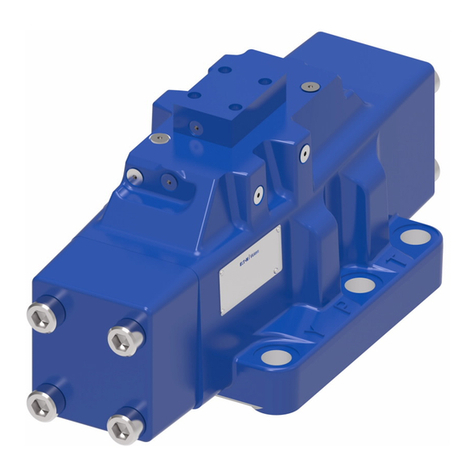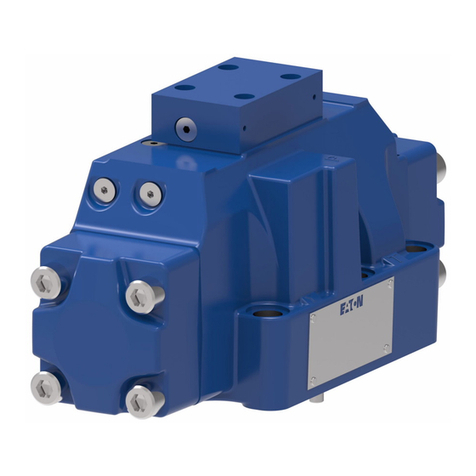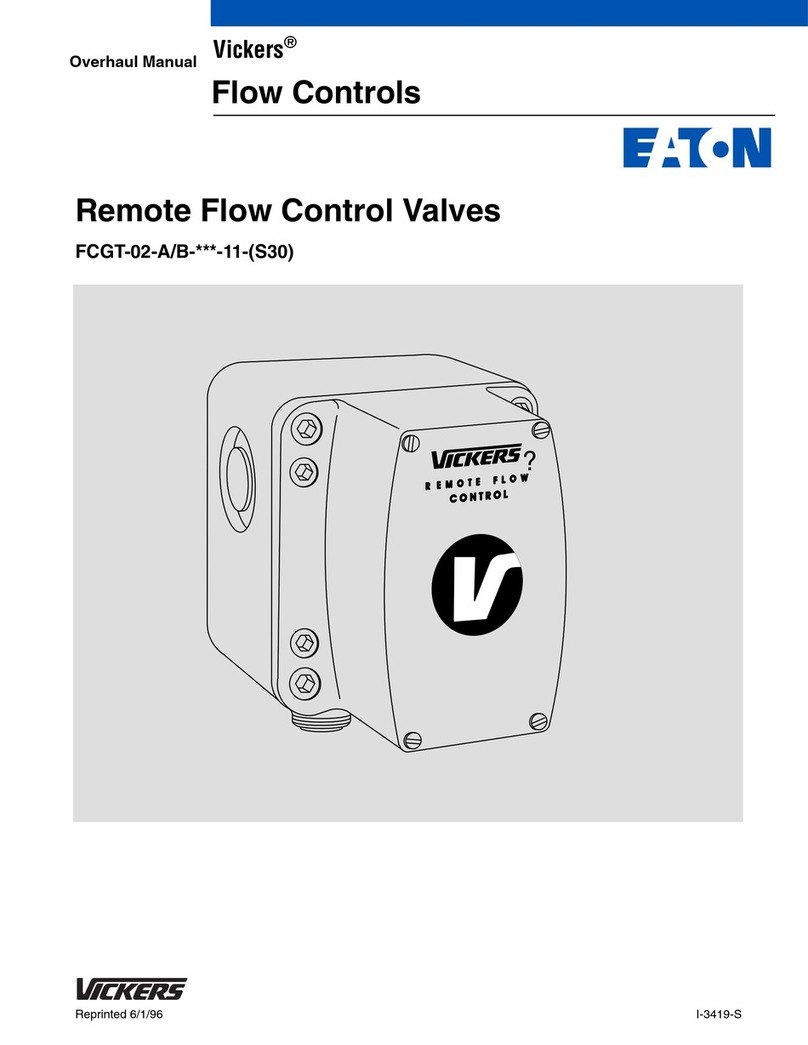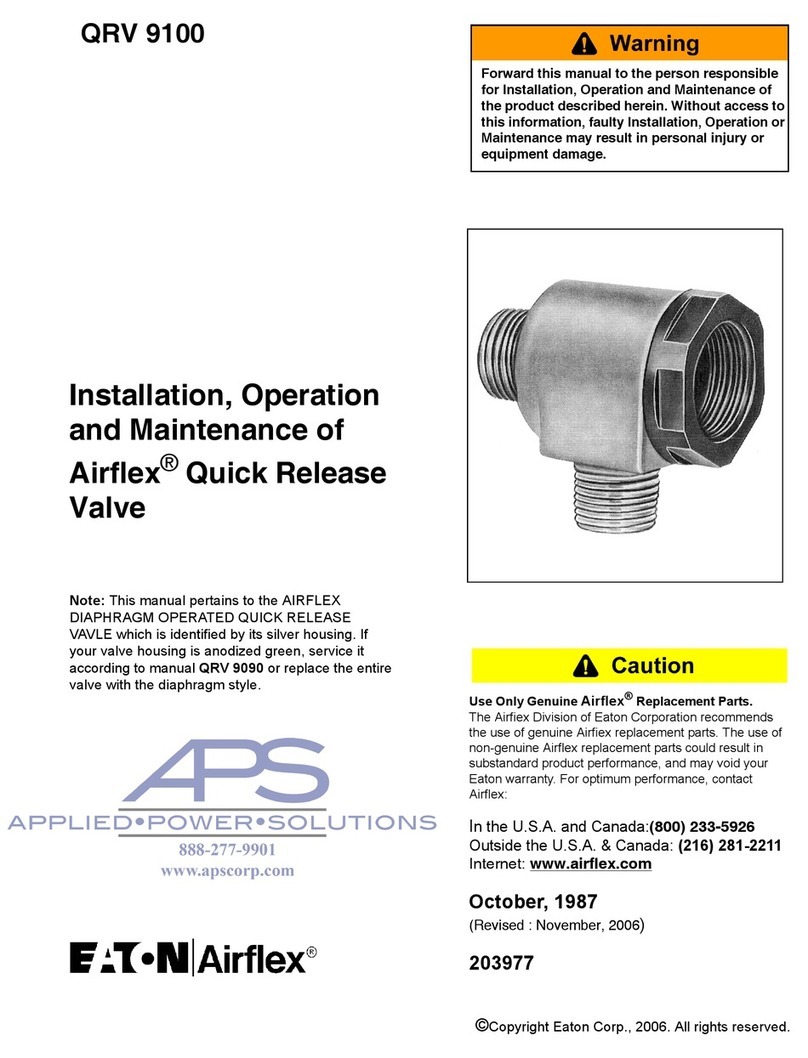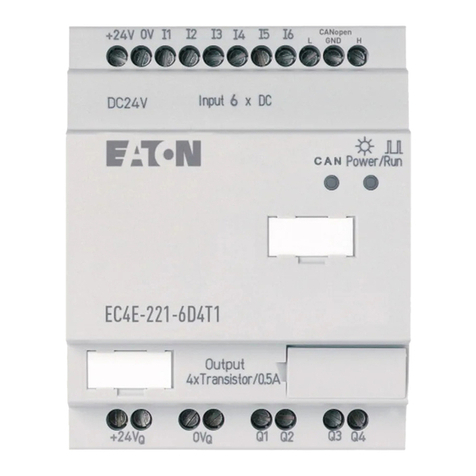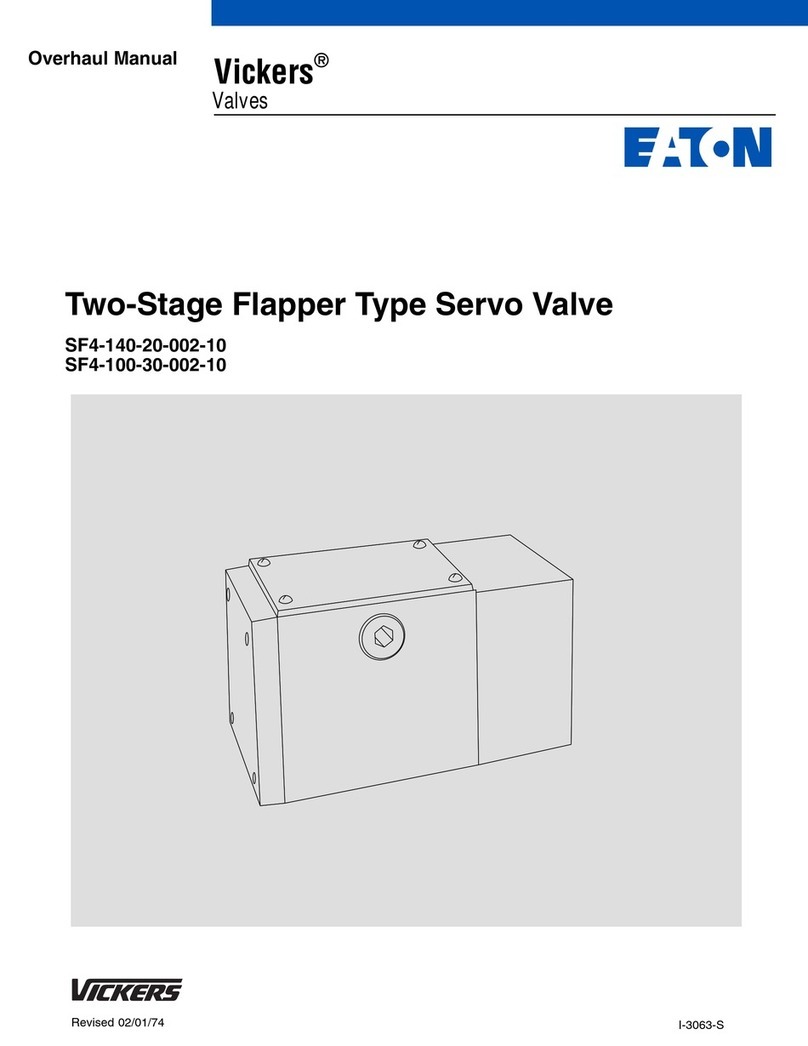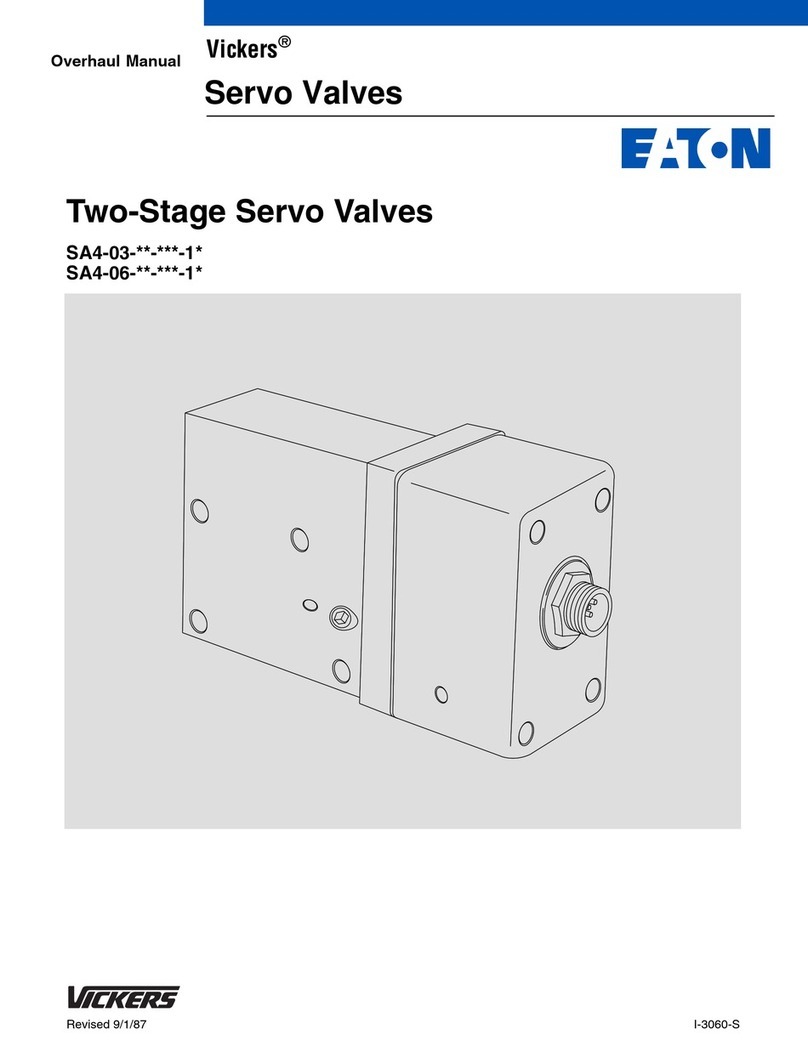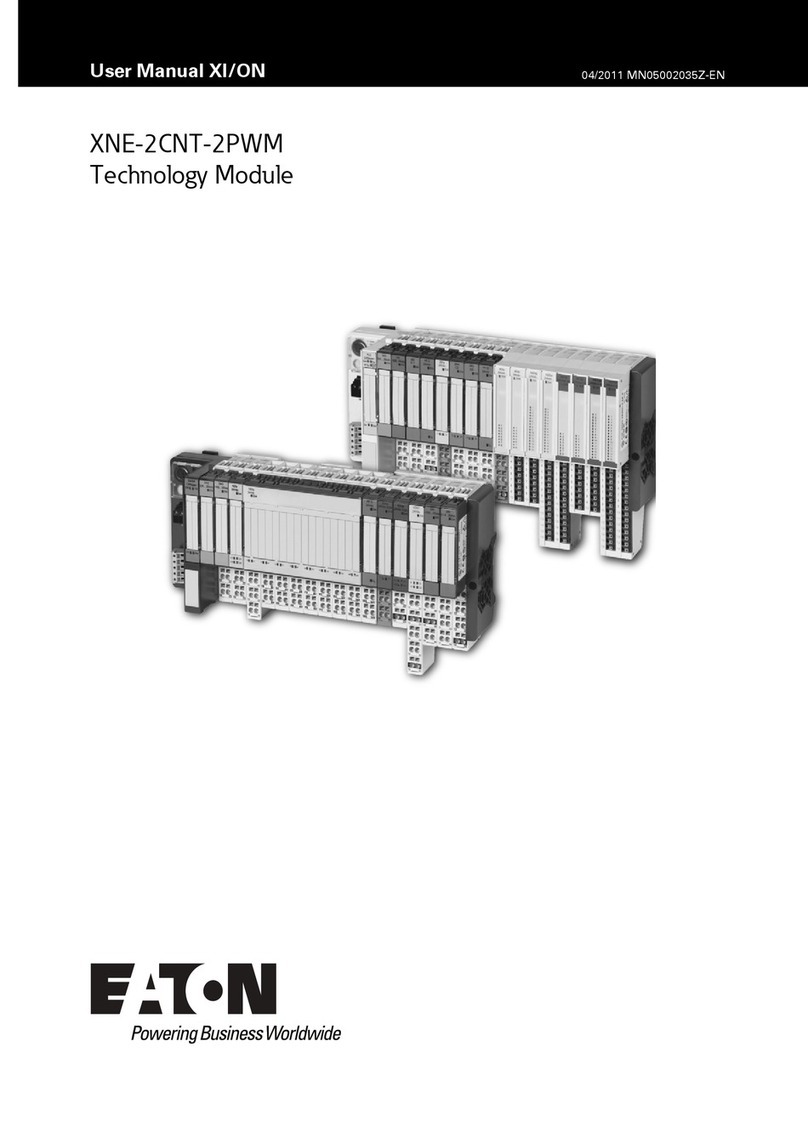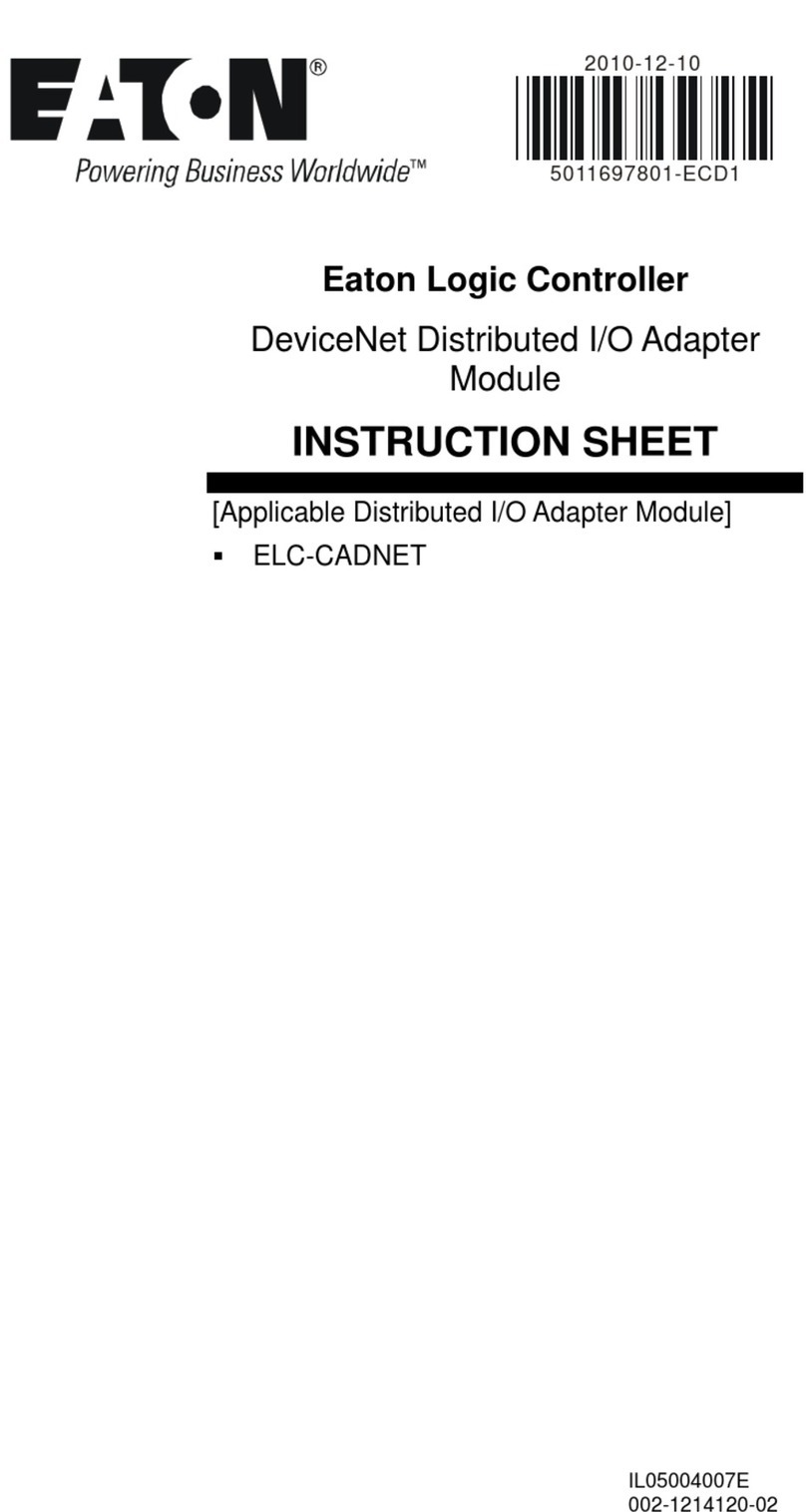2
Installation Leaet IL04209006E
Eective July 2010
PROFIBUS Module for use with
Motor Insight, C440 and S611
EATON CORPORATION www.eaton.com
Specification Value
Number of Inputs 4
Nominal Voltage 24 Vdc
Nominal Current 5mA
Type Current Sinking
Input Type IEC 61131-2, Type 1 Digital
Max 24 Vdc Source Current 50mA
PROFIBUS Adapter Setup and Configuration
Configure C441 Profibus Adapter
1. Load the gsd le for the C441 Probus Adapter into the Master’s
conguration tool.
2. Select and add the C441 Probus Adapter to the network
conguration.
3. The default conguration for the C441 Probus Adapter is a
StandAlone IO base. If the C441 Probus Adapter is to connect
to a base device; remove the modules from all 28 slots of the
default conguration.
4. Select and add the attached device’s base module
to slot 1 of the C441 Probus Adapter conguration.
NOTE: The appropriate base module MUST be placed in slot 1 of
the conguration. Failure to do so will cause conguration to fail.
5. Select and add the desired modules for the data exchange into
slots 2 - 28. Select only those modules supported by the base
module (See the base device’s user manual for a list of sup-
ported modules)
Example Conguration:
I/O module Type Description
C441 MotorInsight Base base - no IO Attached Device
Com Adapter Outputs output - 1 byte Controls C441 adapter
outputs
MI Command Register output - 2 bytes Controls MI Relay-
start/stop
Com Adapter Inputs input - 1 byte Status of C441 adapt-
er inputs
MI RMS Current Ave input - 2 bytes Average rms current
reading
MI RMS Voltage Ave input - 2 bytes Average rms voltage
reading
MI Total Kilowatts input - 2 bytes Total power reading
Setup C441 Probus Adapter Device Parameters
1. Select the C441 Probus Adapter to display its device param-
eters.
2. Set the “Enable Device Parameters & Adapter Outputs ComLos
Behavior” parameters.
Note: To enable writing of the device parameters into the attached
base device “Enable Device Parameters” must be set to “Download
Device Parameters”.
Setup the Device Parameters
1. Select the base module in the conguration to display its device
parameters. The base module contains the parameters to en-
able/disable faults, set thresholds, etc. for the attached device.
Example: The following parameters can be found in C441
MotorInsight Base Module
• CT Multiplier
• Overload FLA
• Overload Trip Class
• GND Fault Trip Level
• Low KW Trip Level
• High KW Trip Level
• Under Voltage Trip Level
• Over Voltage Trip Level
After all conguration is complete, save and download the new
conguration settings to the Master(PLC) & C441 Probus
Adapter.
Probus Diagnostics
The C441 Probus Adapter provides the user with status information
along with fault and warning data relevant to the operation of the
attached base module. Fault and warning information is presented to
the user through extended diagnostics. All fault information is sent
to the Master as high priority diagnostic messages (ext. diag. bit set
in diagnostic message). All warning information is sent as low prior-
ity diagnostic messages (ext diag. bit clear). Low priority diagnostic
messages are issued as the fault condition clears.
See the User Manual for the attached base module’s diagnostic mes-
sage bit denitions
Environmental Ratings of the Module
Transportation
and Storage
Temperature -40ºC to 85ºC (-40ºF to 185ºF)
Humidity 5 - 95 % non-condensing
Operating
Temperature -20ºC to 50ºC (-4ºF to 122ºF)
Humidity 5 - 95 % non-condensing
Altitude Above 2000meters (6600feet)
consult factory
Shock
ICE 60068-2-27
15G any direction for
11 milliseconds
Vibration
IEC 60068-2-6
3G in any direction
Polution Degree 3