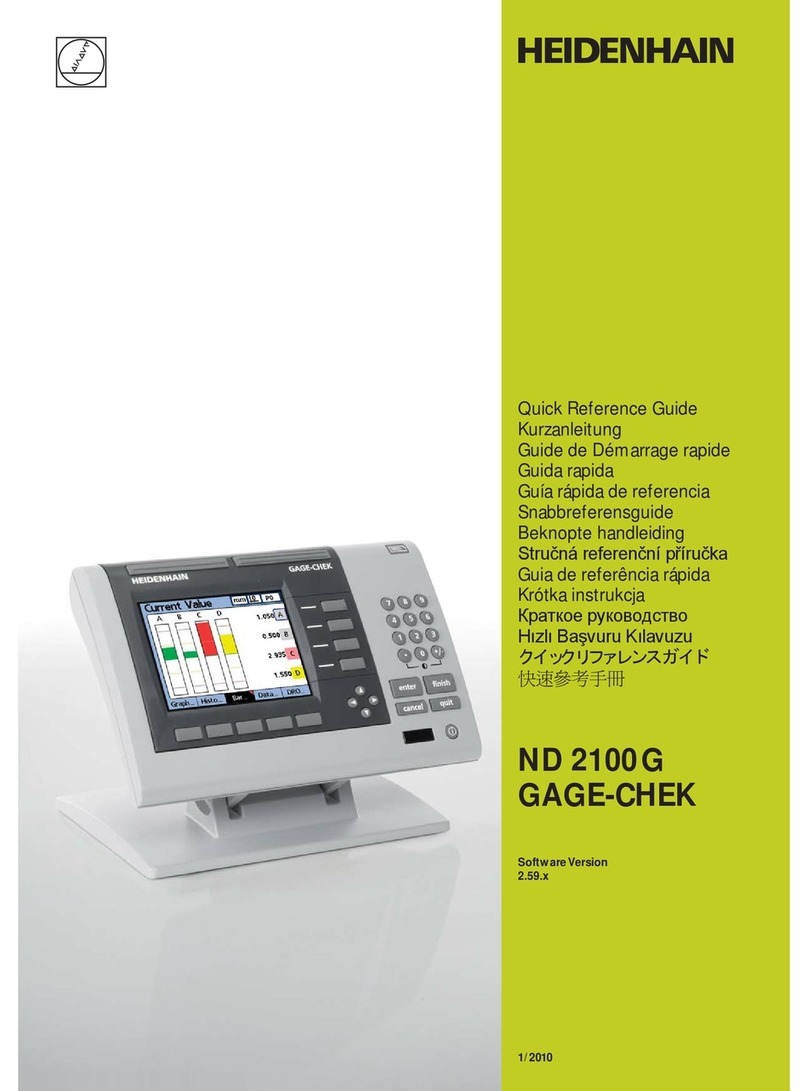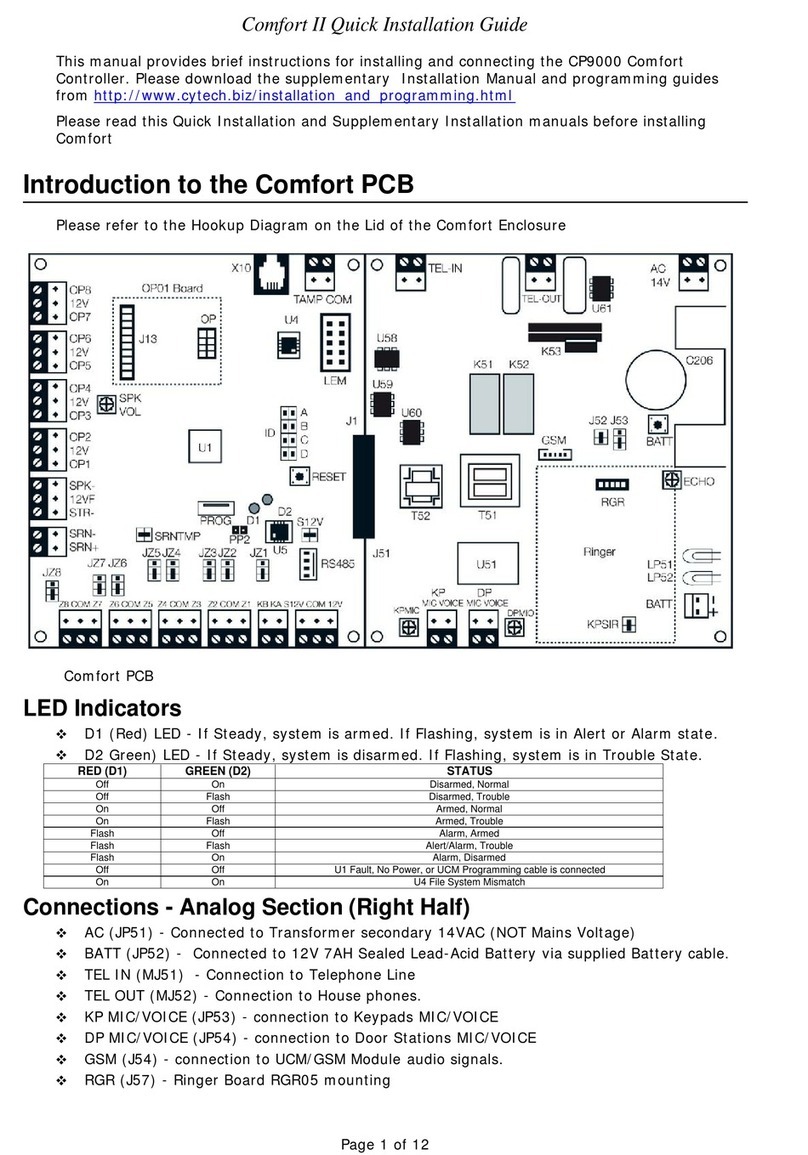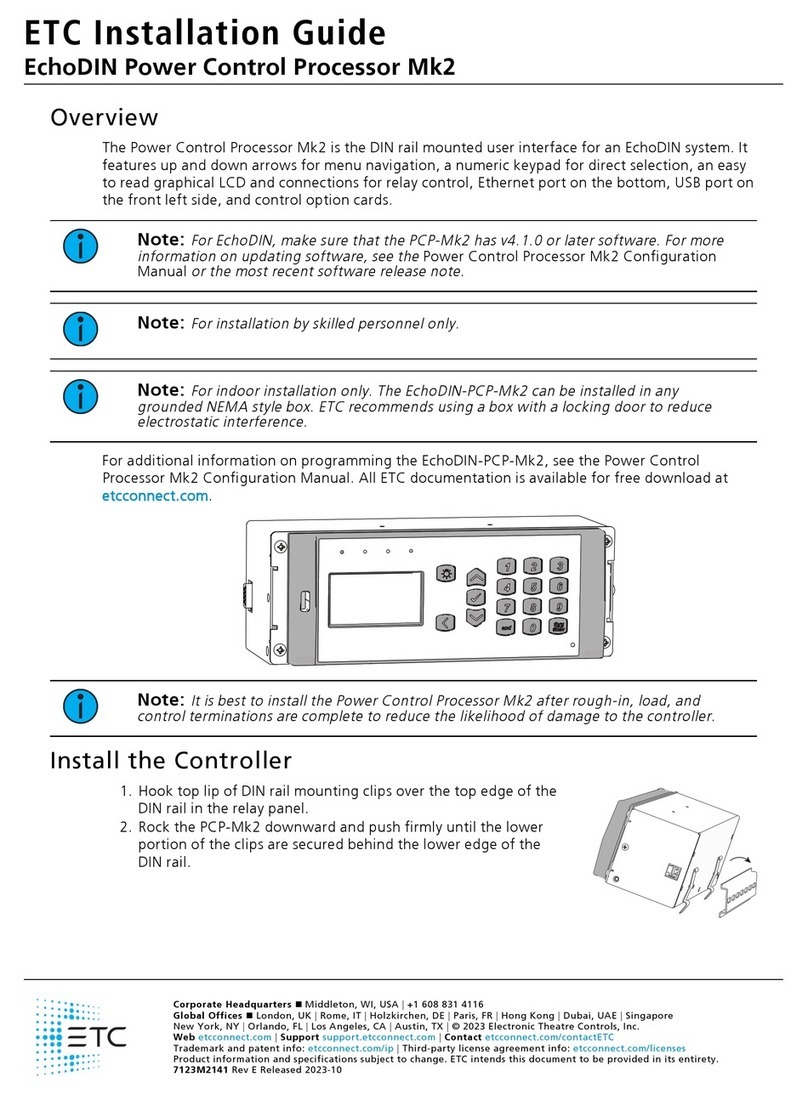BEAMEX POC8 User manual

Beamex®POC8
AUTOMATIC PRESSURE CONTROLLER
User Manual
Dear user,
We have made every effort to ensure the accuracy of the contents of this manual.
Should any errors be detected, we would greatly appreciate to receive suggestions
to improve the quality of the contents of this manual.
The above notwithstanding, we can assume no responsibility for any errors in this
manual or their eventual consequences.
We reserve rights to make modifications to this manual without any further notice.
For more detailed technical data about the Beamex® POC8 Automatic Pressure
Controller, please contact the manufacturer.
© 2017
BEAMEX OY AB
Ristisuonraitti 10
FIN-68600 Pietarsaari
FINLAND
Tel +358 - 10 - 5505000
Fax +358 - 10 - 5505404
Internet: https://www.beamex.com
8888500 / POC8uEng / Version 1.0a

This Warning symbol indicates that danger of injury for persons and the
environment and/or considerable damage (mortal danger, danger of injury)
will occur if the respective safety precautions are not taken.
This Caution symbol indicates danger for the system and material if the re-
spective safety precautions are not taken.
This Notice symbol does not indicate safety notices but information for a
better understanding of the facts.

Contents
Beamex® POC8 Automatic Pressure Controller
Contents
General Information................................................................1
FCC Radio Frequency Emission Notice .................................... 1
Trademarks................................................................................ 1
Packaging for Shipment............................................................. 1
Safety Notices.........................................................................2
User Responsibilities ................................................................. 2
General Safety Notices.............................................................. 2
Warnings and Caution Notices .................................................. 3
General Description................................................................4
Features..................................................................................... 4
Turning On................................................................................. 5
Front Panel ................................................................................ 6
Power Switch ..................................................................... 6
USB Port............................................................................ 6
Display ....................................................................................... 7
Chassis Assembly...................................................................... 8
Specifications .........................................................................9
Measure Specification................................................................ 9
Control Specifications................................................................ 9
General Specifications............................................................. 10

Contents
Beamex® POC8 Automatic Pressure Controller
Installation ............................................................................ 11
Unpacking the Instrument........................................................ 11
Dimensions in mm / inches...................................................... 12
Mounting.................................................................................. 13
Rear Panel............................................................................... 13
Pressure Connections...................................................... 13
Supply Port ...................................................................... 14
Exhaust Port .................................................................... 14
Vent Port.......................................................................... 14
Measure/Control Port....................................................... 14
Reference Port................................................................. 14
Barometric Reference Port .............................................. 14
Remote Communication Connections ............................. 14
Power Up ......................................................................... 14
Local Operation and Setup .................................................. 15
General Operation ................................................................... 15
Setup ............................................................................. 15
Display Screen Features.................................................. 15
Initial Setup.............................................................................. 16
Contact and Version Information View............................. 16
Language Selection......................................................... 16
Settings View's' Parameter Inputs ........................................... 17
Main Functions......................................................................... 18
Home View....................................................................... 18
Settings View ................................................................... 26
Control Settings ............................................................... 30
Display Settings ............................................................... 35
Programs ......................................................................... 37
Favorites View ................................................................. 38
Information View .............................................................. 39
Troubleshooting View ...................................................... 40
Remote Settings View...................................................... 41
Step Settings View........................................................... 43
Leak Test ......................................................................... 45
Burst Test......................................................................... 46
Service View .................................................................... 47
Unlocked Service View.................................................... 48

Contents
Beamex® POC8 Automatic Pressure Controller
Remote Operation.................................................................49
Command Set.......................................................................... 49
Operation with Beamex calibrators.................................. 49
IEEE-488.................................................................................. 50
IEEE-488.2 Commands ................................................... 50
Ethernet ................................................................................... 51
USB device (Virtual Serial Port)............................................... 51
Serial........................................................................................ 52
Serial Cable Requirements.............................................. 52
Command and Query Format.................................................. 53
Command Set Definitions........................................................ 53
Output Formats........................................................................ 54
Commands and Queries.......................................................... 55
Beamex default command set ......................................... 55
Units Command Syntax for Measurement Units.............. 62
Error Codes...................................................................... 63
SCPI Commands and Queries......................................... 63
GPIB Capability Codes .................................................... 65
GPIB Capability Codes .................................................... 65
Interface Functions .......................................................... 66
USB Software Upgrade............................................................ 67
Options..................................................................................68
Barometric Module................................................................... 69
Gauge Pressure Emulation.............................................. 69
Absolute Pressure Emulation........................................... 69
Emulation Mode Accuracy ............................................... 69
Calibration of the Barometric Module............................... 69
Specifications of the Barometric Module.......................... 69
Additional measurement modules ........................................... 70
Secondary measurement module installation.................. 70
Bench Mounting Kit.................................................................. 70
Fittings ..................................................................................... 70
Re-calibrating........................................................................... 71
Dirt and Moisture Trap............................................................. 71

Contents
Beamex® POC8 Automatic Pressure Controller
Maintenance.......................................................................... 72
Removing the measurement module....................................... 72
Troubleshooting....................................................................... 73
Calibration............................................................................. 74
Environment............................................................................. 74
Pressure Standards................................................................. 74
Media....................................................................................... 74
Service View (unlocked) .......................................................... 75
Calibration Data....................................................................... 76
One Point Calibration............................................................... 76
Two Point Calibration............................................................... 77
Linearization............................................................................. 78
Head Pressure......................................................................... 80
Appendix............................................................................... 81
Measurement Units.................................................................. 81
Conversion Factors, PSI.......................................................... 82
Conversion Factors, millitorr.................................................... 83
Conversion Factors, Pascal..................................................... 84

Feedback
Beamex® POC8 Automatic Pressure Controller
Feedback
We want to improve our products and services constantly. Therefore we’d
like to know Your opinion of the product You use. Please spend a moment of
Your valuable time in filling this form. All respondents will receive a surprise
gift in return.
Certain questions can be answered immediately after receiving the product.
Others require some use of the product before You are able to answer them.
The best way to fill the form is to answer the items as it applies, and send the
form to us when all items are answered. There are however no definite re-
strictions; fill in the form when you feel like it (all items need not be an-
swered). Then send it to Beamex using one of the possibilities listed below.
Mail: Beamex Oy, Ab
Quality Feedback
P.O. Box 5
68601 Pietarsaari
FINLAND
Fax +358 - 10 - 5505404
Only the next page need to be faxed to us.
Internet: https://www.beamex.com
A similar form is available as a web page
E-mail: support@beamex.com
Refer to the numbered items on the next
page in Your e-mail message.

Feedback
Beamex® POC8 Automatic Pressure Controller
1. Name of the product you give feedback of: _____________
2. Serial number and software version number (if applicable) _____________
_____________
3. Any comments when receiving the product. Did the package contain all required items and
was it as expected?
___________________________________________________________
___________________________________________________________
4. For how long have you been using the product? _____________
5. How helpful was the manual in using the product?
(Tick a box in the percentage scale below)
6. How well did the product suit your needs?
7. How satisfied are you with the product?
8. Did anything in the product exceed your expectations? In that case, what was it?
___________________________________________________________
___________________________________________________________
9. Did anything in the product disappoint you? In that case, please specify.
___________________________________________________________
___________________________________________________________
10. Any ideas You want to propose to Beamex so that we can improve our products, operations
and/or services.
___________________________________________________________
___________________________________________________________
Title & Name: _________________________
_________________________
Address: _____________________________
_____________________________
_____________________________
_____________________________
Please contact me concerning the
Feedback I have given.
I want to receive more information on
Beamex products.

General Information 1
Beamex® POC8 Automatic Pressure Controller
General Information
FCC Radio Frequency Emission Notice
This equipment has been tested and found to comply with the limits for a Class A digital device,
pursuant to part 15 of the FCC Rules. These limits are designed to provide reasonable protec-
tion against harmful interference when the equipment is operated in a commercial environment.
This equipment generates, uses, and can radiate radio frequency energy and, if not installed
and used in accordance with the instruction manual, may cause harmful interference to radio
communications. Operation of this equipment in a residential area is likely to cause harmful in-
terference in which case the user will be required to correct the interference at his or her own
expense.
Use shielded cables to connect external devices to this instrument to minimize RF radiation.
Trademarks
Beamex is a registered trade mark of Beamex Oy Ab.
Packaging for Shipment
If the product must be shipped to a different location or returned to Beamex for any reason
through a common carrier it must be packaged properly to minimize the risk of damage.
The recommended method of packing is to place the instrument in a container, surrounded on
all sides with at least 100 mm / four inches of shock attenuation material such as styrofoam
peanuts.

2 Safety Notices
Beamex® POC8 Automatic Pressure Controller
Safety Notices
User Responsibilities
To ensure safety, the user must make sure that:
The system is used properly, no dangerous media are used and that all technical specifi-
cations are observed.
The system is operated in perfect operating condition.
This operation manual is legible and accessible to the user at the system’s location.
The system is operated, serviced and repaired only by authorized and qualified person-
nel.
The operator receives instruction on industrial safety and environmental protection, and
is knowledgeable of the operating instructions and the safety notices contained therein.
General Safety Notices
The system should only be operated by trained personnel who are familiar
with this manual and the operation of the instrument.
A condition for trouble-free and safe operation of this system is proper
transport, proper storage, installation, assembly and proper use as well as
careful operation and maintenance.
Any operation not described in the following instructions should be prohib-
ited. The system must be handled with care required for an electronic preci-
sion instrument (protect from humidity, impacts, strong magnetic fields,
static electricity and extreme temperatures). Do not insert any objects into
the instrument.
The system is powered via the power cable with a voltage that can cause
physical injury. Even after disconnecting the system from the power supply,
dangerous volt- ages can temporarily occur due to capacitance.
Extreme care must be taken with pressure connections when using hazard-
ous or toxic media.
Repairs must only be performed by authorized service personnel.
Additional safety notices are found throughout this manual.

Safety Notices 3
Beamex® POC8 Automatic Pressure Controller
Warnings and Caution Notices
HIGH PRESSURE! High pressure gases are potentially hazardous. Energy
stored in these gases and liquids can be released suddenly and with ex-
treme force. High pressure systems should be assembled and operated only
by personnel who have been trained in proper safety practices.
NOT EXPLOSION PROOF! Installation of this instrument in an area requiring
devices rated as intrinsically safe is not recommended.
POSSIBLE INJURY! The tubing, valves, and other apparatus attached to the
gauge must be adequate for the maximum pressure which will be applied,
otherwise physical injury to the operator or bystanders is possible.
USE THE PROPER PRESSURE MEDIUM! Use only clean, dry, non-corrosive gases.
This instrument is not designed for oxygen use.
HIGH SOUND LEVELS! Pressures from 70 bar / 1000 psi and up can generate
sound levels above 80dbA for brief period when they are exhausted directly
to atmosphere. A muffler/ snubber is installed in the vent port. Removal of
muffler/ snubber will allow for sound levels to exceed 80dbA.
As with most sensitive electronic equipment, switch the power switch off
before connecting or disconnecting to a power source to prevent data loss.
Do not position the equipment so that it is difficult to disconnect the power
jack.
WARNING: Detachable main power supply cord with inadequate ratings should not
be used. See Section 4.0 - Specifications for power ratings.
CAUTION! ESD PROTECTION REQUIRED. The proper use of grounded work
surfaces and personal wrist straps are required when coming into contact
with exposed circuits (printed circuit boards) to prevent static discharge to
sensitive electronic components.
Additional Warning and Caution notices are found throughout this manual.

4 General Description
Beamex® POC8 Automatic Pressure Controller
General Description
POC8 is a bench top or rack mounted Pressure Controller used for test and calibration of me-
chanical pressure gauges, sensors, transducers, transmitters and any pressure related devices
where time to set point is a critical requirement.
POC8 can have up to two highly stable precision pressure measurement modules and an op-
tional barometric module.
POC8 Desk top version.
Features
Up to two highly stable, temperature compensated, internal pressure measurement mod-
ules.
Broad operating pressure range from -1 barg / -15 psig to 210 bar / 3 045 psig
Accuracy 0,02% FS.
An optional removable / interchangeable internal high accuracy barometric module
providing gauge pressure emulation for absolute ranges and absolute pressure emula-
tion for gauge ranges.
Auto-ranging between the two measurement modules to provide seamless transition be-
tweenall ranges.
7” Color LCD display with touch screen.
Leak test and burst test.
Multiple languages; change the language for on-screen text and number/date formats by
simply touching one of the “national flag” icons available in the setup screen.
Desk top or bench mount
Local Operation, or command and read remotely.

General Description 5
Beamex® POC8 Automatic Pressure Controller
Turning On
Apply power to the power connector on the rear of the instrument with the included power cord,
remove any plastic plugs from the rear panel pressure ports, and press the power switch to ON.
The system will go through an initialization process, which takes about 30 seconds, and then a
display will appear similar to the screen shown below.
Power button highlighted.
Earth Ground!
Any power adaptors or surge protection devices that negate the protective
earth ground should not be used. The power cord must be accessible and
contain a protective earth ground.
Ventilation!
Do not block airflow to ventilating fans located on rear of instrument.
To see information about the configuration of your new POC8, touch the Next Page Button
[ ] then the Information view icon [ ] on the menu and a window will appear listing the
Beamex customer service contact, model number and the modules that are installed. Press the
Previous Page Button [ ] then the Home view [ ] to return to the main screen.
Information view button highlighted.

6 General Description
Beamex® POC8 Automatic Pressure Controller
Front Panel
The POC8 front panel includes a 7” color LCD display with touch screen. Operator input is ac-
complished by pressing the words or symbols and the button icons presented on the display.
There is a single discrete on/off button and a USB port on the right hand side.
Power Switch
The power switch is a two-state device with an action similar to that of a ball point pen. Push the
button with enough force to latch it in to turn the unit ON. Push it again to release it to turn the
system OFF.
If power to the instrument is interrupted while ON it will shut down until the
power is restored, then immediately resume operation.
USB Port
The front panel USB port acts like the Host USB and is intended for software upgrades.

General Description 7
Beamex® POC8 Automatic Pressure Controller
Display
The display is made up of two sections. In the main screen (“Home view”), the left side shows
the operating screen with the control channel. The control channel displays the active pressure
reading, units, mode (absolute or gauge), active range of the internal measurement module,
pressure control setpoint, a bar graph (if enabled), a zero or tare button (if enabled) and any
auxiliary displays that have been chosen. The right side of the screen has button icons for gen-
eral instrumentsettings,controlsettings,displaysettings,programsettings,favoritesplusa“Next
Page” button [ ] that, when pressed, shows a second and third page of icons for information,
troubleshooting, remote communication, step setting, leak test, burst test and service applica-
tions.
Active module range
Optional Zero or Tare
Current value
Optional bar graph
Units and Mode
Auxiliary Displays
Operating Modes
Operating Screen Buttons
Buttons, Labels and Windows: The touch screen has many buttons with relevant graphic
icons or text which, when pressed, will open a related window where changes can be made or
information viewed. Some of these buttons will toggle from one state to another, others present
choices or display a numerical data entry screen. Text or icons that are displayed, but do not re-
spond to being touched, are called labels or windows. Operators will quickly become accus-
tomed to the particular characteristics of the frequently used buttons.
Main Screen: The main screen or “Home view”, appears after power-up. This screen contains
the operating screen and buttons. It will remain as configured after a power cycle.
Operating screen: The operating screen (left side of the screen) contains information relevant
to the measurement. Up to three auxiliary displays can be shown simultaneously along with the
current pressure value. The operating mode of the instrument can be selected and changed in
this screen between “Measure”, “Control” and “Vent”.

8 General Description
Beamex® POC8 Automatic Pressure Controller
Chassis Assembly
The chassis assembly is the housing for the system. The pressure measurement modules are
self-contained inside the chassis and can be replaced using basic hand tools. The picture below
shows the top view of the chassis with the cover removed.
Chassis assembly.
The heart of the chassis assembly is referred to as the “Controller Unit”. They are available in
three variations depending on the working pressure range:
-1 to 10 barg / -15 to 150 psig
-1 to 100 barg / -15 to 1 500 psig
-1 to 210 barg / -15 to 3 045 psig
Each chassis includes platforms for up to two high performance pressure measurement mod-
ules, which are traceable to international standards. Both of these modules can be used in con-
junction with the highly stable controller unit to produce a precise output. Each measurement
module includes its own on-board compensation and calibration data so that any module can be
replaced in the instrument without requiring a recalibration.
Pressure Measurement Module.

Specifications 9
Beamex® POC8 Automatic Pressure Controller
Specifications
Measure Specification
Specification
POC8
Pressure ranges /
Pressure Measurement Modules
Barometric, measuring range: 552 … 1 172 mbar abs / 8 … 17 psi abs*
± 350 mbarg / ± 5 psig
± 1 barg / ±14.5 psig
-1 to 6 barg / -14.5 to 87 psig
-1 to 20 barg / -14.5 to 290 psig
-1 to 100 barg / -14.5 to 1 450 psig
-1 to 210 barg / -14.5 to 3 045 psig
Special range within -1 to 210 bar / -14.5 to 3 045 psi
* The barometric module can be used to switch pressure types, absolute <=>
gauge. With gauge pressure modules the measuring range of the module must
begin with -1 bar / -15 psi in order to carry out a complete absolute pressure
emulation.
1 year uncertainty*
0.02 % of span.
For barometric module : 0.02% of reading
* Uncertainty includes reference standard uncertainty, hysteresis, nonlinearity,
repeatability and typical long term stability for mentioned period (k=2).
Pressure types
Absolute and gauge or bi-directional ranges
Recommended Calibration Interval
365 days
Reading rate
33 readings/second
Wetted Parts
Aluminum, Brass,316 and 316L stainless steel, Buna N, FKM/FPM, PCTFE,
PEEK, PTFE, PPS, PAI, Glass-filled Epoxy, RTV, Silicone, Silicone grease, Ure-
thane
Control Specifications
Specification
POC8
External Source Requirements
10% over range or 1.38 bar / 20 psi over the highest measurement module,
whichever is less:
min. 0.34 bar / 5 psig
max. 211 bar / 3 060 psig
External Exhaust Requirements
Vacuum source required for sub atmospheric control
Stability of Controlled Pressure
0.005% of full scale of the active range, typically better than 0.002% of span af-
ter 10 sec after displaying stable pressure
Minimum Control Pressure
0.05% FS or 1.72 mbar / 0.025 psi over exhaust pressure,
whichever is greater
Maximum Control Pressure
Available Controller Units (one of the listed pre-installed inside the unit):
-1 to 10 barg / -15 to 150 psig
-1 to 100 barg / -15 to 1 500 psig
-1 to 210 barg / -15 to 3 045 psig
Pressure Control Modes
Fast, medium, slow and variable
Pressure Control Rates
0.05% FS/sec to 10% FS/sec into a 50 ml volume
Stability of Rate Control
+/- 10% of rate setpoint, down to +/- 0.001% of span of active range per sec
Control Time
10 s (regarding a 10% FS pressure increase in a 50 ml test volume)
Overshoot
< 0.3% FS in fast control mode (typical < 0.01% FS in slow control mode)
Supply Consumption
< 70.8 l / < 2.5 standard cubic feet per hour in steady-state control
Test Volume
0 to 1000 ml; The controller auto compensates volumes from 0 to 500 ml

10 Specifications
Beamex® POC8 Automatic Pressure Controller
General Specifications
Specification
POC8
Instrument Version
Standard: desktop case
Optional: bench mounting kit
Dimensions
See technical drawings
Weight
Approximately 12.7 Kg / 28 lbs. with all internal options (desktop case)
Warm up Time
Approximately 15 minutes
Screen
7” color LCD display, resistive touchscreen
Resolution
4 … 6 digits depending on range and units
Pressure units: Metric
Metric:
mbar, bar, Pascal, hPa, kPa, MPa, mmH2O@4˚C, cmH2O@4˚C, mH2O@4˚C,
mmH2O@ 20˚C, cmH2O@20˚C, mH2O@20˚C, mSV, mmHg@0˚C,
cmHg@0˚C, mHg@0˚C, Torr, mTorr, Dyn/cm2, g/cm2, kg/cm2
Imperial:
psi, inHg@0˚C, inHg@60˚F, inH2O@0˚C, inH2O@20˚C, inH2O@60˚F,
ftH2O@4˚C, ftH2O@20˚C, ftH2O@60˚F, inSW. Osi, psf, tsi tsf, ftSW, Torr,
mTorr, % of range, atm
Pressure units user defined
2 (multiplier from psi or Pascal)
Languages
English, French, German, Italian, Spanish, Polish, Portuguese, Russian, Chi-
nese, Japanese, Korean
Measurement Filters
Off, Low, Normal (default), High
Pressure ports
4 ports with 7/16”- 20 F UNF including adapters to Beamex low/high pressure
hoses (vacuum and pressure supply hoses are included)
Optional Barometer: 10-32 UNF female port
Filter Elements
Filter element (40 micron) included in each pressure port
Permissible Pressure Media
Clean dry non-corrosive gases (ISO8573-1:2010 Class 5.5.4 or better)
Overpressure Protection
Safety relief valves are set to protect each internal pressure module
Power Supply
100 –120 or 200 - 240 VAC, 50 Hz / 60 Hz, 120 VA Max
Storage Temperature
0 ... 70 °C / 32 ... 158 °F
Operating Temperature / Compensated
Temperature Range
15 … 45 °C / 59 ... 113 °F
Humidity
5 … 95 % r. h. (relative humidity, non-condensing)
Mounting Position
Horizontal
Digital Interface
Standard: Ethernet, IEEE-488, USB, RS-232.
Only the USB interface is supported with Beamex products.
Response Time
100 ms
EU Declaration (CE mark)
Conformity certificate
Calibration
Accredited Calibration Certificate included
This is class A equipment for emissions and is intended for use in industrial envi-
ronments. In other environments, e.g. residential or commercial installations, it can
interfere with other equipment under certain conditions. In such circumstances the
operator is expected to take the appropriate measures.

Installation 11
Beamex® POC8 Automatic Pressure Controller
Installation
READ THESE INSTRUCTIONS BEFORE INSTALLATION!
Unpacking the Instrument
In addition to functional testing, each unit is inspected for appearance prior to leaving the fac-
tory. Upon receipt, please examine the instrument for shipping damage. Report any apparent
damage to the carrier immediately.
The following items are included in the standard delivery:
POC8 Automatic Pressure Controller
Calibration certificate
This User Guide
Power Cord
Vacuum connection hose and connectors
Supply pressure connection hose and connectors

12 Installation
Beamex® POC8 Automatic Pressure Controller
Dimensions in mm / inches
Front view, standalone instrument.
Side view, standalone instrument.
Front view, rack mounted instrument.
Table of contents
Other BEAMEX Controllers manuals
Popular Controllers manuals by other brands
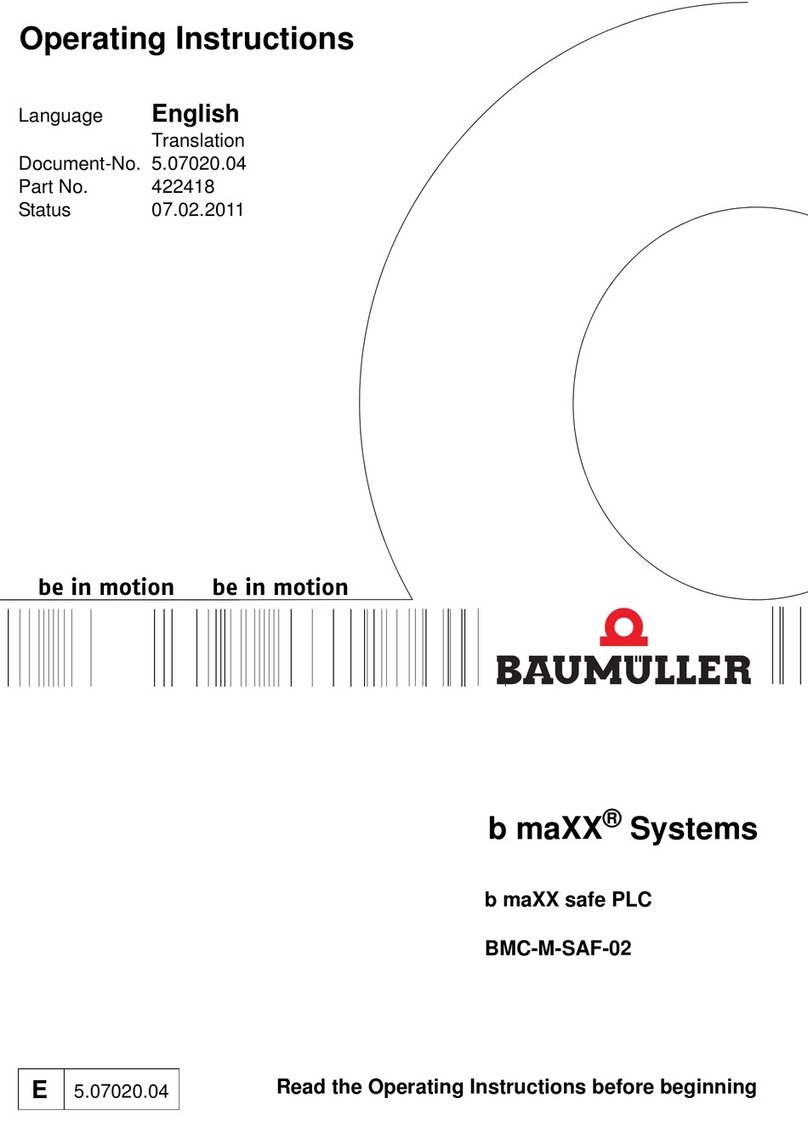
Baumuller
Baumuller b maXX BMC-M-SAF-02 operating instructions

elero
elero Patio operating instructions

Mitsubishi Electric
Mitsubishi Electric FX3U-2HC user manual

Danfoss
Danfoss MCX08M2 installation guide

oventrop
oventrop ENOCEAN R-Tronic RT B Installation and operating instructions

Voltech
Voltech ISC3020 Installation and operating instructions




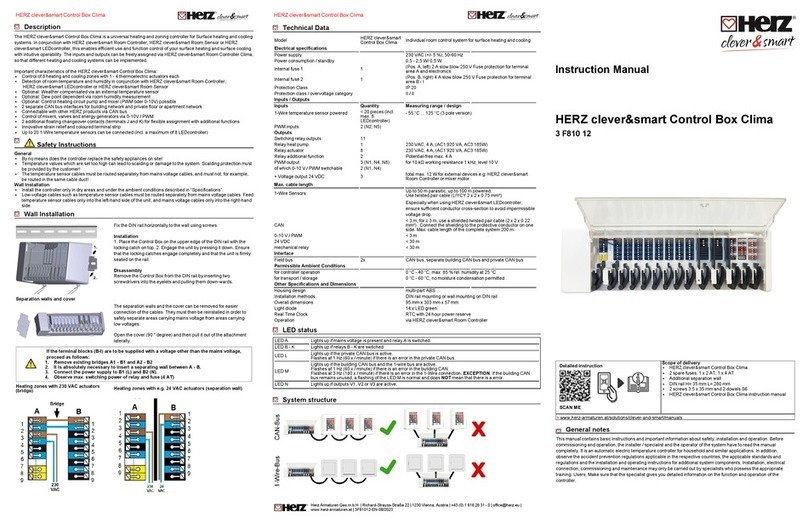

![Watts AERCO Edge [ii] Operation manual Watts AERCO Edge [ii] Operation manual](/data/manuals/1j/u/1juoh/sources/watts-aerco-edge-ii-controller-manual.jpg)