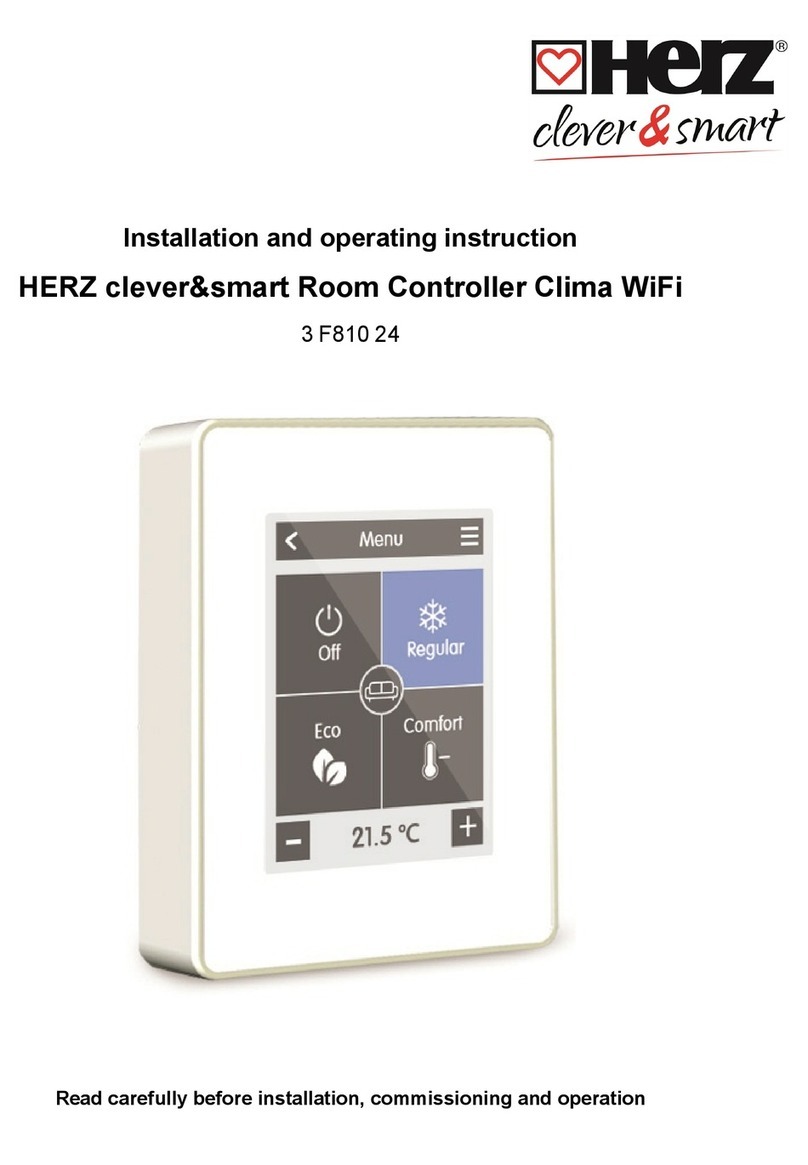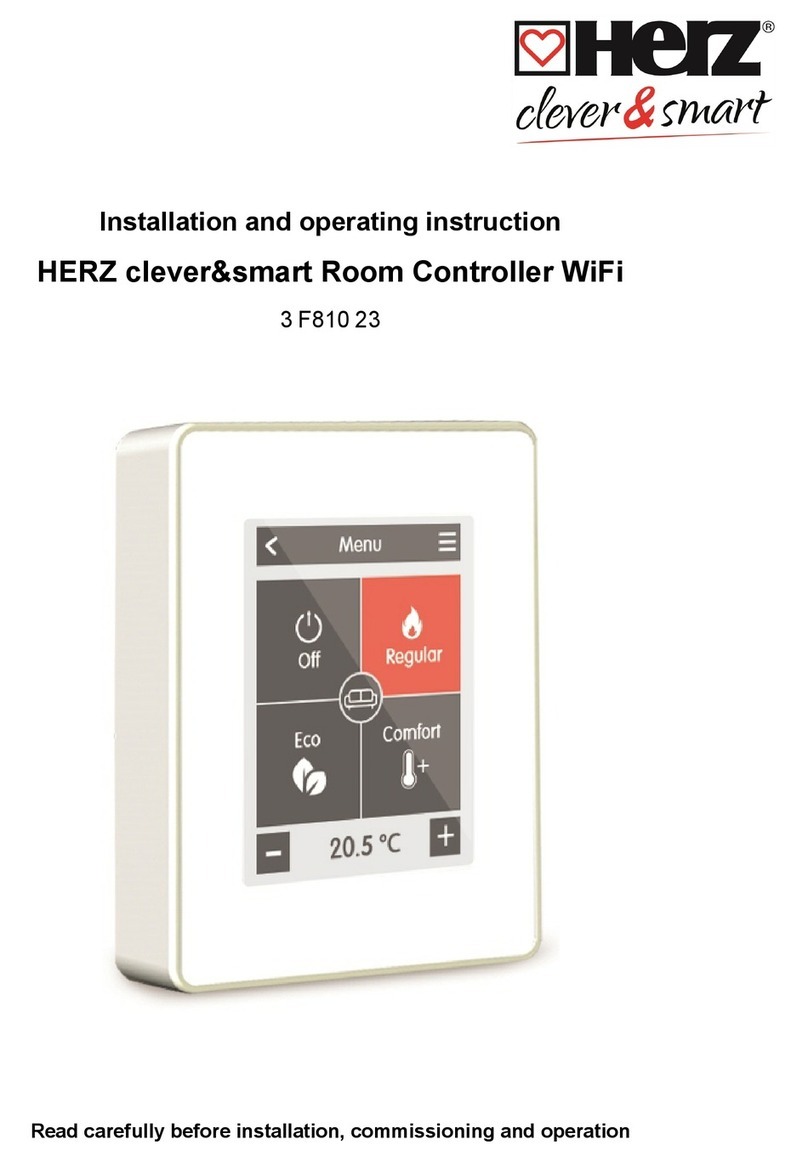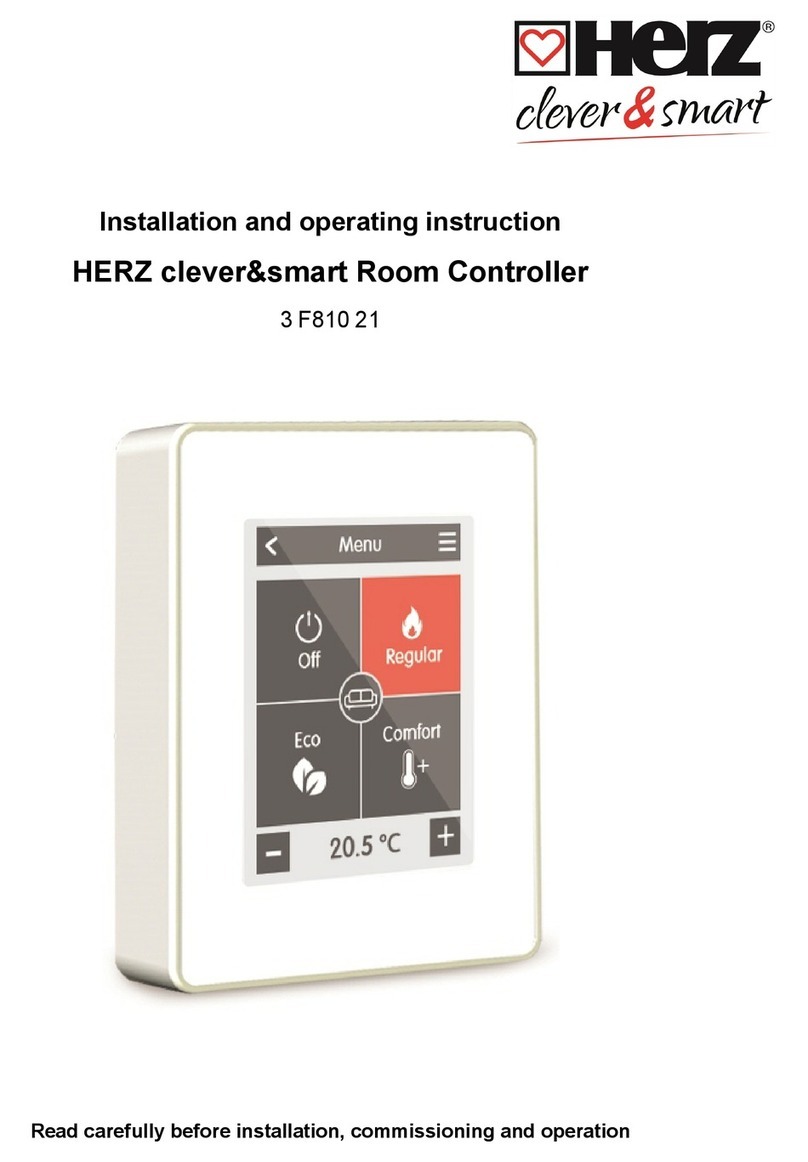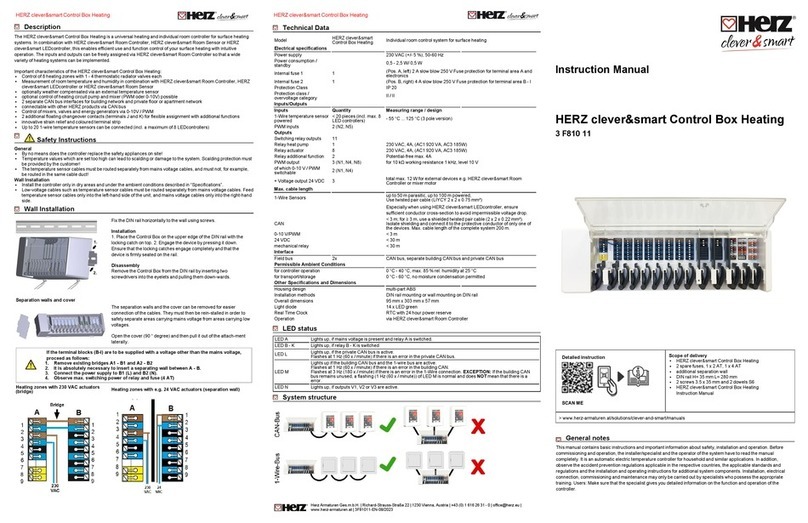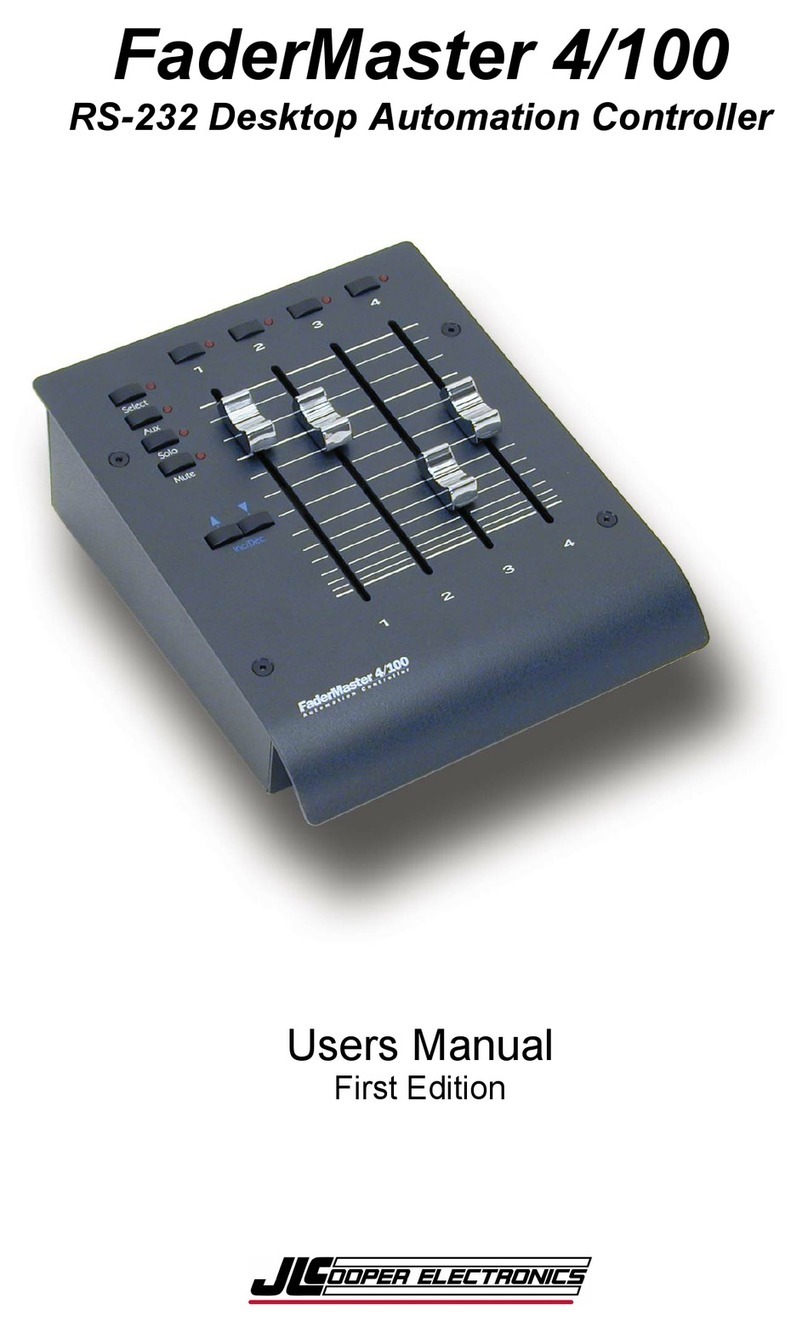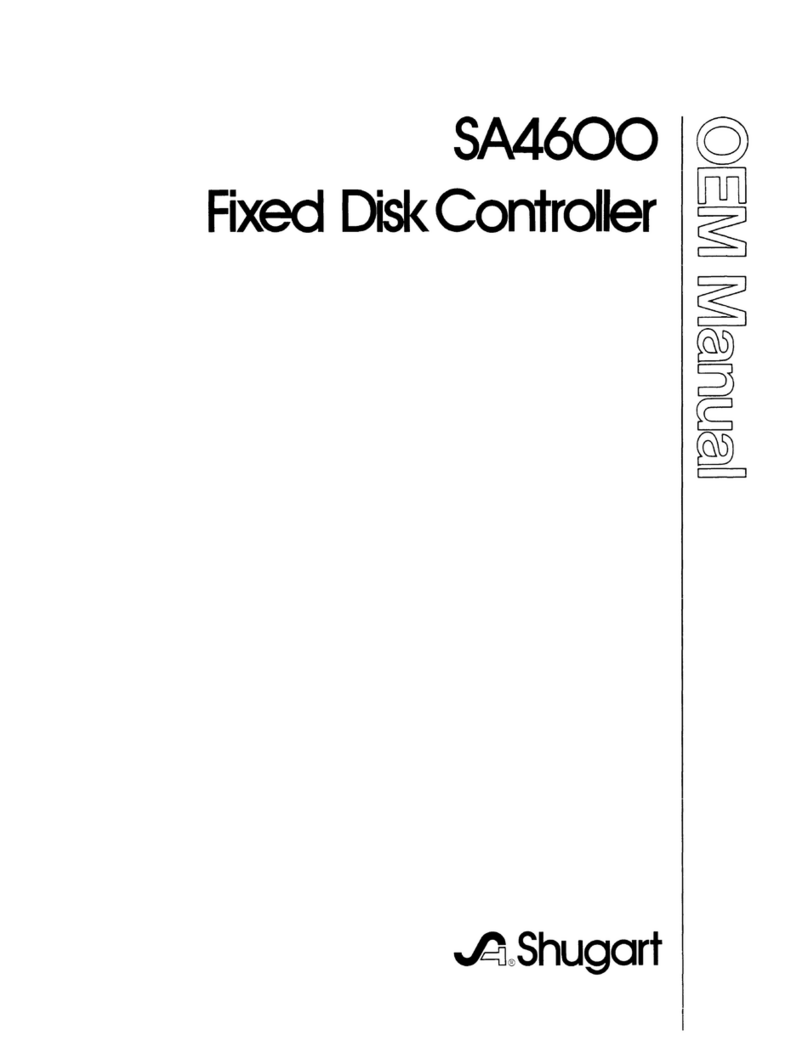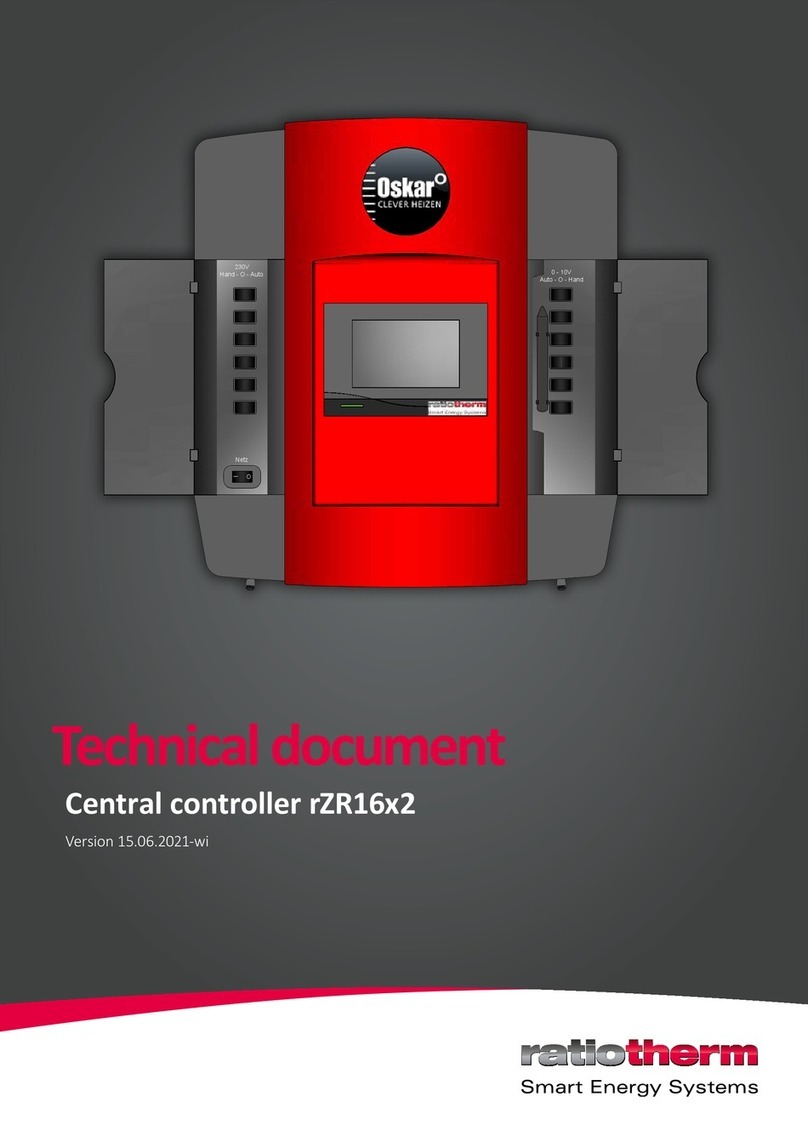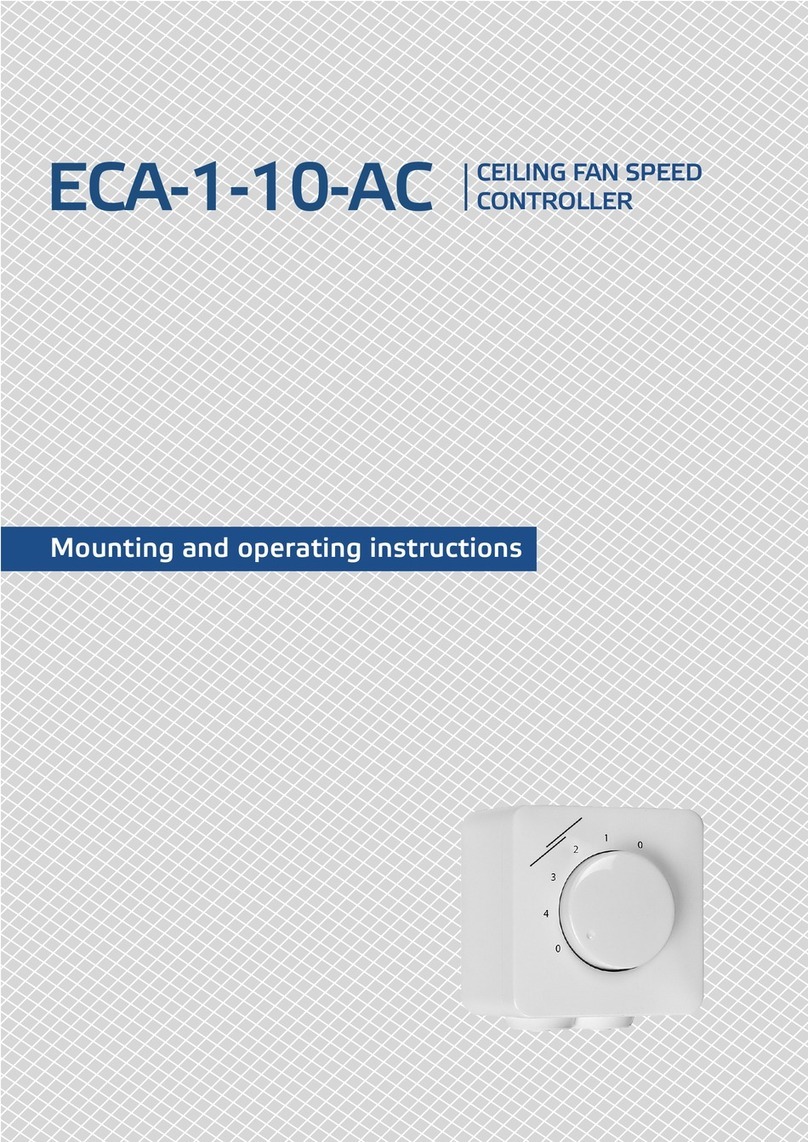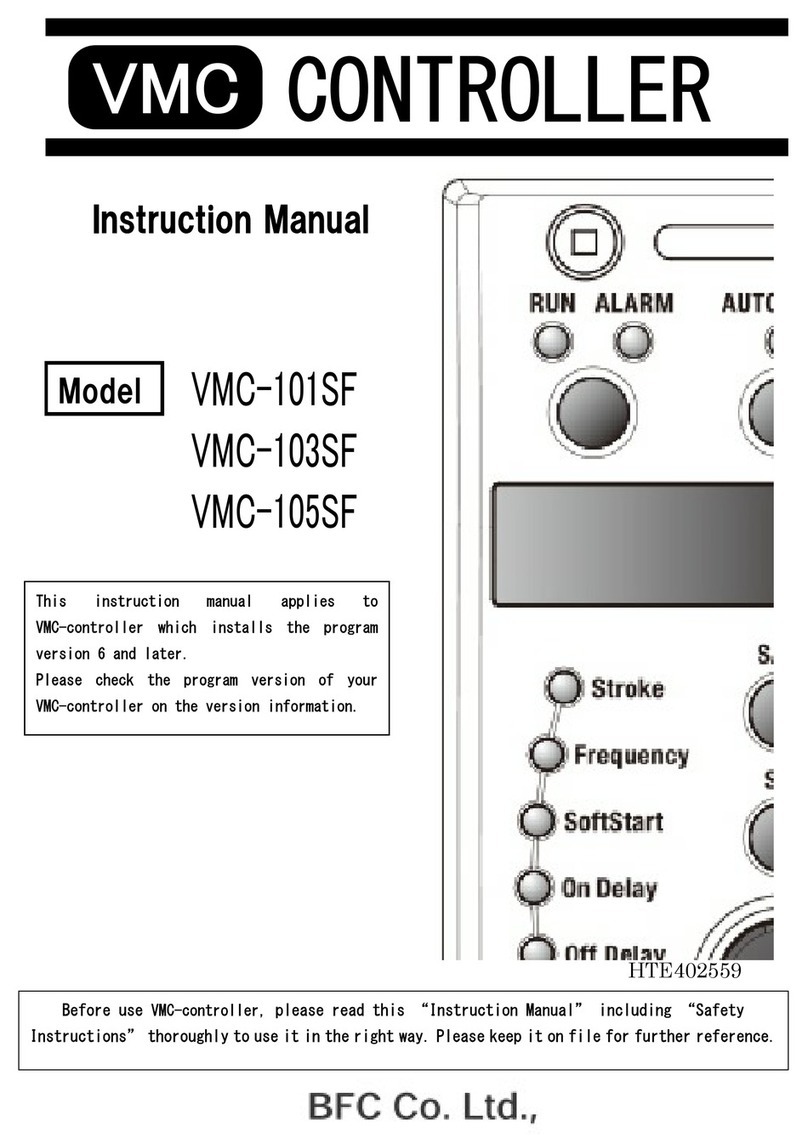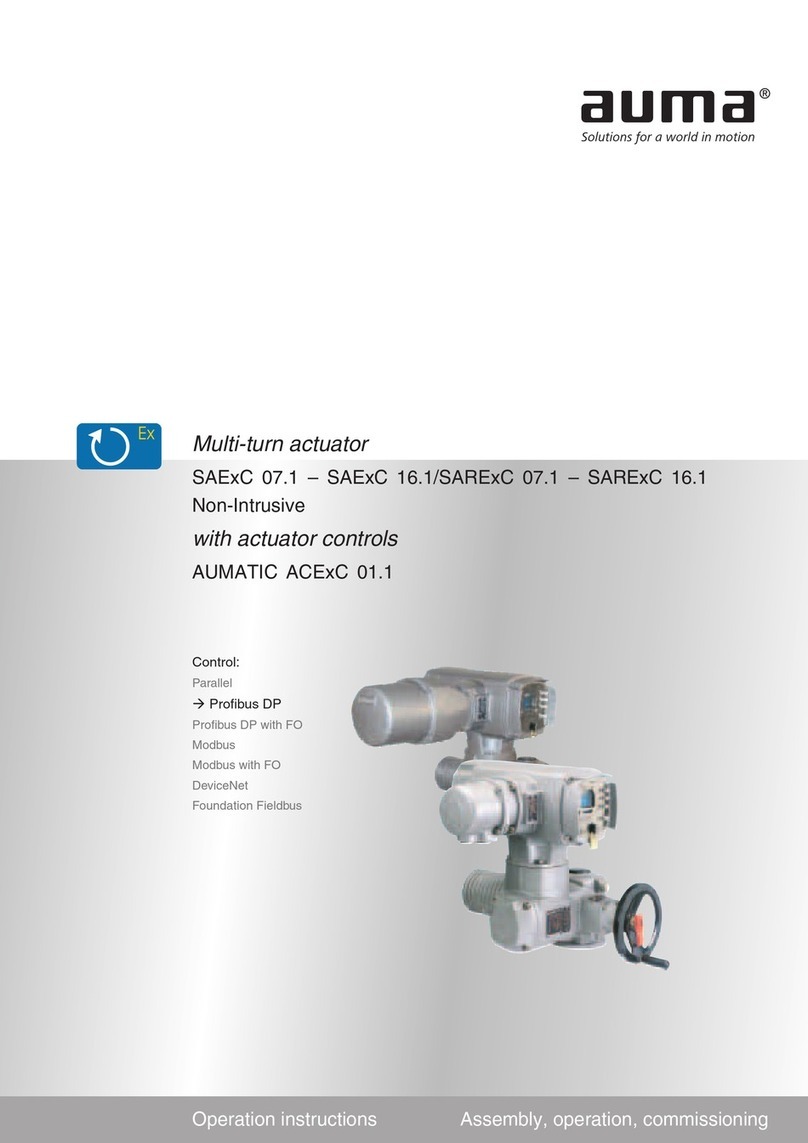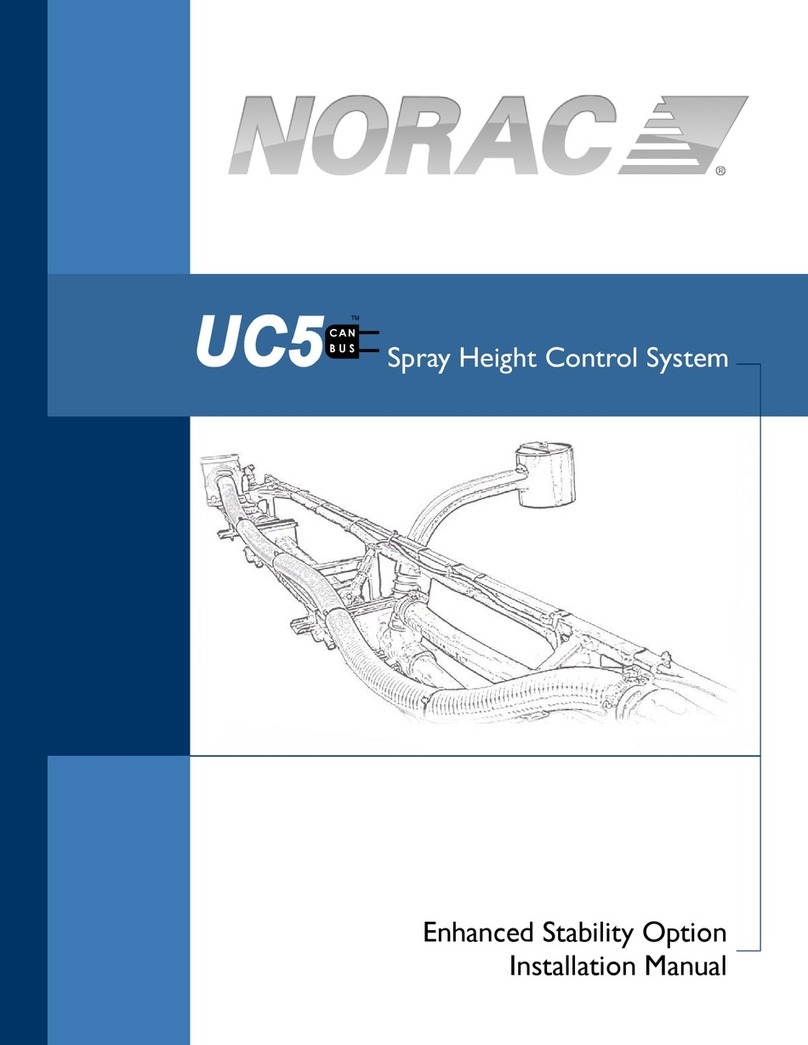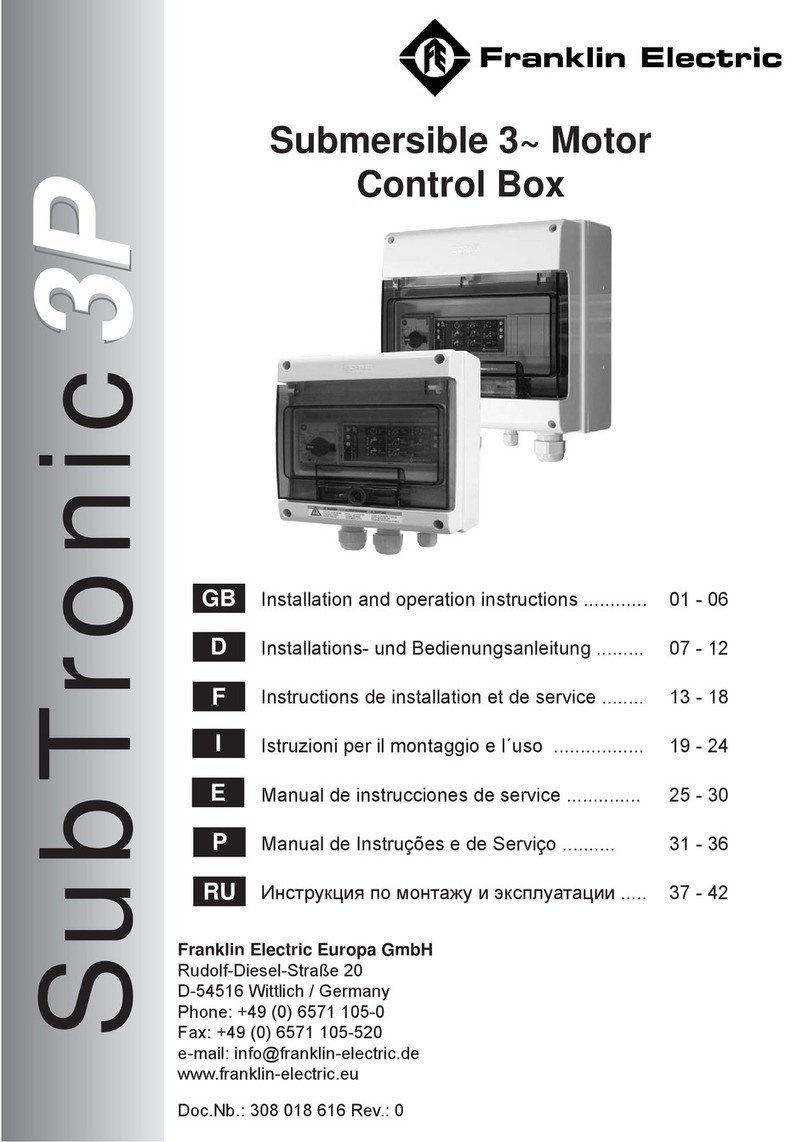Instruction Manual
HERZ clever&smart Control Box Clima
3 F810 12
Detailed instruction
SCAN ME
Scope of delivery
lHERZ clever&smart Control Box Clima
l2 spare fuses, 1 x 2 AT, 1 x 4 AT
lAdditional separation wall
lDIN rail H= 35 mm L= 280 mm
l2 screws 3.5 x 35 mm and 2 dowels S6
lHERZ clever&smart Control Box Clima instruction manual
> www.herz-armaturen.at/solutions/clever-and-smart/manuals
General notes
This manual contains basic instructions and important information about safety, installation and operation. Before
commissioning and operation, the installer / specialist and the operator of the system have to read the manual
completely. It is an automatic electric temperature controller for household and similar applications. In addition,
observe the accident prevention regulations applicable in the respective countries, the applicable standards and
regulations and the installation and operating instructions for additional system components. Installation, electrical
connection, commissioning and maintenance may only be carried out by specialists who possess the appropriate
training. Users: Make sure that the specialist gives you detailed information on the function and operation of the
controller.
Technical Data
Model HERZ clever&smart
Control Box Clima Individual room control system for surface heating and cooling
Electrical specifications
Power supply 230 VAC (+/- 5 %), 50-60 Hz
Power consumption / standby 0,5 - 2,5 W/ 0,5 W
Internal fuse 1 1 (Pos. A, left) 2 A slow blow 250 V Fuse protection for terminal
area A and electronics
Internal fuse 2 1 (Pos. B, right) 4 A slow blow 250 V Fuse protection for terminal
area B - I
Protection Class IP 20
Protection class / overvoltage category II / II
Inputs / Outputs
Inputs Quantity Measuring range / design
1-Wire temperature sensor powered < 20 pieces (incl.
max. 8
LEDcontroller)
- 55 °C ... 125 °C (3 pole version)
PWM inputs 2 (N2, N5)
Outputs
Switching relay outputs 11
Relay heat pump 1 230 VAC, 4 A, (AC1 920 VA, AC3 185W)
Relay actuator 8 230 VAC, 4 A, (AC1 920 VA, AC3 185W)
Relay additional function 2 Potential-free max. 4 A
PWM output 3 (N1, N4, N8) for 10 kΩ working resistance 1 kHz, level 10 V
of which 0-10 V / PWM switchable 2 (N1, N4)
+ Voltage output 24 VDC 3 total max. 12 W for external devices e.g. HERZ clever&smart
Room Controller or mixer motor
Max. cable length
1-Wire Sensors Up to 50 m parasitic, up to 100 m powered,
Use twisted pair cable (LIYCY 2 x 2 x 0.75 mm²)
Especially when using HERZ clever&smart LEDcontroller,
ensure sufficient conductor cross-section to avoid impermissible
voltage drop.
CAN
< 3 m; for ≥ 3 m, use a shielded twisted pair cable (2 x 2 x 0.22
mm²) . Connect the shielding to the protective conductor on one
side. Max. cable length of the complete system 200 m.
0-10 V / PWM < 3 m
24 VDC < 30 m
mechanical relay < 30 m
Interface
Field bus 2x CAN bus, separate building CAN bus and private CAN bus
Permissible Ambient Conditions
for controller operation 0 °C - 40 °C, max. 85 % rel. humidity at 25 °C
for transport / storage 0 °C - 60 °C, no moisture condensation permitted
Other Specifications and Dimensions
Housing design multi-part ABS
Installation methods DIN rail mounting or wall mounting on DIN rail
Overall dimensions 95 mm x 303 mm x 57 mm
Light diode 14 x LED green
Real Time Clock RTC with 24 hour power reserve
Operation via HERZ clever&smart Room Controller
LED status
LED A Lights up if mains voltage is present and relay A is switched.
LED B - K Lights up if relays B - K are switched
LED L Lights up if the private CAN bus is active.
Flashes at 1 Hz (60 x / minute) if there is an error in the private CAN bus.
LED M
Lights up if the building CAN bus and the 1-wire bus are active.
Flashes at 1 Hz (60 x / minute) if there is an error in the building CAN.
Flashes at 3 Hz (180 x / minute) if there is an error in the 1-Wire connection. EXCEPTION: If the building CAN
bus remains unused, a flashing of the LED M is normal and does NOT mean that there is a error.
LED N Lights up if outputs V1, V2 or V3 are active.
System structure
Description
The HERZ clever&smart Control Box Clima is a universal heating and zoning controller for Surface heating and cooling
systems. In conjunction with HERZ clever&smart Room Controller, HERZ clever&smart Room Sensor or HERZ
clever&smart LEDcontroller, this enables efficient use and function control of your surface heating and surface cooling
with intuitive operability. The inputs and outputs can be freely assigned via HERZ clever&smart Room Controller Clima,
so that different heating and cooling systems can be implemented.
Important characteristics of the HERZ clever&smart Control Box Clima:
lControl of 8 heating and cooling zones with 1 - 4 thermoelectric actuators each
lDetection of room temperature and humidity in conjunction with HERZ clever&smart Room Controller,
HERZ clever&smart LEDcontroller or HERZ clever&smart Room Sensor
lOptional: Weather compensated via an external temperature sensor
lOptional: Dew point dependent via room humidity measurement
lOptional: Control heating circuit pump and mixer (PWM oder 0-10V) possible
l2 separate CAN bus interfaces for building network and private floor or apartment network
lConnectable with other HERZ products via CAN bus
lControl of mixers, valves and energy generators via 0-10V / PWM
l2 additional floating changeover contacts (terminals J and K) for flexible assignment with additional functions
lInnovative strain relief and coloured terminal strip
lUp to 20 1-Wire temperature sensors can be connected (incl. a maximum of 8 LEDcontroller)
Safety Instructions
General
lBy no means does the controller replace the safety appliances on site!
lTemperature values which are set too high can lead to scalding or damage to the system. Scalding protection must
be provided by the customer!
lThe temperature sensor cables must be routed separately from mains voltage cables, and must not, for example,
be routed in the same cable duct!
Wall Installation
lInstall the controller only in dry areas and under the ambient conditions described in “Specifications”.
lLow-voltage cables such as temperature sensor cables must be routed separately from mains voltage cables. Feed
temperature sensor cables only into the left-hand side of the unit, and mains voltage cables only into the right-hand
side.
Wall Installation
Fix the DIN rail horizontally to the wall using screws.
Installation
1. Place the Control Box on the upper edge of the DIN rail with the
locking catch on top. 2. Engage the unit by pressing it down. Ensure
that the locking catches engage completely and that the unit is firmly
seated on the rail.
Disassembly
Remove the Control Box from the DIN rail by inserting two
screwdrivers into the eyelets and pulling them down-wards.
Separation walls and cover
The separation walls and the cover can be removed for easier
connection of the cables. They must then be reinstalled in order to
safely separate areas carrying mains voltage from areas carrying
low voltages.
Open the cover (90 ° degree) and then pull it out of the attachment
laterally.
If the terminal blocks (B-I) are to be supplied with a voltage other than the mains voltage,
proceed as follows:
1. Remove existing bridges A1 - B1 and A2 - B2
2. It is absolutely necessary to insert a separating wall between A - B.
3. Connect the power supply to B1 (L) and B2 (N).
4. Observe max. switching power of relay and fuse (4 AT)
Heating zones with 230 VAC actuators
(bridge) Heating zones with e.g. 24 VAC actuators (separation wall)
Herz
Armaturen
Ges.m.b.H.
|
Richard-Strauss-Straße
22
|
1230
Vienna,
Austria
|
+43
(0)
1
616
26
31
-
0
|
[email protected] |
www.herz-armaturen.at | 3F81012-EN-08/2023
HERZ clever&smart Control Box Clima HERZ clever&smart Control Box Clima