BeamMed Sunlight Omnisense 8000S User manual

Sunlight
Omnisense
®
7000S/8000S
Bone
Sonometer
User Guide
U.S. Software Version 2.2
DUM 0049 Revision 02
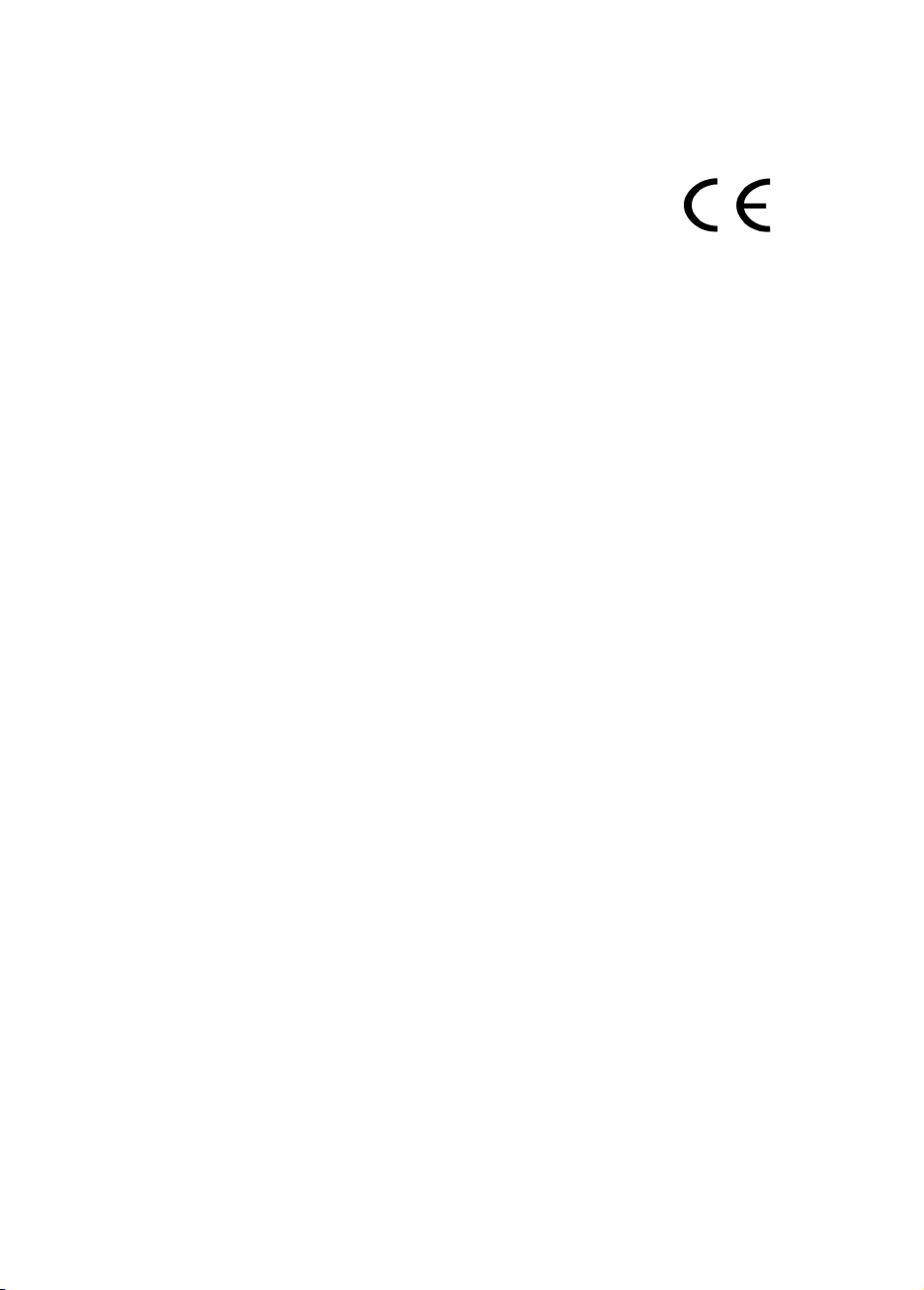
ii
Note: The information in this document is confidential and proprietary. It is provided to
customers and authorized representatives of BeamMed Ltd.
© 2006 BeamMed Ltd.
Sunlight Omnisense®7000S/8000S is a trademark of BeamMed Ltd. Other reg-
istered trademarks or trademarks are the property of their respective owners.
The Quality Management System of BeamMed Ltd. complies with the Quality
Management Standards ISO13485:2003 , MDD 93/42/EEC and FDA QSR
requirements.
Israel
BeamMed Ltd.
8 Halapid Street
P.O. Box 7520
Petach-Tikva,49170 Israel
Tel. +972 (3) 9236869
Fax. +972 (3) 9236867
0344

iii
Contact Information
Customer satisfaction is a BeamMed priority. To help us in
providing you with the best possible product and support,
please send us your comments and suggestions. Contact us
at the addresses and telephone numbers below:
BeamMed Ltd.
8 Halapid Street
P.O. Box 7520
Petah Tikva 49170, Israel
Tel:+972 (3) 9236869
Fax: +972(3) 9236867
e-mail: info@beammed.com
Our Authorized European Representative:
CEpartner4U BV
Esdoornlaan 13,3951 DB Maarn
The Netherlands
Phone: +31-343-442524
Fax: +31-343-442162

iv
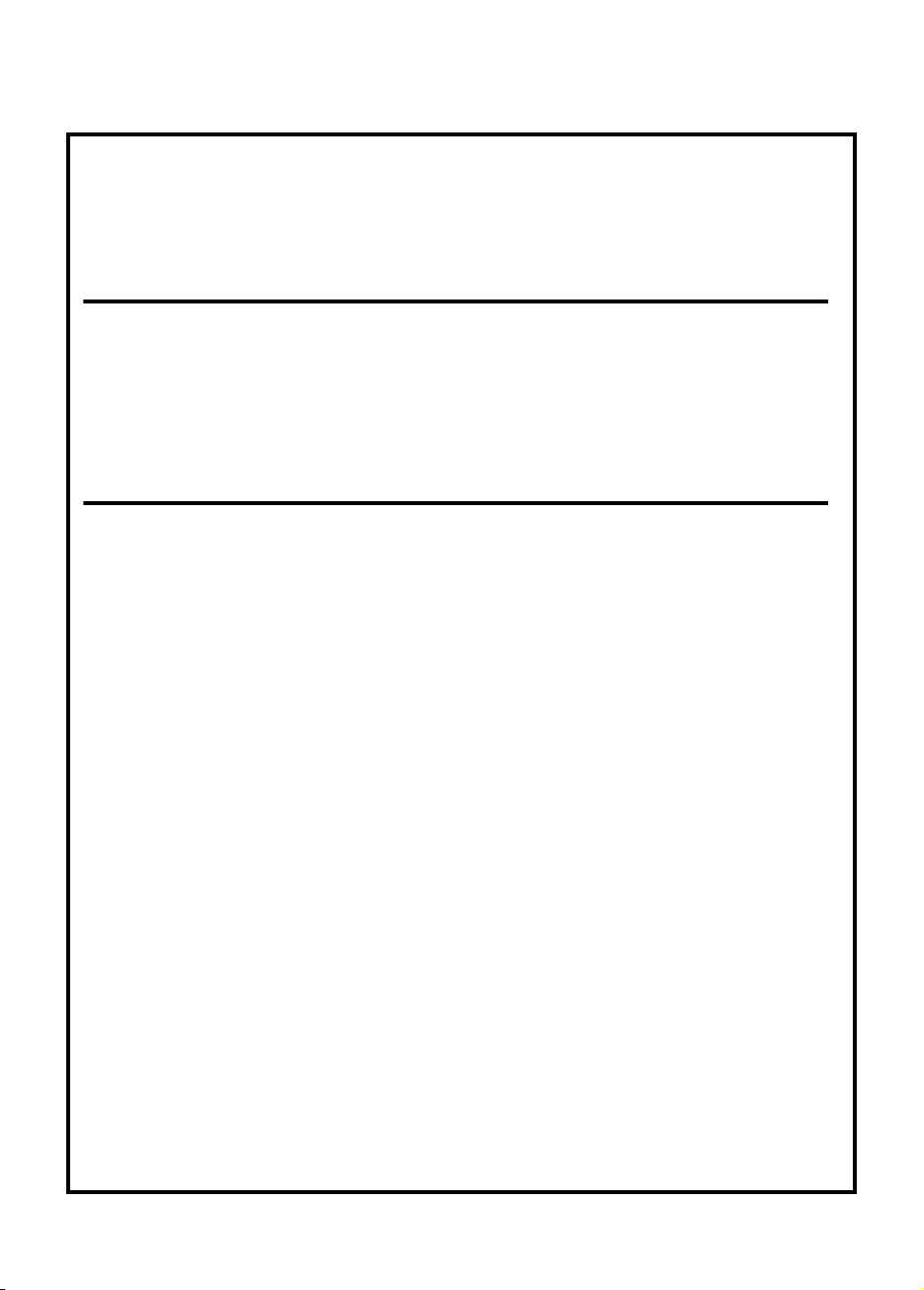
v
SOFTWARE LICENSE, WARRANTY AND LIMITATION OF LIABILITY
(Sunlight Omnisense®7000S/8000S)
The terms of the Software License, Product Warranty and Limitation of
Liability specified below are an essential part of your agreement with
BeamMed Ltd.By using any BeamMed equipment and/orsoftware described
in this manual, you agree to be bound by theseterms.
If you do not agree to these terms, you must contact your BeamMed
representative within five days of receipt and we will arrange to enter into
a written agreement, or for your return of the equipment and software.
Software License
All software (hereinafter, the Software) is supplied under this license only. Beam-
Med retains all title to and all copyrights to the Software and any copies thereof.
Purchaser is granted a non-exclusive, royalty-free license to use the Software
solely on the equipment on which it is installed at time of delivery (or on the
equipment for which it is intended to be installed, if not installed when deliv-
ered), for as long as purchaser shall own such equipment. The Software may be
used for performing measurements on this equipment in the normal course of
the purchaser’s business, but for no other purpose or business. No license is pro-
vided to use the Software for Multi-Site quality control or data review purposes.
Purchaser must maintain all copyright, proprietary or other notices on the Soft-
ware, must not decompile, disassemble or reverse engineer the Software and
must not make it available to any party except those using the Software as part
of their duties.
Limitation of Liability
In no event shall BeamMed be liable for any direct, indirect, special, incidental or
consequential losses, damages or expenses whether based on contract, tort, or
any other legal theory and whether or not advised of the possibility of such dam-
ages.

vi
Manufacturer's Warranty
Thank you for purchasing this BeamMed Ltd. Product. Please fill
out the attached warranty card, photocopy it, and fax it to (Israel)
+972 (3) 9236867 within 30 days of your date of purchase.
The products covered by this warranty are the following:
(i) Sunlight Omnisense®7000S/8000S System Unit, and
(ii) Ultrasonic Probes (hereinafter the Product, or
Products).
Products manufactured by BeamMed Ltd. ("the
Company") are covered by a warranty against defects
in materials or workmanship. If the Company receives
notice of such defects during the warranty period, the
Company shall either repair the Product or replace it,
with a new Product or equivalent, at its sole discretion.
If the Company is unable to repair or replace a defective
Product, it shall refund the Product's purchase price to
the customer, provided that the customer has returned
the Product to the Company. Any transport costs will
be paid by the customer. Any Product so replaced or
repaired shall be subject to this warranty for the remaining
of the warranty period or 30 days, whichever is later.
This warranty is valid in any country in which the
Company's Products are distributed by the Company or
its authorized distributor.
1.
2.
3.
A Warranty Coverage
BeamMed Ltd.
SUNLIGHT OMNISENSE®7000S/8000S UNIT/ULTRASONIC PROBES
EXCLUSIVE AND LIMITED ONE YEAR WARRANTY
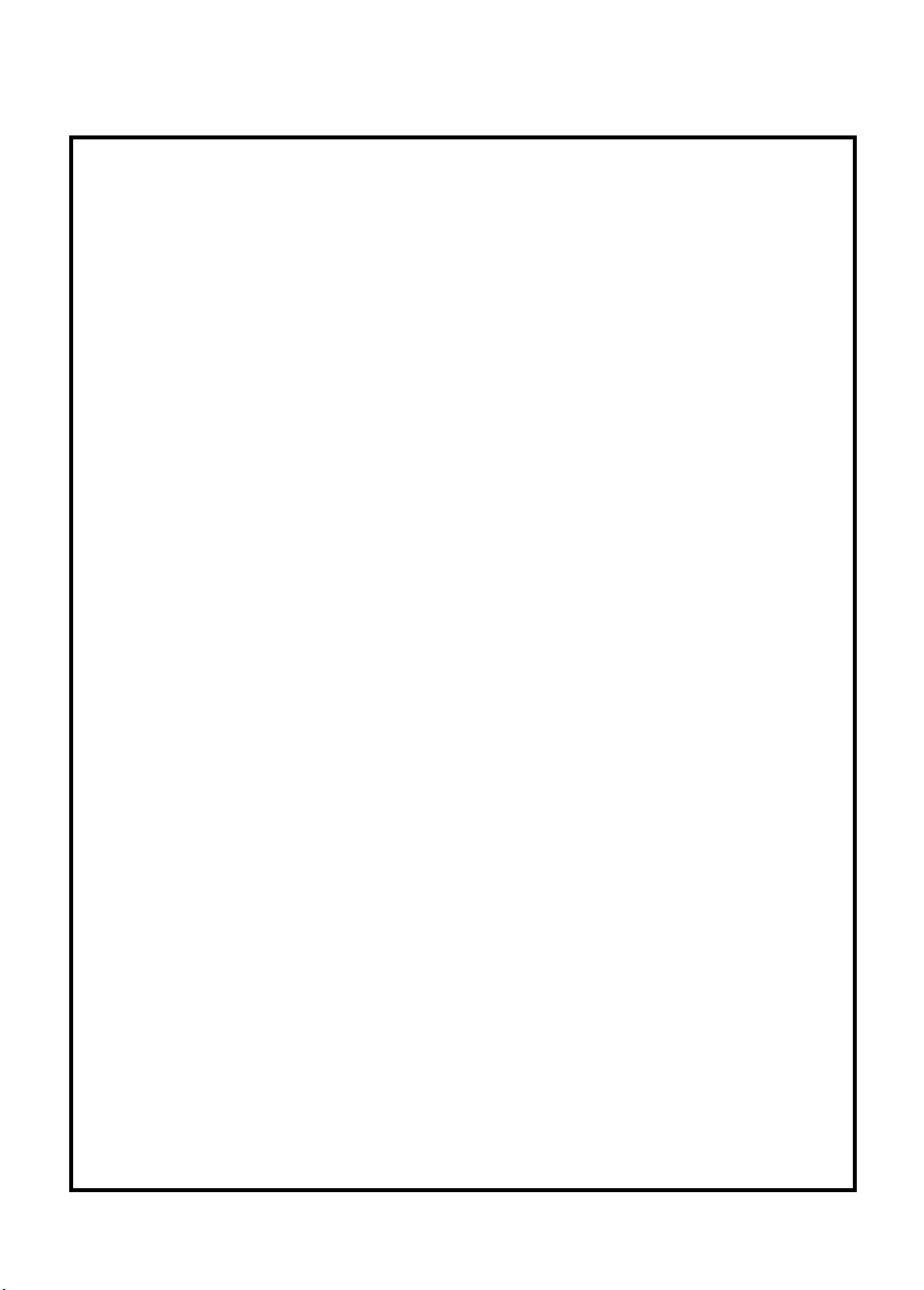
vii
BDuration and Commencement of Warranty Period
1. The warranty period for each Product is one year. The warranty
period begins on the date the Product was purchased, provided
that the Company receives this warranty card within 30 days of
purchase.
CLimitation of Warranty
1. The Company does not warrant that the operation of Products will
be uninterrupted or error-free.
2. The foregoing warranty applies only to defects resulting from nor-
mal use of the Products within the country in which it was pur-
chased, and does not apply to defects resulting from:
(a) Improper or inadequate maintenance;
(b)Use of any parts or software not supplied by the Company;
(c)Unauthorized modification or misuse of the Product;
(d)Operation outside the range of the environmental specifications of
the Product;
(e)Improper site preparation or maintenance;
(f)Accidental damage, whether in transit or otherwise.
3. Except as provided for in this warranty, neither the Company nor
any of its suppliers makes any other warranties, whether express
or implied and whether statutory or otherwise, including, but not
limited to, any implied warranty of merchantability or fitness for a
particular purpose. The remedies herein contained are the sole and
exclusive remedies of the customer.
4. This warranty gives the customer specific legal rights, but appli-
cable local laws may provide additional legal rights or prohibit
certain terms or conditions of this warranty. Any provision of this
warranty that is prohibited by local law is therefore null and void.
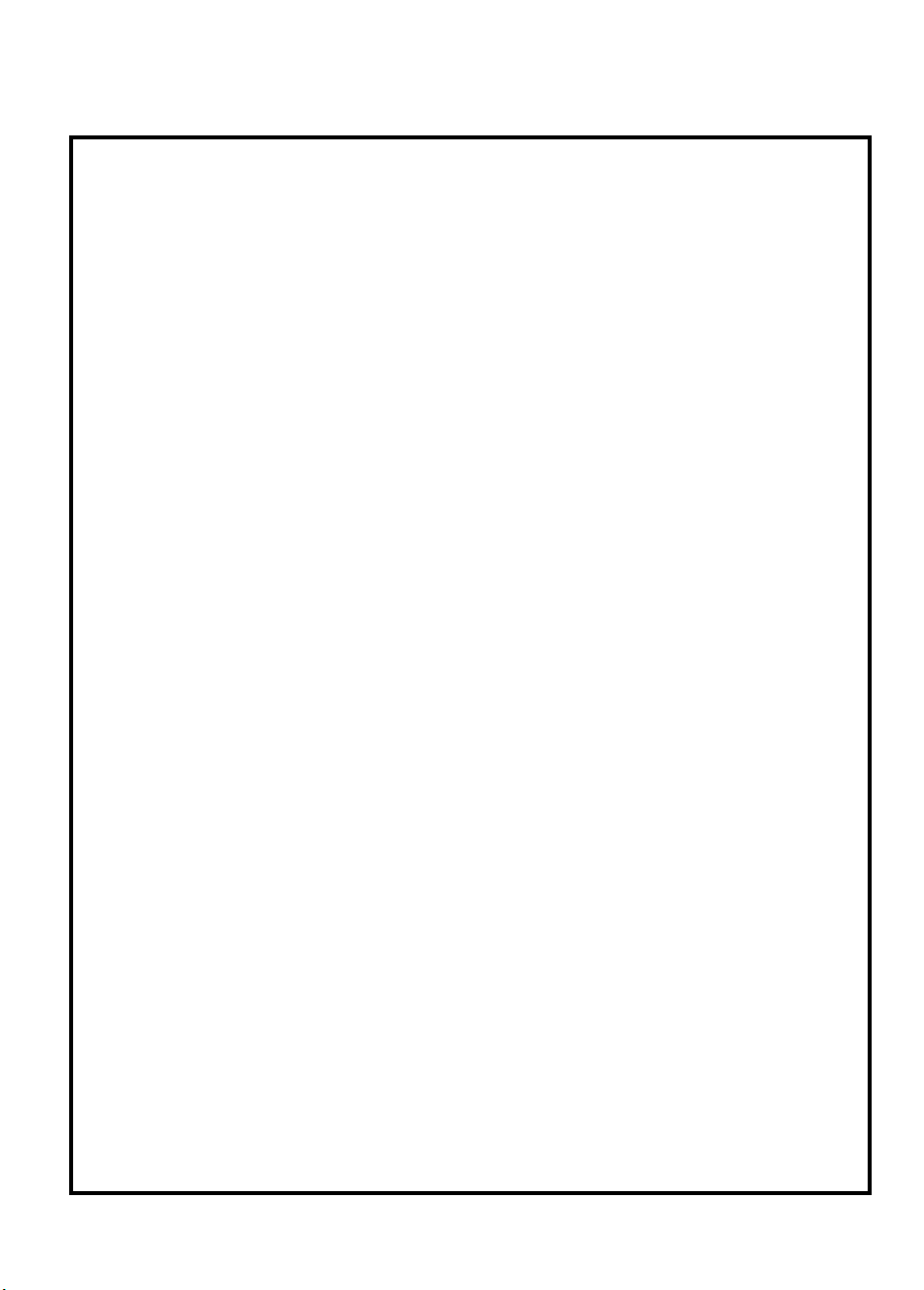
viii
DWarranty Card
Purchaser’s Name ______________________________________
Purchaser’s Address_____________________________________
______________________________________________________
Distributor’s Name and Address____________________________
______________________________________________________
Sunlight Omnisense®7000S/8000S
Model _________ Serial Number _______
Ultrasound Probe(s): Type _____ Serial Number _____________
Type _____ Serial Number _____________
Type _____ Serial Number _____________
Date of Purchase_________ Name___________________
Signature________________

ix
END USER LICENSE AGREEMENT
The Distributor shall be entitled to provide separate and additional warranty
terms respecting the Product, but shall not be authorized to bind BeamMed to
such additional terms and shall indemnify BeamMed against any such liability.
The Distributor’s standard End User License Agreement will include the fol-
lowing provisions:
1. Purchase of the Product shall entitle the End User to a personal,
non-transferable, non-assignable, non-exclusive and limited rights
to use the software component of the Product (the "License", and
the "Software" respectively).
2. The Product is licensed as a single product. The End User may not
separate its component parts for use as more than one system or
for any other purpose.
3. Protection of Intellectual Property.
(a)The Product is protected under national and international copyright,
trademark and trade secrecy law. The Product or components
thereof may be protected under national and international patent
laws. All right, title, and interest to the Software shall remain with
the Distributor and its supplier and/or licensor. The License granted
herein does not constitute a sale of the Software or any portion or
copy of it. A copy of the Software is provided to the End User only
to allow the End User to exercise its rights under the License. The
Hardware component of the Product is purchased by and the Soft-
ware is licensed to the End User for the End User's internal use and
the Product may not be used by, sub-licensed, re-sold, rented, or
distributed to any other party. The End User may not assign the End
User's rights under this Agreement without the prior written con-
sent of the Distributor.

x
(b)The End User acknowledges that the source code of the Software,
and the concepts and ideas incorporated by this Product, are valu-
able intellectual property of the Distributor's supplier and/or licen-
sor. The End User agrees not to copy the Product, nor to distribute
any such concepts or ideas to any third party, or to attempt (or per-
mit others) to decipher, reverse translate, de-compile, disassemble
or create derivative works based on the Product or any part thereof,
or to develop methods to enable unauthorized parties to use the
Product, or to develop any other product containing any of the con-
cepts and ideas contained in the Product. Trademarks may be used
only to identify printed output produced by the Product. The provi-
sions of this paragraph shall survive the termination of this Agree-
ment.
(c)The Distributor and/or its supplier and/or licensor shall have the
right, but not the obligation, to defend or settle, at their discretion,
any legal action against the End User arising from a claim that the
End User's permitted use of the Product under this Agreement
infringes any patent, copyright, or other ownership rights of a third
party. The End User agrees to provide the Distributor written notice
of any such claim within ten (10) days of the End User's notice
thereof and provide reasonable assistance in its defense. The Dis-
tributor and its supplier and/or licensor have sole discretion and
control over such defense and all negotiations for a settlement or
compromise, unless they decline to defend or settle, in which case
the End User is free to pursue any alternative the End User may
have.
4. No Warranty. THE DISTRIBUTOR’S SUPPLIER AND/OR
LICENSOR DOES NOT WARRANT ANY WARRANTY OF
ANY KIND TO END-USER.
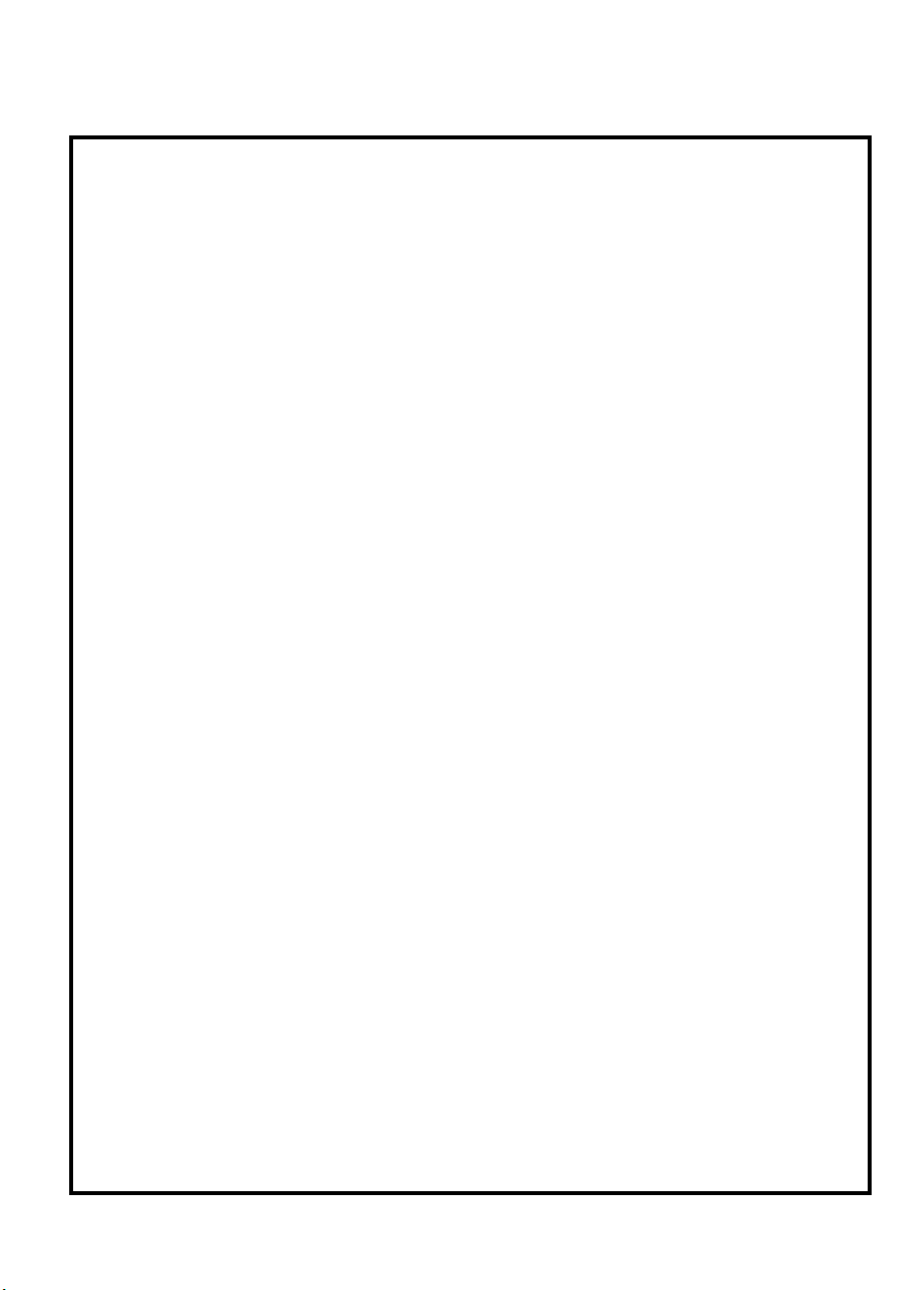
xi
5. No Liability for Consequential Damages. TO THE MAXI-
MUM EXTENT PERMITTED BY APPLICABLE LAW, IN NO
EVENT SHALL THE DISTRIBUTOR’S SUPPLIER AND/OR
LICENSOR BE LIABLE UNDER THIS AGREEMENT, FOR
ANY SPECIAL, INCIDENTAL, INDIRECT, OR CONSE-
QUENTIAL DAMAGES WHATSOEVER, INCLUDING,
WITHOUT LIMITATION, DAMAGES FOR LOSS OF BUSI-
NESS PROFITS, BUSINESS INTERRUPTION, LOSS OF
BUSINESS INFORMATION, OR ANY OTHER PECUNIARY
LOSS ARISING OUT OF THE USE OF OR INABILITY TO
USE THE PRODUCT, EVEN IF IT HAS BEEN ADVISED OF
THE POSSIBILITY OF SUCH DAMAGES. Because some states
and jurisdictions do not allow the exclusion or limitation of liabil-
ity for consequential or incidental damages, the above limitation
may not apply to the End User.

xii

xiii
Contents
1 Using this Guide 1-1
1-1 Outline of Contents . . . . . . . . . . . . . . . . . . . . . 1-1
1-2 Conventions Used in this Guide . . . . . . . . . . . 1-4
2 Essential Prescribing Information 2-1
2-1 Device Description . . . . . . . . . . . . . . . . . . . . . . 2-1
2-2 Intended Use/Indications . . . . . . . . . . . . . . . . . 2-4
2-3 Contraindications. . . . . . . . . . . . . . . . . . . . . . . 2-4
2-4 Warnings . . . . . . . . . . . . . . . . . . . . . . . . . . . . . . 2-5
2-5 Precautions. . . . . . . . . . . . . . . . . . . . . . . . . . . . 2-5
2-6 Adverse Events. . . . . . . . . . . . . . . . . . . . . . . . . 2-7
2-7 Clinical Studies. . . . . . . . . . . . . . . . . . . . . . . . . 2-7
2-8 Individualization of Treatment. . . . . . . . . . . . 2-17
2-9 Patient Counseling Information . . . . . . . . . . 2-22
2-10 Conformance to Standards . . . . . . . . . . . . . . 2-22
2-11 How Supplied . . . . . . . . . . . . . . . . . . . . . . . . . 2-24
2-12 Operators Manual . . . . . . . . . . . . . . . . . . . . . . 2-25
2-13 References . . . . . . . . . . . . . . . . . . . . . . . . . . . 2-25
3 Introducing Sunlight Omnisense® 7000S/8000S
3-1
3-1 Quantitative Ultrasound. . . . . . . . . . . . . . . . . . 3-1
3-2 Omnisense Technology - Omnipath®. . . . . . . 3-2
3-3 Relationship between Omnisense Results and
Risk of Fracture . . . . . . . . . . . . . . . . . . . . . . . . . .3-4

xiv
4 Initial Setup 4-1
4-1 Examination Room Environment . . . . . . . . . . 4-1
4-2 Unpacking Omnisense. . . . . . . . . . . . . . . . . . . 4-2
4-3 Identifying System Components. . . . . . . . . . . 4-4
4-4 Measurement Accessories . . . . . . . . . . . . . . 4-11
4-5 Cable Connections . . . . . . . . . . . . . . . . . . . . . 4-12
4-6 Power On the System. . . . . . . . . . . . . . . . . . . 4-19
4-7 Initial System Access. . . . . . . . . . . . . . . . . . . 4-19
4-8 Changing the System Password. . . . . . . . . . 4-21
4-9 Adding Users . . . . . . . . . . . . . . . . . . . . . . . . . 4-23
4-10 The Sunlight Desktop. . . . . . . . . . . . . . . . . . . 4-24
4-11 Setting the System Time . . . . . . . . . . . . . . . . 4-25
4-12 Setting System Default Options . . . . . . . . . . 4-27
4-13 New User Entry . . . . . . . . . . . . . . . . . . . . . . . . 4-28
4-14 Additional Applications . . . . . . . . . . . . . . . . . 4-29
5 Working with Omnisense 5-1
5-1 Basic Operations . . . . . . . . . . . . . . . . . . . . . . . 5-1
5-2 Changing Users and Shutdown . . . . . . . . . . 5-12
6 System Quality Verification 6-1
6-1 About System Quality Verification . . . . . . . . . 6-1
6-2 Performing System Quality Verification . . . . . 6-2
7 Patient Files 7-1
7-1 Patient Files . . . . . . . . . . . . . . . . . . . . . . . . . . . 7-1
7-2 Opening a Patient File . . . . . . . . . . . . . . . . . . 7-14
7-3 Measurement Comments. . . . . . . . . . . . . . . . 7-17
7-4 Deleting a Patient File . . . . . . . . . . . . . . . . . . 7-17
7-5 Tracking Down a Patient’s Measurements . . 7-19

xv
8 Patient SOS Measurement 8-1
8-1 Preparing the Environment for a Patient . . . . 8-1
8-2 Readying Omnisense for an SOS Measurement .
. . . . . . . . . . . . . . . . . . . . . . . . . . . . . . . . . . . . . . . . .8-3
8-3 Locating the Measurement Site . . . . . . . . . . . 8-5
8-4 Understanding the Omnisense Measurement
Screen . . . . . . . . . . . . . . . . . . . . . . . . . . . . . . . . . .8-8
8-5 Measuring SOS at the Radius . . . . . . . . . . . . 8-15
9 Interpreting the Results of a Measurement 9-1
9-1 Viewing Measurement Results . . . . . . . . . . . . 9-1
9-2 Deleting a Measurement Result . . . . . . . . . . . 9-7
9-3 Measurement History . . . . . . . . . . . . . . . . . . . . 9-8
9-4 Measurement Report . . . . . . . . . . . . . . . . . . . 9-11
10 System Administration 10-1
10-1 User Access Levels . . . . . . . . . . . . . . . . . . . . 10-1
10-2 Setting System Default Options . . . . . . . . . . 10-6
10-3 User Interface Language Selection. . . . . . . 10-16
10-4 Patient Management. . . . . . . . . . . . . . . . . . . 10-19
10-5 Probe Quality History. . . . . . . . . . . . . . . . . . 10-21
10-6 Changing Site Order. . . . . . . . . . . . . . . . . . . 10-23
10-7 Extending or Upgrading an Omnisense License.
. . . . . . . . . . . . . . . . . . . . . . . . . . . . . . . . . . . . . . .10-25
11 The Sunlight Desktop 11-1
11-1 Installation. . . . . . . . . . . . . . . . . . . . . . . . . . . . 11-1
11-2 Adding and Removing Applications. . . . . . . 11-2
11-3 Desktop Utilities . . . . . . . . . . . . . . . . . . . . . . . 11-5

xvi
12 Cleaning and Disinfecting Omnisense 12-1
12-1 Cleaning and Disinfection . . . . . . . . . . . . . . 12-1
13 Troubleshooting 13-1
14 System Specifications 14-1
14-1 General . . . . . . . . . . . . . . . . . . . . . . . . . . . . . . 14-1
14-2 Technical Specifications . . . . . . . . . . . . . . . . 14-1
14-3 Federal Communications Commission (F.C.C.)
Statement . . . . . . . . . . . . . . . . . . . . . . . . . . . . . . 14-5
15 Site Measurement Methodologies 15-1
15-1 Distal 1/3 Radius. . . . . . . . . . . . . . . . . . . . . . . 15-1
15-2 The Proximal Phalanx of the Third Finger . . 15-1
15-3 Metatarsal V. . . . . . . . . . . . . . . . . . . . . . . . . . . 15-7
15-4 Practice Mode . . . . . . . . . . . . . . . . . . . . . . . . 15-12
16 Utilities and Peripherals 16-1
16-1 Import and Export of Patient Data . . . . . . . . 16-1
16-2 Data Conversion . . . . . . . . . . . . . . . . . . . . . . . 16-6
16-3 Backup/Restore . . . . . . . . . . . . . . . . . . . . . . . 16-9
16-4 Print Setup . . . . . . . . . . . . . . . . . . . . . . . . . . 16-13
16-5 Disk Utilities . . . . . . . . . . . . . . . . . . . . . . . . . 16-15
16-6 Other Utilities . . . . . . . . . . . . . . . . . . . . . . . . 16-20
16-7 Logger . . . . . . . . . . . . . . . . . . . . . . . . . . . . . . 16-21
16-8 System Upgrade . . . . . . . . . . . . . . . . . . . . . . 16-22
17 Research Mode 17-1
17-1 The Research Mode screen. . . . . . . . . . . . . . 17-1

xvii
17-2 Working with User Sites . . . . . . . . . . . . . . . . 17-3
17-3 Working with Reference Databases . . . . . . . 17-9
18 Keyboard Shortcuts 18-1
18-1 How to Use Help . . . . . . . . . . . . . . . . . . . . . . . 18-1
18-2 Selecting Items in a Dialog Box . . . . . . . . . . 18-2
18-3 Using Menus . . . . . . . . . . . . . . . . . . . . . . . . . . 18-3
18-4 Using Dialog Boxes . . . . . . . . . . . . . . . . . . . . 18-4
18-5 Editing Text in a Text Box or Window. . . . . . 18-5
18-6 Moving Around . . . . . . . . . . . . . . . . . . . . . . . . 18-5
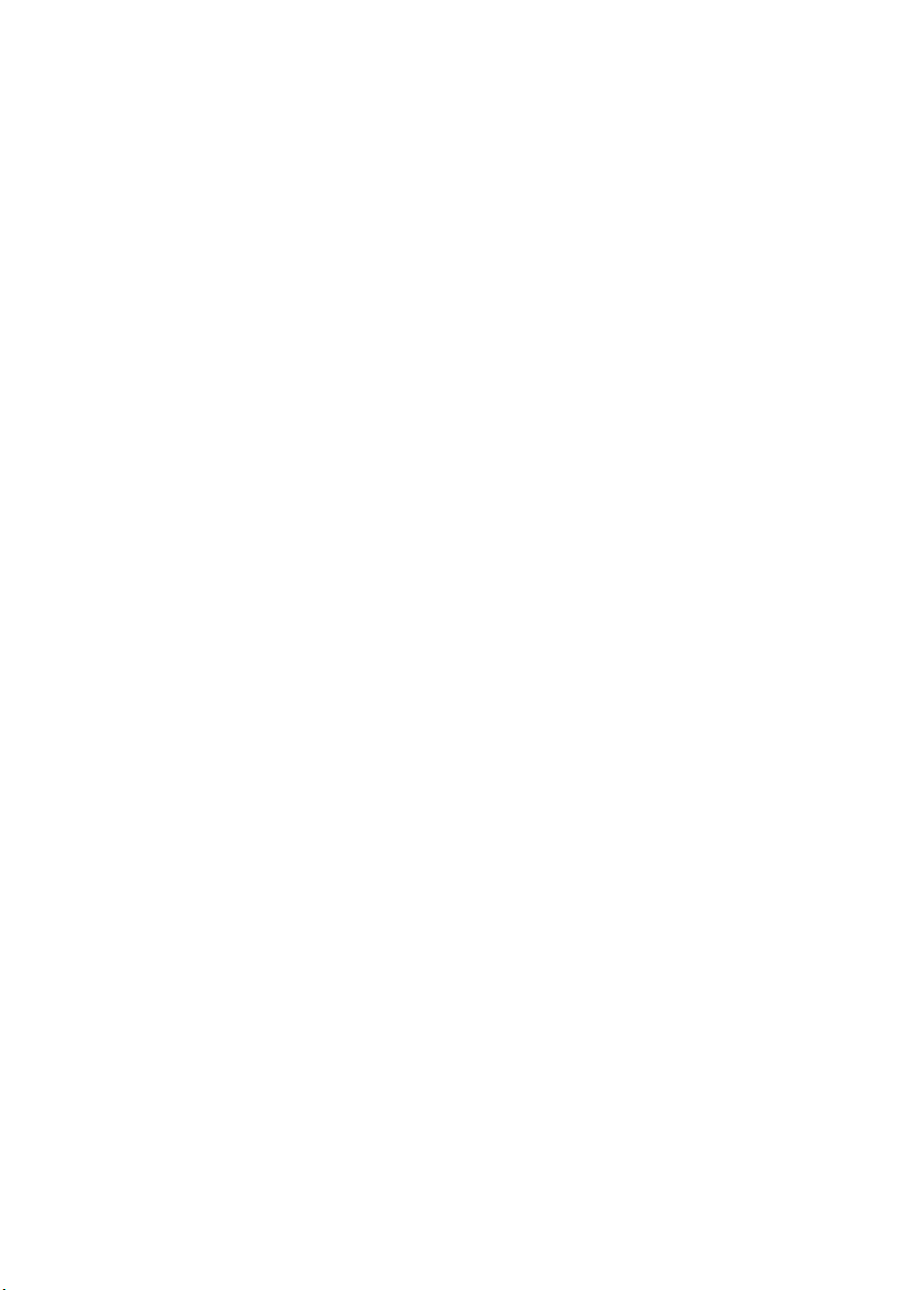
xviii

xix
CHAPTER 1List of Figures
Figure 1.1 Example screen . . . . . . . . . . . . . . . . . . . . . . . . . . . . . . . . . . . . . . . . .1-7
Figure 2.1 Moving Average SOS by Age - Distal 1/3 Radius North America
Females Reference Database . . . . . . . . . . . . . . . . . . . . . . . . . . . . . . . . . . . . . . . . . . . .2-9
Figure 2.2 Example of a Measurement Report. . . . . . . . . . . . . . . . . . . . . . . . . 2-20
Figure 3.1 The Omnisense probe . . . . . . . . . . . . . . . . . . . . . . . . . . . . . . . . . . . 3-3
Figure 4.1 The Omnisense main unit — front view . . . . . . . . . . . . . . . . . . . . . . 4-5
Figure 4.2 The Omnisense main unit — rear view. . . . . . . . . . . . . . . . . . . . . . .4-6
Figure 4.3 Omnisense 8000S — front view . . . . . . . . . . . . . . . . . . . . . . . . . . . .4-8
Figure 4.4 Omnisense 8000S — side view. . . . . . . . . . . . . . . . . . . . . . . . . . . . . 4-9
Figure 4.5 Omnisense 8000S — rear view. . . . . . . . . . . . . . . . . . . . . . . . . . . . 4-10
Figure 4.6 Phantom for system quality verification . . . . . . . . . . . . . . . . . . . . .4-11
Figure 4.7 Limb positioning fixtures . . . . . . . . . . . . . . . . . . . . . . . . . . . . . . . . 4-11
Figure 4.8 Measuring gauges . . . . . . . . . . . . . . . . . . . . . . . . . . . . . . . . . . . . . .4-12
Figure 4.9 Pins on a probe connector . . . . . . . . . . . . . . . . . . . . . . . . . . . . . . . . 4-15
Figure 4.10 Probe slots on Omnisense 8000 . . . . . . . . . . . . . . . . . . . . . . . . . . .4-18
Figure 4.11 Sunlight Desktop opening screen . . . . . . . . . . . . . . . . . . . . . . . . . .4-19
Figure 4.12 Initial login dialog box . . . . . . . . . . . . . . . . . . . . . . . . . . . . . . . . . .4-20
Figure 4.13 User List screen. . . . . . . . . . . . . . . . . . . . . . . . . . . . . . . . . . . . . . . .4-22
Figure 4.14 Change password dialog box . . . . . . . . . . . . . . . . . . . . . . . . . . . . . 4-22
Figure 4.15 Adding users with the User List screen. . . . . . . . . . . . . . . . . . . . . .4-24
Figure 4.16 System Options dialog box - Settings screen . . . . . . . . . . . . . . . . .4-25
Figure 4.17 Time Zone screen . . . . . . . . . . . . . . . . . . . . . . . . . . . . . . . . . . . . . .4-26
Figure 4.18 Date/Time settings . . . . . . . . . . . . . . . . . . . . . . . . . . . . . . . . . . . . . 4-27
Figure 4.19 New user access to Omnisense . . . . . . . . . . . . . . . . . . . . . . . . . . . .4-28
Figure 4.20 Setting a new password with the List of Users screen . . . . . . . . . .4-29
Figure 5.1 Exit dialog box . . . . . . . . . . . . . . . . . . . . . . . . . . . . . . . . . . . . . . . .5-13
Figure 6.1 Phantom. . . . . . . . . . . . . . . . . . . . . . . . . . . . . . . . . . . . . . . . . . . . . . .6-1
Figure 6.2 The Omnisense screen for System Quality Verification. . . . . . . . . . 6-3
Figure 6.3 Positioning the phantom on the probe for SQV . . . . . . . . . . . . . . . .6-5
Figure 6.4 Visual inspection of contact between probe and phantom . . . . . . . .6-6
Figure 6.5 Measuring the phantom SOS during SQV . . . . . . . . . . . . . . . . . . . .6-7
Figure 6.6 SQV measurement cycle completed . . . . . . . . . . . . . . . . . . . . . . . . .6-8
Figure 6.7 Entering the expected phantom SOS value. . . . . . . . . . . . . . . . . . . .6-9
Figure 6.8 SQV result screen . . . . . . . . . . . . . . . . . . . . . . . . . . . . . . . . . . . . . .6-10
Figure 7.1 Patient Information dialog box - Common screen . . . . . . . . . . . . . .7-2
Figure 7.2 Patient Information dialog box - Osteoporosis screen . . . . . . . . . . . 7-6

xx
Figure 7.3 Patient Information dialog box - Scheduler screen . . . . . . . . . . . . . .7-9
Figure 7.4 Patient Information dialog box - Clinical Info. screen . . . . . . . . . .7-11
Figure 7.5 Prescription Drugs editing screen . . . . . . . . . . . . . . . . . . . . . . . . . .7-13
Figure 7.6 Opening a patient file . . . . . . . . . . . . . . . . . . . . . . . . . . . . . . . . . . .7-14
Figure 7.7 List of Patients. . . . . . . . . . . . . . . . . . . . . . . . . . . . . . . . . . . . . . . . . 7-16
Figure 7.8 Delete Patient menu . . . . . . . . . . . . . . . . . . . . . . . . . . . . . . . . . . . .7-17
Figure 7.9 List of Patients with Delete button . . . . . . . . . . . . . . . . . . . . . . . . . 7-18
Figure 7.10 Delete Patient warning . . . . . . . . . . . . . . . . . . . . . . . . . . . . . . . . . .7-18
Figure 7.11 Selecting Scheduler report list . . . . . . . . . . . . . . . . . . . . . . . . . . . .7-19
Figure 7.12 Scheduler report list . . . . . . . . . . . . . . . . . . . . . . . . . . . . . . . . . . . .7-20
Figure 7.13 Patient Schedule Report Example . . . . . . . . . . . . . . . . . . . . . . . . . .7-21
Figure 8.1 Opening a patient file . . . . . . . . . . . . . . . . . . . . . . . . . . . . . . . . . . . .8-4
Figure 8.2 SQV warning dialog box. . . . . . . . . . . . . . . . . . . . . . . . . . . . . . . . . . 8-4
Figure 8.3 Measuring the radius . . . . . . . . . . . . . . . . . . . . . . . . . . . . . . . . . . . . .8-7
Figure 8.4 Marking the radius . . . . . . . . . . . . . . . . . . . . . . . . . . . . . . . . . . . . . . 8-8
Figure 8.5 Omnisense screen indicators for SOS measurement. . . . . . . . . . . . .8-9
Figure 8.6 Progress bar during measurement cycle . . . . . . . . . . . . . . . . . . . . . 8-12
Figure 8.7 Measurement cycle completed . . . . . . . . . . . . . . . . . . . . . . . . . . . . 8-13
Figure 8.8 Hand rest and correct patient positioning . . . . . . . . . . . . . . . . . . . .8-17
Figure 8.9 Applying ultrasound gel . . . . . . . . . . . . . . . . . . . . . . . . . . . . . . . . . 8-18
Figure 8.10 Scanning the radius . . . . . . . . . . . . . . . . . . . . . . . . . . . . . . . . . . . . .8-19
Figure 9.1 SOS measurement result screen . . . . . . . . . . . . . . . . . . . . . . . . . . . . 9-1
Figure 9.2 “Suggest to re-measure” pop-up box . . . . . . . . . . . . . . . . . . . . . . . .9-4
Figure 9.3 Warning before discarding measurement result . . . . . . . . . . . . . . . . 9-5
Figure 9.4 Patient risk assessment . . . . . . . . . . . . . . . . . . . . . . . . . . . . . . . . . . .9-6
Figure 9.5 Patient measurement: details. . . . . . . . . . . . . . . . . . . . . . . . . . . . . . .9-7
Figure 9.6 Patient measurement: delete measurement result . . . . . . . . . . . . . .9-8
Figure 9.7 Measurement History screen. . . . . . . . . . . . . . . . . . . . . . . . . . . . . . .9-9
Figure 9.8 Example of a Measurement Report. . . . . . . . . . . . . . . . . . . . . . . . . 9-12
Figure 10.1 User List dialog box . . . . . . . . . . . . . . . . . . . . . . . . . . . . . . . . . . . .10-2
Figure 10.2 Add user dialog box . . . . . . . . . . . . . . . . . . . . . . . . . . . . . . . . . . . .10-2
Figure 10.3 Duplicate name warning . . . . . . . . . . . . . . . . . . . . . . . . . . . . . . . . .10-3
Figure 10.4 Delete user ID warning . . . . . . . . . . . . . . . . . . . . . . . . . . . . . . . . . .10-4
Figure 10.5 System Options dialog box — Defaults screen. . . . . . . . . . . . . . . .10-6
Figure 10.6 System Options dialog box — Settings screen . . . . . . . . . . . . . . . .10-9
Figure 10.7 System Options dialog box — Scheduler screen . . . . . . . . . . . . .10-11
Figure 10.8 System Options dialog box — License screen . . . . . . . . . . . . . . .10-14
Figure 10.9 Choose Drive window. . . . . . . . . . . . . . . . . . . . . . . . . . . . . . . . . .10-15
Figure 10.10 Logo OK window . . . . . . . . . . . . . . . . . . . . . . . . . . . . . . . . . . . . .10-15
Figure 10.11 System Options dialog box — Distributor screen. . . . . . . . . . . . .10-16
This manual suits for next models
1
Table of contents
Popular Medical Equipment manuals by other brands

Getinge
Getinge Arjohuntleigh Nimbus 3 Professional Instructions for use

Mettler Electronics
Mettler Electronics Sonicator 730 Maintenance manual

Pressalit Care
Pressalit Care R1100 Mounting instruction

Denas MS
Denas MS DENAS-T operating manual

bort medical
bort medical ActiveColor quick guide

AccuVein
AccuVein AV400 user manual











