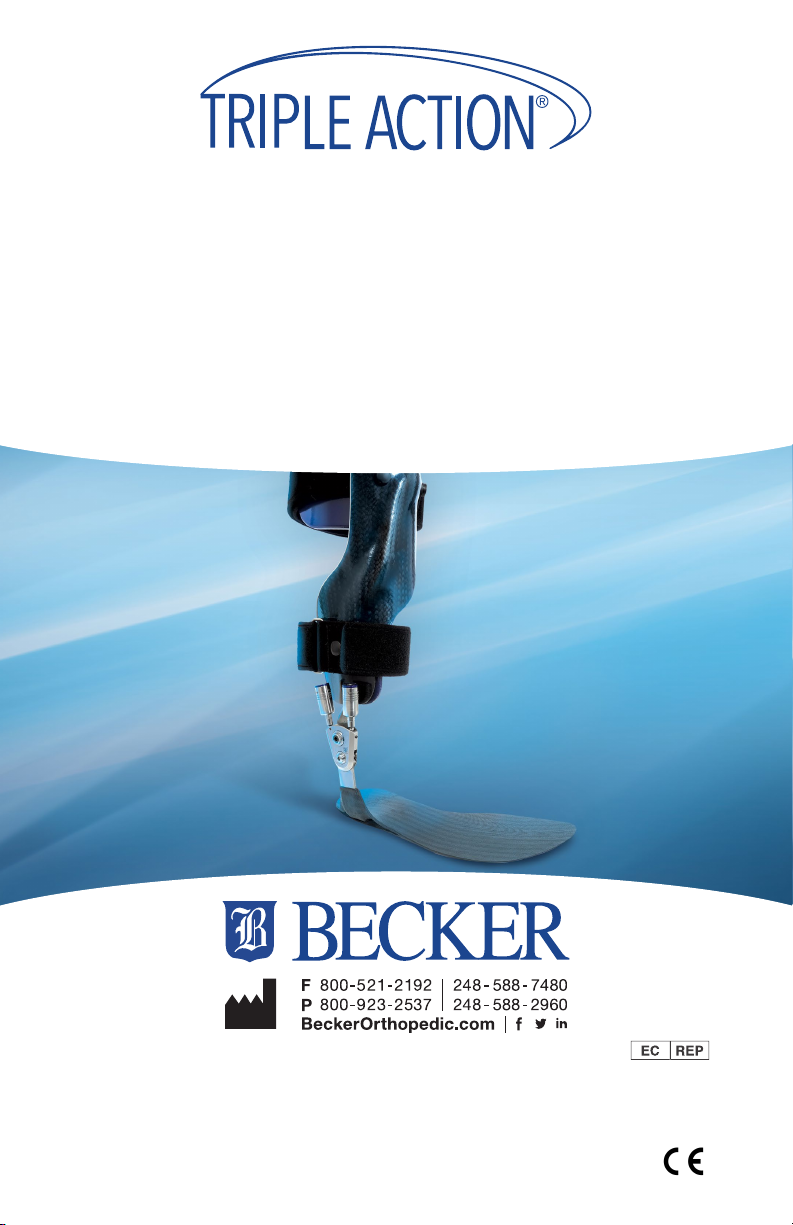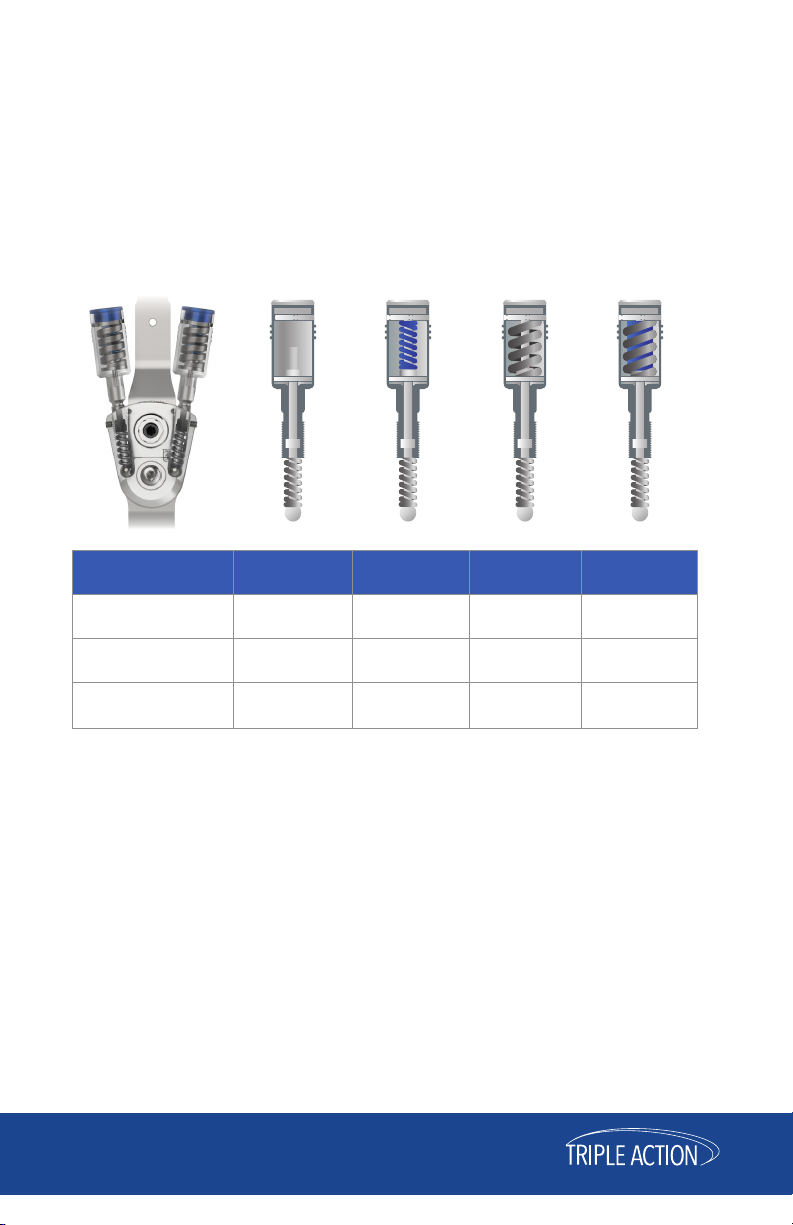2.
The Becker GEO is a prefabricated, carbon composite
evaluation orthosis designed to manage moderate coronal
plane postural abnormalities, while assessing the benefit of an
AFO on ankle and knee stability. Based on the Triple Action
ankle joint, the GEO can also help determine the appropriate
booster spring configuration for definitive riple Action AFOs.
Additionally, the GEO may be used as a therapeutic aid for
patient rehabilitation and mobilization.
The Becker GEO is designed to be used with Becker’s
evidence-based Systematic Tuning Procedure
for Triple Action Ankle Joints, which allows
clinicians to quickly and easily tune the
orthosis to determine the unique
supportive needs of the patient.
Ankle alignment, plantarflexion
/ dorsiflexion spring stiffnes
and range of motion are all
independently adjustable to help
simplify tuning.
The Becker GEO comes
fully assembled and includes
adjustment tool kit, heel lifts,
product manual, tuning procedure
and carrying case.
INTRODUCTION
®
Becker GEOTM
( Gait Evaluation Orthosis )