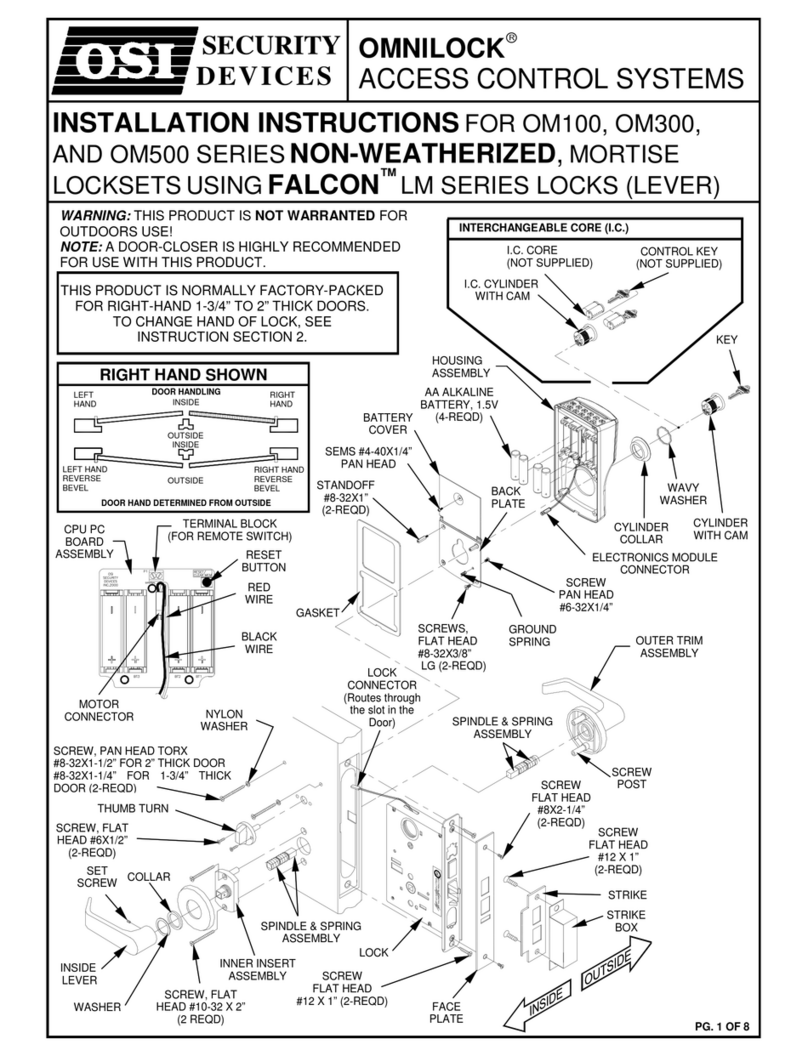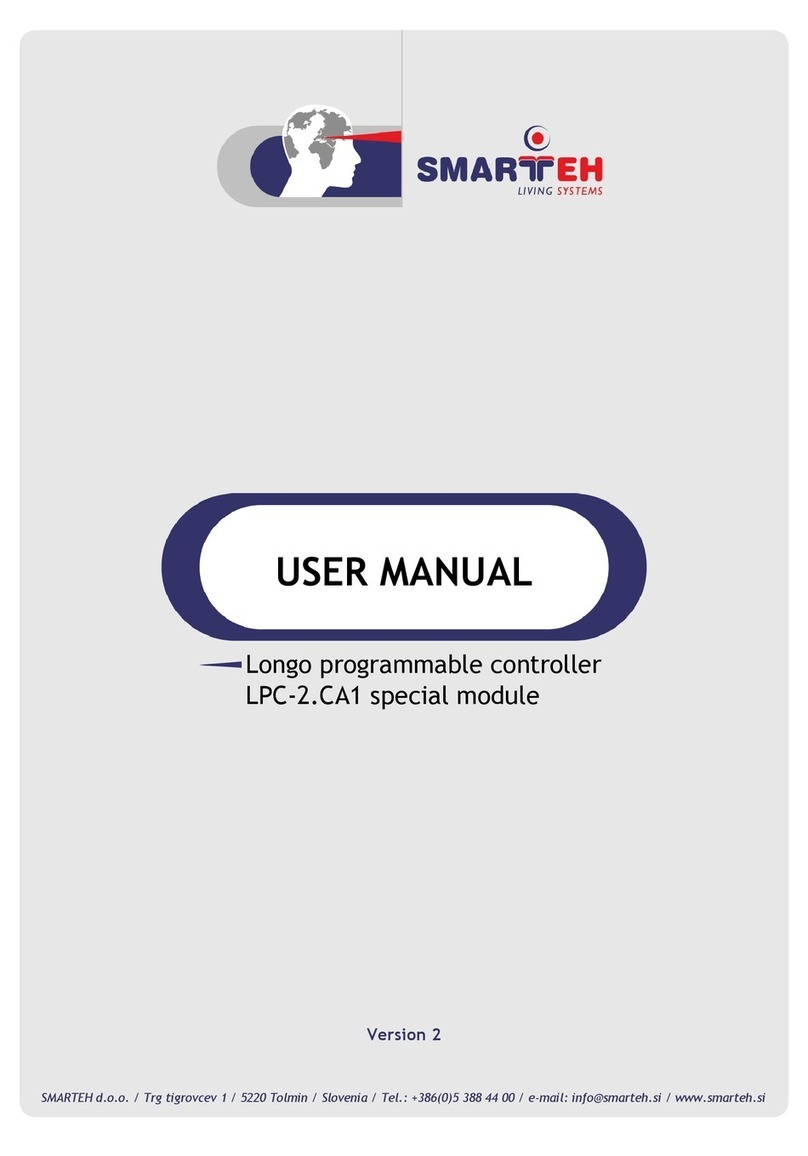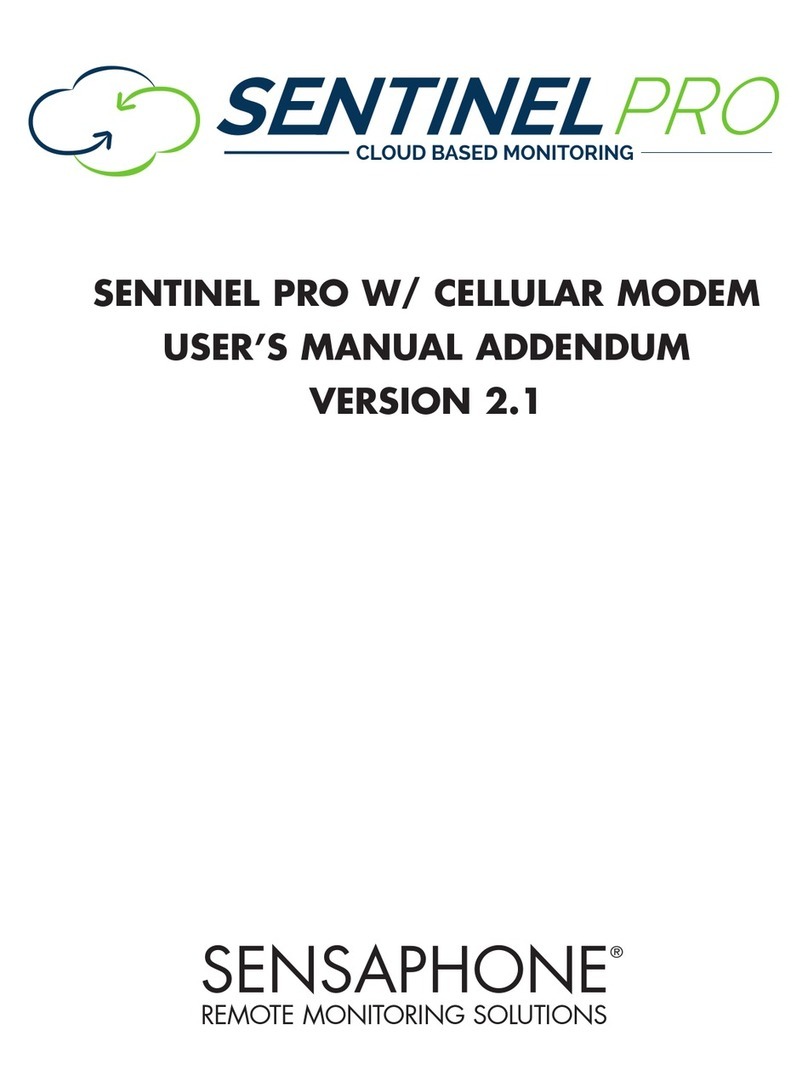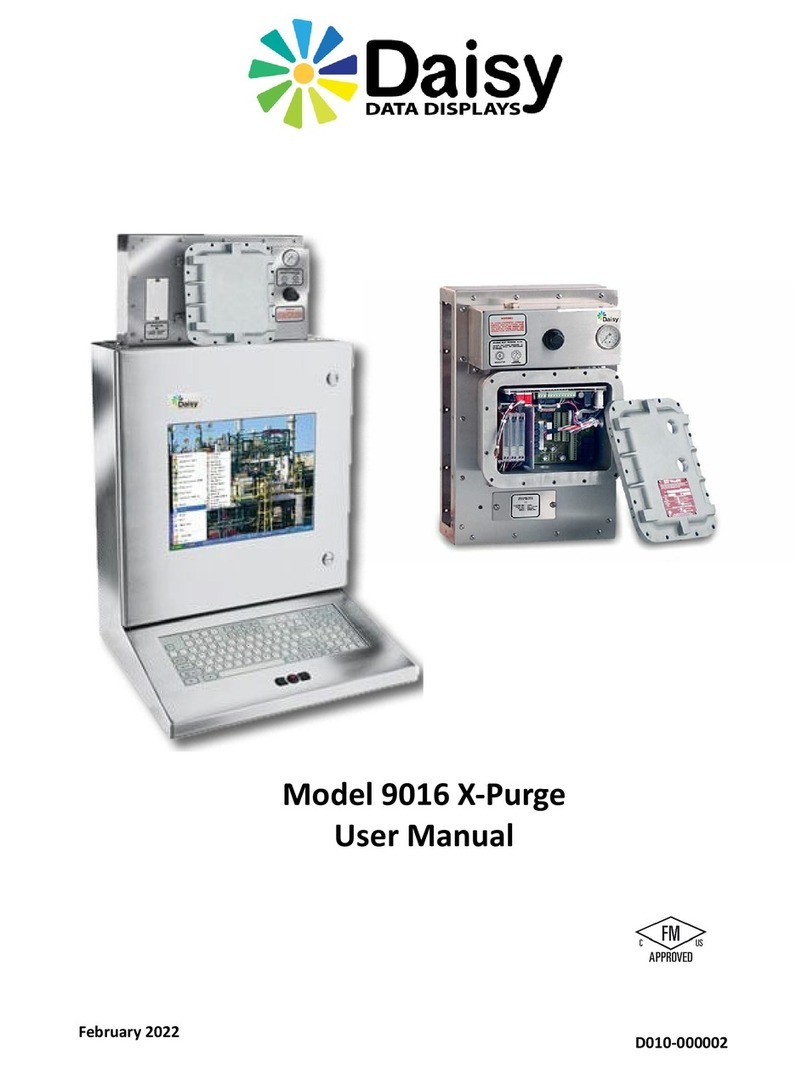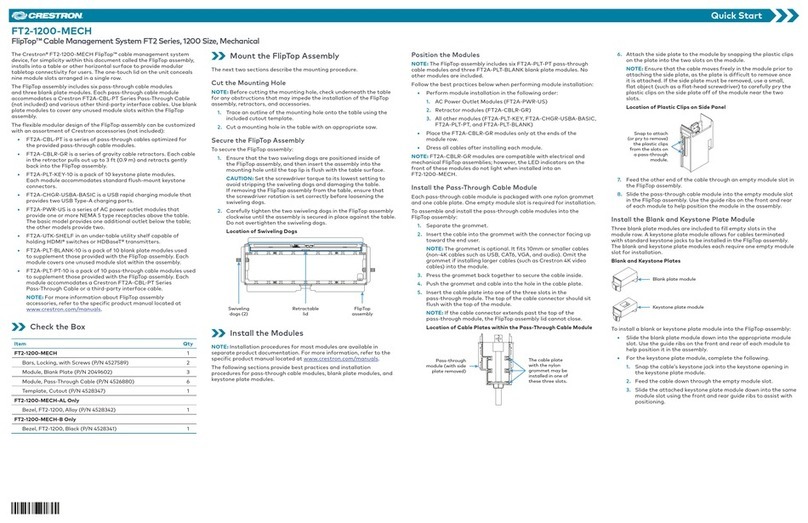Beckett AquaSmart User manual
Other Beckett Control System manuals
Popular Control System manuals by other brands

Neets
Neets SieRRa II 310-0102 user manual
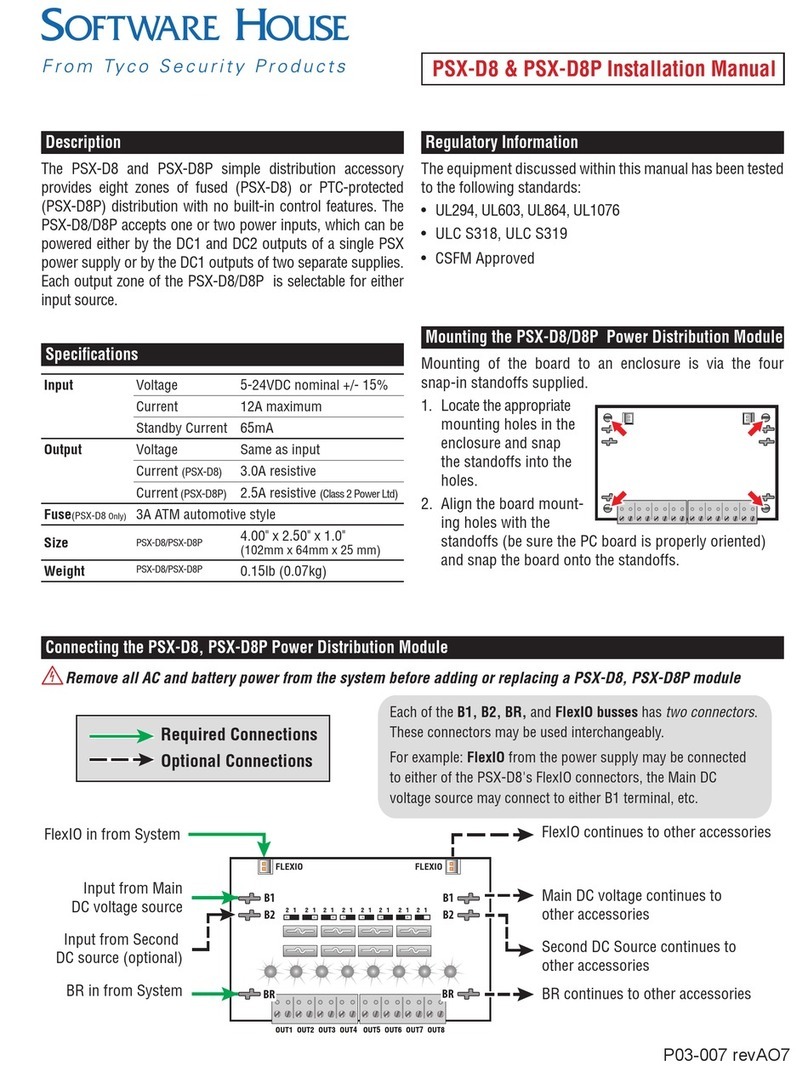
Tyco Security Products
Tyco Security Products Software House PSX-D8 installation manual

Robertshaw
Robertshaw SlimZone Premier Installation and operation manual

GE
GE Multilin G650 manual
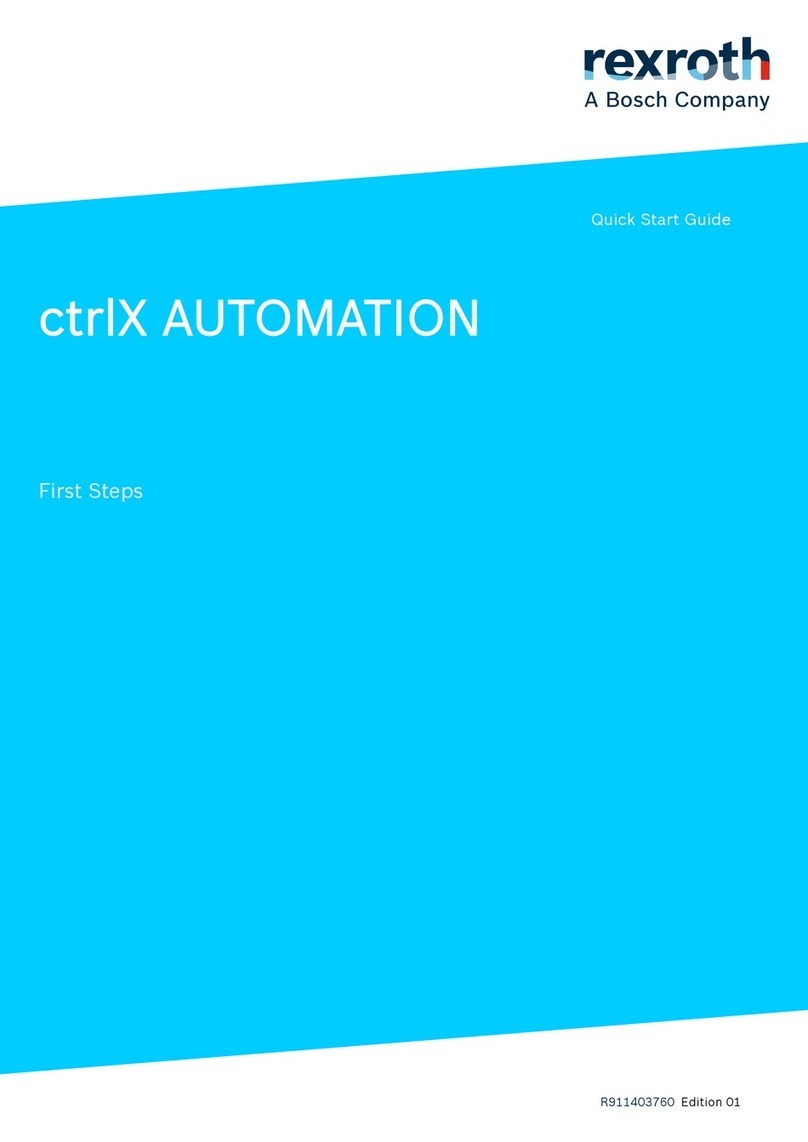
Bosch
Bosch rexroth ctrlX AUTOMATION quick start guide
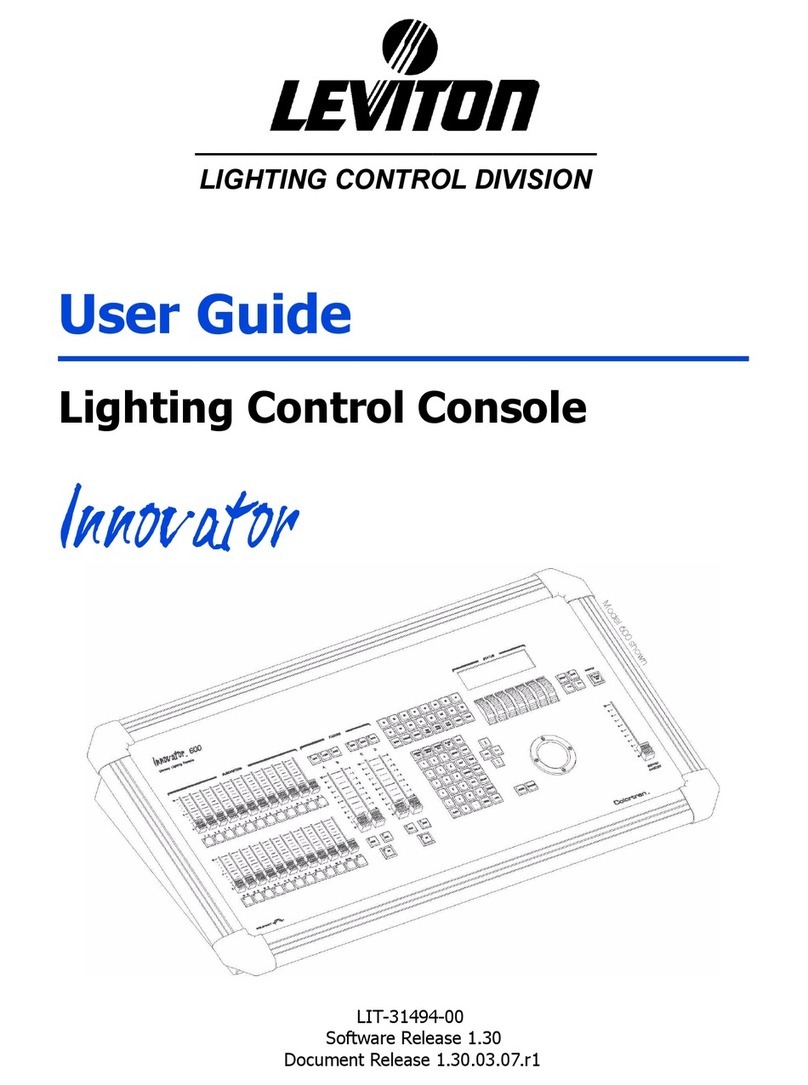
Leviton
Leviton 600 Series user guide