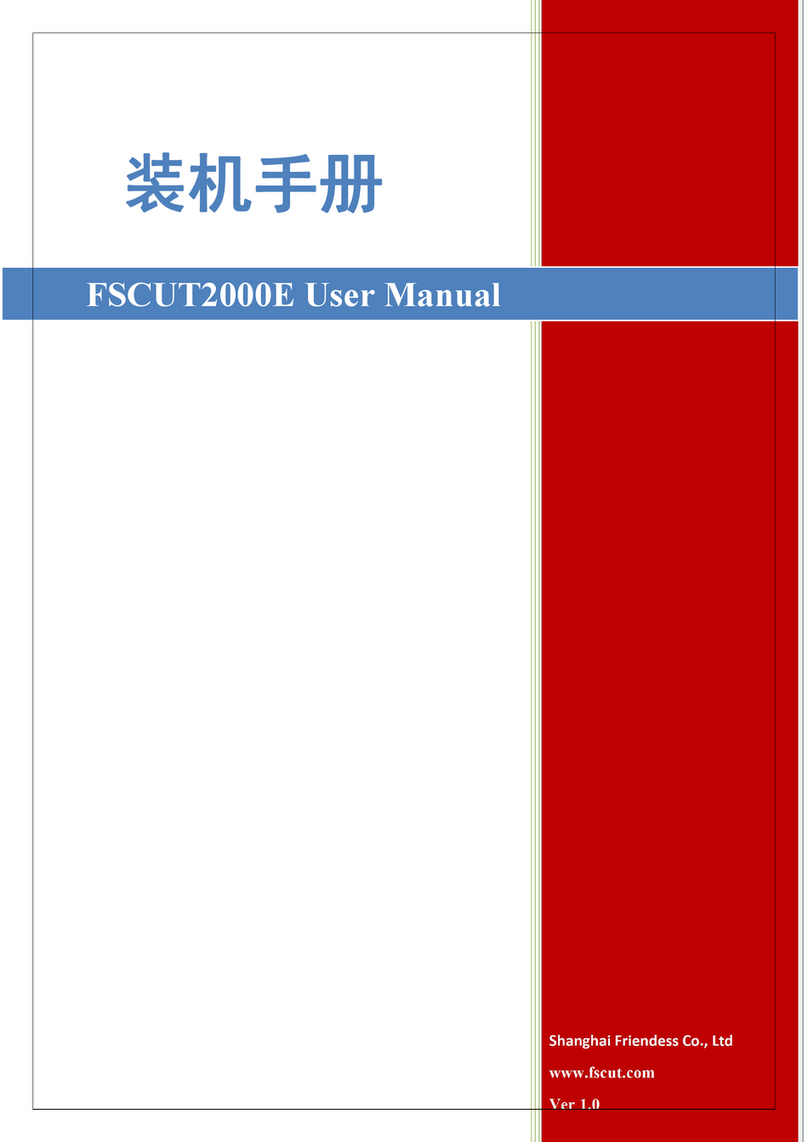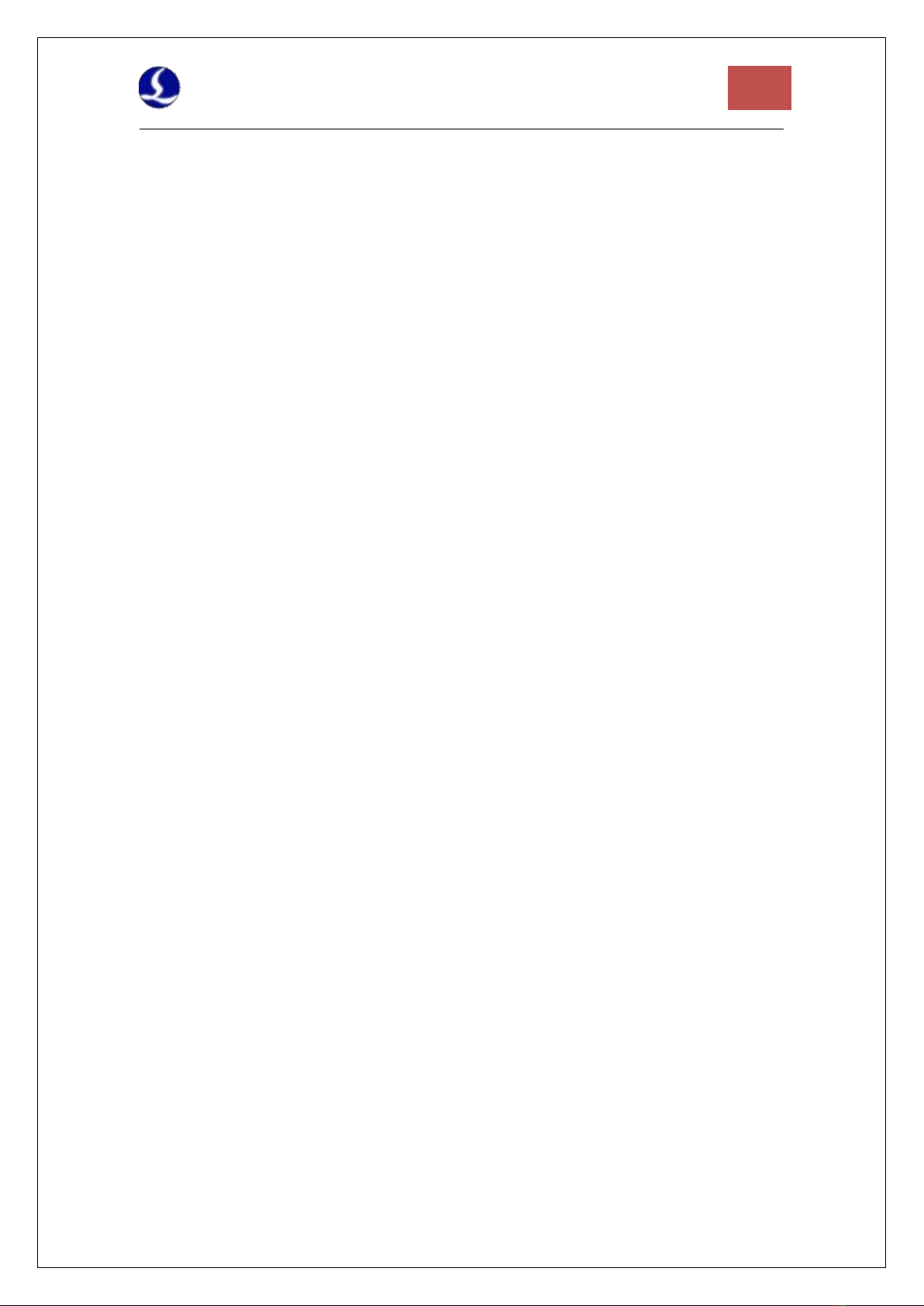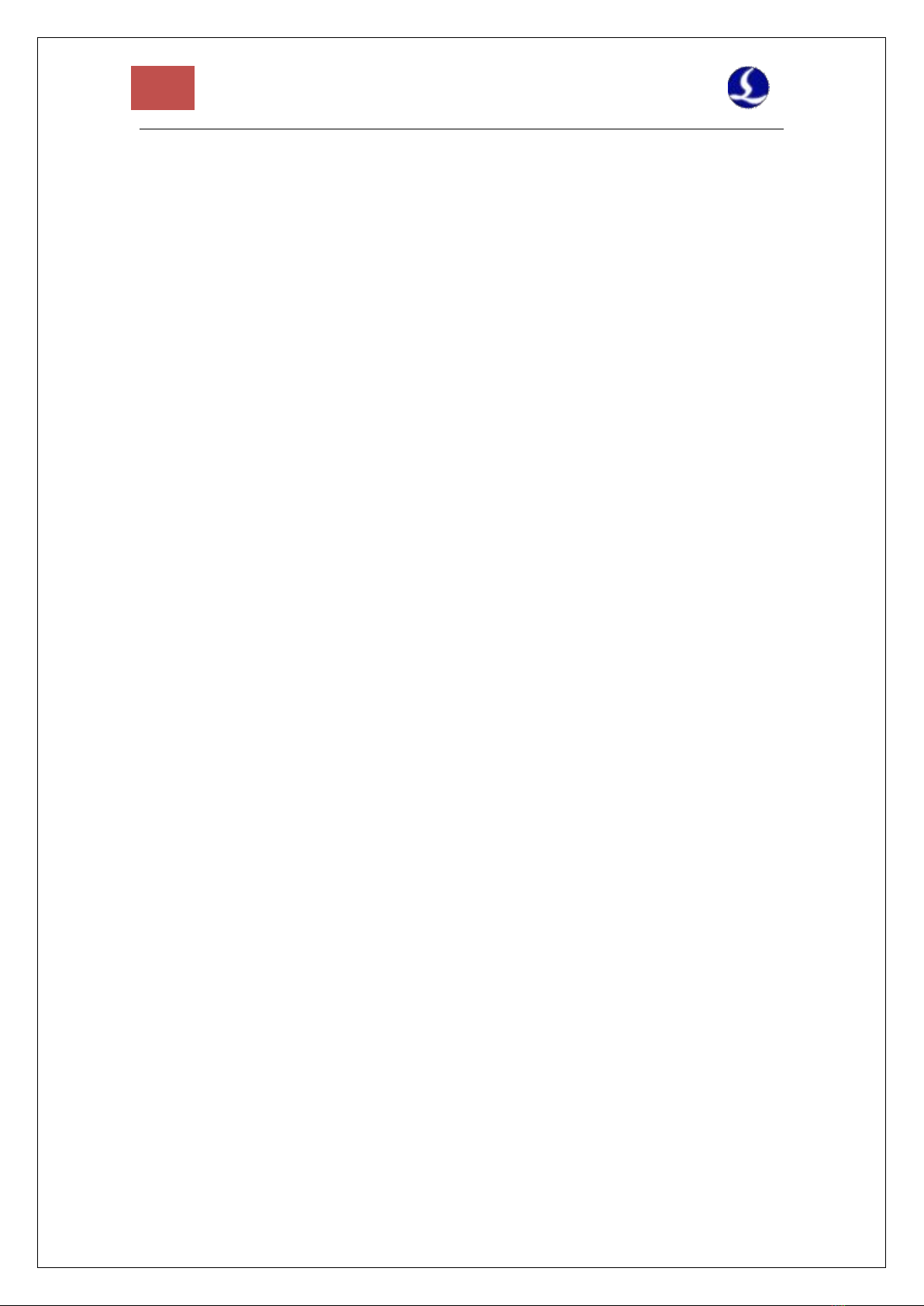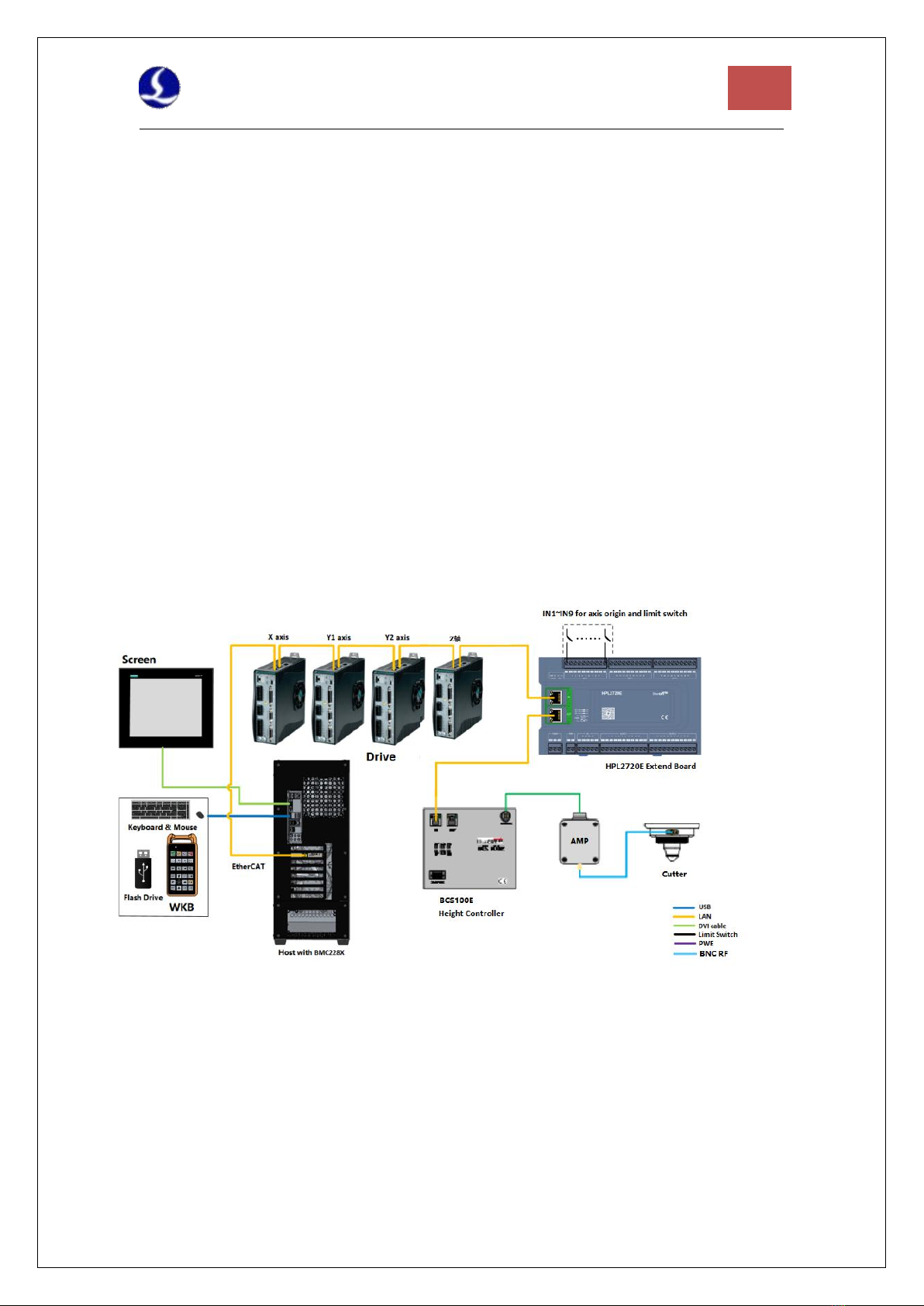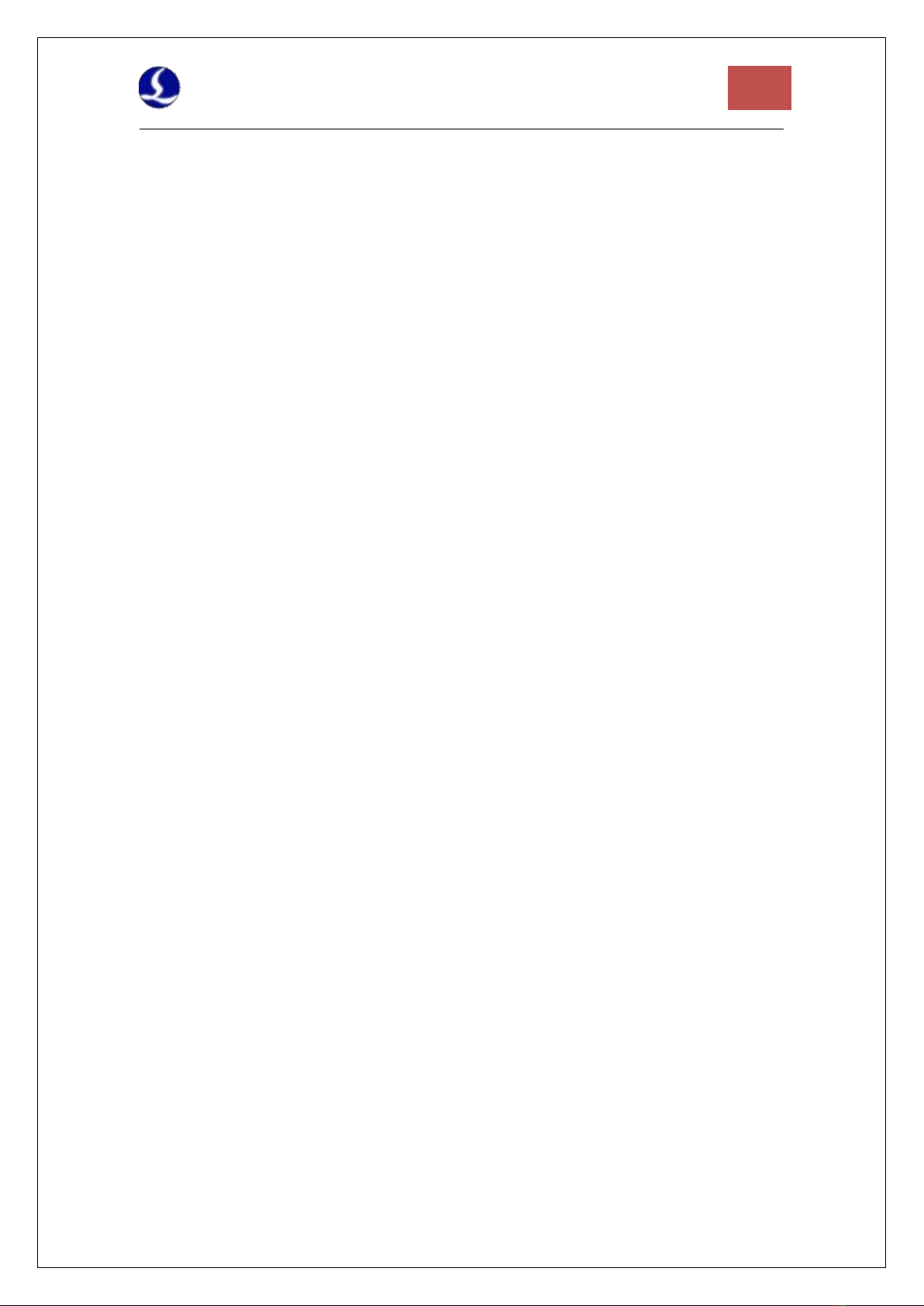
Table of Contents
Table of Contents ................................................................................................................................ 2
1. Overview ......................................................................................................................................... 4
1.1. Introduction ......................................................................................................................... 4
1.2. System Diagram ................................................................................................................... 4
1.3. Product Details .....................................................................................................................5
2. Wiring Instruction ........................................................................................................................... 8
2.1. BMC2282 Installation ...........................................................................................................8
2.1.1. Dimension Diagram ................................................................................................ 10
2.1.2. Installation Diagram ................................................................................................10
2.1.3. Ethernet Terminal ................................................................................................... 12
2.1.4. PCIE Socket ..............................................................................................................12
2.2. HPL2720E Wiring ............................................................................................................... 13
2.2.1. Interface Layout ...................................................................................................... 15
2.2.2. J01 EtherCAT Input Terminal ...................................................................................15
2.2.3. J02 EtherCAT Output Terminal ................................................................................15
2.2.4. J03 Power Input Terminal ....................................................................................... 15
2.2.5. J04 PWM Output Terminal ..................................................................................... 16
2.2.6. J05 DAOutput Terminal ...........................................................................................16
2.2.7. J06 Common Output Interface ............................................................................... 16
2.2.8. J07 Common Input Interface .................................................................................. 17
2.3. BCS100E Wiring ..................................................................................................................18
2.3.1. Interface Layout ...................................................................................................... 19
2.3.2. J01 Power Input Terminal ....................................................................................... 20
2.3.3. J02 Sensor Input Terminal ...................................................................................... 21
2.3.4. J03/04 EtherCAT IN/OUT Terminal ......................................................................... 21
2.4. Cutter Wiring ......................................................................................................................22
2.4.1. ProCutter Wiring .....................................................................................................22
2.5. Laser Wiring ....................................................................................................................... 23
2.5.1. IPG_ YLS German .................................................................................................... 23
2.5.2. IPG American .......................................................................................................... 24
2.5.3. Raycus ..................................................................................................................... 25
2.5.4. Trumpf .....................................................................................................................26
3. Installation .....................................................................................................................................27
3.1. Installation Steps ................................................................................................................27
3.1.1. Step 1. Install BMC2282 Control Card .................................................................... 27
3.1.2. Step 2. Install BMC2282 Driver ...............................................................................27
3.1.3. Step 3. Connect Slave ............................................................................................. 28