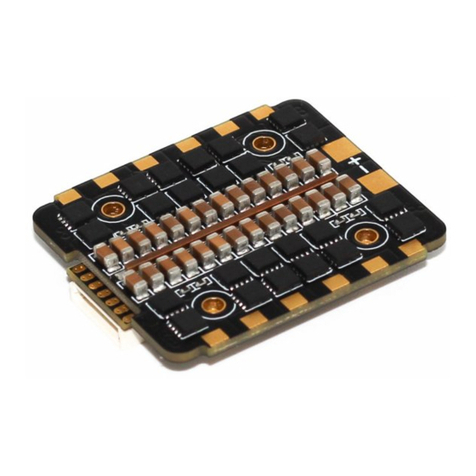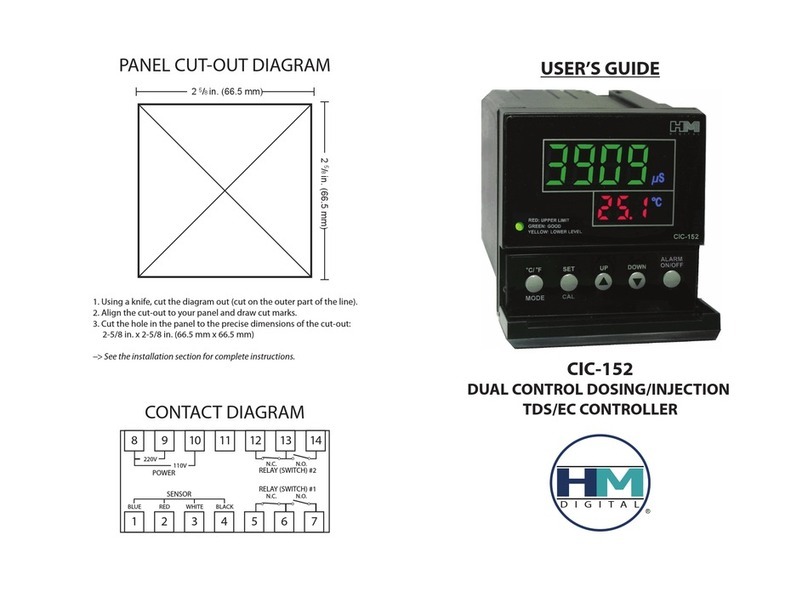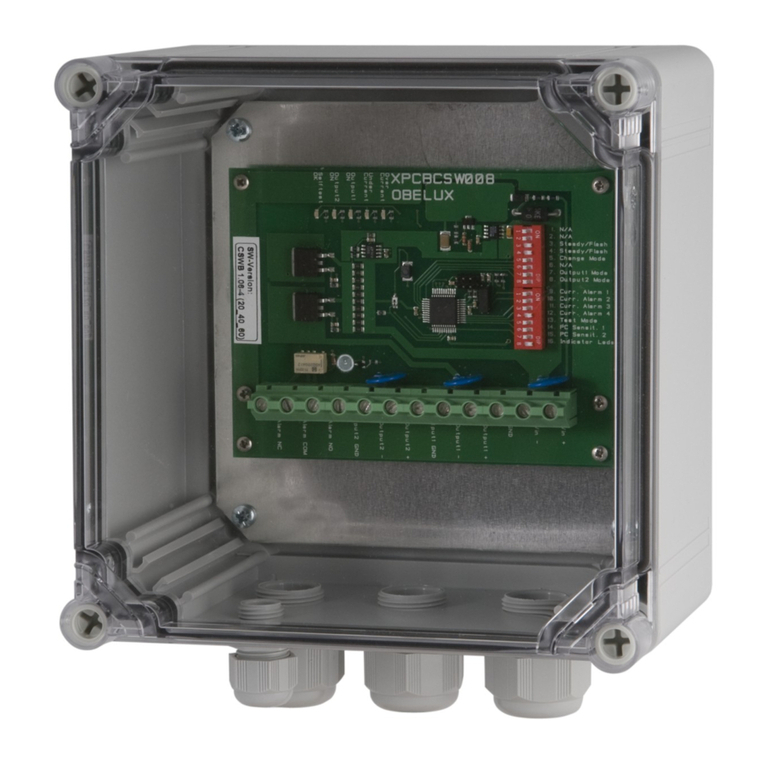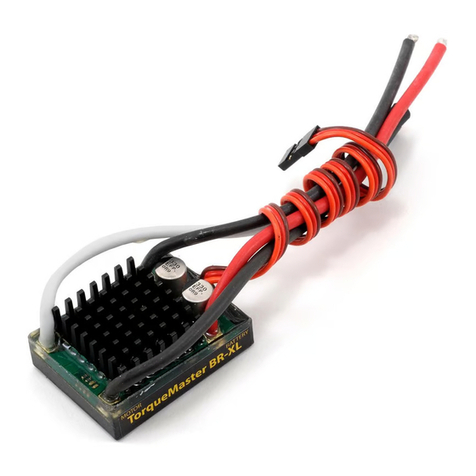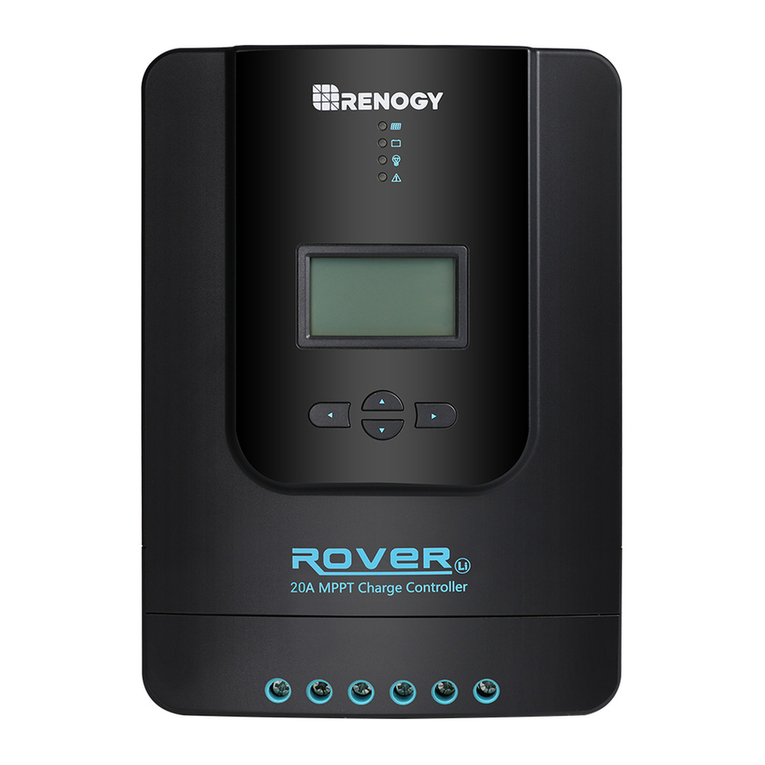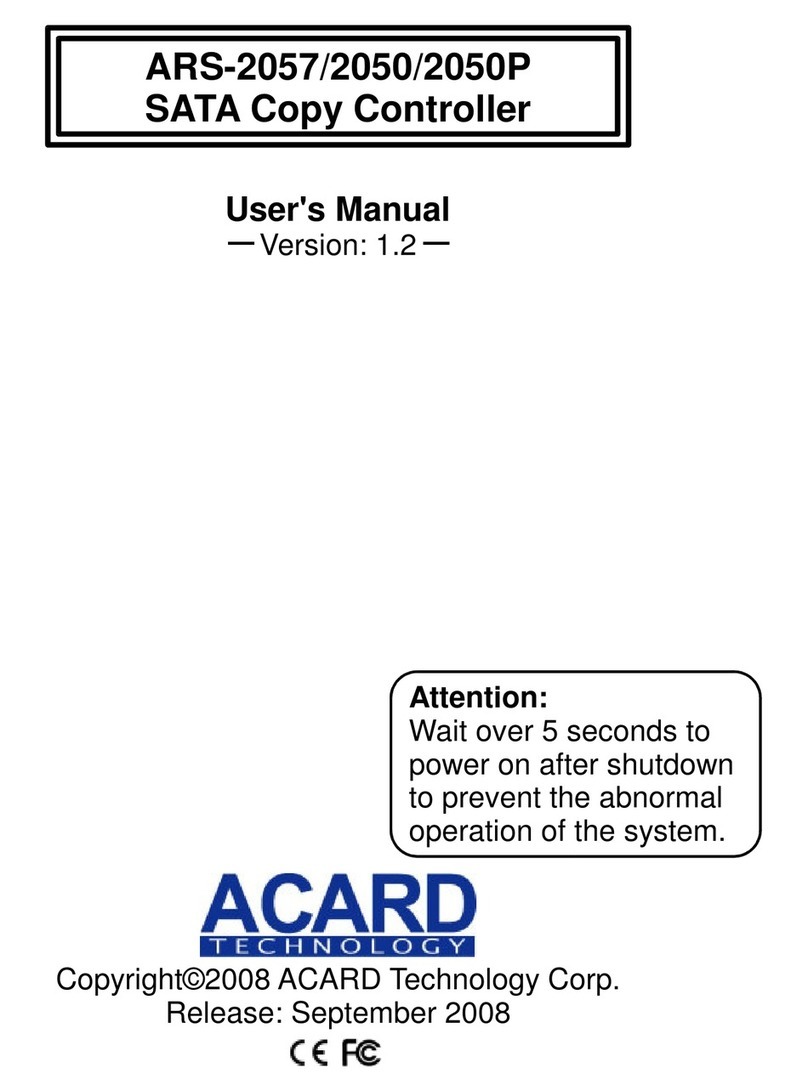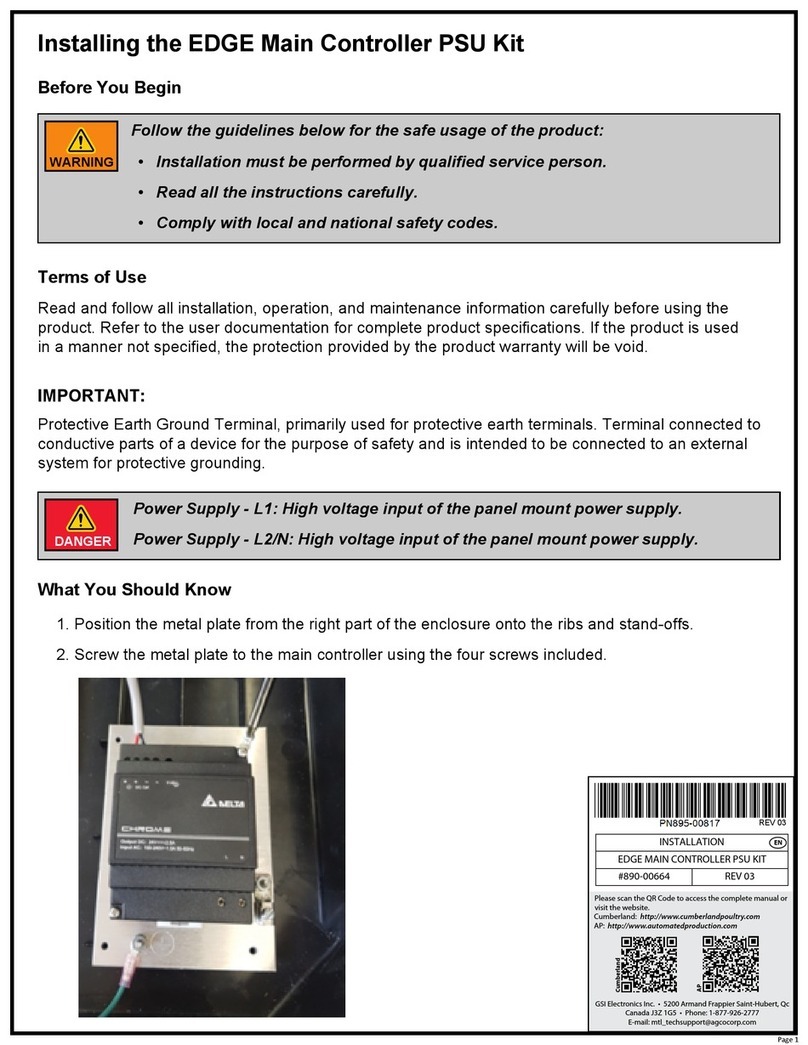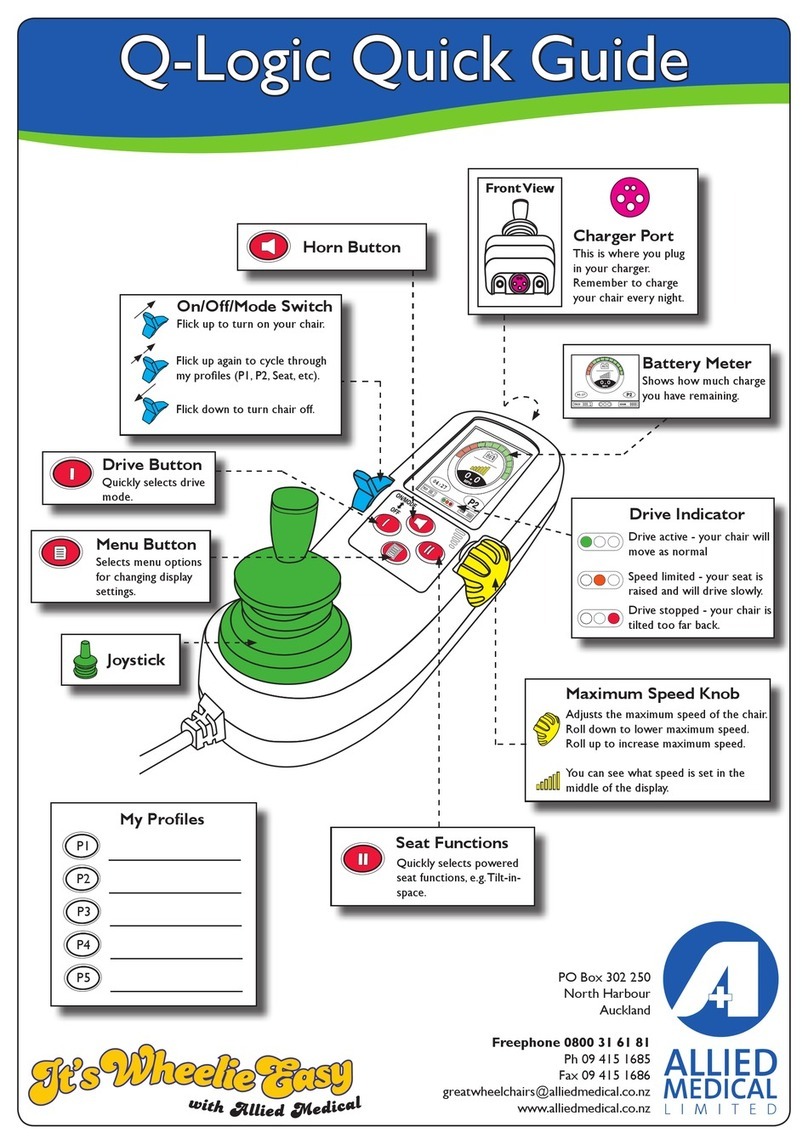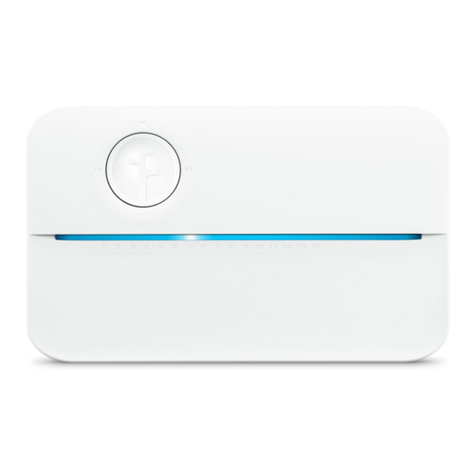Beckett AquaSmart Operation instructions
Other Beckett Controllers manuals

Beckett
Beckett GeniSys 7505 User manual
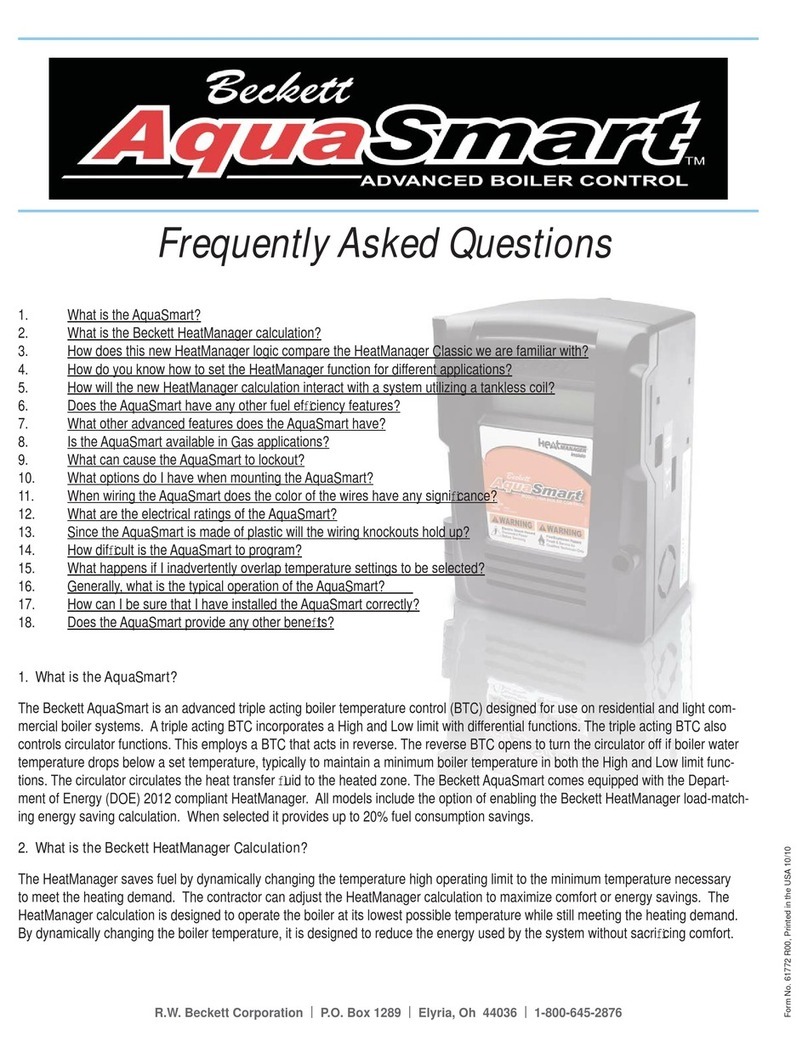
Beckett
Beckett AquaSmart Instruction Manual

Beckett
Beckett AquaSmart User manual

Beckett
Beckett HeatManager 2.5 7515 User manual

Beckett
Beckett 7505A 0000 Operation instructions

Beckett
Beckett GeniSys 7575 User manual

Beckett
Beckett GeniSys Display Operation instructions

Beckett
Beckett AquaSmart Operation instructions

Beckett
Beckett AQUASMART 7600 User manual
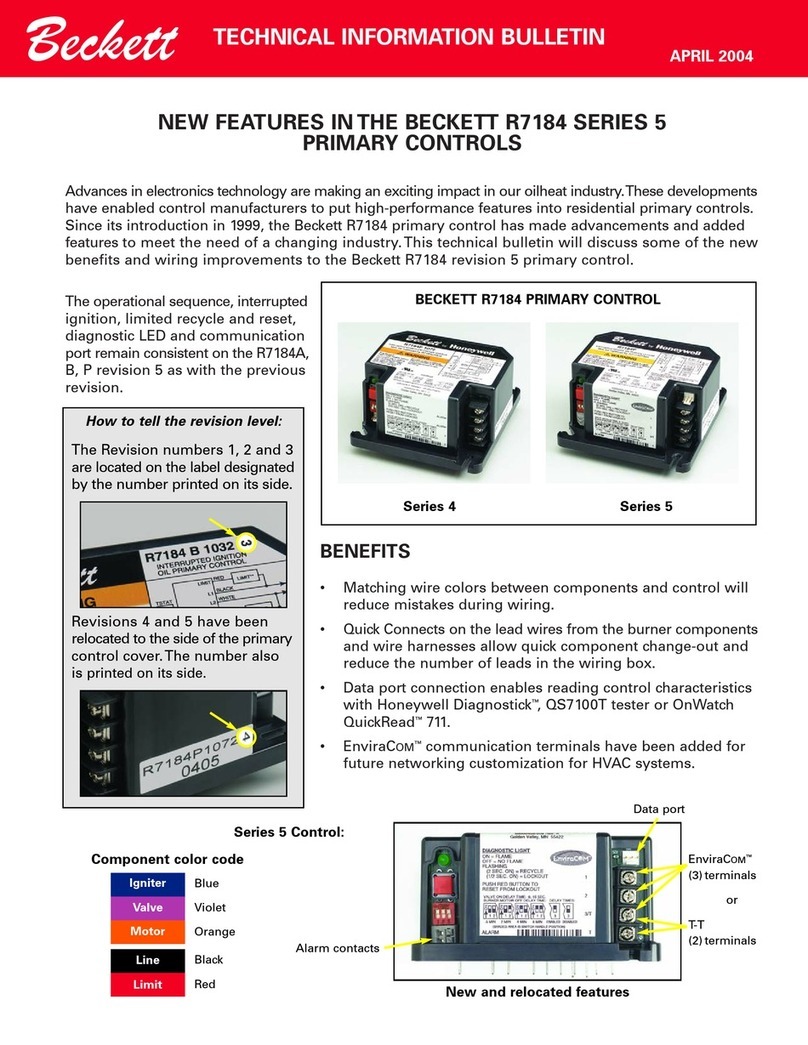
Beckett
Beckett R7184 Service manual