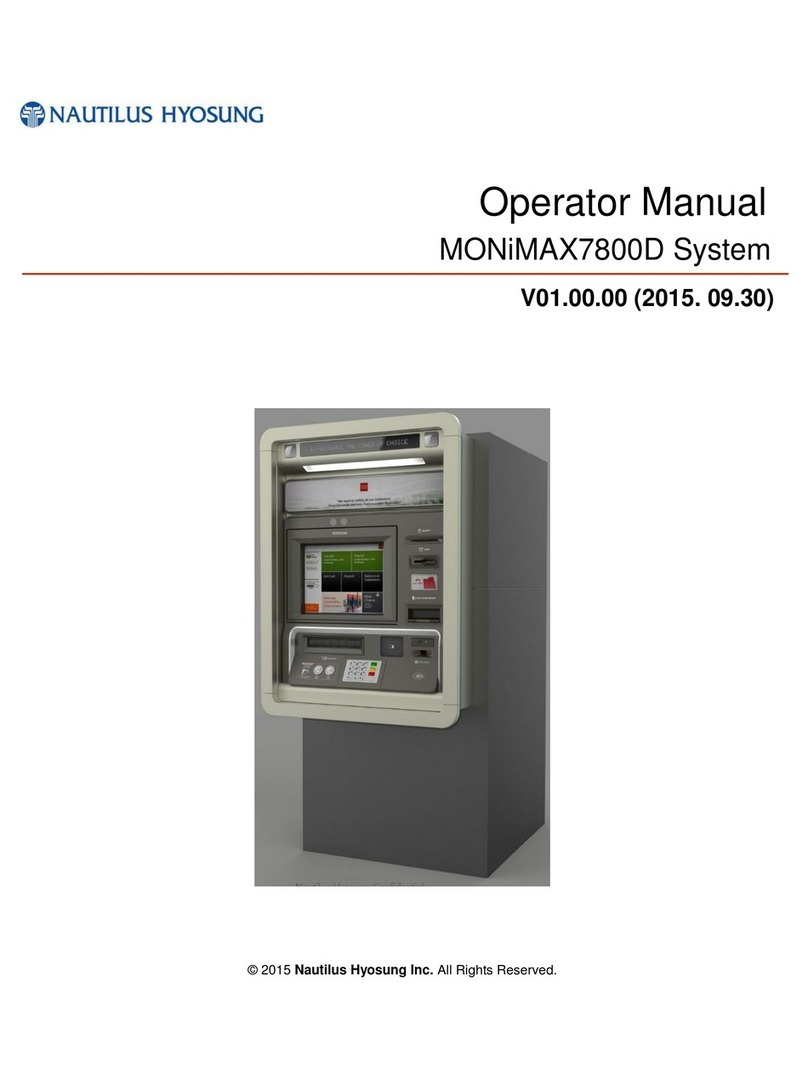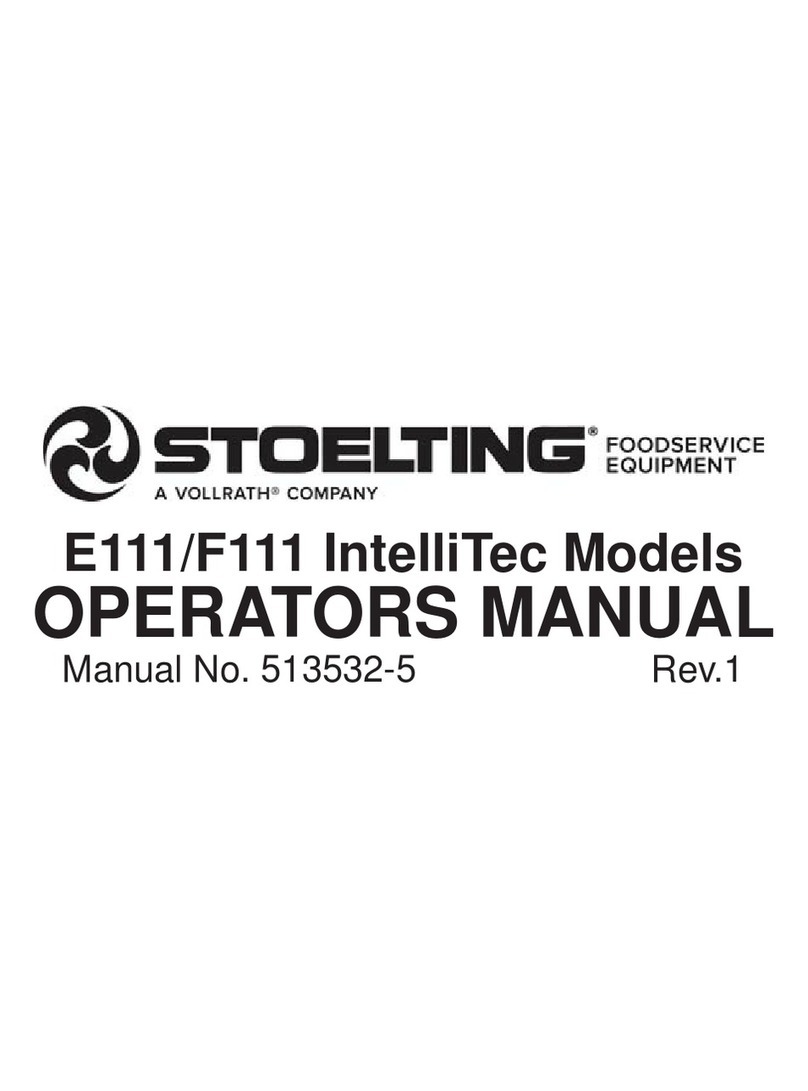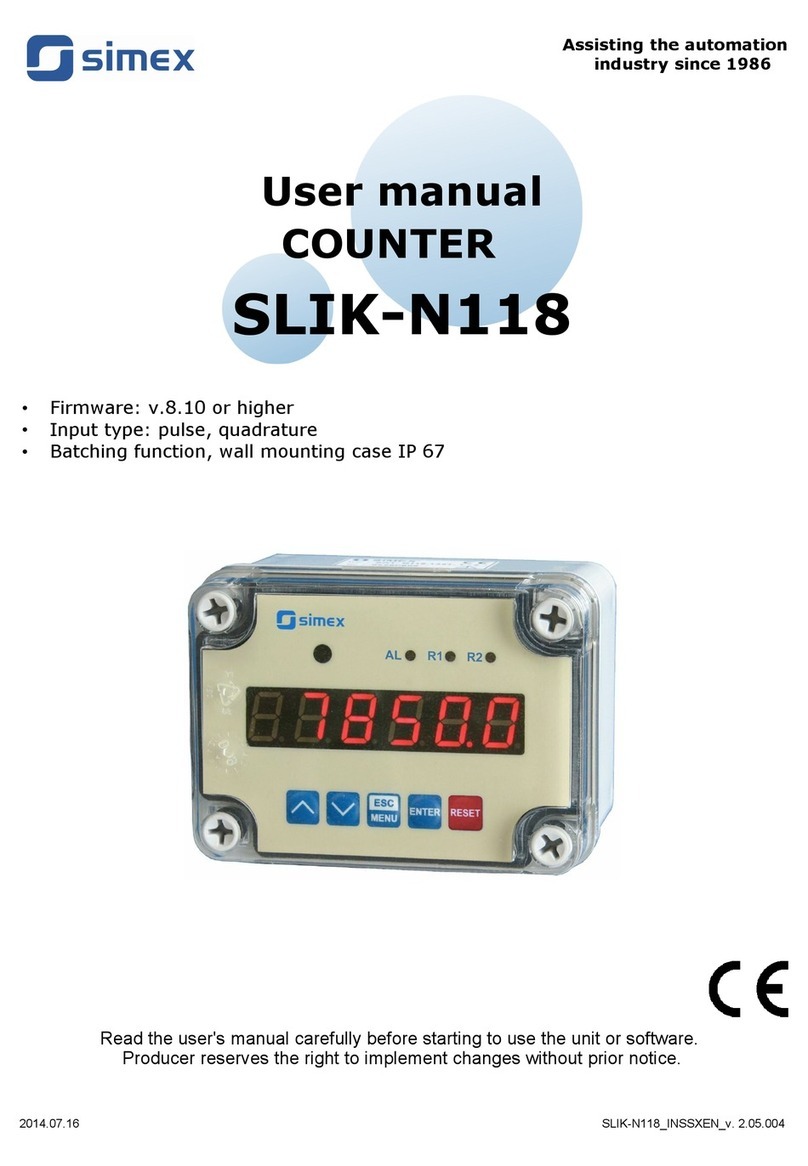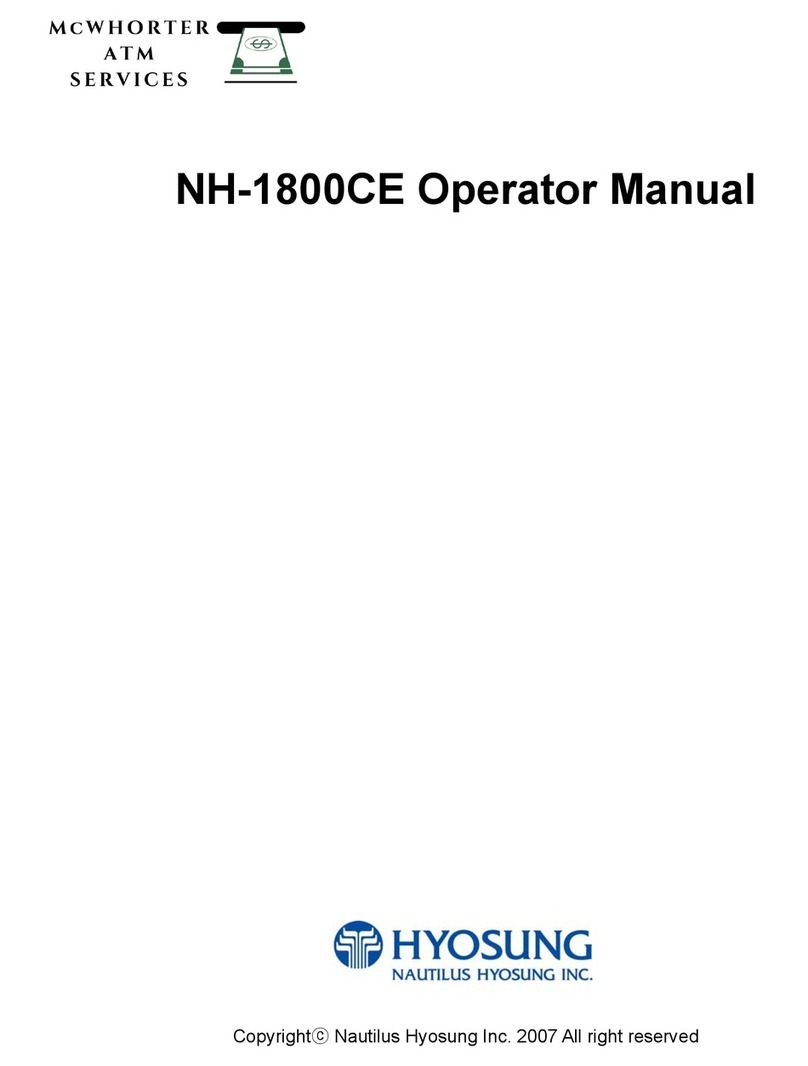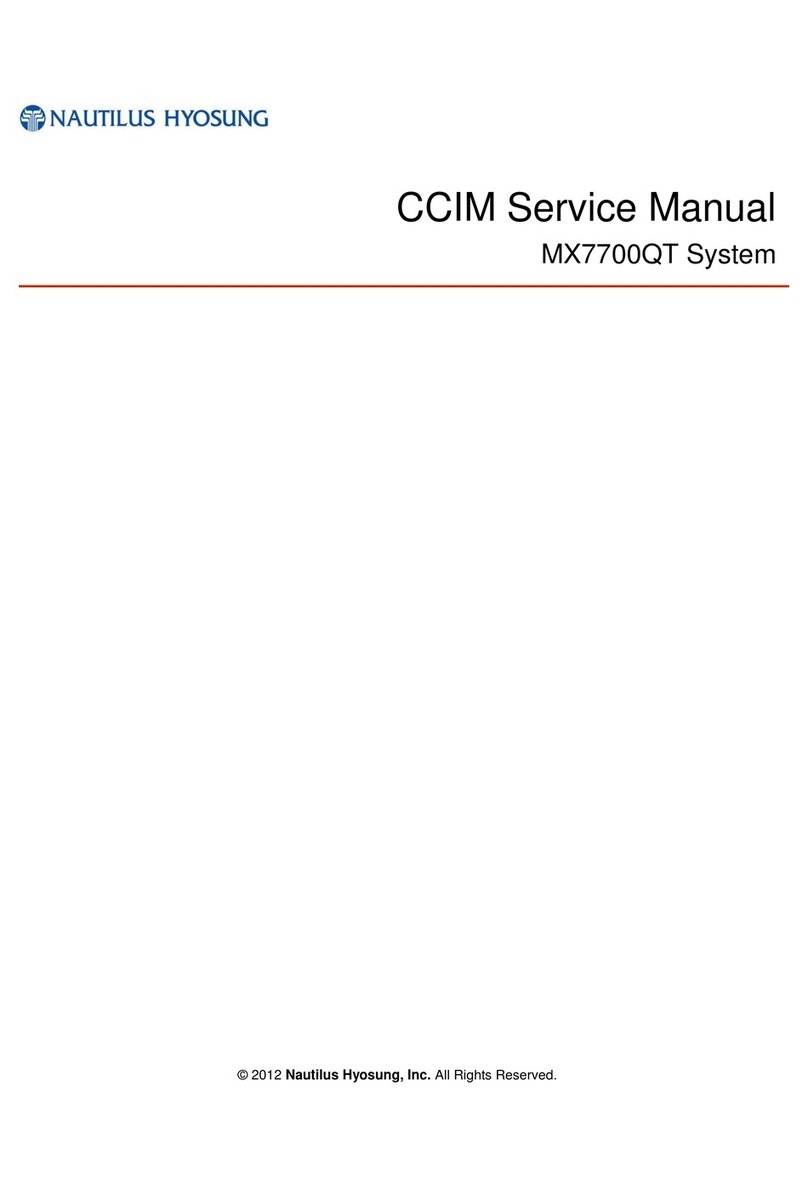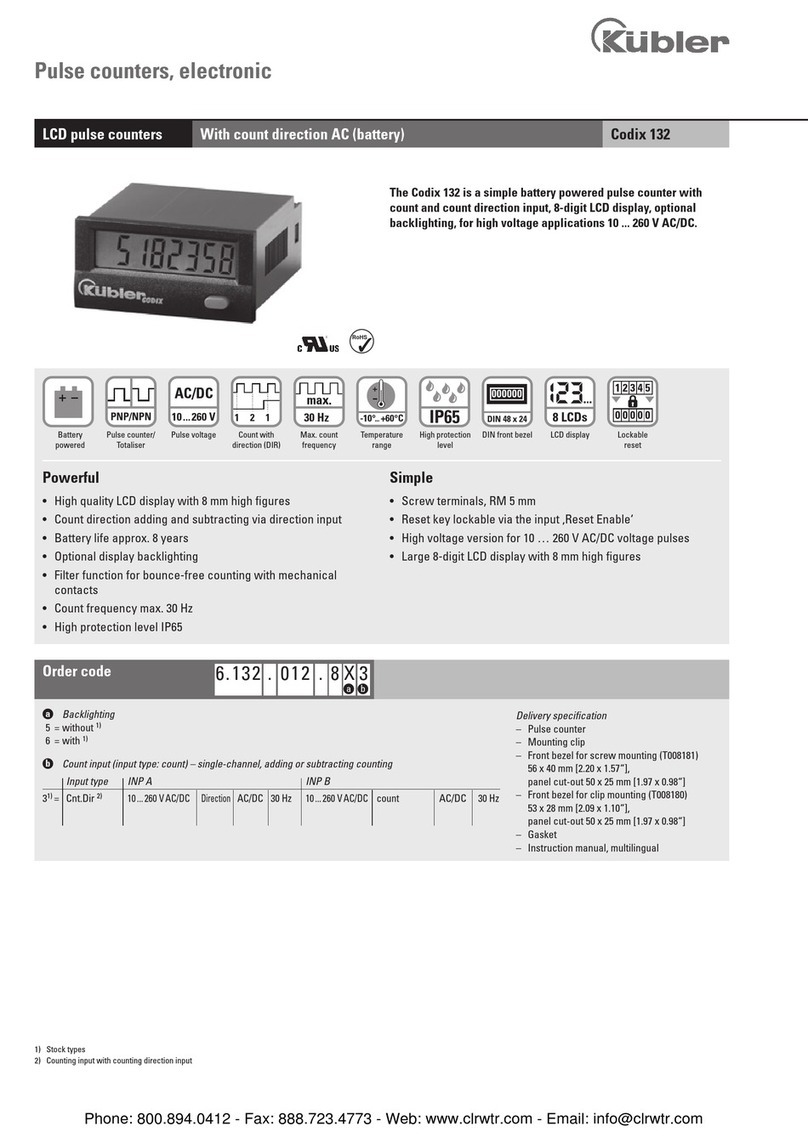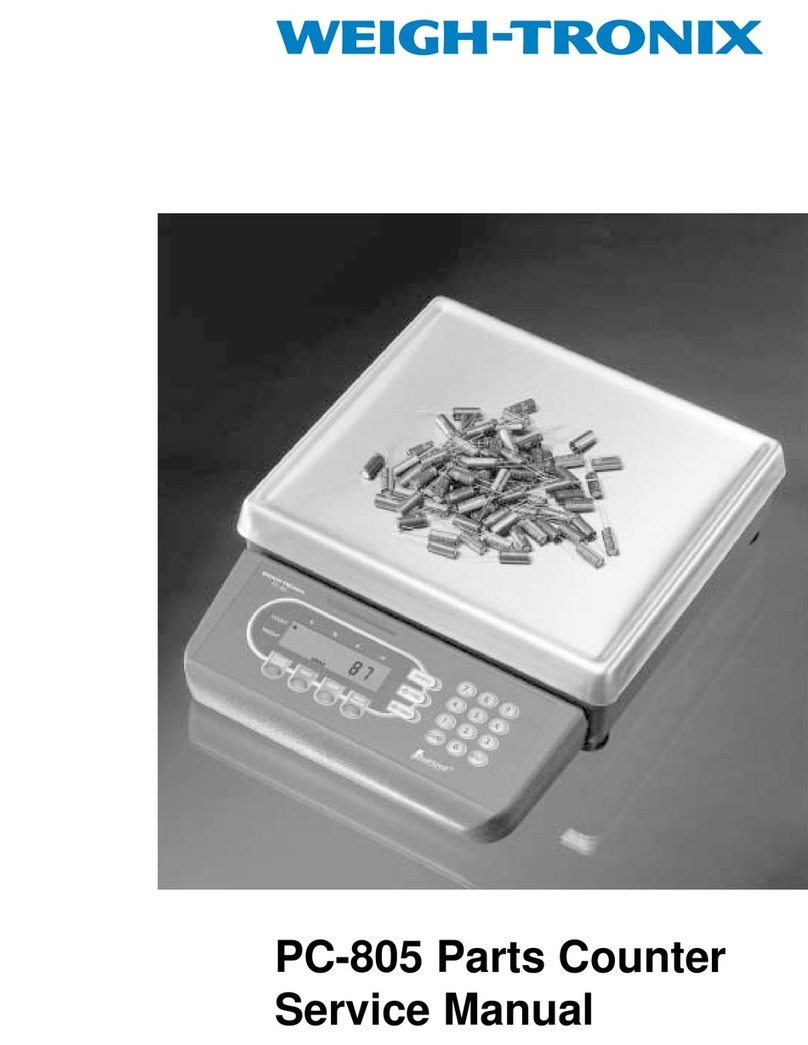Beckman Coulter MET ONE 3400 User manual

DOC026.53.80202, Edition 7
12/2017
Instruction For Use
MET ONE 3400: 3413, 3415, 3423, 3425, 3445
Air Particle Counter
Beckman Coulter, Inc.
250 S. Kraemer Blvd.
Brea, CA 92821 U.S.A.

MET ONE 3400: 3413, 3415, 3423, 3425, 3445
DOC026.53.80202, Edition 7 (12/2017)
© 2017 Beckman Coulter, Inc.
All rights reserved.
Beckman Coulter, the stylized logo, and the
Beckman Coulter product and service marks mentioned
herein are trademarks or registered trademarks of
Beckman Coulter, Inc. in the United States and other
countries.
All other trademarks, service marks, products, or services
are trademarks or registered trademarks of their
respective holders.
Contact Us
If you have any questions, contact our Customer Support
Center.
• Worldwide, find us via our website at
www.beckmancoulter.com/customersupport/support.
• In the USA and Canada, call us at 1-800-369-0333.
• Outside of the USA and Canada, contact your local
Beckman Coulter Representative.
Original Instructions

DOC026.53.80202, Edition 7 iii
Revision History
Edition 7, 12/2017
Software Version 4.09.XX
Updates were made to the following sections:
Safety Notice
RoHS Notice
CHAPTER 2, General Information
Precautionary Labels
Compliance
CHAPTER 3, Installation
Connect RS485 Communication (Optional)
Electrical connections
CHAPTER 5, Particle Counter Navigation
Icons – General
CHAPTER 6, Configuration
About Basic and Advanced Operation
Store Partial Data
Assign User Access Rights
CHAPTER 7, Operation
Use the Filter Scan Probe
About Standard Sampling Protocols
Start Sample Measurement with the Wizard
Use Existing Data
Set the Data Filter
About Status Values in Exported Data
Configure and Enable the FTP Function
CHAPTER 8, Maintenance
Calibrate the Battery
CHAPTER 10, Parts and Accessories
Parts for the 28.3 LPM Counter (3413 and 3415)
Parts for the 50 LPM Counter (3423 and 3425)
Parts for the 100 LPM Counter (3445)
3400 Series Parts
This document applies to the latest software listed and higher versions. When a subsequent software
version affects the information in this document, a new issue will be released to the Beckman Coulter Web
site. For labeling updates, go to www.beckmancoulter.com and download the latest version of the manual
or system help for your instrument.

DOC026.53.80202, Edition 7
iv
Revision History

DOC026.53.80202, Edition 7 v
Safety Notice
Read all product manuals and consult with Beckman Coulter-trained personnel before attempting
to operate instrument. Do not attempt to perform any procedure before carefully reading all
instructions. Always follow product labeling and manufacturer’s recommendations. If in doubt as
to how to proceed in any situation, contact your Beckman Coulter Representative.
Alerts for Danger, Warning, Caution, Important, and Note
DANGER
DANGER indicates an imminently hazardous situation which, if not avoided, will
result in death or serious injury.
WARNING
WARNING indicates a potentially hazardous situation which, if not avoided, could
result in death or serious injury. May be used to indicate the possibility of
erroneous data that could result in an incorrect diagnosis.
CAUTION
CAUTION indicates a potentially hazardous situation, which, if not avoided, may
result in minor or moderate injury. It may also be used to alert against unsafe
practices. May be used to indicate the possibility of erroneous data that could
result in an incorrect diagnosis.
IMPORTANT IMPORTANT is used for comments that add value to the step or procedure being performed.
Following the advice in the Important adds benefit to the performance of a piece of equipment or to a
process.
NOTE NOTE is used to call attention to notable information that should be followed during installation, use,
or servicing of this equipment.

DOC026.53.80202, Edition 7
vi
Safety Notice
Alerts for Danger, Warning, Caution, Important, and Note
WARNING
Risk of operator injury if:
• All doors, covers, and panels are not closed and secured in place prior to and
during instrument operation.
• The integrity of safety interlocks and sensors is compromised.
• Instrument alarms and error messages are not acknowledged and acted upon.
• You contact moving parts.
• You mishandle broken parts.
• Doors, covers, and panels are not opened, closed, removed, and/or replaced
with care.
• Improper tools are used for troubleshooting.
To avoid injury:
• Keep doors, covers, and panels closed and secured in place while the
instrument is in use.
• Take full advantage of the safety features of the instrument. Do not defeat
safety interlocks and sensors.
• Acknowledge and act upon instrument alarms and error messages.
• Keep away from moving parts.
• Report any broken parts to your Beckman Coulter Representative.
• Open/remove and close/replace doors, covers, and panels with care.
• Use the proper tools when troubleshooting.
CAUTION
System integrity could be compromised and operational failures could occur if:
• This equipment is used in a manner other than specified. Operate the
instrument as instructed in the Product Manuals.
• You introduce software that is not authorized by Beckman Coulter into your
computer. Only operate your system’s computer with software authorized by
Beckman Coulter.
• You install software that is not an original copyrighted version. Only use
software that is an original copyrighted version to prevent virus
contamination.
CAUTION
If you purchased this product from anyone other than Beckman Coulter or an
authorized Beckman Coulter distributor, and, it is not presently under a Beckman
Coulter service maintenance agreement, Beckman Coulter cannot guarantee that
the product is fitted with the most current mandatory engineering revisions or
that you will receive the most current information bulletins concerning the
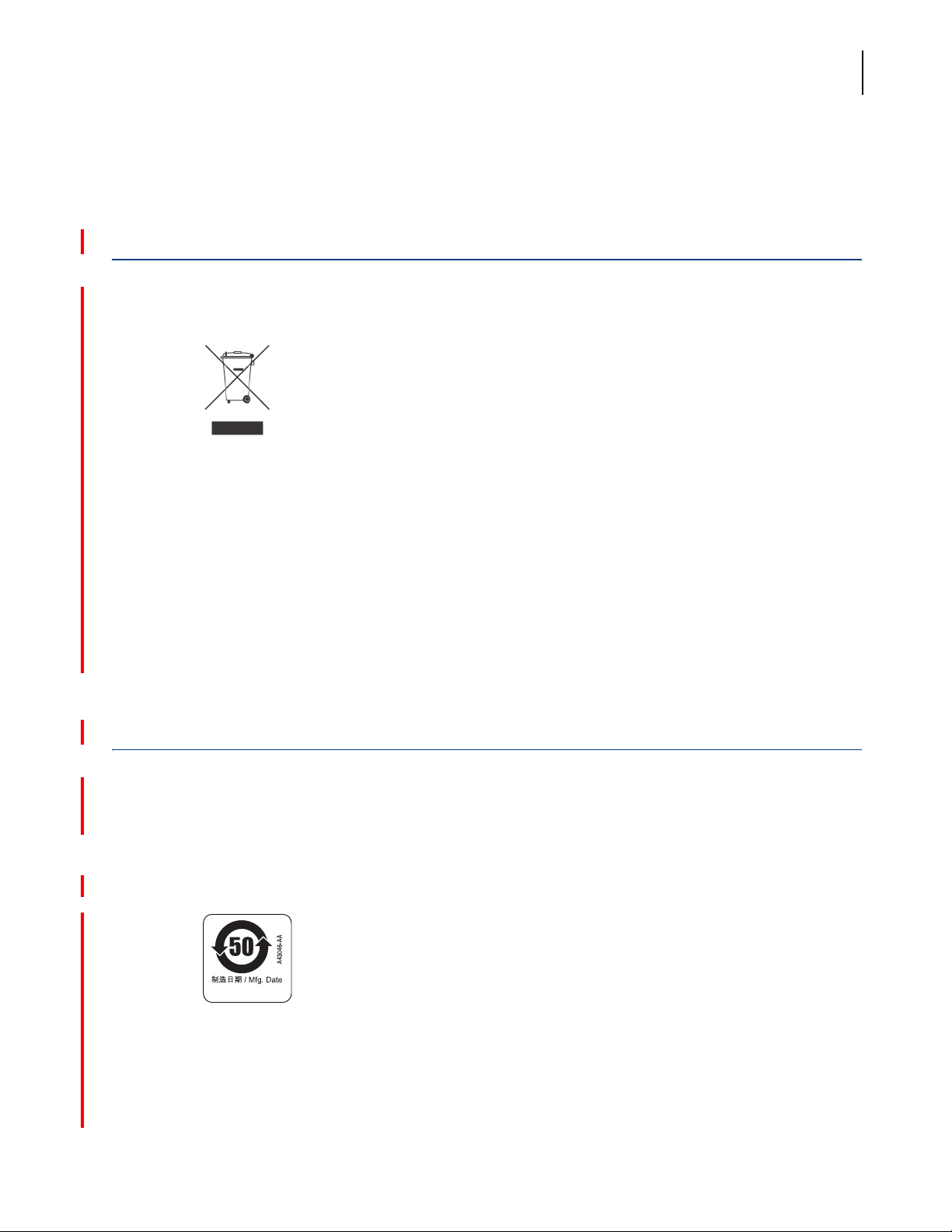
DOC026.53.80202, Edition 7 vii
Safety Notice
Disposal of Electronic Equipment
product. If you purchased this product from a third party and would like further
information concerning this topic, contact your Beckman Coulter Representative.
Disposal of Electronic Equipment
It is important to understand and follow all laws regarding the safe and proper disposal of electrical
instrumentation.
The symbol of a crossed-out wheeled bin on the product is required in accordance with the Waste
Electrical and Electronic Equipment (WEEE) Directive of the European Union. The presence of this
marking on the product indicates:
• That the device was put on the European Market after August 13, 2005 and
• That the device is not to be disposed via the municipal waste collection system of any member
state of the European Union.
For products under the requirement of WEEE directive, please contact your dealer or local Beckman
Coulter office for the proper decontamination information and take back program which will
facilitate the proper collection, treatment, recovery, recycling, and safe disposal of device.
RoHS Notice
These labels and materials declaration table (the Table of Hazardous Substance's Name and
Concentration) are to meet People’s Republic of China Electronic Industry Standard SJ/T11364-2006
“Marking for Control of Pollution Caused by Electronic Information Products” requirements.
RoHS Caution Label
This label indicates that the electronic information product contains certain toxic or hazardous
substances. The center number is the Environmentally Friendly Use Period (EFUP) date, and
indicates the number of calendar years the product can be in operation. Upon the expiration of the
EFUP, the product must be immediately recycled. The circling arrows indicate the product is
recyclable. The date code on the label or product indicates the date of manufacture.

DOC026.53.80202, Edition 7
viii
Safety Notice
RoHS Notice
RoHS Environmental Label
This label indicates that the electronic information product does not contain any toxic or hazardous
substances. The center ‘e’ indicates the product is environmentally safe and does not have an
Environmentally Friendly Use Period (EFUP) date. Therefore, it can safely be used indefinitely. The
circling arrows indicate the product is recyclable. The date code on the label or product indicates
the date of manufacture.

ix
Contents
Revision History,iii
Safety Notice,v
CHAPTER 1: Specifications,1-1
Instrument Specifications,1-1
Sample Measurement Specifications,1-2
Battery Specifications,1-2
CHAPTER 2: General Information,2-1
Safety Information,2-1
Use of Hazard Information,2-1
Precautionary Labels,2-2
Compliance,2-2
Country-specific Approval for Wi-Fi Devices,2-3
Certification,2-4
General Product Information,2-4
CHAPTER 3: Installation,3-1
Product components,3-1
Wiring safety information,3-2
Electrostatic discharge (ESD) considerations,3-2
Electrical connections,3-2
Install the Batteries,3-4
Assemble the Particle Counter System,3-5
Install the Printer Paper,3-5
Connect RS485 Communication (Optional),3-7
CHAPTER 4: Network and Communications,4-1
About Network and Communications Setup,4-1
Setup for Serial Communication,4-1
Setup for Ethernet Communication,4-2
Setup for Wireless Communication,4-2
Set Wireless Security,4-3

x
Contents
CHAPTER 5: Particle Counter Navigation,5-1
CHAPTER 6: Configuration,6-1
About Configuration,6-1
About Basic and Advanced Operation,6-1
Set the Operation Mode at Initial Startup,6-1
Change the Operation Mode,6-2
Configure the System,6-2
Set the Time and Date,6-2
Set the Sleep Mode and Backlight Timeout,6-3
Set the Alarm Reasons Option,6-3
Set the Sample Comments Option,6-4
Set the User Interface Language,6-5
Manage Units and Alarms,6-5
Manage Audible Alarm Settings,6-5
Set the Measurement Units,6-6
Set the Flow Rate Alarm Values,6-6
Add an Alarm Reason,6-7
Edit an Alarm Reason,6-7
Delete an Alarm Reason,6-8
Apply an Alarm Reason to a Data Record,6-8
Set the Inert Gas and Altitude Values,6-9
Set the Particle Count Alert (Beep Function),6-9
Change the Relative Humidity and Temperature Probe,6-10
Manage Backup and Restore Settings,6-10
Make a Backup of Configurable Settings,6-10
Restore Settings from Backup,6-10
Configurations,6-11
Copy a Configuration,6-11
Install a Configuration,6-11
Locations, Areas and Groups,6-12
Location Management,6-12
Add a Location,6-12
Edit a Location,6-13
Configure New Settings for the Location,6-13
Copy Settings from Another Location,6-14
Set Location Alarms,6-14
Remove a Location,6-15
Change the Order of Locations,6-15
Area Management,6-16
Add a New Area,6-16
Edit an Area,6-16
Remove an Area,6-16
Change the Order of Areas,6-17
Group Management,6-17
Add a Group,6-17
Install a Group,6-18
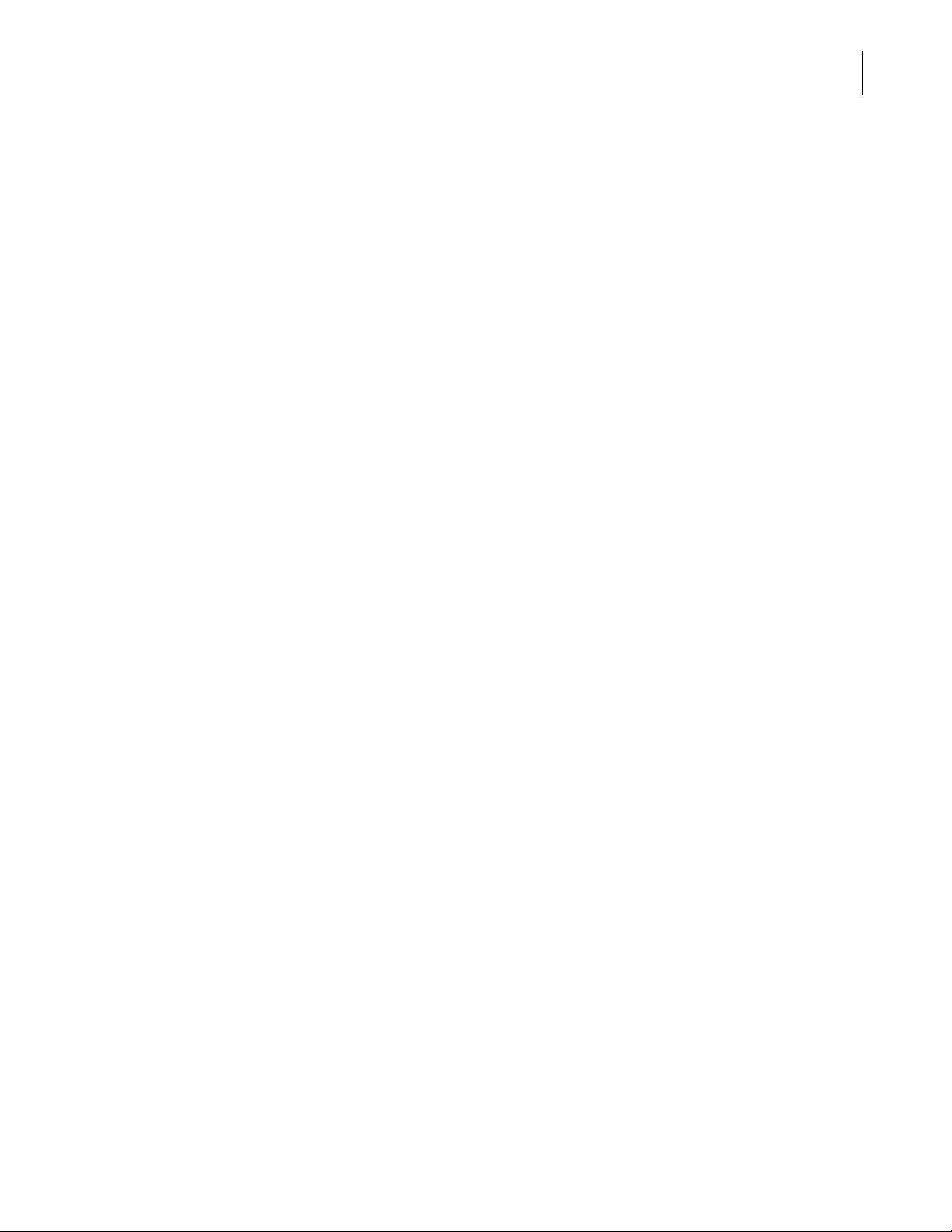
xi
Contents
Delete a Group,6-18
Add a Location to a Group,6-18
Sizes Function,6-19
Data Management,6-19
Store Partial Data,6-19
Manage the Data Buffer,6-20
Set the Data Buffer to Rotate Data,6-20
Set the Data Buffer Size,6-20
Real-time PDF/CSV Option,6-21
Turn on the PDF Option,6-21
Save the Count Data to a Folder,6-21
Manage Users and Permissions,6-22
Enable the User Logon Function,6-22
Log on as Administrator,6-22
Change the Password,6-23
Replace a Forgotten Password,6-23
Add a User,6-24
Assign Groups to a User,6-24
Assign User Access Rights,6-25
CHAPTER 7: Operation,7-1
Log on to the Particle Counter,7-1
Measure Particle Counts,7-1
Change the Particle Count Location,7-2
See Settings During the Particle Count,7-2
See Historical Data During the Particle Count,7-2
Use the Filter Scan Probe,7-2
Manage Sample Batch Identification,7-3
Enter or Change a Batch ID,7-3
Disable a Batch ID,7-3
Set or Clear the Batch ID,7-4
How to Use the Test and Report Wizard,7-4
About Standard Sampling Protocols,7-4
About Reports,7-5
Set up the Test and Report Wizard,7-5
Start Sample Measurement with the Wizard,7-6
Use Existing Data,7-6
Report Test Results,7-6
How to Use the Print Center,7-7
About the Print Center,7-7
Print Records Manually,7-7
Set Automatic Print Functions,7-8
Review Historical Buffer Data,7-9
Set the Data Filter,7-9
Clear the Data Buffer,7-10

xii
Contents
Export Data,7-10
About Status Values in Exported Data,7-11
Configure and Enable the FTP Function,7-12
Data Transfer to the OPC Server,7-13
User-initiated Data Upload,7-13
User-initiated Data Download,7-13
Automatic Data Download,7-14
CHAPTER 8: Maintenance,8-1
Clean the Instrument Exterior,8-1
Set the Count to Zero,8-1
Update the Instrument Software,8-2
Charge the Batteries in the Particle Counter,8-3
Battery Recharge Intervals,8-3
Calibrate the Battery,8-4
CHAPTER 9: Diagnostics and Troubleshooting,9-1
Factory Settings,9-1
CHAPTER 10: Parts and Accessories,10-1
Parts for the 28.3 LPM Counter (3413 and 3415),10-1
Parts for the 50 LPM Counter (3423 and 3425),10-1
Parts for the 100 LPM Counter (3445), 10-1
3400 Series Parts,10-2
Spare Parts Kit (2087919-01),10-3
Related Documents

xiv
Tables
Tables
2.1 MET ONE 3400 Series Particle Counter Model Numbers,2-4
5.1 Icons - Counter Navigation Screen,5-1
5.2 Icons – General,5-2
6.1 Alarm Reasons Options,6-4
7.1 Sample Status Bit Mask Definitions,7-11
8.1 Battery LED Color Indications,8-3
8.2 Suggested Battery Recharge Interval,8-3
9.1 System Diagnostics Screen Example - Clock Battery Failure,9-1
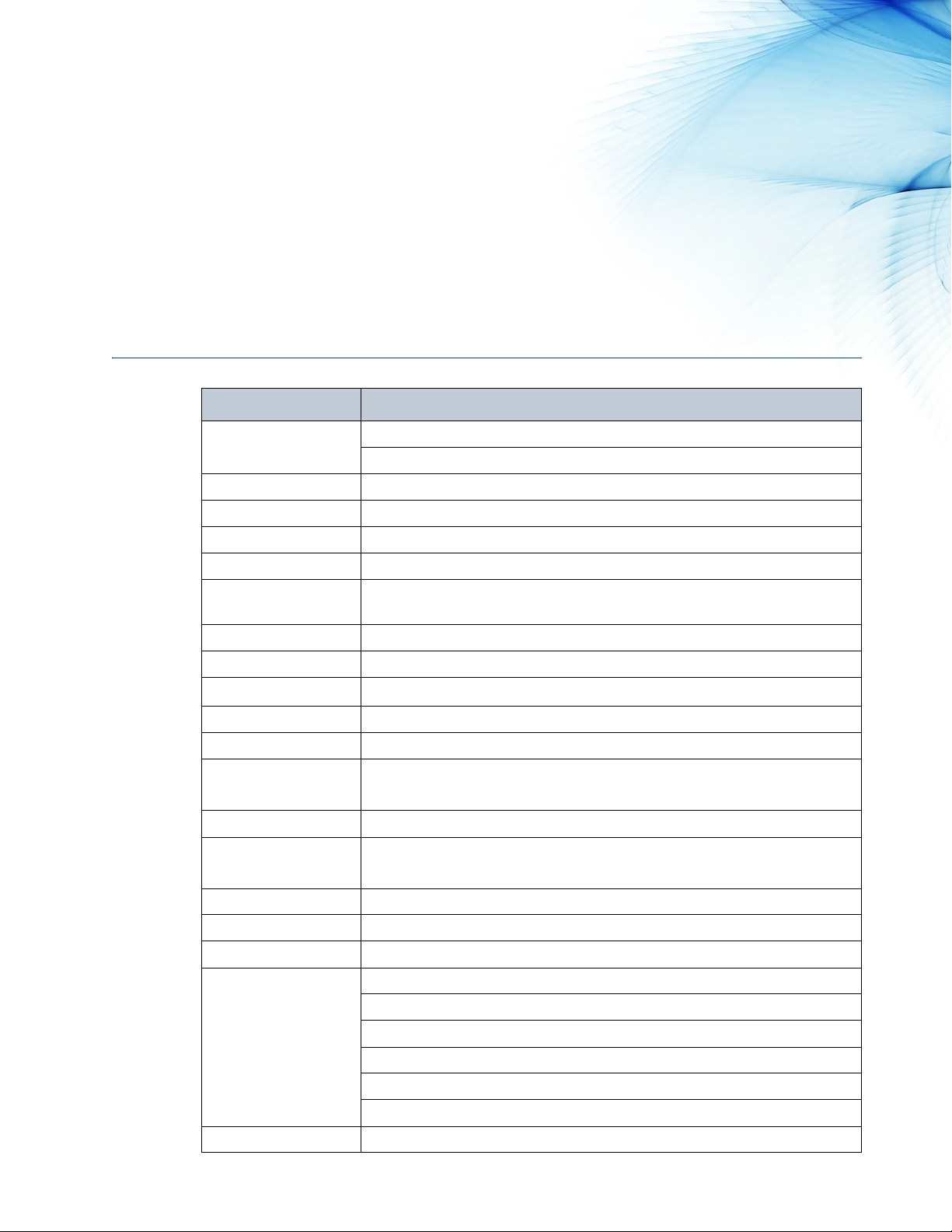
DOC026.53.80202, Edition 7 1-1
CHAPTER 1
Specifications
Specifications are subject to change without notice.
Instrument Specifications
Specification Detail
Power requirement Adapter (included in the ship kit): 100–240 VAC, 2.5 A, 50–60 Hz
Instrument: 24 VDC, 75 W maximum
Installation category I
Protection class III
Pollution degree 2
Altitude 2000 m (6562 ft)
Light source Long Life Laser™ diode with 10-year Mean Time To Failure (MTTF), Class 3B
Laser, 810 to 852 nm, 50 mW maximum
Pump type Air vacuum, rated for continuous use
Count display Color ¼ VGA TFT touch screen
Interface Windows CE®-based
Maximum count shown 9,999,999
Delay time 00:00:06 to 23:59:59
Sample and hold times Sample: 00:00:01 to 23:59:59
Hold: 00:00:00 to 23:59:59
Count alarms 1 to 9,999,999 counts
Data storage 50 to 5000 samples, scrollable on Historical Data review screen
3000 is the default value
Count cycles Up to 100 while in automatic mode
Locations Up to 999
Exhaust port 3/8-in. NPT thread
Outputs Ethernet–10Base-T/100Base-TX
RS485 Serial
RS232 Serial
Optional wireless–802.11 b/g compatible
USB Client (Version 1.1)
USB Host (Version 1.1)
Manifold Supports A3432, 32-port manifold system (available on 1 CFM units only)
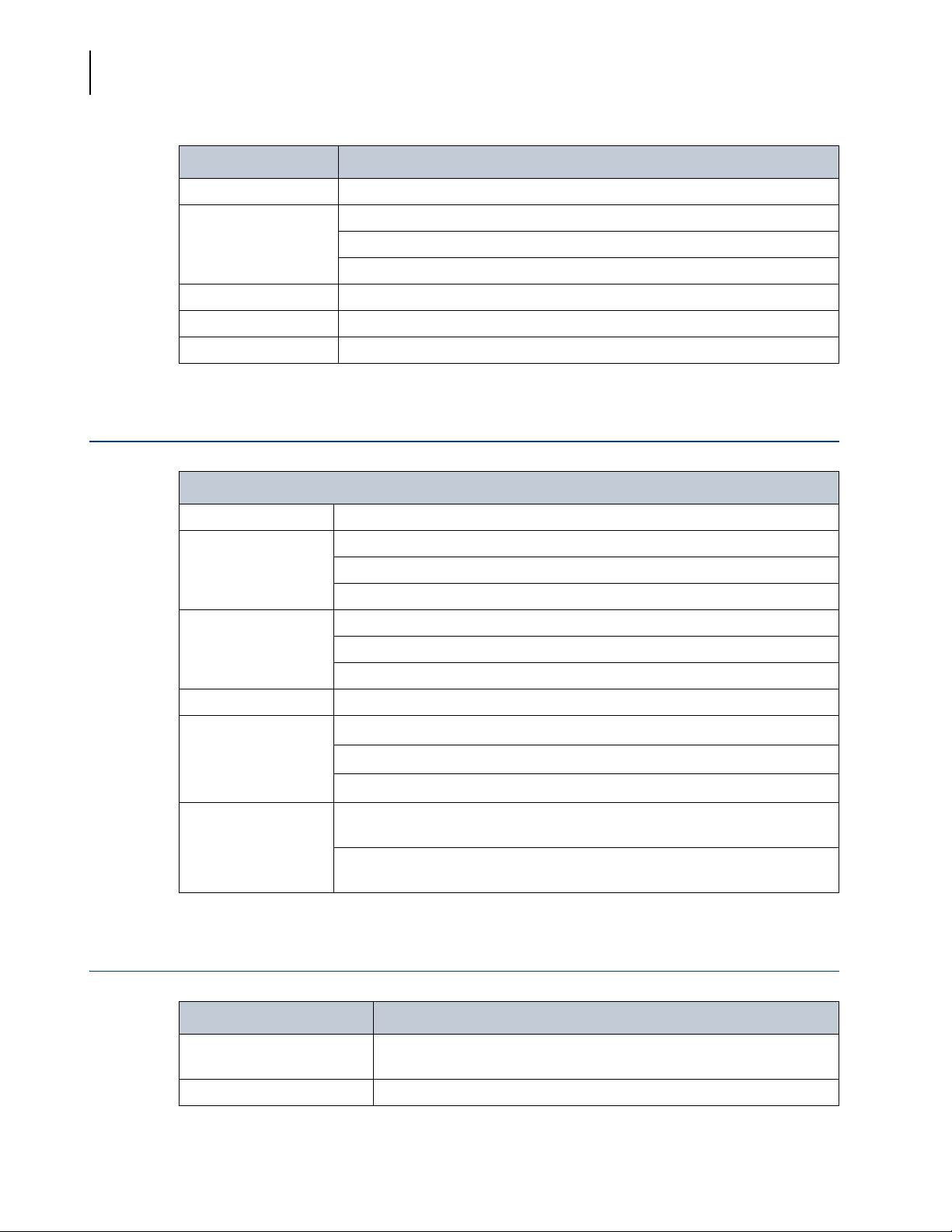
DOC026.53.80202, Edition 7
1-2
Specifications
Sample Measurement Specifications
Sample Measurement Specifications
Battery Specifications
Enclosure material Stainless steel
Weight without battery 3413 and 3415—7.55 kg (16.6 lb)
3423 and 3425—8.33 kg (18.3 lb)
3445—8.65 kg (19.0 lb)
Size (W x D x H) 31.8 x 25.4 x 20.3 cm (12.5 x 10 x 8 in.)
Environment, operation 0 to 40 °C (32 to 104 °F); 10 to 90% relative humidity, non-condensing
Environment, storage –40 to 50 °C (–40 to 122 °F); 0 to 98% relative humidity, non-condensing
Specification Detail
Sampling
Number of size ranges Standard 6, 8
Particle size ranges and
standard channels
Models 3413 and 3423—0.3, 0.5, 1.0, 3.0, 5.0, 10.0 µm
Models 3415 and 3425—0.5, 1.0, 2.0, 3.0, 5.0 and 10.0 or 25.0 µm
Models 3445—0.5, 1.0, 2.0, 3.0, 5.0, 10.0 µm
Flow rate Models 3413 and 3415—28.3 L/min (1.00 cfm) ± 5% (Default factory setting)
Models 3423 and 3425—50 L/min (1.77 cfm) ± 5% (Default factory setting)
Model 3445—100 L/min (3.53 cfm) ± 5% (Default factory setting)
Zero count Conforms to JIS B9921. 1 count or less in 5 minutes, 95% confidence level
Coincidence loss Models 3413 and 3415—10% at 20,000,000 particles/m3(566,570 particles/ft3)
Models 3423 and 3425—10% at 10,000,000 particles/m3(283,280 particles/ft3)
Model 3445—10% at 5,000,000 particles/m3 (141,640 particles/ft3)
Count efficiency Models 3413 and 3423—50% ± 20 % for 0.3 µm, (100% ± 10% at 1.5 times the
minimum sensitivity). Fully complies with ISO21501-4.
Models 3415, 3425 and 3445—50% ± 20% for 0.5 µm, (100% ± 10% at 1.5 times
the minimum sensitivity). Fully complies with ISO21501-4.
Specification Detail
Battery type Lithium ion smart battery; can be charged, ejected and changed without
disruption to the system.
Quantity included One (two batteries are provided with the 3445)

DOC026.53.80202, Edition 7 1-3
Specifications
Battery Specifications 1
Battery life during operation Models 3413 and 3415—6 hours
Models 3423 and 3425—7 hours
Model 3445—3.5 hours
Battery life during operation 3 hours minimuma
Battery recharge time 6.75 hours minimum, 10 hours maximum
Power 14.4 VDC, 6.6 Ah (2x)
Battery weight 0.66 kg (1.45 lb)
a. With two fully-charged batteries in a 1.0 CFM unit sampling for 20 minutes (1 m3sample), print record, a 5-minute hold time
(simulating a move to new location), then repeating this cycle. The backlight time-out set to 2 minutes.
Specification Detail

DOC026.53.80202, Edition 7
1-4
Specifications
Battery Specifications

DOC026.53.80202, Edition 7 2-1
CHAPTER 2
General Information
In no event will the manufacturer be liable for direct, indirect, special, incidental or consequential
damages resulting from any defect or omission in this manual. The manufacturer reserves the right
to make changes in this manual and the products it describes at any time, without notice or
obligation. Revised editions are found on the manufacturer’s website.
Safety Information
IMPORTANT The manufacturer is not responsible for any damages due to misapplication or misuse of this
product including, without limitation, direct, incidental and consequential damages, and disclaims such
damages to the full extent permitted under applicable law. The user is solely responsible to identify
critical application risks and install appropriate mechanisms to protect processes during a possible
equipment malfunction.
Please read this entire manual before unpacking, setting up or operating this equipment. Pay
attention to all danger and caution statements. Failure to do so could result in serious injury to the
operator or damage to the equipment.
Make sure that the protection provided by this equipment is not impaired. Do not use or install this
equipment in any manner other than that specified in this manual.
Use of Hazard Information
DANGER
Indicates a potentially or imminently hazardous situation which, if not avoided,
will result in death or serious injury.
WARNING
Indicates a potentially or imminently hazardous situation which, if not avoided,
could result in death or serious injury.
CAUTION
Indicates a potentially hazardous situation that may result in minor or moderate
injury.
IMPORTANT Indicates a situation which, if not avoided, may cause damage to the instrument. Information
that requires special emphasis.
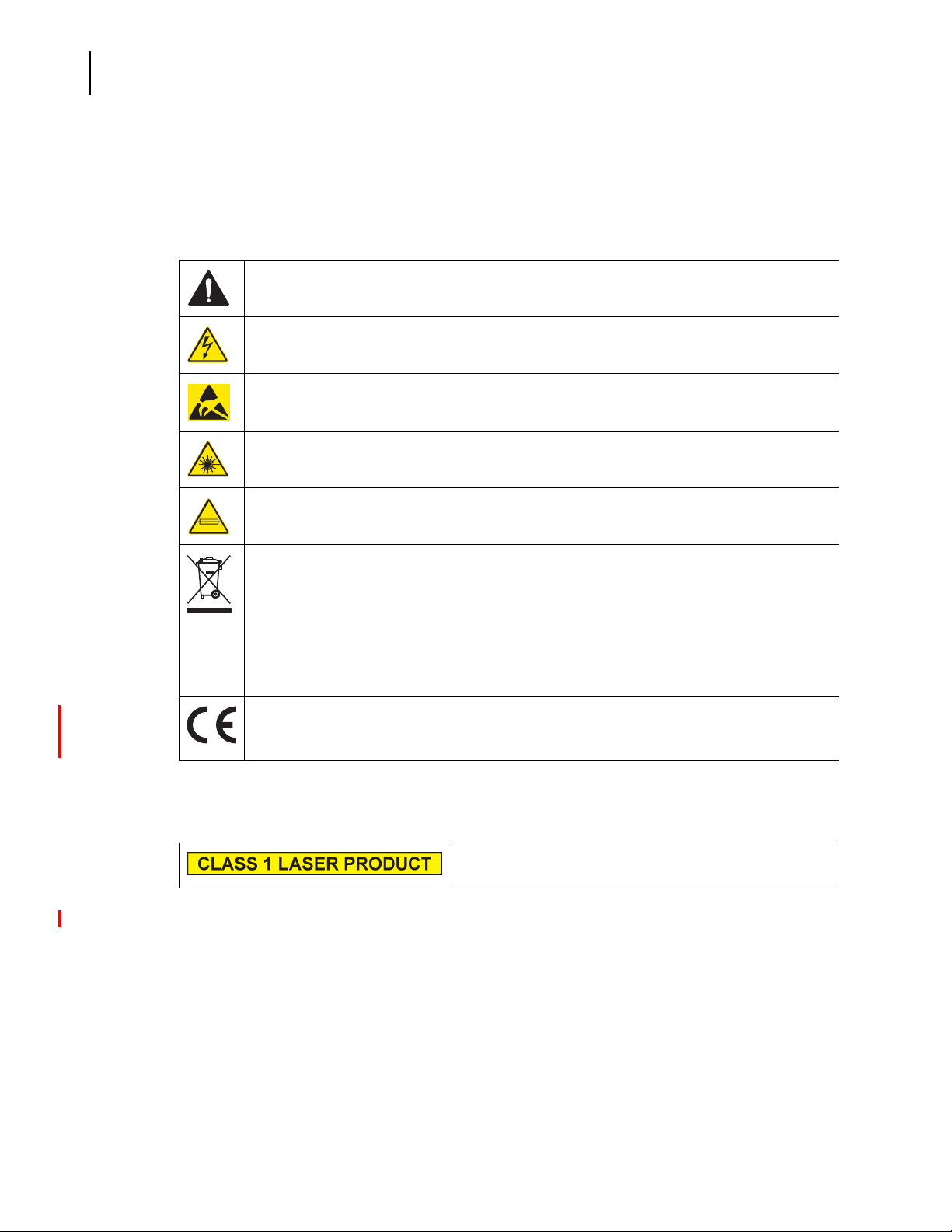
DOC026.53.80202, Edition 7
2-2
General Information
Safety Information
Precautionary Labels
Read all labels and tags attached to the instrument. Personal injury or damage to the instrument
could occur if not observed. A symbol on the instrument is referenced in the manual with a
precautionary statement.
Compliance
This product complies with IEC/EN 60825-1 and 21 CFR 1040.10 except for deviations pursuant to
Laser Notice No. 50, dated June 24, 2007. FDA accession number: 9020917.
This product is also CE compliant. Contact the manufacturer for complete compliance details.
This symbol, if noted on the instrument, references the instruction manual for operation and/or
safety information.
This symbol, when noted on a product enclosure or barrier, indicates that a risk of electrical shock
and/or electrocution exists.
Delicate internal electronic components can be damaged by static electricity, resulting in
degraded performance or eventual failure.
This symbol indicates a laser device is used in the equipment.
This symbol identifies the location of a fuse or current limiting device.
Electrical equipment marked with this symbol may not be disposed of in European public disposal
systems after 12 August of 2005. In conformity with European local and national regulations (EU
Directive 2002/96/EC), European electrical equipment users must now return old or end-of-life
equipment to the Producer for disposal at no charge to the user.
NOTE For return for recycling, please contact the equipment producer or supplier for
instructions on how to return end-of-life equipment, producer-supplied electrical
accessories, and all auxiliary items for proper disposal.
A "CE" mark indicates that a product has been assessed before being placed on the market, and
has been found to meet European Union safety, health, and/or environmental protection
requirements.
This symbol indicates that the instrument is a Class 1 LASER
product.
This manual suits for next models
5
Table of contents
Other Beckman Coulter Cash Counter manuals