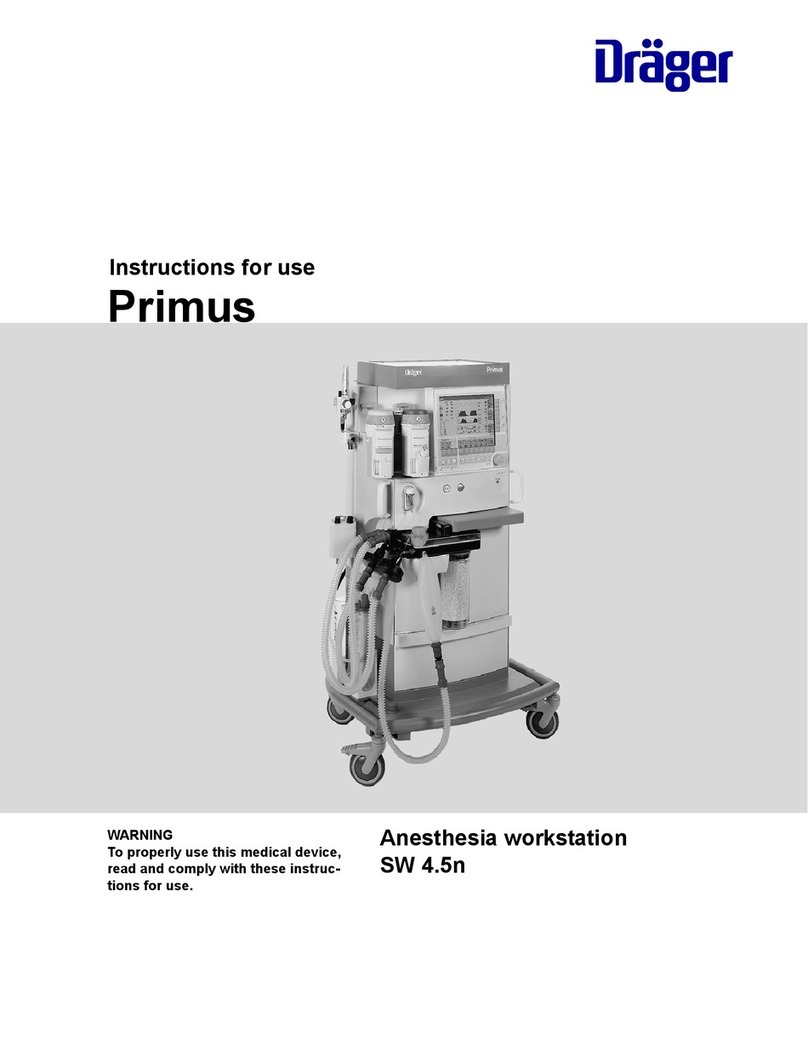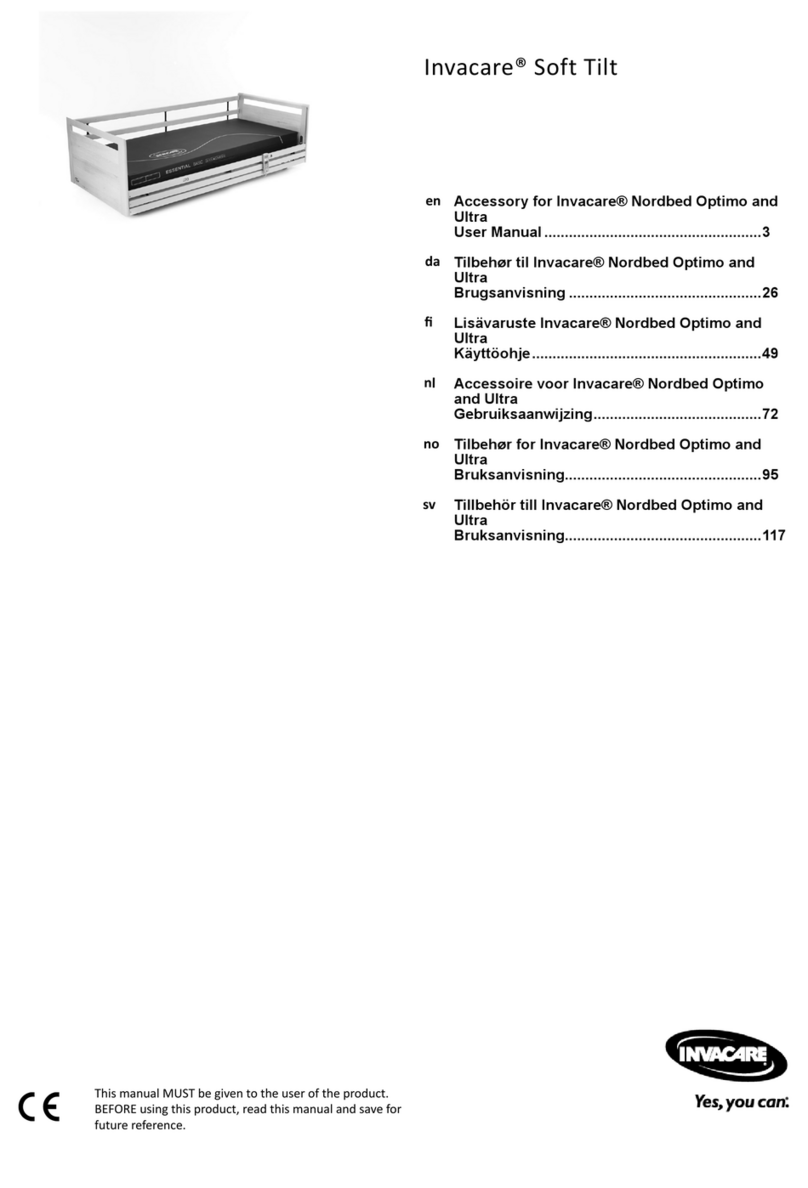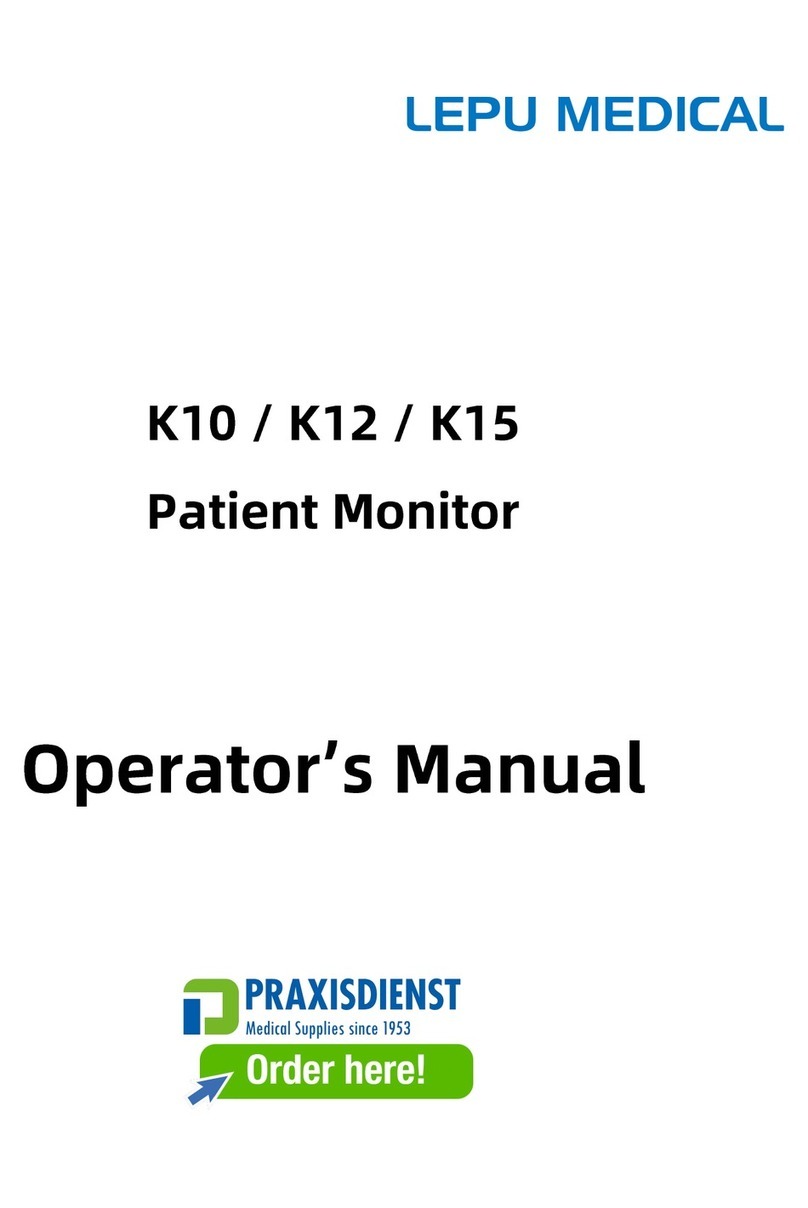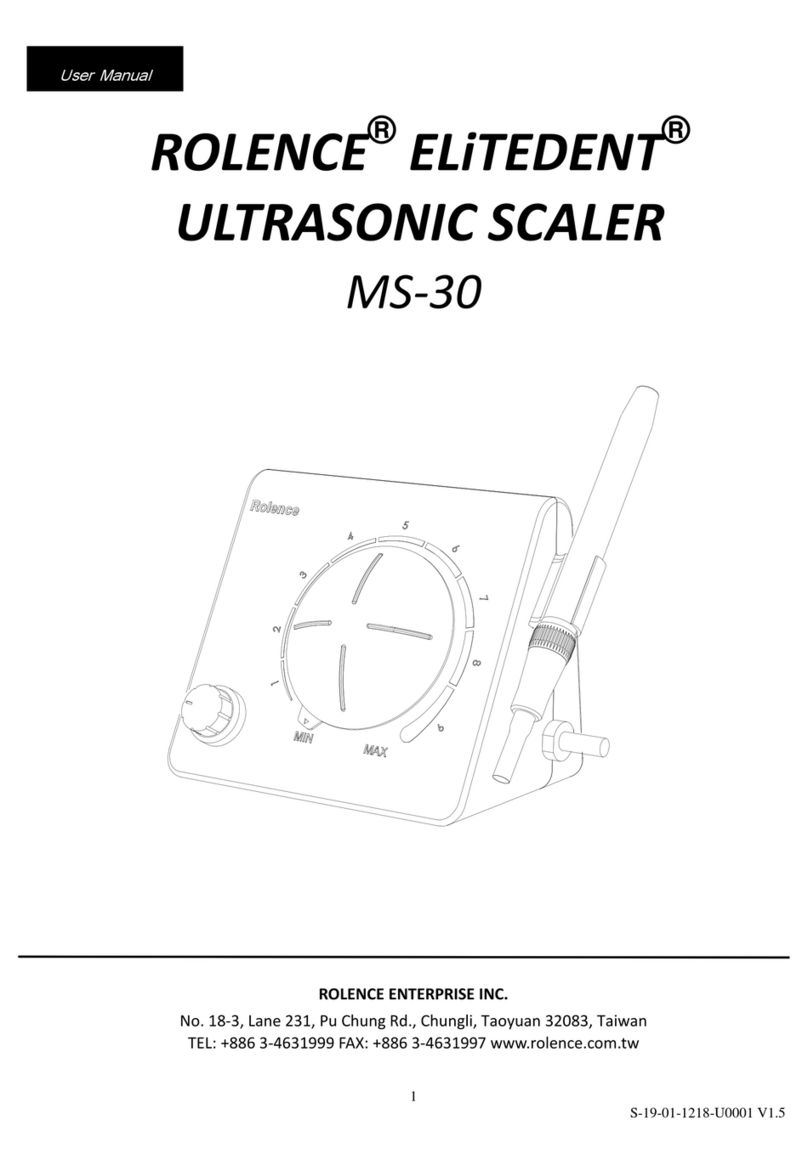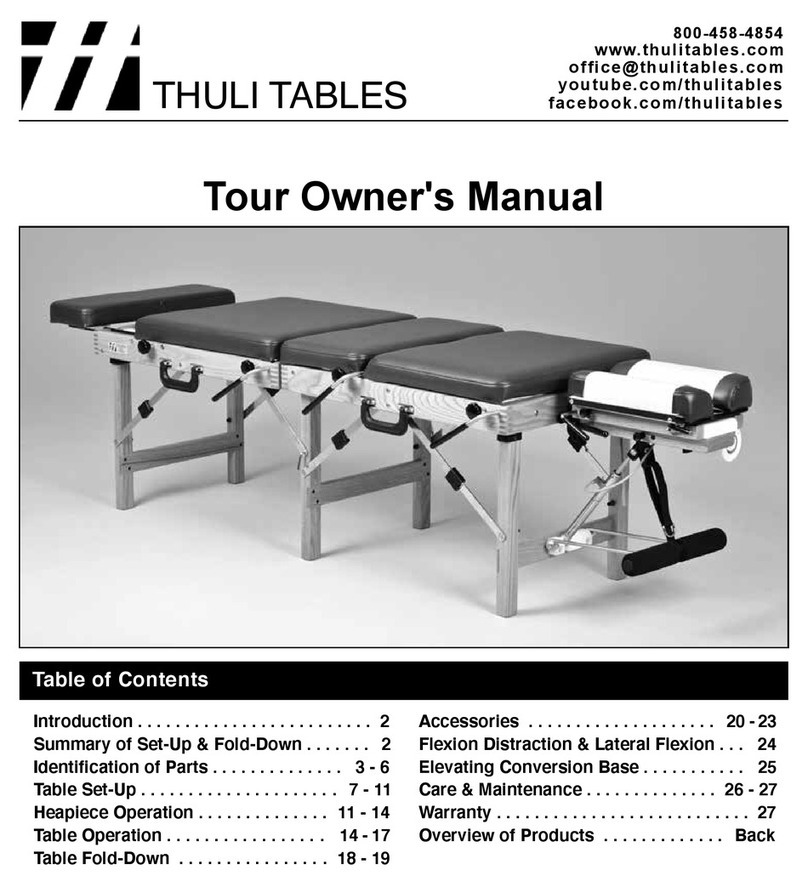Beckman Coulter UniCel DxC 600 User manual

A13914AF
April 2010
Instructions For Use
Volume 1
UniCel®DxC Synchron®
Clinical Systems
For In Vitro Diagnostic Use
This manual is intended for
UniCel®DxC 600
UniCel®DxC 800
UniCel®DxC 600i
Beckman Coulter, Inc.
250 S. Kraemer Blvd.
Brea, CA 92821

Instructions For Use
UniCel DxC Synchron Clinical Systems
PN A13914AF (April 2010)
Copyright © 2010 Beckman Coulter, Inc.
Trademarks
Following is a list of Beckman Coulter trademarks
• AccuSense®
• Array®
• Microtube™
• SPINCHRON™
• Synchron®
• Synchron LX®
• UniCel®
All other trademarks are the property of their respective
owners.
Find us on the World Wide Web at:
www.beckmancoulter.com
Beckman Coulter Ireland, Inc.
Mervue Business Park, Mervue Galway, Ireland 353 91 774068
Beckman Coulter do Brasil Com e Imp de Prod de Lab Ltda
Estr dos Romeiros, 220 - Galpao G3 - Km 38.5
06501-001 - Sao Paulo - SP - Brasil
CNPJ: 42.160.812/0001-44
製造販売元 : ベ ッ ク マ ン・ コ ール タ ー株式会社
東京都江東区有明三丁目 5 番 7 号
TOC 有明ウ エ ス ト タ ワー
贝克曼库尔特有限公司,
美国加利福尼亚州,Brea 市,S. Kraemer 大街 250 号,
邮编:92821 电话:(001) 714-993-5321

A13914AF iii
Revision History
Initial Issue, A13914AA, 12/04
Software version 1.0
A13914AB, 10/05
Software version 1.4
A13914AC, 6/07
Software version 2.0
A13914AD, 2/08
Software version 3.0
A13914AE, 12/08
Software version 4.0
A13914AF, 4/2010
Software version 4.0
Changes:
Safety Notice:
• Added statement to Environmental Conditions Precautions
• Added Patient Results
• Added Quality Control
• Added Sample Integrity
CHAPTER 3, System Setup Options:
• Added footnotes to Table 3.3, UniCel DxC 600 Predefined Special Calculation Formulas and
Table 3.4, UniCel DxC 800 Predefined Special Calculation Formulas
CHAPTER 9, Maintenance:
• Added Twice Weekly bullet to Maintenance Schedule
• Added Twice Weekly Maintenance
• Added bullets to Weekly Maintenance
• Added Twice Weekly Maintenance procedure
• Added cleaning statement to Weekly Maintenance
• Added statement to Clean Flow Cell, Cups and CC Probes/Mixers (Automated)
• Deleted CC Probes/Mixers Cleaning (Manual Program) procedure

A13914AF
iv
Revision History

A13914AF v
Safety Notice
Summary of Hazards
Introduction
This section summarizes the hazards associated with the DxC System. Individual hazards associated
with a specific procedure in this manual are included in Warnings or Cautions within the procedures
for that task. Please read this section and the following Summary of Precautions before operating
the system.
Bar Code Reader Hazards
Do not tamper with or remove the housing of any bar code reader because of the laser-based nature
of the readers and the potential hazard of looking directly at laser light. When the instrument is
running, homing, or in diagnostics, the laser may be ON. At all other times the laser is OFF.
Biohazardous Materials Hazards
Observe all laboratory policies or procedures which pertain to handling of infectious and
pathogenic materials.
Closed Tube Sampling (CTS) Cap Piercer Assembly Hazards/Biohazards
The Cap Piercer contains a razor sharp blade assembly that has been exposed to potentially
biohazardous fluids. The points of the Blade are very sharp and extend below the Wash Tower. Stay
away from the bottom of the Wash Tower. To prevent injury or exposure, do not touch the Points of
the Blade and always wear gloves.
CTS Auto-Gloss Handling Hazards
Be careful when handling the bottle of CTS Auto-Gloss. Prevent spills. This lubricant is extremely
slippery and difficult to clean from the floor.
Electrical Ground Hazards
Do not under any circumstances operate the system until an electrical ground is provided and the
power cord is properly connected to the ground.
A011460L.EPS

A13914AF
vi
Safety Notice
Summary of Hazards
Electric Shock Hazards
Replacement or servicing of any components where contact with bare, live hazardous parts could
occur, possibly resulting in electric shock, should only be performed by qualified service personnel.
Flammable Materials Hazards
Do not use this system in the presence of flammable materials.
Hazardous/Biohazardous Substances Hazards
When handling a spill of blood or other potentially hazardous substances, clean up the spill by using
a 10% bleach solution, or use your laboratory decontamination solution. Then follow your
laboratory procedure for disposal of hazardous materials. If the UniCel DxC system needs to be
decontaminated, call your Beckman Coulter Service Representative for assistance.
ISE Module Hazards
Pinch hazard. Keep fingers clear of the ISE module as you lower it.
Moving Parts Hazard
Do not place hands near any moving part while the system is operating. Lower and/or close
protective guards and covers during operation.
No Foam Reagent Pressurization Hazard
The No Foam container is pressurized during system operation and must be properly depressurized
prior to servicing to avoid sudden depressurization and potential exposure of the skin or eyes to the
No Foam solution. To release the air pressure, disconnect the white quick connector located at the
supply side of the container. If inhaled, move exposed individual to fresh air. If skin or eye contact
with the solution occurs, flush the affected area thoroughly with water for at least 15 minutes. In
both cases seek medical attention. Refer to the No Foam Material Safety Data Sheets (MSDS) for
additional information.
456161-B
TO REDUCE RISK OF PERSONAL INJURY,
OPERATE ONLY WITH ALL COVERS IN PLACE.
CAUTION
A011459L.EPS

A13914AF vii
Safety Notice
Summary of Hazards
Power Cord Hazards
Only use a three-pronged power cord to connect the instrument to a matching three-wire grounded
outlet. Do not use an adapter to connect the power plug to a two-pronged outlet.
Service Procedures Hazards
Disconnect the power cord when performing service procedures such as replacing electronic or
mechanical components.
Always wear appropriate personal protective equipment when handling reagents and other
chemical preparations used with the system.
Sodium Azide Preservative Hazards
Reagents, calibrators and controls used with the system may contain small quantities (< 0.1%) of
sodium azide preservative. Sodium azide preservative may form explosive compounds in metal
drain lines. Refer to National Institute for Occupational Safety and Health Bulletin: Explosive Azide
Hazards (8/18/76). Avoid skin contact with reagent by using personal protective equipment. If
contact on skin occurs, use water to wash reagent from skin. Refer to the related Material Safety
Data Sheets (MSDS) for additional information.
System Motors Hazards
To prevent possible injury, press the STOP button on the DxC System to disable the motors before
attempting to clear any jams.
System Operations and Specifications Hazards
System operation should be consistent with the power requirements as stated in the Summary of
Hazards section of this chapter, and should always conform to the procedures and safety warnings
throughout this manual.
If the equipment is used in a manner not specified by Beckman Coulter, Inc., the protection provided
by the equipment may be impaired.
Waste B Disposal Hazards/Biohazards
The Waste B collection bottle contents are considered biohazardous and should be handled
appropriately.

A13914AF
viii
Safety Notice
Summary of Precautions
Summary of Precautions
Introduction
This section summarizes the precautions that should be taken when operating the DxC System.
Individual precautions associated with a specific procedure in this manual are included in Caution
boxes within the procedures for that task. Please read this section and the preceding Summary of
Hazards before operating the system.
AccuSense Glucose Sensor Precautions
Whenever the sensor is replaced, reaction cup and stir bar cleaning is recommended. Remove the
sensor prior to removing stir bar. To prevent damage to the glucose oxygen sensor membrane tip,
do not insert the stir bar removal tool, applicator stick, or any other object into the glucose reaction
cup unless the sensor has been removed. Do not touch membrane tip of the AccuSense glucose
oxygen sensor.
Air Filter Cleaning Precautions
Do not place a damp filter back on the system. Residual moisture may damage the system.
Alkaline Buffer Stability Precautions
The alkaline buffer reagent is stable for one month on the system. However, if a color change from
pink to a lighter shade of pink should occur, replace the alkaline buffer with a fresh bottle of
reagent.
Aqueous Calibrator Precautions
Repetitive refrigeration of Synchron aqueous calibrators may facilitate crystal formation. When
removed from refrigerated storage, these calibrators should remain at room temperature. After the
calibrator is opened it is stable for the period claimed in the accompanying package insert.
Bar Code Label Precautions
A misread label can cause one sample ID to be read asanother. The laboratory’s process for printing,
placing, and meeting all bar code specifications is important to achieve highly accurate readings.
Always follow the bar code label specifications to avoid misread labels.

A13914AF ix
Safety Notice
Summary of Precautions
Beckman Coulter Microtube Precautions
• Beckman Coulter Microtubes are designed for use on specific Synchron systems. Using the
appropriate Microtube is essential for proper system operation.
• The sample height in the Microtube is critical for correct sample aspiration on all Synchron
systems.
• The use of Array Microtubes (PN 448163 or PN 448162) on Synchron Systems or the use of
Synchron Microtubes (PN 756776) on Array systems may result in short sampling, incorrect
results, and/or sample probe damage.
• The use of non-Beckman Coulter, third party Microtubes, which have not been designed and
tested on Synchron Systems may result in system damage and/or short sampling.
Biohazard Precautions
All biohazard precautions should be observed when doing maintenance, service, or troubleshooting
on the system. Always wear appropriate personal protective equipment, and wash hands after
working on contaminated portions of the system.
Blood Barrier Collection Tube Precautions
When blood collection tubes that contain physical barriers are used, extra care should be exercised
to ensure that the barrier is tightly packed. Loose particles from the barrier could coat or plug the
sample probe, flow cell, chemistry modules, electrolyte injection cup (EIC), or cuvette wash station.
BUNm/UREAm Electrode Precautions
To prevent damage to the BUNm/UREAm electrode, do not insert the stir bar removal tool,
applicator stick, or any other object into the BUNm/UREAm cup unless the electrode has been
removed. Remove the electrode before you remove the stir bar.
CC Subsystems Priming Precautions
If any two ofthe CC Subsystem items are selected,all three are primed automatically. Make sure that
all three areas are ready to be primed.
CO2Membrane Replacement Precautions
Do not touch the membrane surface when installing the quad-ring.
Covers, Doors and Shields Precautions
To ensure optimum performance of the system, operate the system with reagent doors and all
shields and covers in place. To prevent possible motion errors, verify the proper positioning of any
removed and reinstalled cover or shield.

A13914AF
x
Safety Notice
Summary of Precautions
CTS (Closed Tube Sampling) Cap Piercer Precautions
Use only validated sample containers with the CTS to avoid level sense errors.
CTS Tracking Loss Precautions
For systems with 1-Blade CTS, if there is an unusual loss of network communication, follow the
instructions in the message that appears.
• A normal shutdown or reboot does NOT give this CTS message.
• When there is no CTS Tracking, if the cap were kept on a previously-pierced tube:
—it would be pierced again and
—pieces of rubber could fall into the sample.
• A notification appears when full CTS Tracking is restored.
Diethylamine HCL and the Calcium ISE Precautions
Do not use controls containing diethylamine HCL. This adversely affects the calcium Ion-Selective
Electrode (ISE).
Electrostatic Discharge (ESD) Precautions
To prevent damage due to electrical static discharge (ESD), always wear the wrist ground strap when
directed to in a procedure.
Environmental Conditions Precautions
Changes in ambient temperatures and environmental conditions may result in a "reference drift"
message. In this case, the electrolyte chemistries must be recalibrated.
Studies have shown that NA (sodium) recovery could drift as much as 0.8 mmol/L for each degree
Celsius change in laboratory room temperature, from calibration to the time the sample is tested.
Therefore, laboratory temperature fluctuations need to be minimized.
Fibrin Clots Precautions
Samples should be free of all visible fibrin. Clots could coat or plug the sample probes, flow cell,
chemistry modules, electrolyte injection cup (EIC), or cuvette wash station leading to instrument
malfunction and/or short sampling.

A13914AF xi
Safety Notice
Summary of Precautions
ISE Reagent Precautions
Failure to operate the system with sufficient ISE reagent causes erroneous chemistry results. In
some cases, results are obtained without reagents. Therefore, before starting a run, make sure that
sufficient reagent is available to complete the run.
MC Reagent Stir Bar Precautions
When cleaning the MC Reagent Lines, Cups, and Stir Bars, the stir bar may rise in the cup due to air
accumulation in the lines. Verify that the stir bar is positioned down into the bottom of the cup.
Motion Error Precautions
If the same motion error occurs repeatedly, refer to the instructions in the correct section of
CHAPTER 5, Troubleshooting, of the UniCel DxC Synchron Clinical Systems Reference Manual or
CHAPTER 12, Troubleshooting Calibration and Result Errors of this manual. If the motion error
continues, contact your Beckman Coulter representative.
Narrow Margin Bar Code Precautions
The sample bar code reader on the DxC System can read narrow-margin bar codes. Because of the
sensitivity needed to read narrow-margin bar codes, the labels must be high quality. They must be
free from smudges, spots or other imperfections. An imperfection could be read as part of the
Sample ID. This could cause an inaccurate read of the bar code.
Obstruction Detection and Correction (ODC) Precautions
Disabling ODC inactivates sample handling safeguards and may compromise sample integrity and
cause erroneous results.
Patient Results
Patient results should be reviewed using delta checks. Please be aware of and question sequential
abnormal results.
Printed Reports Precautions
Based on the system’s units/precision setup, a result may be printed as either “high” or “low” even
though the value on the report is within the defined limits. This is due to the rounding of results.
For example, a potassium result of 5.14 mmol/L may be printed as 5.1 mmol/L in the “High” Result
column in a patient report when its reference range is defined as 3.5 to 5.1 mmol/L. The potassium
result of 5.14 mmol/L is greater than the upper reference range limit of 5.10 mmol/L but the value
printed is rounded to 5.1 mmol/L due to the units/precision set up on the system.

A13914AF
xii
Safety Notice
Summary of Precautions
Quality Control
Laboratory Quality Control practices should be commensurate with laboratory operations. Refer to
assay Instructions for Use and CLIA '88 (update 1/24/2004 Section 493.1256).
Racks Replacement Precautions
Racks should be replaced every five years. Damaged racks should not be used on the system or in
the SPINCHRON Centrifuge.
Ratio Pump Quad-Ring Replacement Precautions
Be careful not to twist quad-rings or O-rings during installation, as this could result in reagent
leakage or ratio pump failure.
Reagent Volume Precautions
Check reagent volumes before you start a run. Failure to operate with sufficient reagent causes
erroneous chemistry results. In some cases, results are obtained without proper amounts of
reagents in the modules. Therefore, before you start a run, make sure that sufficient reagent is
available to complete the run.
Modular chemistry reagent containers should not be handled while the system is performing
modular chemistry measurements.
The use of expired reagents may cause erroneous results.
Residual Blood Contamination Precautions
Before you place your validated closed tubes on the DxC System, check the top of the cap for any
residual blood. Residual blood contamination into the sample could affect results. If blood is
present, remove it by using a cotton-tipped applicator stick moistened with DI water. When running
in the CTS mode, if tubes off-loaded from the UniCel DxC Systems have water or droplets of water
on the caps, disable the CTS and the contact the Beckman Coulter Support Center.
NOTE Oil on a cap is normal.
Reuse of Sample ID Precautions
If your LIS or normal workflow requires the reuse of sample IDs, the sample programming should
be cleared from the DxC at a time interval that is less than the shortest time of sample ID reuse.
Failure to observe this warning causes new requests to be merged with tests from incomplete
samples that previously used that ID.

A13914AF xiii
Safety Notice
Summary of Precautions
Sample Bar Code Reader Precautions
Do not tamper with or remove the housing of the Sample Bar Code Reader.
Sample Integrity
To assure good sample integrity, review pre-analytical sample procedures with your nursing,
phlebotomy and laboratory staff. Follow your tube manufacturer's handling procedures. Contact
the sample tube manufacturer for educational materials and training.
Sample Syringe Replacement Precautions
When installing the syringes, do not mix the two different syringe sizes. The MC and CC sample
syringes (100 μL) are located on the back wall of the instrument. The CC reagent syringe (500 μL) is
located on the right side of the instrument.
Samples NOT Received by Host Precautions
Do not clear samples until results are received at the host or printed. Clearing samples manually or
through host programming, may cause results to be received at the host and printed at the DxC
without the sample ID. Depending on the host implementation, this can cause lost sample results or
sample results which merge with other sample results producing duplicate tests or added tests.
Sample Use Precautions
Do not use the same sample run on a DxC system for analysis of analytes for which a small quantity
of carryover could greatly increase the results (for example, TBhCG).
If your system has a Closed Tube Sampling (CTS) option, place low volume samples in a nesting cup
in a tube using a reserved rack to prevent motion errors.
System Backup Precautions
After inserting a diskette into the disk drive, selecting OK when prompted prepares the diskette by
ERASING it before copying data. Be sure the diskette does not contain critical data that is not
available from another source.
System Configuration Change Precautions
Changes to the System Configuration Data should only be done at the request or at the direction of
Beckman Coulter, Inc. Entry of incorrect information leads to system errors.

A13914AF
xiv
Safety Notice
Summary of Precautions
System Restore Precautions
System Parameter and Alignment data can be restored from the backup diskettes onto the system;
however, performing the Restore function deletes some or all files (depending on the areas
restored) from the hard drive.
Urine Sample Precautions
After analysis of ten consecutive urine electrolytes, run one replicate of electrolytes on Synchron
Calibrator Level 2 in the serum mode. This minimizes the potential for chloride drift due to matrix
effects of urine samples.

A13914AF xv
Safety Notice
Hardware Symbols and Labels
Hardware Symbols and Labels
Introduction
This section briefly describes symbols and labels used on the DxC Systems. They are affixed to the
appropriate components of the system.
Instrument Power Switch, ON
This symbol located on the main power switch indicates that the analyzer power is ON when this
portion of the switch is in the down position.
Instrument Power Switch, OFF
This symbol, also located on the main power switch, indicates that the analyzer power is OFF when
this side of the switch is in the down position.
Instrument or Printer Power Switch, ON
This symbol is located on the analyzer and printer power switch. When the portion of the switch
with this symbol on it is in the down position, power to the monitor or printer is ON.

A13914AF
xvi
Safety Notice
Hardware Symbols and Labels
Monitor Switch, ON/OFF
This symbol is located on the monitor power switch. A green light to the left of this symbol indicates
the power is ON.
CPU Power OFF Switch
This symbol is located on the face of the Computer (CPU) unit and indicates the OFF state when
pressed.
Primary Electrical Ground
This symbol is used to indicate an electrical ground.
Keyboard Connection
This symbol is found above the connection between the computer and the keyboard.

A13914AF xvii
Safety Notice
Hardware Symbols and Labels
Can Hold This Object Here
This black symbol, located on the bottom of each sample and reagent probe assembly, indicates that
this area may be handled to rotate the probe.
Do Not Hold This Object Here
This red symbol, located on the top of each sample and reagent probe assembly, indicates that this
area may not be handled.
Mouse Port Connection
This symbol is found next to the connection between the computer and the mouse port.
High Voltage Electric Shock Risk
This symbol indicates high voltage is present and /or there is a risk of electric shock when working
in this area.

A13914AF
xviii
Safety Notice
Hardware Symbols and Labels
CAUTION
This symbol indicates a caution message and is followed by an explanation or other symbols that
define the caution (see examples below).
CAUTION Operate with All Covers in Place
This symbol is located on top of the work surface cover and the cover of an optional Cap Piercer. It
indicates a caution to operate only with all covers in place to reduce risk of personal injury or
biohazard.
General Biohazard
These caution symbols indicate biohazardous risk from possible patient specimen contamination.
Laser Bar Code Caution
A label reading, "CAUTION. LASER LIGHT ACCESSIBLE. WHEN COVER IS OPEN OR REMOVED, DO NOT
STARE INTO BEAM." is placed on the cover of any laser-based code reader. Do not stare into laser
light beam when cover is open or removed.
456161-B
TO REDUCE RISK OF PERSONAL INJURY,
OPERATE ONLY WITH ALL COVERS IN PLACE.
CAUTION
A011459L.EPS
A011460L.EPS

A13914AF xix
Safety Notice
Hardware Symbols and Labels
Class II Laser Caution Warning
A label reading, "CAUTION. LASER LIGHT - DO NOT STARE INTO BEAM. 670 nm - 1mW CLASS II LASER
PRODUCT." is placed near any opening through which a bar code reading beam is emitted. Do not
stare into laser light beam.
Laser
A label reading, "AVOID EXPOSURE. LASER LIGHT IS EMITTED FROM THIS APERTURE." is placed
near any opening through which a bar code reading beam emits. Avoid exposure to laser light
emitted.
Sharp Objects Caution
A label reading, "CAUTION. SHARP OBJECTS - REFER SERVICING AND MAINTENANCE TO QUALIFIED
SERVICE PERSONNEL." is found on top of the optional cap piercing hardware which is located
underneath the removable cover of the cap piercing tower.
A012936L.EPS
CAUTION
SHARP OBJECTS - REFER
SERVICING AND MAINTENANCE TO
QUALIFIED SERVICE PERSONNEL.

A13914AF
xx
Safety Notice
Hardware Symbols and Labels
ISE Cover Caution
A label reading, "THE ISE COVER SHOULD REMAIN IN PLACE DURING SYSTEM OPERATION." is
placed on top of the ISE module frame under the ISE cover to indicate that the ISE cover should
remain in place during system operation.
Moving Parts Caution
A label reading, "CAUTION PARTS MOVE AUTOMATICALLY" is placed inside the offload track, on the
left side of the back wall.
MC Door Caution
A label reading, "THIS DOOR SHOULD REMAIN CLOSED DURING SYSTEM OPERATION." is found on
the top edge of the left hand (MC reagent) door and indicates that the door should remain closed
during system operation.
A012937L.EPS
THE ISE COVER SHOULD REMAIN IN PLACE DURING SYSTEM OPERATION.
471830-AA
CAUTION
PARTS M OV E
AUTOMATICALLY
A015047L.EPS
A012938L.EPS
THIS DOOR SHOULD REMAIN CLOSED DURING SYSTEM OPERATION.
471831-AA
Other manuals for UniCel DxC 600
1
This manual suits for next models
2
Table of contents
Other Beckman Coulter Medical Equipment manuals
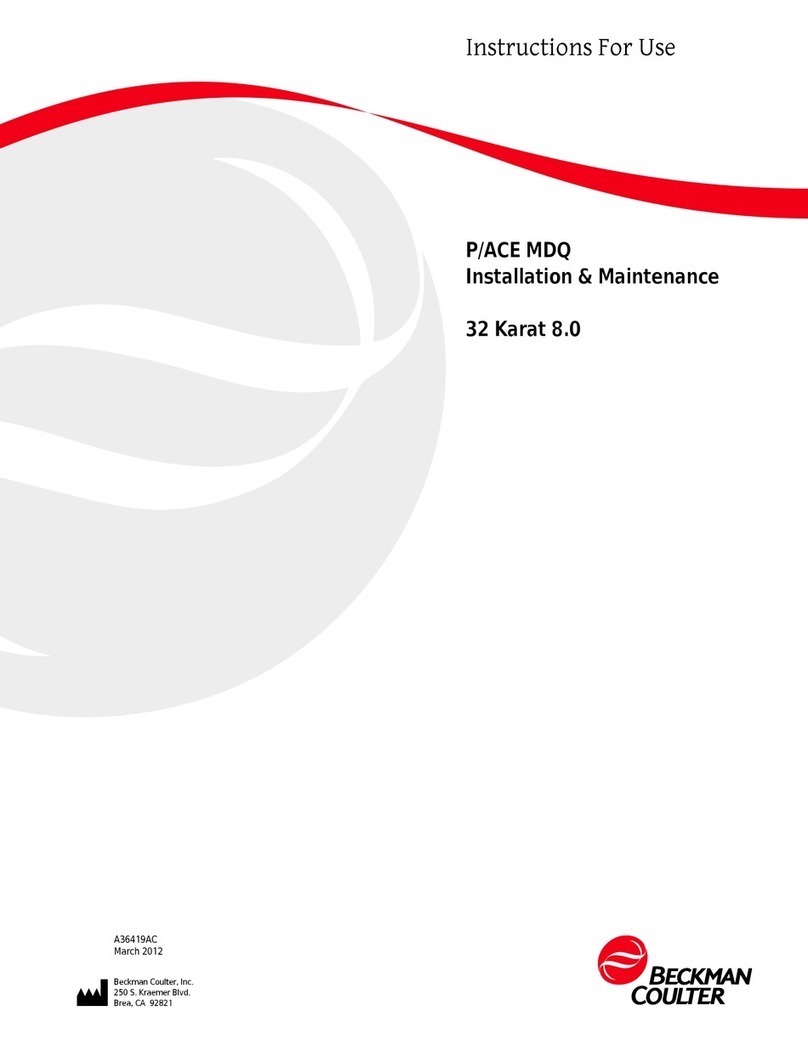
Beckman Coulter
Beckman Coulter P/ACE MDQ User manual

Beckman Coulter
Beckman Coulter Cytomics FC 500 User manual
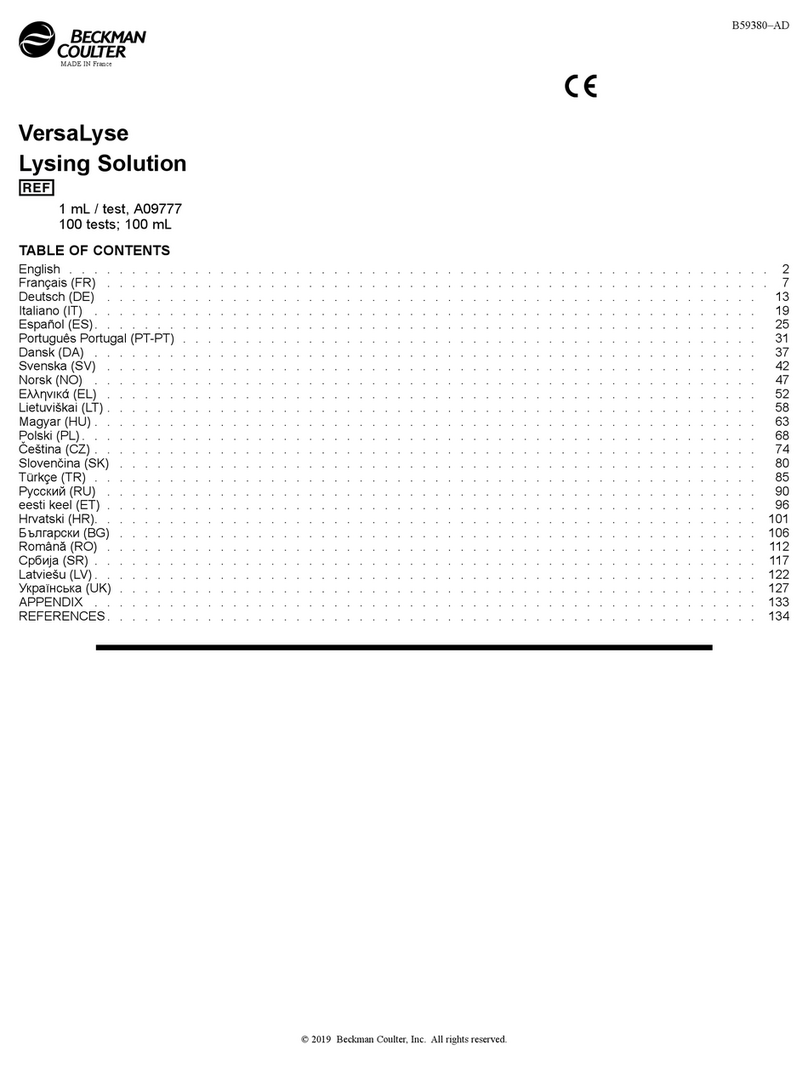
Beckman Coulter
Beckman Coulter VersaLyse Lysing Solution Ready-for-use User manual
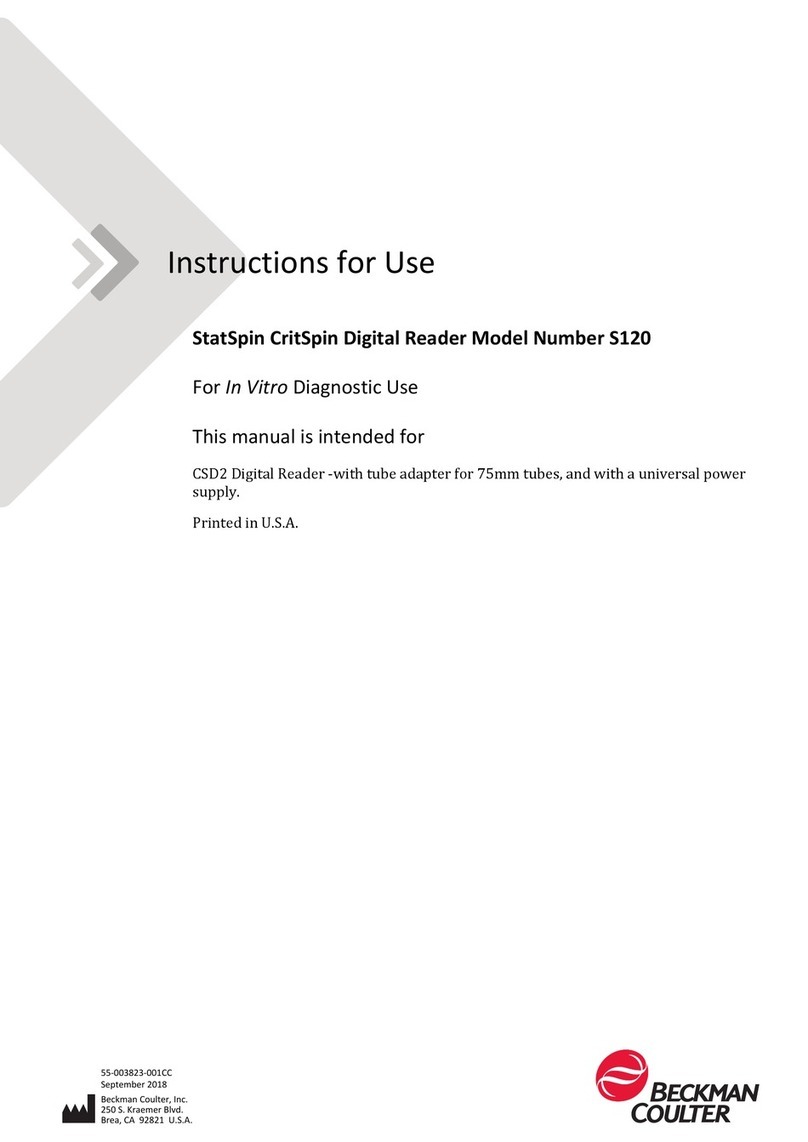
Beckman Coulter
Beckman Coulter CSD2 User manual

Beckman Coulter
Beckman Coulter Coulter LH 700 Series Service manual

Beckman Coulter
Beckman Coulter DxC 600i Installation guide
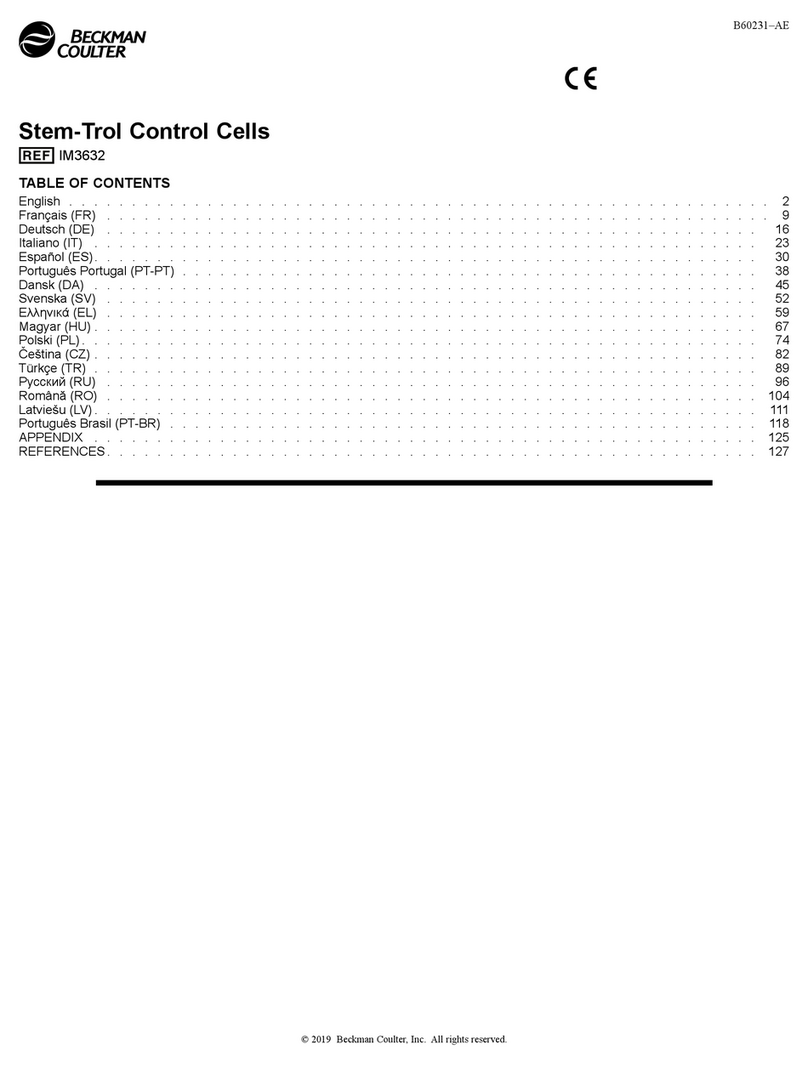
Beckman Coulter
Beckman Coulter IM3632 User manual

Beckman Coulter
Beckman Coulter UniCel DxC 660i Installation guide