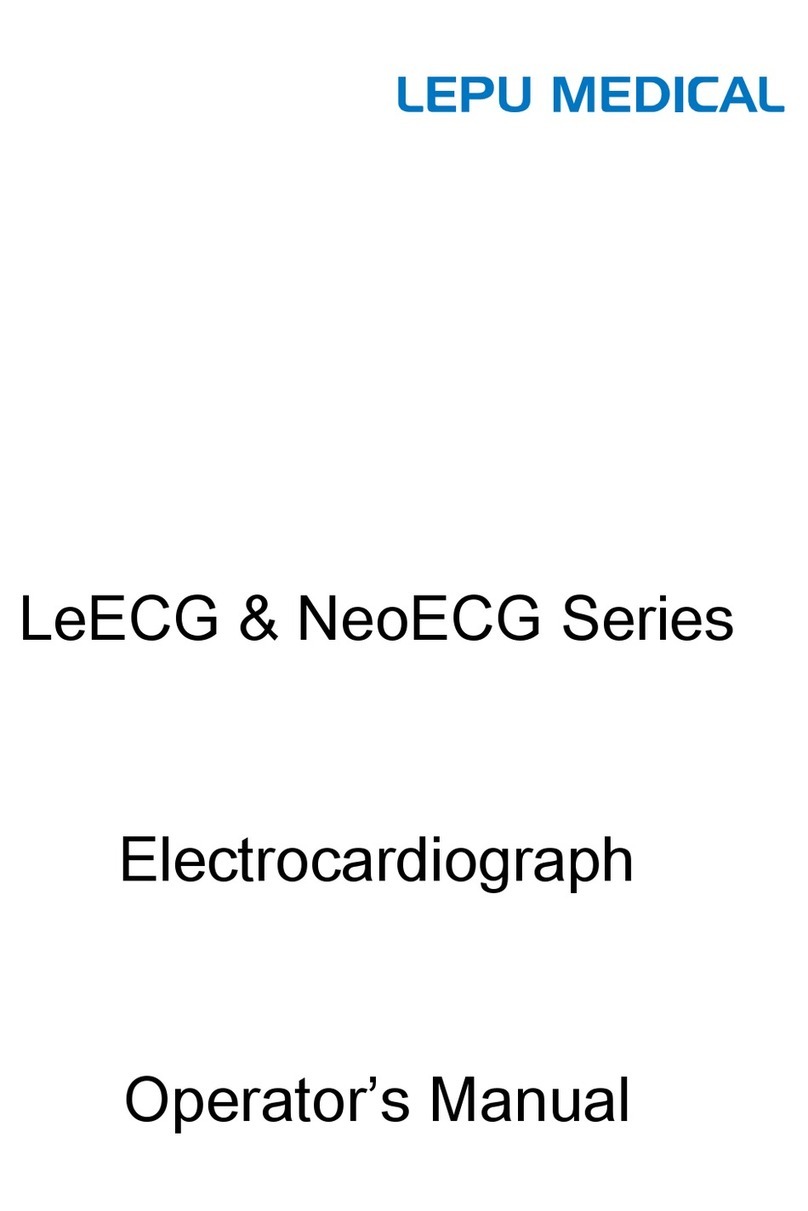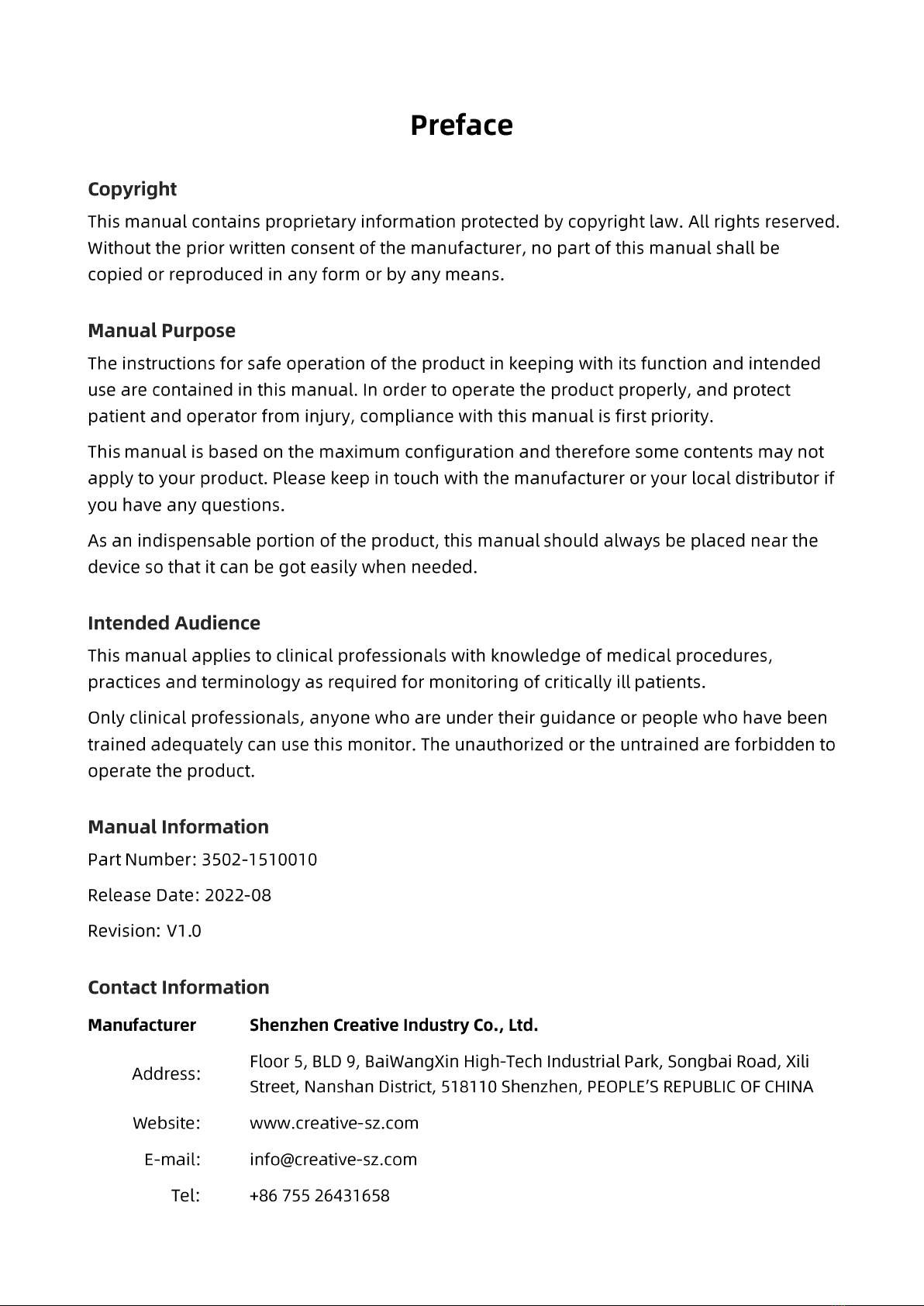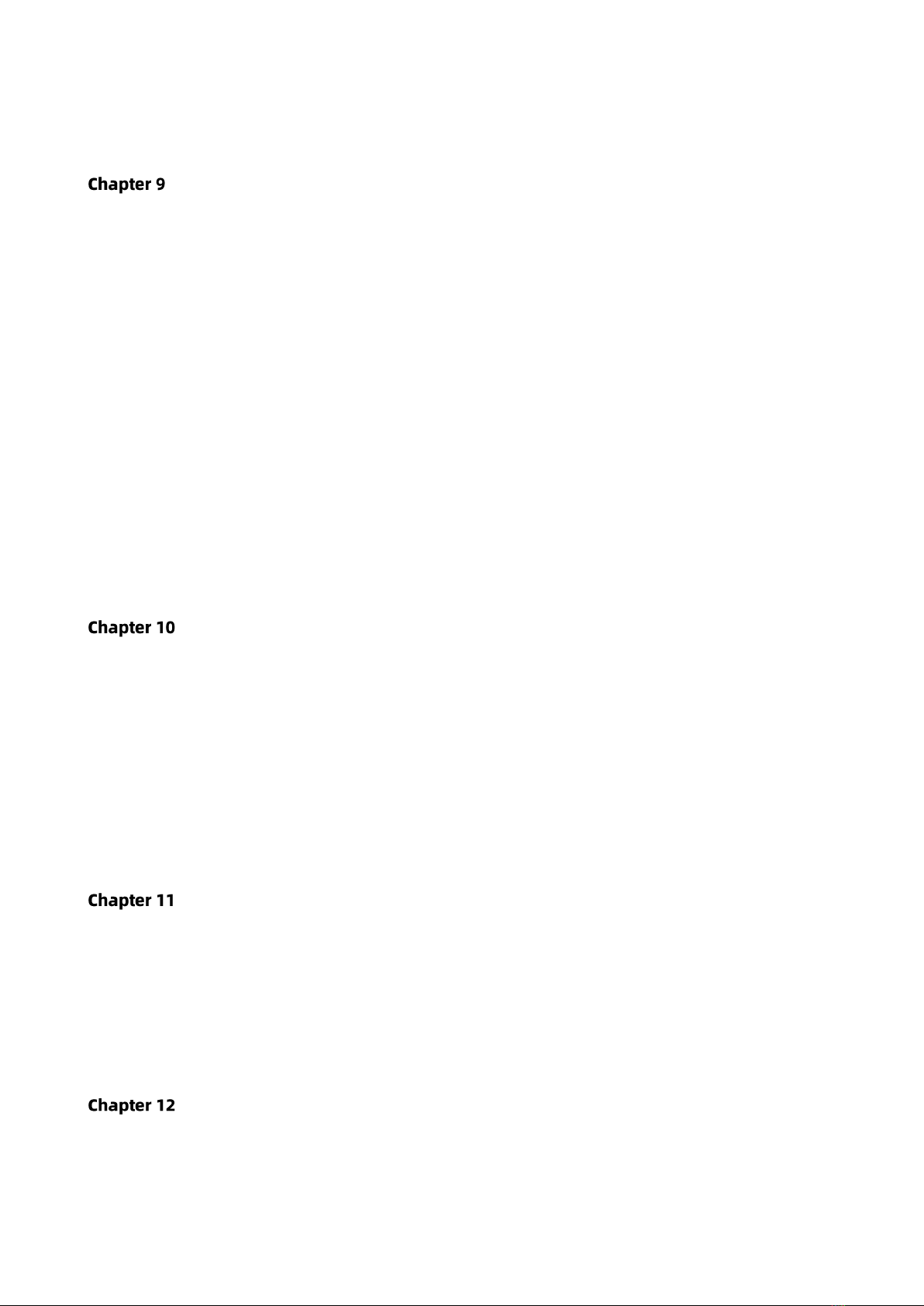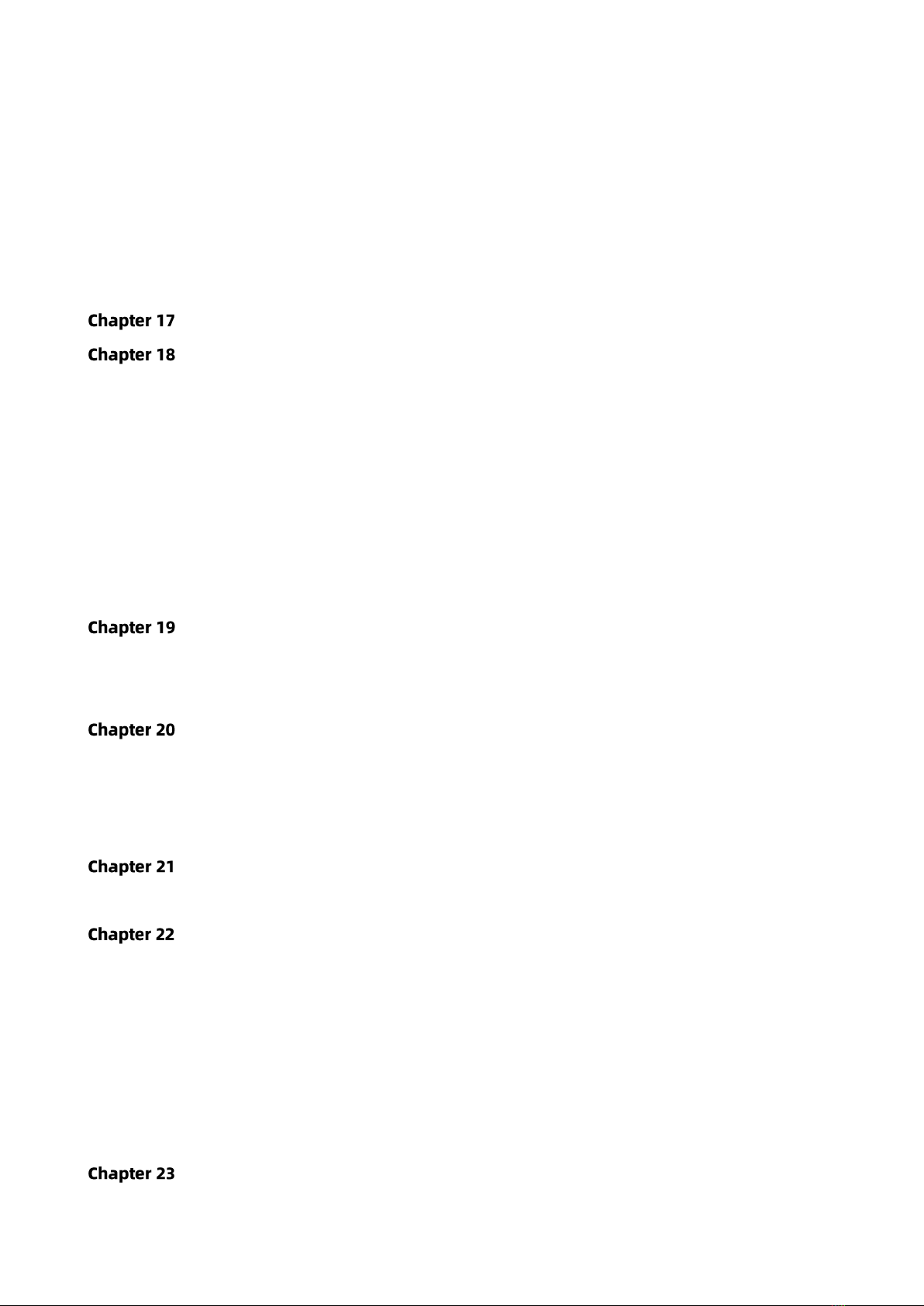IX
16.2 Safety Information ................................................................................................................................. 113
16.3 Medication Calculation (Medicine Dosage Calculation) ........................................................................ 113
16.4 Oxygenation Calculation ........................................................................................................................ 117
16.5 Ventilation Calculation........................................................................................................................... 120
16.6 Renal Function Calculation .................................................................................................................... 123
16.7 HEMO.(Hemodynamic Calculation) ....................................................................................................... 126
Tourniquet ....................................................................................................................................... 129
Printing ............................................................................................................................................ 130
18.1 Using a Printer ....................................................................................................................................... 130
18.2 Loading Printing Paper........................................................................................................................... 130
18.3 Attentions .............................................................................................................................................. 132
18.4 Performing Printing................................................................................................................................ 132
18.4.1 Print Real-Time Data ................................................................................................................... 133
18.4.2 Print History Records .................................................................................................................. 134
18.5 Cleaning the Printing Head of Printer.................................................................................................... 136
Other Functions ............................................................................................................................... 137
19.1 System Information................................................................................................................................ 137
19.2 Nurse Call Settings ................................................................................................................................. 137
Battery ............................................................................................................................................. 138
20.1 Overview................................................................................................................................................ 138
20.2 Battery Maintenance ............................................................................................................................. 138
20.3 Battery Recycling.................................................................................................................................... 139
Cleaning and Disinfection ................................................................................................................ 140
21.1 Disinfecting the Device and Accessories................................................................................................ 141
Maintenance.................................................................................................................................... 142
22.1 Daily Examination .................................................................................................................................. 142
22.2 Routine Maintenance ............................................................................................................................ 142
22.3 ECG Verification ..................................................................................................................................... 143
22.4 Pressure Accuracy Verification............................................................................................................... 143
22.5 IBP Calibration ....................................................................................................................................... 145
22.6 CO2Test.................................................................................................................................................. 146
Accessories ...................................................................................................................................... 147
23.1 ECG Accessories ..................................................................................................................................... 148