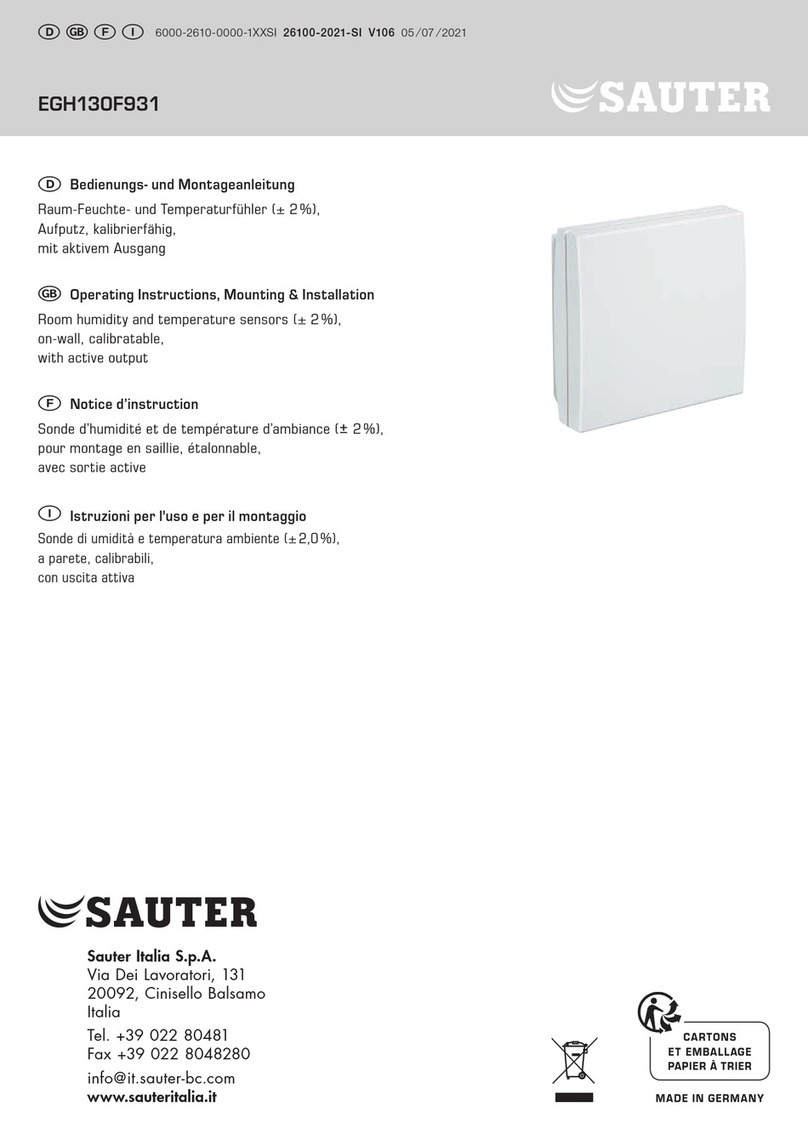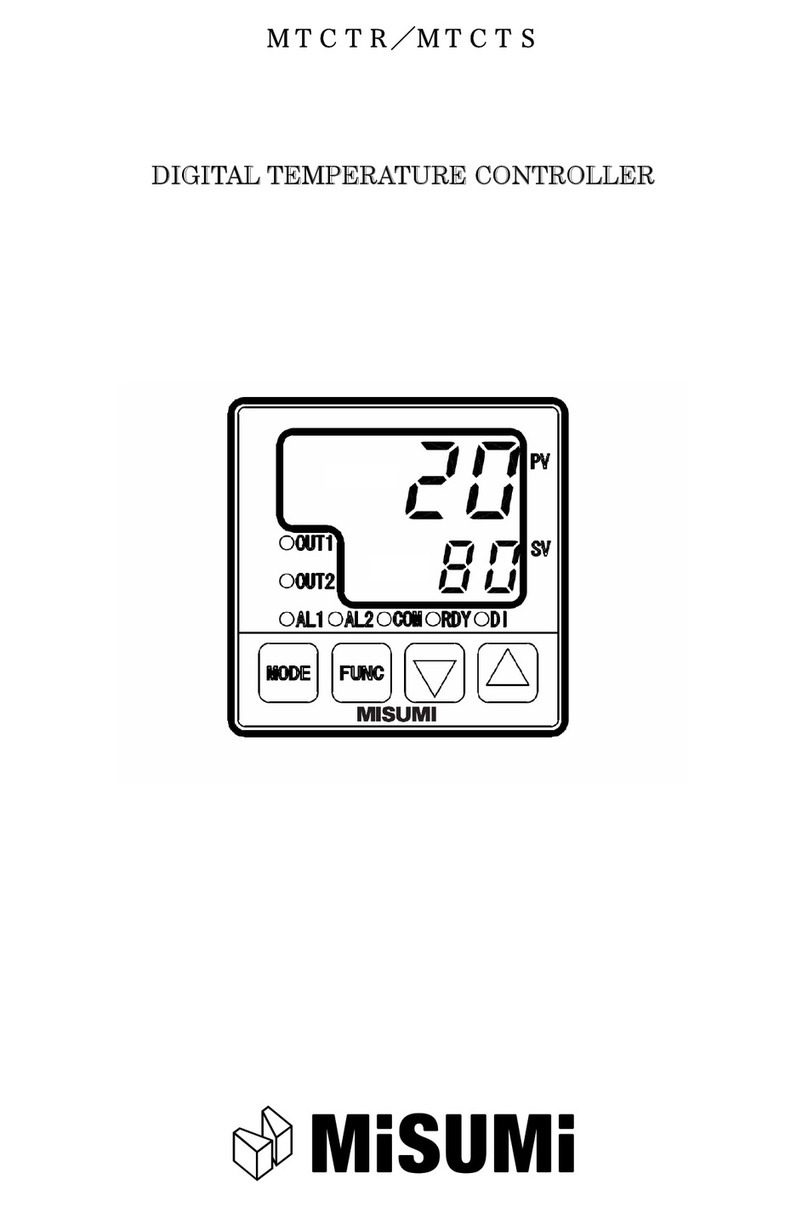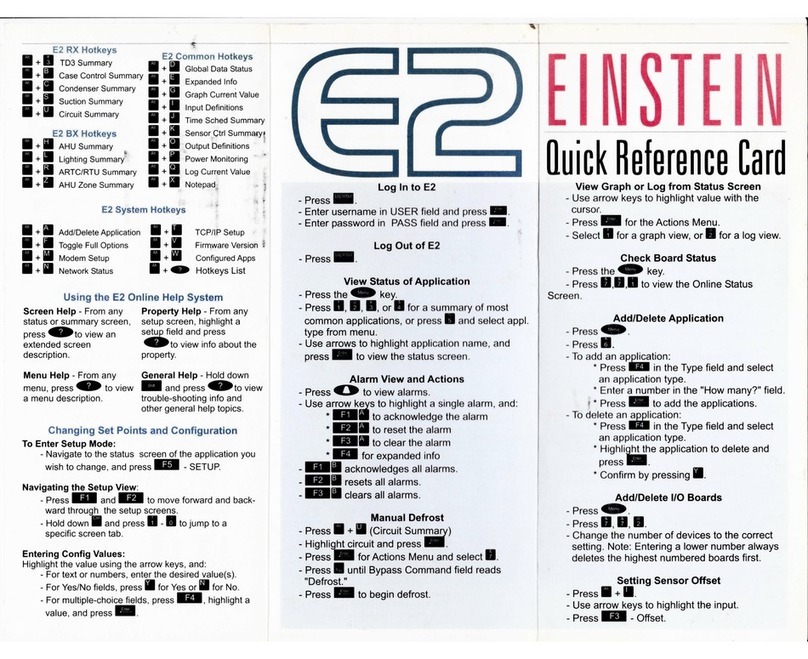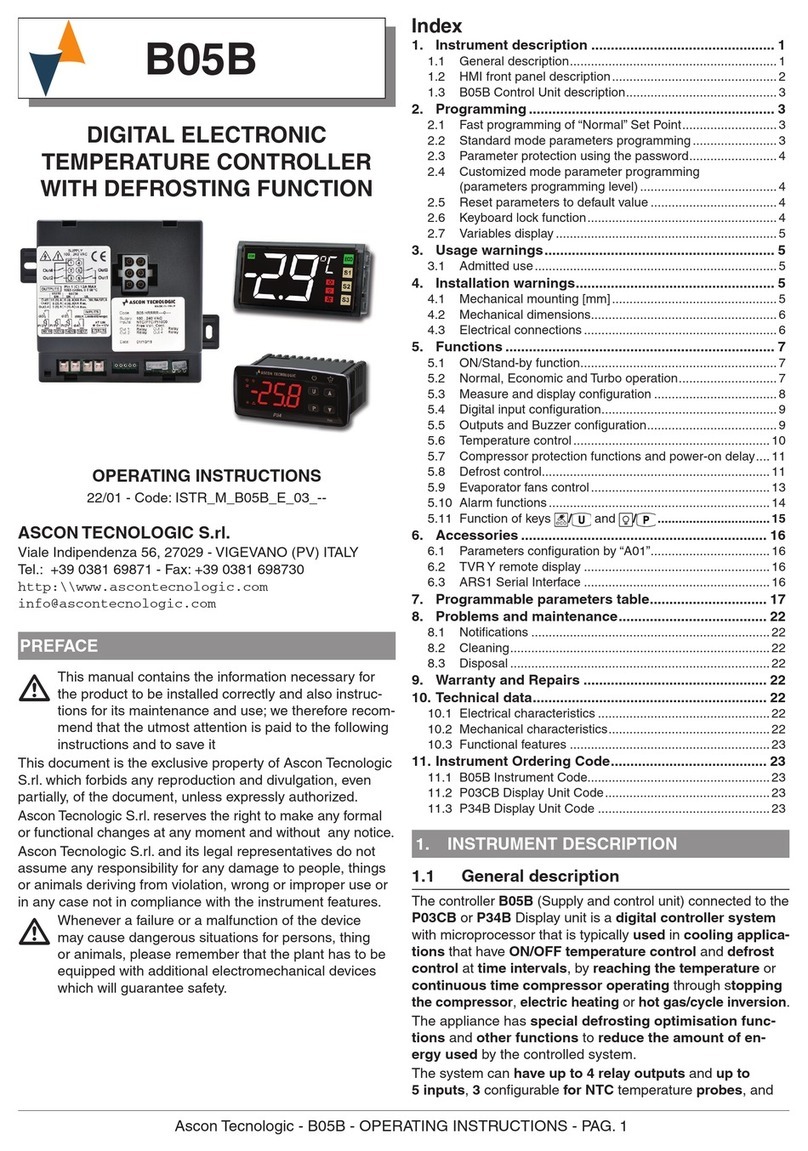BedJet 3 User manual

USER MANUAL –MODEL 3 SKU: 3S-800NA
QUESTIONS? EMAIL INFO@BEDJET.COM OR CALL 401-404-5250
WE ARE HERE TO HELP –PLEASE CALL US FOR ADVICE!
Revision 1.0 www.bedjet.com P a g e | 1
Bedroom Forced Air Climate Comfort System
with Remote Control & Bluetooth App
This device is for residential home use only. It is not intended to be
used in commercial, industrial, or human medical settings.
PLEASE READ THESE INSTRUCTIONS CAREFULLY BEFORE
ATTEMPTING TO INSTALL, OPERATE OR MAINTAIN THE
PRODUCT. PROTECT YOURSELF AND OTHERS BY
OBSERVING ALL SAFETY INFORMATION. FAILURE TO
FOLLOW INSTRUCTIONS COULD RESULT IN PERSONAL
INJURY OR PROPERTY DAMAGE!
SAVE THESE INSTRUCTIONS
®

USER MANUAL –MODEL 3 SKU: 3S-800NA
QUESTIONS? EMAIL INFO@BEDJET.COM OR CALL 401-404-5250
WE ARE HERE TO HELP –PLEASE CALL US FOR ADVICE!
Revision 1.0 www.bedjet.com P a g e | 2
Letter from the Inventor:
Thank you for purchasing the BedJet 3! I’m theinventor andfounder of the company. When
I went on ABC’s Shark Tank television show a few years ago, they told me nobody would
ever want a BedJet.
Now just a few years later I am so incredibly grateful our little start-up company in Rhode
Island has blossomed into a great American success story. BedJet is now the #1
bestselling and best reviewed product in America for bedroom climate comfort systems,
ahead of even the billion-dollar mattress companies. I am forever thankful for all the
success and support from you, our BedJet owners.
Treating our BedJet owners just like we sold something to a neighbor or friend is so very
important to me. I believe it is possible to build a profitable company while still doing right
by your customers with showing them love, appreciation and world class customer service.
This letter is my personal commitment that we will take great care of you, to ensure you are
happy with your BedJet experience. I ask that you please give us the opportunity to right
any issues you may experience and we promise to put your needs and interests first.
In support of my personal commitment to your satisfaction, I offer my own direct contact
information below. If our BedJet Customer Care team ever fails to meet your expectations
in any way, please don’t hesitate to reach out to me directly. You have my promise to set
things right.
Wealsounderstand that the BedJet is a luxury product andthat there are manyin the world
who cannot afford such luxuries. In recognition, know that a portion of the proceeds from
every BedJet sale goes to charities for the less fortunate who do not have the benefit of
enjoying such luxuries themselves.
If you love your BedJet, please do us a huge favor and spread the word among your friends
and family, as we still don’t have the marketing budgets of the big mattress companies.
With the deepest regard and appreciation for you, our customer,
Mark Aramli
Chief BedJetter & CEO
Office of the CEO:
maramli@bedjet.com
+1.401.404.5250 ext. 102

USER MANUAL –MODEL 3 SKU: 3S-800NA
QUESTIONS? EMAIL INFO@BEDJET.COM OR CALL 401-404-5250
WE ARE HERE TO HELP –PLEASE CALL US FOR ADVICE!
Revision 1.0 www.bedjet.com P a g e | 3
Personalized Sleep Solutions
BedJet can be customized to your individual sleeping needs whether you sleep alone or
with a partner. Before starting installation, review the options below to ensure you have
ordered the very best setup for your needs. Important definitions:
•Single Zone installs have 1 BedJet on the bed. BedJet Cloud Sheet is optional and
ordered separately, but is recommended for the very best experience.
•Dual Zone bundles have 2 BedJets on the same bed. BedJet Cloud Sheet (Dual
Zone) comes standard.

USER MANUAL –MODEL 3 SKU: 3S-800NA
QUESTIONS? EMAIL INFO@BEDJET.COM OR CALL 401-404-5250
WE ARE HERE TO HELP –PLEASE CALL US FOR ADVICE!
Revision 1.0 www.bedjet.com P a g e | 4
Pre-Installation Information
About BedJet
BedJet is a forced air climate comfort system
designed with the latest technology just for
your bedroom. BedJet is designedtobeused
as a permanent room air comfort device. The
BedJet’s air outlet can also be streamed
directly into your bed for even more
personalized temperature control while
sleeping.
Bedding Sheet Requirements
When installing the air outlet onto a bed,
BedJet gently sends air directly into your
sleeping layer. The BedJet requires a typical
top sheet or comforter for proper cooling and
warming operation on a bed. The top sheet or
comforter helps trap and distribute the BedJet
air flow within the bed.
Top sheet or comforter requirements are
super simple. Just use any bedding material
type (cotton, cotton blends, microfiber, etc.)
with a 250 thread count weave or higher. For
the very best BedJet experience and most
even distribution of cooling/warming air, the
BedJet Cloud Sheet is recommended in place of a typical top sheet.
Low quality top sheets with thread count below 250, or loose knit sheet weaves such as
jersey knit or flannel, or performance “cooling” top sheets made with synthetic fibers will
result in sub-optimal BedJet experience. Loose knit blankets with no top sheet or no
comforter will also result in sub-optimal experience. These types of bedding will allow
the BedJet air to escape at the bottom of the bed near the nozzle and only cool/warm
your feet instead of circulating through the whole bed.

USER MANUAL –MODEL 3 SKU: 3S-800NA
QUESTIONS? EMAIL INFO@BEDJET.COM OR CALL 401-404-5250
WE ARE HERE TO HELP –PLEASE CALL US FOR ADVICE!
Revision 1.0 www.bedjet.com P a g e | 5
Pre-Installation Checklist
Before installing your BedJet, please verify the following parts from your BedJet 3
package:
Air Nozzle
BedJet 3 base unit
Color Screen Remote Control
With 2 AA batteries
Air Hose
Adjustable Height
Mattress Mount Assembly

USER MANUAL –MODEL 3 SKU: 3S-800NA
QUESTIONS? EMAIL INFO@BEDJET.COM OR CALL 401-404-5250
WE ARE HERE TO HELP –PLEASE CALL US FOR ADVICE!
Revision 1.0 www.bedjet.com P a g e | 6
Status & Control Panel
Low Power Switch:
Follow the setup instructions on the remote control or App and the proper setting for the
Low Power switch will be made for you automatically.
For reference, the Low Power switch only impacts Heating mode power.Setups with
two BedJets in the same bedroom (such a Dual Zone setups) should set Low Power
switch ON. Users with a single BedJet on a twin-size bed should also set the Low Power
switch ON.
Installations where only one BedJet is used in a bedroom on full, queen or king sized
beds should leave Low Power Switch OFF to enjoy the full power comfort of the system.
WARNING: Failure to comply with the correct Low Power ON switch setting with
more than one BedJet installed on the same bedroom AC branch circuit may
result in overloaded electrical circuit, circuit breaker trips, or electrical hazard. Never
use more than one BedJet on the same household AC circuit in same bed without
Low Power switch ON.
ON/OFF switch
Expansion port used only for
factory testing, not a functional
USB port
Low Power switch for Dual
Zone setups with two BedJets in
same bedroom. SEE SAFETY
DETAILS BELOW.

USER MANUAL –MODEL 3 SKU: 3S-800NA
QUESTIONS? EMAIL INFO@BEDJET.COM OR CALL 401-404-5250
WE ARE HERE TO HELP –PLEASE CALL US FOR ADVICE!
Revision 1.0 www.bedjet.com P a g e | 7
Quick Install Guide
1) Locate parts for Mattress Mount Assembly. The Mattress Mount Assembly holds the
Air Hose up against your mattress and comes in multiple pieces:
2) Assemble the Mattress Mount parts using the Height Extending links as shown below.
All parts should snap-lock together. Enough Height Extending Links are included for
mattresses up to 20” thick. Start with installing 2 or 3 Height Extending Links on your
first try, more can be added or removed later as needed.
Hose Grip with
2 sheet Clamps
Height Extending Links: slide
in to snap lock, press tabs to
release and pull apart
Mattress Mount Base with
foam retention block

USER MANUAL –MODEL 3 SKU: 3S-800NA
QUESTIONS? EMAIL INFO@BEDJET.COM OR CALL 401-404-5250
WE ARE HERE TO HELP –PLEASE CALL US FOR ADVICE!
Revision 1.0 www.bedjet.com P a g e | 8
BedJet Using Your Own Sheets:
SKIP THIS PAGE IF USING BEDJET CLOUD SHEET
3) If you are using your own sheets with the BedJet, determine
the best location on your bed to install your Mattress Mount
Assembly, which holds the Air Nozzle and Air Hose in place.
Skip this step if using the BedJet Cloud Sheet. You can
locate nearly anywhere except the head of the bed.
Recommended locations are below, it’s good to experiment
with these locations over a few nights to learn what works best
for you.
Whole bed warming
and cooling, slightly
favors left side on low
air settings (best)
Mostly left side of bed
warming and cooling
Mostly right side of bed
warming and cooling
Whole bed warming
and cooling, slightly
favors right side on
low air settings (best)
Whole bed warming
and cooling
Air Nozzle

USER MANUAL –MODEL 3 SKU: 3S-800NA
QUESTIONS? EMAIL INFO@BEDJET.COM OR CALL 401-404-5250
WE ARE HERE TO HELP –PLEASE CALL US FOR ADVICE!
Revision 1.0 www.bedjet.com P a g e | 9
BedJet Using a Cloud Sheet
SKIP THIS PAGE IF USING YOUR OWN SHEETS
4) If installing your BedJet with the Cloud Sheet, determine the best location on your bed
to install your Mattress Mount Assembly, which will hold the Air Nozzle and Air Hose in
place. The Air Nozzle will insert into special sewn openings on the Cloud Sheet.
Locations to align with Cloud Sheet sewn openings are below:
Left side of
bed warming
and cooling
Whole bed warming
and cooling, favors
left side on low air
settings
Whole bed warming and
cooling (best location)
Right side of
bed warming
and cooling
SINGLE ZONE CLOUD SHEET WITH 1 BEDJET
Whole bed warming
and cooling, favors
right side on low air
settings
DUAL ZONE CLOUD SHEET WITH 1 OR 2 BEDJETS

USER MANUAL –MODEL 3 SKU: 3S-800NA
QUESTIONS? EMAIL INFO@BEDJET.COM OR CALL 401-404-5250
WE ARE HERE TO HELP –PLEASE CALL US FOR ADVICE!
Revision 1.0 www.bedjet.com P a g e | 10
5) SlidetheMattress Mount base under your mattress
in the location identified in Step 3 or Step 4. Slide
the Mattress Mount base as deeply as possibly
under the mattress until the Mattress Mount is flush
against the mattress. The Mattress Mount will be
used to secure the Air Hose and Air Nozzle
assembly against the side of the bed.
6) Assemble Air Nozzle onto the end of the Air Hose. Stretch and compress the Air Hose;
note it can be expanded, contracted, and bent to retain any desired shape. Push the
fabric section of the Air Hose into the Mattress Mount Hose Grip. The Hose Grip will
stretch open to accept the Air Hose, holding it firmly. See photo below for correct
installation.
CORRECT
INCORRECT
Hose Grip or “C-clamp” grabs onto
the fabric section of the Air Hose.
You can also raise the hose up to
1.5” higher than shown, this will
create small a gap between C-
Clamp and plastic cuff on end of
hose.
Hose Grip or “C-clamp” is grabbing
onto the plastic cuff at the end of the
Air Hose. This is incorrect and
unstable and will cause you to need
more height extension links than
normal.

USER MANUAL –MODEL 3 SKU: 3S-800NA
QUESTIONS? EMAIL INFO@BEDJET.COM OR CALL 401-404-5250
WE ARE HERE TO HELP –PLEASE CALL US FOR ADVICE!
Revision 1.0 www.bedjet.com P a g e | 11
7) Remove or add Height Extending Links to
the Mattress Mount to adjust height so that
bottom of the Air Nozzle rests comfortably on
the top of the mattress. When finished, the
Air Nozzle should project onto the mattress
surface as shown. If additional Height
Extending Links are needed for unusually
thick mattresses, contact BedJet support at
info@bedjet.com and we will be happy to
send you more links complimentary and free
of charge! First please do double check you
have the correct installation per step #6.
8) Place BedJet on the floor directly beneath
the Mattress Mount. Assemble the Air Hose
onto air output port of BedJet.
9) Please review safety warnings on page
23 of manual. Do not plug into power
strips or extension cords. Plug your
BedJet power cord directly into an AC outlet
and press Power button. Power button
should light up and BedJet will make an
audible beep indicating READY. Complete
Steps 9 & 10 before positioning your BedJet
under the bed.
HELP! POWER CORD ISN’T LONG ENOUGH?
The power cord length of the BedJet is the maximum allowed under our Underwriters
Laboratories electric appliance certification and should reach most outlets located near
the head of the bed. If cord cannot conveniently reach a power outlet, it may be helpful
to move BedJet closer to the outlet. We also offer a low cost Air Hose extension, giving
8-feet total Air Hose length. The Air Hose extension will allow you to place the BedJet
nearly anywhere under the bed or around the bed to be closer to a preferred power
outlet. You can order the hose extension at www.bedjet.com.

USER MANUAL –MODEL 3 SKU: 3S-800NA
QUESTIONS? EMAIL INFO@BEDJET.COM OR CALL 401-404-5250
WE ARE HERE TO HELP –PLEASE CALL US FOR ADVICE!
Revision 1.0 www.bedjet.com P a g e | 12
10) Insert supplied AA batteries intoRemoteControl. Batteryinstallation
is accessed by pushing and sliding the entire back cover off the
remote per below:
Remotecontrol screen will light up. The remote control automatically
wakes up when picked up. Follow and complete all initial setup
instructions on remote control screen. Download of the BedJet
Bluetooth App to any iOS or Android smart device (phone or tablet)
will be requested to update firmware. Updating firmware is very
important. Before BedJet is placed under the bed, familiarize
yourself with turning on and off the various operating modes (Heat,
Cool, etc) while the Status and Control Panel of the BedJet is easily
visible.
11) The best location for the BedJet is under your
bed. BedJet requires 6.25 inches clearance to
fit. BedJet is designed to be an extension of
your bed and certified to the same
Underwriters Laboratories (UL) safety
standards as electrified hospital beds. If the
BedJet cannot be placed under the bed, lay
the BedJet on its side andtuck against thefoot
of the bed or side of the bed as shown.
When installing under the bed, adjust the
location of the BedJet air output port to be as
close as possible to the Air Nozzle. Compress
length in the Air Hose so that only the shortest
length of Air Hose needed is used. Keep sharp
bends in Air Hose to a minimum for maximum
flow.

USER MANUAL –MODEL 3 SKU: 3S-800NA
QUESTIONS? EMAIL INFO@BEDJET.COM OR CALL 401-404-5250
WE ARE HERE TO HELP –PLEASE CALL US FOR ADVICE!
Revision 1.0 www.bedjet.com P a g e | 13
12) BedJet Cloud Sheet Install. Skip to Step 13 if using BedJet with your own sheets.
Your engineered performance Cloud Sheet is as durable as your existing sheets for
regular washing and will give you many years of service when properly cared for. See
care label for washing instructions.
The Cloud Sheet lays on top of your body when in bed and replaces your regular top
sheet. Do not place any other bedding in between the Cloud Sheet and your body.
Place your normal bedding such as blankets, comforters or quilts on top of the Cloud
Sheet. The Cloud Sheet works best with the weight of your existing bedding on top of
it. You may keep your existing top sheets if they are placed only on top of the Cloud
Sheet.
Make sure This Side Down” label on Cloud Sheet faces
down towards the mattress. If you see this label, the Cloud
Sheet is upside down. The Cloud Sheet’s top and bottom
fabric layers flow air at different rates and will not give the best
experience if installed upside down.
The Cloud Sheet has several elastic
openings that accept insertion of the BedJet
Air Nozzle and Air Hose into the inside cavity
of the sheet. The elastic openings come
sealed with snap buttons. The snap buttons
are hidden until the elastic opening is
unbuttoned. The snap buttons may be
opened at the desired elastic opening
location by firmly pulling fabric on either side
of opening until all snap buttons release.
Open the sealed openings closest to your Air
Nozzle and Air Hose location identified in
Step 4, Page 9. Ensure all openings that
will not be used have snap buttons sealed
shut.

USER MANUAL –MODEL 3 SKU: 3S-800NA
QUESTIONS? EMAIL INFO@BEDJET.COM OR CALL 401-404-5250
WE ARE HERE TO HELP –PLEASE CALL US FOR ADVICE!
Revision 1.0 www.bedjet.com P a g e | 14
With Cloud Sheet laid on bed, insert Air Nozzle into the opened elastic opening. Pull
elastic opening as far down Air Hose as it will travel. The elastic opening must be
pulled down far enough where the 2 sheet clamps on Hose Grip are inside the elastic
opening. If you can see the sheet clamps outside Cloud Sheet, the elastic opening is
not pulled down far enough and will not lock in place. See below for correct install:
Excessive bedding weight on top Cloud Sheet may cause low performance. If
Cloud Sheet does not puff up and inflate with BedJet at full air flow, then
reduce bedding load on top of Cloud Sheet.
13) If you are using your own sheets, cover the Air
Nozzlewith your sheets and/or comforter. The Air
Nozzle must be covered by a sheet or comforter
in order to distribute the air throughout the bed.
Tucking in sheets around Air Nozzle can help
keep sheets in place. Or use the sheet clamps
located on Mattress Mount to hold your sheets in
place over the Air Nozzle so they are not pulled
off easily when turning over in bed. Using the
sheet clamps is highly recommended.
CORRECT
INCORRECT
INCORRECT
Elastic opening only
on nozzle, will easily
pull off - INCORRECT
Elastic opening above
or in sheet clamps, not
best but workable
Elastic opening below
sheet clamps, sheet is
firmly anchored to hose

USER MANUAL –MODEL 3 SKU: 3S-800NA
QUESTIONS? EMAIL INFO@BEDJET.COM OR CALL 401-404-5250
WE ARE HERE TO HELP –PLEASE CALL US FOR ADVICE!
Revision 1.0 www.bedjet.com P a g e | 15
YOUR BEDJET IS NOW READY TO ENJOY!!
HELP! NOT SURE IF BEDJET CAN FIT UNDER BED?
Some bedframes with low hanging side rails may look like they cannot fit the BedJet
underneath, but this is just the side rail and the under-mattress area may still have 6.25
inches height clearance. In these cases, the bed frame may be lifted up and the BedJet
placed underneath. As long as the mattress or frame does not rest on the BedJet and
the 3” hose can clear the low side rail, the installation is acceptable.
HELP! WILL IT WORK WITH MY ADJUSTABLE BED FRAME?
The BedJet is power adjustable bed frame approved. It will work fine underneath
adjustable bed frames, just make sure that the BedJet and Air Hose are installed in a
location under the frame where the full range of frame articulation will not crush either
component.
Maintenance
The only maintenance required for the BedJet is
periodic inspection and cleaning of the lifetime
washable air intake filter. The lifetime washable
intake filter is designed to keep dust, lint, pet hair,
etc. out of the BedJet air flow.
Inspect and clean the filter every 3 months or
when visually dirty or more frequently if
shedding pets are near or around BedJet.
The filter is located behind the BedJet intake air
grill. Access filter bypushing intake air grill off the
unit as shown on both sides. Remove the foam
filter and clean under household running water.
Reinstall filter when dry and push in the air intake
grill until it snaps back in place. If your filter ever gets damaged during cleaning, you can
purchase replacements at bedjet.com.

USER MANUAL –MODEL 3 SKU: 3S-800NA
QUESTIONS? EMAIL INFO@BEDJET.COM OR CALL 401-404-5250
WE ARE HERE TO HELP –PLEASE CALL US FOR ADVICE!
Revision 1.0 www.bedjet.com P a g e | 16
BedJet Operating Modes
Operating Mode Summary
Remote
Control Mode
Best For
Regulated
Temperature
Range
Maximum
Auto-Shutoff
Time
Cool
Cooling off or drying sweat
66°F to 78°F
12 hours
Turbo
Heat
Short burst of very high heat,
pre-warming the bed
109°F
10 minutes,
duty limited to 10
minutes out of
every 30
Heat
Strong warming for up to a few
hours
72°F to 104 °F
Variable based on
fan and temp,
typically less than
4 hours
Extended
Heat
(EXT HEAT)
Moderate warming for all night
use
72°F to 92°F
12 hours
Dry
For rapid sweat drying without
being too hot or too cold
Up to 87°F
12 hours
BIORHYTHM
Combinations of different
warming/cooling modes
automatically run over the night
Various
Various

USER MANUAL –MODEL 3 SKU: 3S-800NA
QUESTIONS? EMAIL INFO@BEDJET.COM OR CALL 401-404-5250
WE ARE HERE TO HELP –PLEASE CALL US FOR ADVICE!
Revision 1.0 www.bedjet.com P a g e | 17
Cooling Mode - Tips for Better Enjoyment
The BedJet cools via powered ventilation of fresh ambient air injected directly into the bed.
This powered ventilation gently wicks away the body heat and body moisture that gets
trapped in the bed by your mattress and bed covers. This evaporative and convective
method of cooling has been demonstrated by infra-red cameras to provide the most rapid
removal of body heat and body moisture from a bed of any product available on the market
today.
BedJet cooling is not a replacement for zero air conditioning in extremely hot or humid
bedroom environments but will enable reduced air conditioning thermostat settings to save
money on utility bills. Ambient bedroom air temperature must generally be below 79 °F
(26 °C) for cooling mode to be effective.
Tips for Better Cooling Enjoyment
•More air flow isn’t always cooler — experiment with the full range of fan speed settings to
find the perfect settings for your unique set of bedding. If the sheets are lifting well off your
body, air flow is set too high for best cooling efficiency.
•Experiment with different Air Nozzle locations to see what works best for you.
•Expect the sheets to balloon up a bit on high airflows. If this bothersome, place a pillow
half in and half out of the sheets at the top of the bed. This will “unseal” your bedding from
the air and allow it to deflate back down.
•For customers primarily interested in cooling performance, the Cloud Sheet
accessory is a highly recommended BedJet add-on that improves the cooling mode
performance significantly.
•Always place another layer of bedding over the Cloud Sheet (blanket or comforter or
quilt); it performs better with some weight on it.
HELP! FEET GETTING TOO COLD?
Try bumping up thetemperature afew degrees,this will provide gentler cooling. Or trylocating
the Air Nozzle at different locations around the bed. Also try placing the Air Nozzle ABOVE
your top sheet, and then placing another top sheet or comforter over the Air Nozzle, creating
a sandwich layer for the air to flow above your body but not in your sleep layer. The very best
solution if you experience cold feet is use of the Cloud Sheet. It dramatically improves the
distribution of air away from your feet and up to your torso.
.

USER MANUAL –MODEL 3 SKU: 3S-800NA
QUESTIONS? EMAIL INFO@BEDJET.COM OR CALL 401-404-5250
WE ARE HERE TO HELP –PLEASE CALL US FOR ADVICE!
Revision 1.0 www.bedjet.com P a g e | 18
HELP! DON’T LIKE FEELING THE AIR BLOWING UNDER THE COVERS?
Don’t blow BedJet air directly into your sleeping layer. Try adjusting Air Nozzle to inject air
above your top sheet instead of below it and make sure you have another tightly knit layer of
bedding above the Air Nozzle to guide the air through a sandwiched layer. An even better
solution is use of the Cloud Sheet, which dramatically improves distribution of the air and
reduces the feeling of air movement.
HELP! COOLING FELT ONLY ON YOUR FEET AND NOT ON BODY?
The BedJet requires a good quality top sheet or comforter of generally 250 thread count or
higher to keepthecooling air trapped andcirculating in the bed. Feet-only coolingresults from
use of a top sheet that is not compatible with the BedJet or use of no top sheet at all or just a
loose-knit blanket. At 100% airflow your bed should have nearly all of your bedding ballooning
slightly off the bed and air flow will be felt exiting at the very top of the bed from under the top
sheet. You should be able to feel the cooling air on your torso. If this is not occurring, then
your top sheet is too breathable or too low a thread count. Performance “cooling” sheets,
highly breathable loose knit sheets, jersey knit type sheets and blankets without any top sheet
let all the air out at the bottom of the bed before it can circulate to the top of bed properly.
Solution: Change top sheet types or utilize the BedJet Cloud Sheet.
Heating Mode - Tips for Better Enjoyment
Turbo Heat mode is best used as a pre-heater for warming your bed very quickly before
getting into bed, or for single short bursts while in bed. Turbo Heat pumps the maximum
amount of heat into the bed with the maximum amount of airflow and can warm the
temperature of your bedding by up to 30 °F (17°C) above ambient in just five minutes.
This mode has a very short default Auto-Shutoff time of 5 minutes, as the warmth
generated and noise levels are too powerful for extended use or comfortable sleeping.
You can extend the shutoff time to maximum of 10 minutes.
•Do not continuously re-cycle the BedJet into Turbo-Heat mode while in bed.
•Do not place body parts directly into or in front of Air Nozzle in Turbo Heat mode.
•TURBO HEAT MODE IS SOFTWARE LIMITED TO 10 MINUTES OPERATION
OUT OF EVERY 30 MINUTES. ATTEMPTS TO CONTINUE OPERATION
BEYOND THIS LIMIT WILL CAUSE AUDIBLE BEEPING AND BEDJET WILL
DEFAULT TO REGULAR HEAT MODE.

USER MANUAL –MODEL 3 SKU: 3S-800NA
QUESTIONS? EMAIL INFO@BEDJET.COM OR CALL 401-404-5250
WE ARE HERE TO HELP –PLEASE CALL US FOR ADVICE!
Revision 1.0 www.bedjet.com P a g e | 19
Tips for Better Warming Enjoyment:
•Try using the Turbo Heat mode as a pre-heater five to ten minutes before you get into
bed. Turbo heat can make your bedding feel like it just came out of the dryer in only 3
minutes. Get in with as few clothes on as you can and enjoy the cuddly warmth directly
on your skin. Don’t be shy, wiggle around! It feels great!
•Hate getting out of a warm shower on cold winter days? Dry off briefly, or don’t dry off
at all –but in either case, run into the bed, turn on Turbo-Heat mode and enjoy the
powerful dry heating luxury. It’s like giant hair dryer for your whole body! Trust us on
this one, it sounds silly, but it feels wonderful.
•The highest settings of normal Heat will become too warm for most people after some
period of time in the bed. Experiment with lower settings and work your way up to what
feels comfortable.
•Just like your home central HVAC forced air heat, the BedJet heating modes can lower
the local humidity in the bed. For individuals who suffer from dry itchy skin in the winter,
extended duration use of the BedJet heating while in bed may contribute to the dryness.
Use moisturizer (your partner will love your soft skin!) or better yet, use the BedJet as a
toasty pre-heater before getting in bed, or short burst heat when needed while in bed,
rather than for extendedperiods while you sleep. Sleep science says that you achieve
deeper sleep by not having long-duration external heat sources in the bed while
trying to sleep.

USER MANUAL –MODEL 3 SKU: 3S-800NA
QUESTIONS? EMAIL INFO@BEDJET.COM OR CALL 401-404-5250
WE ARE HERE TO HELP –PLEASE CALL US FOR ADVICE!
Revision 1.0 www.bedjet.com P a g e | 20
Specifications
The BedJet has been designed to operate as a safe extension of your bed. This product has been
rigorously tested by an accredited 3rd party testing lab to be qualified as a safe electric appliance.
The BedJet complies with the following safety and product standards:
•Underwriters Laboratories 962: Powered Furniture, Indirectly Heated & Cooled Beds
•Underwriters Laboratories 499: Heating Appliances
•Canada CSA Standard 22.2 No 64
This device complies with Part 15 of the FCC Rules. Operation is subject to the following two
conditions: (1) this device may not cause harmful interference, and (2) this device must accept any
interference received, including interference that may cause undesired operation.
This equipment has been tested and found to comply with the limits for a Class B digital device,
pursuant to Part 15 of the FCC Rules. These limits are designed to provide reasonable protection
against harmful interference in a residential installation. This equipment generates, uses and can
radiate radio frequency energy and, if not installed and used in accordance with the instructions, may
cause harmful interference to radio communications.
However, there is no guarantee that interference will not occur in a particular installation. If this
equipment does cause harmful interference to radio or television reception, which can be determined
by turning the equipment off and on, the user is encouraged to try to correct the interference by one or
more of the following measures:
•Reorient or relocate the receiving antenna.
•Increase the separation between the equipment and receiver.
•Connect the equipment into an outlet on a circuit different from that to which the receiver is
connected.
•Consult the dealer or an experienced radio/TV technician for help.
Warning: Changes or modifications to this unit not expressly approved by the party responsible for
compliance could void the user’s authority to operate the equipment.
CANADIAN COMPLIANCE STATEMENT:
This device contains licence-exempt transmitter(s)/receiver(s) that comply with Innovation,
Science and Economic Development Canada’s licence-exempt RSS(s). Operation is subject to the
following two conditions: (1) this device maynot cause interference, and (2) this device must accept
any interference, including interference that may cause undesired operation of the device.
RADIATION EXPOSURE STATEMENT: This equipment complies with the Canada radiation
exposure limits set forth for uncontrolled environments. This transmitter must not be co-located or
operating in conjunction with any other antenna or transmitter.
This device meets RF exposure guidelines when used against the head or when positioned at least
20 cm away from the body.
Table of contents
Other BedJet Temperature Controllers manuals
Popular Temperature Controllers manuals by other brands
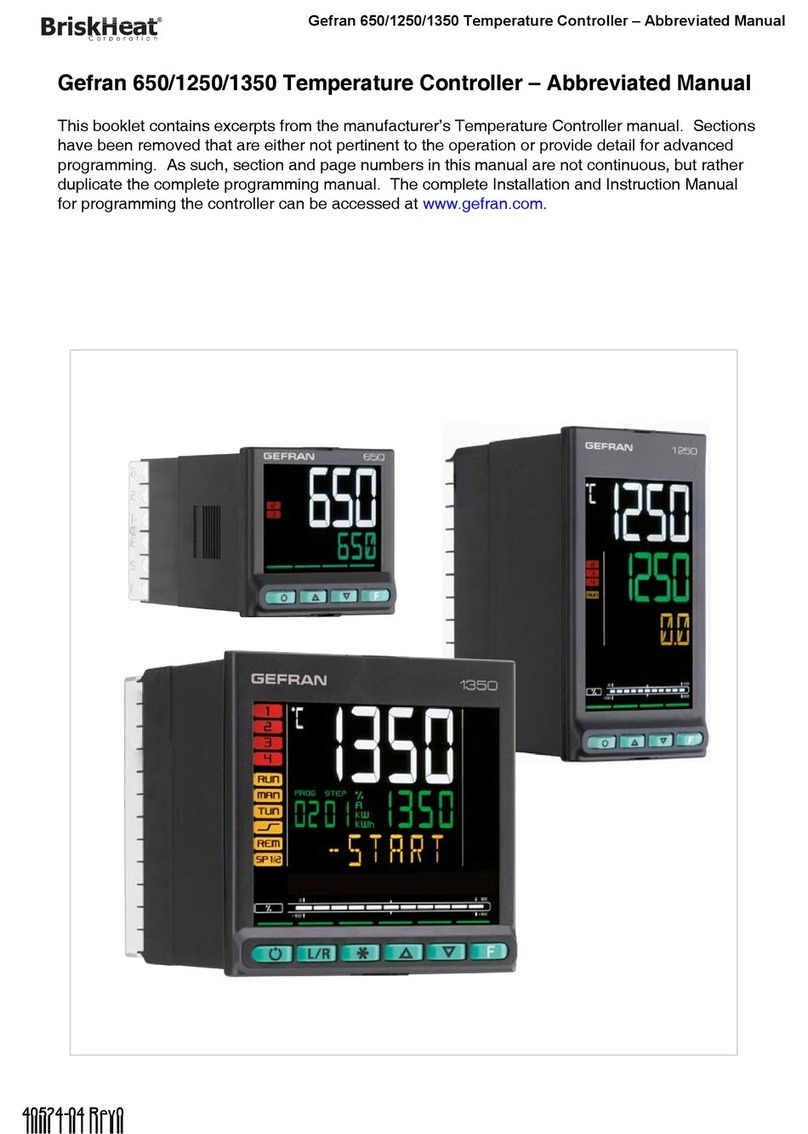
gefran
gefran 650 Series Abbreviated Manual

TECSYSTEM
TECSYSTEM T154 Series instruction manual

Autonics
Autonics TR1D Series manual

Kobold
Kobold TTL Series operating instructions
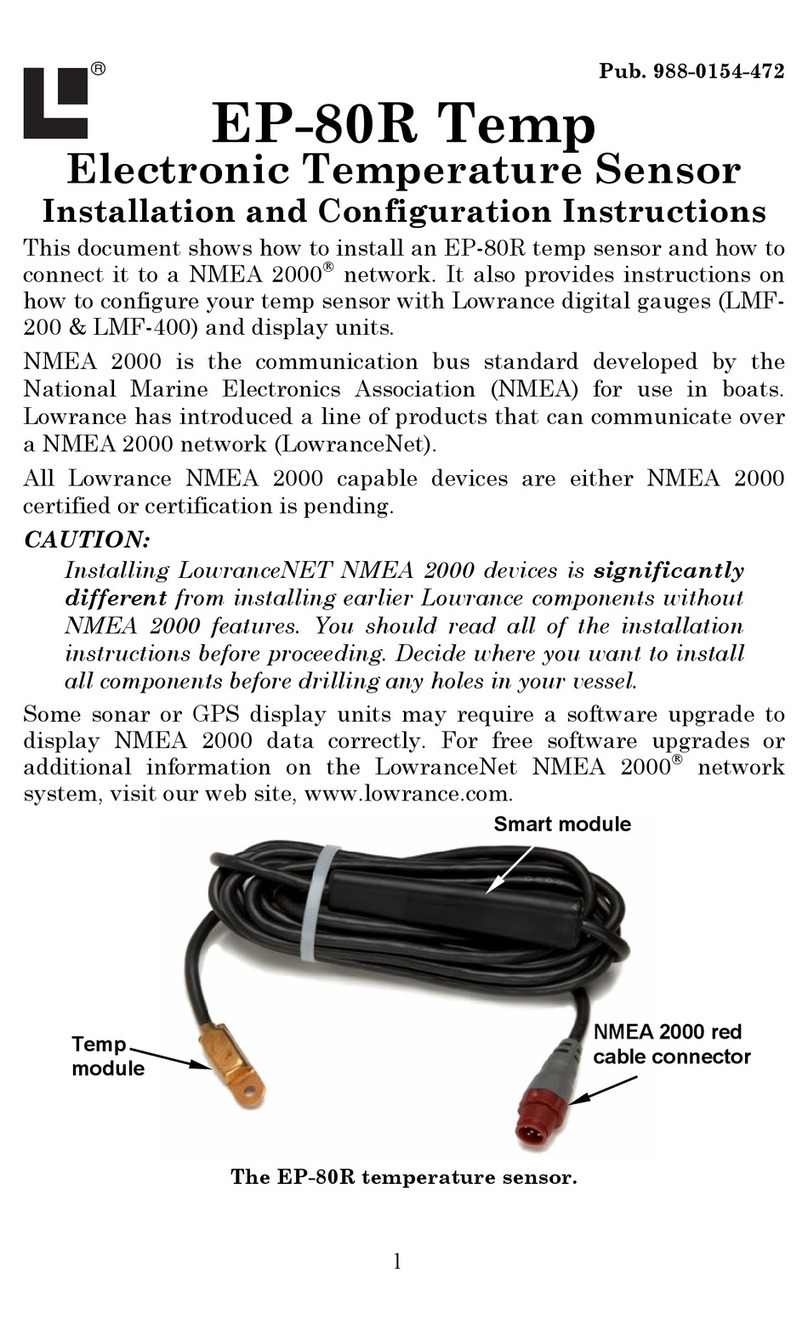
Lowrance
Lowrance EP-80R Temp Installation and configuration instructions
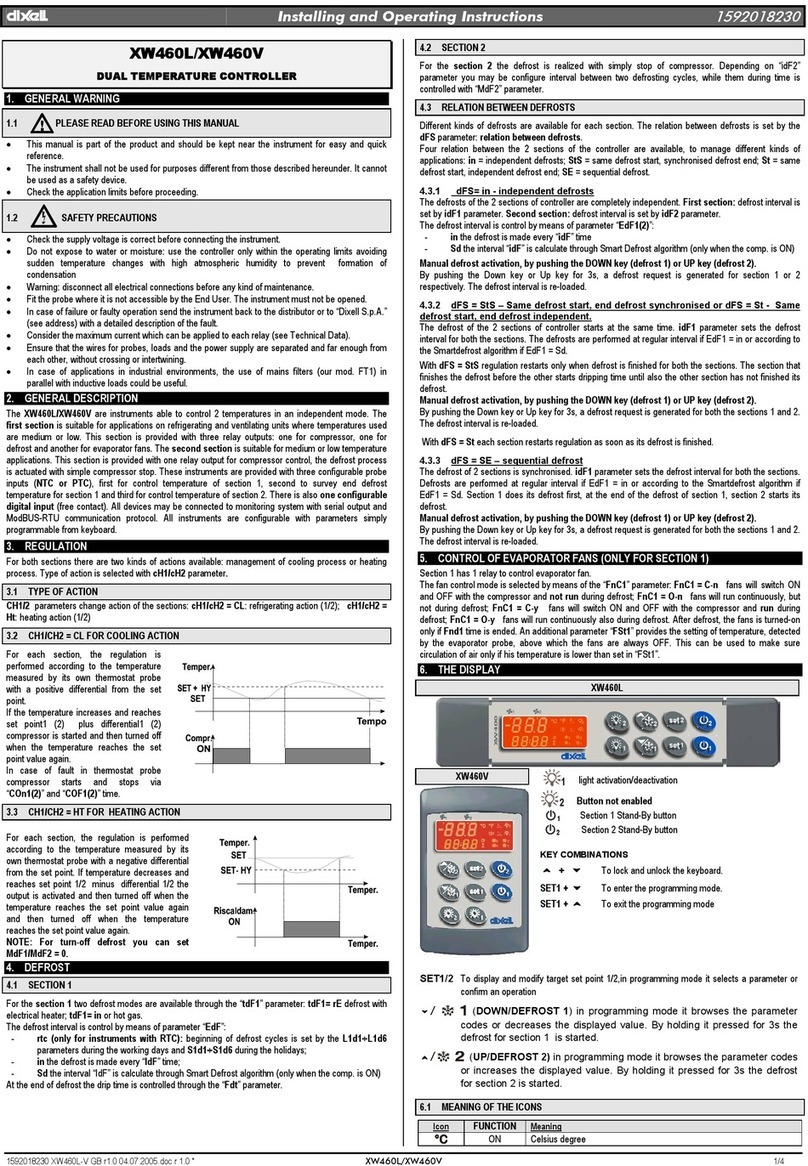
dixell
dixell XW460L Installing and operating instructions