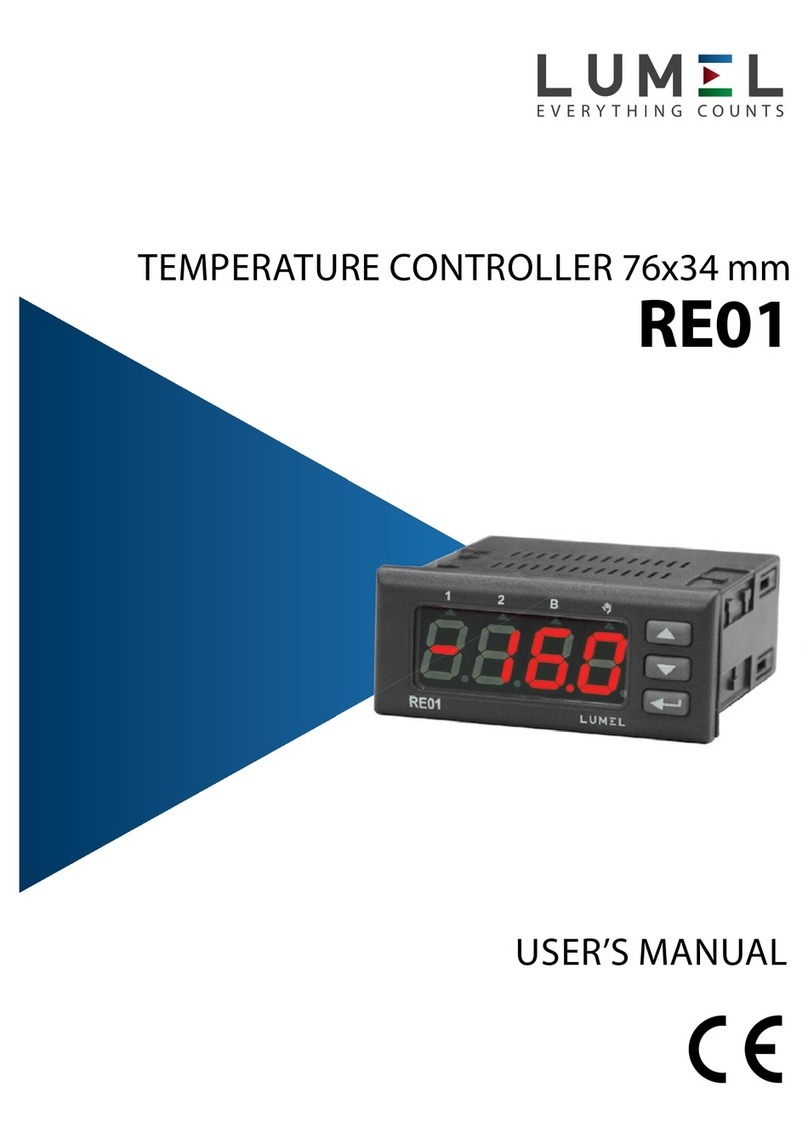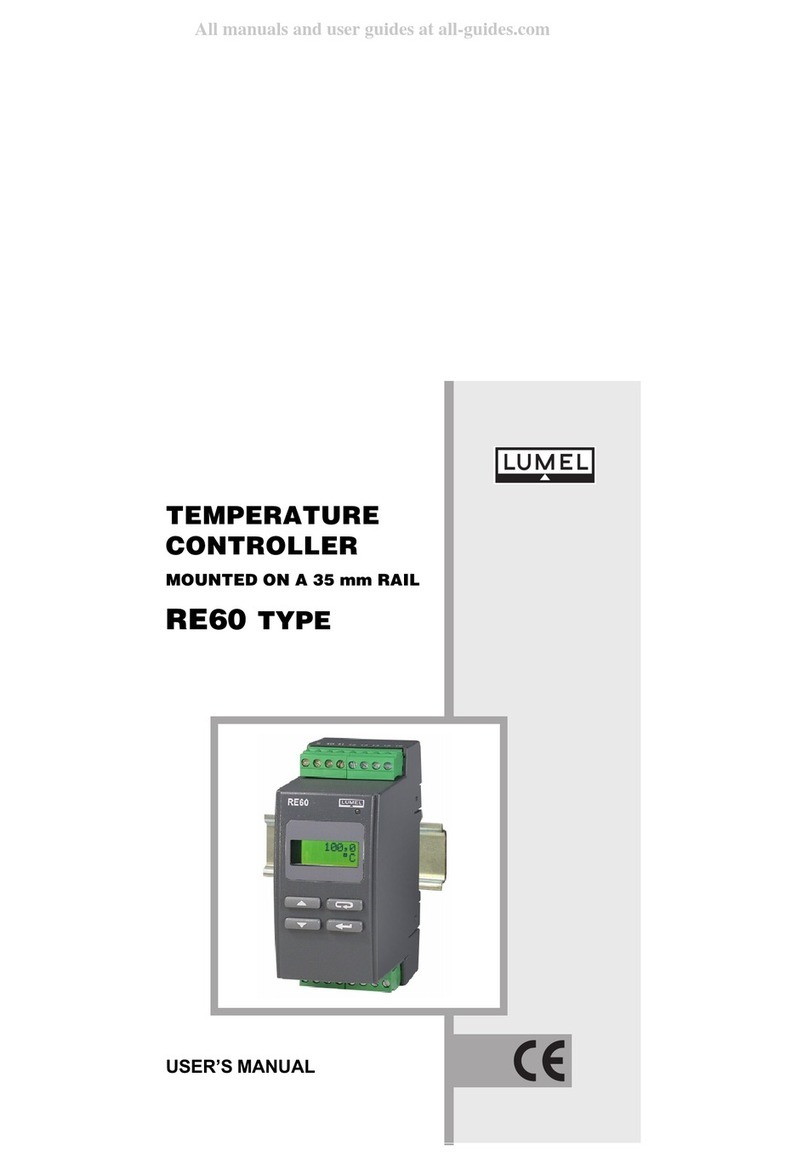RE70-09 User's Manual 2
Contents:
1. Application........................................................................................................................ 3
2. Controller set.................................................................................................................... 3
3. Basic requirements, operational safety.......................................................................... 3
4. Installation......................................................................................................................... 4
4.1. Controller installation................................................................................................... 4
4.2. Electrical connections.................................................................................................. 4
4.3. Recommendations for installation ............................................................................... 5
5. Starting work..................................................................................................................... 6
6. Service............................................................................................................................... 7
6.1. Programming Controller Parameters........................................................................... 7
6.2. Programming matrix.................................................................................................... 8
6.3. Setting Change............................................................................................................ 8
6.4. Parameters description ............................................................................................... 8
7. Inputs and outputs of the controller............................................................................. 10
7.1. Inputs ........................................................................................................................ 10
7.1. Output ....................................................................................................................... 11
8. Control............................................................................................................................. 11
7.1. ON-OFF algorithm..................................................................................................... 11
7.2. Innovative SMART PID algorithm.............................................................................. 12
9. Alarms ............................................................................................................................. 14
10. Additional functions..................................................................................................... 14
10.1. Displaying the control signal.................................................................................... 14
10.2. Manual mode........................................................................................................... 14
10.3. Defaults Settings..................................................................................................... 15
11. RS-485 interface with MODBUS protocol................................................................... 15
11.1. Introduction.............................................................................................................. 15
11.2. Error codes.............................................................................................................. 15
11.3. Register map........................................................................................................... 15
12. Error signaling.............................................................................................................. 17
13. Technical data............................................................................................................... 18
14. Controller ordering code.............................................................................................. 19