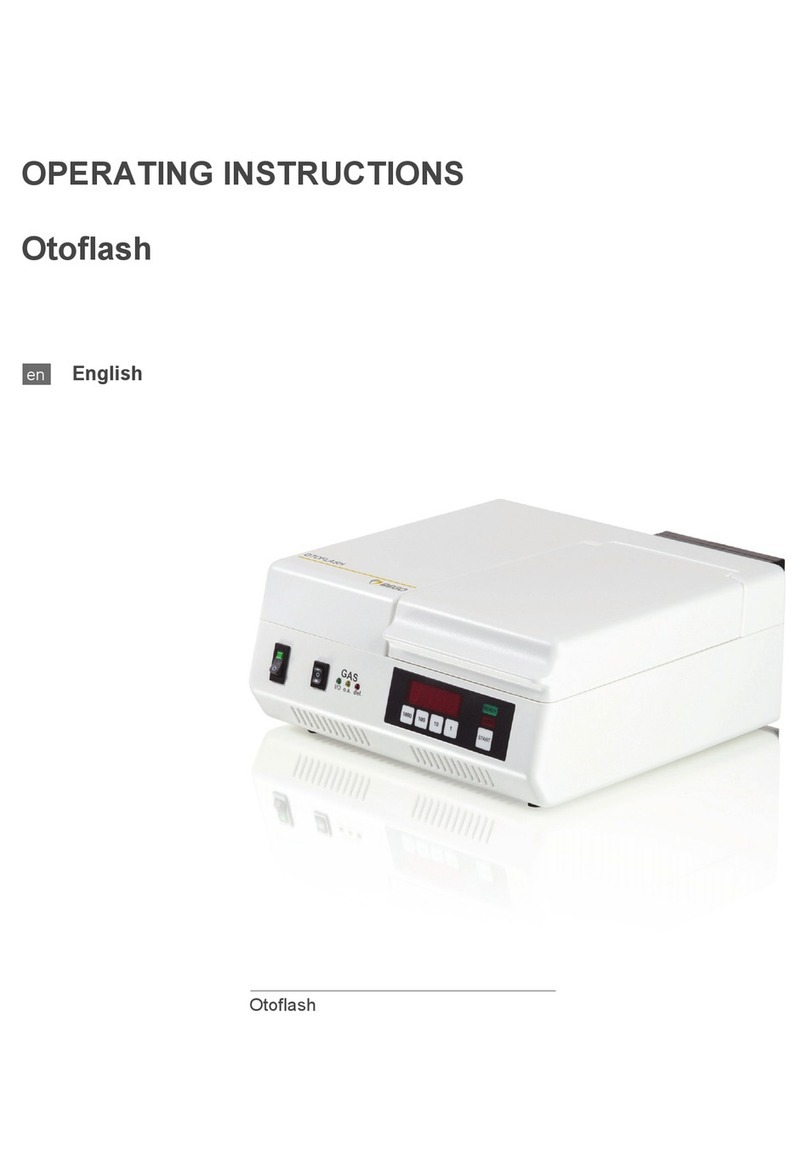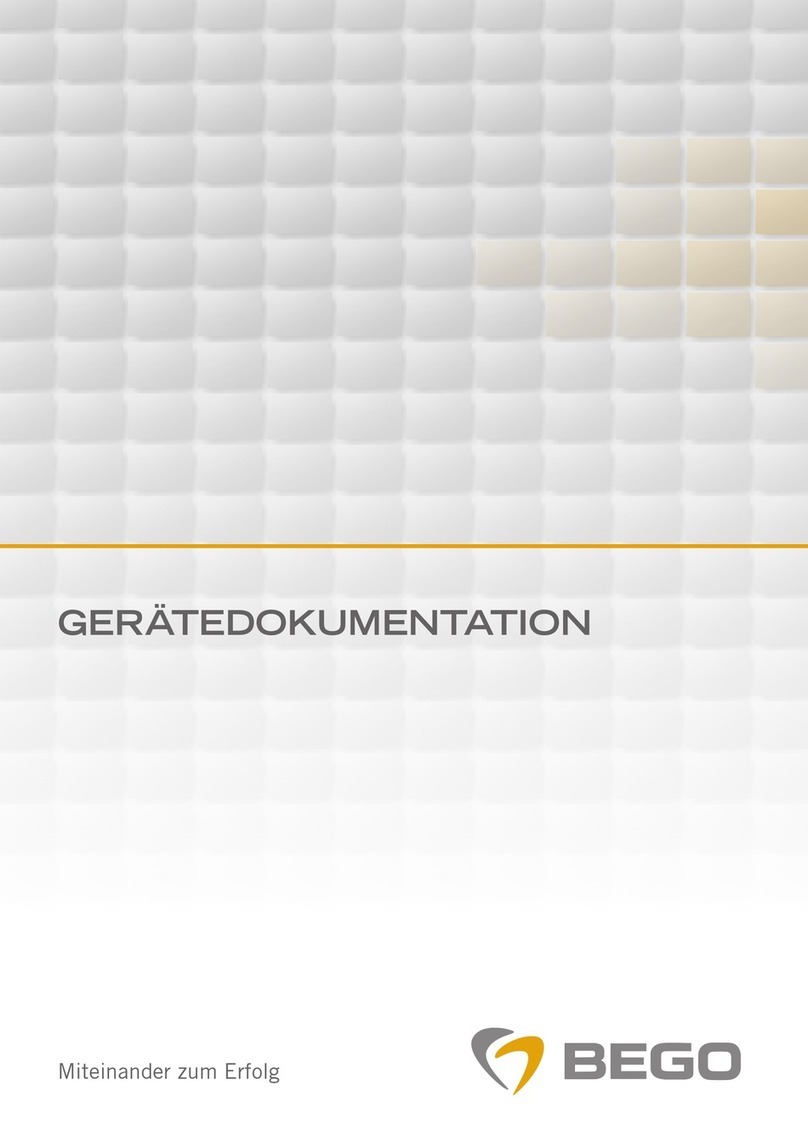8
86105 BA-en/00
English ⋅ Nautilus®CC plus ⋅ Nautilus®T
Safety instructions
TheNAUTILUS®vacuumpressurecastingdeviceis
designed exclusively for casting dental alloys, with
the exception of titanium.
Any other use is deemed to be improper. We shall
notbeliableforanydamageresulting fromimproper
use.
ATTENTION! Casting titanium is not permissible!
Risk of personal injury and damage to the device!
Alloys containing beryllium produce strong oxides
during the melting process, cause substantial wear
to the crucibles and significant amounts remain
inside the crucible. ATTENTION! Carcinogenic
particles are released when beryllium is processed!
Cast and finish only while taking suitable protective
measures!
Aluminum and titanium (< 0.5 %) contained in non-
preciousmetalalloyswithoutberylliummayproduce
strongoxides,whichcouldcausesignificantpartsof
the melt to remain inside the crucible. Such alloys
can also not be casted with the NAUTILUS®.
The safety instructions must be followed in order to
prevent personal injury and damage to the device.
We shall not be liable for damage due to failure to
comply with the safety instructions.
General safety instructions
Place of installation
The device has been designed solely for use in
dental laboratories and comparable establishments
for research, commercial and training purposes.
The device may only be installed on a sufficiently
stable surface.
The unit must only be used in dry rooms.
Operating company and operating person-
nel
The device must only be operated by dental profes-
sionals; trainees and other persons operating the
device must be supervised..
Wear the protective clothing and comply with the
practices required in dental laboratories.
The device must only be operated by employees,
who are familiar with and follow the instructions of
this operating manual.
The operating manual must be easily accessible
when the device is operated.
Observe the national accident prevention regula-
tions in addition to this operating manual.
Handling the device
Prior to connecting the device to the power supply,
check and make sure that the specifications on the
rating plate correspond to the power supply
network. Consult an electrician in case of uncer-
tainty.
The device is subject to the provisions of protection
class I and must only be connected to properly
earthed power sources (outlet sockets with earth
contact).
Modifications of the device are not permitted. Signs
and labels must always be maintained in legible
condition. They must not be removed.
Check the device and the supply lines for signs of
damage regularly. The device must not be operated
if it has any defects that may pose a risks for the
employees or third persons.
Protect the supply lines against heat, oil and sharp
edges.
Supply lines must not be used to carry the device or
to pull out the mains plug.
Servicing and Maintenance
Switch off the device and pull out the mains plug
before performing any servicing, cleaning or mainte-
nance work.
Only use dry or slightly damp cloths for cleaning. Do
not spray the device with water or immerse it in
water.