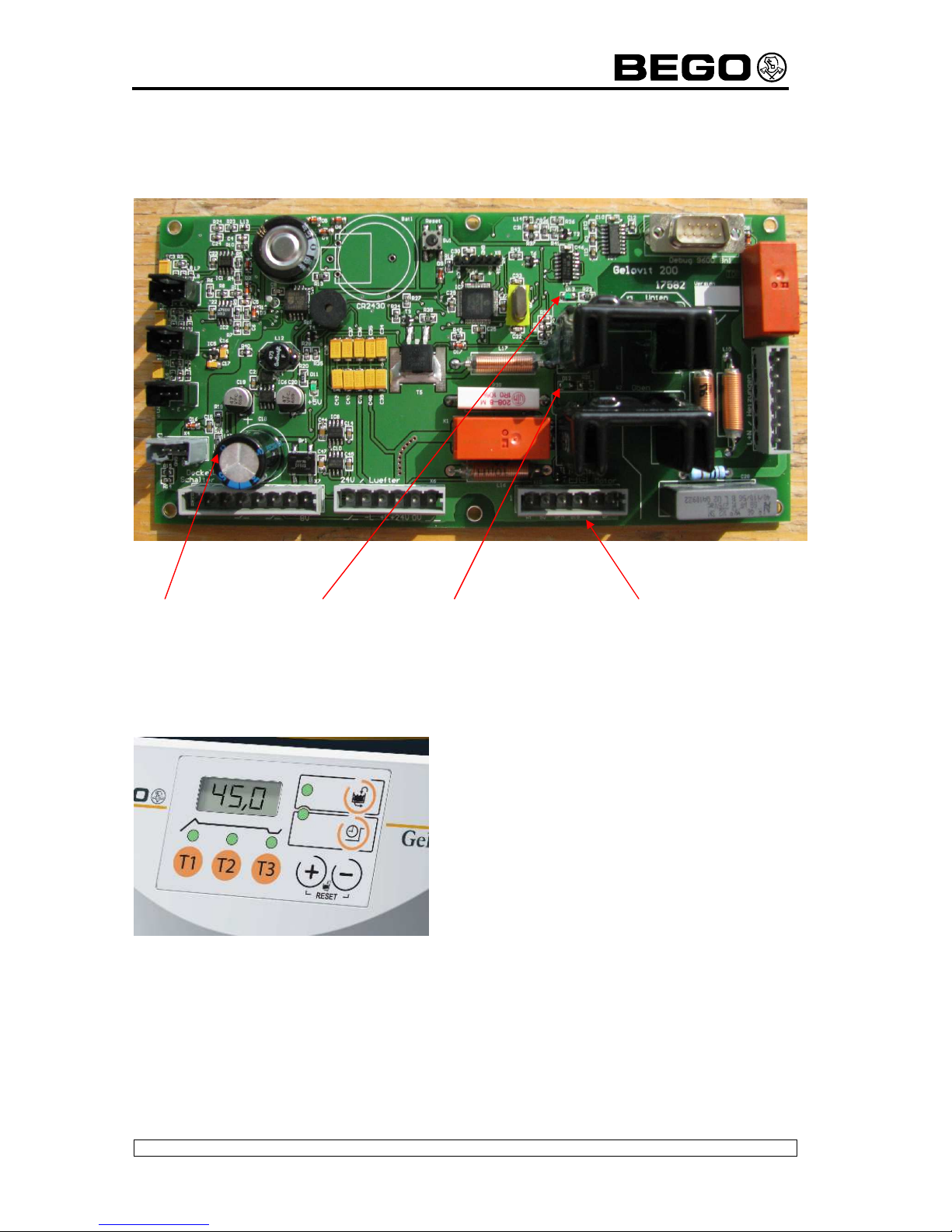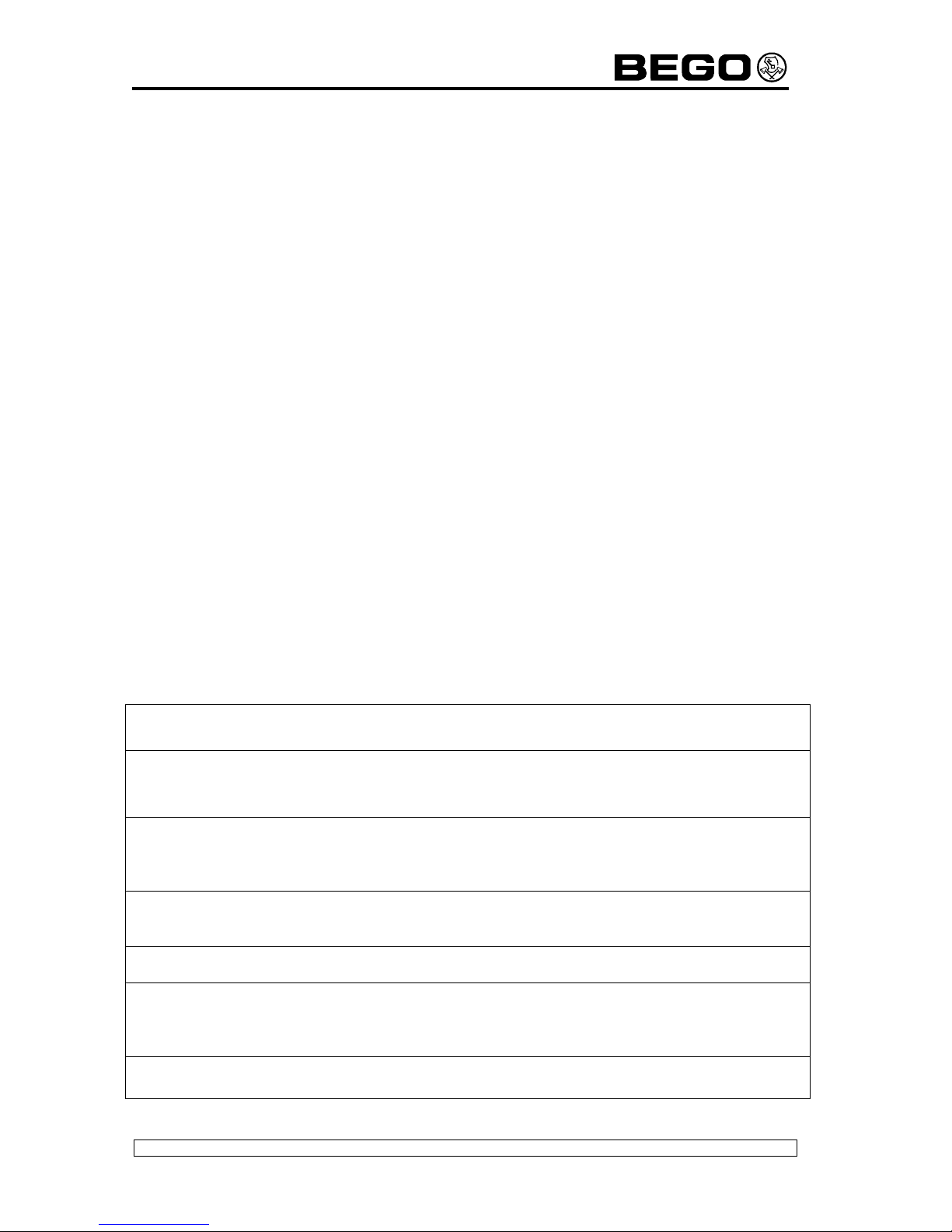F&E Equipment
Service manual V1.0 Gelovit 200
Autor : Fin/DW Stand 11.02.09 Seite 4 von 6
4.2 Resetting hours of operation (device)
Press and hold the cycle button and switch on the device. When the device has beeped 4
times, release the buttons.
4.3 Resetting hours of operation (motor)
Press and hold the timer button and switch on the device. When the device has beeped 4
times, release the buttons.
4.4 Fan test
Press and hold the T1 button and switch on the device When the device has beeped 4
times, release the buttons. By pressing the T1 button, different levels in percent are
switched and shown in the display.
Attention: The fan speed is not proportional to the percentage on the display. Voltage fluc-
tuations of the power supply are automatically adjusted.The device remains in the fan test
mode, please switch it off/on the device to turn back to the user mode.
4.5 Motor test
Press and hold the T2 button and switch on the device. When the device has beeped 4
times, release the buttons. By pressing the T2 button, different levels in percent are
switched and shown in the display.
The speed of the motor is proportional to the percentage display. T2 LED flashes in the
rhythm of the rotation sensor. Switch off/on the unit to return to the user mode.
4.6 Test of heaters and sensors
Press and hold the T3 button and switch on the device. When the device has beeped 4
times, release the buttons. Heaters can be switched as follows:
T1 button: heater (top) on/off = LED T1 on/off
T2 button: heater (bottom) on/off = LED T2 on/off
The display shows the pot temperatures top and bottom in °C without decimal places (eg
47:68). When the temperature of 99°C was reached, t he heaters are automatically switched
off (safety shut down). Switch off/on the unit to return to the user mode.