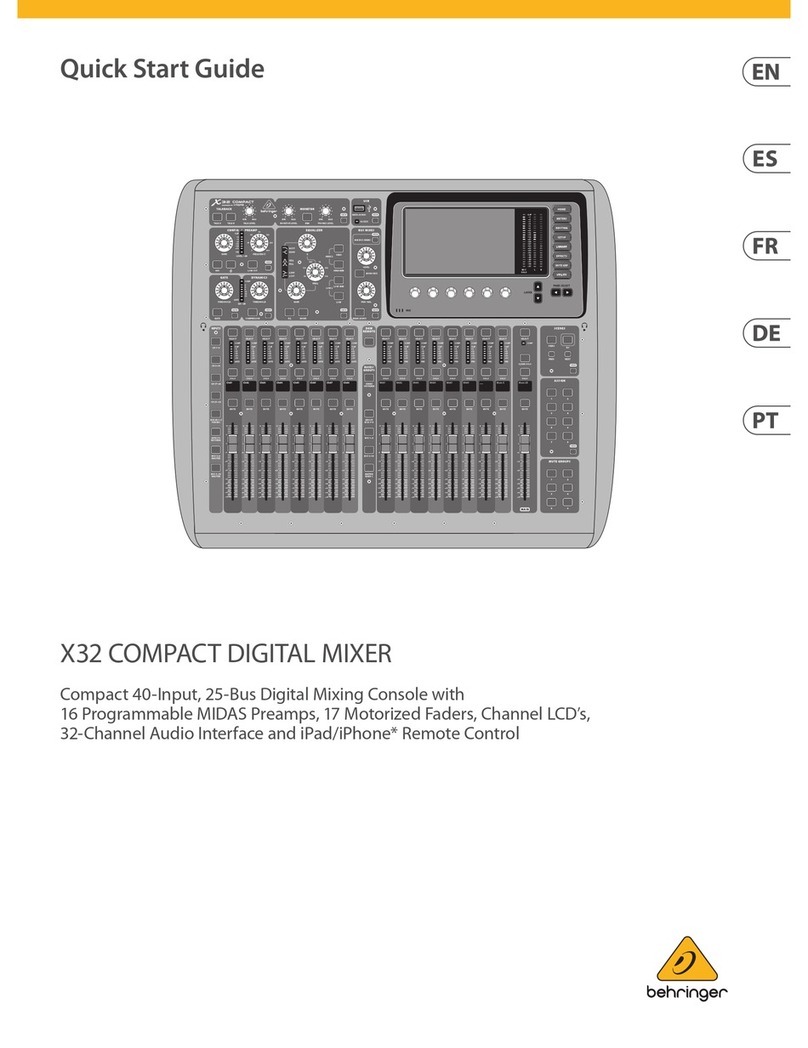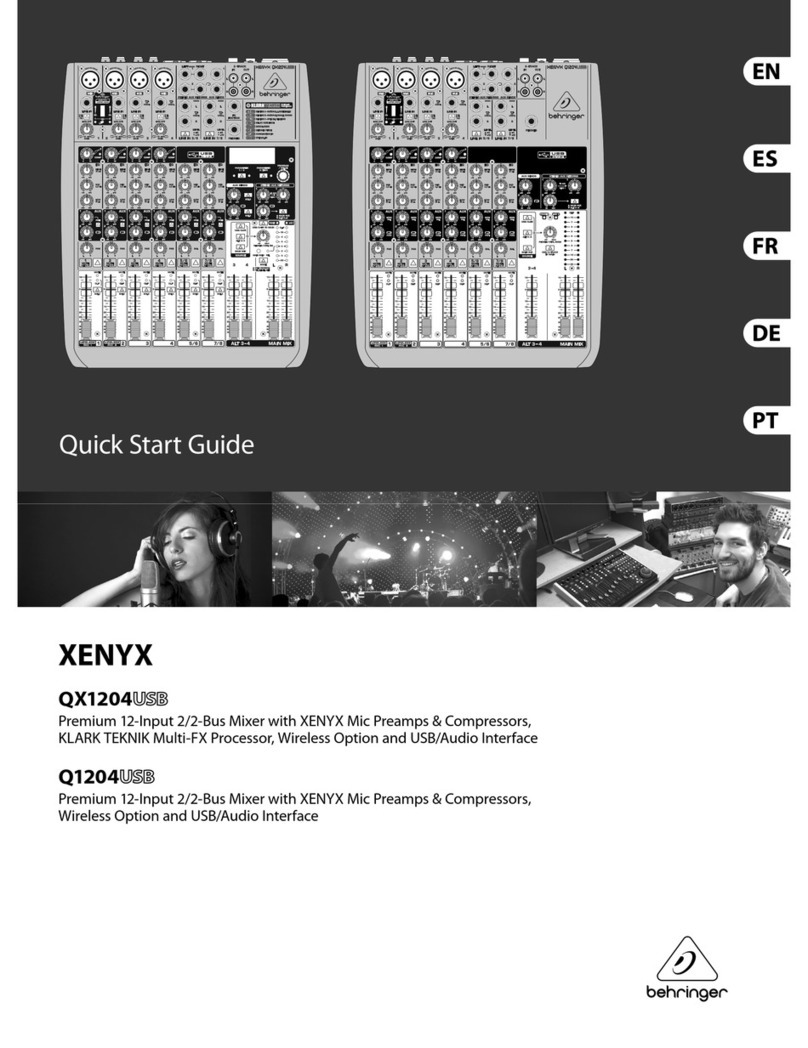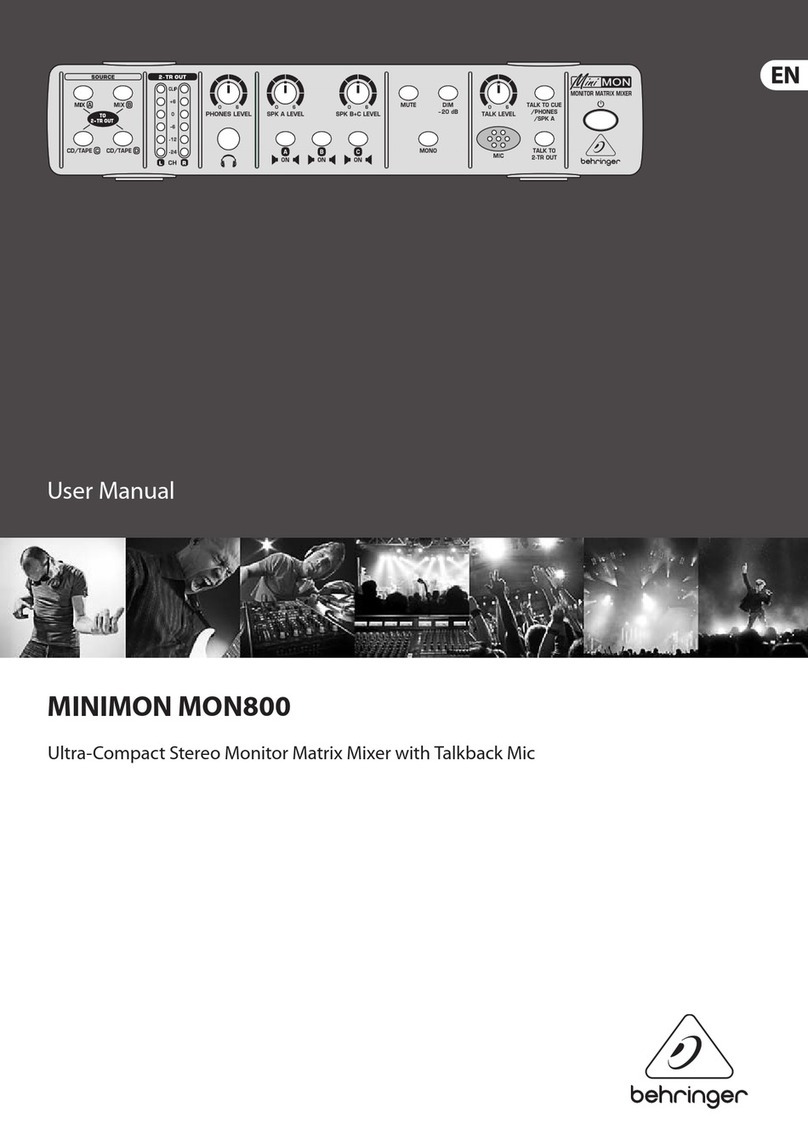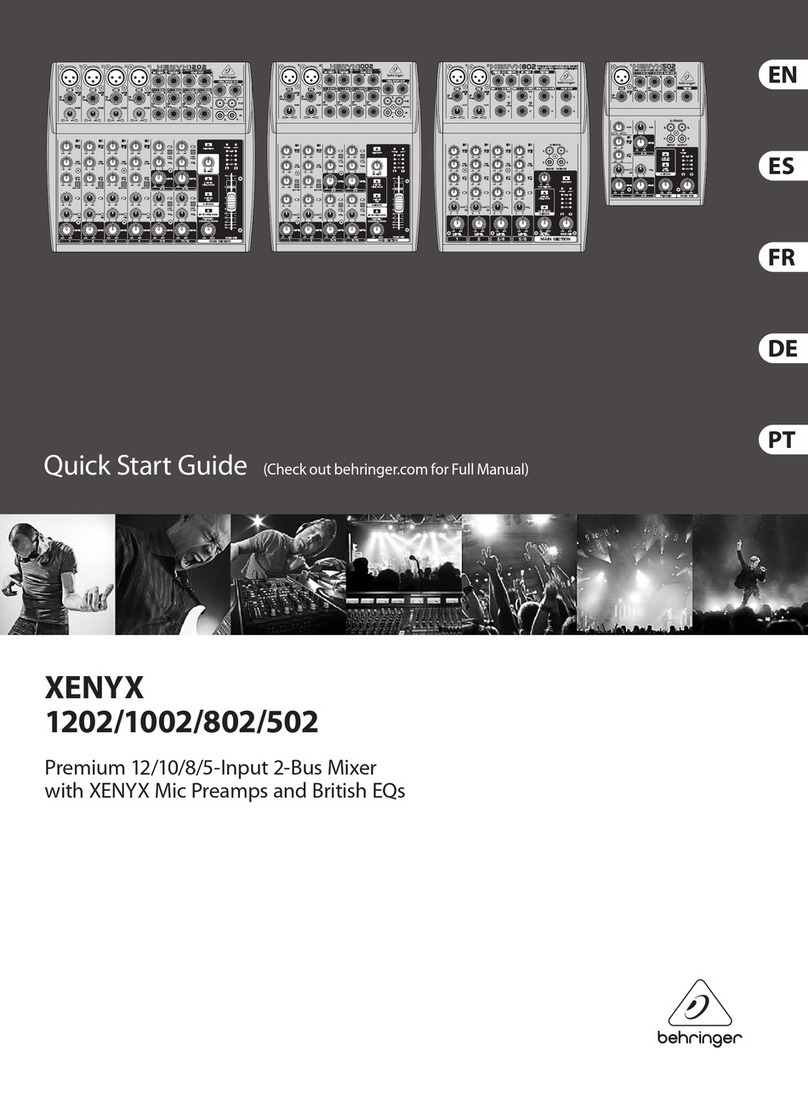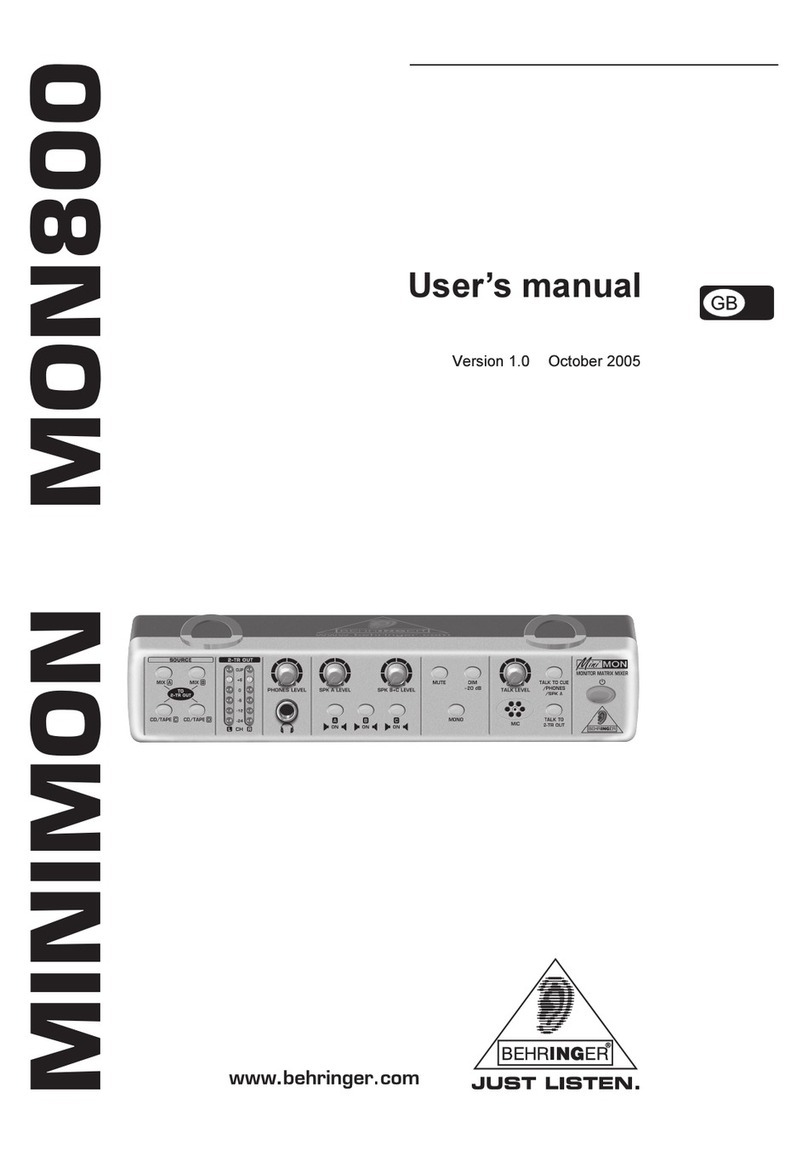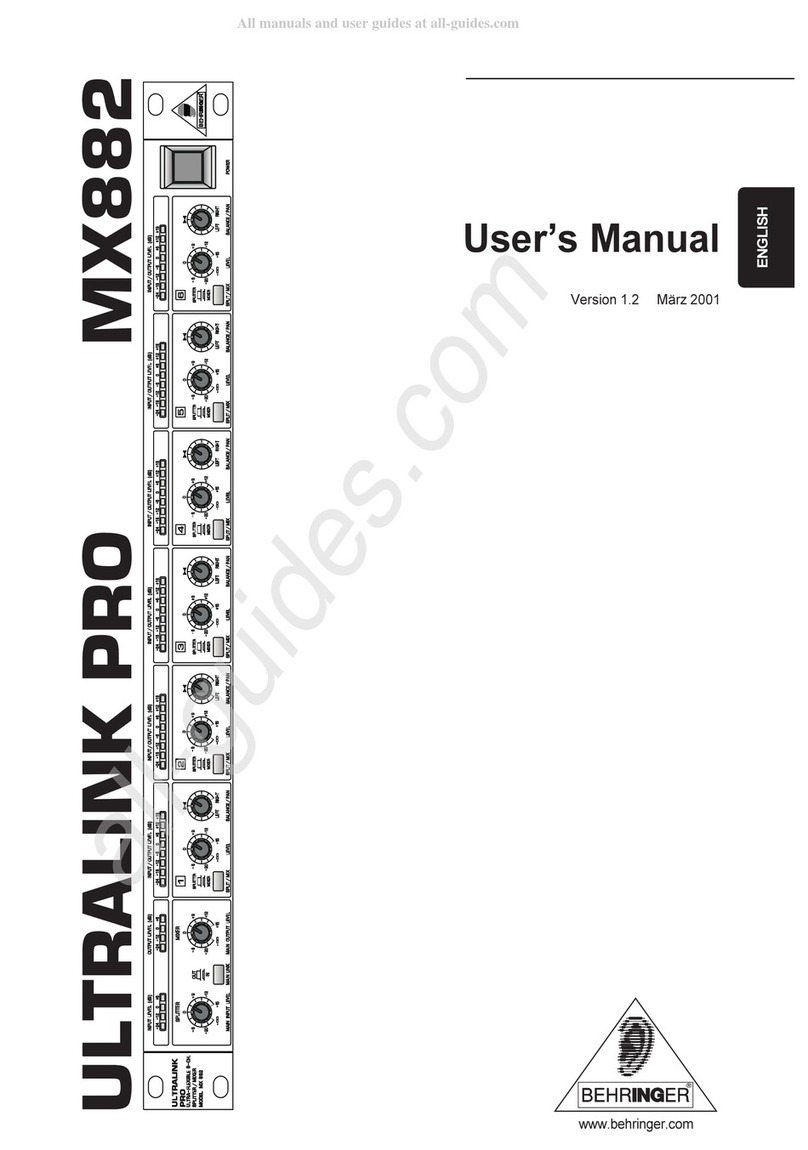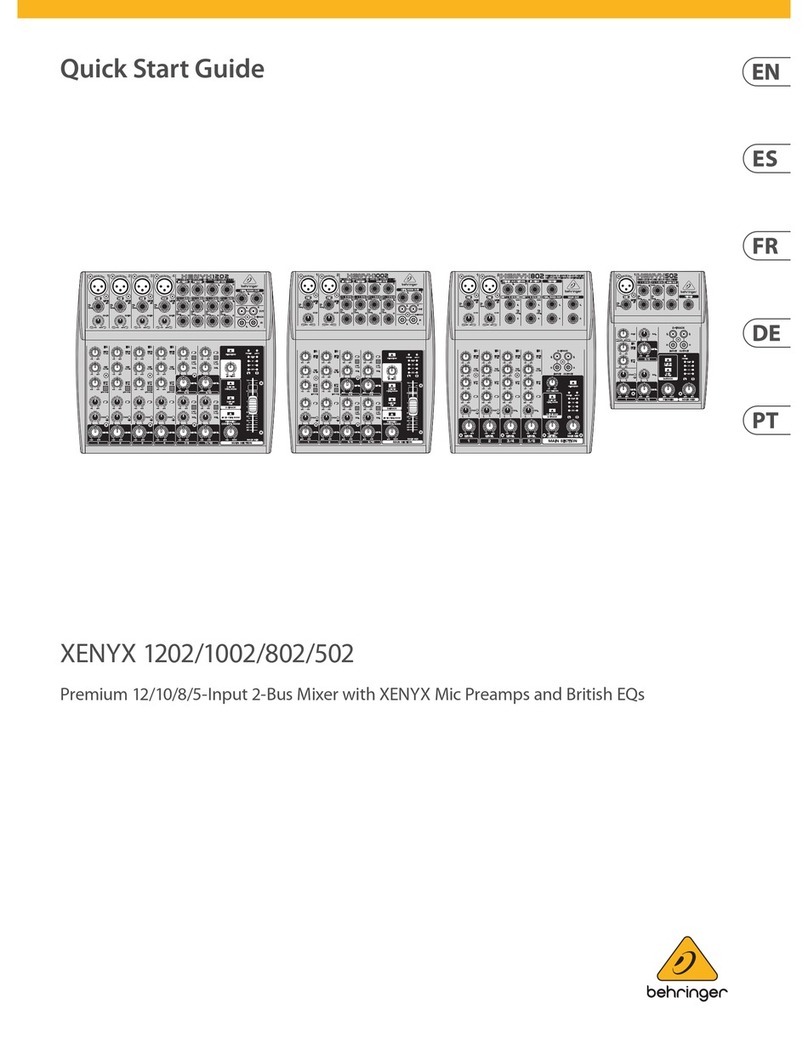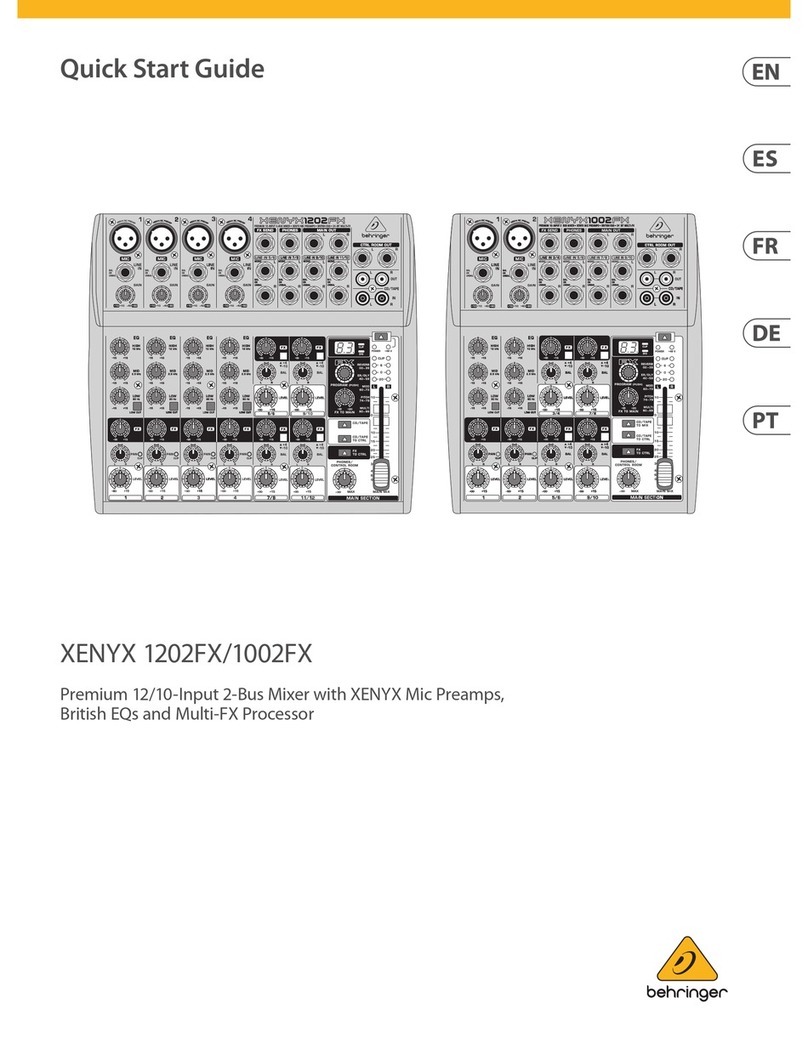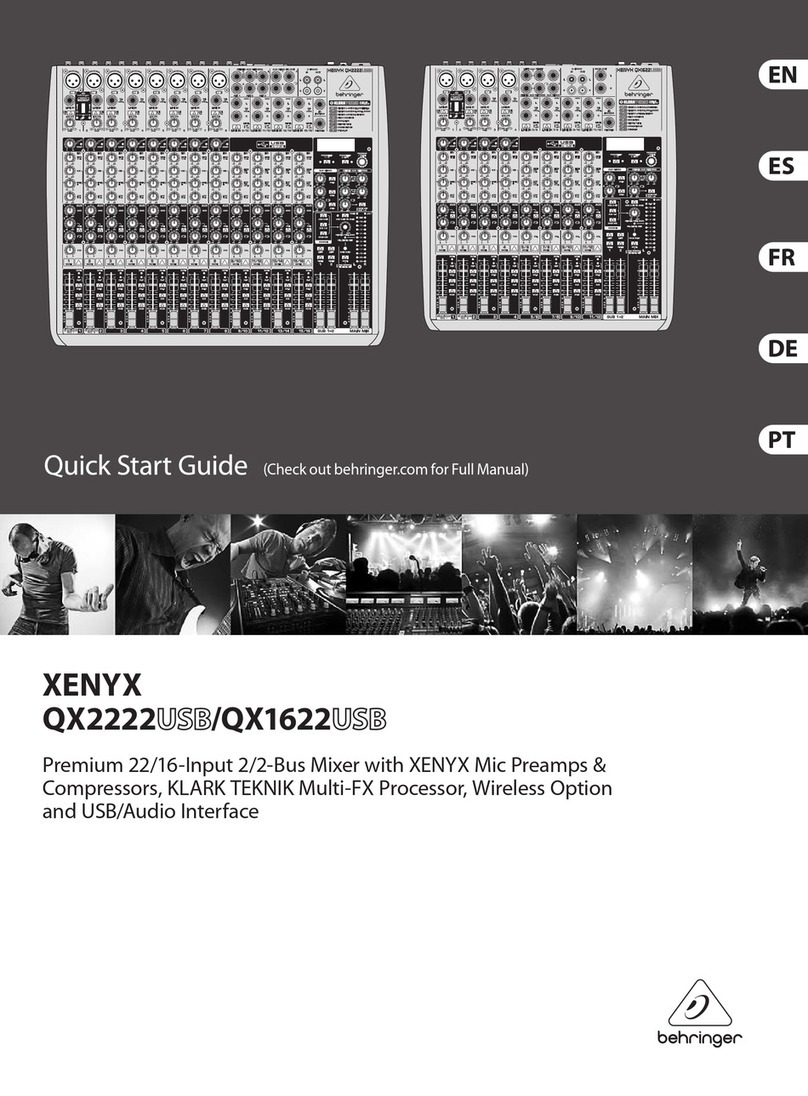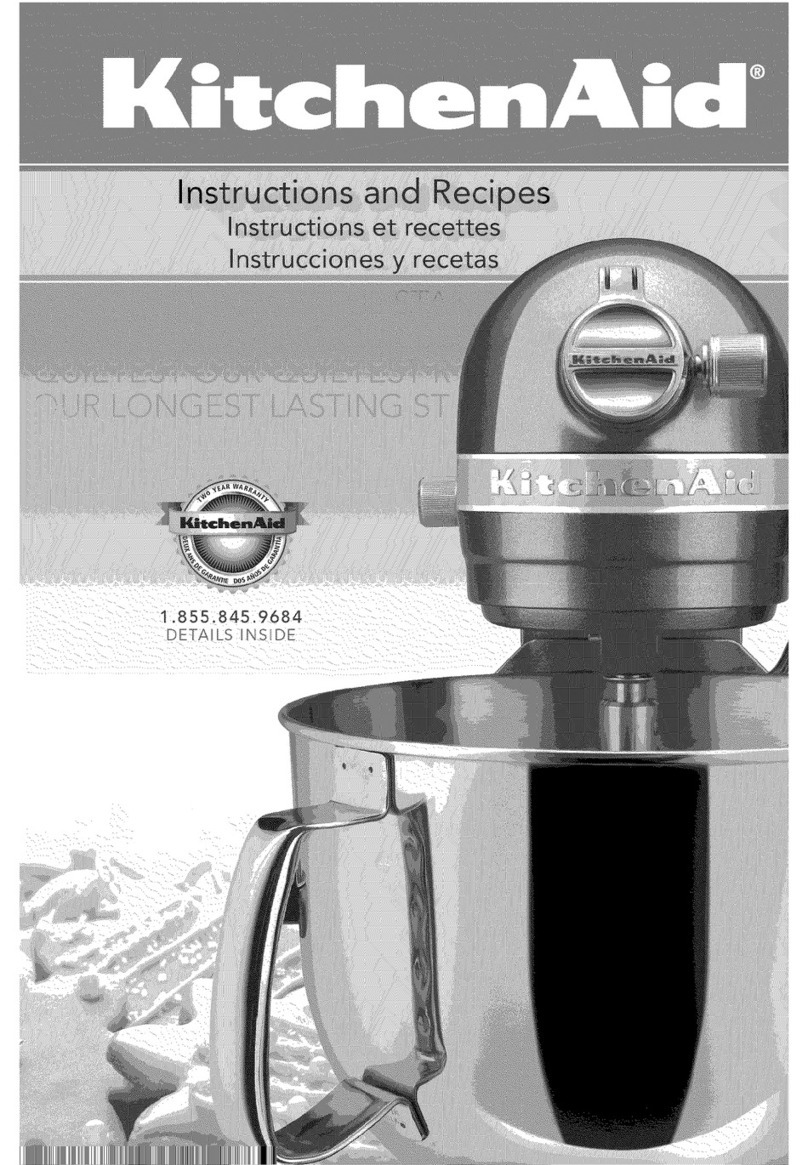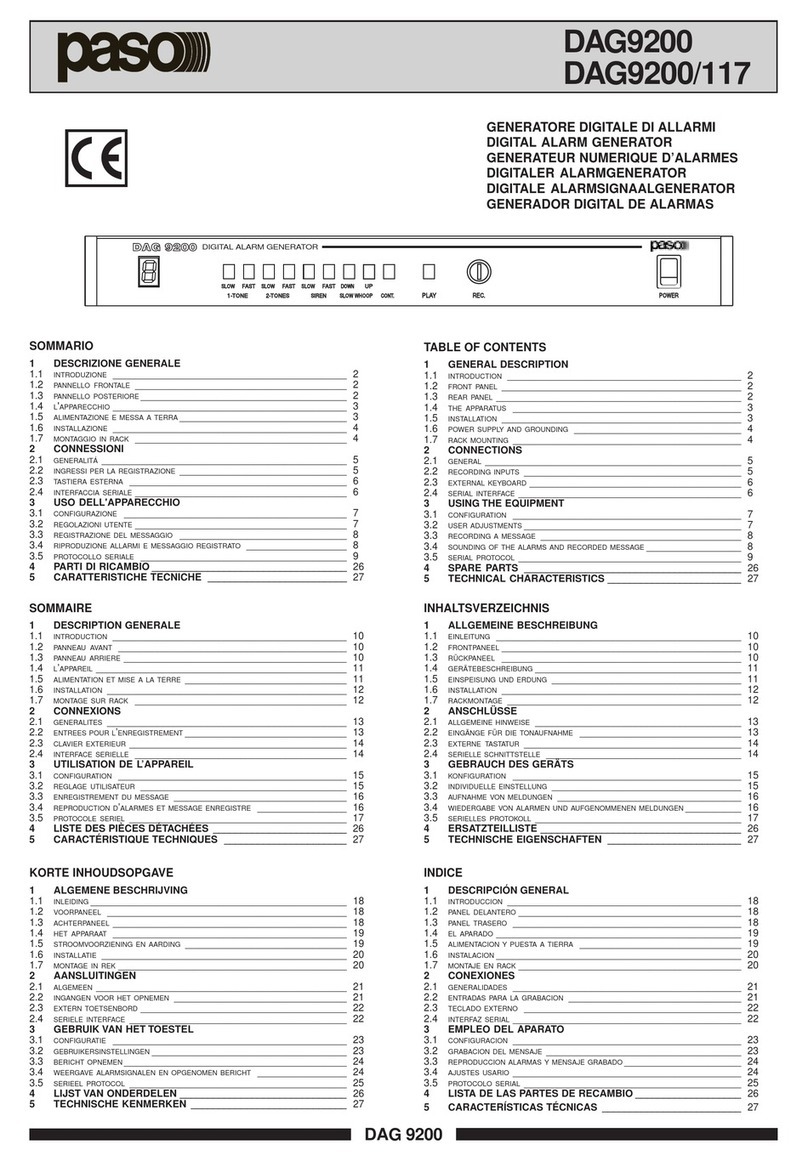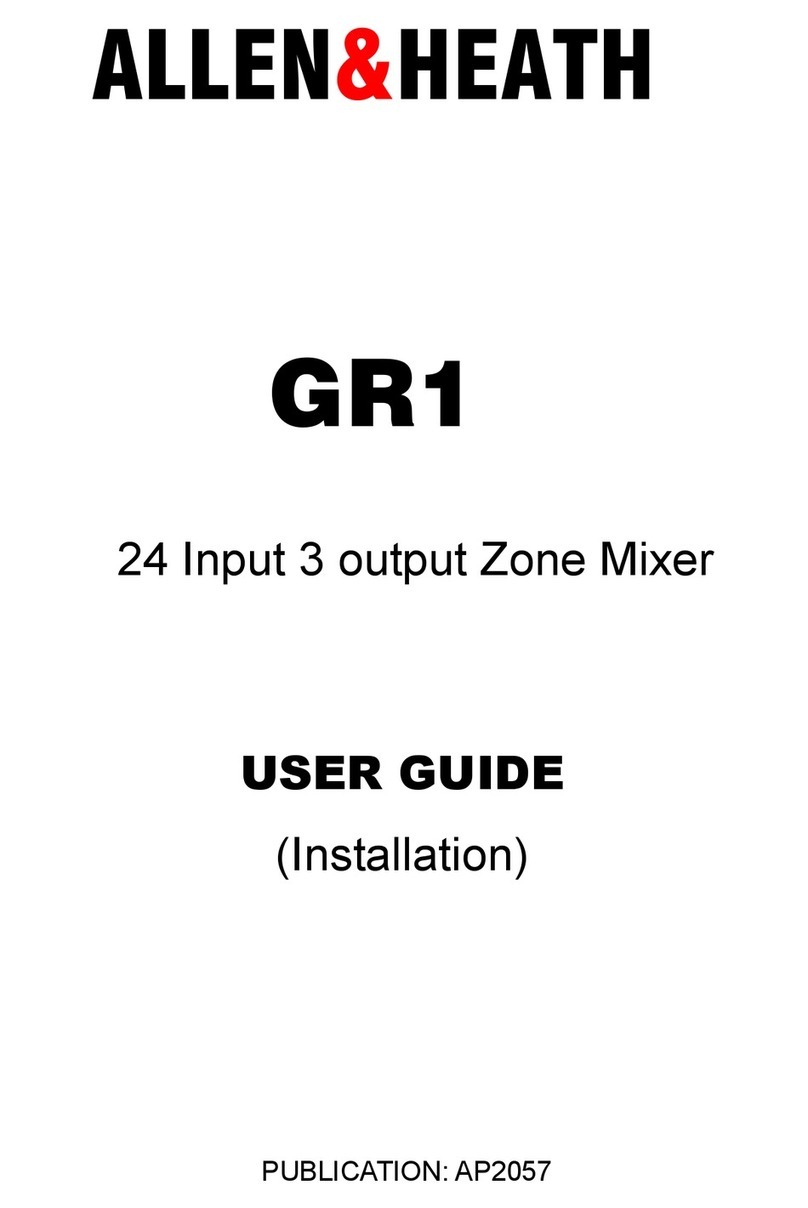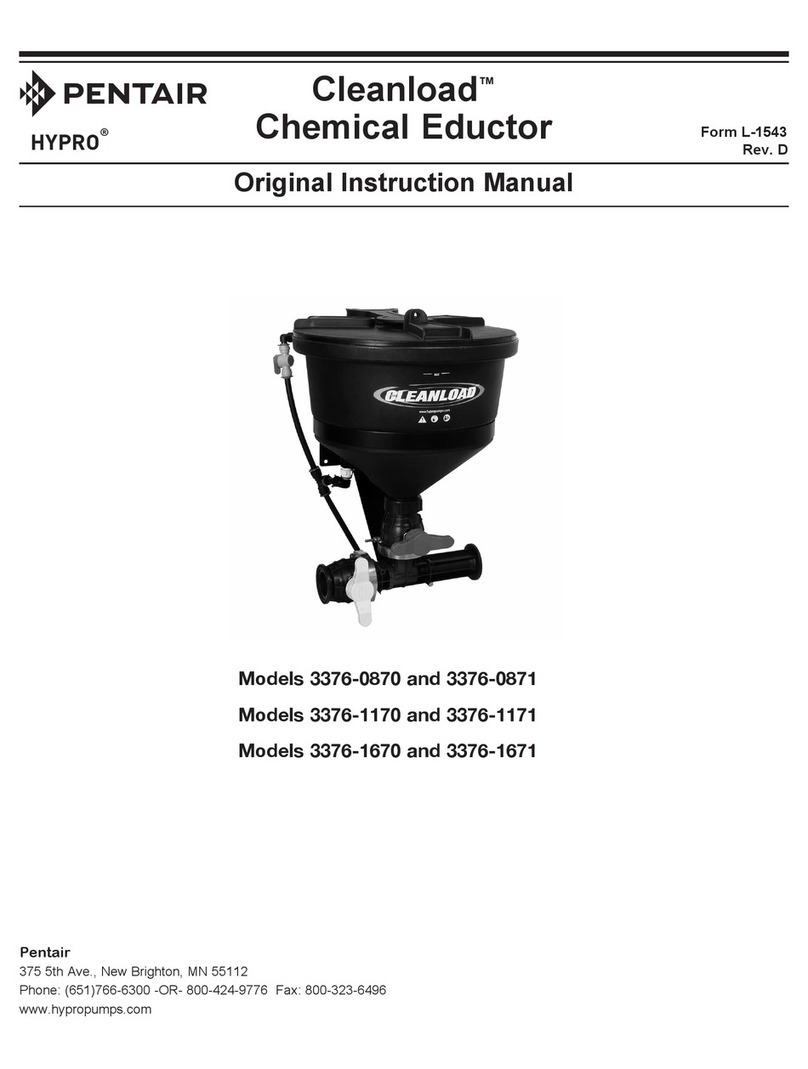5
XENYX 502/802/1002/1202
1.2 The users manual
+The bl ck diagram supplied with the mixing c ns le
gives y u an verview f the c nnecti ns between
the inputs and utputs, as well as the ass ciated
switches and c ntr ls.
1.3 Before you get started
1.3.1 Shipment
+If the unit is damaged, please d NOT return it t us,
but n tify y ur dealer and the shipping c mpany
immediately, therwise claims f r damage r
replacement may n t be granted.
1.3.2 Initial operation
+Never c nnect the XENYX t the p wer supply unit
when the latter is c nnected t the mains! First
c nnect the p wer supply unit t the c ns le, then
c nnect the p wer supply unit t the mains.
+Please n te that all units must be pr perly
gr unded. F r y ur wn safety, y u sh uld never
rem ve any gr und c nnect rs fr m electrical
devices r p wer cables, r render them in-
perative.
+Please ensure that nly qualified pe ple install and
perate the mixing c ns le. During installati n and
perati n, the user must have sufficient electrical
c ntact t earth, therwise electr static discharges
might affect the perati n f the unit.
1.3.3 Online registration
2. CONTROL ELEMENTS AND
CONNECTORS
2.1 Mono channels
2.1.1 Microphone and line inputs
Fig. 2.1: Connectors and controls of mic/line inputs
MIC
+Please mute y ur playback system bef re y u
activate the phant m p wer supply t prevent
switch- n thumps being directed t y ur
l udspeakers. Please als n te the instructi ns
in chapter 2.3.5 Phant m p wer and LED displays.
LINE IN
+Please remember that y u can nly use either the
micr ph ne r the line input f a channel at any
ne time. Y u can never use b th simultane usly!
TRIM
TRIM
2. CONTROL ELEMENT AND CONNECTOR