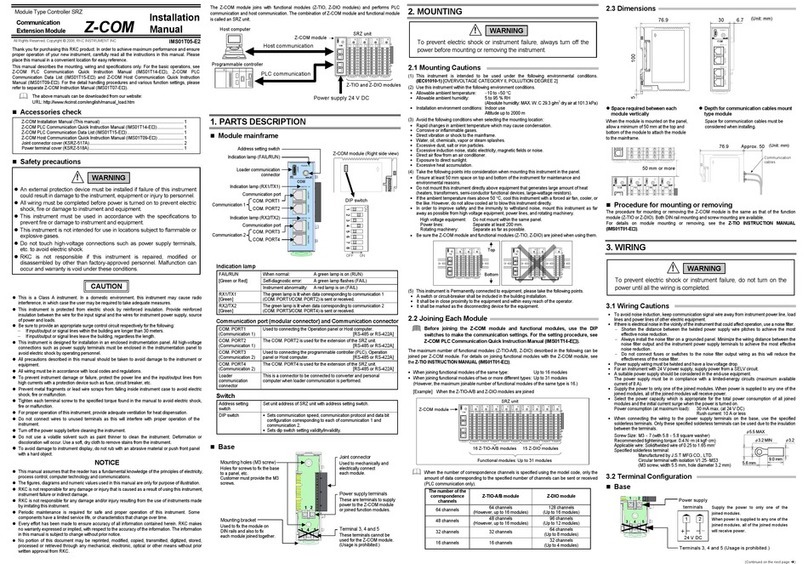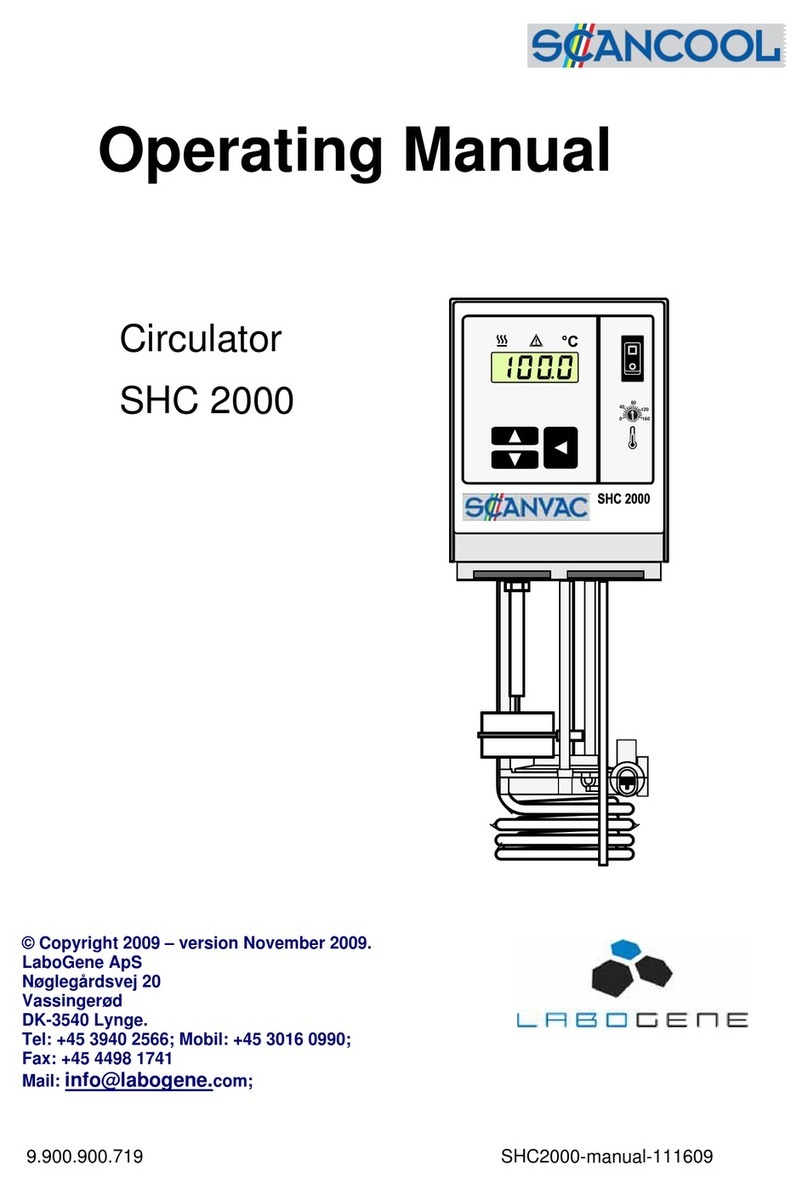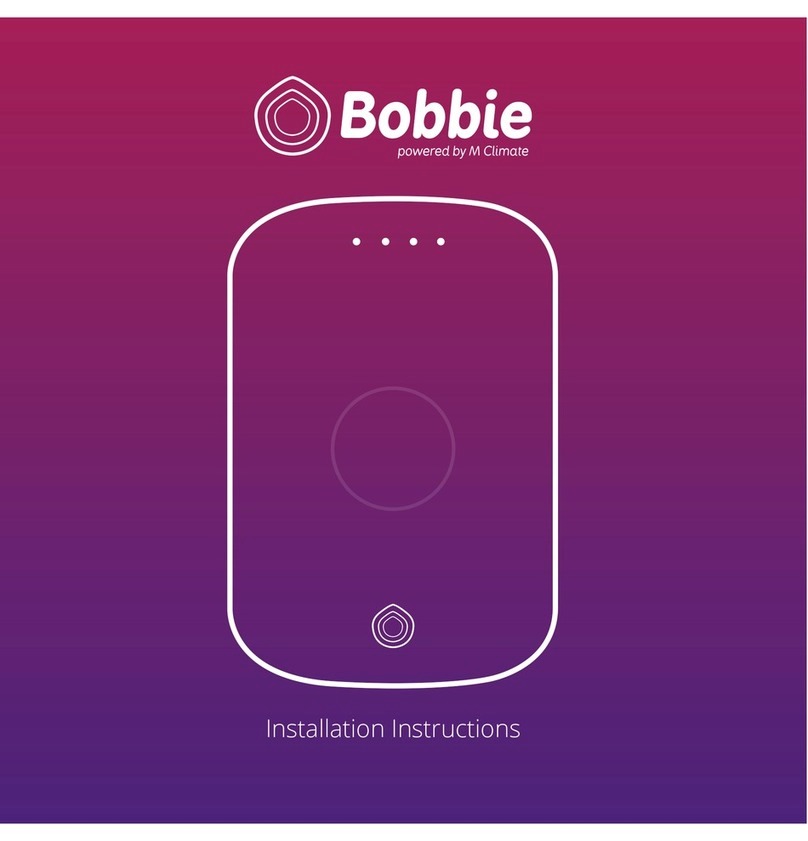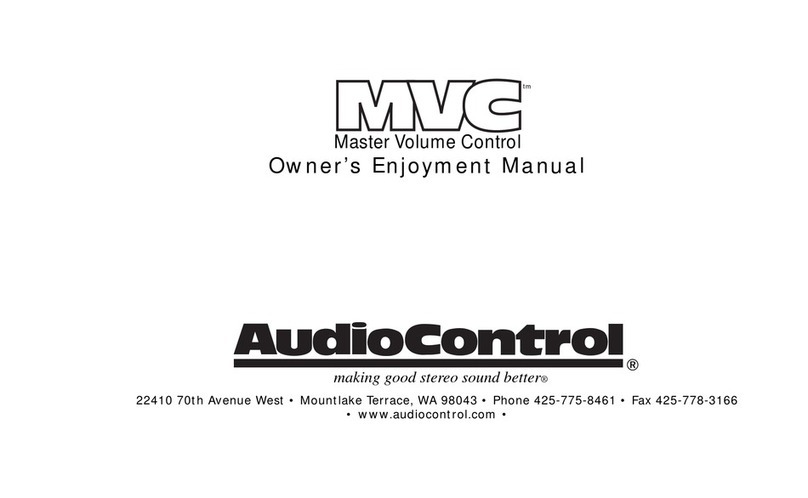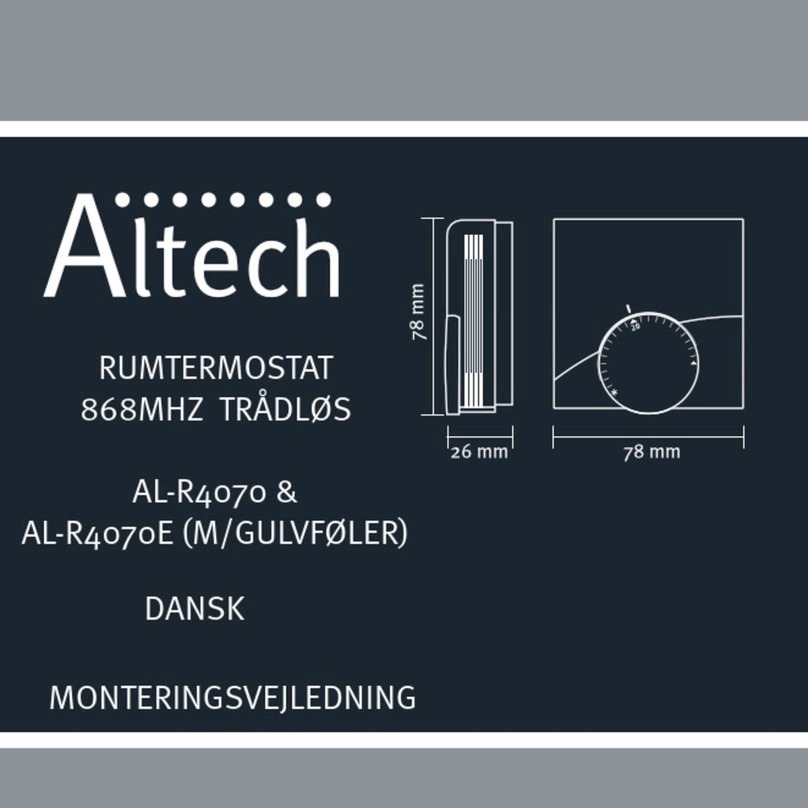Beka LED BKL-DMXRGBW User manual

DMX RGBW
Manuel d’utilisation / user manual /
gebruiksaanwijzing
1

2

CARACTÉRISTIQUES
CONTRÔLEUR DMX512 LED 4 CANAUX
- Tensions d’entrée: DC12V~24V
- Courant de sortie: 8A/canal
- Puissance de sortie: 12V: <384W, 24V: <768W
- Taille du contrôleur: L166 x W67 x H41mm
- Taille de la boîte d’emballage: L176 x W84 x H50mm
- Poids net: 360g
- Poids brut: 408g
- Sortie: 4 canaux
- Norme DMX512: DMX512
SPECIFICATIONS
4 CHANNEL LED DMX512 CONTROLLER
- Input voltage: DC12V~24V
- Output current: 8A/ch
- Output power: 12V: <384W, 24V: <768W
- Controller size: L166 x W67 x H41mm
- Packing box size: L176 x W84 x H50mm
- Net weight: 360g
- Gross weight: 408g
- Output: 4 channels
- DMX512 standard: DMX512
SPECIFICATIES
4-KANAALS LED DMX512 CONTROLLER
- Ingangsspanning: DC12V~24V
- Uitgangsstroom: 8A/ch
- Uitgangsvermogen: 12V: <384W, 24V: <768W
- Afmetingen controller: L166 x W67 x H41mm
- Afmeting verpakking: L176 x W84 x H50mm
- Netto gewicht: 360g
- Bruto gewicht: 408g
- Uitgang: 4 kanalen
- DMX512-standaard: DMX512
3

4
Manuel d’utilisation DMX RGBW Controller
1. AVANT DE COMMENCER
1.1 Que contient l’emballage
1 –Contrôleur DMX RVBB
1 – Manuel d’utilisation
1.2 Consignes de déballage
Immédiatement après réception d'un appareil, déballez soigneusement le carton, vérifiez le contenu pour
vous assurer que toutes les pièces sont présentes et qu'elles ont été reçues en bon état. En cas de
manquement ou de bien vous semblant endommagées, avisez immédiatement l'expéditeur et conservez
le matériel d'emballage à des fins de vérification. Faites de même si l’emballage vous semble endommagé
ou n’avoir pas été manipulé convenablement.
Conservez le carton et tous les matériaux d'emballage. Dans le cas où un appareil doit être retourné sous
garantie, il est important qu’il soit retourné dans la boîte d'origine et l'emballage d'origine.
2. UTILISATION
2.1 Paramètres techniques
•Température de fonctionnement: -20-60 °C
•Tension d'alimentation: DC12-24V
•Sortie: 3 canaux - 4 canaux
•Courant de sortie: chaque canal 8A
•Hors niveaux de gris: 256
•Mode de connexion: anode commune
2.2 Description du produit
Le contrôleur DMX Decoder adopte l'unité de contrôle micro avancée, il reçoit le signal de contrôle
numérique DMX-512 standard et le transforme en signal PWM pour piloter la LED. Vous pouvez
connecter le module DMX à la console numérique DMX pour obtenir une gradation ou divers
changements de procédures.
2.3 Mode d’emploi
Paramètres du code d'adresse DMX (Instructions pour 3 canaux):
Chaque contrôleur commun DMX occupait 3 adresses DMX, adoptez une adresse de jeu de commutateur
de codage. Il s'agit d'un commutateur de code numérique binaire qui définit le code d'adresse DMX
d'origine de 1 à 9. 1 est le plus bas et 9 est le plus élevé. 511 codes d'adresse pourraient être mis en tout.
Le code d'adresse d'origine DMX est égal à la valeur agrégée de la valeur du commutateur de codage de 1
à 9. Composez le commutateur de codage vers le haut (ON est réglé sur 1), la valeur du bit peut être
obtenue, au contraire, la valeur du bit est 0. Signal DMX peut être reçu lorsque le commutateur de
codage FUN (10) = OFF (ON est réglé sur 0).
Par exemple: Regardez l'image suivante, si vous voulez définir 37 comme code d'adresse, vous ne pouvez
composer que le premier, le troisième et le sixième commutateur de code, la valeur agrégée de la valeur
du commutateur de codage de 1 à 9 est 32+ 4 + 1, c'est-à-dire que le code d'adresse d'origine du DMX512
est 37. Et les deux canaux suivants sont 38 et 39.

5
2.4. Autres fonctions
Le dixième bit du commutateur de codage est «FUN», c'est-à-dire un bouton de fonction intégré. FUN
= OFF indique la fonction de décodeur DMX, le signal DMX peut être reçu.
2.5 La sélection de la vitesse des lumières scintillantes et changeantes
progressivement
Commutateur 8 = ON: sept effets de couleurs scintillantes.
Commutateur 9 = ON: sept effets de couleur changeant progressivement.
Chaque effet a une vitesse de 8 pas. Lorsque le commutateur est réglé sur 1 à 7, rien ne se passe.
Lorsque plusieurs commutateurs sont activés, la vitesse la plus élevée s'applique, à savoir 7.
Manuel d’utilisation DMX RGBW Controller
Commutateur de codage
Fonction
Commutateur 1-9 = OFF noir
Commutateur 1 = ON rouge
Commutateur 2 = ON vert
Commutateur 3 = ON bleu
Commutateur 4 = ON jaune
Commutateur 5 = ON violet
Commutateur 6 = ON cyan
Commutateur 7 = ON blanc
Commutateur 8 = ON 7 couleurs scintillantes (vitesse de 8 étapes)
Commutateur 9 = ON changement progressif de 7 couleurs (vitesse de 8 étapes)
Commutateur de codage
Fonction
Commutateur 1-7 = OFF 0 étapes
Commutateur 1 = ON 1 étape
Commutateur 2 = ON 2 étapes
Commutateur 3 = ON 3 étapes
Commutateur 4 = ON 4 étapes
Commutateur 5 = ON 5 étapes
Commutateur 6 = ON 6 étapes
Commutateur 7 = ON 7 étapes (la plus grande vitesse)

6
User manual DMX RGBW Controller
1. BEFORE YOU START
1.1 What are included
1 –DMX RGBW Controller
1 - Manual
1.2 Unpacking Instructions
Immediately upon receiving a fixture, carefully unpack the carton, check the contents to ensure that all
parts are present, and have been received in good condition. Notify the shipper immediately and retain
packing material for inspection if any parts appear damaged from shipping or the carton itself shows
signs of mishandling. Save the carton and all packing materials. In the event that a fixture must be
returned to the factory, it is important that the fixture be returned in the original factory box and packing.
2. USAGE
2.1 Technical Parameters
•Working temperature: -20-60 °C
•Supply voltage: DC12-24V
•Output: 3 channels –4 channels
•Output current: each channel 8A
•Out grayscale: 256
•Connecting Mode: Common anode
2.2 Product Description
DMX Decoder controller adopts the advanced micro control unit, it receives standard DMX-512 digital
control signal and transformed it into PWM signal for driving LED; You could connect DMX module with
DMX digital console to achieve dimming or various changes in procedures.
2.3 Direction for use
DMX address code settings (Instructions for 3 channels):
Each DMX common controller occupied 3 DMX addresses, adopt coding switch set address. It is a Binary
numerical code switch which is setting DMX original address code from 1 to 9. 1 is the lowest, and 9 is
the highest. 511 address codes could be set in all. DMX original address code equal aggregate value of
the coding switch value from 1 to 9. Dial the coding switch upwards (ON is set 1), the value of bit can be
gotten, on the contrary, the value of bit is 0. DMX signal can be received when coding switch FUN (10) =
OFF (ON is set 0).
For example: Look at the following picture, if you want to set 37 as the address code, you can only dial
down the first, the third and the sixth code switch, the aggregate value of coding switch value from 1 to 9
is 32+4+1, that is, the original address code of DMX512 is 37. And the next two channels are 38 and 39.

7
2.4 Other functions
The tenth bit of coding switch is “FUN”, that is a built-in function button. FUN = OFF shows the DMX
decoder function, DMX signal can be received.
2.5 The speed selection of flickering and gradually changing lights
Switch 8 = ON: seven flickering color effect.
Switch 9 = ON: seven gradually changing color effect.
Each effect has an 8 step speed. When the switch is set to 1-7 nothing will happen.
When multiple switches are ON, the highest speed applies, namely 7.
User manual DMX RGBW Controller
Coding switch
Function
Switch 1-9 = OFF black
Switch 1 = ON red
Switch 2 = ON green
Switch 3 = ON blue
Switch 4 = ON yellow
Switch 5 = ON purple
Switch 6 = ON cyan
Switch 7 = ON white
Switch 8 = ON seven flickering lights (8 steps speed)
Switch 9 = ON seven gradually changing lights (8 steps speed)
Coding switch
Function
Switch 1-7 = OFF 0 steps
Switch 1 = ON 1 step
Switch 2 = ON 2 steps
Switch 3 = ON 3 steps
Switch 4 = ON 4 steps
Switch 5 = ON 5 steps
Switch 6 = ON 6 steps
Switch 7 = ON 7 steps (the greatest speed)

8
Gebruiksaanwijzing DMX RGBW Controller
1. VOORDAT U BEGINT
1.1 Wat is inbegrepen
1 –DMX RGBW Controller
1 –Handleiding
1.2 Uitpakinstructies
Pak de doos onmiddellijk na ontvangst van een armatuur voorzichtig uit, controleer de inhoud om ervoor
te zorgen dat alle onderdelen aanwezig zijn en in goede staat zijn ontvangen Breng de verzender
onmiddellijk op de hoogte en bewaar het verpakkingsmateriaal voor inspectie als er onderdelen
beschadigd lijken te zijn tijdens de verzending of als de doos zelf tekenen vertoont van verkeerd gebruik.
Bewaar de doos en al het verpakkingsmateriaal. In het geval dat het armatuur dient teruggestuurd te
worden naar de fabriek, het is belangrijk dat het armatuur retour gestuurd wordt in de originele
fabrieksdoos en verpakking.
2. GEBRUIK
2.1 Technische parameters
•Werktemperatuur: -20-60 °C
•Voedingsspanning: DC12-24V
•Uitgang: 3 kanalen - 4 kanalen
•Uitgangsstroom: elk kanaal 8A
•Out grijstinten: 256
•Verbindingsmodus: gemeenschappelijke anode
2.2 Productomschrijving
DMX-decodercontroller gebruikt de geavanceerde microcontroller, ontvangt standaard DMX-512 digitaal
controlesignaal en zet dit om in PWM-signaal voor het aansturen van LED. U kunt een DMX-module
verbinden met een DMX digitale console om dimmen of verschillende wijzigingen in procedures te
realiseren.
2.3 Gebruiksaanwijzing
DMX-adrescode-instellingen (instructies voor 3 kanalen):
Elke gemeenschappelijke DMX-controller bezet 3 DMX-adressen, keurt het ingestelde adres van de
coderingsschakelaar goed. Het is een binaire numerieke codeschakelaar die de originele DMX-adrescode
instelt van 1 tot 9. 1 is de laagste en 9 is de hoogste. In totaal kunnen 511 adrescodes gevormd worden.
DMX originele adrescode gelijk totale waarde van de codeerschakelaar waarde van 1 tot 9, draai de
codeerschakelaar omhoog (AAN is ingesteld op 1), de waarde van bit kan worden verkregen,
integendeel, de waarde van bit is 0. DMX-signaal te ontvangen als codeerschakelaar FUN (10) = OFF (ON
is ingesteld op 0).
Bijvoorbeeld: kijk naar de volgende afbeelding, als u 37 als adrescode wilt instellen, kunt u alleen de
eerste, de derde en de zesde codeschakelaar kiezen, de totale waarde van de coderingsschakelaar
waarde van 1 tot 9 is 32+ 4 + 1, dat wil zeggen, de originele adrescode van DMX512 is 37. En de volgende
twee kanalen zijn 38 en 39.

9
2.4 Andere functies
Het tiende stukje codeerschakelaar is "FUN", dat is een ingebouwde functieknop. FUN = OFF toont de
DMX-decoderfunctie, DMX-signaal kan worden ontvangen.
2.5 De snelheidskeuze van flikkerende en gradueel veranderende lichtjes
Schakelaar 8 = AAN: zeven flikkerende kleuren effect.
Schakelaar 9 = AAN: zeven gradueel veranderende kleuren effect.
Elk effect heeft een 8 stappen snelheid. Wanneer de schakelaar op 1-7 staat, dan gebeurt er niets.
Wanneer meerdere schakelaars AAN zijn, dan geldt de grootste snelheid, namelijk 7.
Gebruiksaanwijzing DMX RGBW Controller
Coderingsschakelaar
Functie
Schakelaar 1-9 = UIT zwart
Schakelaar 1 = AAN rood
Schakelaar 2 = AAN groen
Schakelaar 3 = AAN blauw
Schakelaar 4 = AAN geel
Schakelaar 5 = AAN paars
Schakelaar 6 = AAN cyaan
Schakelaar 7 = AAN wit
Schakelaar 8 = AAN 7 flikkerende kleuren (8 stappen snelheid)
Schakelaar 9 = AAN
7 gradueel veranderende kleuren (8 stappen
snelheid)
Coderingsschakelaar
Functie
schakelaar 1-7 = UIT 0 stappen
Schakelaar 1 = AAN 1 stap
Schakelaar 2 = AAN 2 stappen
Schakelaar 3 = AAN 3 stappen
Schakerlaar 4 = AAN 4 stappen
Schakelaar 5 = AAN 5 stappen
Schakelaar 6 = AAN 6 stappen
Schakelaar 7 = AAN 7 stappen (de grootste snelheid)
Table of contents
Languages:
Other Beka LED Controllers manuals