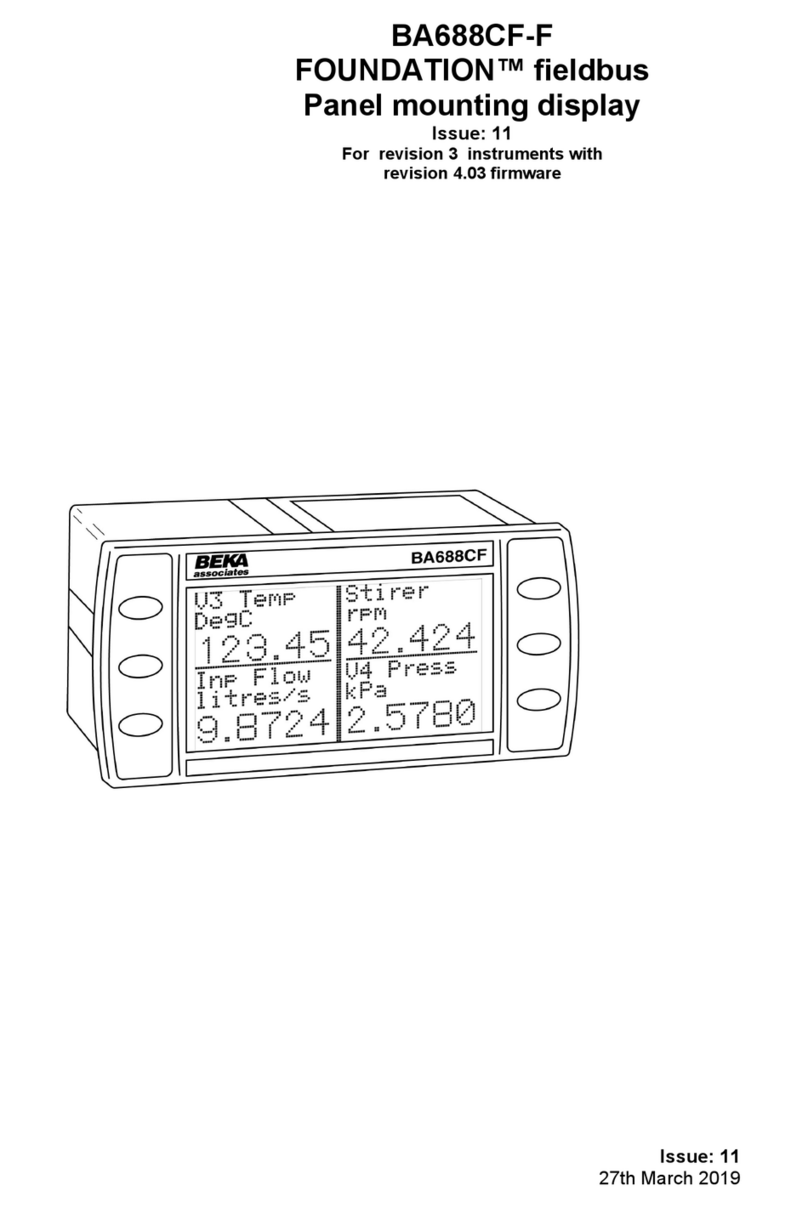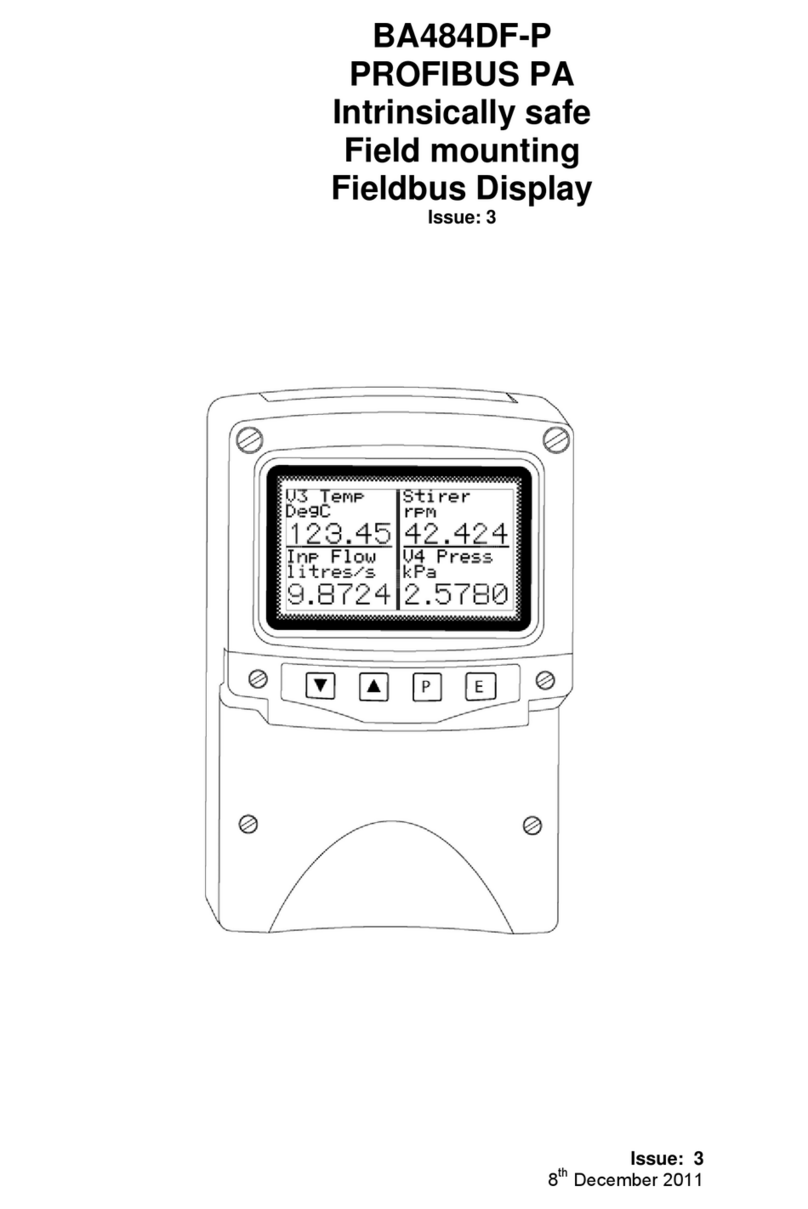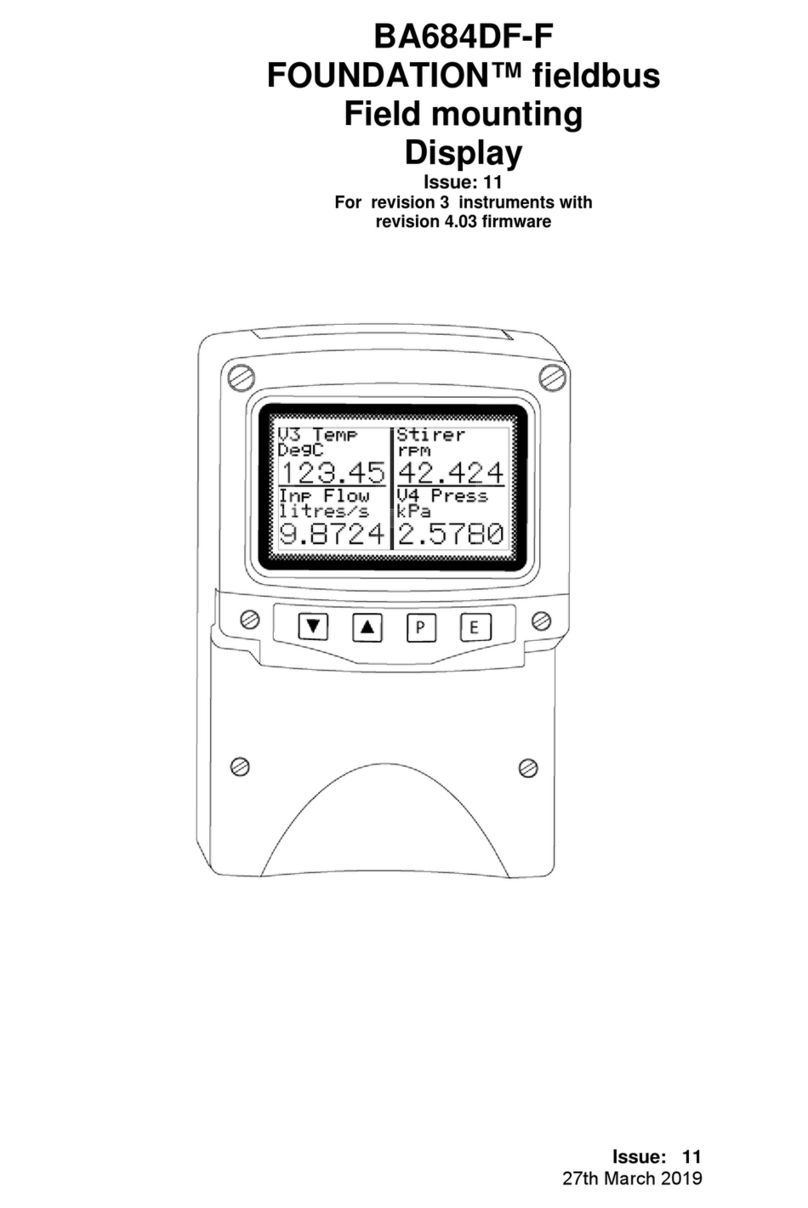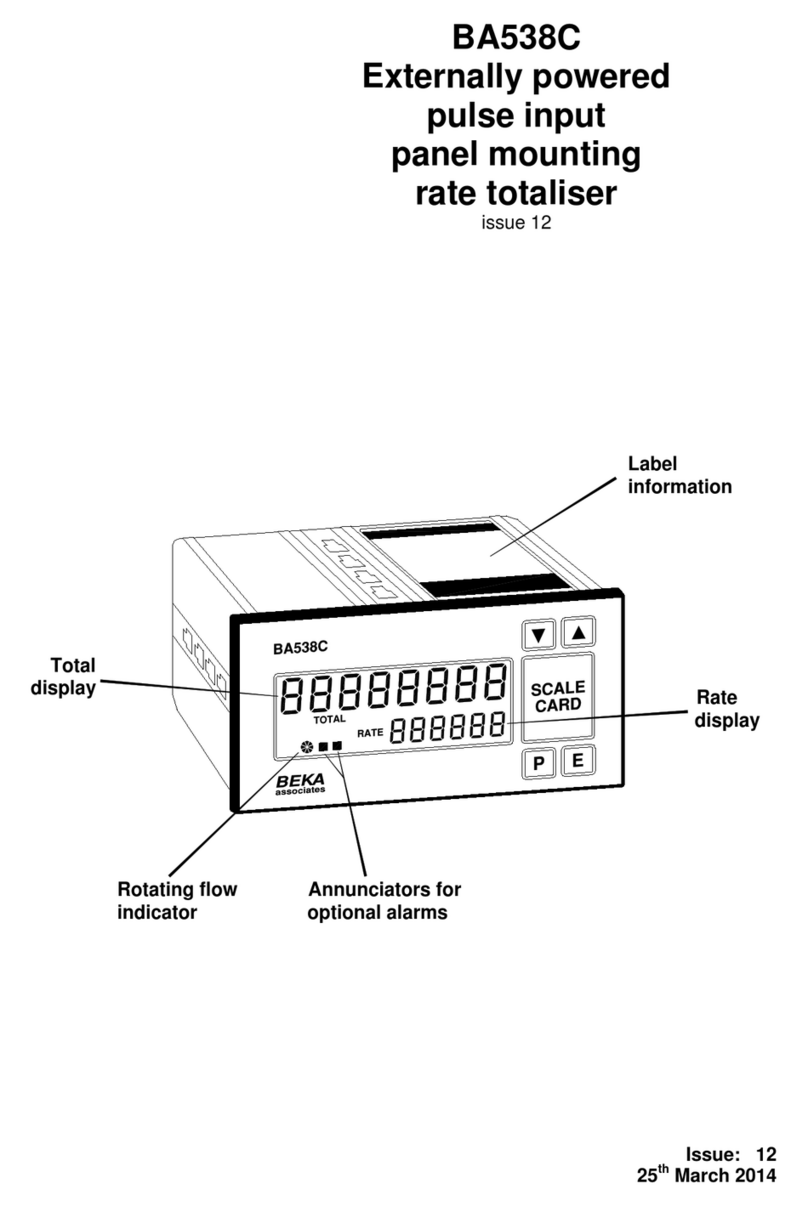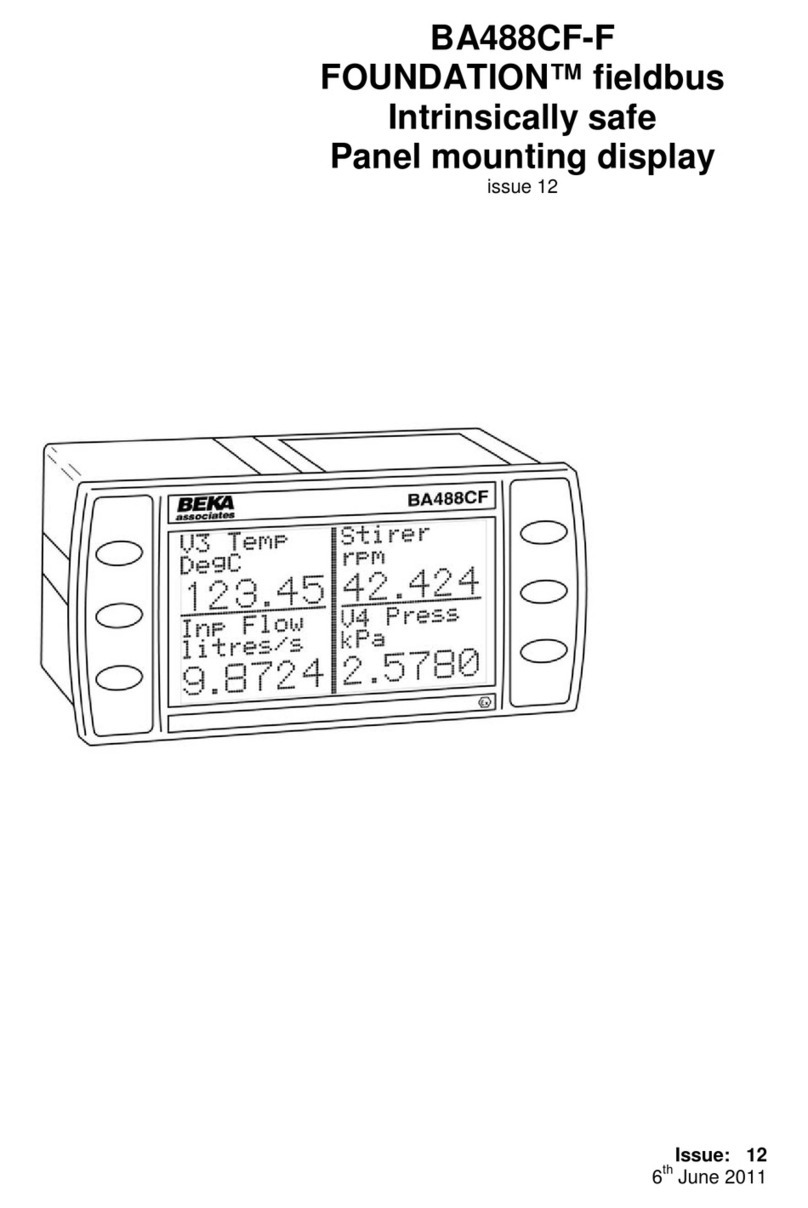2.1 Gas atmospheres - Zones, gas groups and T rating
All of the BA3101 Operator Display certications specify
the same gas code:
Ex ia IIC T4 Ga -40°C ≤ Ta ≤ 65°C
The Operator Display has no external connections, the
only input and output intrinsic safety parameters are for
the plug-in modules. It is therefore only necessary for the
specier and installer to ensure that all the plug-in modules
are manufactured by BEKA and are certied for use with a
BA3101 Pageant Operator Display.
When tted with a certied BEKA plug-in CPU module
and certied BEKA plug-in input and output modules, the
BA3101 may be installed in:
Zone 0 explosive gas air mixture
continuously present.
Unlikely requirement
Zone 1 explosive gas air mixture likely
to occur in normal operation.
Zone 2 explosive gas air mixture not
likely to occur, and if it does
will only exist for a short time.
Be used with gases in groups:
Group A propane
Group B ethylene
Group C hydrogen
In gases that may be used with equipment having a
temperature classication of:
T1 450°C
T2 300°C
T3 200°C
T4 135°C
At an ambient temperature Ta between -40°C and +65°C
2.2 Dust atmospheres - Zones
All of the BA3101 Operator Display certications specify
the same dust code:
Ex ia IIIC T135°C Da -40°C ≤ Ta ≤ 65°C.
For applications in dust atmospheres, the certicates
specify Special Conditions of Use (See section 2.3) which
require the rear of the Operator Panel to have additional
protection. This requirement can be satised by mounting
the BA3101 Operator Display in a component certied
Ex e enclosure with cable glands providing a minimum
IP5X sealing.
When tted with a certied BEKA plug-in CPU module
and certied BEKA plug-in input and output modules, the
BA3101 may be installed in:
Zone 20 explosive atmosphere in the form of a cloud
of combustible dust in air is continuously
present, or for long periods or frequently.
Zone 21 explosive atmosphere in the form of a cloud
of combustible dust in air is likely to occur
occasionally in normal operation.
Zone 22 explosive atmosphere in the form of a cloud
of combustible dust in air is not likely to occur
in normal operation, but if it does occur, will
only persist for a short period.
Be used with dust in subdivisions:
IIIA combustible yings
IIIB non-conductive dust
IIIC conductive dust
2.3 Special conditions for safe use
All three certicate numbers have an ‘X’ sufx indicating
that special conditions apply, please see certicates.
i. Under certain extreme circumstances, the non-
metallic parts incorporated in the enclosure of this
equipment may generate an ignition-capable level
of electrostatic charge. Therefore, the equipment
shall not be installed in a location where the
external conditions are conducive to the build-up of
electrostatic charge on such surfaces. In addition,
the equipment shall only be cleaned with a damp
cloth.
ii. The metal bezel of the equipment shall be connected
to earth via the integral earth stud.
iii. In installations requiring EPLs Da, Db, or Dc, the
surface temperature assigned to this equipment
shall take precedence over the surface temperature
assigned to any plug-in module which may be
installed within its enclosure.
iv. In installations requiring EPL Da, Db, or Dc, the
equipment shall be mounted to an enclosure which
provides a minimum degree of protection of IP5X
and which meets the requirements of EN60079-0
Clause 8.4 (material composition requirements for
metallic enclosures for Group III) and/or EN60079-0
Clause 7.4.3 (Avoidance of a build up of electrostatic
charge for Group III) as appropriate.
All cable entries into the equipment shall be made via cable
glands which provided a minimum degree of protection of
IP5X
2