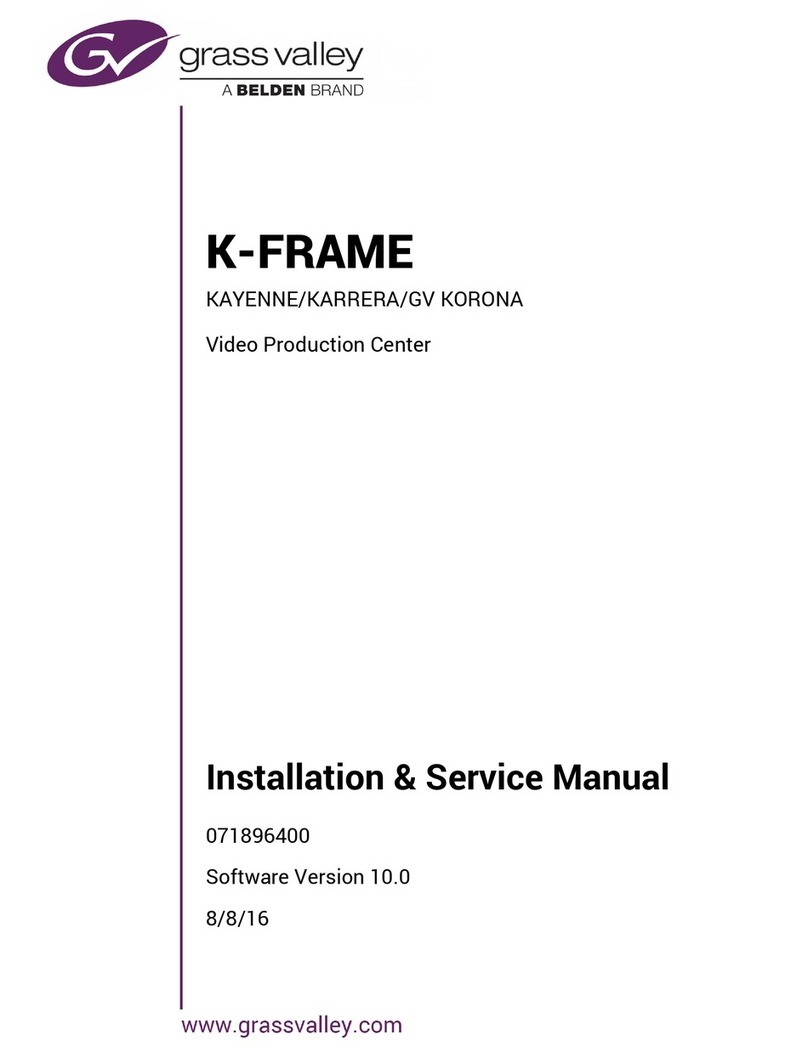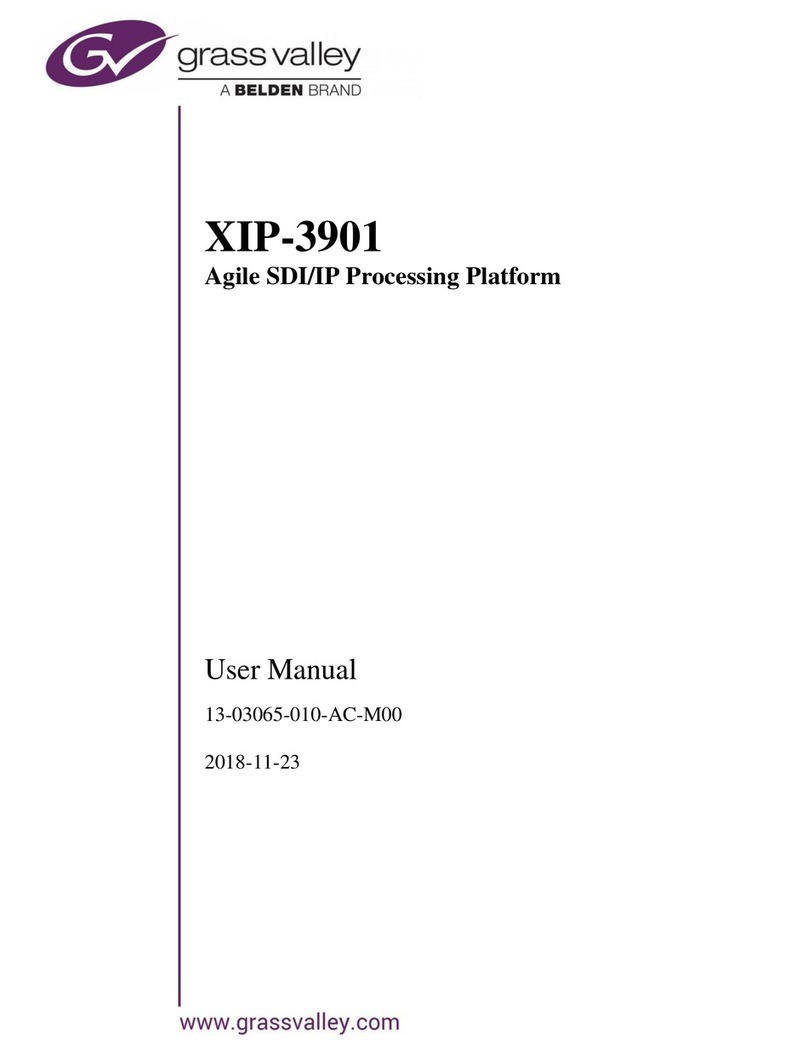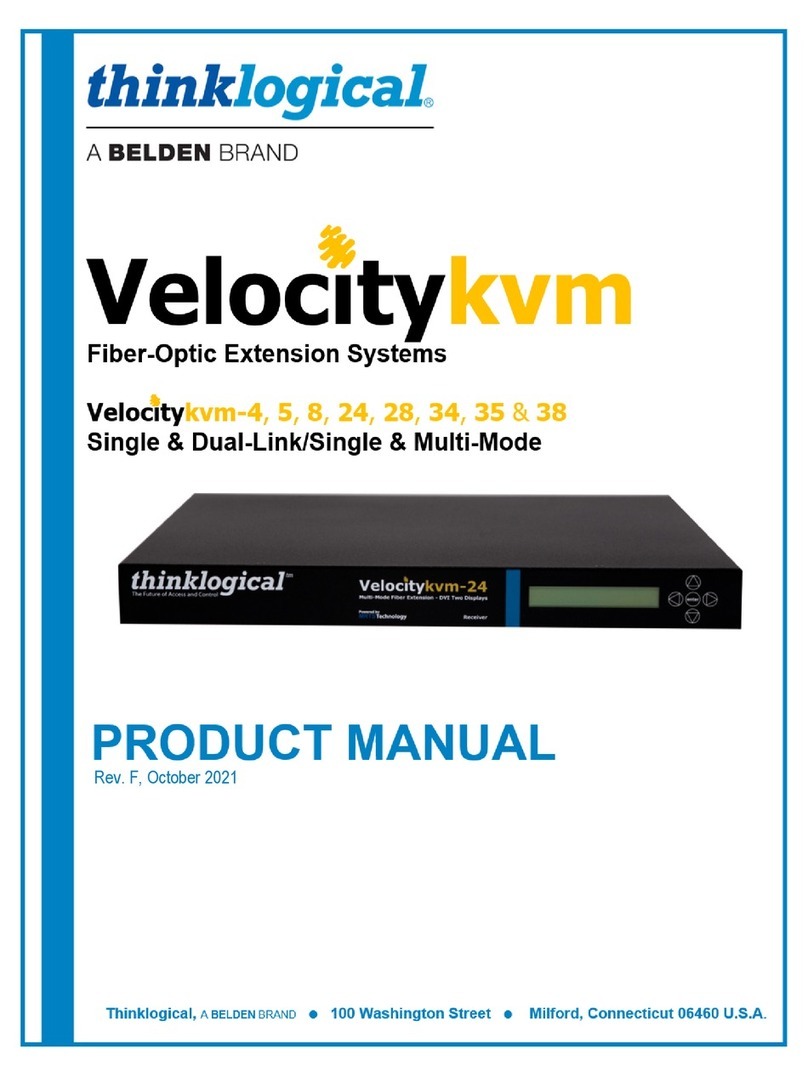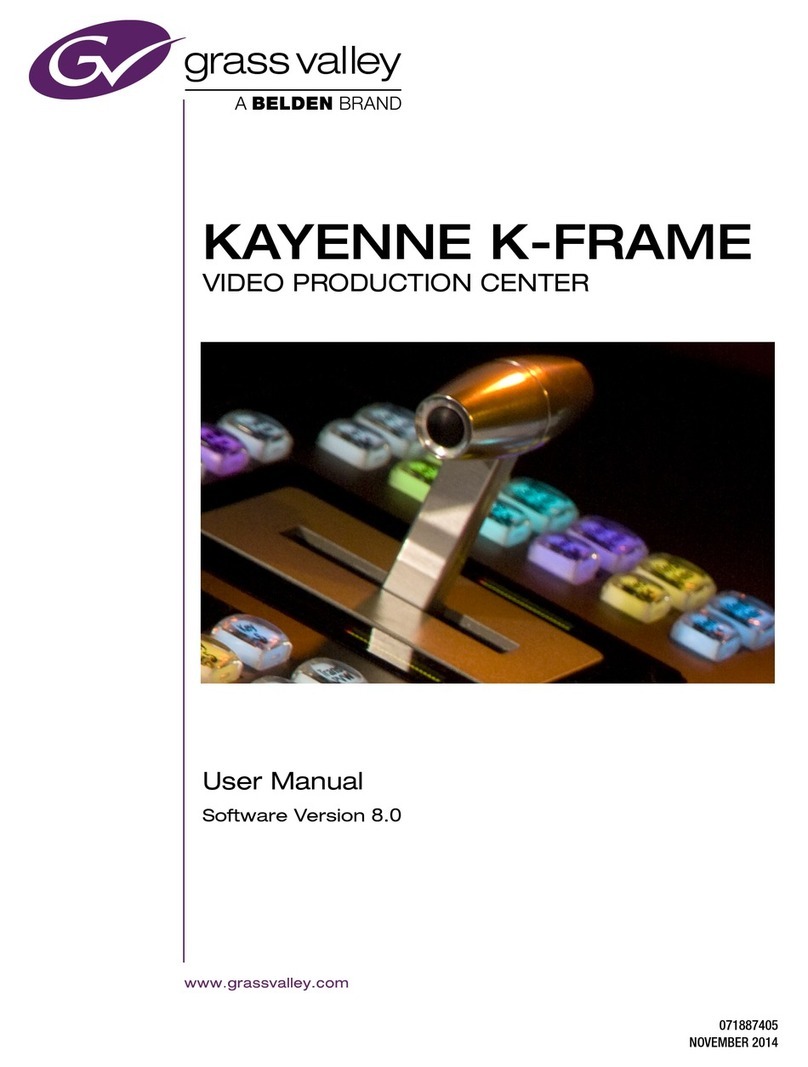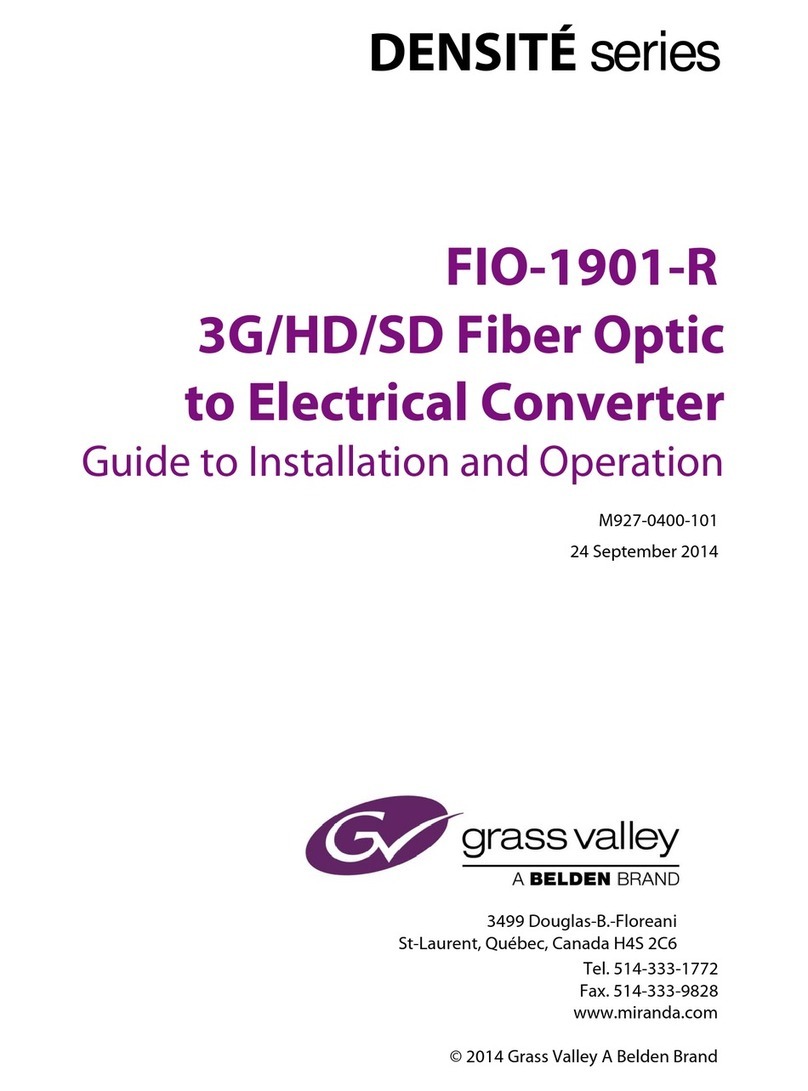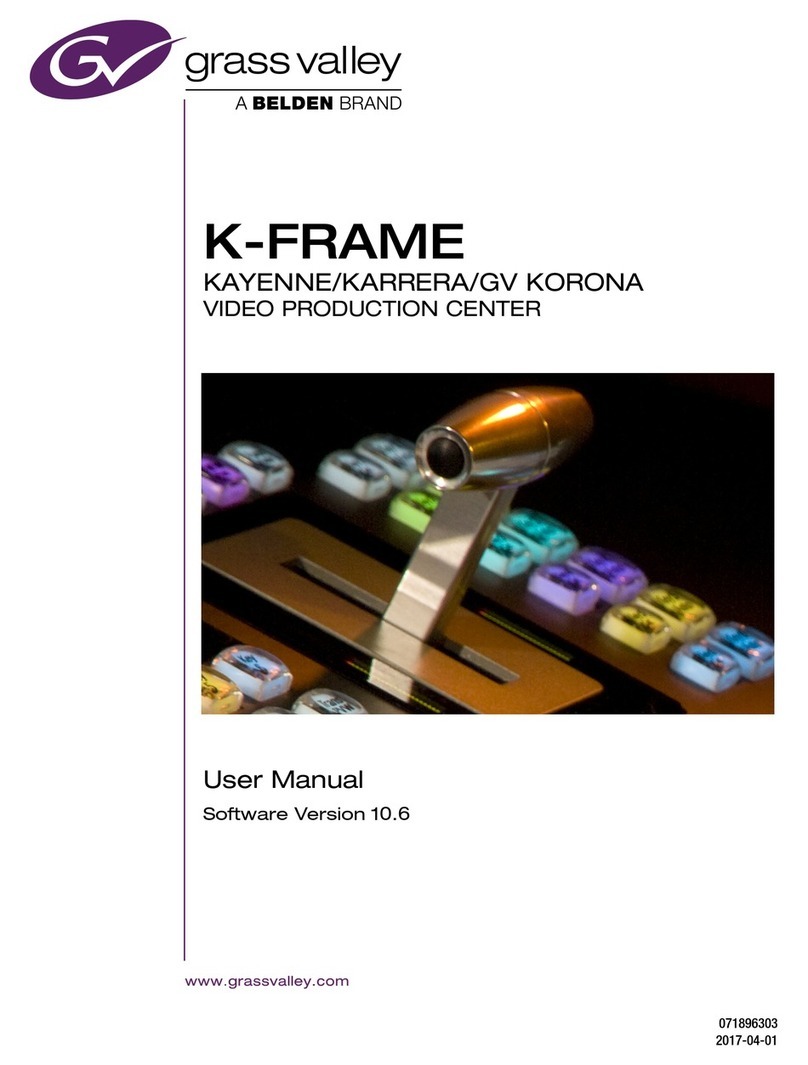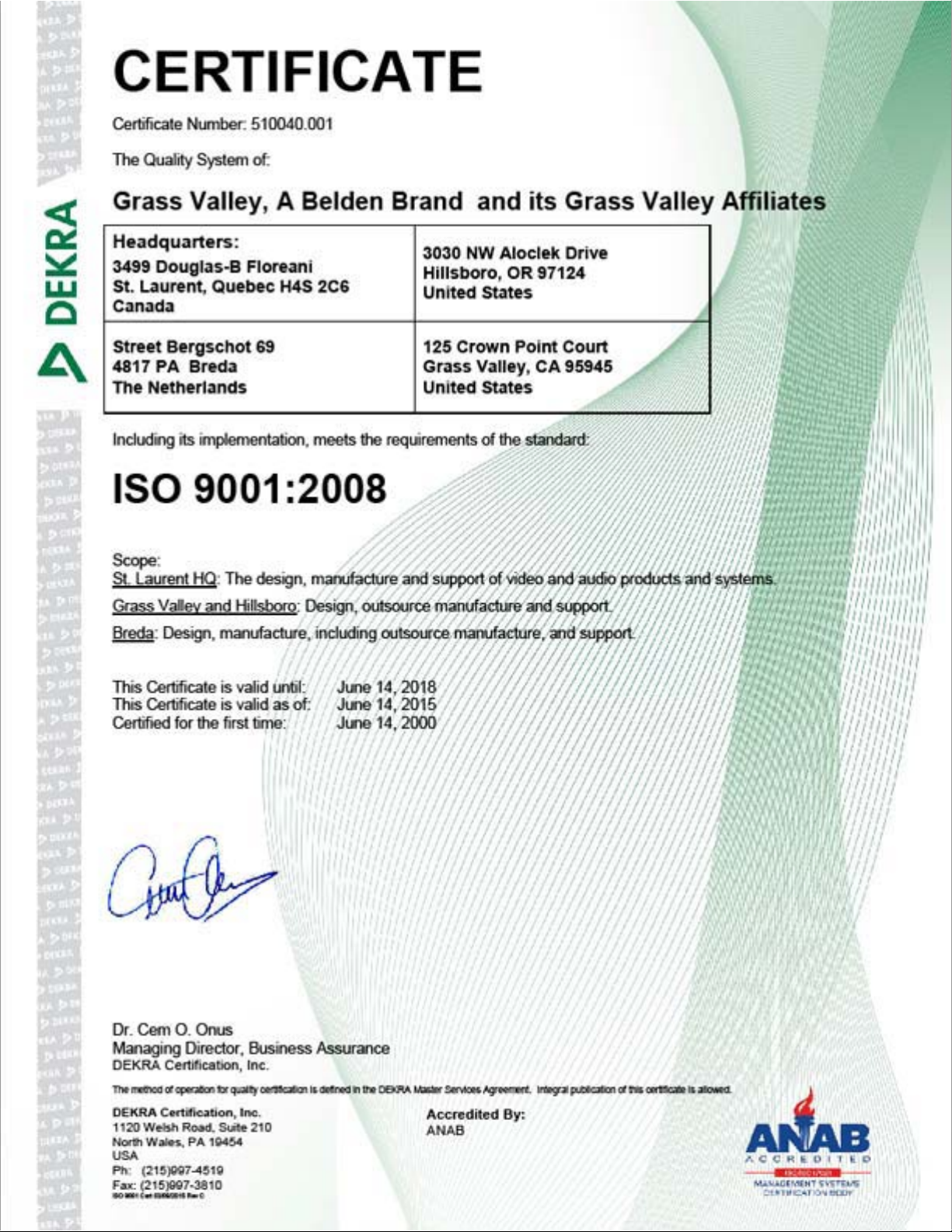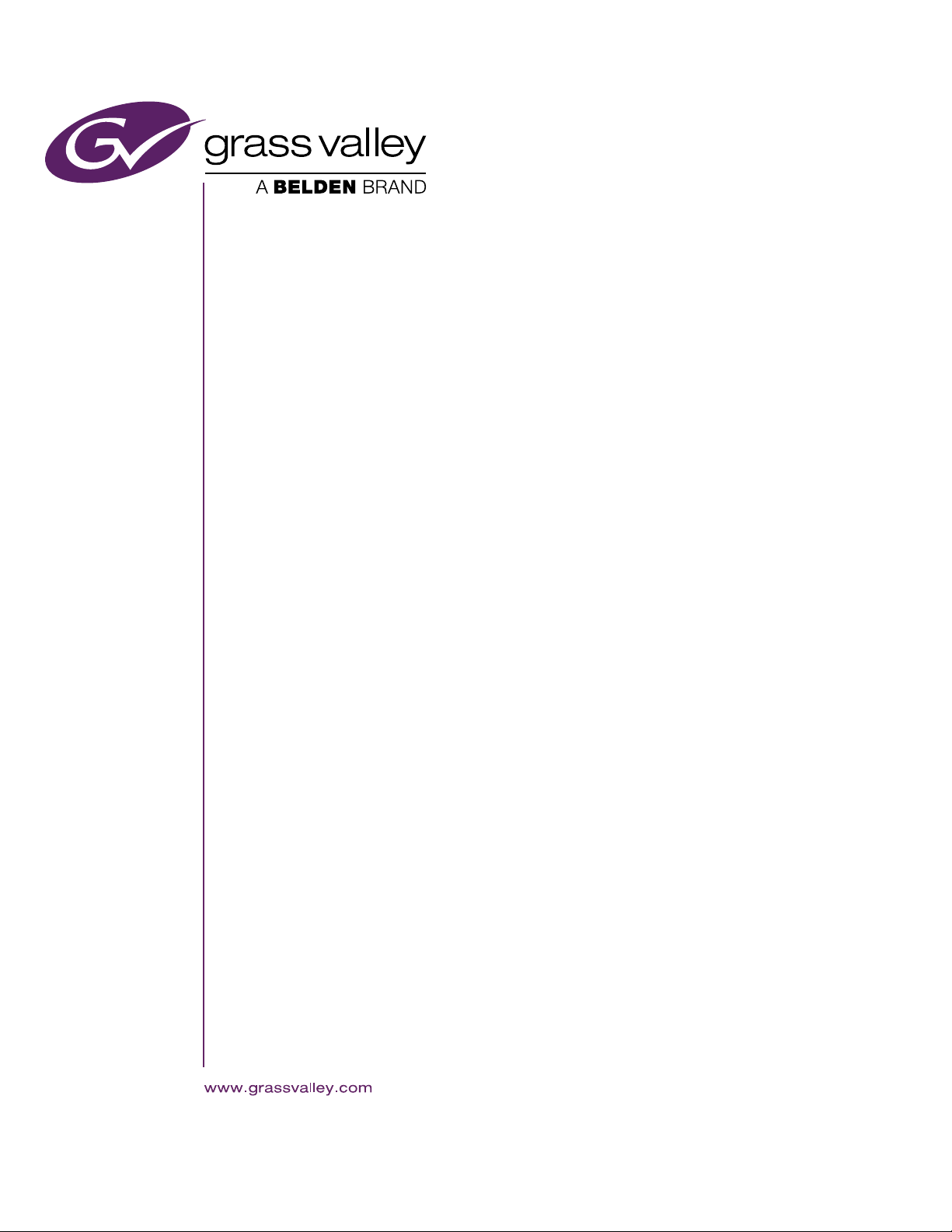KAYENNE K-FRAME — Installation & Service Manual 9
Contents
Configure the GV Switcher Ethernet Tally System Interface . . . . . . . . . . . . . . 151
Set Source Names with External Ethernet Tally . . . . . . . . . . . . . . . . . . . . . . . . . 152
ClipStore Configuration. . . . . . . . . . . . . . . . . . . . . . . . . . . . . . . . . . . . . . . . . . . . . . . 154
Summit/Solo Software Version . . . . . . . . . . . . . . . . . . . . . . . . . . . . . . . . . . . . . . 154
Summit Preparation . . . . . . . . . . . . . . . . . . . . . . . . . . . . . . . . . . . . . . . . . . . . . . . . 154
Setting the IP Address. . . . . . . . . . . . . . . . . . . . . . . . . . . . . . . . . . . . . . . . . . . . . 154
Kayenne K-Frame System Preparation . . . . . . . . . . . . . . . . . . . . . . . . . . . . . . . . 155
Install Kayenne K-Frame Software . . . . . . . . . . . . . . . . . . . . . . . . . . . . . . . . . . 155
Kayenne K-Frame Configuration . . . . . . . . . . . . . . . . . . . . . . . . . . . . . . . . . . . . . 156
Configuring ClipStore as a Node . . . . . . . . . . . . . . . . . . . . . . . . . . . . . . . . . . . 156
Configuring Source Definitions. . . . . . . . . . . . . . . . . . . . . . . . . . . . . . . . . . . . . 157
Configuring Outputs. . . . . . . . . . . . . . . . . . . . . . . . . . . . . . . . . . . . . . . . . . . . . . 158
Acquire and Assign CS channels in another suite . . . . . . . . . . . . . . . . . . . . . 158
ClipStore Config Menu . . . . . . . . . . . . . . . . . . . . . . . . . . . . . . . . . . . . . . . . . . . . 158
Assigning ClipStore Channel Resources to a Suite. . . . . . . . . . . . . . . . . . . . . 160
Setting the Summit/Solo IP Address . . . . . . . . . . . . . . . . . . . . . . . . . . . . . . . . 160
Camera Control with Ethernet Tally Configuration . . . . . . . . . . . . . . . . . . . . . . . 164
Node Settings . . . . . . . . . . . . . . . . . . . . . . . . . . . . . . . . . . . . . . . . . . . . . . . . . . . . . . 165
Source Definitions . . . . . . . . . . . . . . . . . . . . . . . . . . . . . . . . . . . . . . . . . . . . . . . . 166
Acquire Resources. . . . . . . . . . . . . . . . . . . . . . . . . . . . . . . . . . . . . . . . . . . . . . . . . . 168
Switcher Ethernet Camera Tally . . . . . . . . . . . . . . . . . . . . . . . . . . . . . . . . . . . . . . 170
Tally Calc Menus . . . . . . . . . . . . . . . . . . . . . . . . . . . . . . . . . . . . . . . . . . . . . . . . . 170
Color Assign Menu . . . . . . . . . . . . . . . . . . . . . . . . . . . . . . . . . . . . . . . . . . . . . . . 170
User Setups. . . . . . . . . . . . . . . . . . . . . . . . . . . . . . . . . . . . . . . . . . . . . . . . . . . . . . . . . . 172
Panel Prefs . . . . . . . . . . . . . . . . . . . . . . . . . . . . . . . . . . . . . . . . . . . . . . . . . . . . . . . . 172
Button Mapping Menu . . . . . . . . . . . . . . . . . . . . . . . . . . . . . . . . . . . . . . . . . . . . 172
Suite Prefs . . . . . . . . . . . . . . . . . . . . . . . . . . . . . . . . . . . . . . . . . . . . . . . . . . . . . . . . . 174
Source Patch Menu . . . . . . . . . . . . . . . . . . . . . . . . . . . . . . . . . . . . . . . . . . . . . . . 174
Default Keyframe. . . . . . . . . . . . . . . . . . . . . . . . . . . . . . . . . . . . . . . . . . . . . . . . . 174
Configuration File Save and Load . . . . . . . . . . . . . . . . . . . . . . . . . . . . . . . . . . . . . . 174
Kayenne K-Frame File Browser. . . . . . . . . . . . . . . . . . . . . . . . . . . . . . . . . . . . . . . 174
File Storage Organization . . . . . . . . . . . . . . . . . . . . . . . . . . . . . . . . . . . . . . . . . . 176
Kayenne K-Frame Drive Access . . . . . . . . . . . . . . . . . . . . . . . . . . . . . . . . . . . . 176
File Type Extensions . . . . . . . . . . . . . . . . . . . . . . . . . . . . . . . . . . . . . . . . . . . . . . 177
Eng Setup File Operations . . . . . . . . . . . . . . . . . . . . . . . . . . . . . . . . . . . . . . . . . . . 178
Left Navigation Pane. . . . . . . . . . . . . . . . . . . . . . . . . . . . . . . . . . . . . . . . . . . . . . 178
Right Load Granularity Pane . . . . . . . . . . . . . . . . . . . . . . . . . . . . . . . . . . . . . . . 178
Utilities Pane. . . . . . . . . . . . . . . . . . . . . . . . . . . . . . . . . . . . . . . . . . . . . . . . . . . . . 179
File Operations Pane . . . . . . . . . . . . . . . . . . . . . . . . . . . . . . . . . . . . . . . . . . . . . . 179
To Save Eng Setup Files . . . . . . . . . . . . . . . . . . . . . . . . . . . . . . . . . . . . . . . . . . . 179
To Load Eng Setup Files . . . . . . . . . . . . . . . . . . . . . . . . . . . . . . . . . . . . . . . . . . . 179
Multiple Suite Resource Sharing. . . . . . . . . . . . . . . . . . . . . . . . . . . . . . . . . . . . . . . . 180
Introduction . . . . . . . . . . . . . . . . . . . . . . . . . . . . . . . . . . . . . . . . . . . . . . . . . . . . . . . 180
Collaborative Resource Sharing. . . . . . . . . . . . . . . . . . . . . . . . . . . . . . . . . . . . . 180
Independent Resource Sharing . . . . . . . . . . . . . . . . . . . . . . . . . . . . . . . . . . . . . 181
Suite . . . . . . . . . . . . . . . . . . . . . . . . . . . . . . . . . . . . . . . . . . . . . . . . . . . . . . . . . . . . 181
Control Surface. . . . . . . . . . . . . . . . . . . . . . . . . . . . . . . . . . . . . . . . . . . . . . . . . . . 182
Logical Aux Buses . . . . . . . . . . . . . . . . . . . . . . . . . . . . . . . . . . . . . . . . . . . . . . . . 183
Remote Aux Panels . . . . . . . . . . . . . . . . . . . . . . . . . . . . . . . . . . . . . . . . . . . . . . . 183
External Control Points. . . . . . . . . . . . . . . . . . . . . . . . . . . . . . . . . . . . . . . . . . . . 183
Setting Up Resource Sharing . . . . . . . . . . . . . . . . . . . . . . . . . . . . . . . . . . . . . . . . . 184
Preparation . . . . . . . . . . . . . . . . . . . . . . . . . . . . . . . . . . . . . . . . . . . . . . . . . . . . . . 184
Prepare Worksheet. . . . . . . . . . . . . . . . . . . . . . . . . . . . . . . . . . . . . . . . . . . . . . . . 184
Configure Control Surfaces . . . . . . . . . . . . . . . . . . . . . . . . . . . . . . . . . . . . . . . . 184