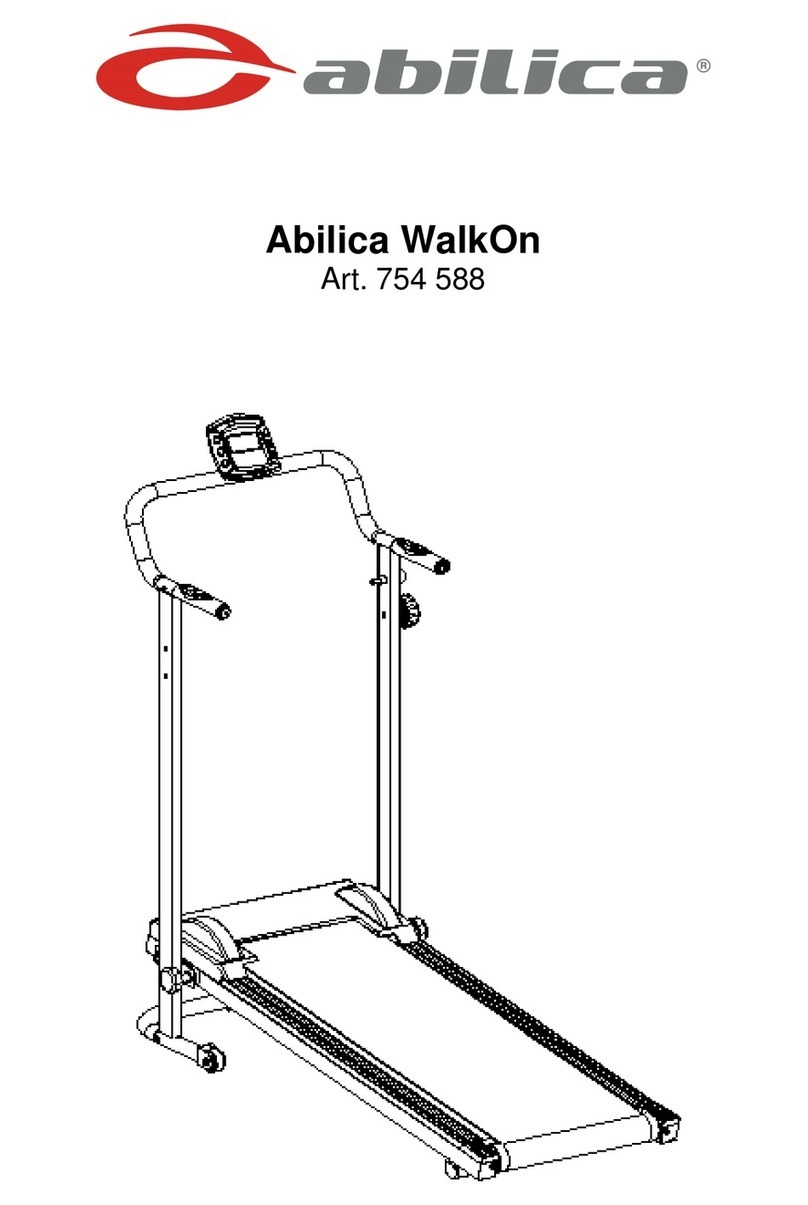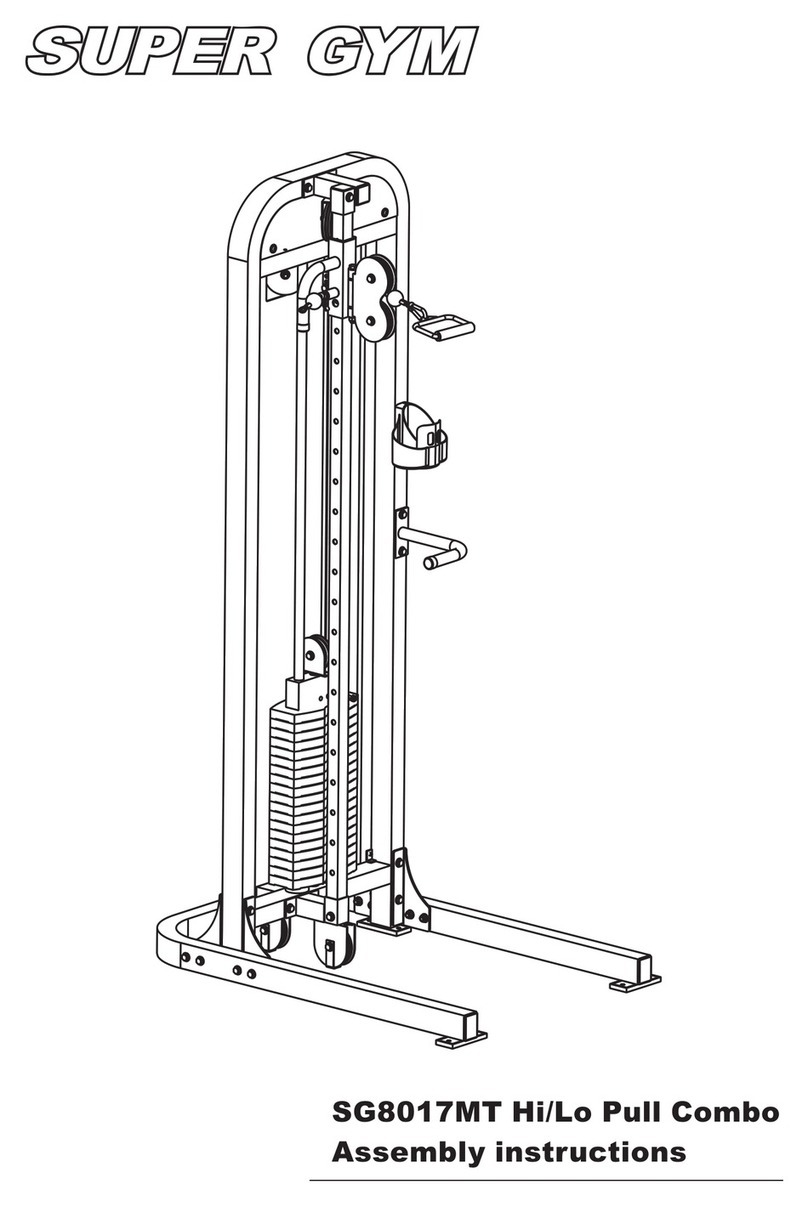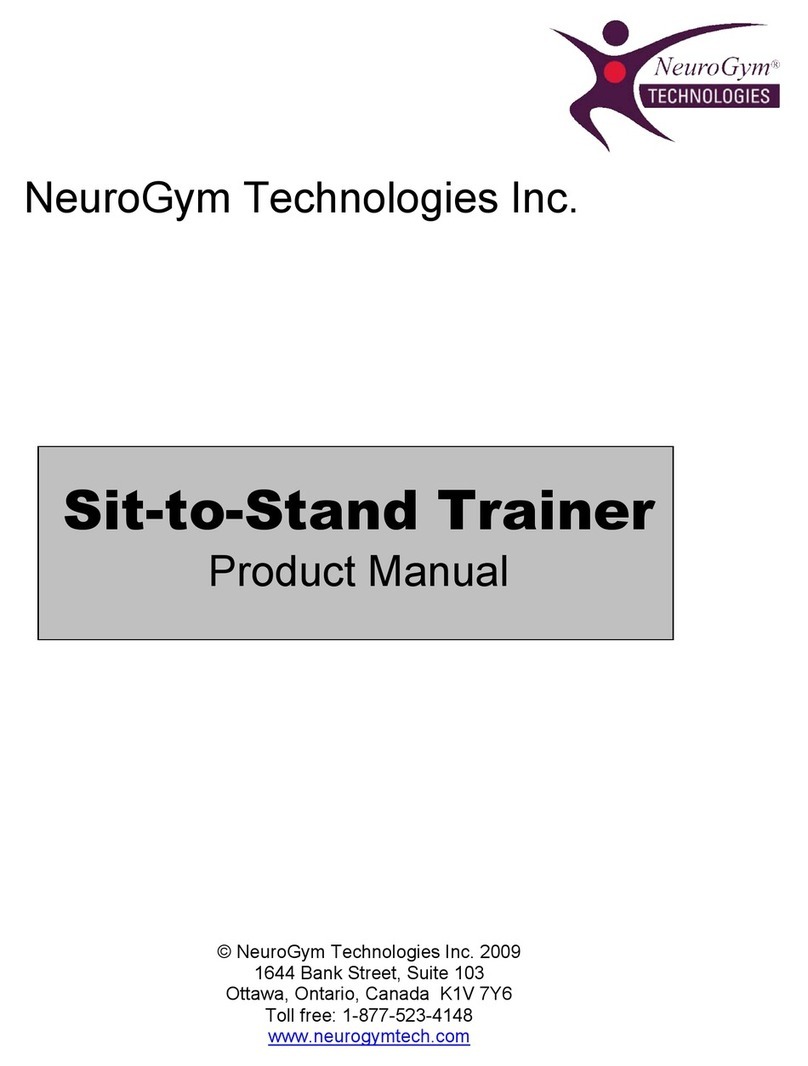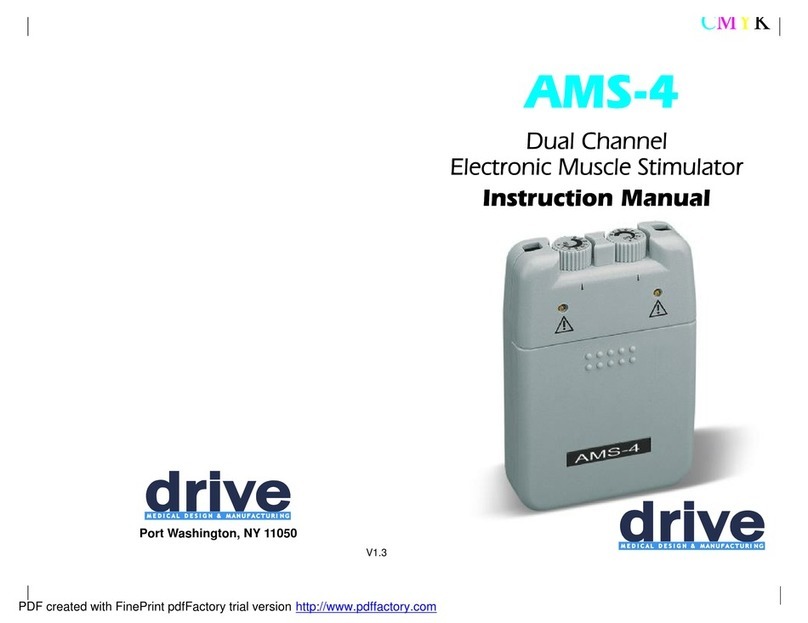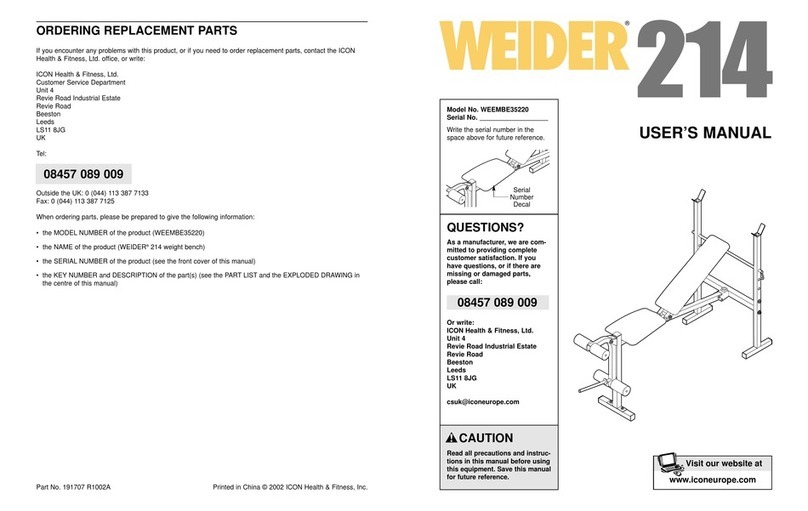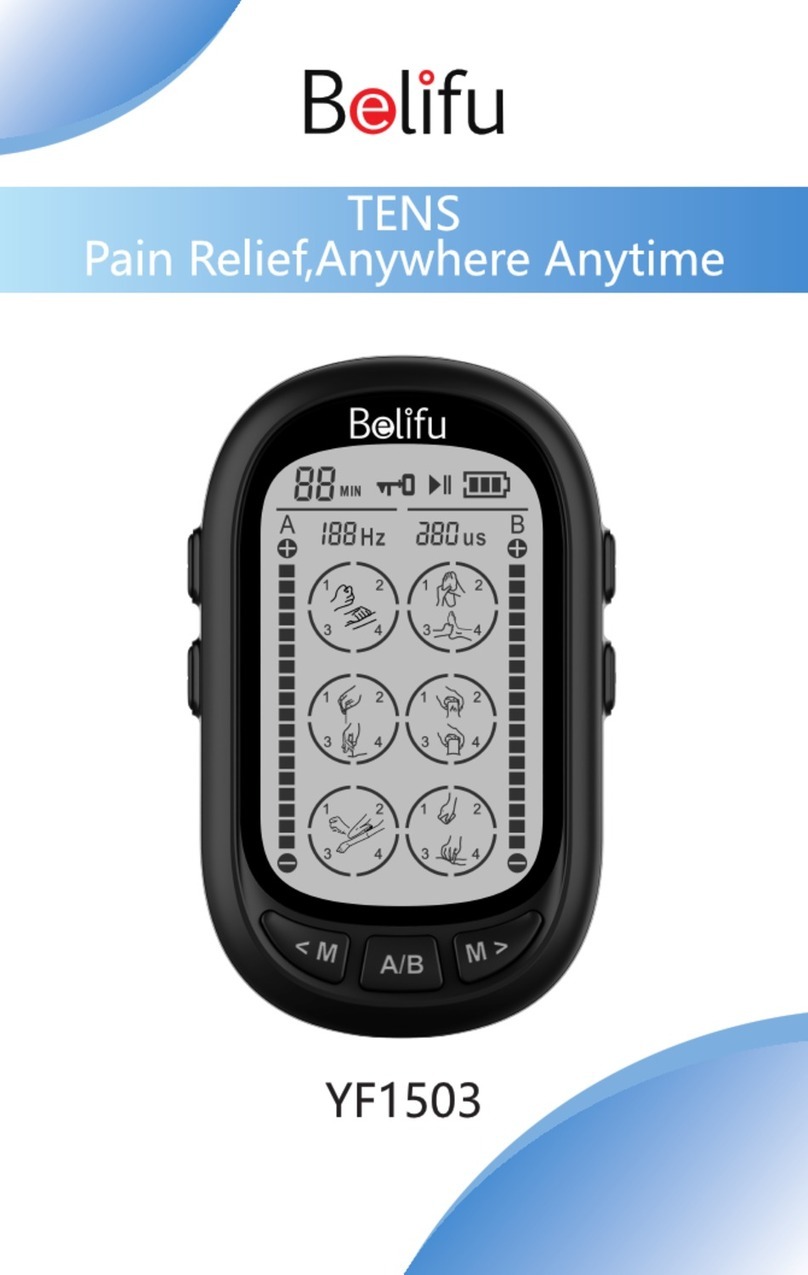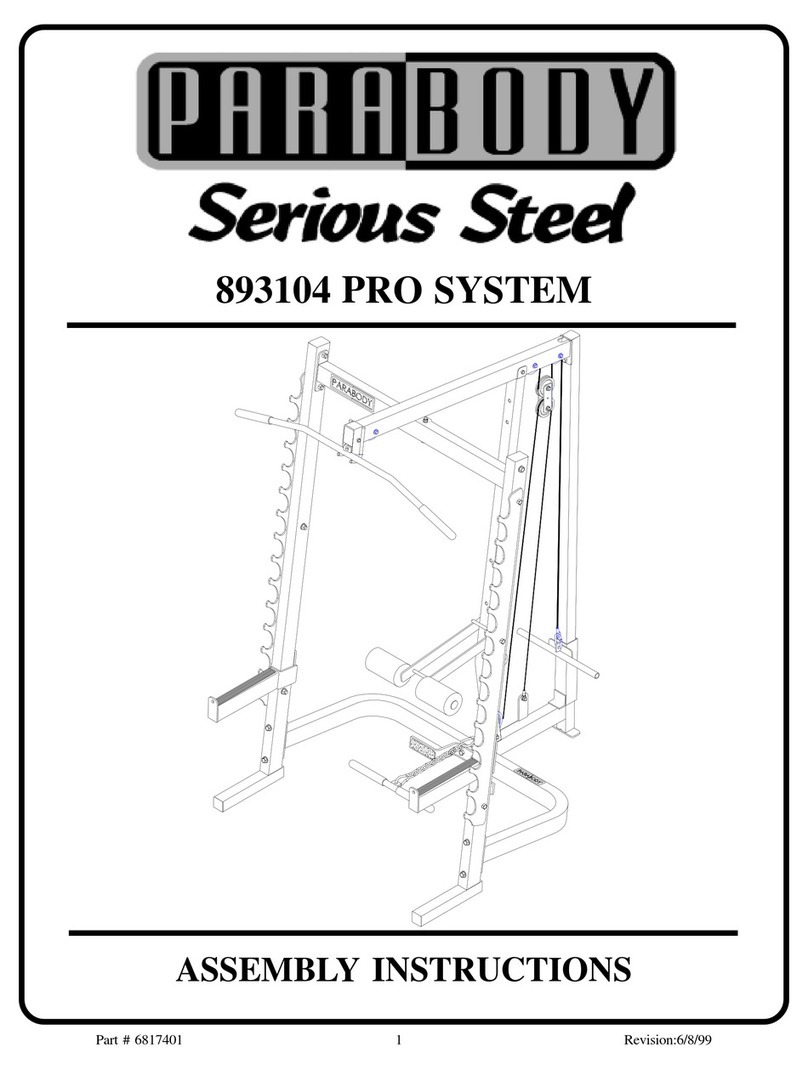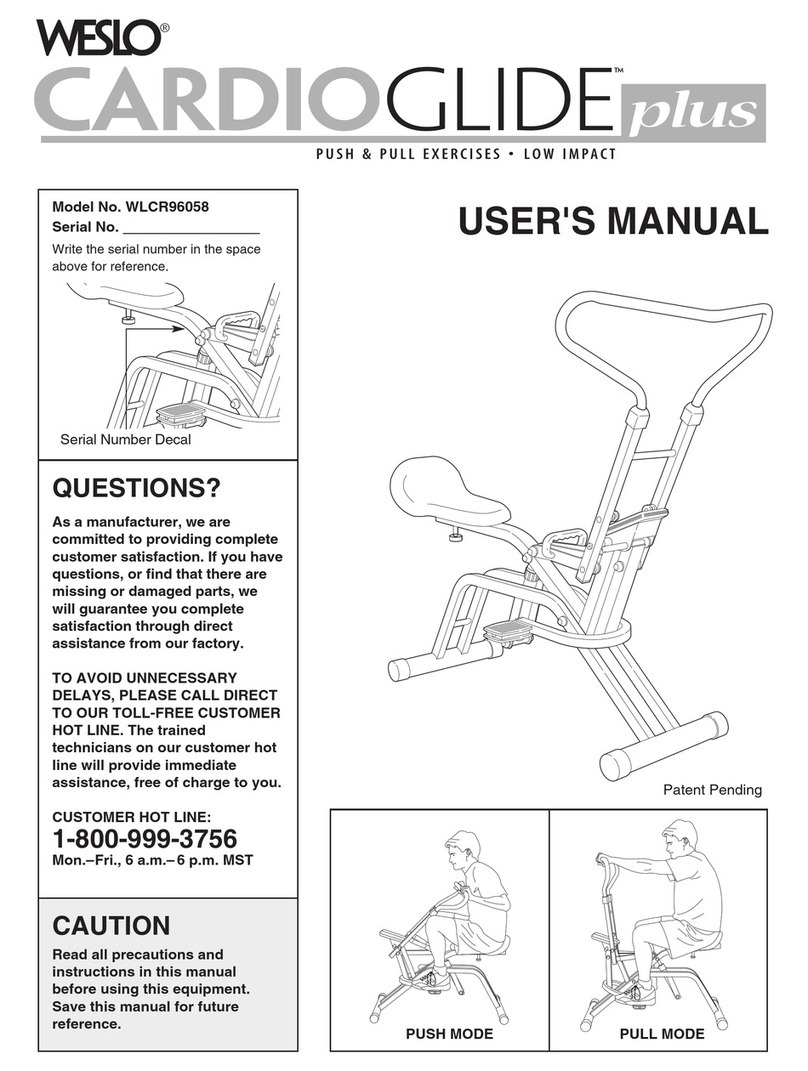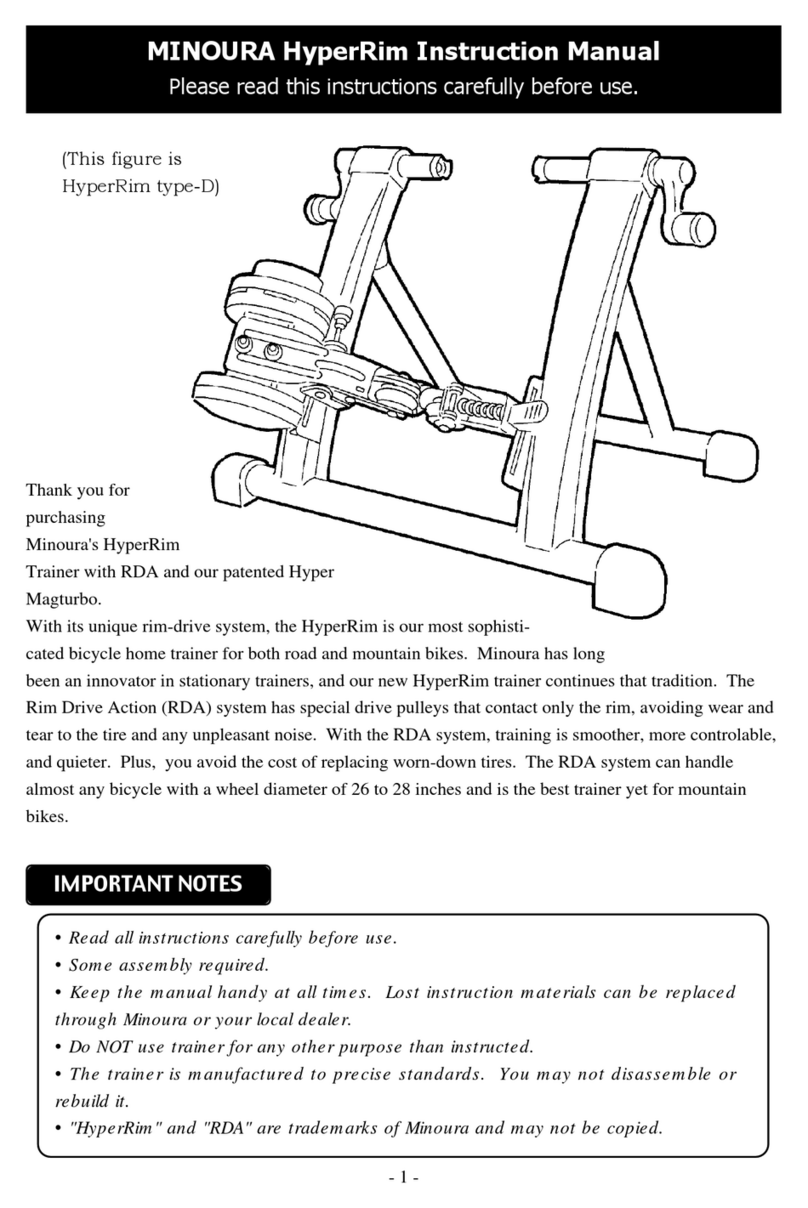STEP 6: Choose the mode and adjust the intensity of CH1/CH2/CH3/CH4
1.
Press the “<”
or “>”
key to select one main mode from 6 round main modes, and press
the “M”
key to select one mode inside the circle you want to use. The selected mode and
number will flash. Please refer to the Chapter 6 to choose the applicable mode.
2.
Press the “I+”
or “I-”
key to increase or decrease the intensity level. The treatment will
start when the intensity is higher than 0. When changing the mode or the pads fall off
during treatment, the intensity will down to 0.
Note:
It is recommended to start with
the lowest level of intensity and gradually increase
to a level that is comfortable.
STEP 7: Set the time
The default time is 20mins. Press the “T”
button to adjust the time (10 -80mins), it can be
increased by 10mins. When it ’s increased up to 80mins, continue to press the “T”
button
to jump to 10mins.
STEP 8:
Pause the treatment
Press the “PAUSE”
button to suspend the treatment when changing the m assage point,
the
icon will
appear on the screen, anything setting can’t be change in a pause state.
Press the “PAUSE”
button again to continue treatment.
STEP 9: Lock the device
The device will be locked after 180 seconds of inactivity, you can also pr ess the “LOCK
button to lock the device to avoid accidental press. The
icon will appear on the
screen in locked state. Press the “LOCK” button to
unlock the device.
Note: The backlight will be off automatically after
30 seconds of inactivity, you
can
also press the
button to light up
or off
the screen as you like.
STEP 10: Turn off the device
Push the switch button on the bottom from ON to OFF to turn off the device. The device
will automatically turn off when the time runs out.
STEP 11: Remove the pads from your skin and store the products
Remove the pads from your skin gently, and paste the plastic dustproof film on them, take
them off the electrode wires and unplug the wires, put them and the device into the
storage bag.
Note:
Please don’t tear off the pads vigorously.
Please don’t remove the pads before turning off the device.