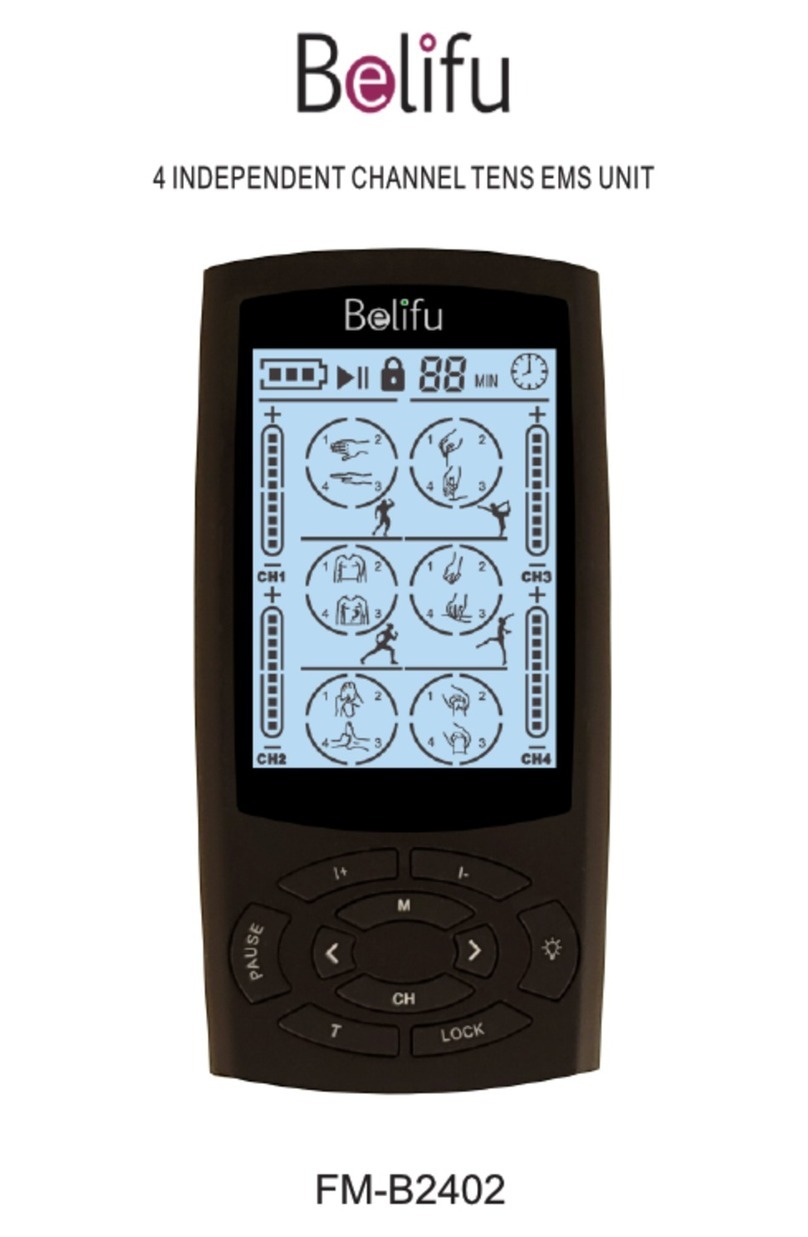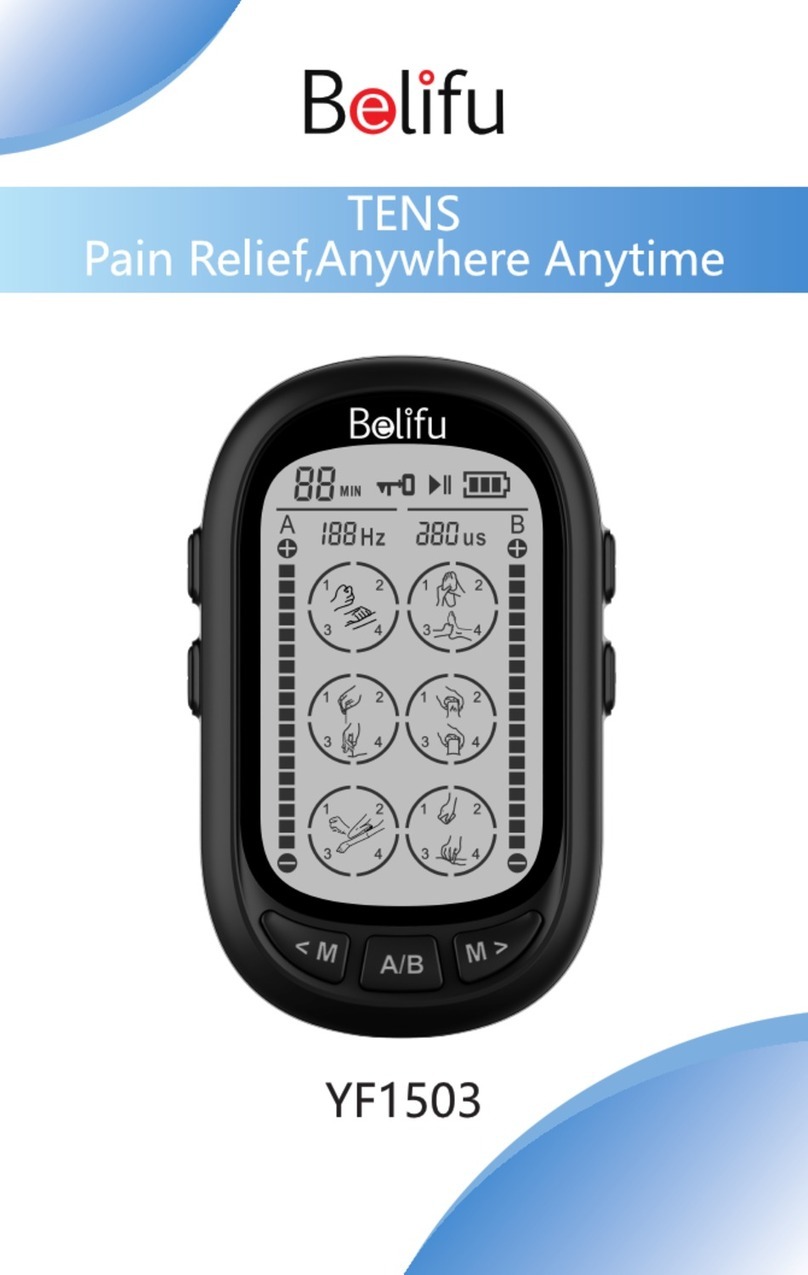Belifu FM-B2409 User manual

Tens
FM-B2409

-1-
Pain Relief, Anywhere, Anytime.
Please read the instructions manual carefully
before using the device.
Customer Service:
Precaution
·Please read the instructions manual carefully
before using the device.
If you have any questions, please refer to the
salesman or ask your doctor.
·Please keep this manual for future reference.
Please download the PDF manual on the
below link:
https://belifu.com/downloads/
Manufacturer: SHENZHEN JIANFENG
ELECTRONIC TECHNOLOGY CO; LTD.
Address: #902,903 JIALINGYU
INDUSTRIAL BUILDING, DA PU ROAD,
HOUTING VILLAGE, SHAJING TOWN,
BAOAN DISTRICT,SHENZHEN,
GUANGDONG,CHINA 518100

CONTENT
Chapter 1 : Introductions
Chapter 2 : Functions Of The Device
Chapter 3 : Warnings And Notes
Chapter 4 : Operation
Chapter 5 : Battery And Memory Function
Chapter 6 : Maintenance
Chapter 7 : Mode Instruction
Chapter 8 : TENS EMS Electrode
Placement Guide
Chapter 9 : Troubleshooting
Chapter 10 : Product Descriptions
Chapter 11 : Medical Disclaimer
Chapter 12 : Precautions
Chapter 13 : Contraindications
Chapter 14 : Adverse Reaction
Chapter 15 : Notes On FCC Certification
Chapter 16 : Warranty
-2-

Working principle
It acts on the human body through the
electricity pulse wave, the electric energy is
sucked by the human body and the energy
form is changed, which causes a series of
physical and chemical changes, produces
local or systemic physiological reactions,
and finally affects the pathological process
and plays a corresponding role.
Intended use
For TENS mode: To be used for temporary
relief of pain and recovery of fatigue
associated with sore and aching muscles
due to strain from exercise or normal
household work activities.
For EMS mode: To be used to stimulate
healthy muscles in order to improve and
facilitate muscle performance.
Applicable people
Adults who suffer from sore and aching
muscles in the shoulder, waist, back, neck,
upper extremities (arms), and lower
extremities (leg) due to strain from exercise
Chapter 1: Introductions
-3-

or normal household work activities can use
this device.
However, it should not be used by children,
pregnant women, or anyone who has an
implanted metallic or electronic device. Ask
your physician if you have any questions.
Package list
·Device
·1 pair of large self-adhesive electrode pads
·3 pairs of medium self-adhesive electrode
pads
·1 pair of small self-adhesive electrode pads
·2 lead wires with 2 connectors (2.5mm)
·USB cable
·Storage bag
·User manual
Features
·36 modes
·20 intensity levels
·Type-C Rechargeable lithium battery
·20-minute default timer, adjustable from
10-80 minutes or continuously
-4-

Chapter 2: Functions Of The Device
Output A Output B
Lock Indicator
Time Indicator
On/Off Switch
Mode Indicator
B Intensity Indicator
B Intensity Adjustment(+)
B Intensity Adjustment(-)
Mode Key
Lock Key
USB Port
Pause Indicator
Battery Indicator
LCD Screen
Mode Key
Pause Key
A Intensity Indicator
Time Adjustment Key
A Intensity Adjustment(+)
A Intensity Adjustment(-)
-5-

Warnings
We recommend not to use this therapeutic
apparatus in the following cases:
1) Do not use this device if the patient has
any implantable electronic or metal
equipment (e. g. pacemaker).
2) Has epilepsy.
3) Severe lower extremity arterial
circulation problems.
4) Abdominal or inguinal hernia site.
5) Do not use this device if you have a
heart disease without consulting
a doctor.
6) Do not use this device on pregnant
women.
7) Do not use this device over, or in
proximity to, cancerous lesions.
8) Be Fever.
9) Has cancer.
10) Do not use therapeutic instruments
in high humidity environments, such
as bathing or showering in a bathroom
bathtub.
11) Can not be used after drinking.
Chapter 3: Warnings And Notes
-6-

12) Low-frequency therapeutic instruments
can not be used when using
high-frequency surgical instruments.
13) Near the genitals.
14) Recommendation: do not use
low-frequency therapeutic instruments
near shortwave or microwave
therapeutic equipment (e. g. 1m),
where the output of the low frequency
therapeutic instrument used is unstable.
15) The high frequency surgical equipment
and stimulator. When connected to a
patient, burns may occur at the stimulator
electrode and may damage the stimulator.
16) Patients undergoing medical treatment
and feeling abnormal.
17) Heart patients with neurological
abnormalities in the brain.
18) Patients whose body temperature
exceeds 38℃.
19) Infectious diseases Patients.
20) Patients who can not express their will.
21) Do not use this product while charging.
-7-

Notes
1) Electrode wire is too long may cause
suffocation. Keep the product and keep
away from children.
2) Make sure you are always aware of all
warning items.
3) Stimulators should not be used in the
throat and mouth. This may result in
severe throat muscle spasms and muscle
contraction, which is sufficient to block the
airway and cause dyspnea.
4) The application of electrodes near the
thorax may increase the risk of cardiac
fibrillation
5) This stimulator should not treat unattended
patients, or suffer from emotional distress,
dementia, and low IQ people.
6) Use guidance has been detailed; any
improper use may lead to danger.
7) Do not use this device for any undiagnosed
pain symptoms, consult a doctor for
diagnosis before use.
8) Electrodes can not be placed in arteries,
head and pubic area.
9) Patients suffering from heart disease,
cancer or other health-threatening
conditions should consult a doctor before
using this device. -8-

10) If the intensity of stimulation makes you
feel 8 uncomfortable, reduce the intensity
of stimulation to a comfortable level. If
the problem remains, please contact your
doctor.
11) Do not use this equipment in rooms
where aerosol (spray) and pure oxygen
are used.
12) Please do not use this equipment near
any highly flammable substances, gases
or explosives.
13) Please check that the cable and related
connections are in good condition before
each use.
14) Turn off the device before using or
removing the electrode pad.
15) Electronic stimulator can only use
electrode wires and electrodes
recommended by manufacturers.
Consult your doctor before using the
device especially in the following cases:
• Acute disease, especially patients
suspected or suffering from hypertension,
thrombosis or malignant mass.
• Patients with various skin diseases.
• Patients with chronic pain disorders
-9-

(e. g. metabolic disorders) with reduced pain.
• Patients undergoing medication.
Adverse reaction
• Skin allergies caused by electrode sheetpad
gels and electrode irritation burns are
potential adverse reactions. If the skin
appears sensitive response, should be
discontinued and consult your doctor.
• If the intensity of stimulation makes you
feel uncomfortable, reduce the intensity of
stimulation to a comfortable level, and if
the problem persists, please contact your
doctor.
-10-

Explanation of figures. symbols, warning
statements and abbreviations on the
equipment
Meanings of symbols used for marking
described in instructions for use
Caution!
Type BF applied part
Protected against solid foreign
objects of 12,5mm Φ and
greater; Protection against
vertically falling water drops
when ENCLOSURE tilted
up to 15°
Direct current
IP22
SN
Refer to instruction manual
Serial Number
Manufacture date
Manufacture information
-11-

STEP 1:
NOTE: Do not use this product while
charging.
Connect the electrode pads to the
electrode wires
Note:
Please check the snap
connections to ensure they are
fastened. Use at least one pair of
pads, one pads can’t work alone.
STEP 2: Plug the wires into the port at the
top of the unit
Please make sure the wires
are fully inserted to the end. Make
Before using the device, please check
following carefully:
1. Check the pads for any damages or
irregularities
2. Check the electrode wires for any
damages or irregularities
3. Check the electrode pads any damages
or irregularities
4. Check for any physical damage on the unit
Chapter 4: Operation
Note:
-12-

sure the wires are not loose. A loose
connection will decrease the power
of the output.
STEP 4: Turn on the unit
Long press the “Power” button located
on the right side of the unit to turn
on the device. The screen will light up.
Please check the flash channel
indicator on the screen to make sure it
is the channel you want to use. The
flash "A" icon indicates you can adjust
the mode and intensity level of Channel
A. If you choose Channel B, the Channel
B icon will flash to indicate the Channel
B is working.
When the electrode pad is
stuck to the clothes, don't tear it off
heavily. As long as the inside of the
side with the electrode pad is covered
with water, it can be removed easily.
STEP 3: Paste the pads on your skin
When using 1 wire with 2
connectors please make sure both
pads are stuck on your body; when
using 2 wires, please make sure at
least 2 pairs of pads are stuck on
your body. Please confirm the wire
is plugged well and pads are stuck
to your skin before adjusting the
unit.
Note:
Note:
Note:
-13-

STEP 5: Choose the channel
The default value is Channel A. Please
press the “A+” or “B+” key to choose
the channel you want to use, then the
selected Aor Bicon on screen will flash.
The channel is independent,
you can set different mode and intensity
on different channel. Please confirm
the channel you want to use before
choosing the mode and intensity
STEP 6: Choose the mode and adjust the
intensity
1.Press the "M<” or “>M” key to select
one main mode. The selected mode
and number will flash. (Note:There
are two options to select modes:1.
You can select the mode directly when
long press the "M<” or “>M” button.
The mode icon will keep bouncing in
a continuous cycle until your hand
release from the mode button 2. Short
press the "M<” or “>M” button, the
mode will be selected one by one)
2.Press the “A+” “A-”or “B+” “B-”key to
increase or decrease the intensity
level. The treatment will start when
the intensity is higher than 0.
Remember the strength will
default to the 0 when changing the
mode.It is recommended to start with
the lowest level of intensity and
gradually increase to a level that is
comfortable.
Note:
Note:
-14-

You can press the “ ” button to lock
the device to avoid accidental press.
The icon will appear on the screen
in locked state. Press the “ ” button
to unlock the device.
STEP 7: Set the time
The default time is 20mins. Press the
“T” button to adjust the time (10-80
mins), it can be increased by 10mins.
When it’s increased up to 80mins,
continue to press the “T” button to
jump to 10mins.
STEP 10: Turn off the device
Long press the “Power” button located
on the right side of the unit to turn off
the device. The device will automatically
turns off when the time runs out.
STEP 9: Lock the device
STEP 8: Pause the treatment
Press the “ ” button to suspend the
treatment when changing the massage
point, the icon will appear on the s
creen, anything setting can’t be change
in a pause state. Press the “PAUSE”
button again to continue treatment.
Note:
The back light will be off
automatically after 30 seconds of
inactivity, you can also press the any
button to light up or off the screen
as you like.
-15-

STEP 11: Remove the pads from your skin
and store the products
Remove the pads from you skin gently,
and paste the plastic dust-proof film on
them, take them off the electrode wires
and unplug the wires, put them and the
device into the storage bag.
Please don’t tear off the pads
vigorously. Please don’t remove the
pad before turning off the device.
Note:
-16-

·Battery information
Please use the AC adapter complying the
standard : IEC60601-1, DC5V/500mA)
Capacity: 180mAh
Voltage: 3.7V
·Charging the battery
1.The device is powered by an internal,
rechargeable lithium battery that can be
charged through a standard wall outlet or
through the USB port of a computer or
power bank. Signs the device needs to be
charged include dimness of the screen or
failure to display the screen, and weak
sensations from the electrodes.
2.Turn off the device.
3.Connect the controller and the charger with
USB extension cord.Plug charger into any
power outlet. The charging process will
last 1-2 hours.
·Memory function
The memory function can help to remember
the selected mode, the Mode will always
be the same as the value as before pause
and shut down.
Chapter 5: Battery And Memory Function
-17-

Please clean the main machine frequently.
Use a piece of soft dry cloth to wipe the dirt
on the main machine. Don't wash with water
or clean with the detergent, thinner, volatile
oil, etc. that contains chemical substances.
The gel surface of the massage pad should
be kept clean and avoid dirt like dust, oily
substances, sticky substances, etc.,
otherwise the stickiness will be decreased.
Please put the massage pads back to the
pad holders or paste the protective films
back onto the pads after use.
When the stickiness of the massage pad
becomes weak due to dirt or if there is a
tingling sensation in the skin, please use
a piece of damp cloth dipped in a little water
to gently wipe the gel surface. After drying, t
he stickiness will recover, but if water is
overused, the stickiness will be decreased.
Please don't wipe the gel surface with a
paper towel.Please do not scrape the gel
surface with nail, brush, etc.
Massage pads are consumables with the
service life of generally 20-30 times. If the
pads are not sticky or the pulse becomes
weak, please change the pads in time.
Chapter 6: Maintenance
-18-

Place pads on pad holder or place
plastic film on the sticky side of pad to keep
the gel moisture.
• Do not keep device in areas subject to direct
sunlight, high or low temperatures, humid
area, near to fire, vibration, or shock.
• Do not keep the device at places that can
be easily reached by children.
After using pads on your body,
please drop a little clean water on the
sticky side and use fingertips to clean it softly
• Please turn off the device and disconnect
the pads with wires first before you clean
the pad.
• Do not use nails or other sharp objects on
the sticky side.Do not use chemical liquids
on sticky side.
The batteries for this product are built-in
polymer batteries. If it is not used for a long
time, please charge it every 6 months.
Safekeeping
Please do not put the main machine in the
place exposed to sunlight, high temperature,
humidity, lots of dust, or the place close to
fire, easy to vibrate or shock.Please
put where children can't reach it.
Cleaning and storing pad
Clean:
Storage:
-19-
Table of contents
Other Belifu Fitness Equipment manuals
Popular Fitness Equipment manuals by other brands

G-FITNESS
G-FITNESS AIR ROWER user manual

CAPITAL SPORTS
CAPITAL SPORTS Dominate Edition 10028796 manual

Martin System
Martin System TT4FK user guide

CIRCLE FITNESS
CIRCLE FITNESS E7 owner's manual

G-FITNESS
G-FITNESS TZ-6017 user manual

Accelerated Care Plus
Accelerated Care Plus OMNISTIM FX2 CYCLE/WALK user manual