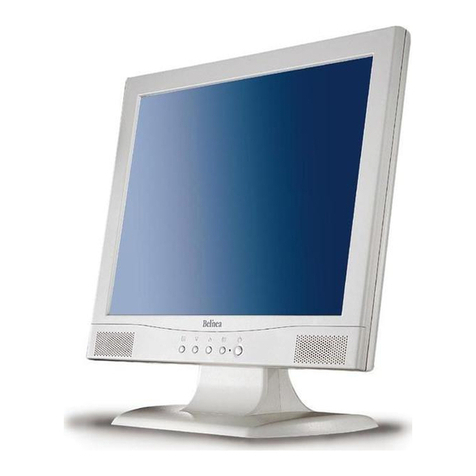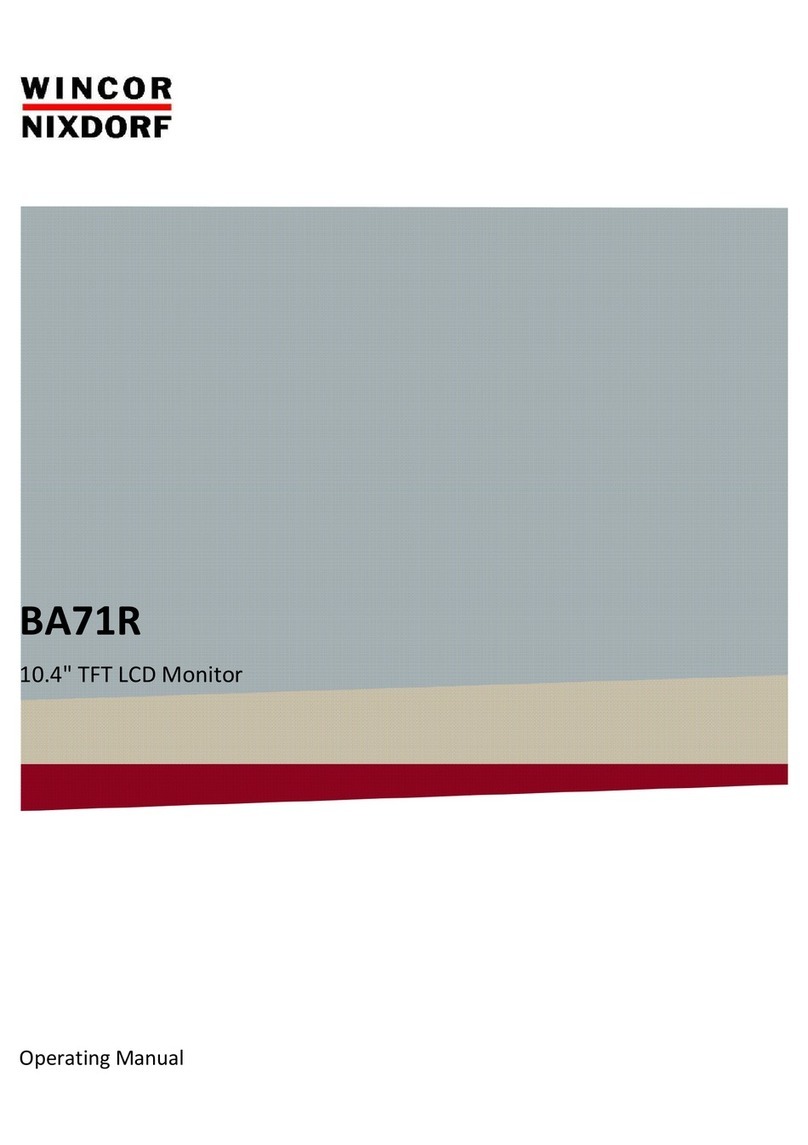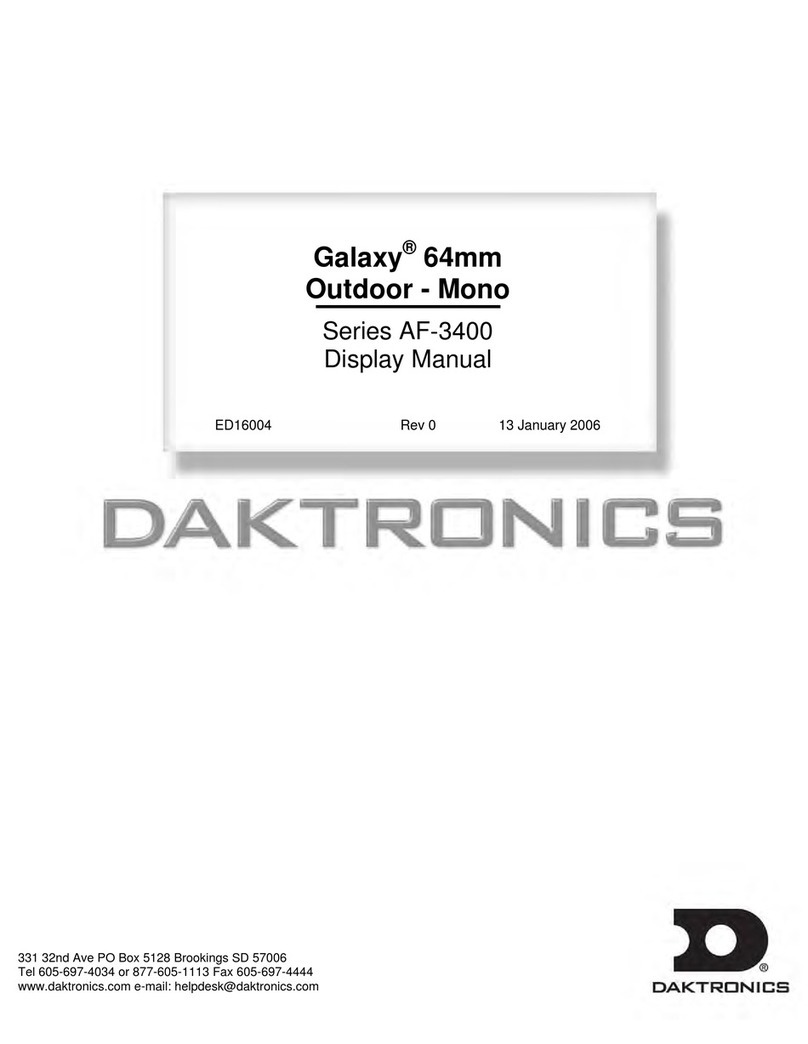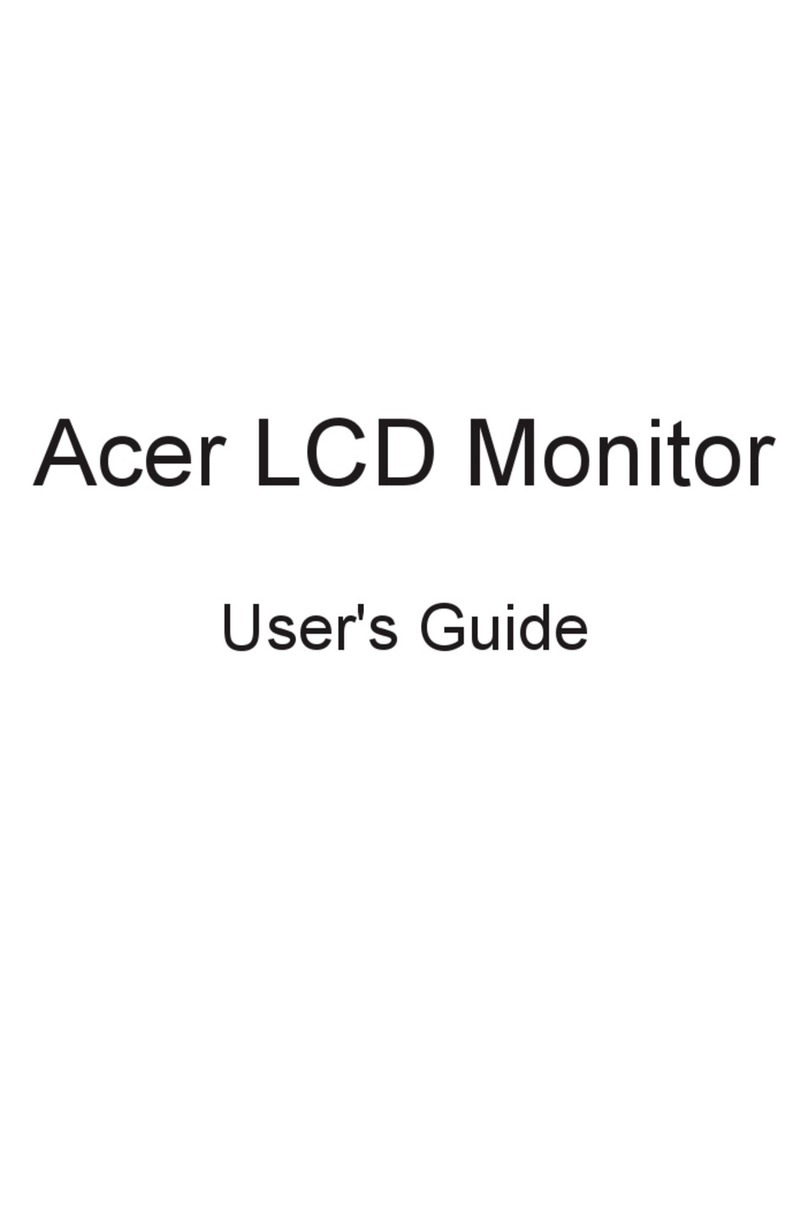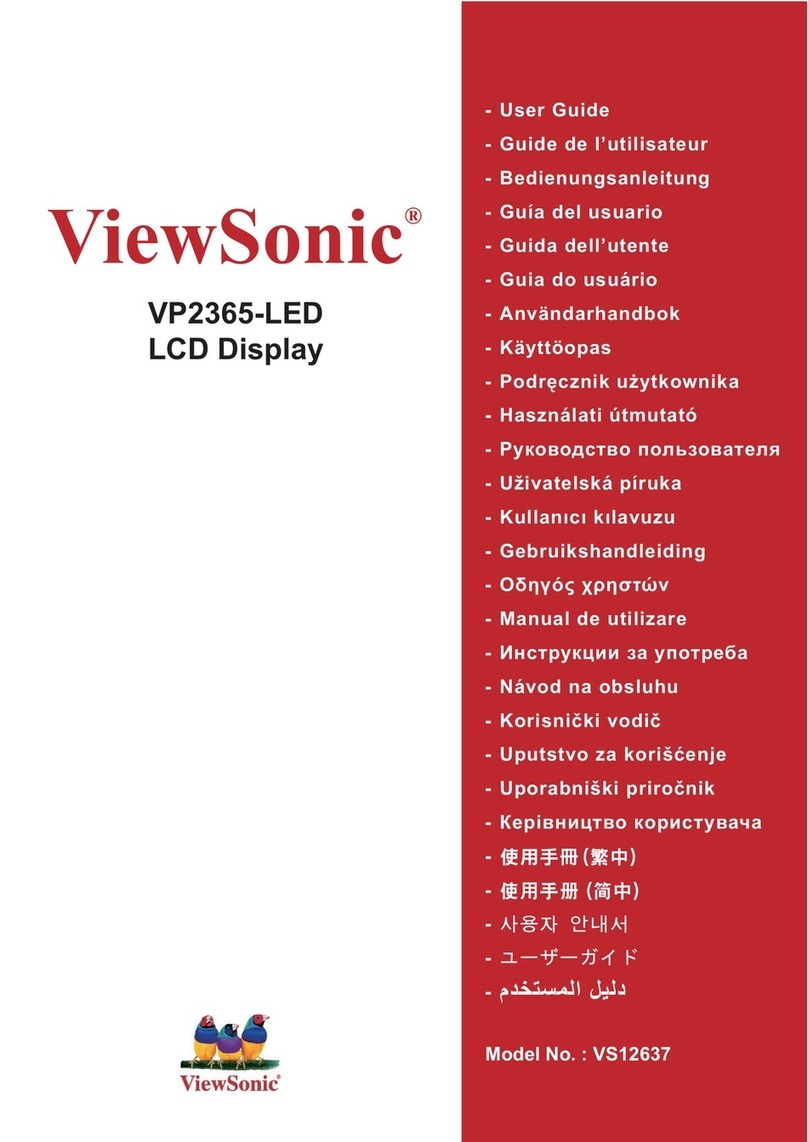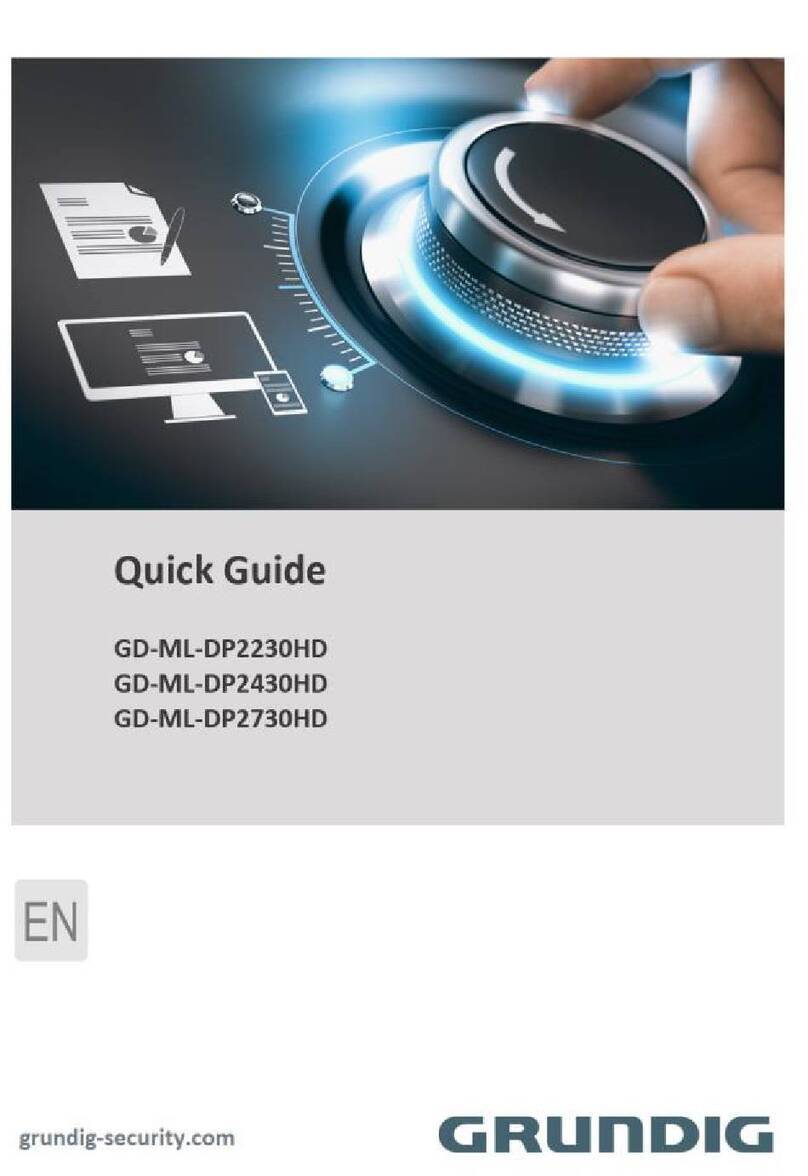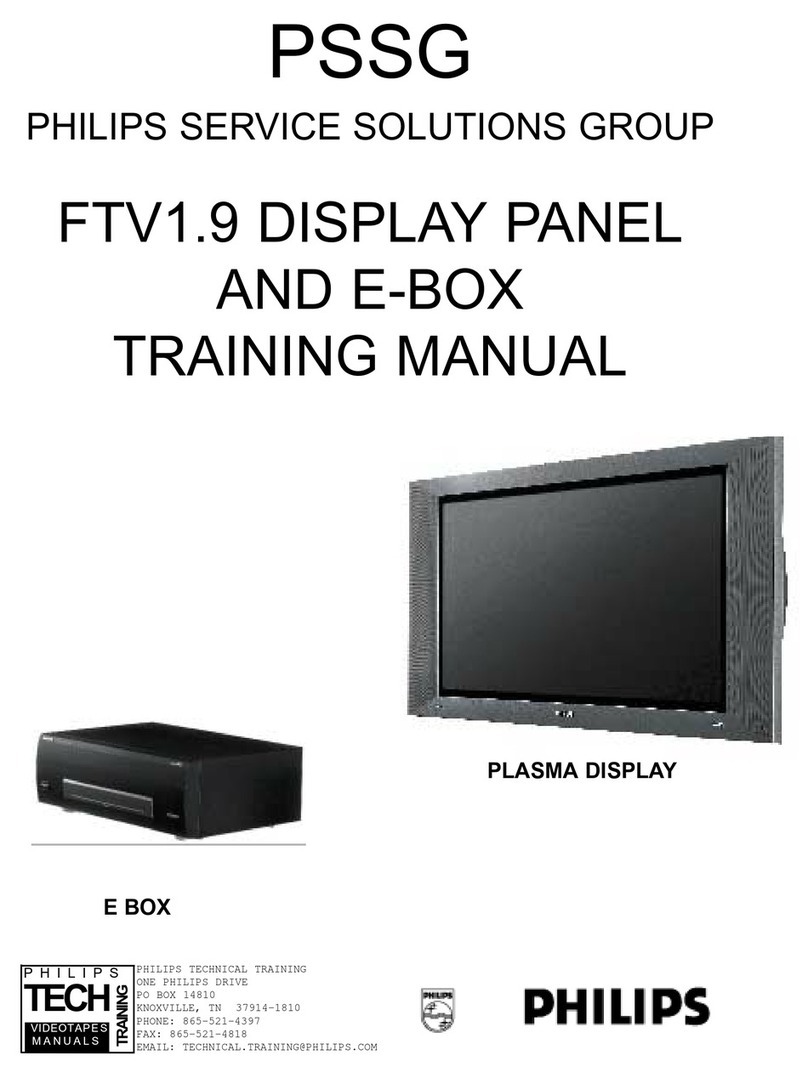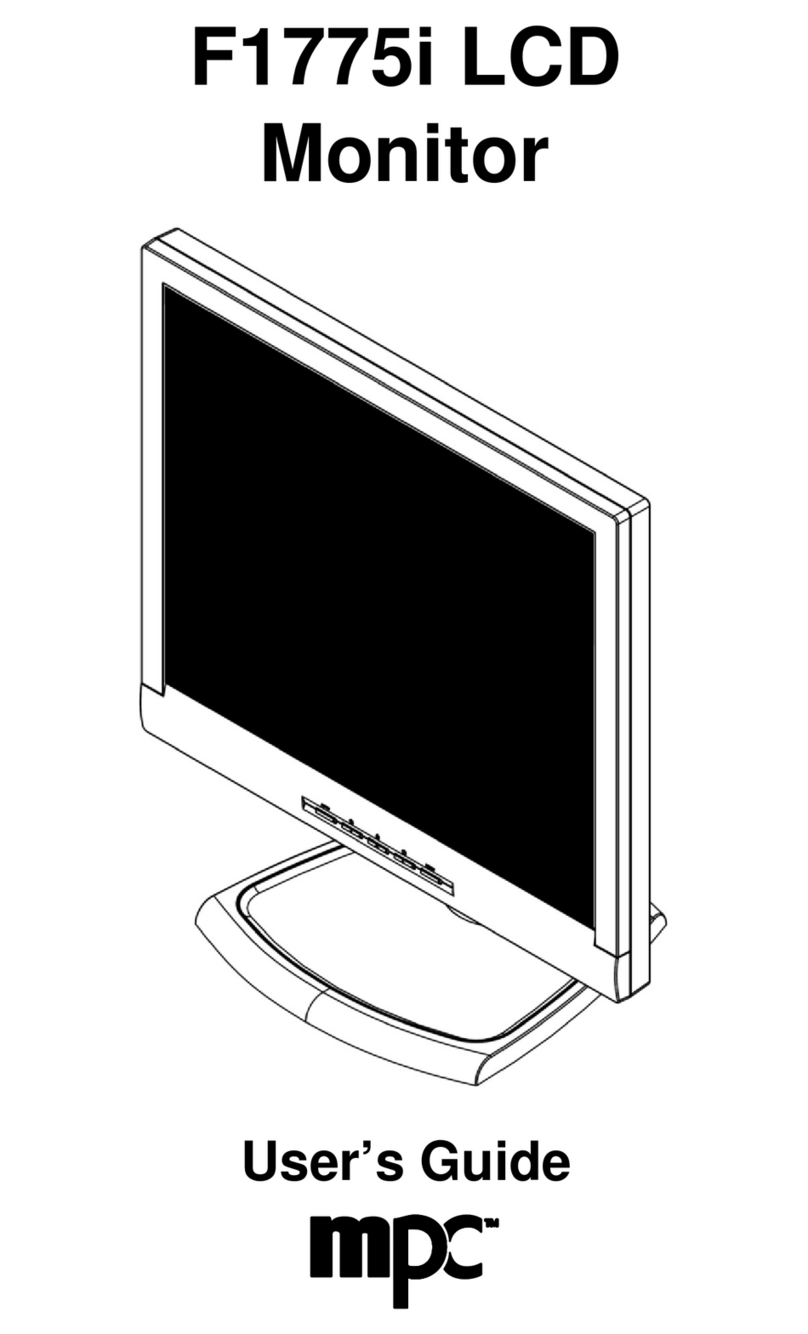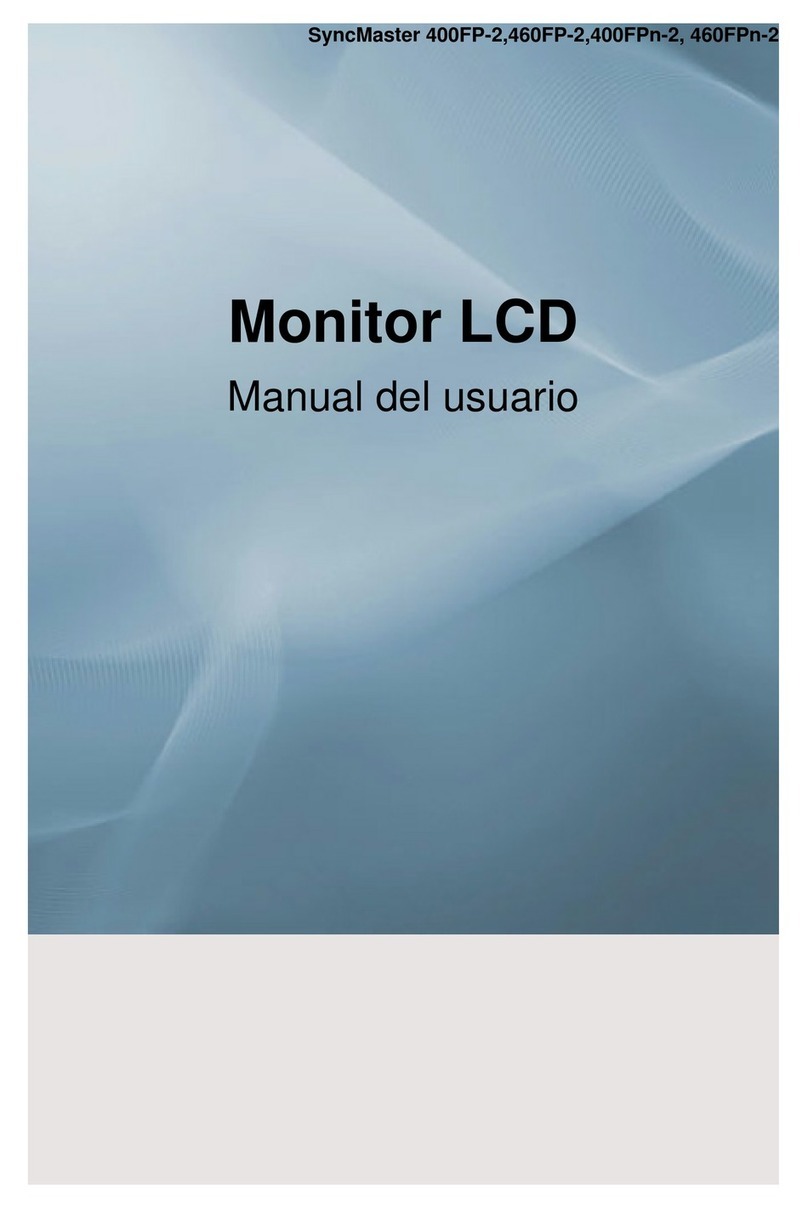BELINEA 1705 S1 User manual

LCD-Monitor
Belinea 1705 S1
Handbuch Manual Ma-
nuel Manuale Handleiding Handledningen Hånd-
bok Vejledning Käyttopas Instrukcja Használati
Handbuch Manual Manuel Manuale Handleiding
Handledningen Håndbok Vejledning Käyttopas
Instrukcja Használati Handbuch Manual Manuel
Manuale Handleiding Handledningen Håndbok Vej-
ledning Käyttopas Instrukcja Használati Handbuch
Manual Manuel Manuale Handleiding Handled-
ningen Håndbok Vejledning Käyttopas Instrukcja
Használati Handbuch Manual Manuel Manuale
Handleiding Handledningen Håndbok Vejledning

BELINEA PREMIUM SERVICE
The three-year return to base warranty for your Belinea monitor includes all parts and labour. In
addition many countries offer a free of charge swap out warranty programme. This does not affect
your Statutory Rights. Please visit http://www.belinea.com or call the numbers below for further
warranty or service information.
Please have the serial and model number ready when calling.
Die Garantie für Ihren Belinea-Monitor beträgt drei Jahre und umfasst alle Bauteile. Darüber
hinaus bieten wir in vielen Ländern einen zusätzlichen, kostenlosen Austausch-Service an.
Von dieser o. g. Garantie bleiben etwaige gesetzliche Gewährleistungsrechte unberührt.
Nähere Informationen zu Garantie- und Ser vicefragen erhalten Sie im Internet unter
http://www.belinea.com sowie unter den u. g. Rufnummern.
Bitte halten Sie für Ihren Anruf Serien- und Modellnummer bereit.
La garantie internationale de trois ans sur les écrans Belinea s’entend pièces et main d’œuvre. Pour
obtenir plus d’informations sur la garantie et le service après-vente contactez-nous sur Internet
http://www.belinea.com ou aux numéros de téléphone ci-dessous. Vous pouvez obtenir également
plus de détails sur les possibilités d’échange gratuit, service offert dans de nombreux pays.
Pour votre appel, tenez les numéros de série et d’article à portée de main.
English
Deutsch
Français
Country Phone number Additional swap out service
Land Telefonnummer Zusätzlicher Austausch-Service
Pays Numéro de téléphone Service supplémentaire d’échange sur site
Deutschland 02365 952 1010 3 Jahre Garantie-Austausch-Service
España 090 21 96 497 3 años de garantia con intercambio a domicilio
Italia 199 156 169 3 anni di Garanza di sostituzione a domicilio
Ðîññèÿ
Òðåõëåòíÿÿ ãàðàíòèÿ ñ çàìåíîé íà ðàáî÷åì ìåñòå
All other countries
Les autres pays

2
ENGLISH
TABLE OF CONTENTS
......................................................... 2
..................................... 3
........................ 3
...................................................... 3
UNPACKING ............................................................... 4
............................................................ 4
STARTUP.................................................................... 4
...................................................... 5
BASIC SETUP ............................................................ 5
............ 5
........................................... 6
................................................ 7
................................. 7
.........
We are all responsible for the environment: this manual was printed from front to back on
paper that was produced without chlorine.
INTRODUCTION
This manual will familiarize you with the installation and
use of your Belinea monitor. Please take the time to
look through these instructions even if you are familiar
with monitors.
We have taken all possible care to ensure that this
manual contains correct, accurate information. However,
the manufacturer cannot assume liability for any possible
errors. In addition, the manufacturer cannot guarantee
that the hardware will meet the purpose you require. We
would appreciate reports of any errors, suggestions or
criticism.
© Copyright 2006
www.maxdata.com
www.thinkz.de.
All rights reserved. No part of this manual may be
reproduced, processed or distributed in any form (print,
by an electronic system without prior written permission
from the manufacturer.
We reserve the right to make changes according to technical
progress. Belinea is an internationally registered trademark.
be treated as such.
Guide to symbols
The symbols below are used in this manual to indicate
indicate especially useful information:
may result.
to devices. When not following instructions,
devices may be heavily damaged.
and other useful information.
Important Safety Instructions
Some Belinea monitor models come with 2 power cords.
Do not place the monitor in very hot or cold, nor damp or
dusty surroundings. Do not put vases etc. on the monitor,
water may cause short circuits. Do not block or cover the
ventilating openings. Do not install this monitor in areas
where too much light or sunshine might directly hit the
screen, otherwise the brightness of the picture will be
-
nance to authorised service personnel only!
CAUTION
Do not remove the cover!
Serious electrical shock hazards exist inside
this monitor.
NOTE
Removal of cover invalidates your warranty.

3
ENGLISH
WALL MOUNTING
• First, unplug the power cord from the wall socket.
• If the LCD screen is extremely dirty, clean it with a
moist cloth. Use only warm water and then wipe the
monitor dry. Solvents or harsh cleaners can damage
the housing. Clean the display surface only with a
soft cloth, otherwise you may damage the display’s
coating.
• If the monitor is only slightly dirty, clean it using a
soft, dry and antistatic cloth.
• The LCD monitor’s screen surface is very sensitive.
screen to become scratched (always use the original
Note on monitor placement
• The setup location must not be extremely hot,
cold, humid or dusty. Heat and cold can impair
the functionality of the monitor. Humidity and dust
can cause the monitor to fail.
• Do not place the monitor near heaters such as
radiators or the like. Do not expose the monitor
• Position the monitor so that no direct light or sun
that reduce the quality of the image.
Notes on power connection
your country.
The wall outlet should be within easy reach. Pull-
ing the power plug is the only way to disconnect
the monitor from the power source.
®-compatible.
®partner and
guarantees that this device complies with the
®guidelines for optimizing power
consumption.
Safety instructions for operation
The power cord must not be damaged. Do not
sure it does not have any knots. To unplug the
cord, always pull on the plug and not on the cable
or cause electric shocks.
• Avoid covering the ventilation slots. Air circula-
tion is necessary to prevent the monitor from
overheating. If the air circulation is restricted it
• Do not use any solvents to clean the monitor, as
the housing could be damaged. For more infor-
mation about cleaning the monitor, please see
Never open the monitor housing yourself. There
is a danger of electric shock and other hazards.
The monitor may only be opened and serviced
Note on resolution
All resolutions provided by the graphics card that
deviate from the physical resolution of the panel
image quality.
Notes on ergonomics
To protect your eyes, neck and shoulder muscles
when working with a computer, we recommend
that you maintain a viewing distance of between
50 and 75 cm from the monitor. Furthermore, you
away from you to help your eyes relax. Ergonomi-
cally, your posture is best when elbows, pelvis,
knees and ankles are all at right angles.
IMPORTANT INFORMATION
CARING FOR YOUR LCD MONITOR

4
ENGLISH
AUTO
MENU
UNPACKING
Carefully lift the monitor out of the packaging and make
Save the original box and packing material in case you
have to ship or transport the monitor.
together.
Figure 1. LCD Monitor
Power cord
VGA cable
To connect the monitor to your PC ........................
1. Make sure that the PC and monitor are unplugged.
2. Connect the 15-pin signal cable to the PC (see
CONNECTING
To connect the monitor to the power source........
Connect the separate power cable (
monitor and a grounded outlet.
1. First start your PC and then turn on your Belinea
monitor using the power switch (
power indicator (
2.
3. If there is no image displayed on the monitor, consult
STARTUP
1
Signal cable
Figure 2. Connecting the monitor to the PC
Figure 3. Connecting the monitor to the power source

5
ENGLISH
BASIC SETUP
Automatic Image Adjustment .................................
-
image parameters to their optimal settings for the cur-
rent graphics mode. Press
AUTO (
to launch
while until completed.
IMAGE SETTINGS USING THE OSD MENU
Figure 4. Monitor features
Monitor setup under Windows®9x/ME/2000
and XP:
If using the monitor under Windows®9x/ME/2000 or
-
at ftp.maxdata.com.
download the Belinea.inf and README_Belinea.TXT
README_
Belinea.TXT le.
Monitor setup under Windows®NT 4.0:
Under Windows®NT 4.0 no separate setup file is
required. Select the vertical frequency and the number
“Control
CONFIGURATION
AUTO
MENU
4
3
156
2
Locking and Unlocking the OSD ............................
Holding down the MENU button (
by holding down the MENU button for 10 seconds once
again.
you to view and change display settings. To change an
1. Press the MENU button (
2.
categories. Select the desired submenu by press-
or (and
3. MENU (
the selected function or associated submenu.
4. If you selected a submenu, now select the subfunc-
tion you want using the or and
.
5. Activate the selected option with the MENU button.
or
(and The new settings will take effect
immediately.
6.
needed.
7.
changes are made for more than 15 seconds (default
also close it manually by activating the EXIT cat-
egory.

6
ENGLISH
Controls the horizontal and vertical position.
OSD MENU FUNCTIONS
Controls the picture contrast.
Controls the picture brightness.
the screen image.
English, French,
German, Italian, Spanish, Polish, Dutch, Russian.
Brightness
Contrast
OSD
Phase
Language
Auto
Automatically selects the optimal values for the image
Reset
Three different color temperatures are available: Cold,
Warm and sRGB (D65). Select the desired setting by
pressing the MENU
disabled in sRGB.
the
or buttons to select Red Green
BlueMENU button.
Color
HSize
Restores the image settings to their factory values.
R
R
OSD H Position:
horizontal position.
OSD V Position:
vertical position.
Controls the picture’s horizontal size.
Exit
MENU.
E
xit
H: 64.1KHz V: 60.1Hz
E
xit
R
1280 x 1024
Position
Auto Switch
This option allows you to decide if the Auto Switch
function should take effect after each change to the
monitor’s resolution.

7
ENGLISH
Blank Screen
Power indicator is off
-
Power indicator lights green
- A screen saver may have activated automatically after a certain period of inactivity. Press any key on your keyboard
or move the mouse.
Power indicator lights orange
- Could a power saving mode be active? Press any key on your keyboard, or move the mouse.
“No Signal” message
TROUBLESHOOTING
TECHNICAL SPECIFICATIONS
LCD panel
Contrast ratio
Viewing angle
Response time
Brightness 22
Input signal
Display colors 16.2 mill. colors
Synchronization
Video band width
Ergonomic resolution
Power connection 100–240 V AC, 50/60 Hz
Power consumption
Dimensions / weight
Operating environment °
°
Display Problems
Image is displaced to the left/right or to the top/bottom
-
Image flickers or is shaky
®9x/ME/2000/
Image is blurred
“Con-
Color problems

8
ENGLISH
DEFINITION OF THE MAXDATA WARRANTY
-
together with the serial number and a copy of the original customer invoice within the warranty period.
Components replaced within warranty coverage assume the remaining valid warranty period of the system.
Scope of the MAXDATA warranty:
Exclusions from the MAXDATA warranty:
The MAXDATA warranty does not cover damage of any kind that results from:
• The use of peripheral devices
• Improper use/operating faults
• Non-adherence to the user instructions
• Defective maintenance by third parties
reasons
of war or other instances of acts of god
• The use of third-party components
• Non-authorised system changes
• Resetting safety functions, deletion of passwords etc.
• Improper use of machine capacity or output
• Inappropriate customer operating environment
The MAXDATA warranty also does not cover the following:
have been removed or changed
• Decline in rechargeable battery capacity after the end of the 6 month warranty period
• The new installation of software/operating systems that are no longer able to run (e.g., because of the deletion of
• Wear and tear on data storage media, LCD background lighting, CRTs on CRT monitors, picture tube burn-in or
loss of brightness
-
• Breaks and scratches on TFT panels and CRT displays
• Damage through use of force and external impact respectively
• Spots on the panel caused by external impacts

9
ENGLISH
• Colour spots resulting from falls
warranty claim, the customer only has the right to repair for the damage to his device covered by the warranty.
and to charge the relevant processing costs.
This also applies to those devices for which upon receipt, it is found that they are not covered by the warranty. In these
registered as defective from the customer.
price as per the current price list plus the processing costs incurred. The customer has the right to provide evidence
for the existence of lower damages.
MAXDATA restriction to liability:
transport damage that was not registered within a period of 6 days after receipt of the goods, loss of data or information
through repair processes or damage resulting from interruption to operations.
Governing law:
-
Data Backup:
The responsibility for complete data backups, including of applications and operating system software remains exclu-
for any data or information lost for this reason during a warranty claim.


Austria
MAXDATA Computer GmbH
Ignaz-Köck-Straße 9, A-1210 Wien
Phone: +43 1 (0) 27789-0
Benelux
MAXDATA Benelux B.V.
Bredaseweg 113-115, NL-4872 LA Etten-Leur
Phone: +31 (0) 76 5039250
France
MAXDATA S.A.R.L.
7 avenue du Général de Gaulle, Bâtiment 4,
F-91090 Lisses
Phone: +33 (0) 169 112990
Germany
MAXDATA Computer GmbH & Co. KG
Elbestraße 12-16, D-45768 Marl
Phone: +49 (0) 2365 952-0
Italy
MAXDATA Italia S.r.l.
Strada 1, Palazzo F1
I-20090 Milanofiori, Assago (MI)
Phone: +39 (0) 2 5777-91
Poland
MAXDATA Sp. z.o.o
Ursynów Business Park
ul. Pu�awska 303, PL-02-785 Warszawa
Phone: +48 (0) 22 5435800
Spain .Portugal
MAXDATA Iberia s.l.
c/Colquide, 6
Edificio Prisma – Portal 1-B-Pta. 1a
E-28230 Las Rozas (Madrid)
Phone: +34 (0) 91 6375655
Switzerland
MAXDATA Computer AG
Haldenstraße 5
CH-6340 Baar
Phone: +41 (0) 41 766 32 32
United Kingdom
MAXDATA UK Limited
The MAXDATA Centre, Downmill Road
Bracknell, Berkshire, RG12 1QS, UK
Phone: +44 (0) 1344 788900
Art. No. 11 17 54 / February 06
www.belinea.com
Belinea ist eine Marke der MAXDATA AG
Belinea is a trademark of MAXDATA AG
Belinea est une marque déposée de MAXDATA AG
Table of contents
Other BELINEA Monitor manuals

BELINEA
BELINEA 2025 S1 User manual

BELINEA
BELINEA 2485 S1W User manual

BELINEA
BELINEA 10 19 20 User manual

BELINEA
BELINEA 101720 User manual
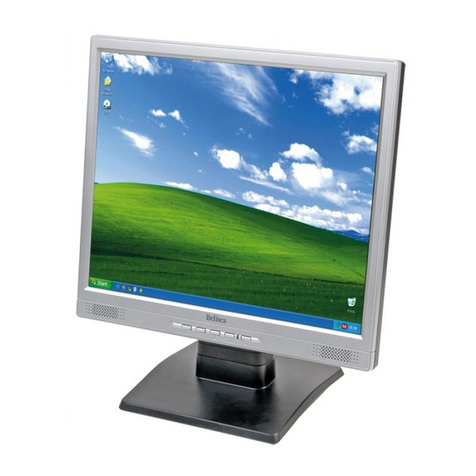
BELINEA
BELINEA 10 17 28 User manual
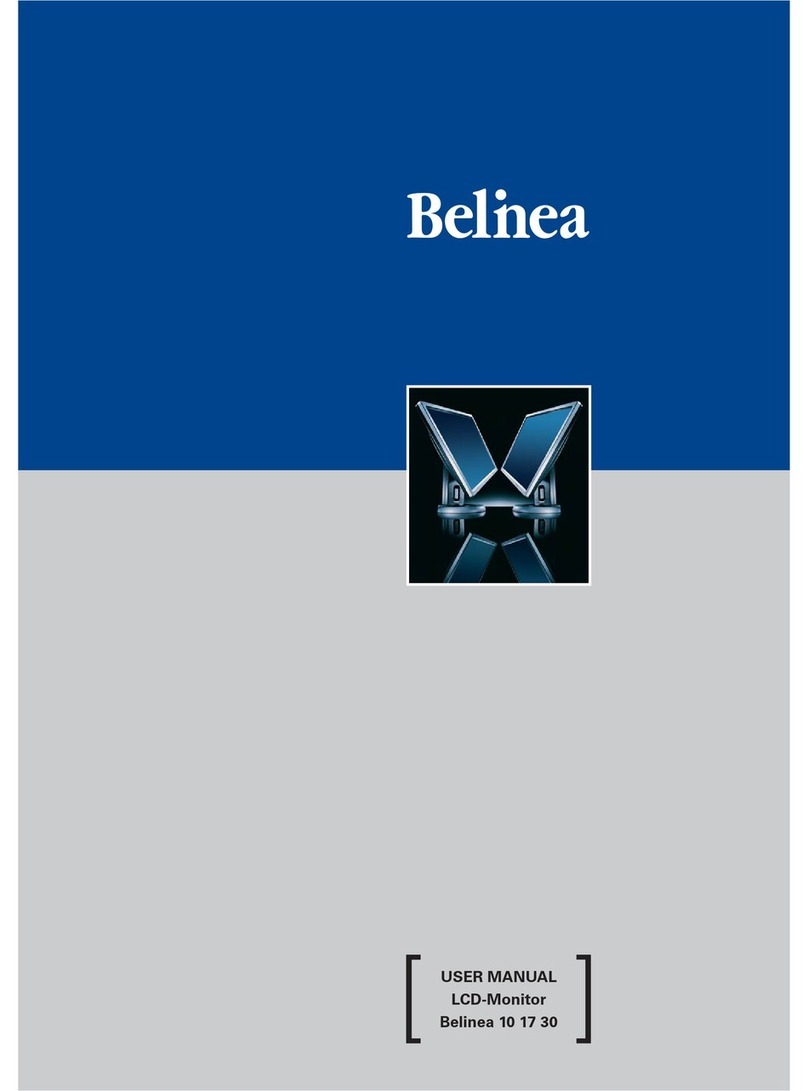
BELINEA
BELINEA 101730 User manual
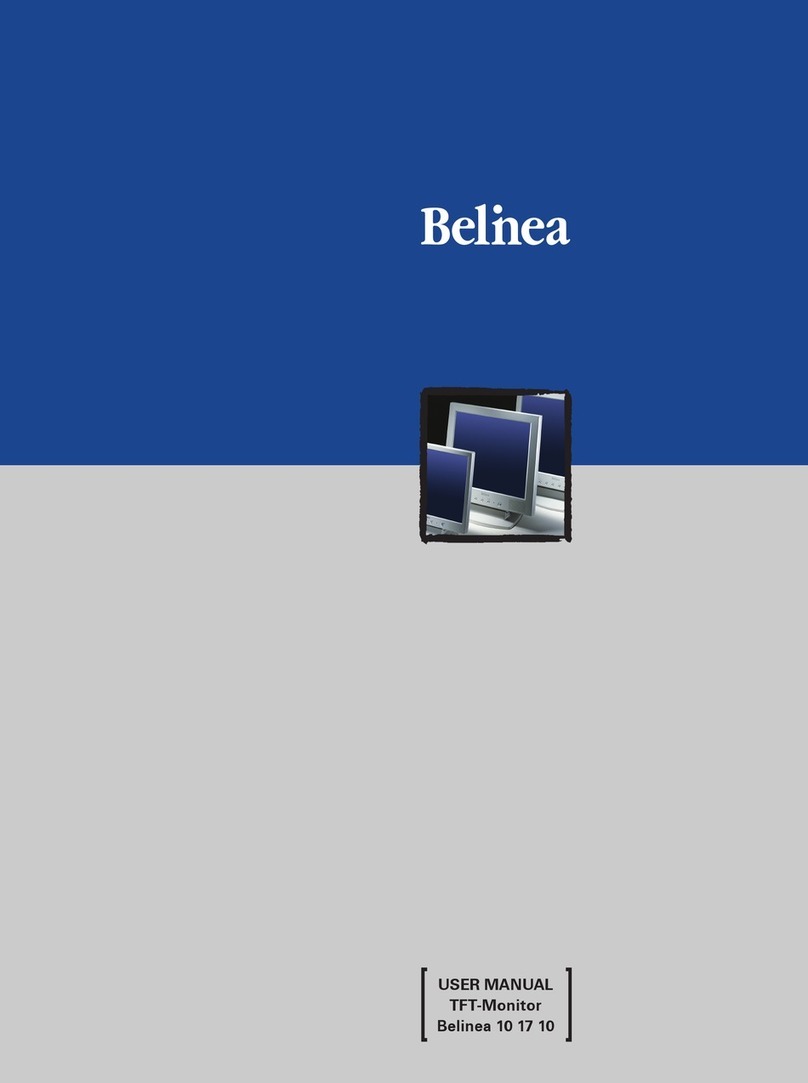
BELINEA
BELINEA 10 17 10 User manual
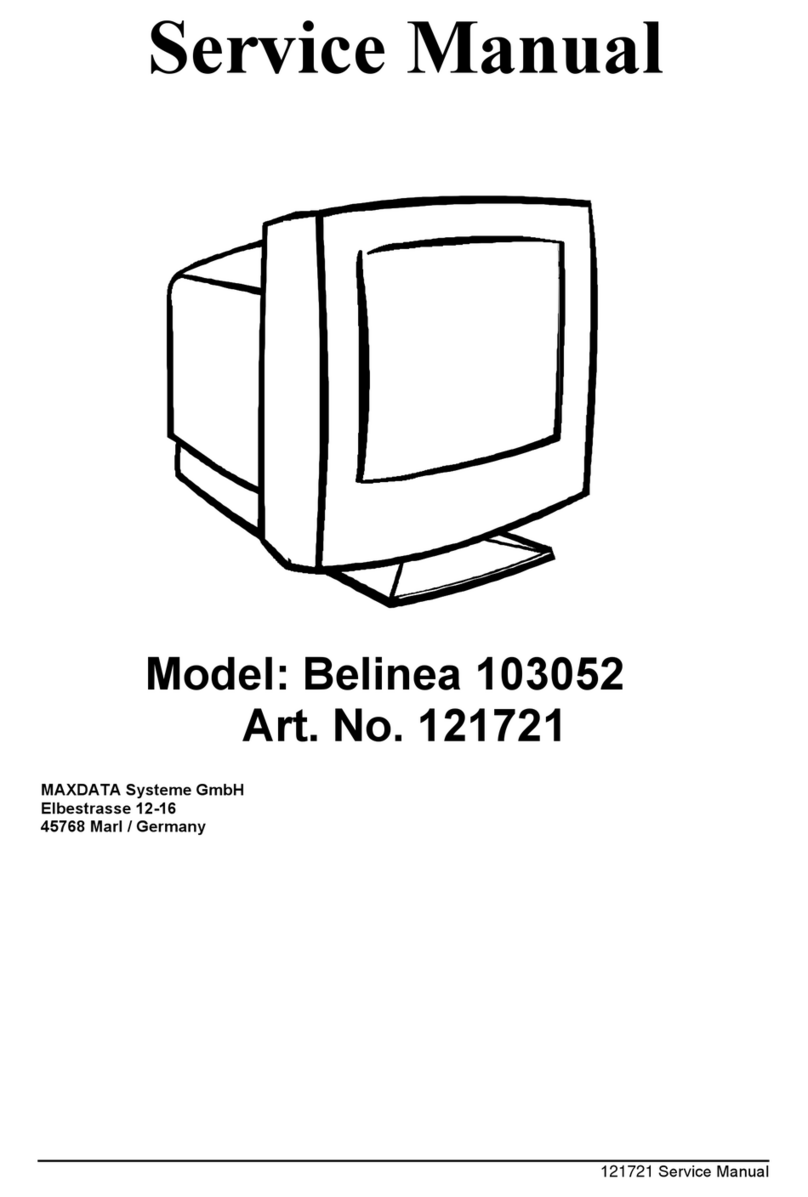
BELINEA
BELINEA Belinea 103052 User manual
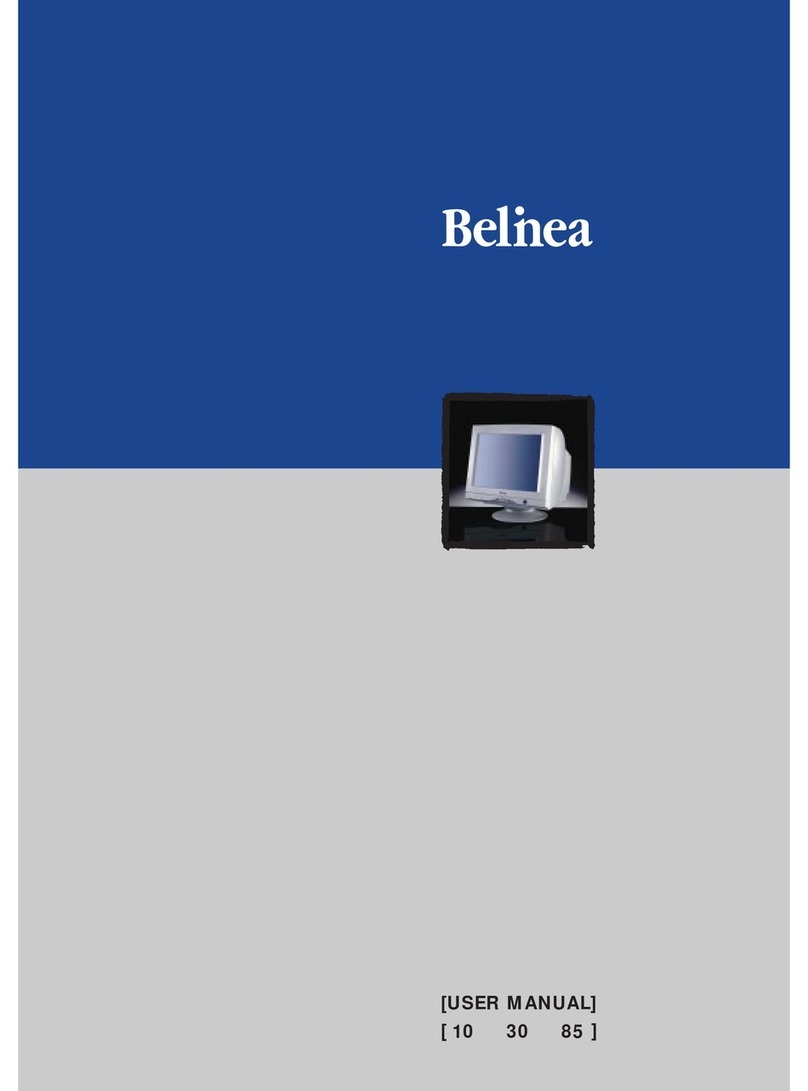
BELINEA
BELINEA 10 User manual
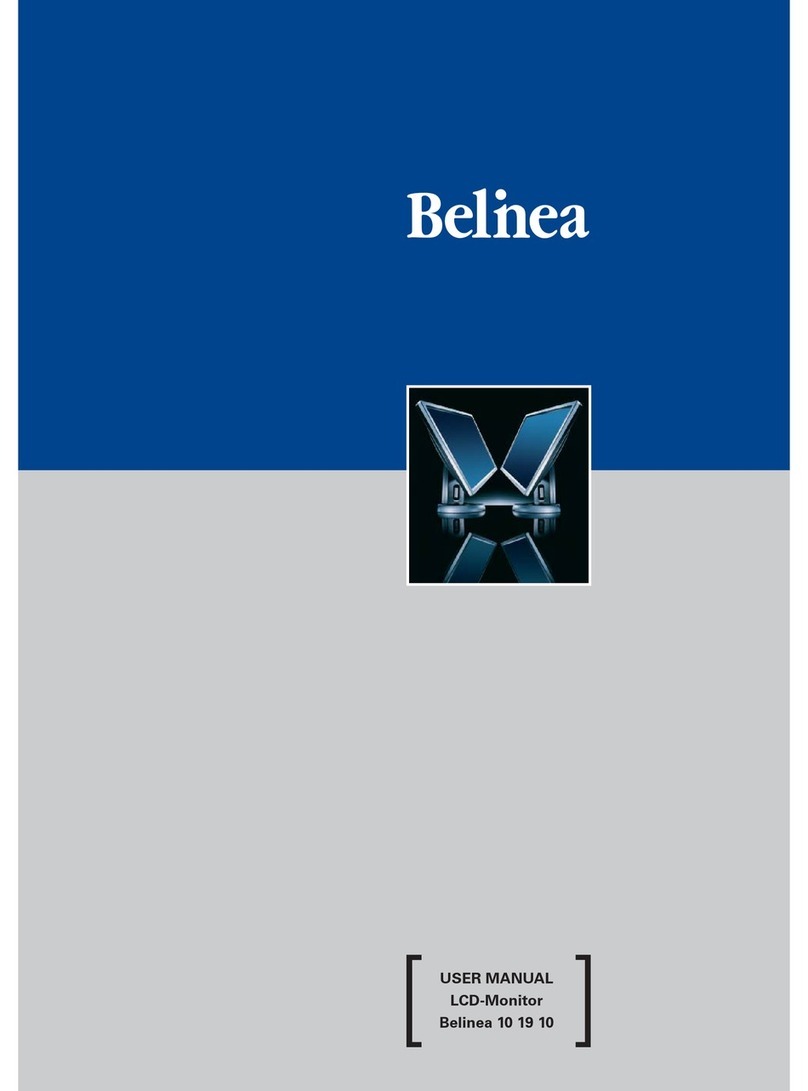
BELINEA
BELINEA 101910 User manual
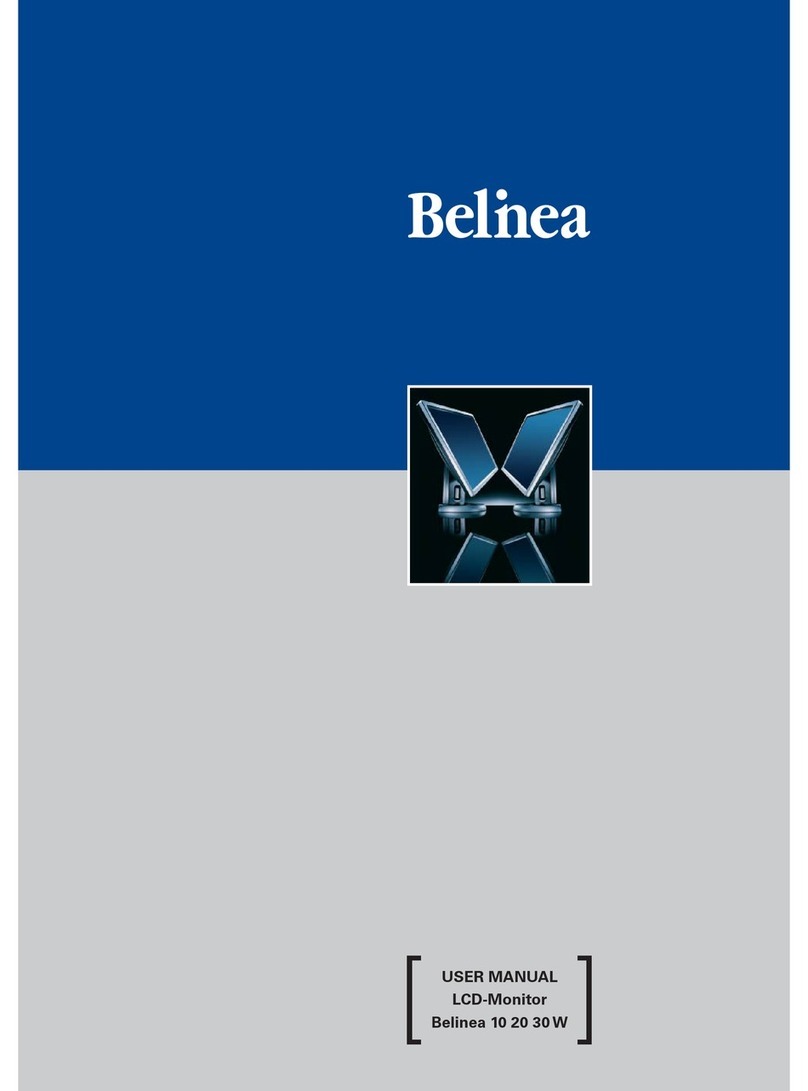
BELINEA
BELINEA 10 User manual

BELINEA
BELINEA 1975 S1 User manual
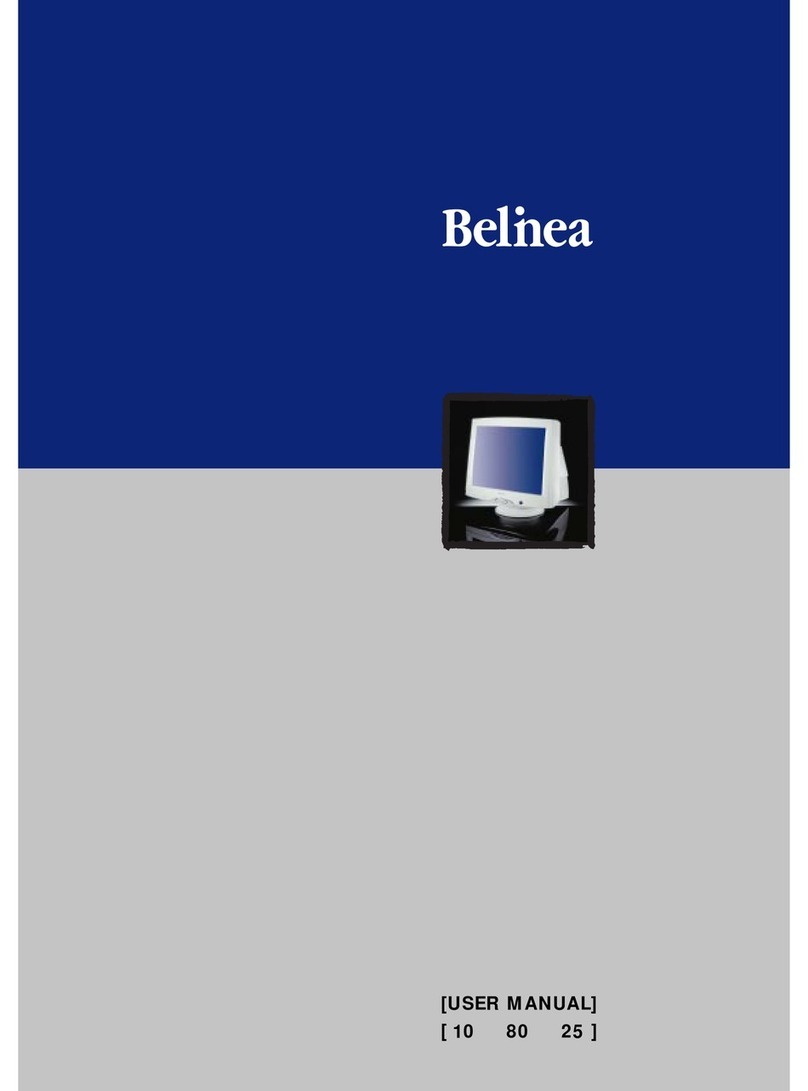
BELINEA
BELINEA 10 User manual

BELINEA
BELINEA 10 20 05 User manual
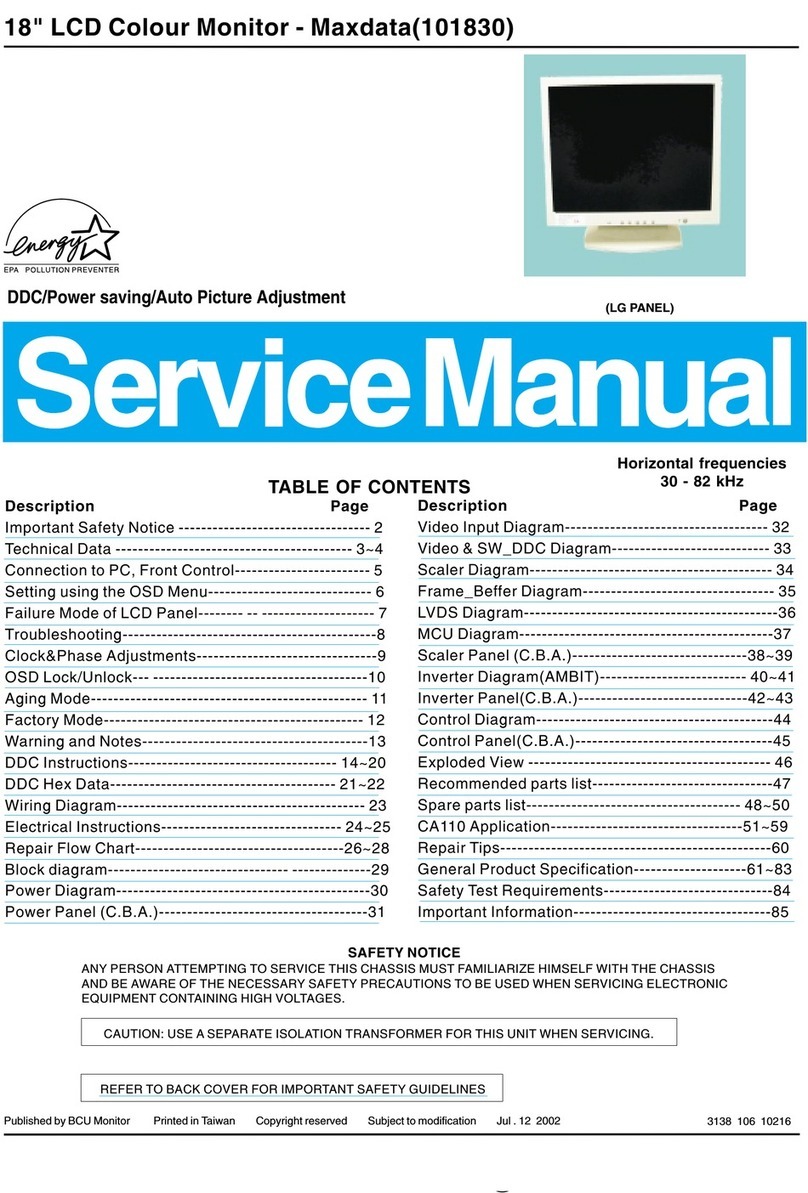
BELINEA
BELINEA 101830 User manual
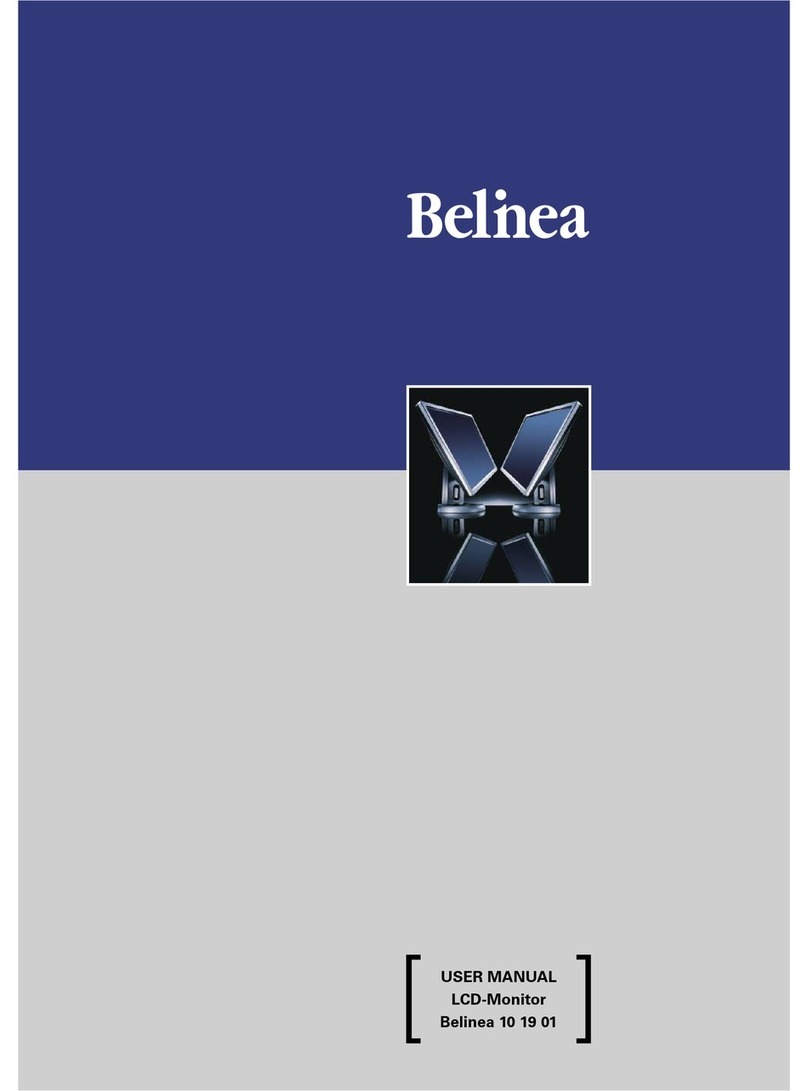
BELINEA
BELINEA 101901 User manual

BELINEA
BELINEA 101915 User manual
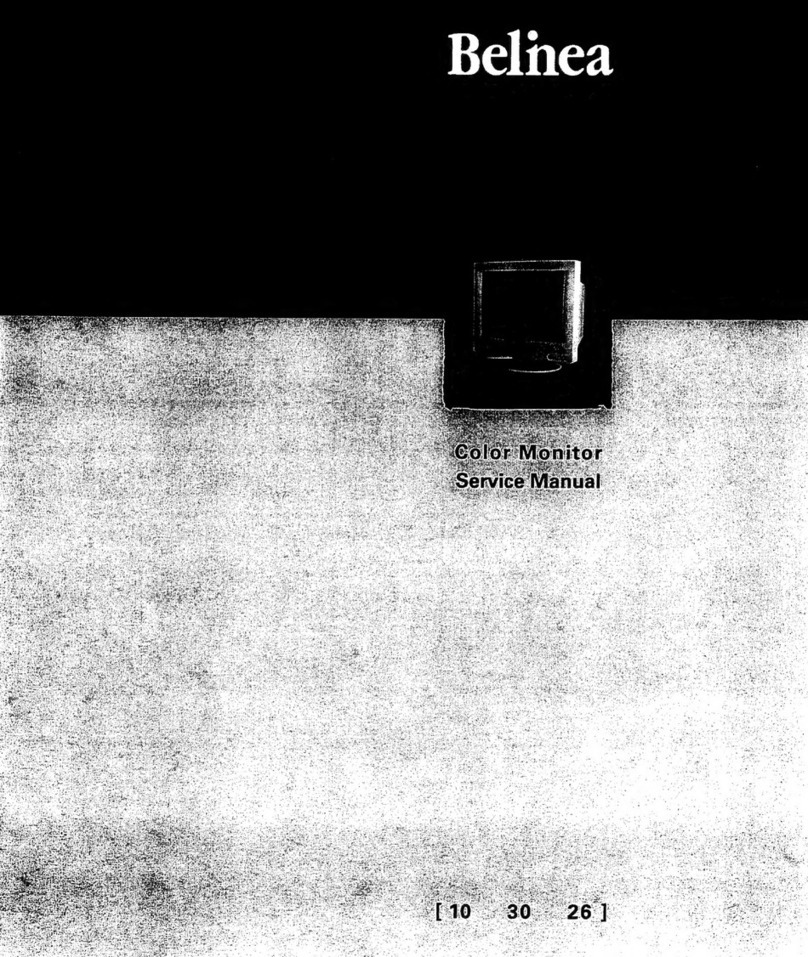
BELINEA
BELINEA 103026 User manual

BELINEA
BELINEA 101750 User manual
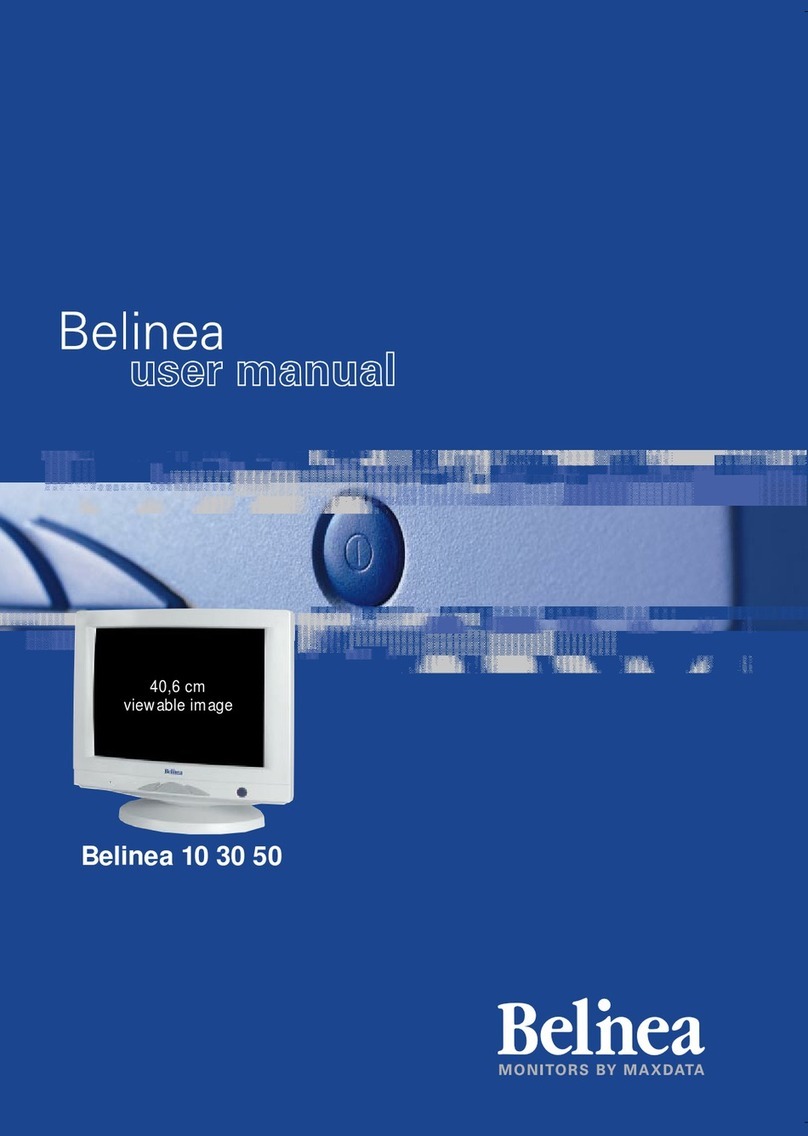
BELINEA
BELINEA 10 30 50 User manual