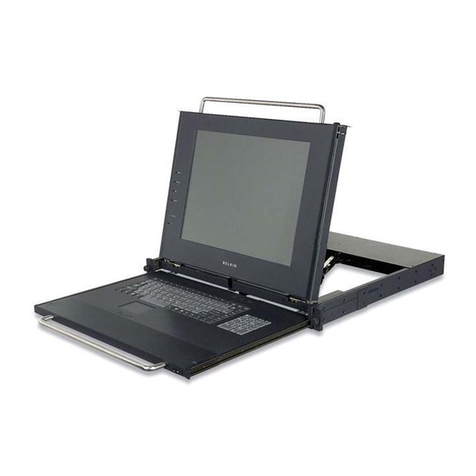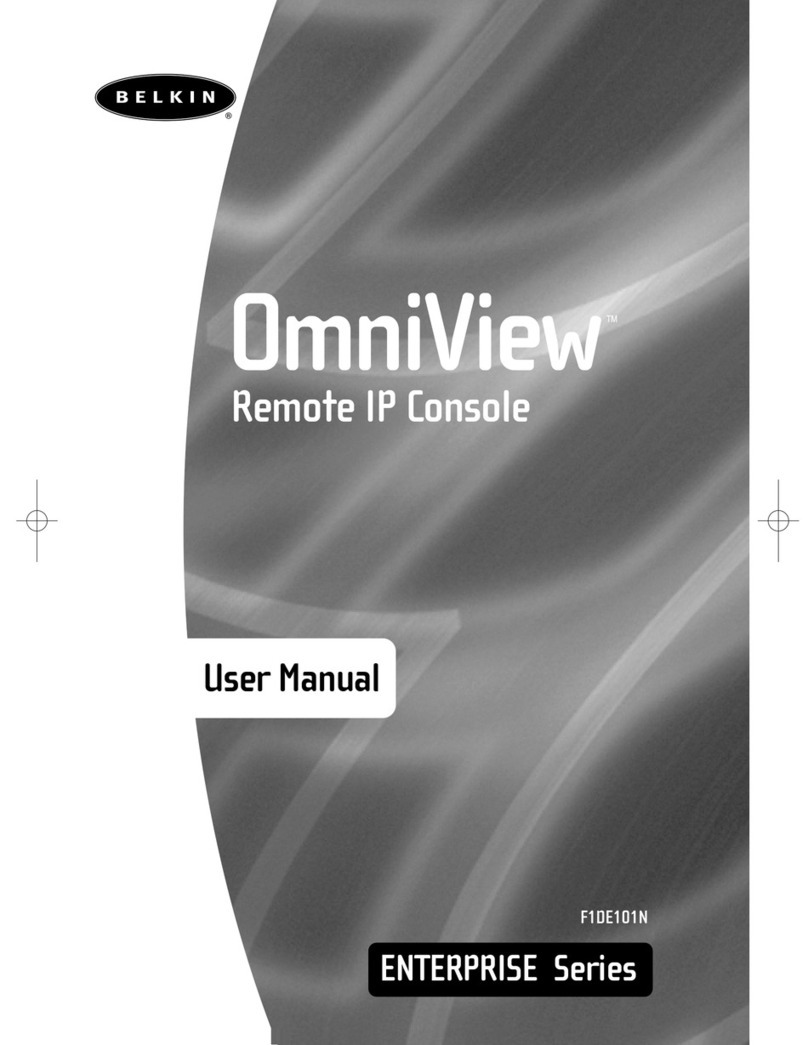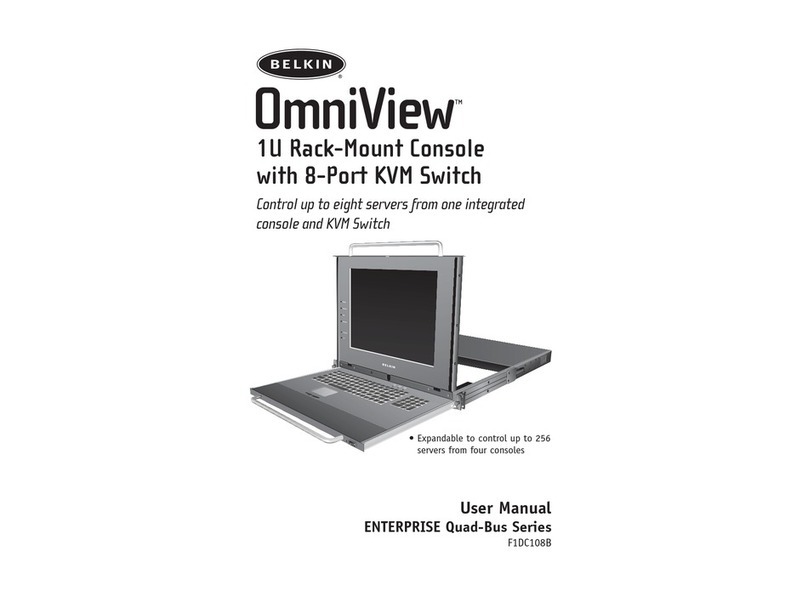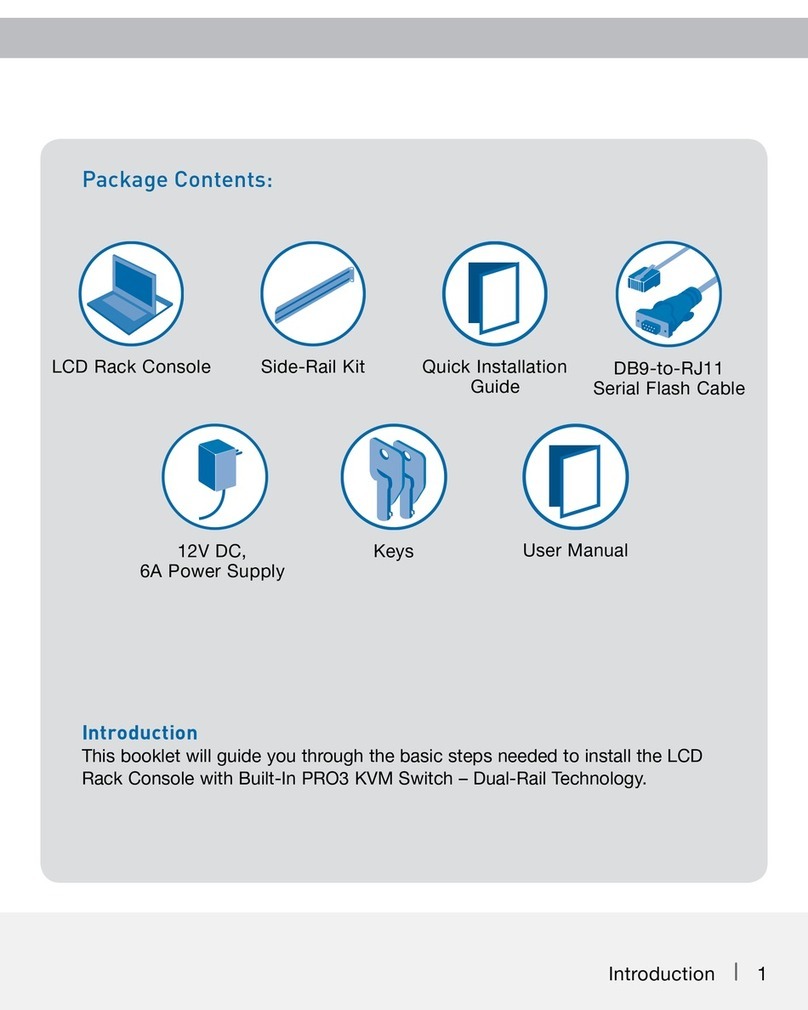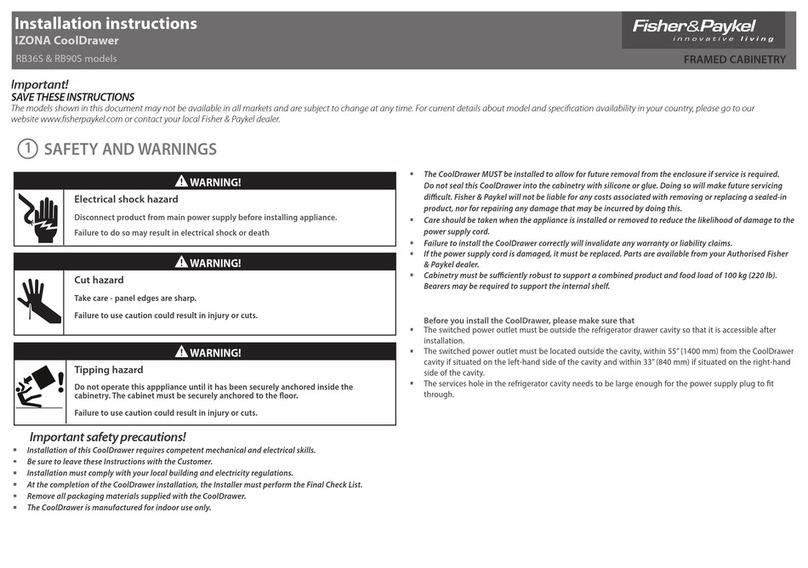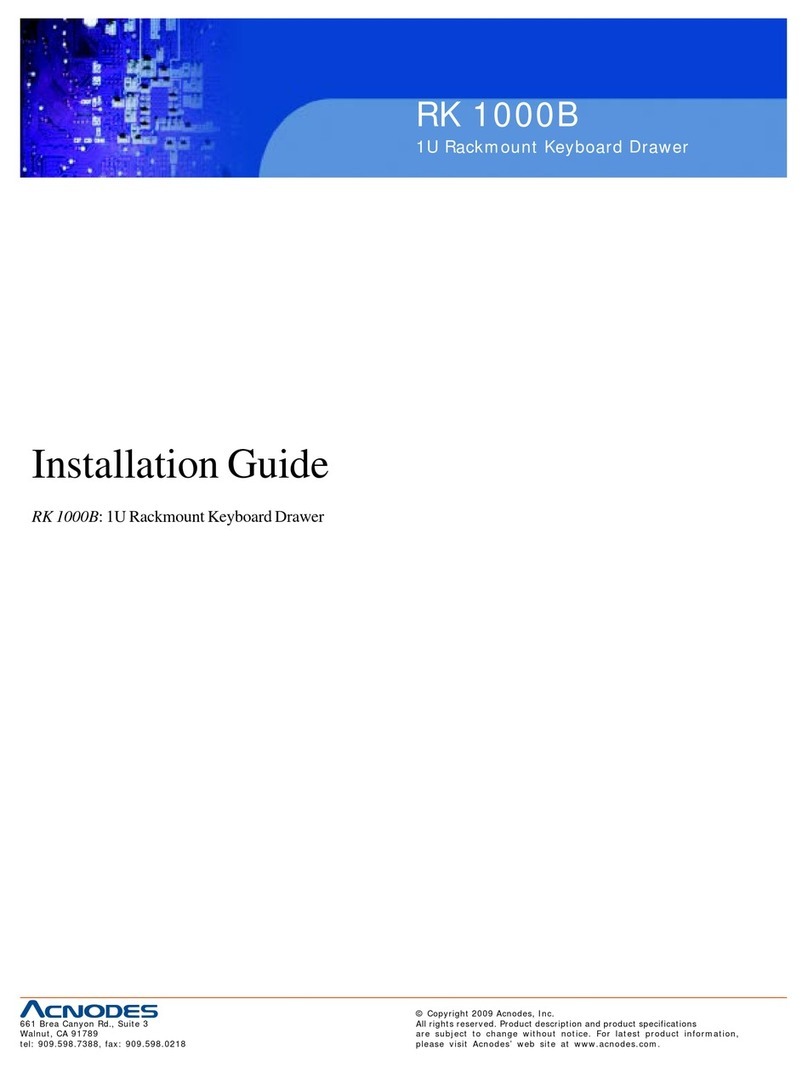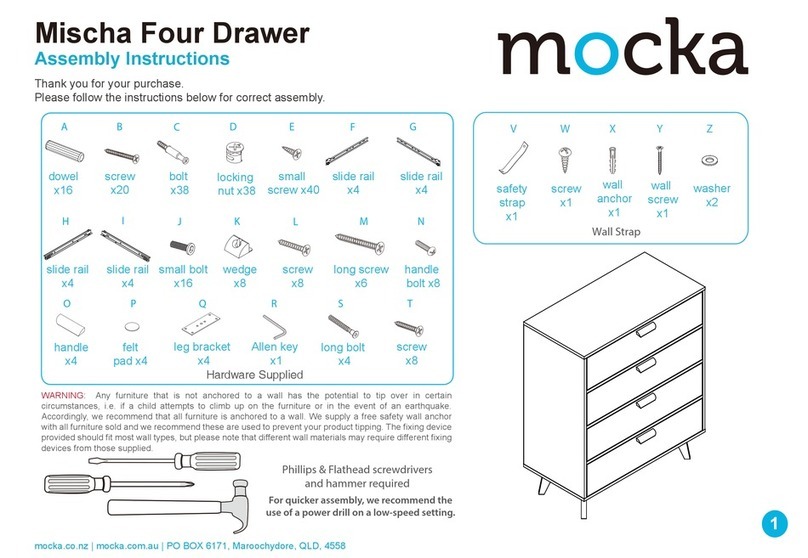LCD Rack Console
Belkin International, Inc.
310-898-1100
Los Angeles, CA 90220, USA
Belkin Ltd.
+44 (0) 1933 35 2000
Rushden, United Kingdom
Belkin Ltd.
+61 (0) 2 4350 4600
Tuggerah, Australia
© 2008 Belkin International, Inc. All rights reserved. All trade names are registered trademarks of respective manufacturers
listed. Windows and NT are either registered trademarks or trademarks of Microsoft Corporation in the United States and/or
other countries. 28PB001-A
Check out these Belkin KVM products
to go with your Rack Console:
Perfect addition to your Rack
Consoles with Built-In PRO3 KVM
Product Specifications
Part Number: F1DC100P-SR F1DC101P-SR F1DC108B-SR F1DC116B-SR
Enclosure: Heavy-duty steel Heavy-duty steel Heavy-duty steel Heavy-duty steel
Power:
Auto-switching 100
to 240VAC 50 to
60Hz 48 watts
Auto-switching 100
to 240VAC 50 to
60Hz 48 watts
External power brick External power brick
Dimensions:
19 (W) x 21.7 (D) x
1.70 (H) in. (482.6 x
551.2 x 43.18mm)
19 (W) x 21.7 (D) x
1.70 (H) in. (482.6 x
551.2 x 43.18mm)
19 (W) x 23.5 (D) x
1.75 (H) in. (482.6 x
597 x 44.5mm)
19 (W) x 23.5 (D) x
1.75 (H) in. (482.6 x
597 x 44.5mm)
Weight: 22.4 lbs. (10.16kg.) 26.9 lbs. (12.2kg.) 33.0 lbs. (15.0kg.) 34.1 lbs. (15.5 kg.)
Console Specifications
Display Type: 15 in. LCD
active-matrix color
17 in. LCD
active-matrix color
17 in. LCD
active-matrix color
17 in. LCD
active-matrix color
Resolution: Up to 1024x768 Up to 1280x1024 Up to 1280x1024 Up to 1280x1024
Contrast Ratio: 400:1 450:1 450:1 450:1
Brightness: 250 cd/m2 typical 250 cd/m2 typical 250 cd/m2 typical 250 cd/m2 typical
Pixel Pitch: 0.297mm x 0.297mm 0.264mm x 0.264mm 0.264mm x 0.264mm 0.264mm x 0.264mm
Panel Color: 16.0 million
display colors
16.7 million
display colors
16.7 million
display colors
16.7 million
display colors
Viewing Angle: 115 degrees 115 degrees 115 degrees 115 degrees
Response Time: Rising 5ms,
decay 11ms
Rising 2ms,
decay 14ms
Rising 2ms,
decay 14ms
Rising 2ms,
decay 14ms
Keyboard/Mouse
Type:
Laptop-style,
integrated, high-
quality keyboard
with touch pad
Laptop-style,
integrated, high-
quality keyboard
with touch pad
Laptop-style,
integrated, high-
quality keyboard
with touch pad
Laptop-style,
integrated, high-
quality keyboard
with touch pad
Operating Life of
Individual Keys: 8 million cycles 8 million cycles 8 million cycles 8 million cycles
CPU/Other KVM Specifications
CPU/CPU/KVM Ports: 1 1 8 16
CPU/KVM Video
Connection: VGA VGA VGA VGA
CPU/KVM Keyboard/
Mouse Connection: PS/2 PS/2 PS/2, USB PS/2, USB
Warranty
2 years
Note: Specifications are subject to change without notice.
Part Number Description UPC
F1DC100P-SR 15" LCD Rack Console 7-22868-65932-8
F1DC101P-SR 17" LCD Rack Console 7-22868-65931-1
F1DC108B-SR LCD Rack Console with Built-In 8-port KVM 7-22868-65934-2
F1DC116B-SR LCD Rack Console with Built-In 16-port KVM 7-22868-65933-5
Package Contents
Rack Console
•15" or 17" LCD Rack Console
•Power Cable
•VGA, PS/2 Cable Kit
•Bracket Kit
•Console Screws
•Quick Installation Guide
Rack Console
•17" LCD Rack Console with Built-In KVM Switch
•Flash Cable
•Bracket Kit
•Console Screws
•Quick Installation Guide & Manual
Consider the following KVM products
from Belkin for your Rack Console:
OmniView PRO3 USB & PS/2 KVM Switch
4-Port Switch (F1DA104Z)
8-Port Switch (F1DA108Z)
16-Port Switch (F1DA116Z)
Daisy-chain to add KVM ports to your console
OmniView®SMB Remote IP Device (F1DP101M)
Adds IP control to your KVM switch
OmniView SMB CAT5 KVM Switch
4-Port Switch (F1DP104A)
8-Port Switch (F1DP108A)
16-Port Switch (F1DP116A)
OmniView SMB KVM-over-IP Switch
8-Port Switch (F1DP108G)
16-Port Switch (F1DP116G)