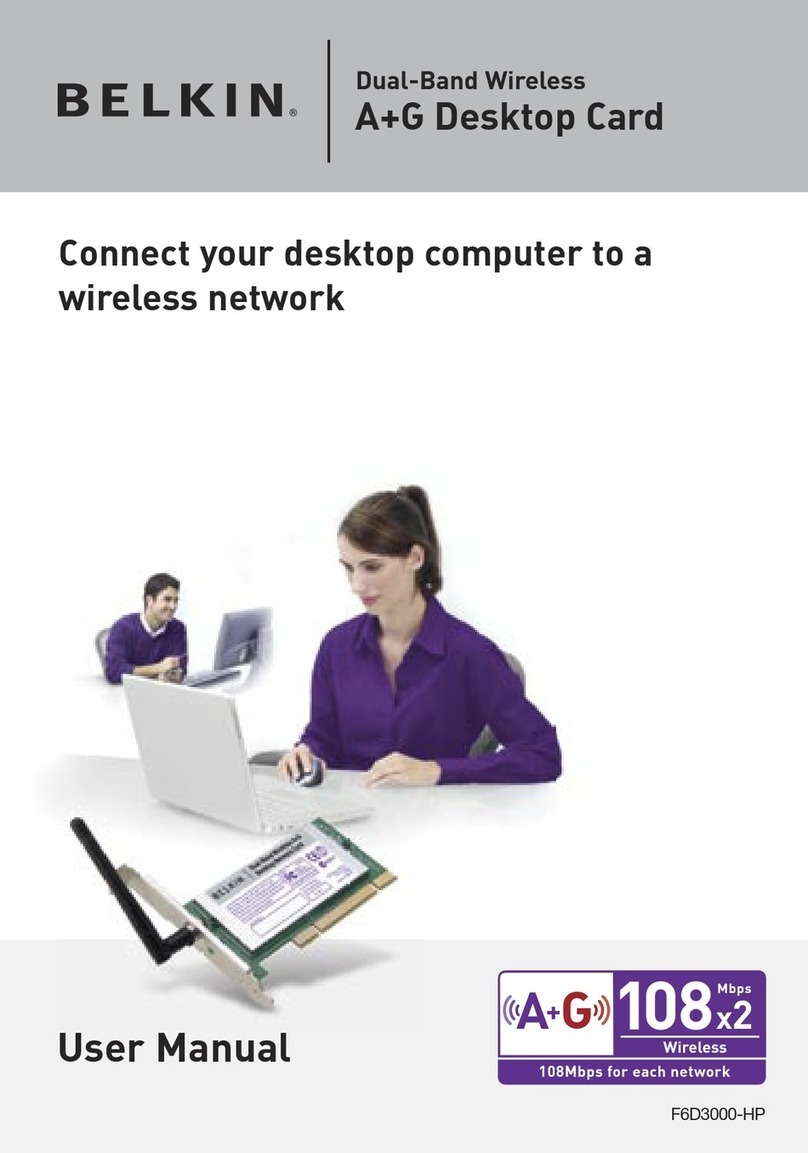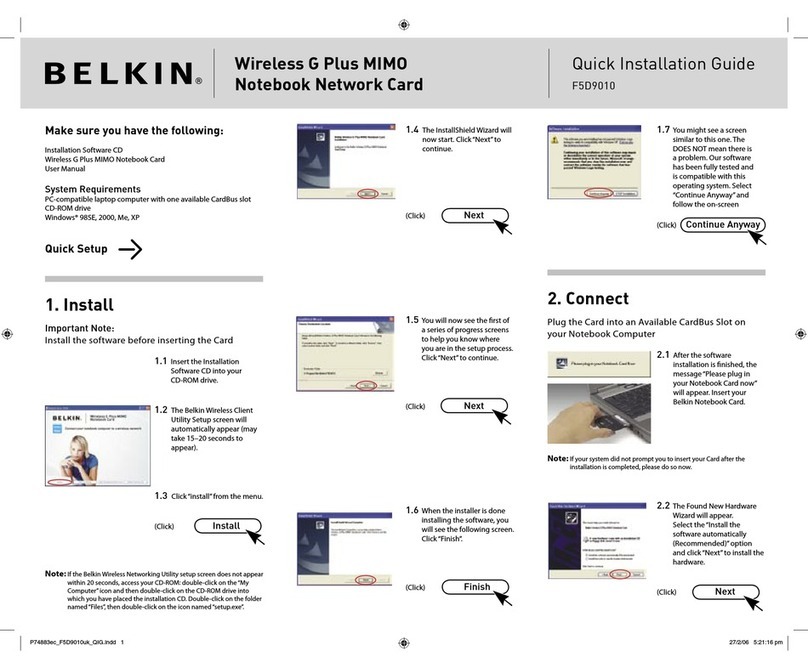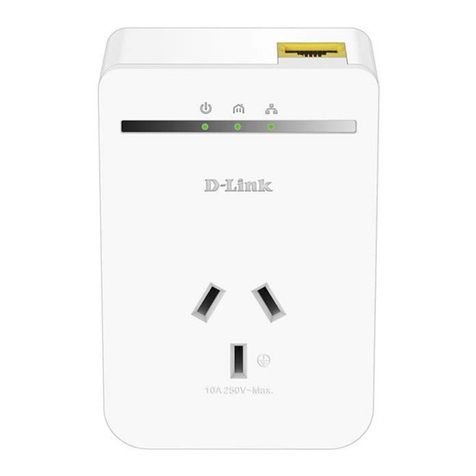Belkin F5D8000 User manual
Other Belkin Network Card manuals
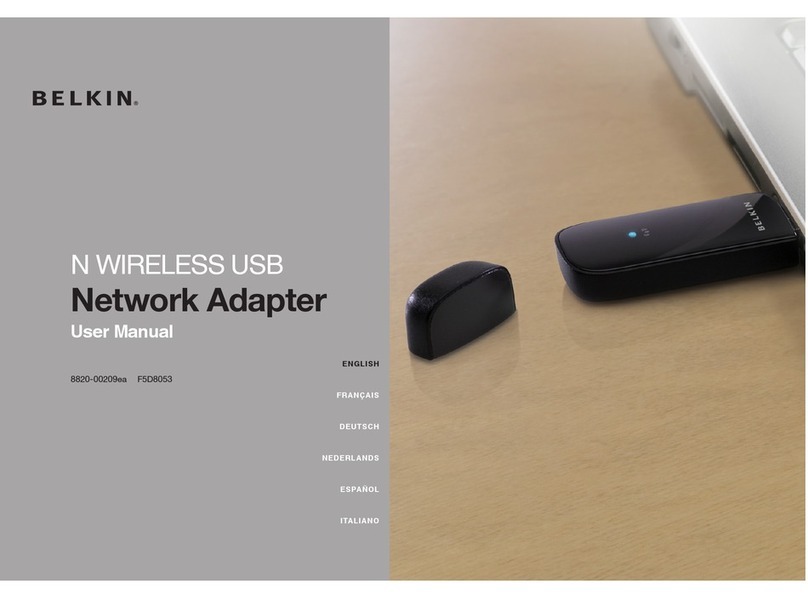
Belkin
Belkin 8820-00209EA F5D8053 User manual
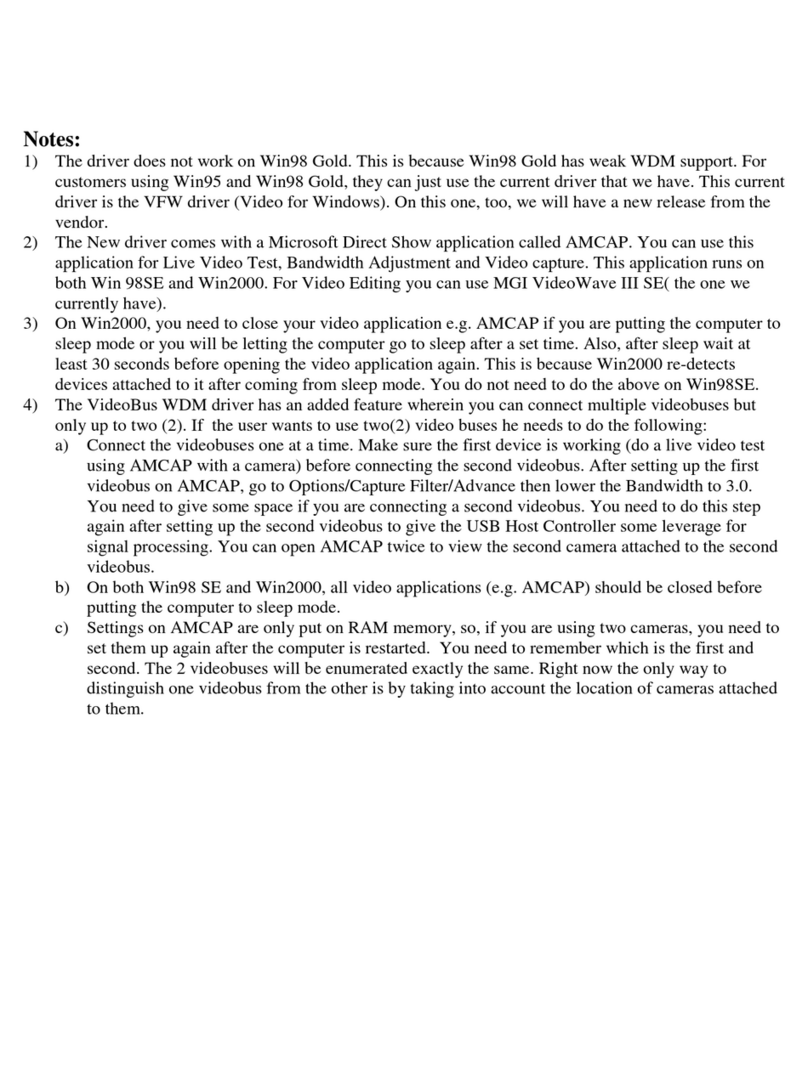
Belkin
Belkin F5U206 Dimensions

Belkin
Belkin F5D8010 User manual

Belkin
Belkin F4U008 User manual

Belkin
Belkin F5D8055 User manual

Belkin
Belkin LAN Card User manual

Belkin
Belkin N Wireless User manual
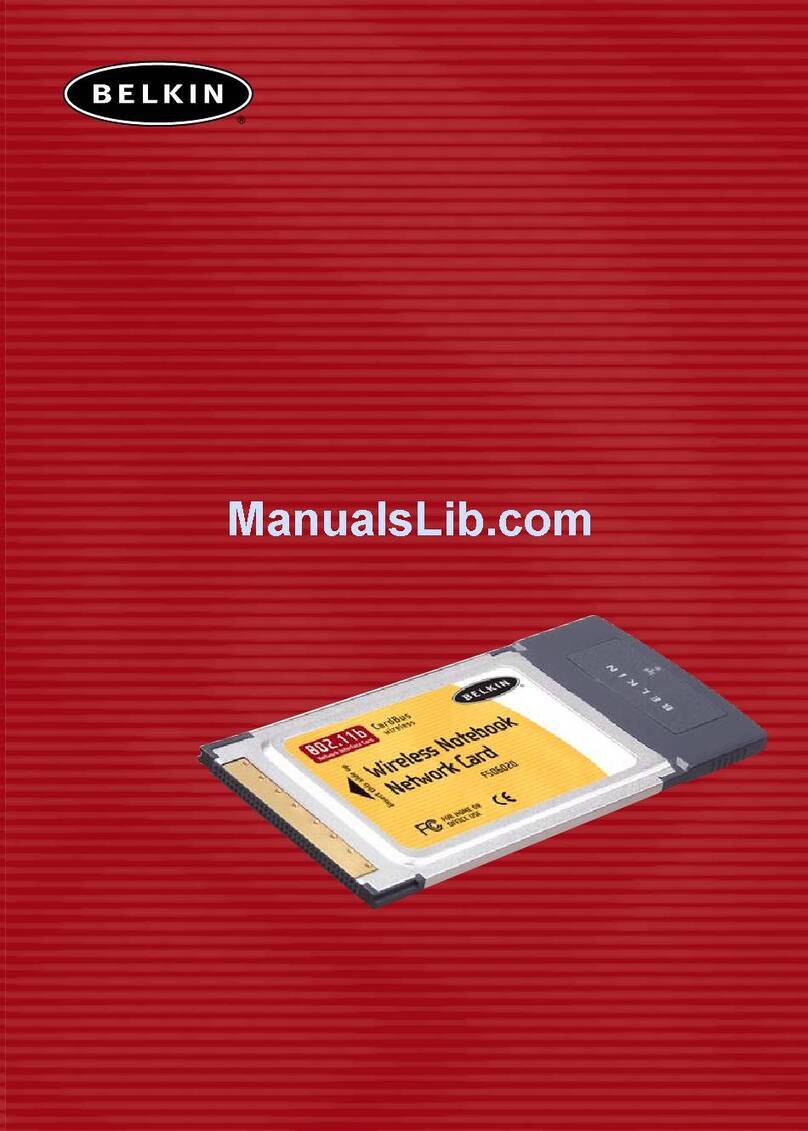
Belkin
Belkin F5D6020 User manual
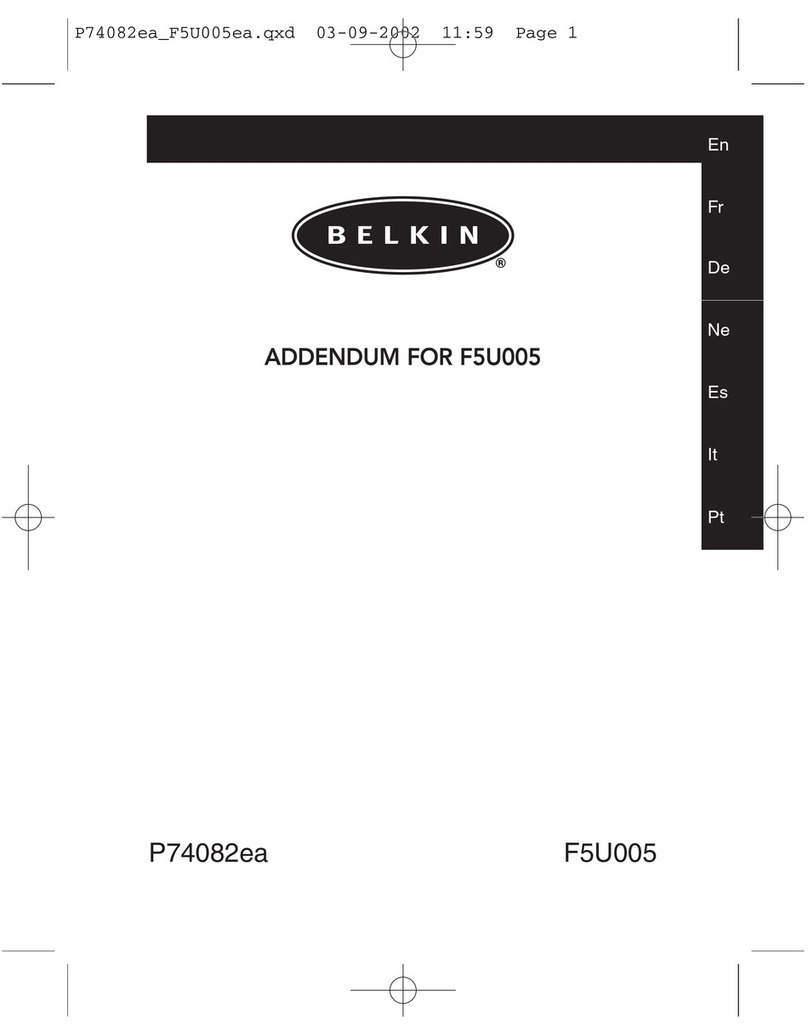
Belkin
Belkin F5U005EPORT Assembly instructions
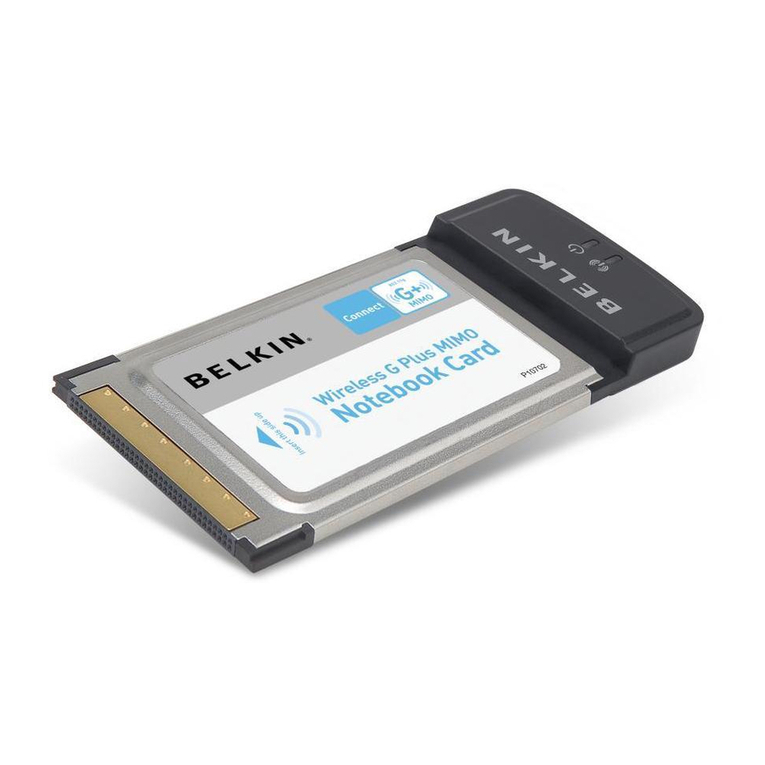
Belkin
Belkin F5D9010 User manual

Belkin
Belkin F5D6020 User manual

Belkin
Belkin F5D7000 User manual
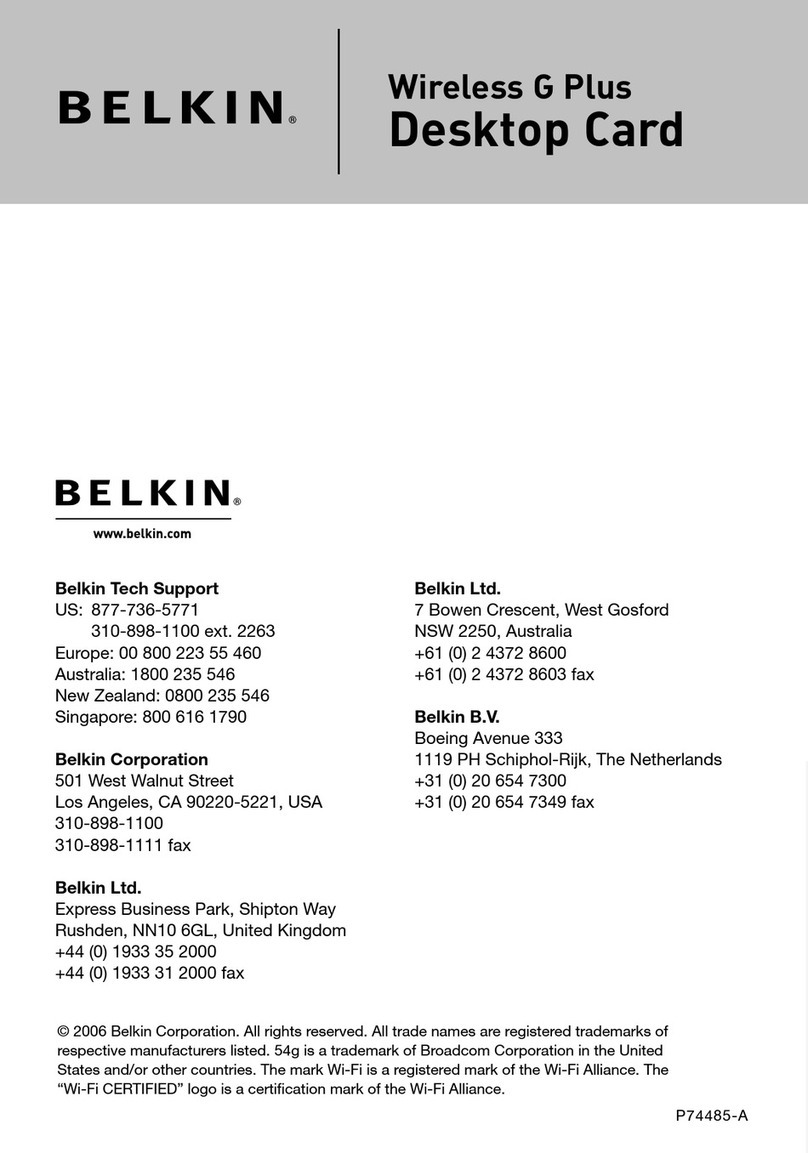
Belkin
Belkin P74485-A User manual

Belkin
Belkin F8T020 User manual
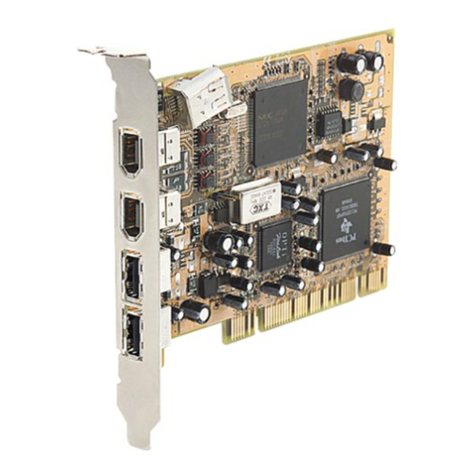
Belkin
Belkin F5U008-PC User manual

Belkin
Belkin F5D7010 User manual
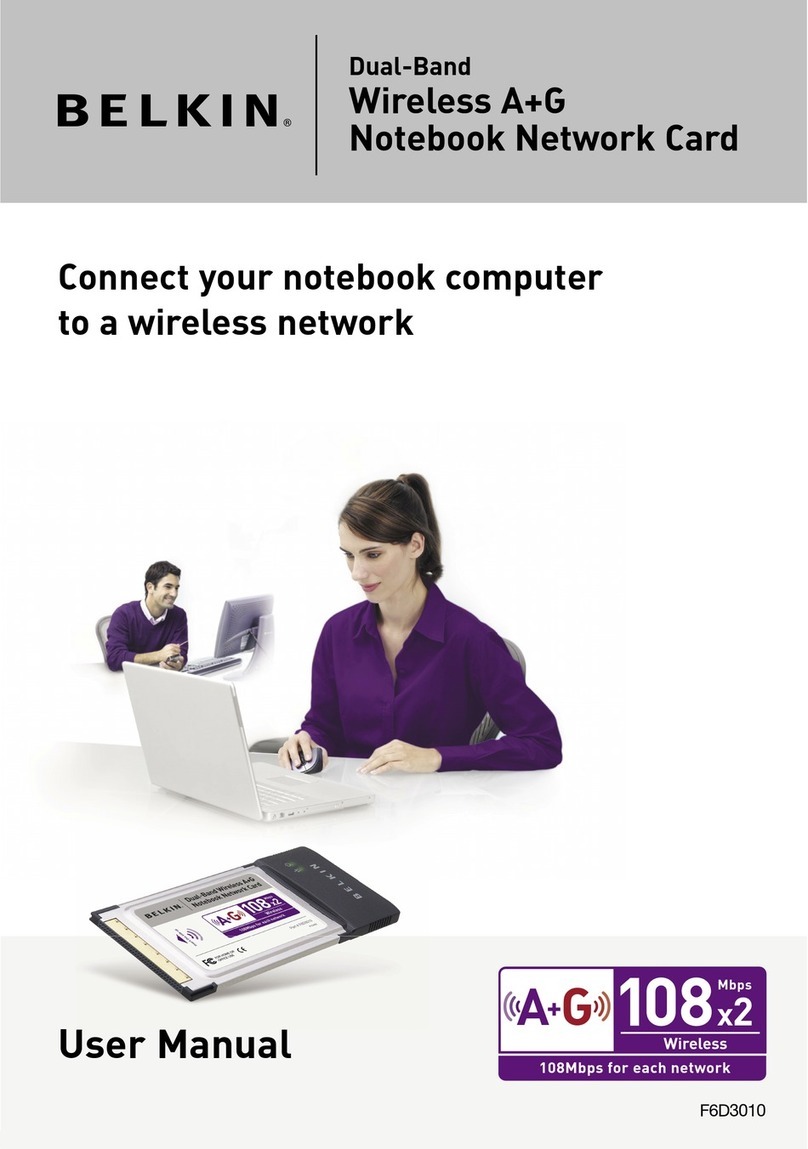
Belkin
Belkin F6D301 User manual
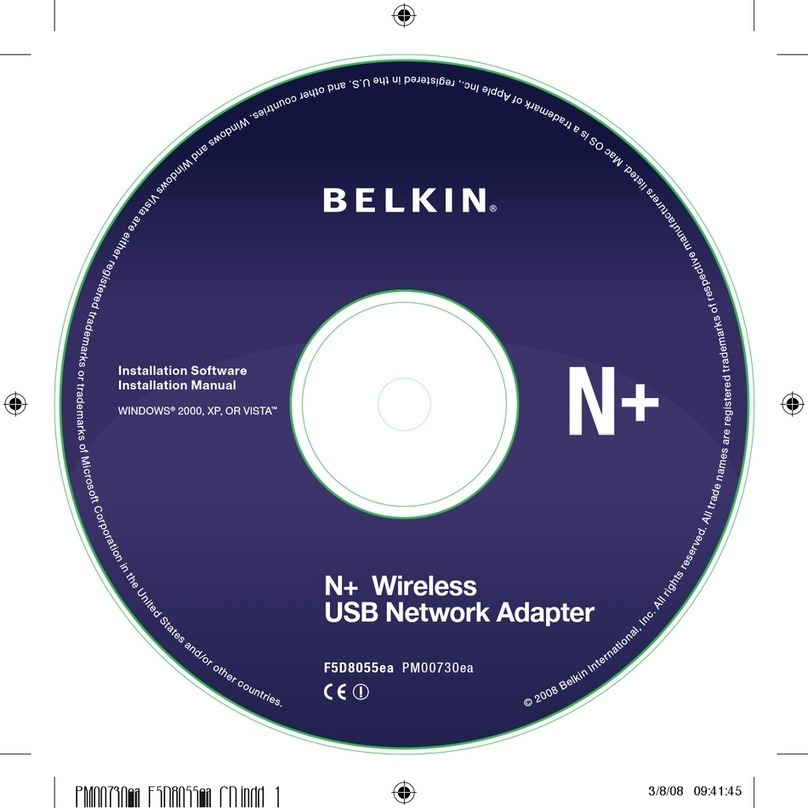
Belkin
Belkin PM00730EA User manual

Belkin
Belkin F6D3000 User manual
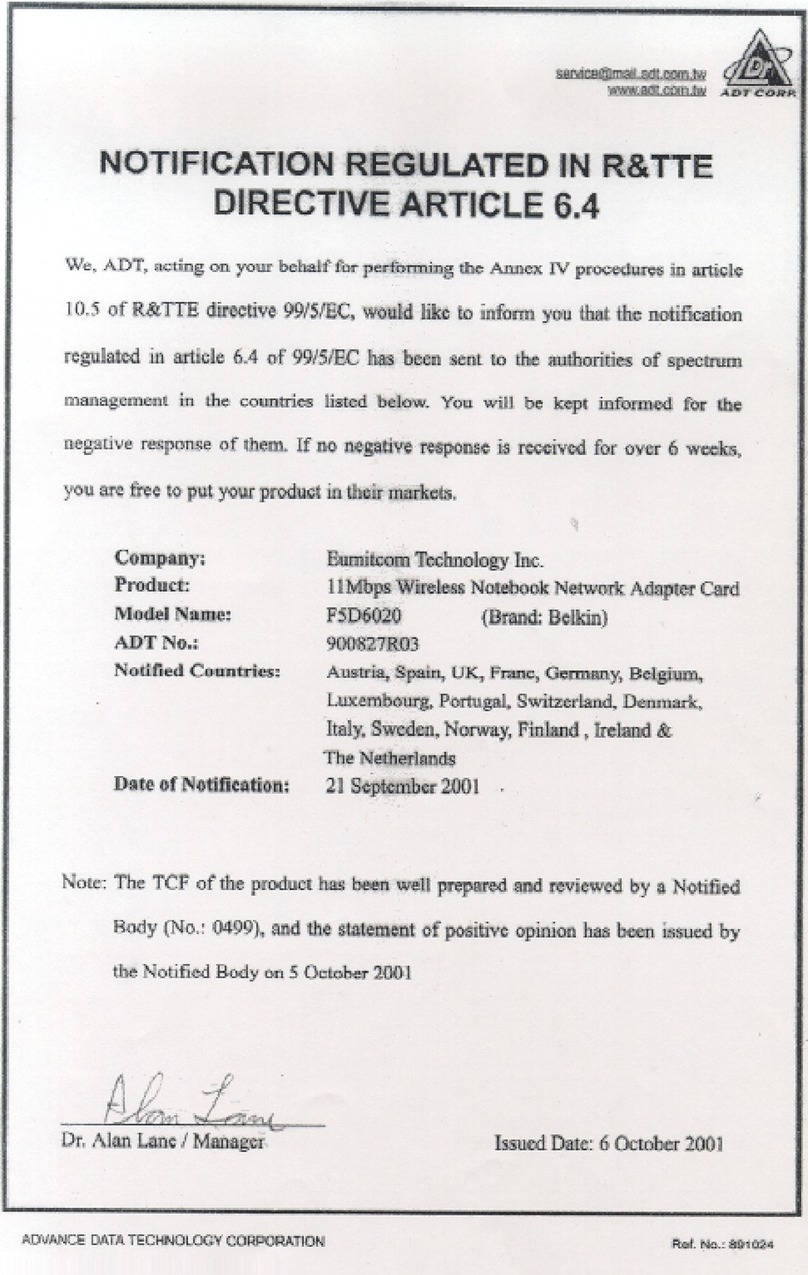
Belkin
Belkin F5D6020 Reference guide