Belkin CONNECTION PPPOA User manual
Other Belkin Software manuals
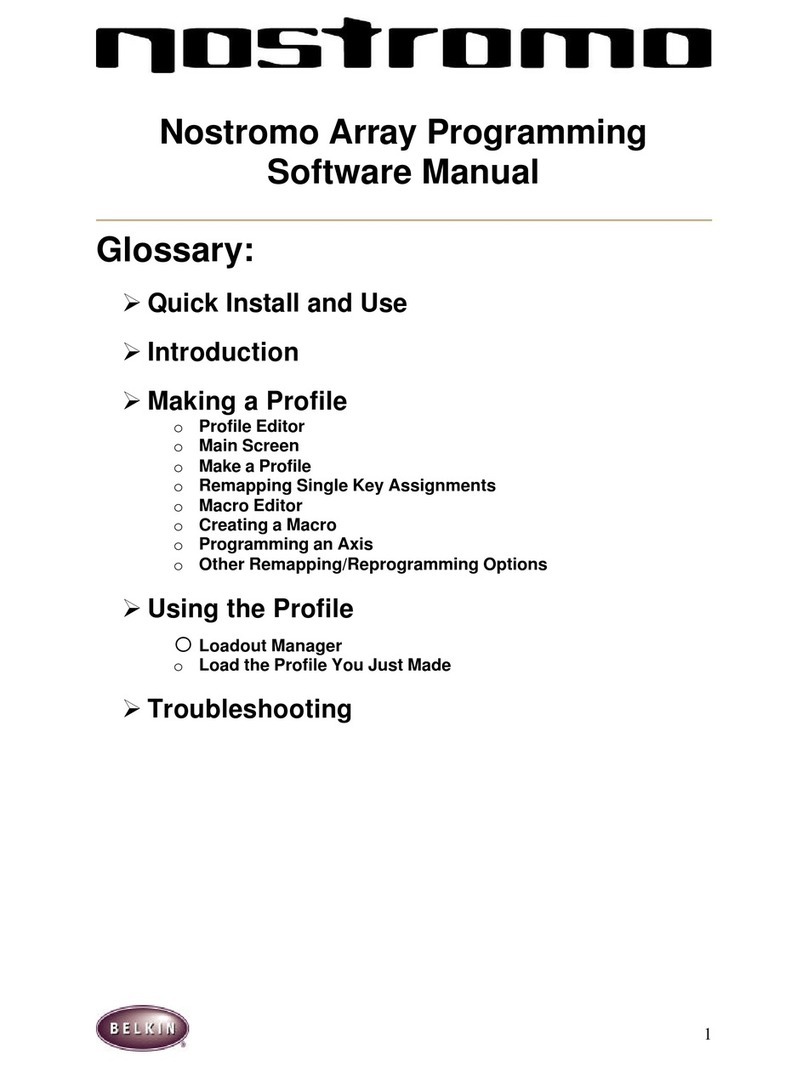
Belkin
Belkin F8GBPC002 Mounting instructions

Belkin
Belkin n52te - Nostromo SpeedPad Game Pad User manual
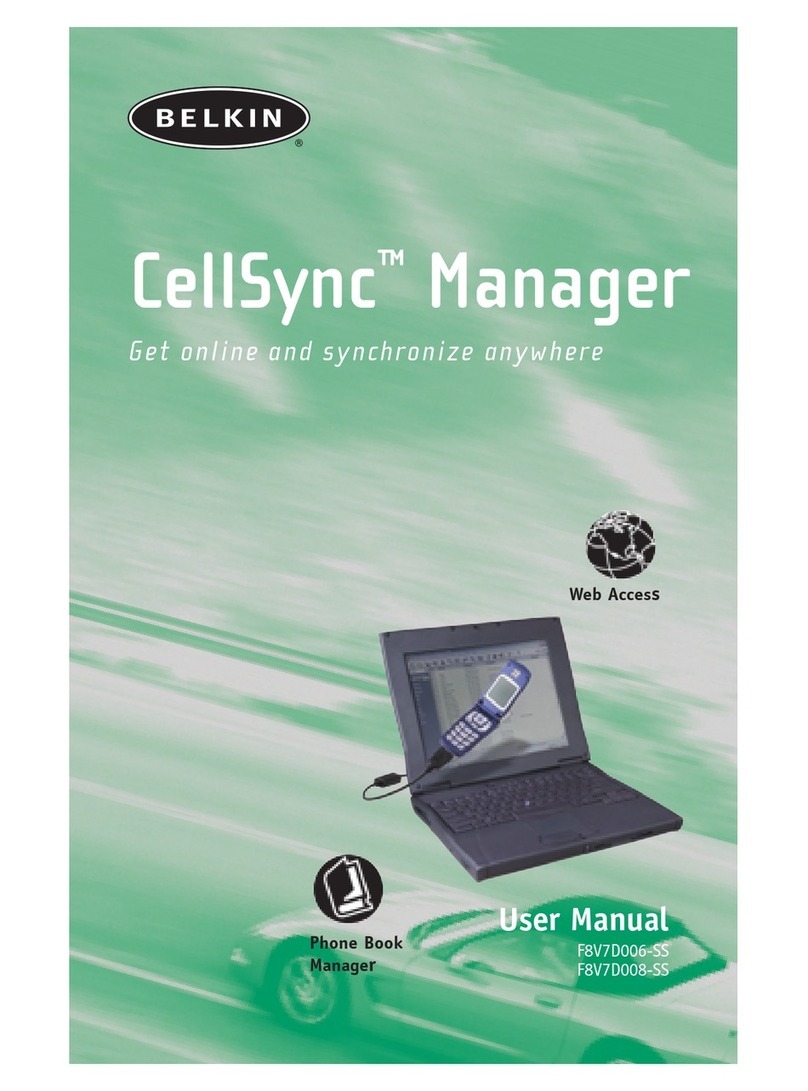
Belkin
Belkin F8V7D006-SS User manual
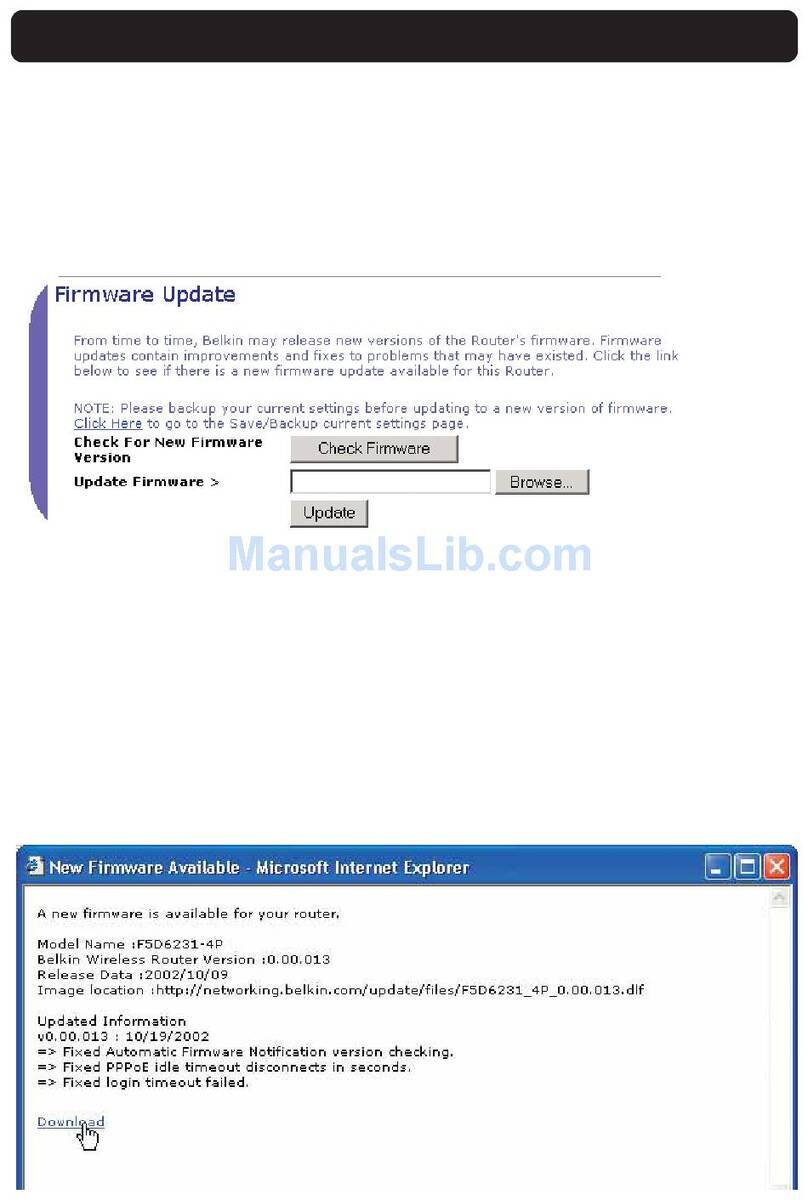
Belkin
Belkin SMROUTERUPDATINGFIRMWARE Quick start guide
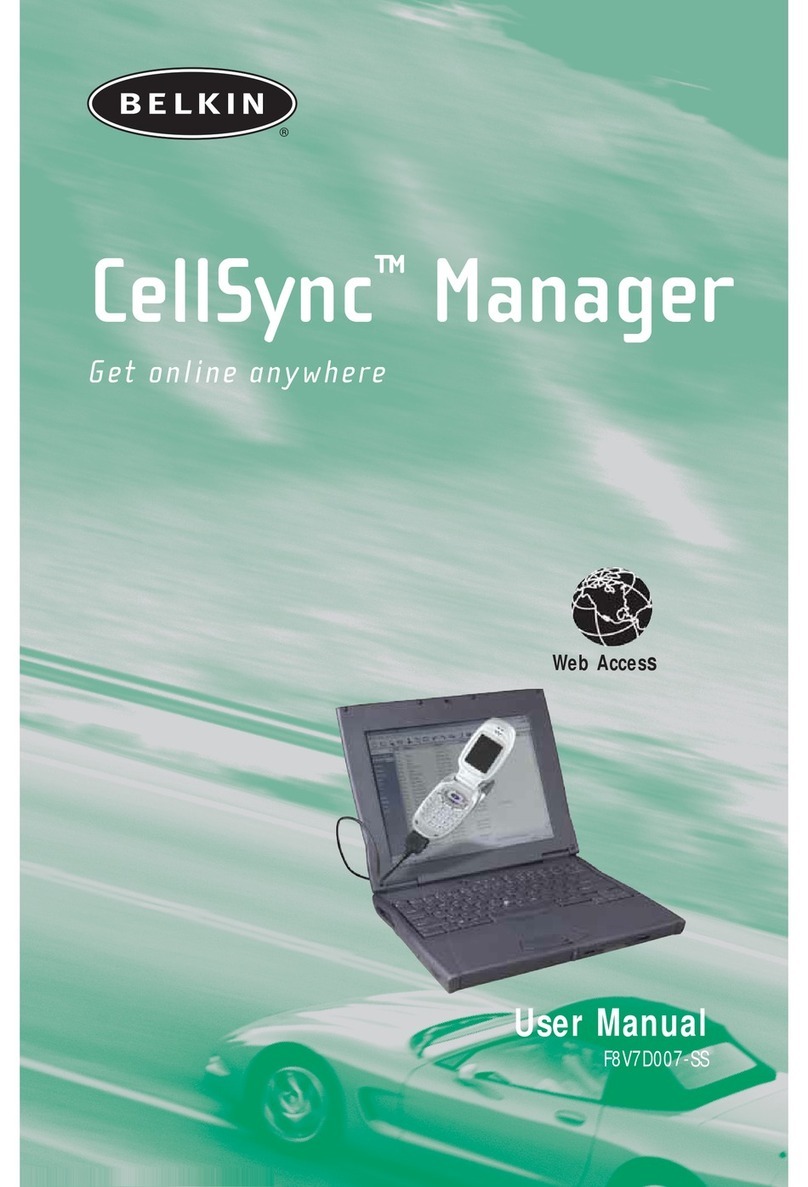
Belkin
Belkin F8V7D007-SS User manual
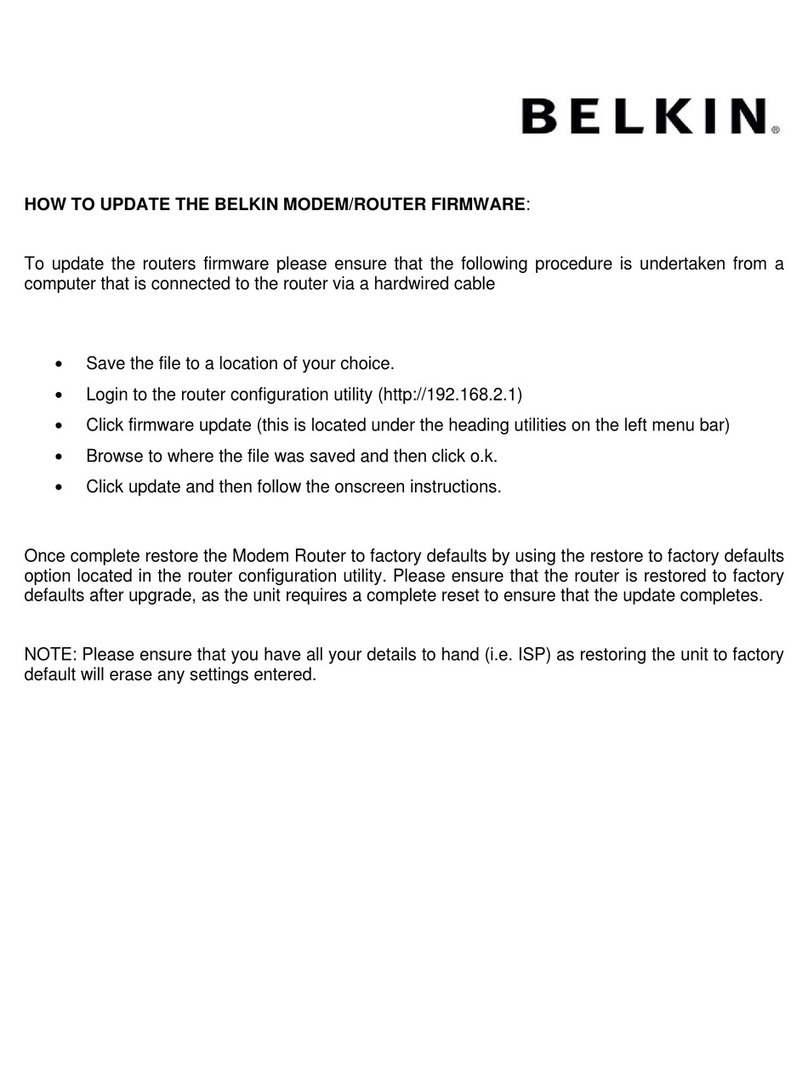
Belkin
Belkin UPGRADE FIRMWARE MODEM ROUTER User manual
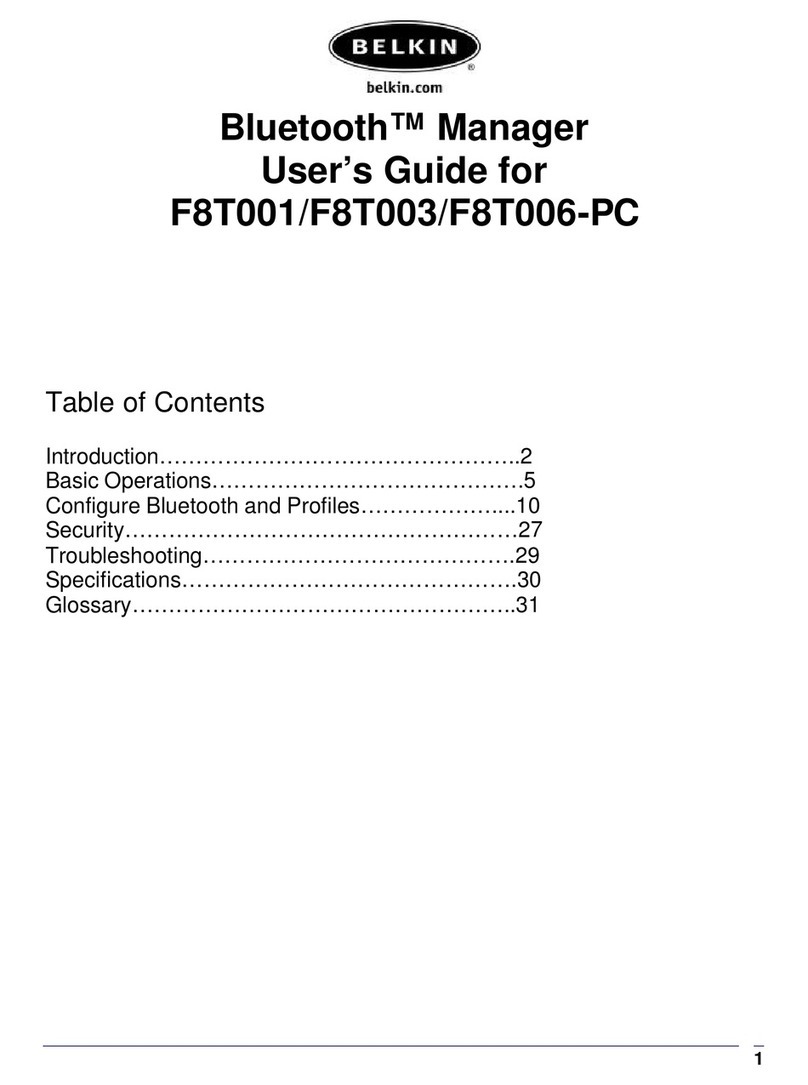
Belkin
Belkin F8T001 User manual
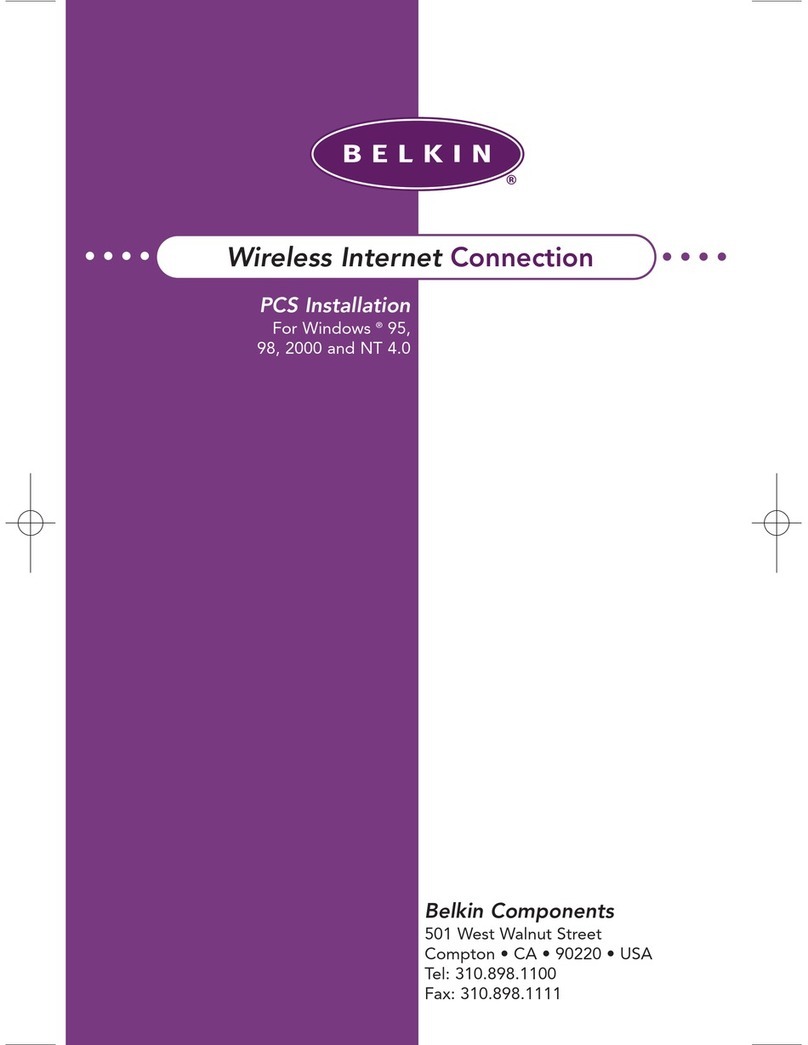
Belkin
Belkin WIRELESSINT User manual
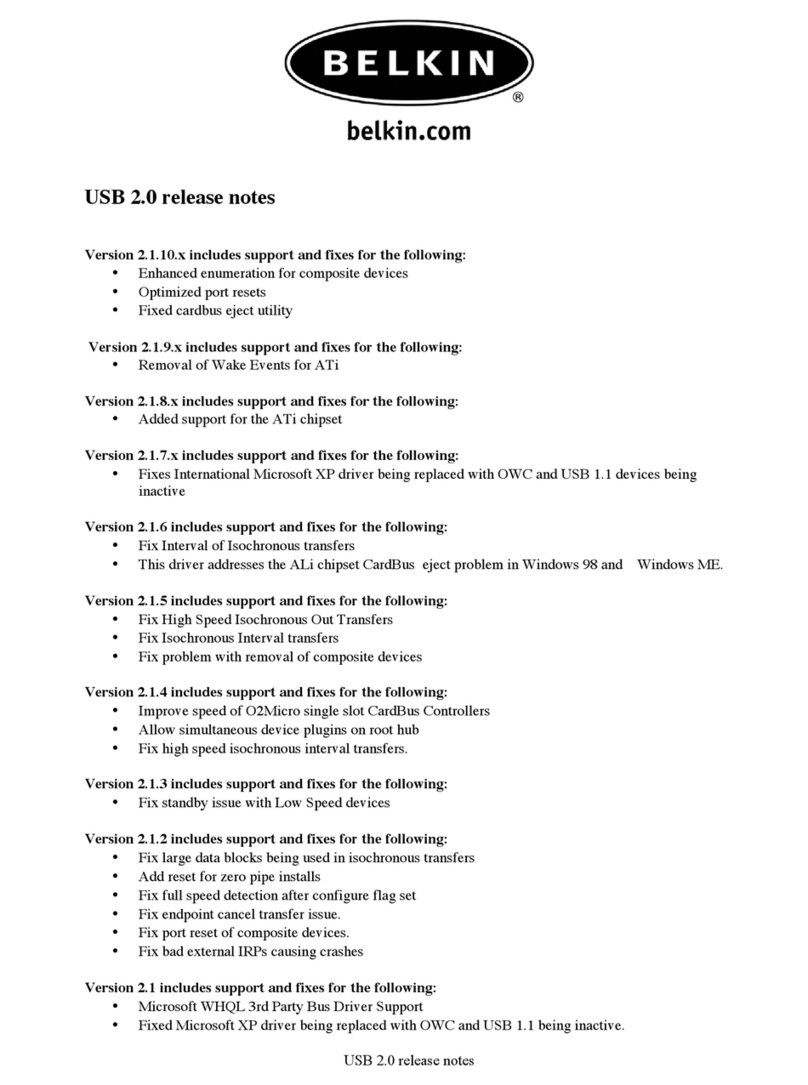
Belkin
Belkin USB 2.0 RELEASE NOTES Instruction Manual
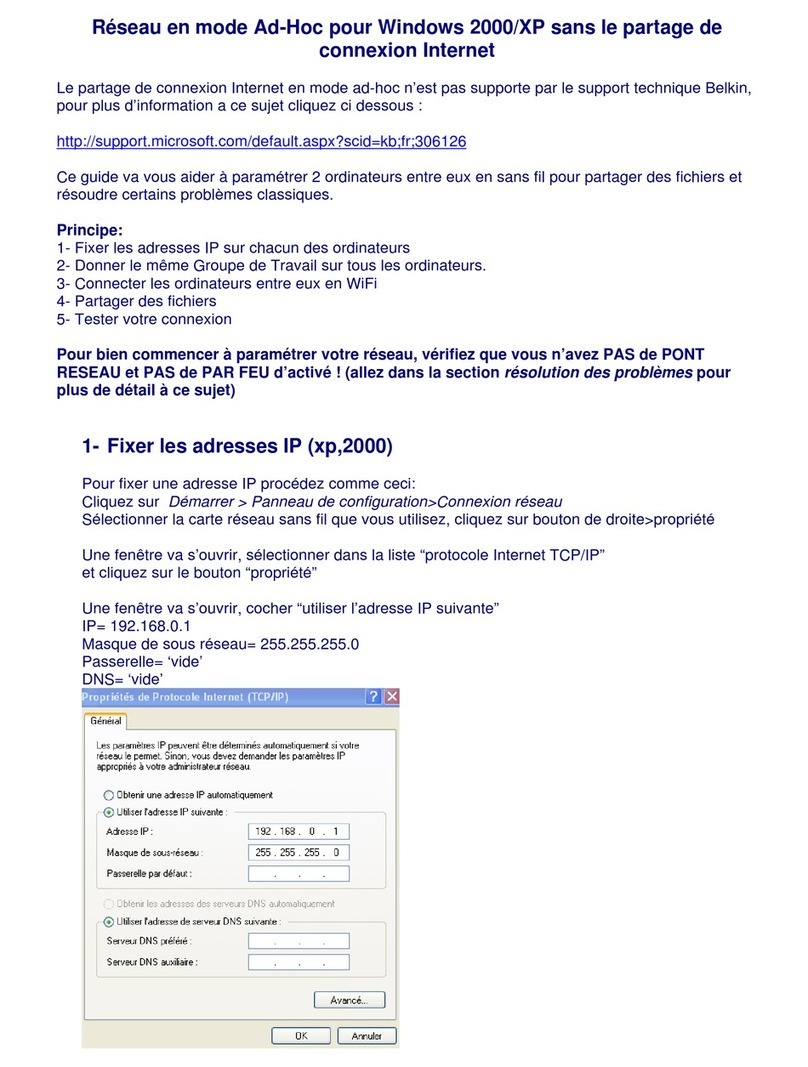
Belkin
Belkin RESEAU EN MODE AD HOC WIFI-SANS INTERNET Assembly instructions
























