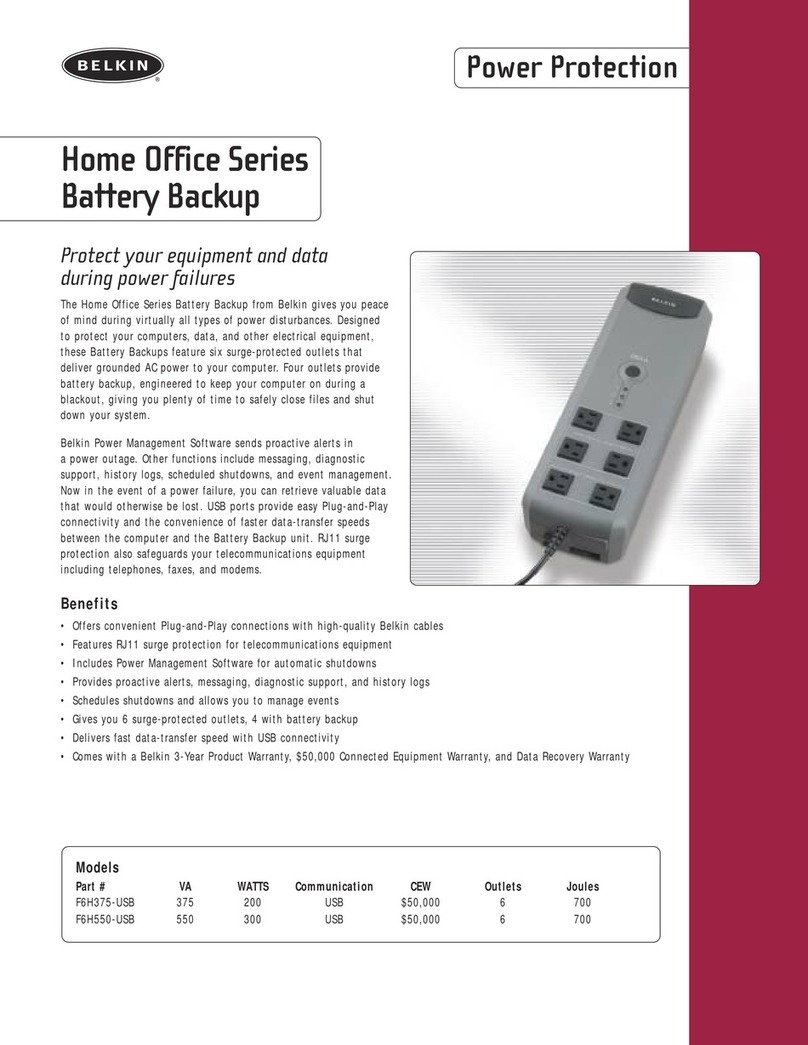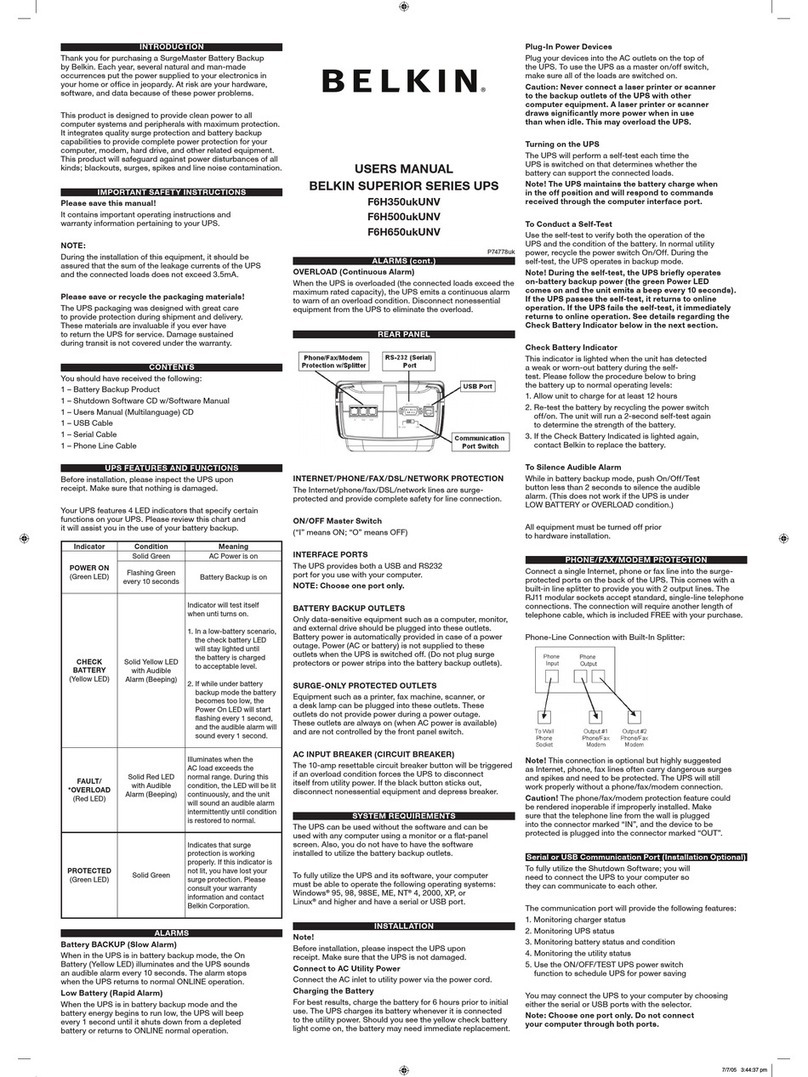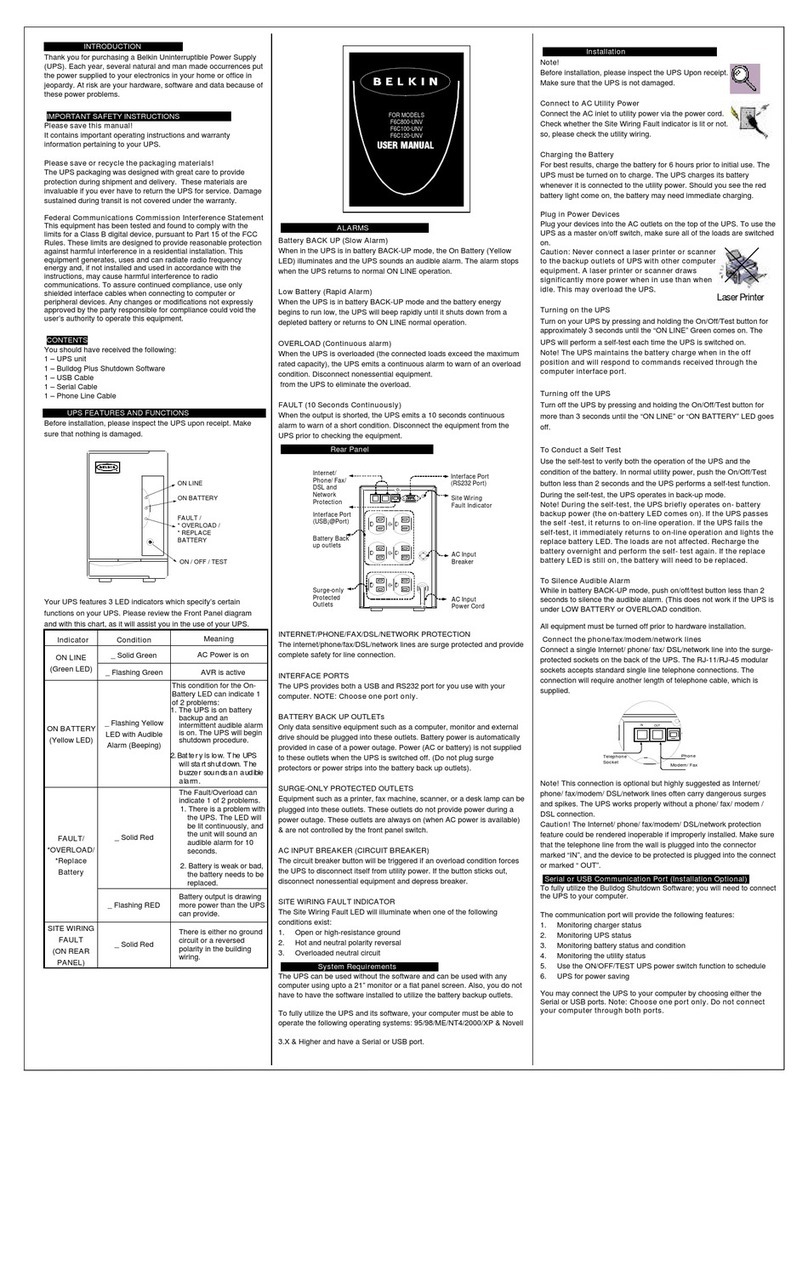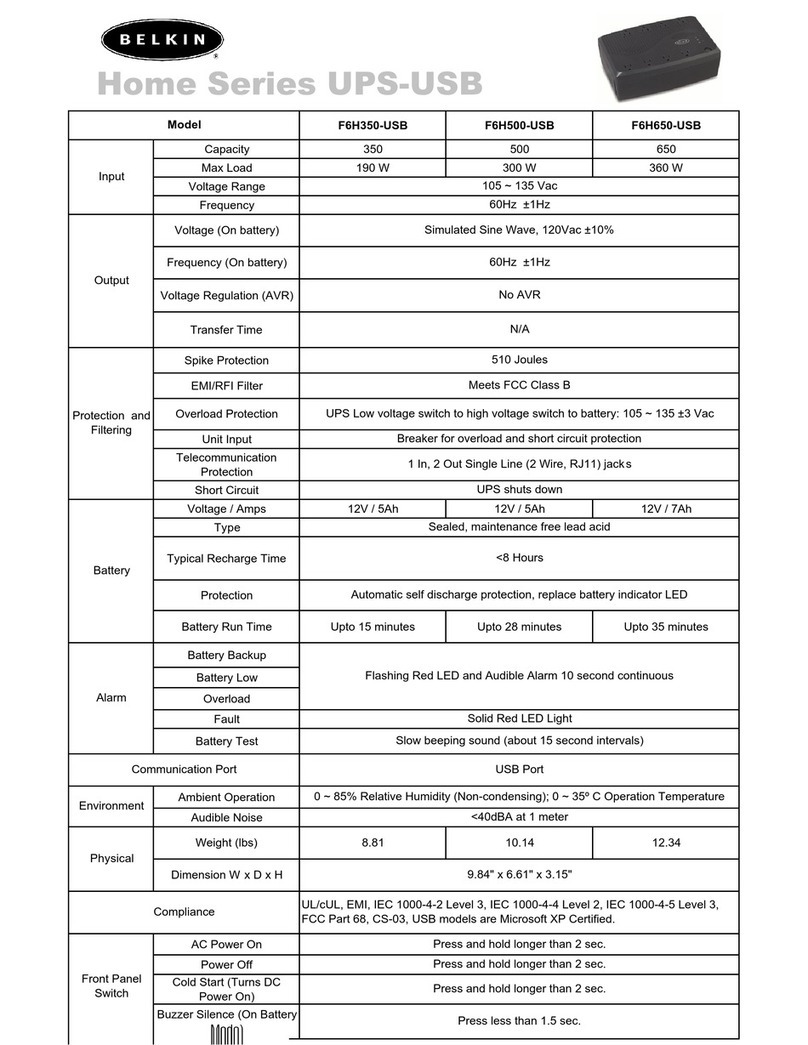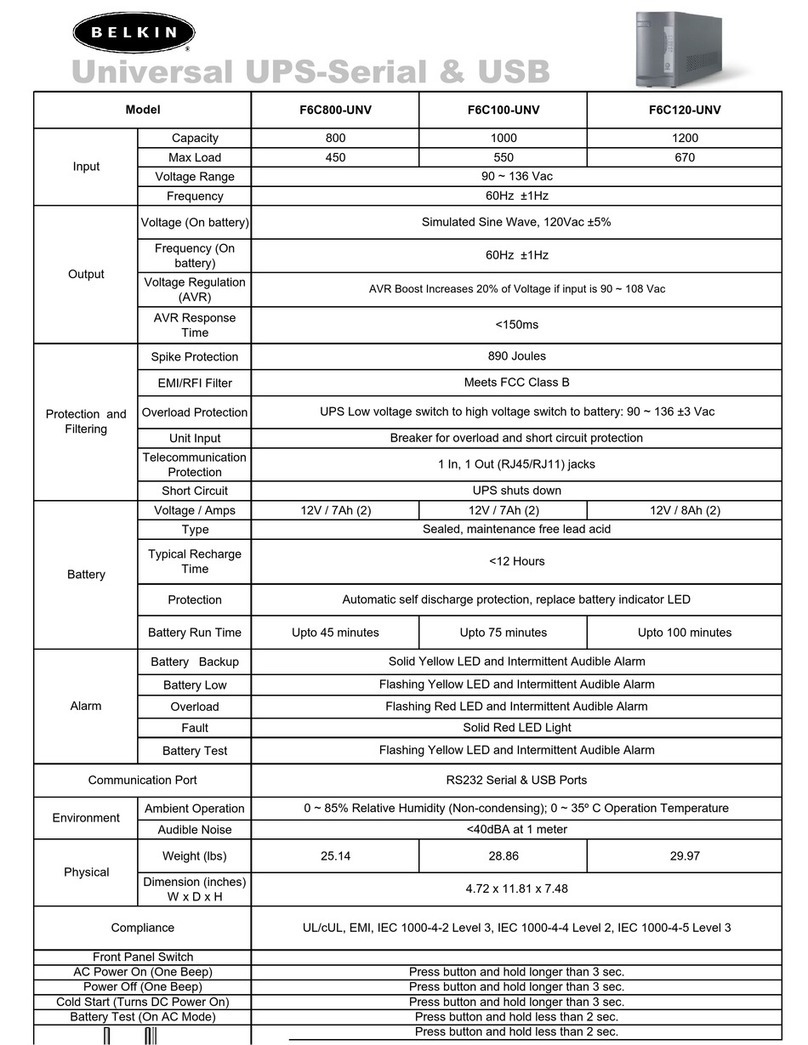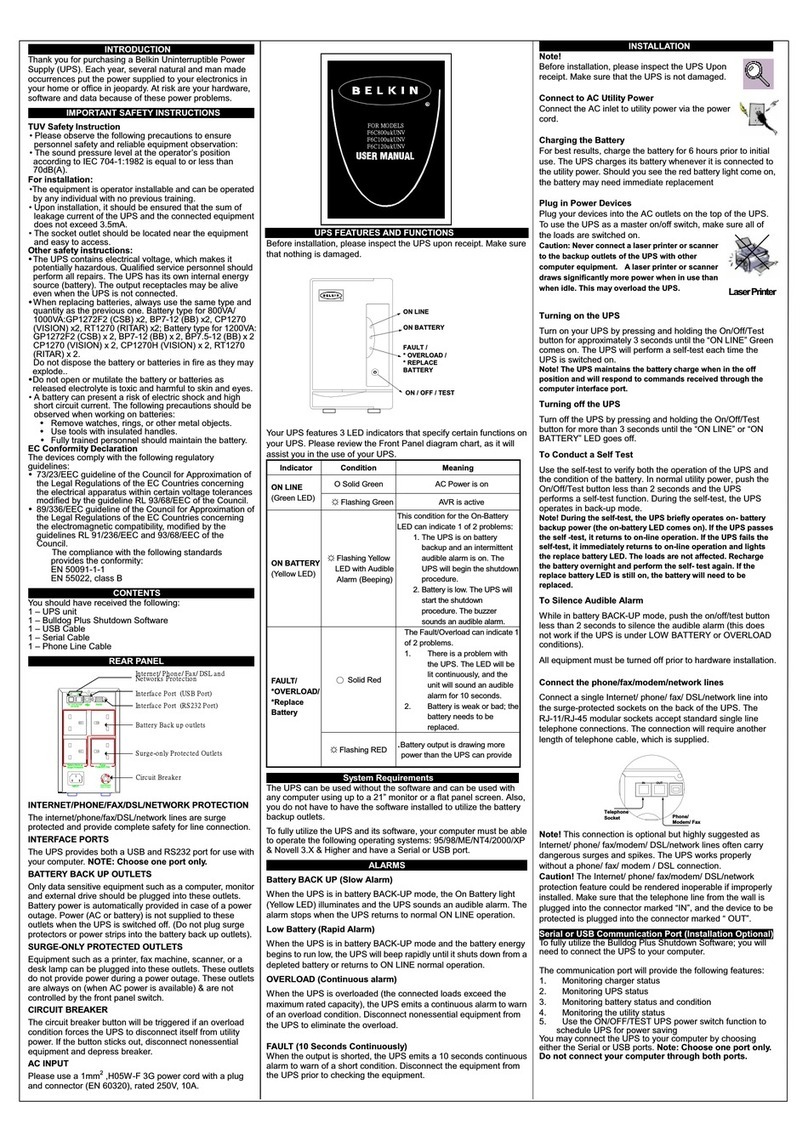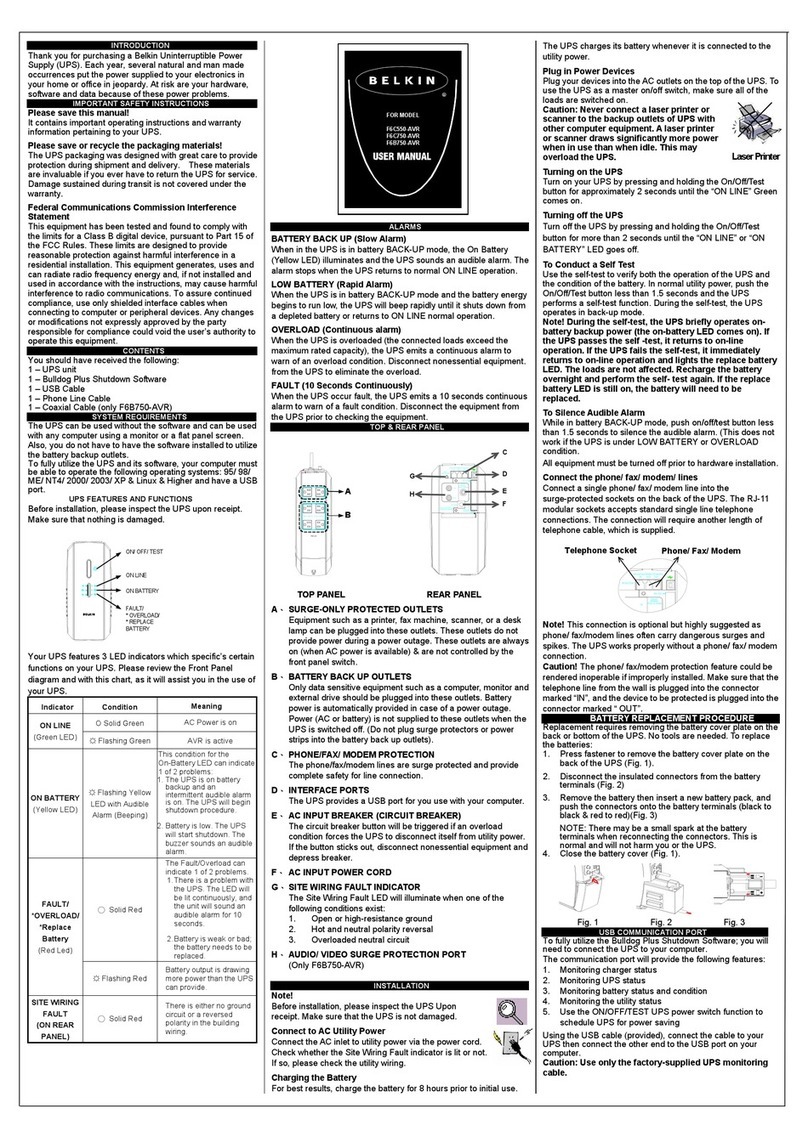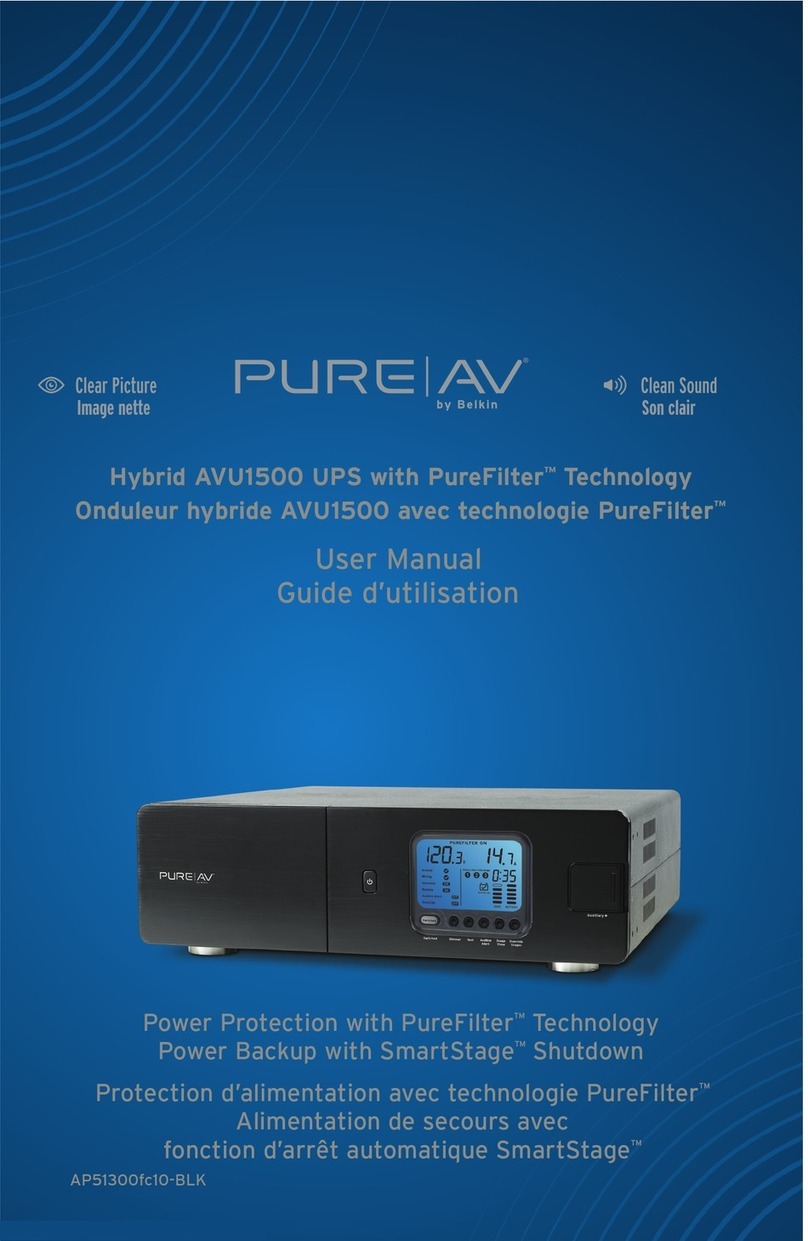Power Protection
Belkin, Ltd.
+61 (0) 2 4732 8600
West Gosford • Australia
belkin.com
© 2003 Belkin Corporation. All rights
reserved. All trade names are registered
trademarks of respective manufacturers listed.
22PB201-B
The OmniGuard Rackmount UPS (Uninterruptible Power
Supply) series from Belkin helps you maximize your
technology investment by ensuring equipment uptime
and data integrity. With its advanced features and
conveniently accessible design, the Belkin OmniGuard
Rackmount UPS provides you with the best protection for
your valuable equipment from the damage power
fluctuations can cause.
OmniGuard™
Rackmount UPS
Ensure stable and clean power
to your enterprise systems
OmniGuard™Models
Capacity Max. Load Surge Prot. Sockets Comm. Phone Line Size Part #
(VA) (Watts) (Joules) Port (RJ45/RJ11)
1100 660 660J 6 total Serial 1 In, 1 Out 2U F6C110-RKM-2U
(5 Backup, 1 Surge-Only)
1500 900 660J 6 total Serial 1 In, 1 Out 2U F6C150-RKM-2U
(5 Backup, 1 Surge-Only)
2300 1380 660J 6 total Serial 1 In, 1 Out 2U F6C230-RKM-2U
(5 Backup, 1 Surge-Only)
3200 1920 660J 8 total Serial 1 In, 1 Out 3U F6C320- RKM-3U
(7 Backup, 1 Surge-Only)
Belkin Corporation, Ltd.
+44 (0) 1933 35 2000
Rushden • United Kingdom
Benefits
•Cleans and conditions utility power with line-interactive
voltage regulation; this creates true, sine-wave output
and provides safe and continuous power
•Recharges rapidly (in as little as from 2–5 hours) via
independent battery chargers
• Accommodates large and small plugs easily with
BlockSpace™ outlets, simplifying access and use
•Provides built-in phone/modem protection
•Features user-friendly interface that monitors battery
level and load, and large icons that light up to display
key status details
•Includes system management software with web-based
monitoring and SNMP agent features for remote systems
management using your existing network management
system, web browser, or IP-based telnet system
•Comes with a Belkin 3-Year Product Warranty
•Configures into a 19-inch rack or desktop installation
•Supports Linux®, SunSoft™ Solaris™, Windows® NT®, 95,
98, XP, and 2000
•Installs easily, and offers easy implementation
Belkin Corporation
310.898.1100
Compton • CA • USA