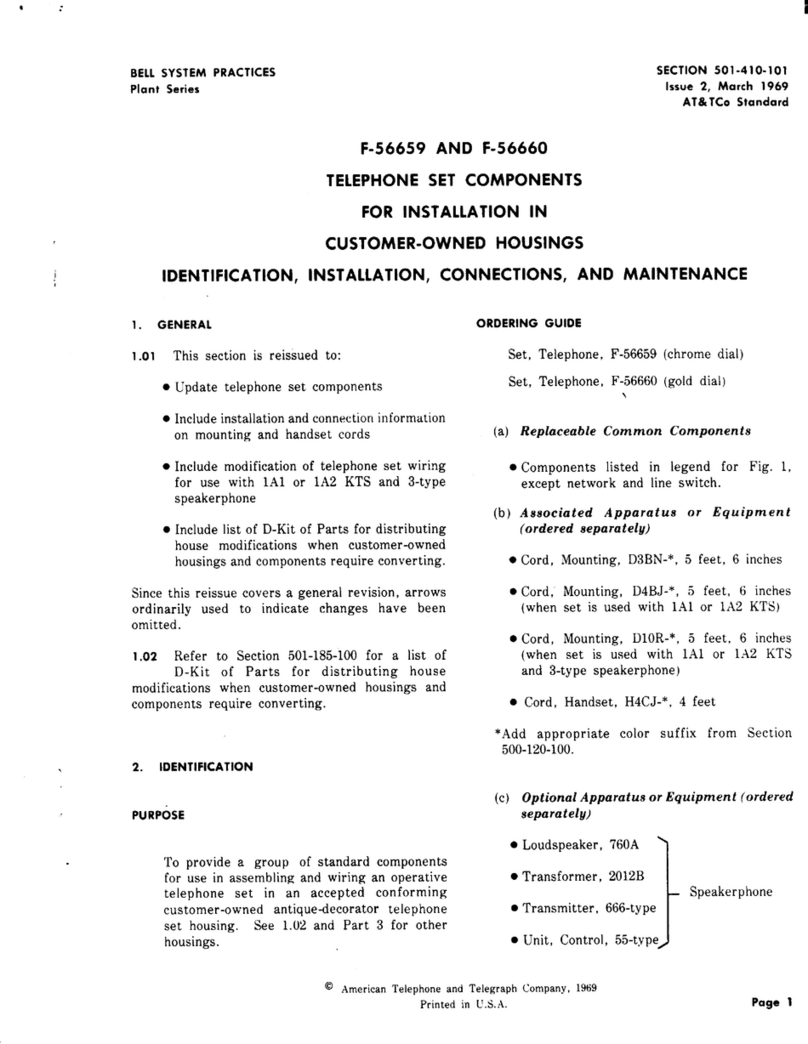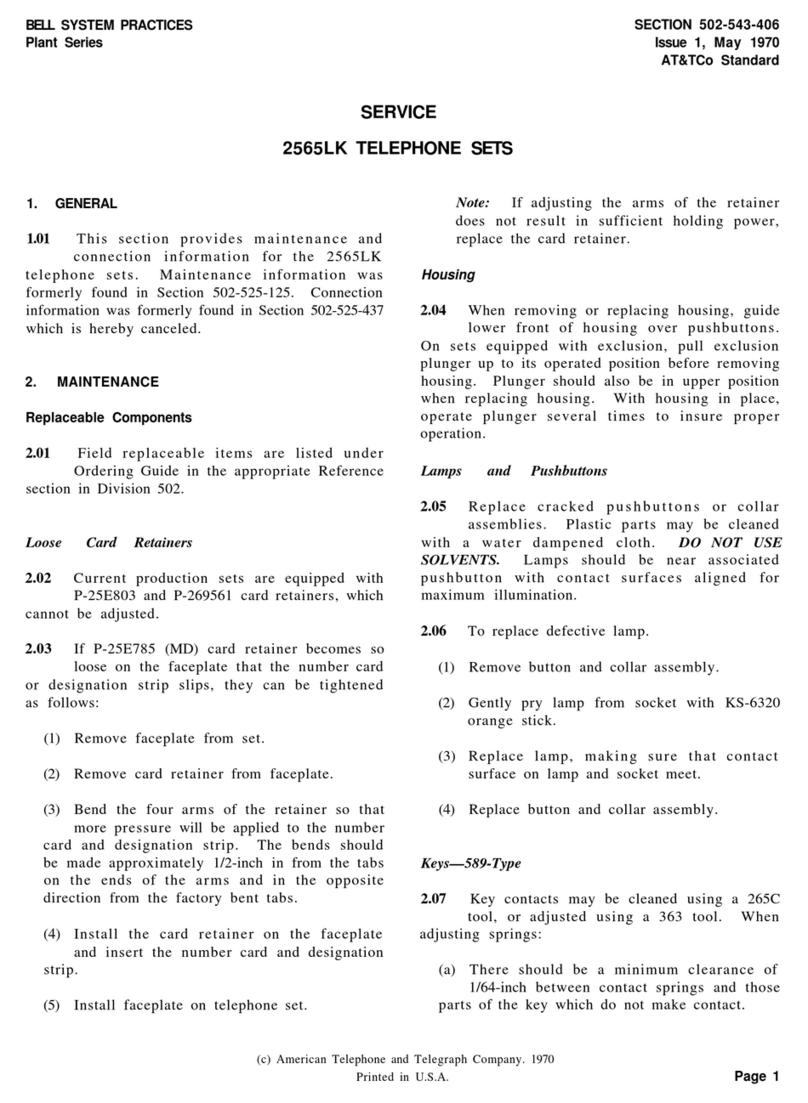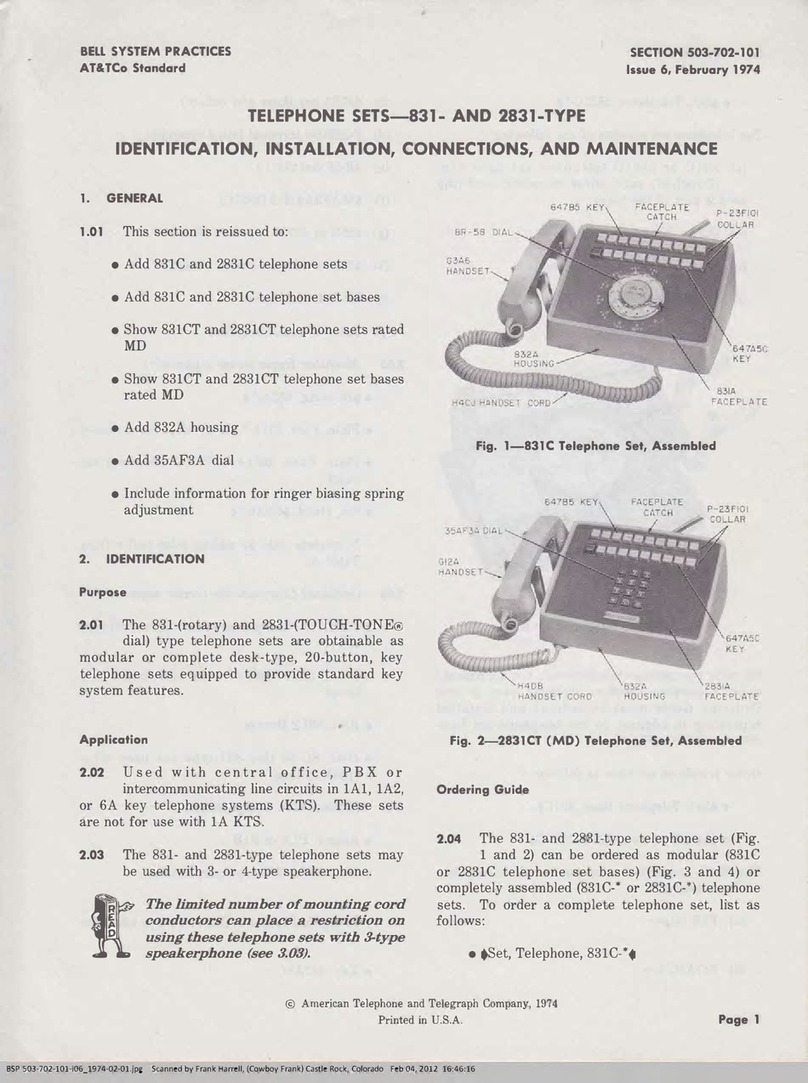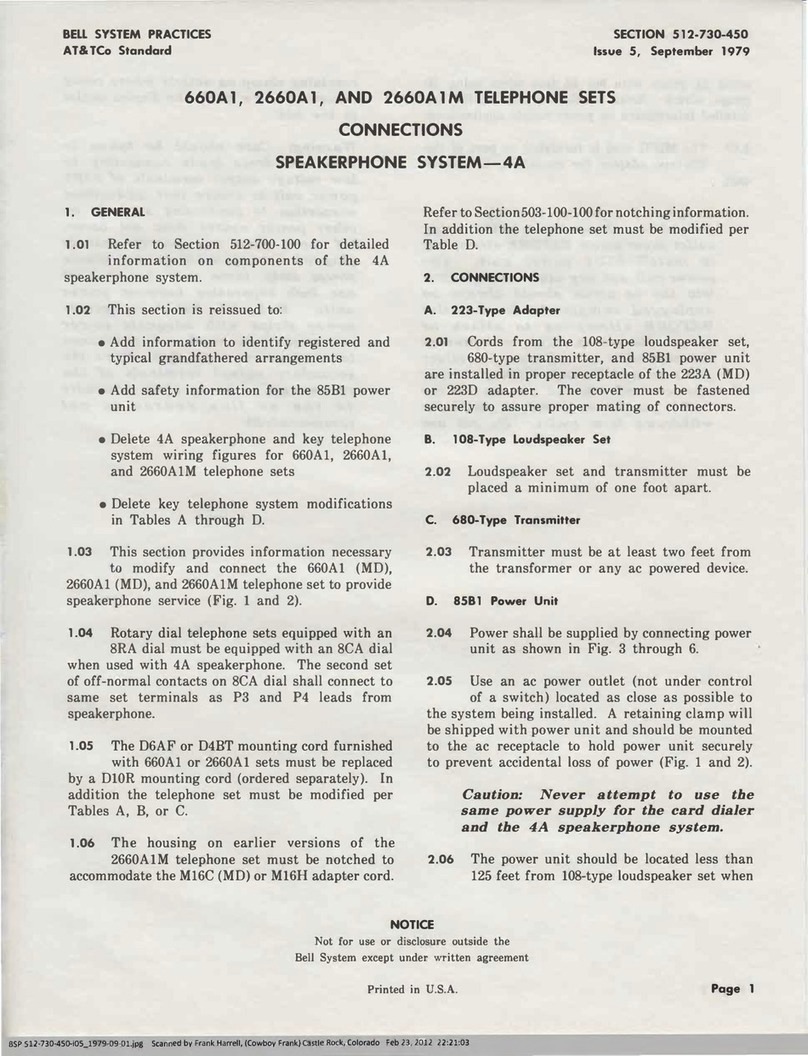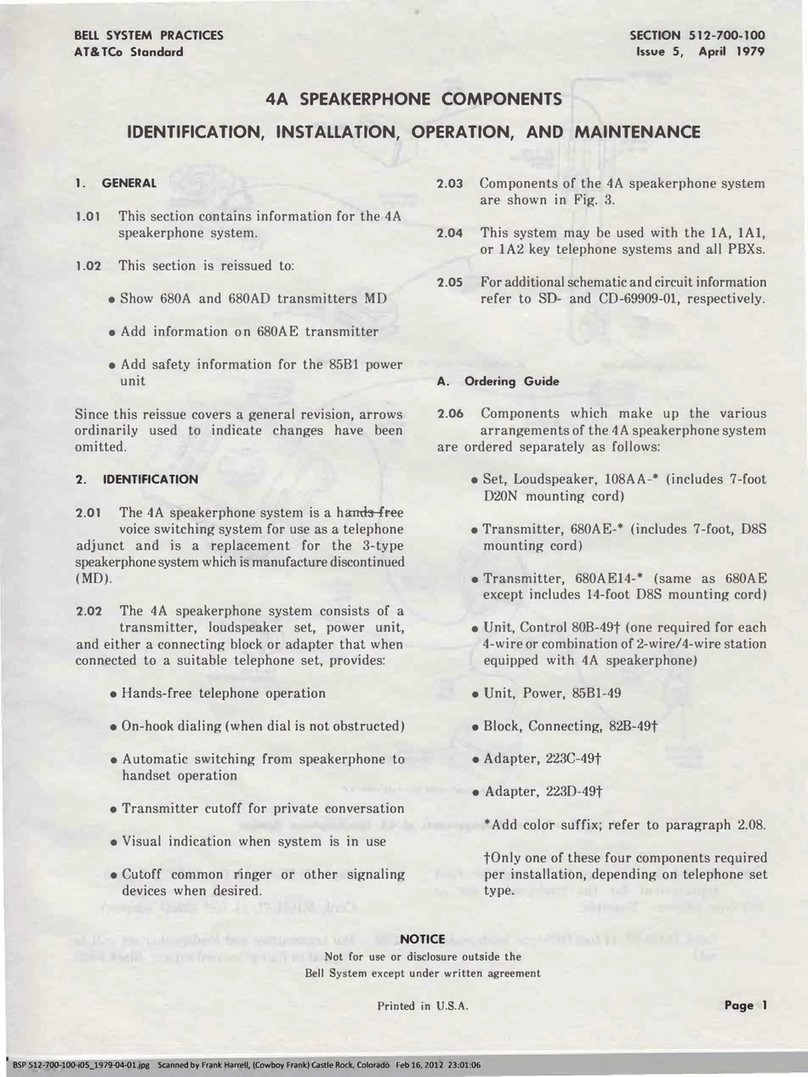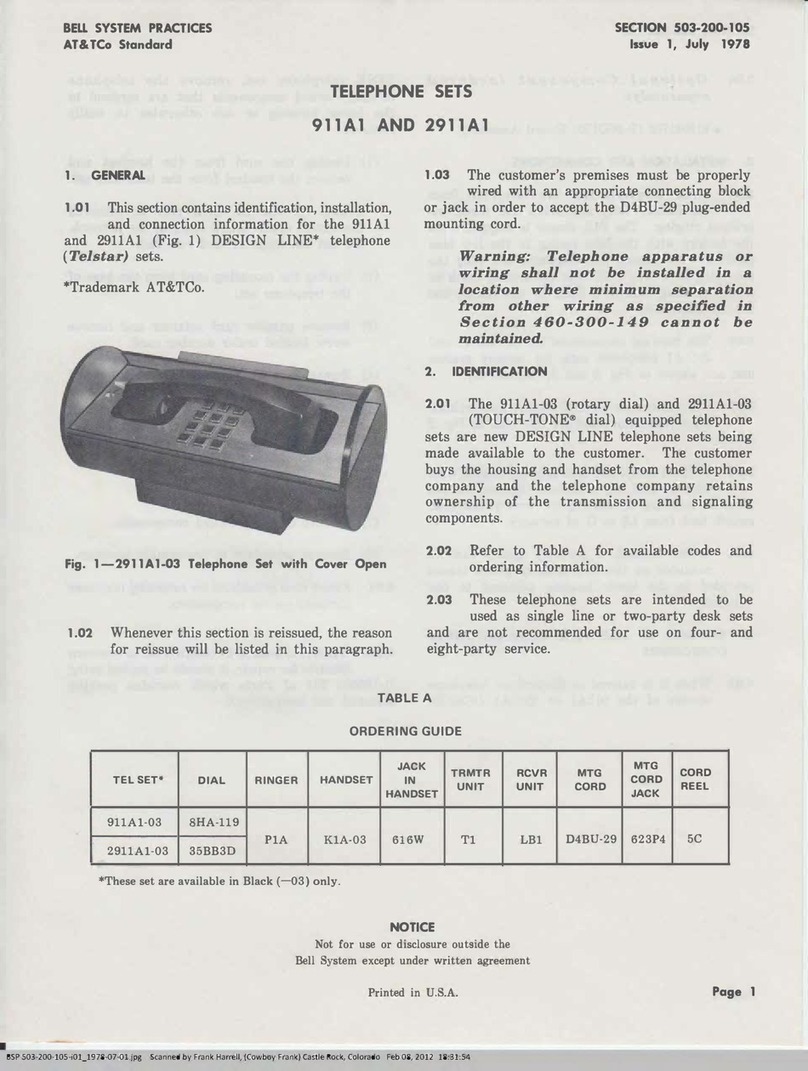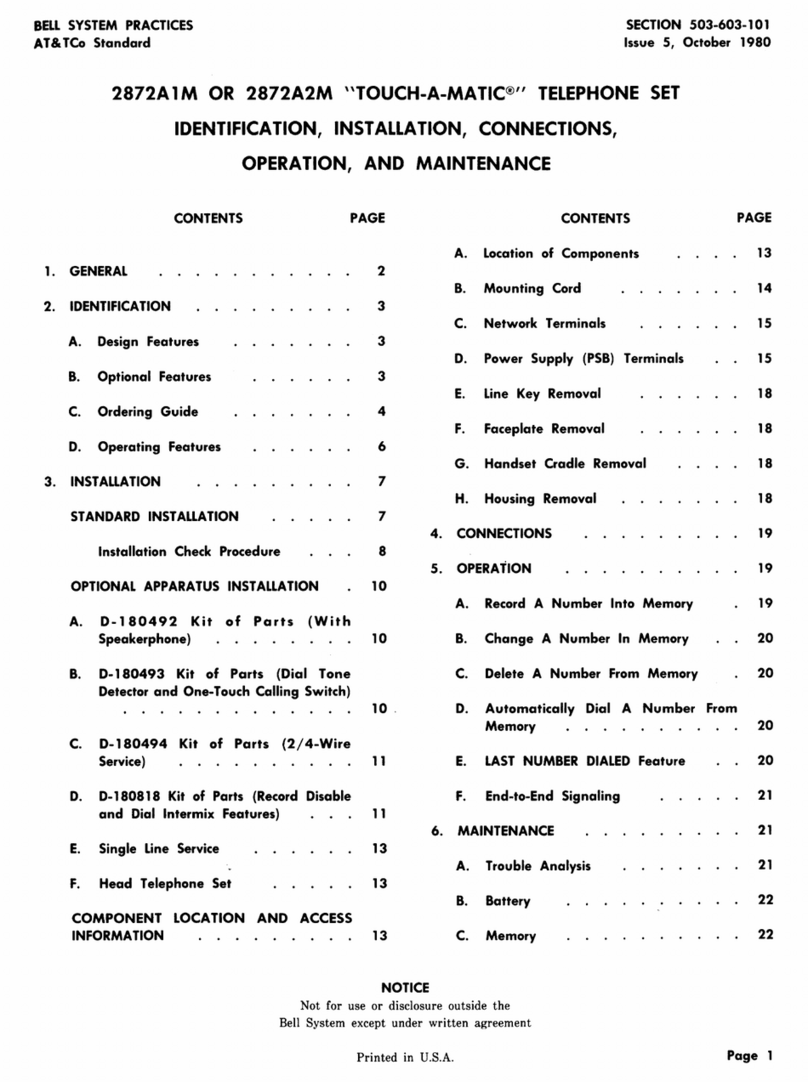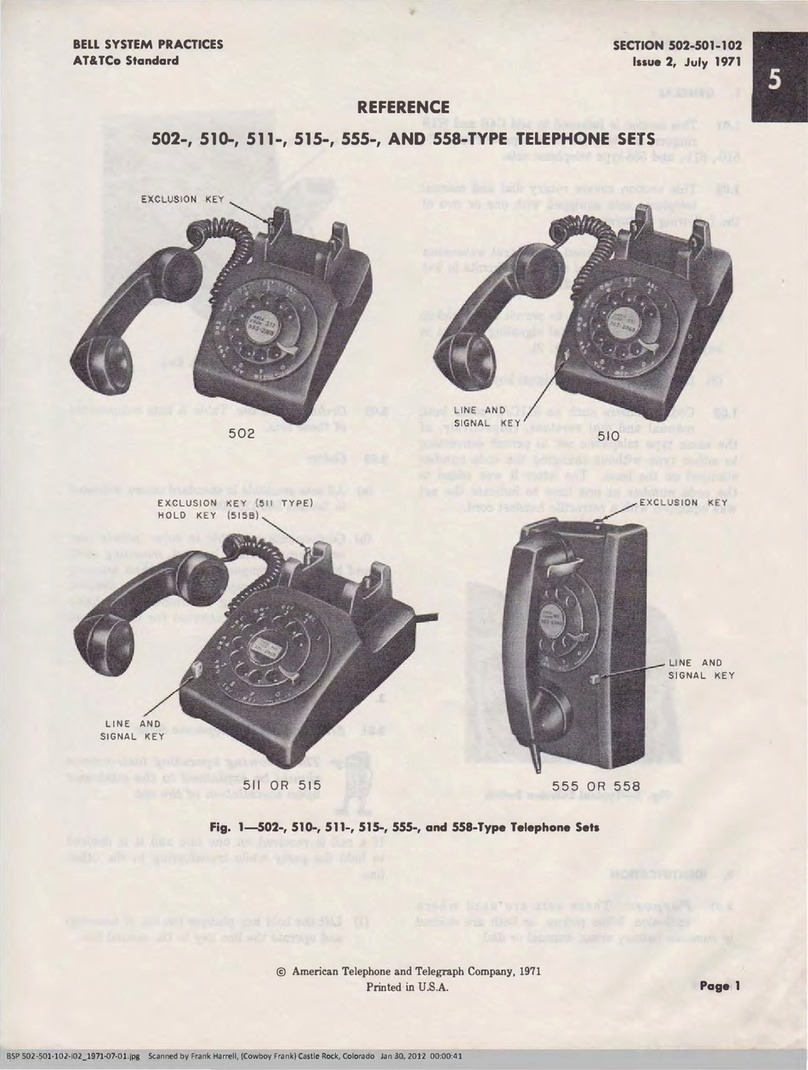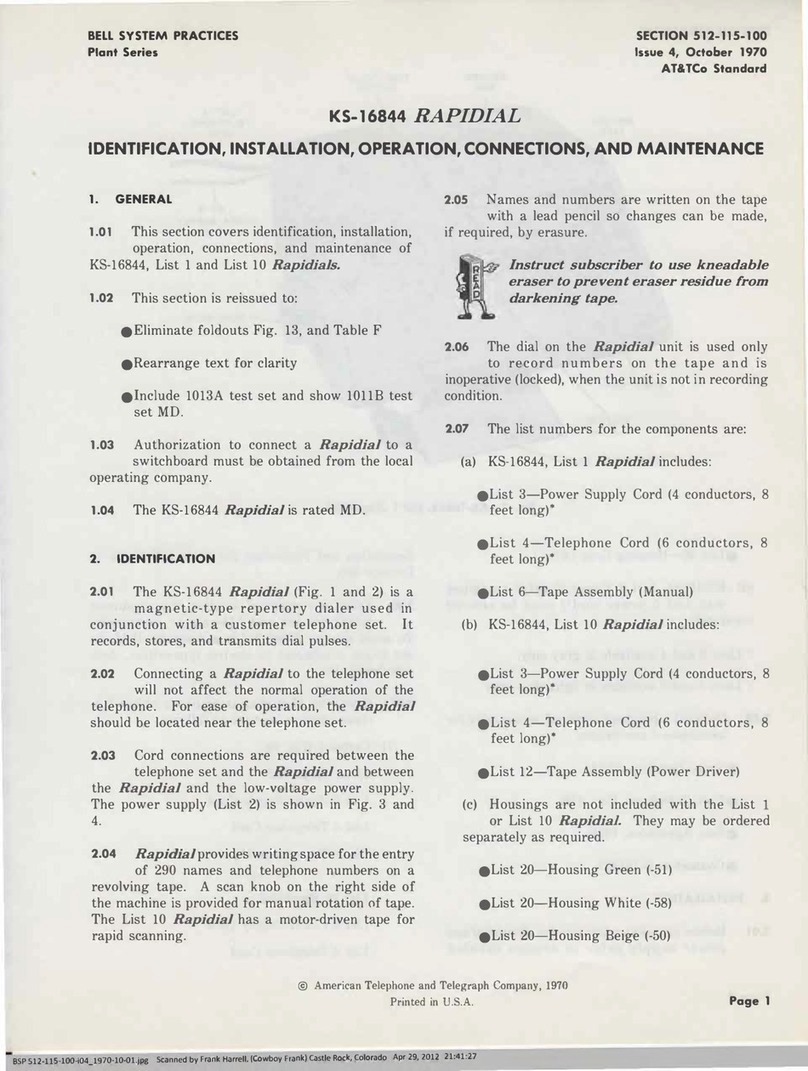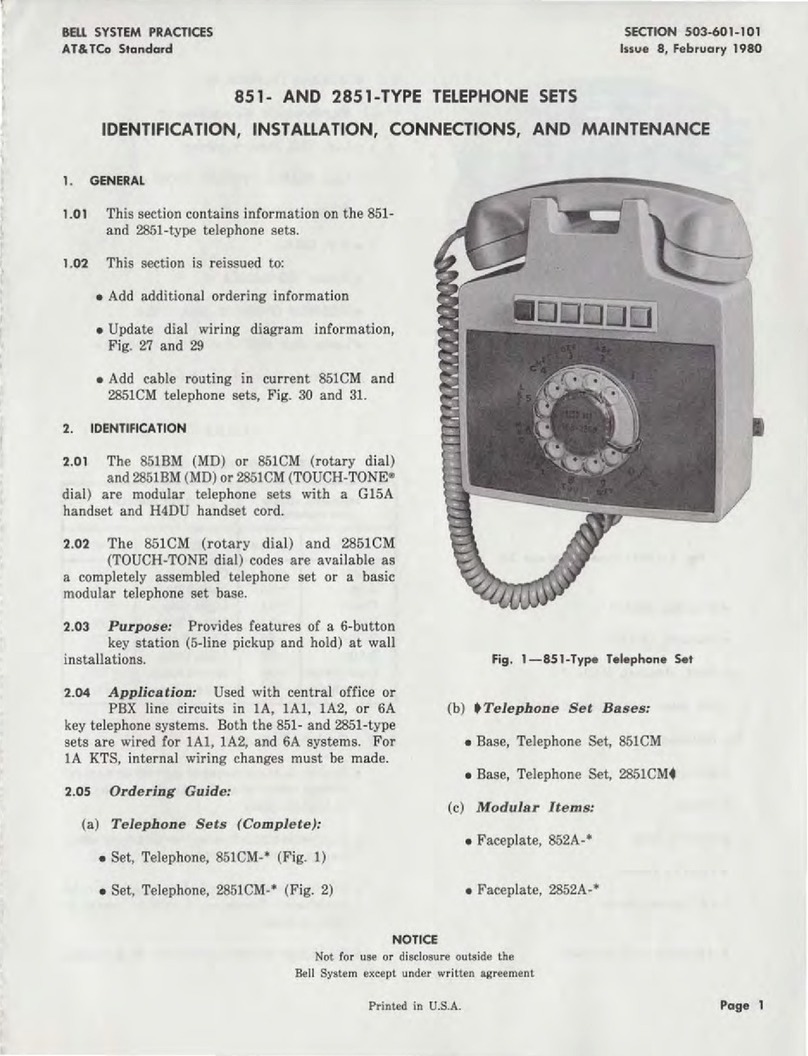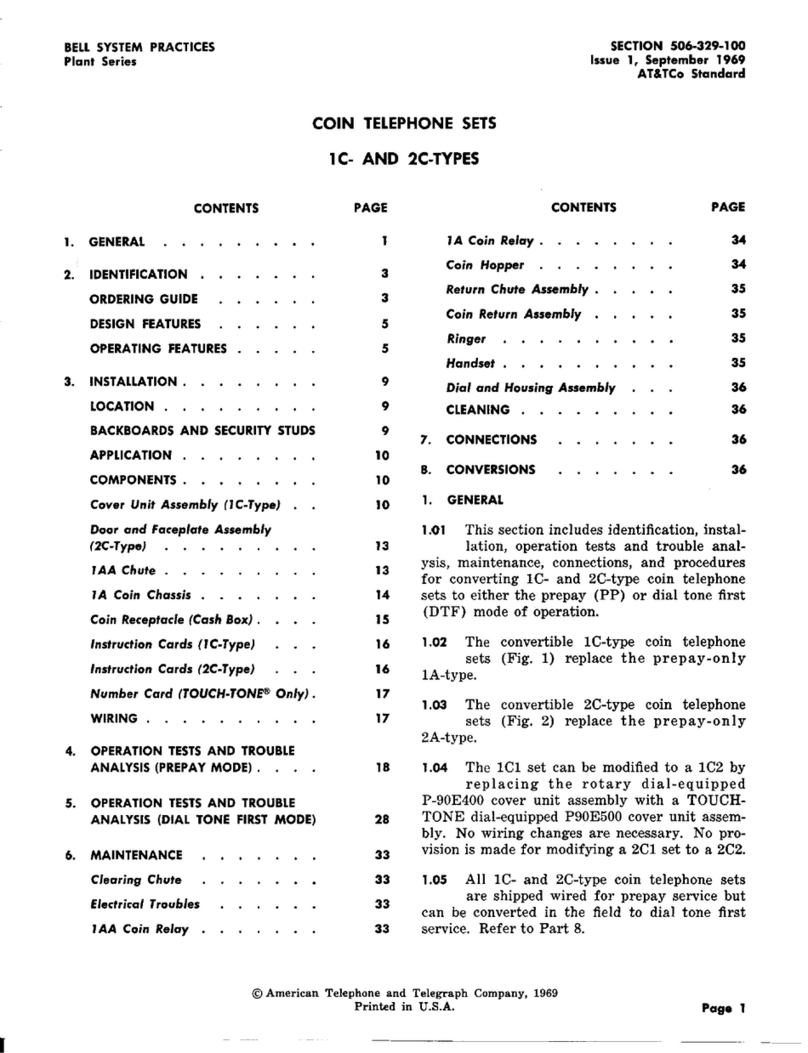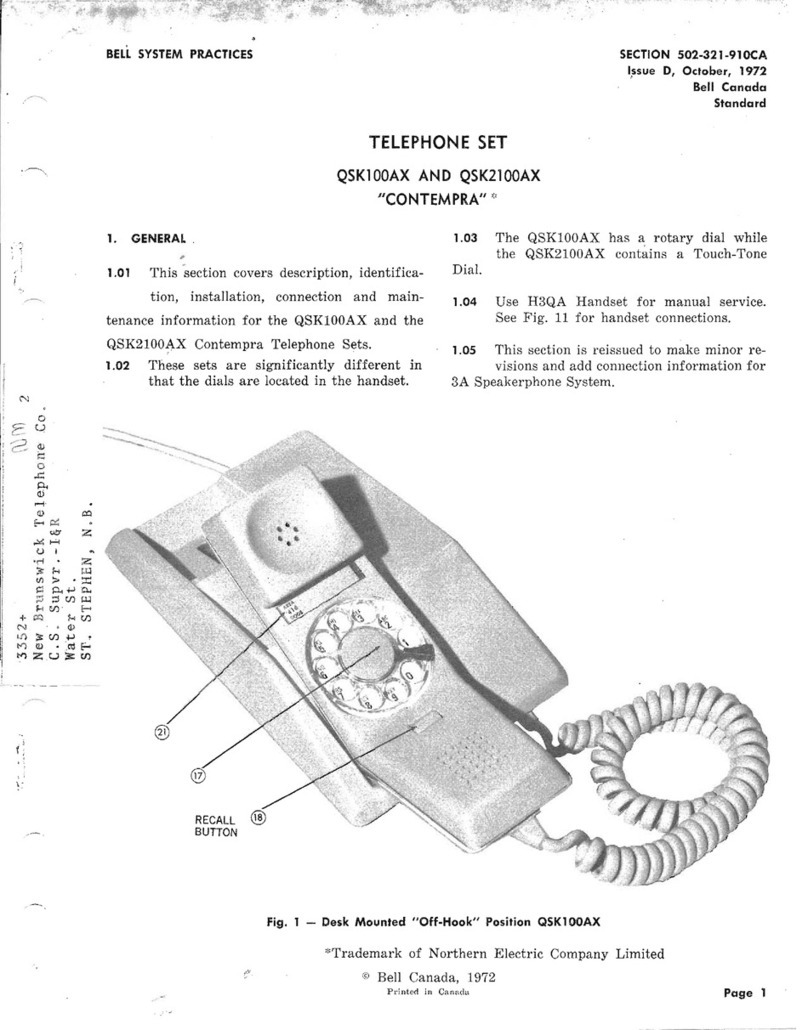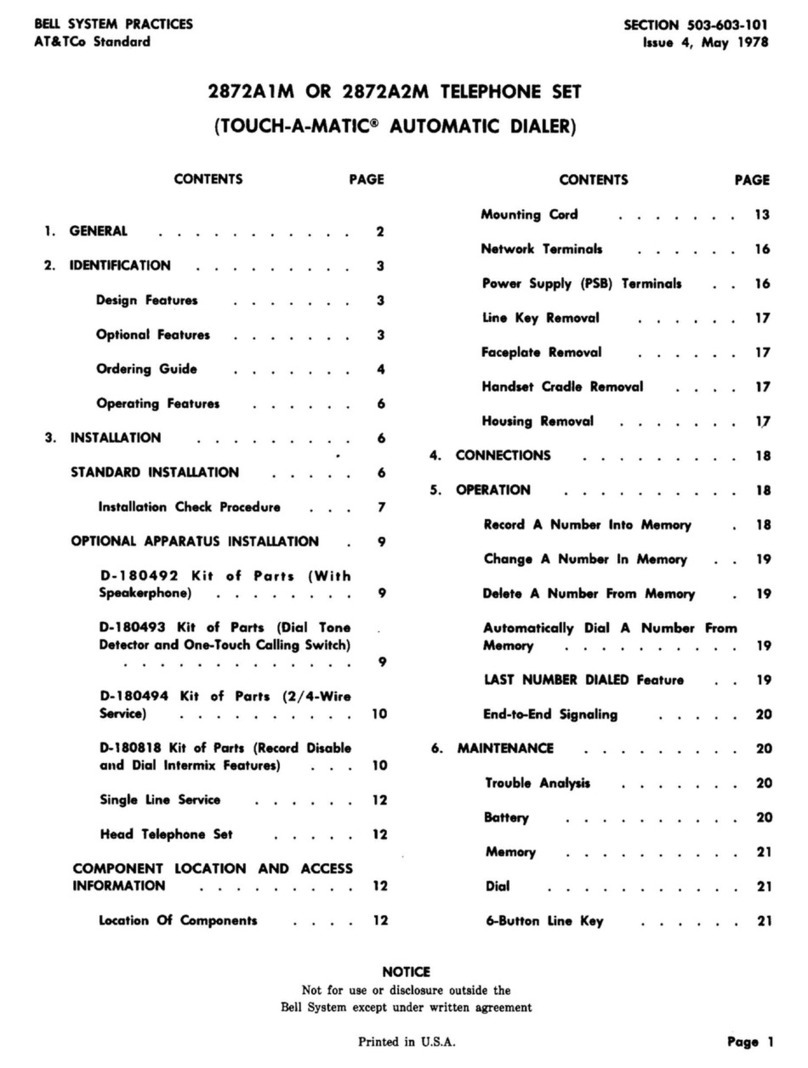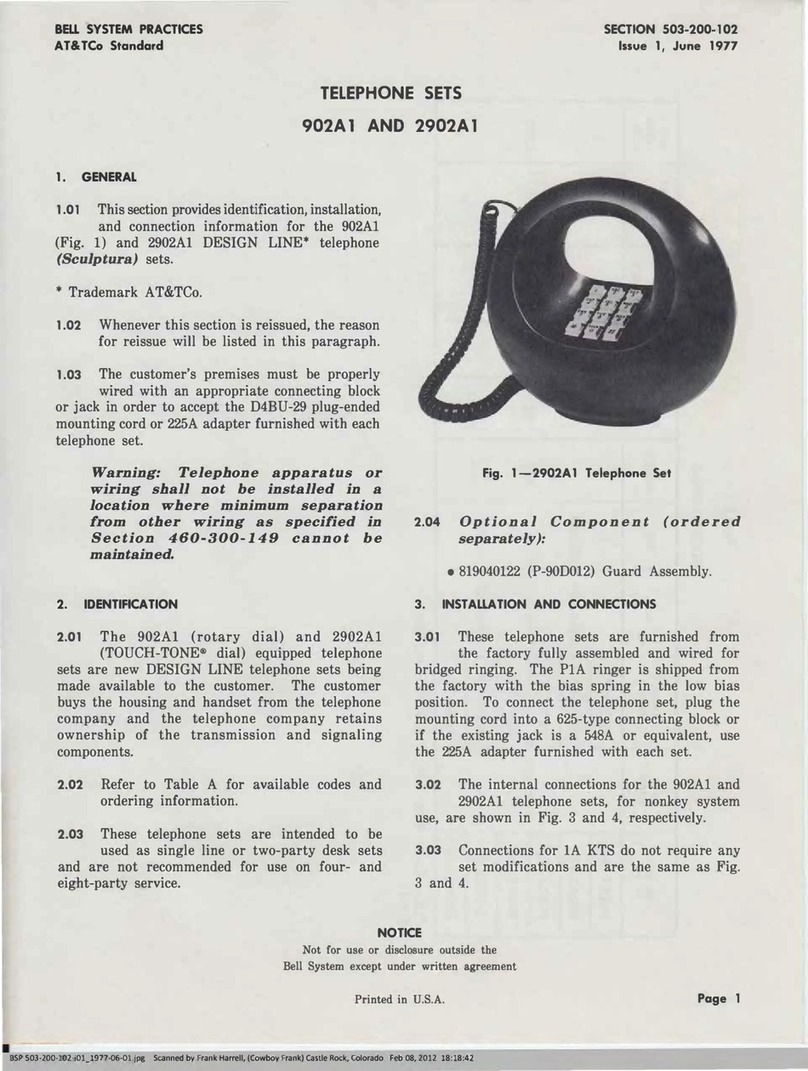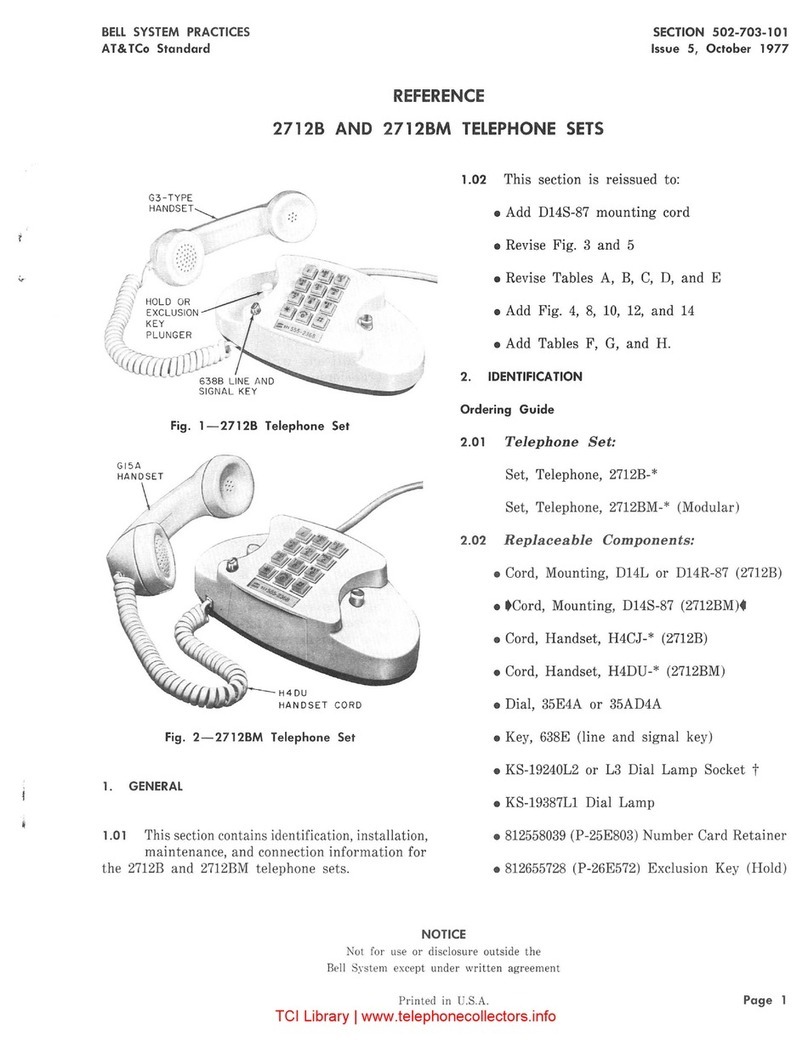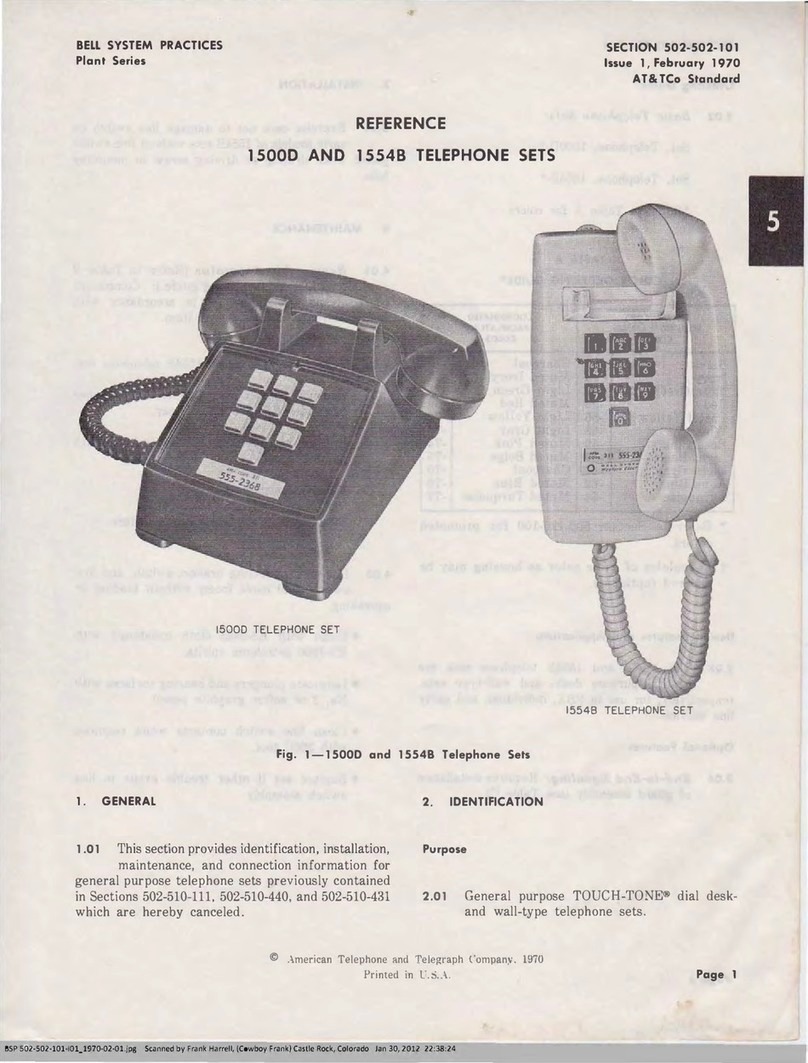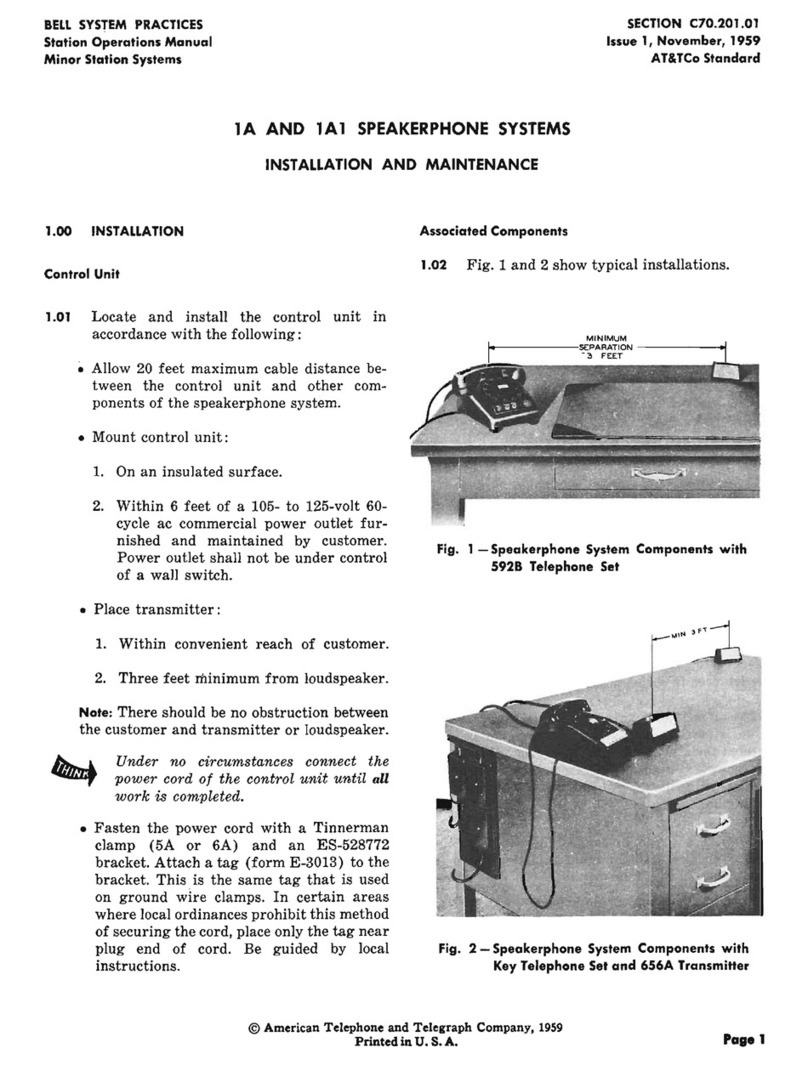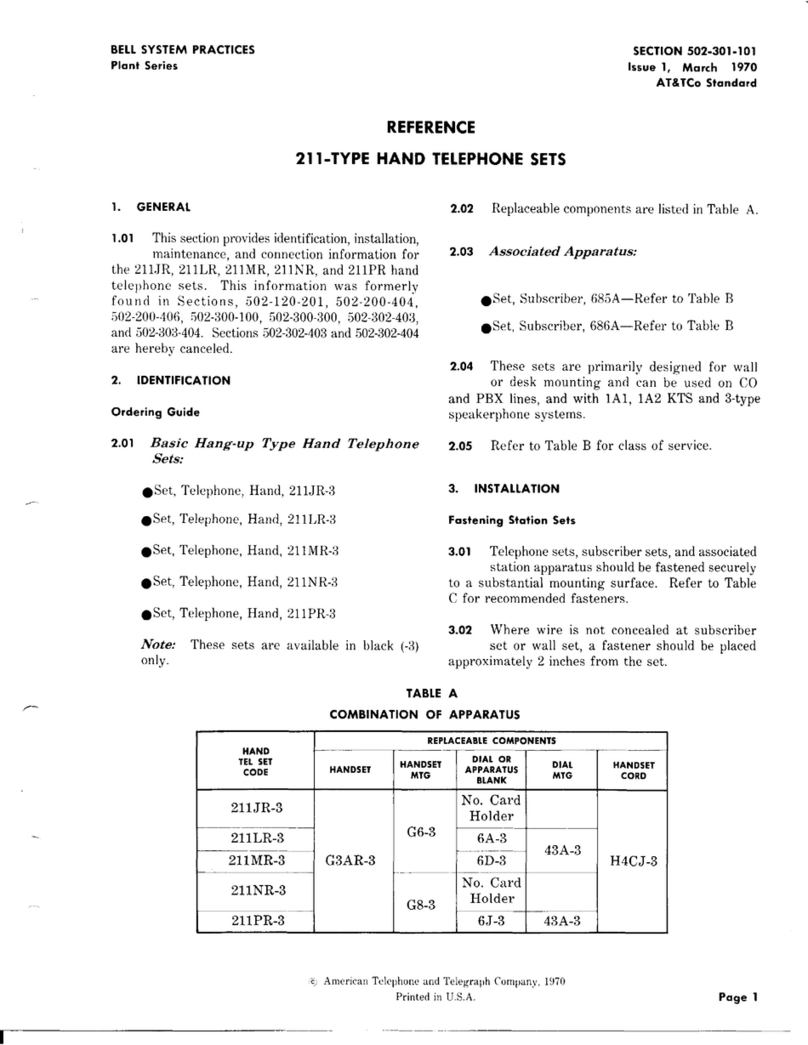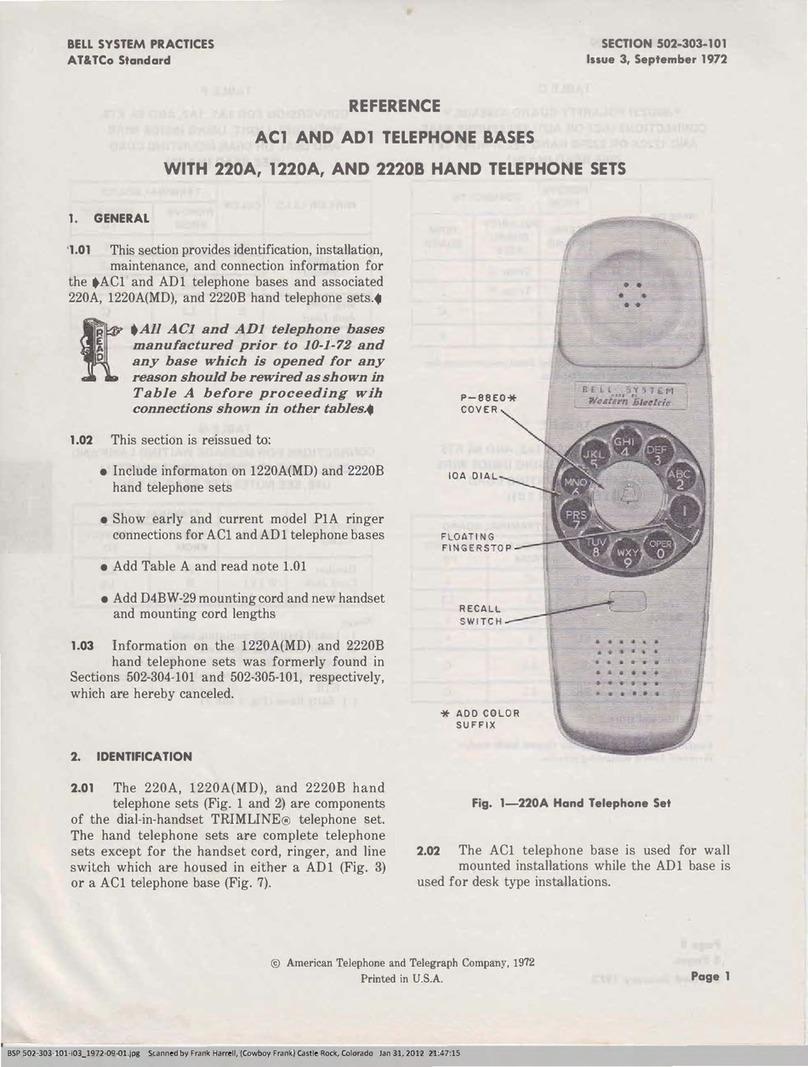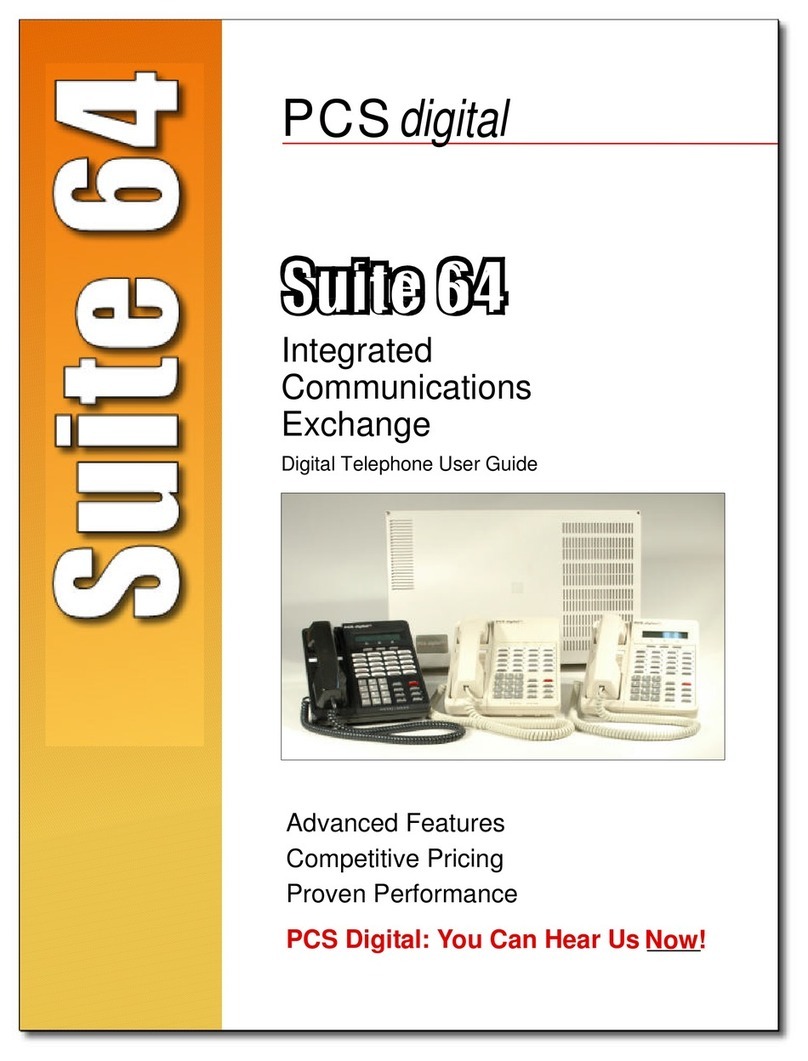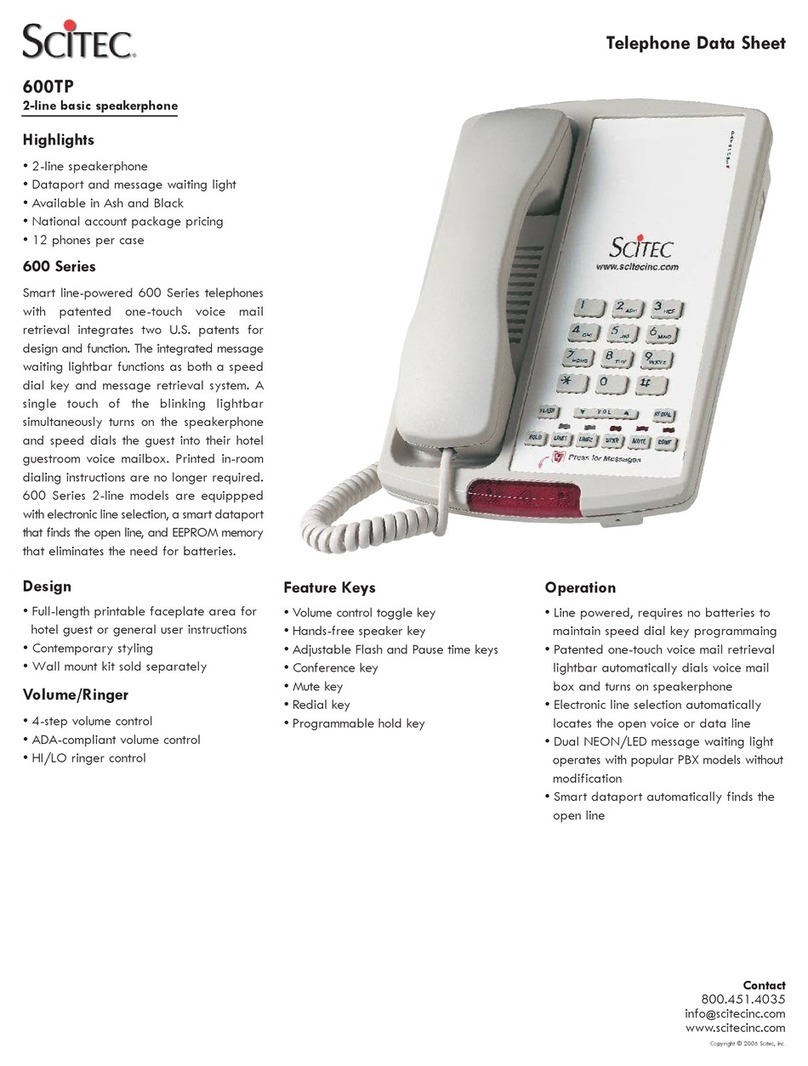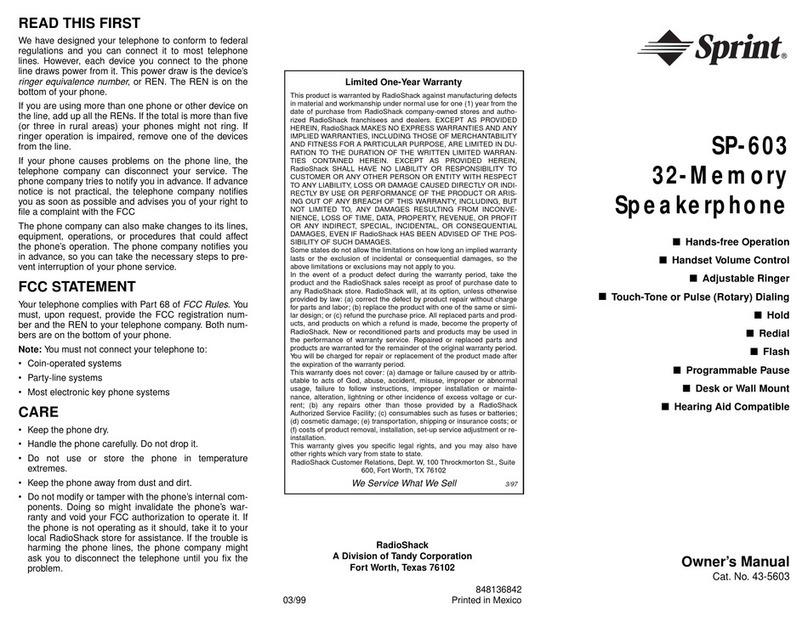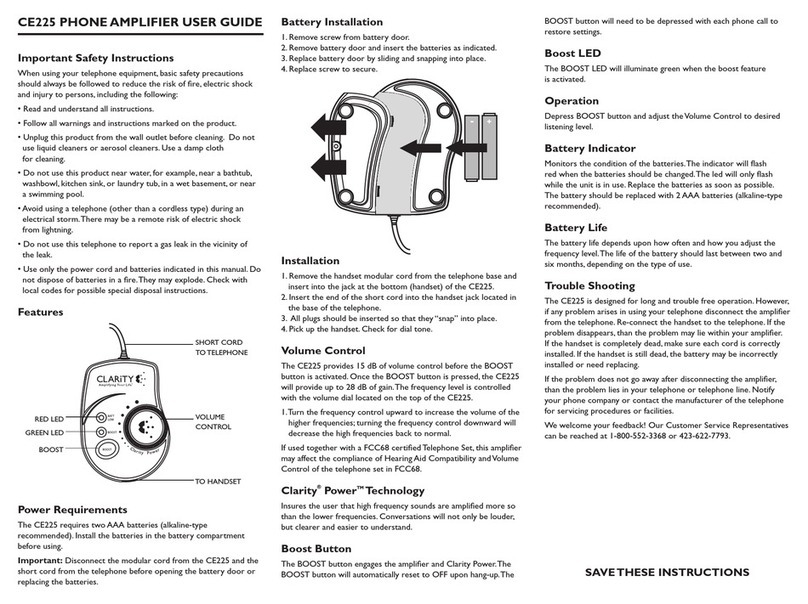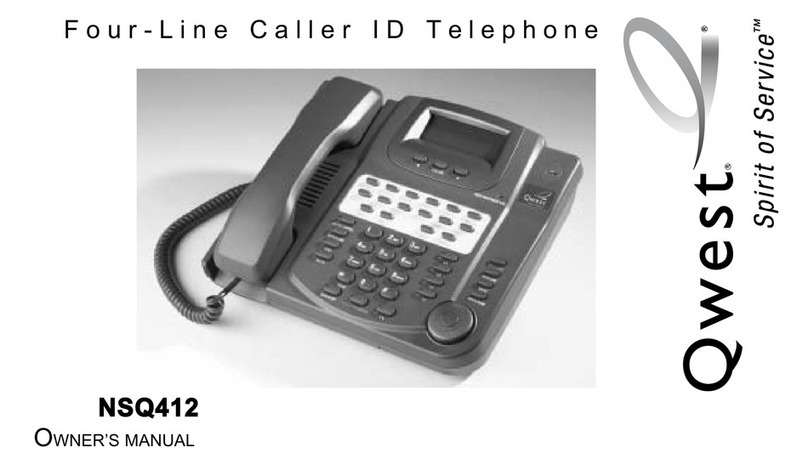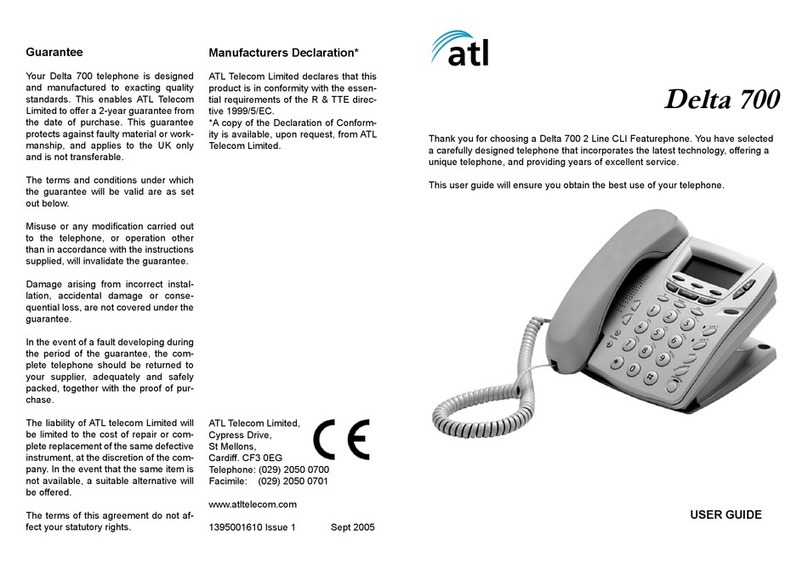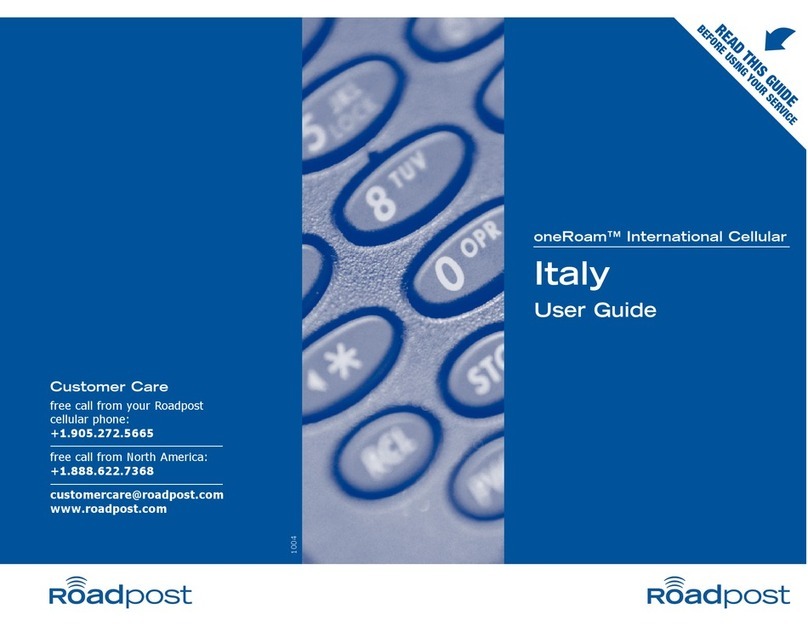SECTION
503-603-130
may
be
illuminated for
message
waiting
use.
The lamp must
be
ordered separately.
3.04 The
853AM
and
2853AM
telephone sets
are
equipped with a
KS-16671L1
connector.
An
A25B
connector cable is required to connect set to
key equipment. Check before restoring chassis
assembly
that
sufficient slack is provided to permit
proper hinging action (Fig.
3).
3.05
Key
Features.
•
All
intercom positions of the
635A5
key are
convertable to signaling
by
the removal of
the
812857738
(P-28E773) locking pins from
the
positions involved
and
making
the
necessary wiring change.
• Lamp
and
set
wiring
are
provided
for
illuminating intercom
key
positions.
To
illuminate the RED button position, the
lamp must
be
ordered separately.
• Line appearances
on
the
key
can
be
rearranged
by
switching the color coded plugs
on
the
rear of the
key
or rearrangement of the
cross connections
at
the
key
equipment.
3.06
When installing H4DU handsetcord in
853AM
or
2853AM
telephone sets, either end of
cord will fit in telephone
set
base or handset.
3.07
Care should be
taken
so
plug
will
not
be
forced
into
socket
in
a
reverse
condition,
as
the
cord
retaining
clip
will
not
lock
in
place
and
the
cord
contacts
will
not
mate.
To
install
housing
proceed
as
follows.
(1)
If
chassis assembly is in lowered position,
raise and fasten in place with two captive
screws (Fig.
3).
(2)
Install collar
on
key.
(3)
Withdraw the two mounting screws until
they are held in the housing by their threads.
With both line switch plungers fully lifted, move
the housing directly into position around the
telephone set, making sure
that
the two left
housing ribs fit into the corresponding slots
on
the
network
and
terminal
board assembly.
Depress both plungers to their on-hook position.
Page
4
Continue working the housing into position against
base. Release plungers.
(4)
Fasten housing in place with two captive
screws.
(5) Check complete operation of line switch.
3.08
Use Form
E-10361,
E-10365, or E-10369 as
a station number card for a TOUCH-TONE
station and Form E-10360 or E-10364 for rotary
sets.
3.09
To
install
faceplate
proceed
as
follows.
(1)
Insert
tabs
on
faceplate into slots of housing.
Use a KS-21107 type releaser or equivalent
to depress the tab of the faceplate retainer clip
while seating the faceplate.
To
insure proper
positioning of the retainer clip, raise the handle
of the releaser well above horizontal, as shown
in Fig. 4 before withdrawing the tool.
(2)
If
installing
2853A
faceplate
(2853AM
telephone
set) place station number card in from front
of faceplate
in
standard manner.
3.10
The
635A5
key
uses a
(802695361)
E-5837
form (key button designation tabs).
To
install, squeeze sides of cap to remove from
key
button and insert designation tab. When replacing
cap or key button make sure assembly snaps into
place.
If
cap does not snap in place properly,
rotate
90
degrees.
3.11 The
127
A bracket is a molded plastic design
that
mounts
on
the wall using three
No.
6
screws (provided locally). The 683AE
transmitter
slides in from the top and is held in place
by
retaining fingers
on
the bracket.
4. CONNECTIONS
4.01 All leads or
straps
involved in service or
option changes
are
equipped with spade
tips.
If
not factory terminated, leads are insulated
and stored.
4.02
Sets are equipped with the KS-16671Ll plug
(Fig.
3).
An
A25B
connector cable is required
for termination.