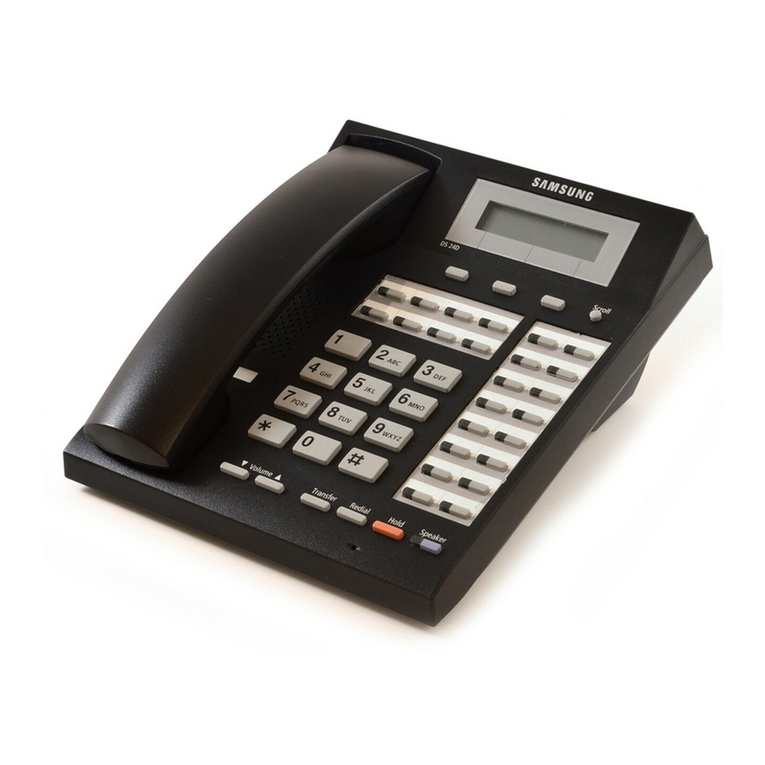Samsung SMT-i3100 Reference guide
Other Samsung Telephone manuals

Samsung
Samsung SGH-P960 User manual
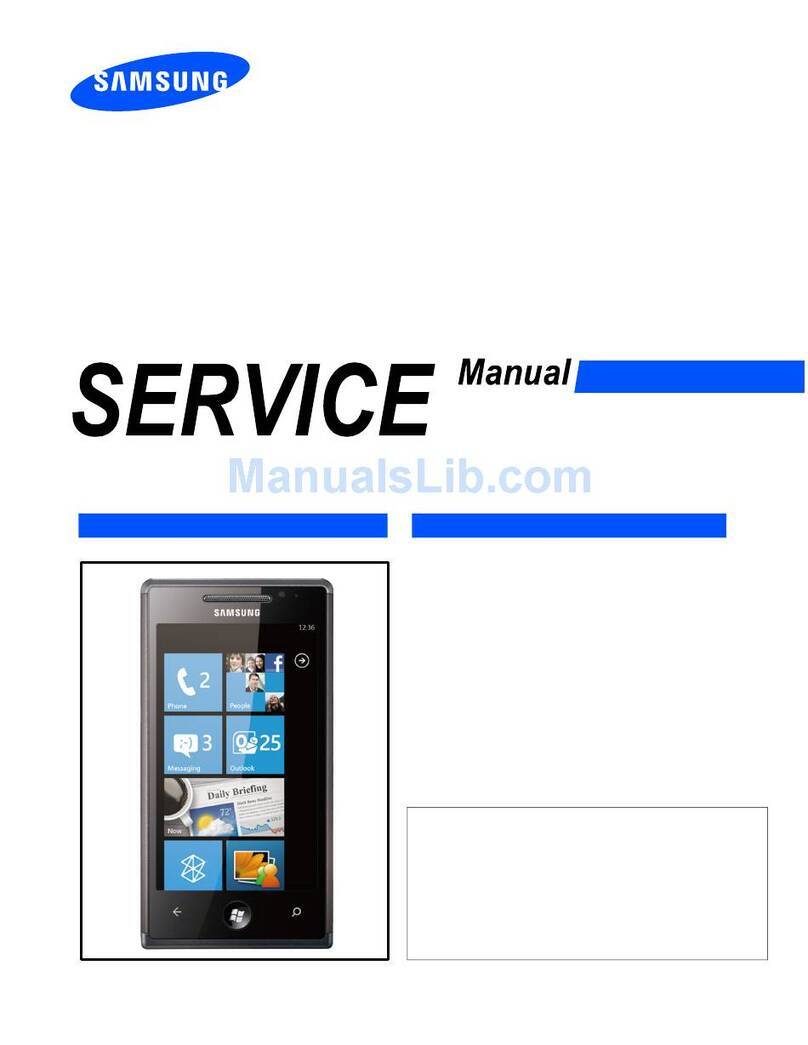
Samsung
Samsung GT-I8700 User manual

Samsung
Samsung GALAXY J7 V User manual

Samsung
Samsung OFFICESERV 7100 User manual

Samsung
Samsung GT-I9295 User manual
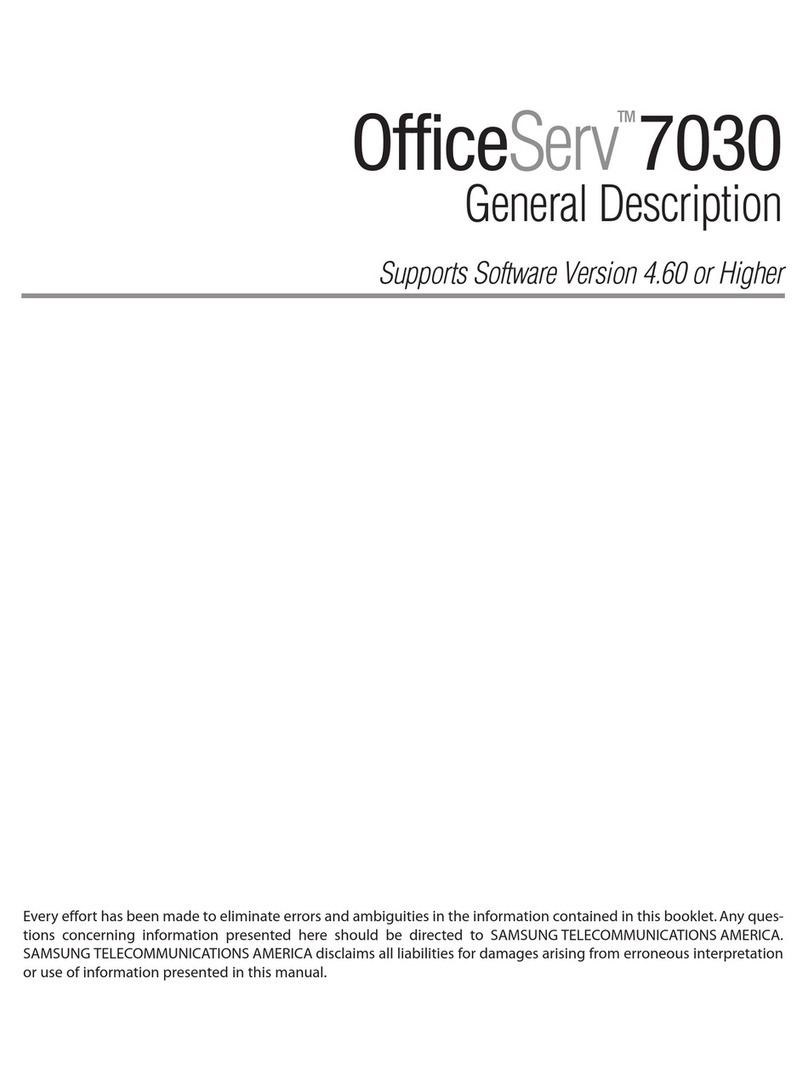
Samsung
Samsung OfficeServ 7030 Operating and maintenance instructions

Samsung
Samsung GT-I9500 User manual

Samsung
Samsung SGH-C260 User manual

Samsung
Samsung SGH-D600 User manual

Samsung
Samsung OfficeServ Assembly instructions
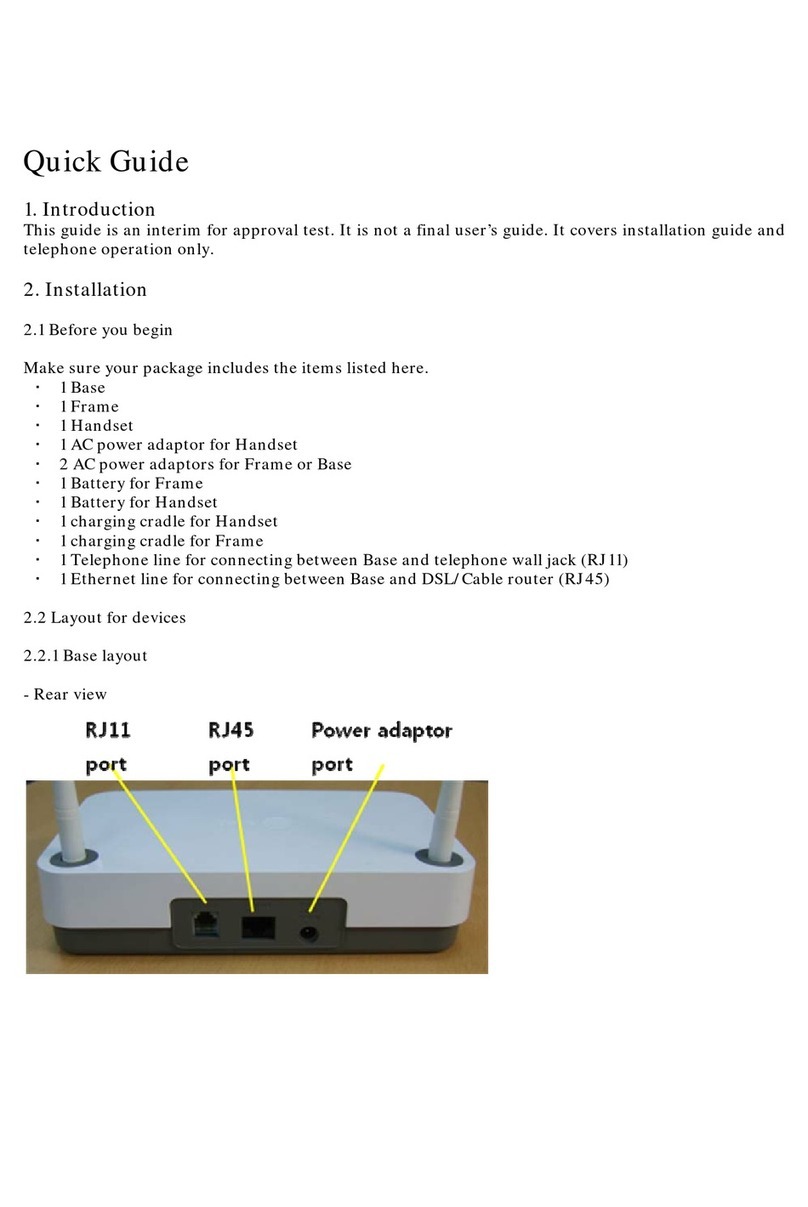
Samsung
Samsung SMT-i8100 User manual

Samsung
Samsung SGH-X640 User manual

Samsung
Samsung SM-A135M User manual

Samsung
Samsung SCH-L310 User manual
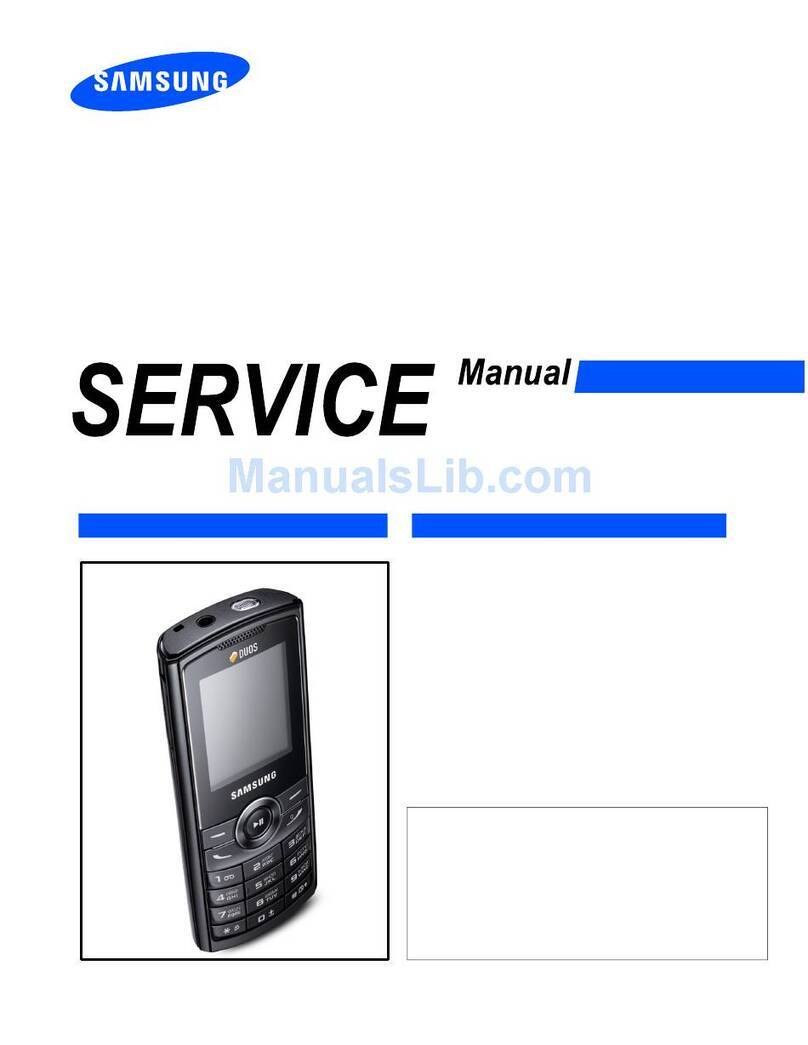
Samsung
Samsung GT-E2232 User manual

Samsung
Samsung GM85 Instruction manual
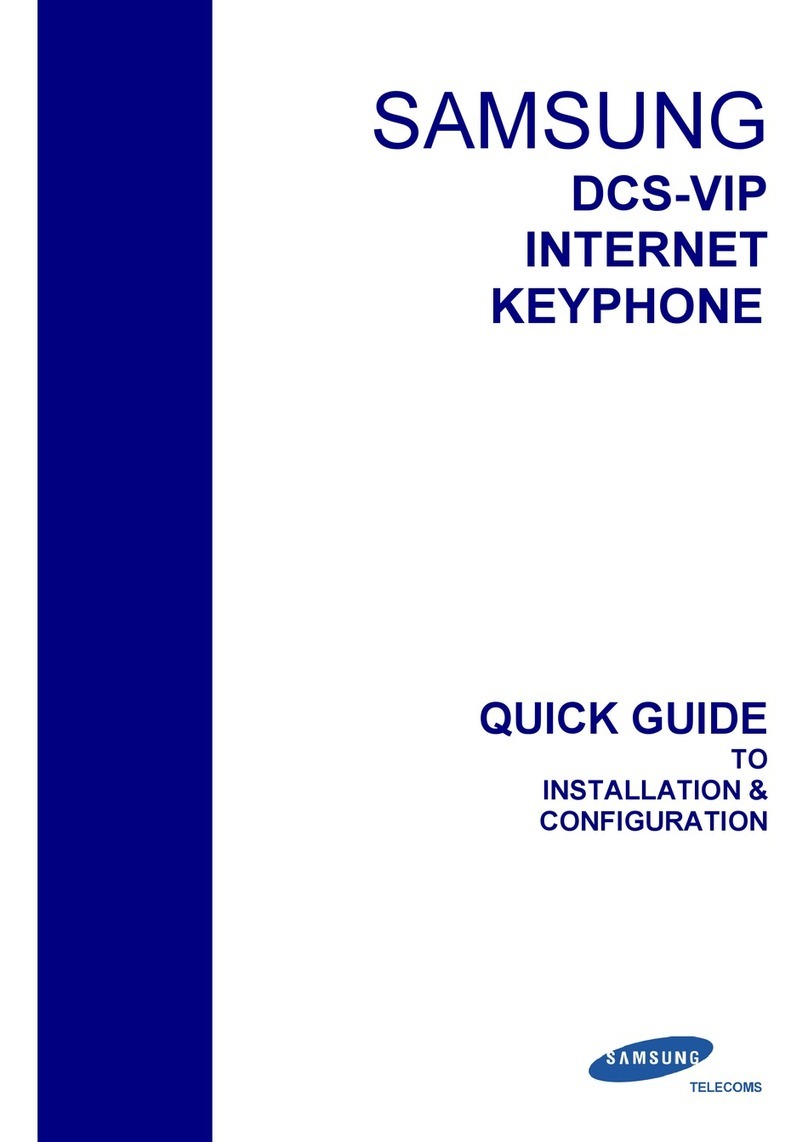
Samsung
Samsung DCS-VIP User manual

Samsung
Samsung OfficeServ DS-5012L User manual

Samsung
Samsung SGH T719 User manual
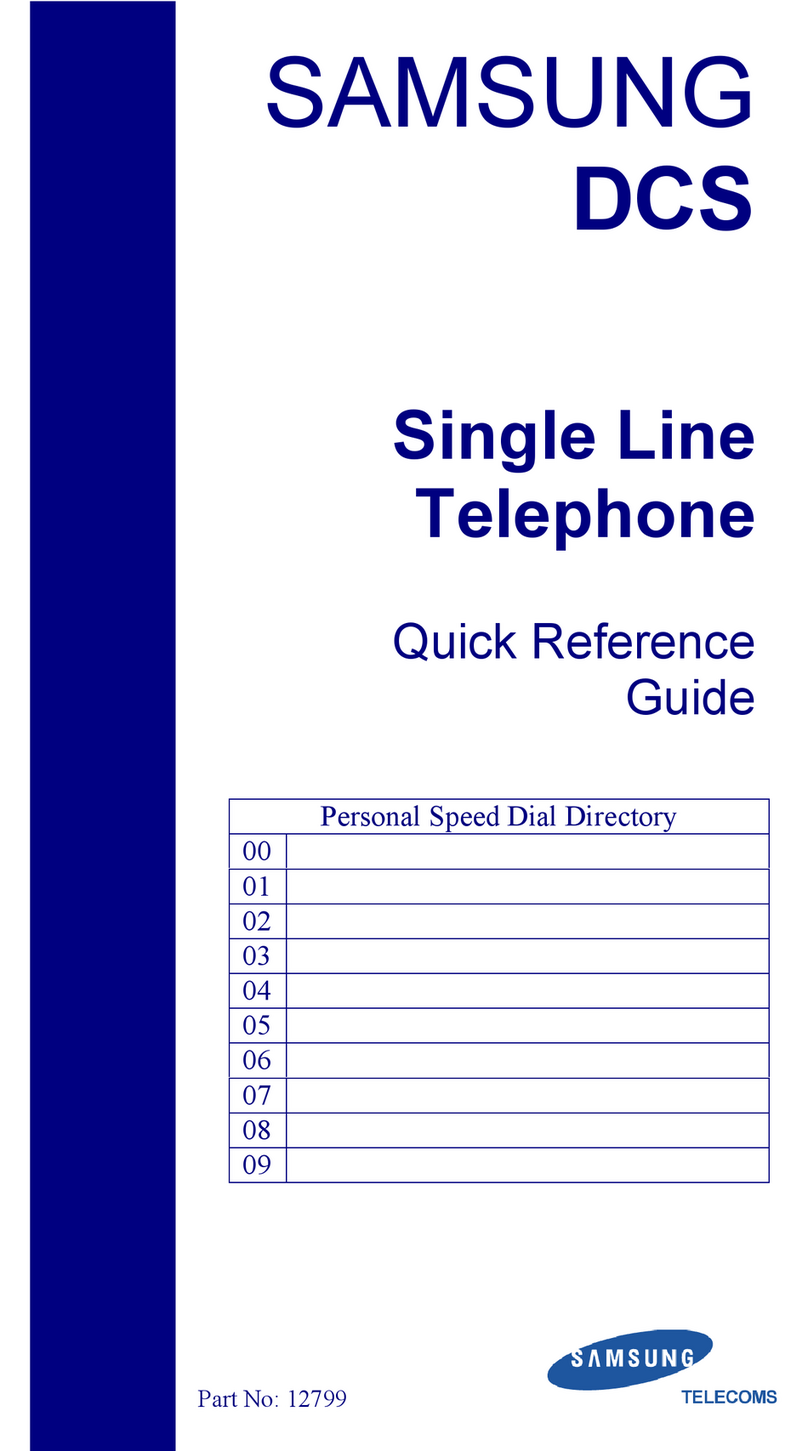
Samsung
Samsung DCS User manual