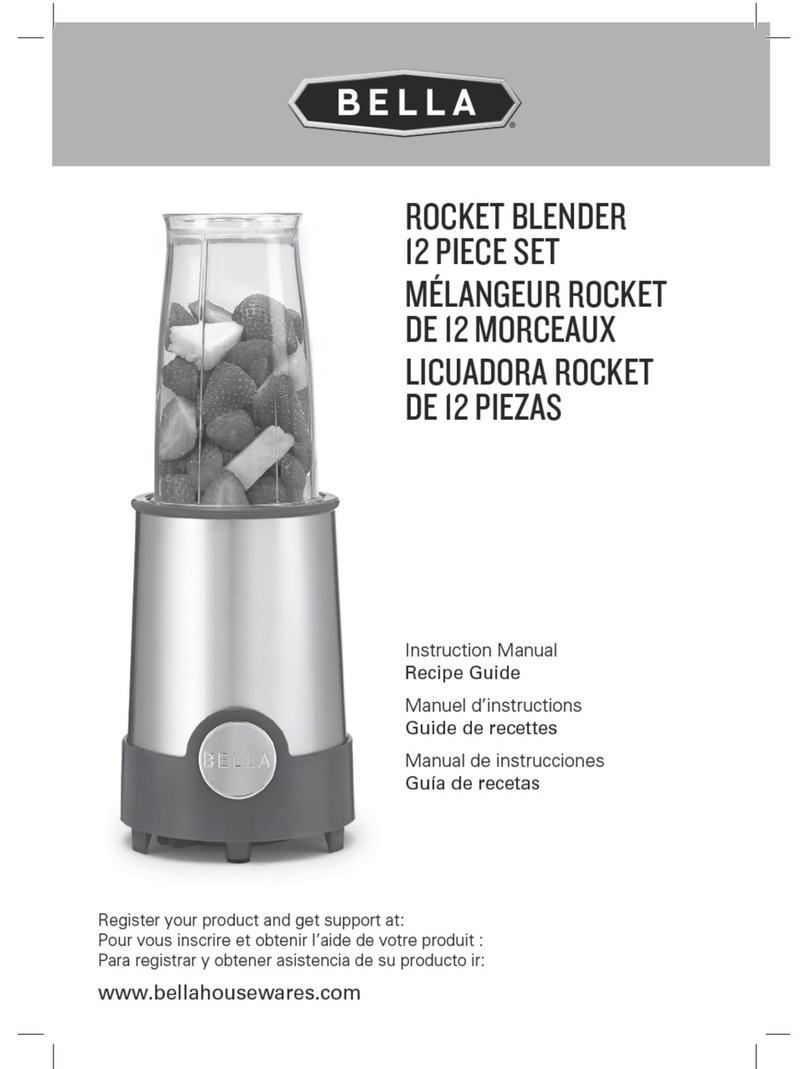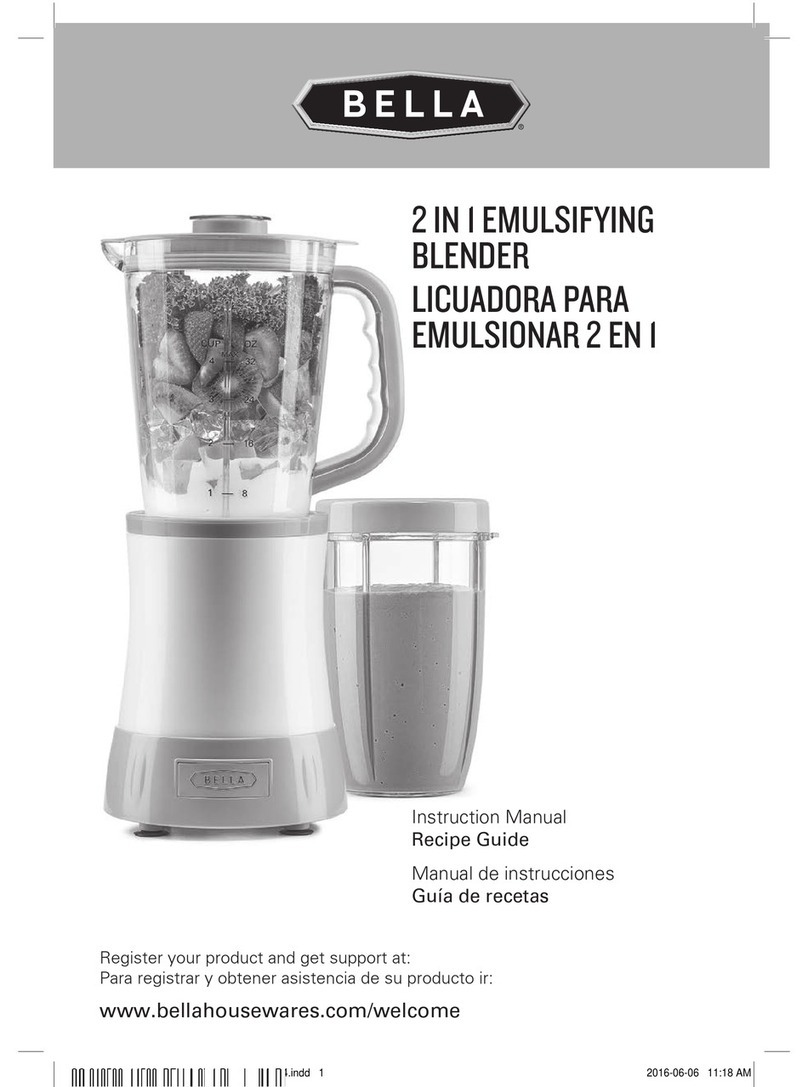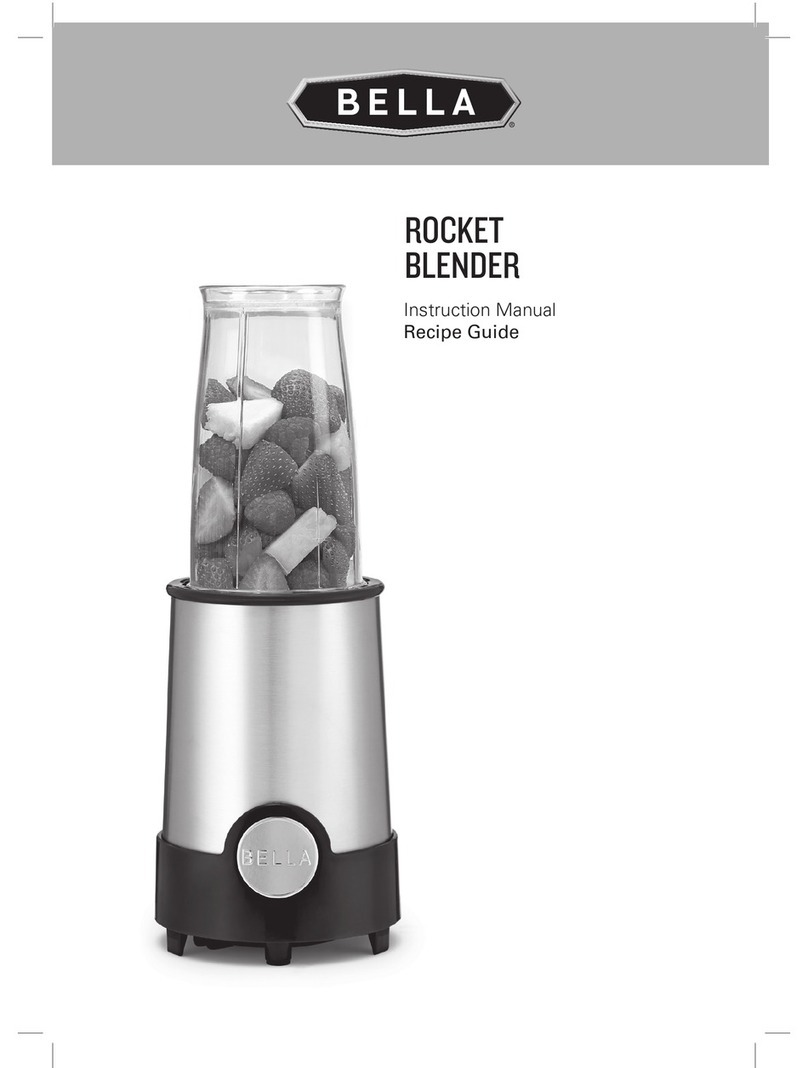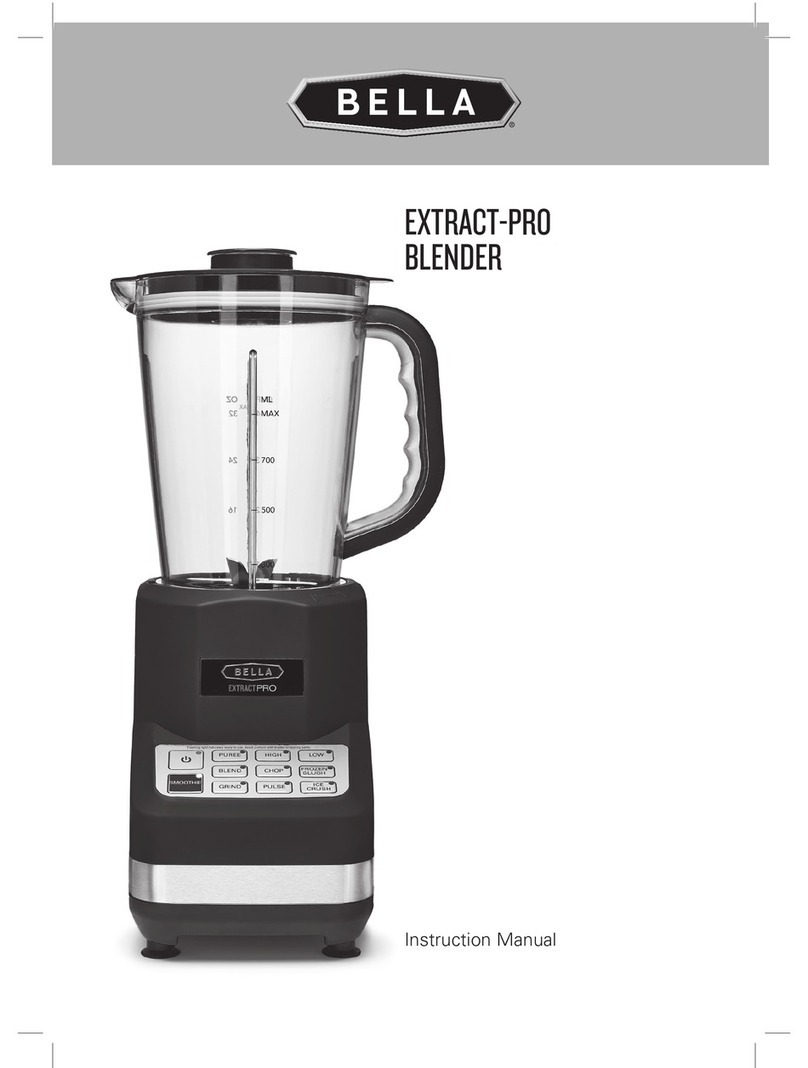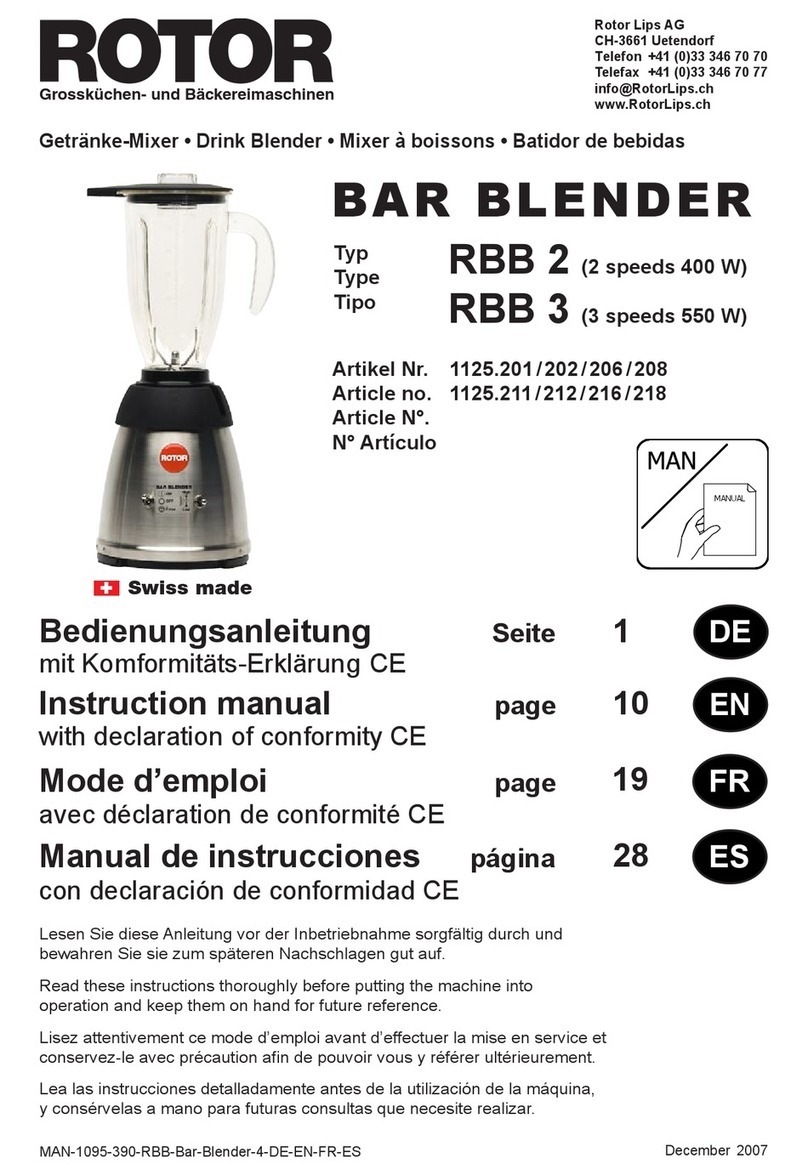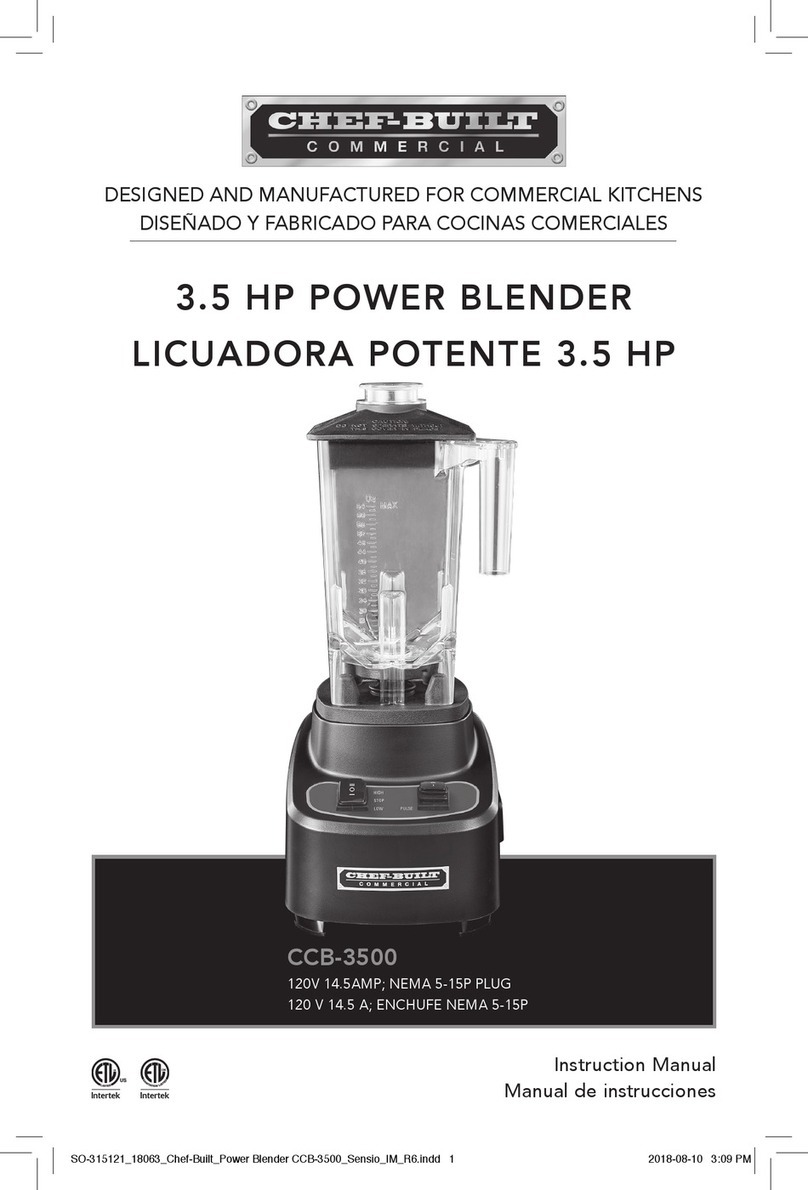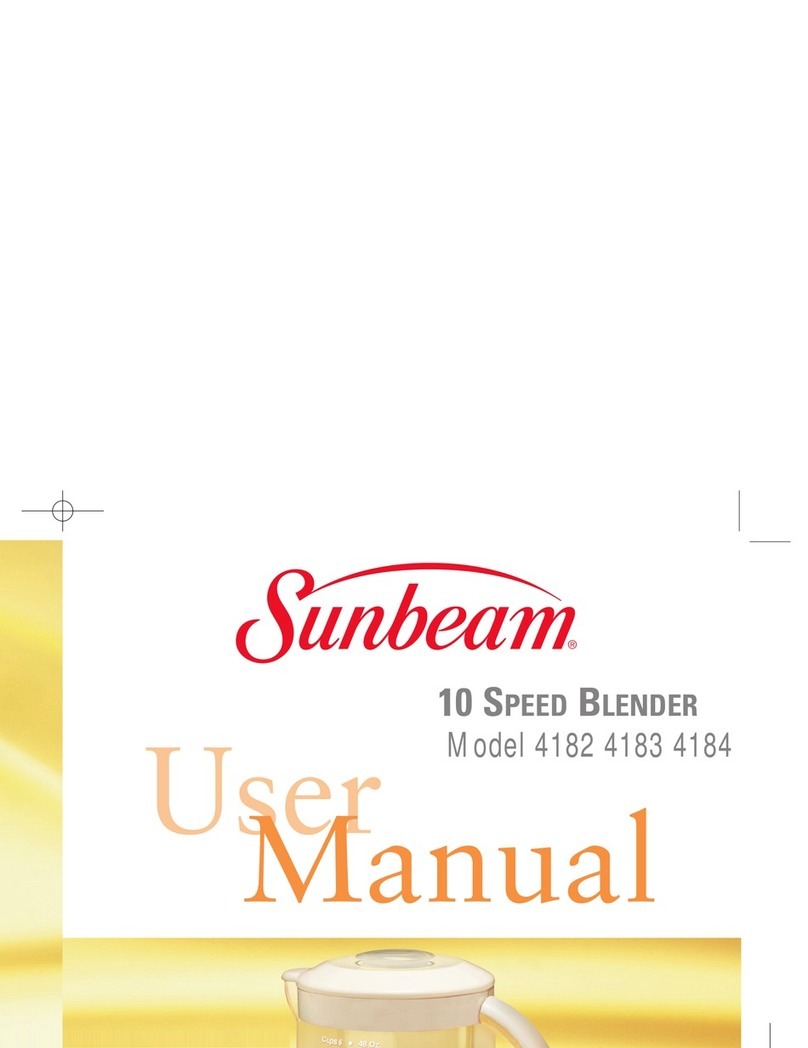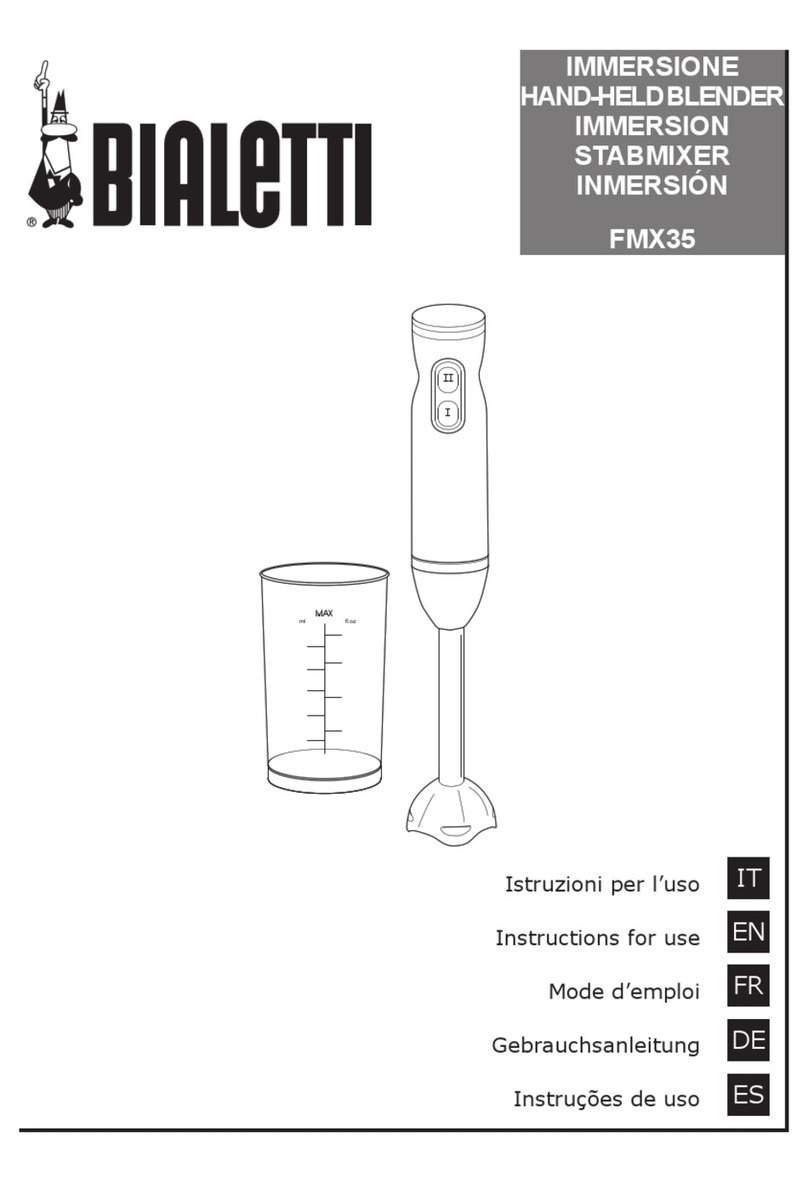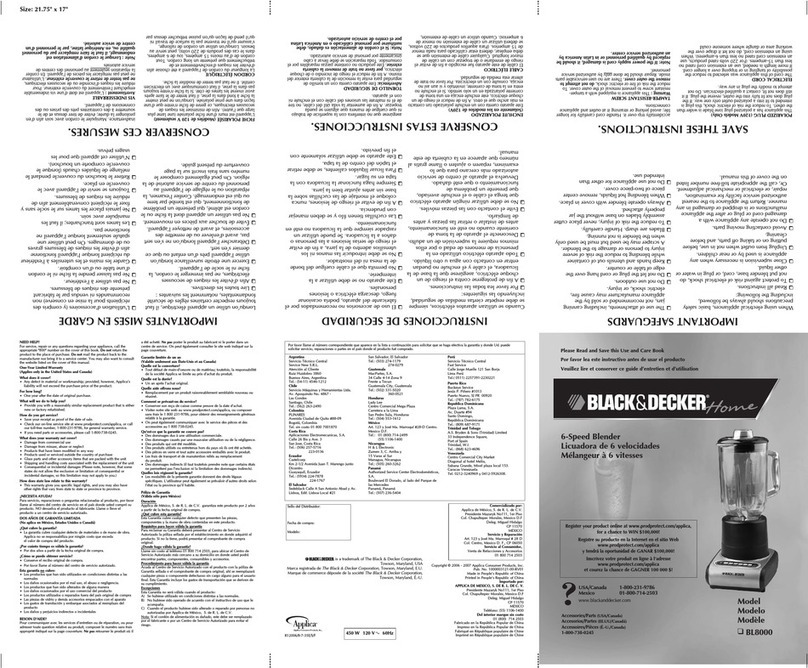8
Operating Instructions
1. Place the motor base on a flat, clean, dry counter top or table.
2. Place jar onto the motor base and add ingredients into the jar.
NOTE: When blending, foods or liquids tend to expand as they rise up the side of the jar. Do
not fill jar past its max line.
WARNING: Pay close attention while processing. Never operate the Bella Pro Blender when
the jar is empty.
3. To avoid spills, ensure that the lid is firmly secured to the jar. Press the lid down on the top
portion of the jar until it rests firmly in place. Place the measuring cap into the center of the
lid and twist clockwise to secure it safely in place. Use the measure cap to measure and
add ingredients prior to commencing any operation.
4. Plug the unit into a 120V outlet and turn the power switch on the side of the housing to the
On position.
NOTE: The toggle switch should be in the Off position when side power switch is turned to
the On position.
5. When the switch has been turned to the On position, the timer display will illuminate
indicating that the unit is ready to operate. To begin blending, use the left toggle switch to
blend on a Low or High setting. Use the right toggle switch to activate the Pulse function.
6. While using the Low or High speed setting, the timer will automatically count up to assist
with precise blending. The timer will automatically count up to 99 seconds.
Once the timer reaches 99 seconds the timer will reset.
While using the Pulse function, the timer will count the number of times the Pulse function
has been activated.
7. Once you have reached the desired consistency, move the toggle switch to the Off position
and turn the side power switch to the Off position.
HINT! A small spatula is helpful for removing thicker processed foods.
8. Unplug the Bella Pro Blender when not in use and before cleaning.
User Maintenance Instructions
This appliance requires little maintenance. It contains no user serviceable parts.
Do not try to repair it yourself. Contact the customer service department for
any unusual issues you may experience.
90200_Bella Pro_3.5 HP blender_IM.indd 890200_Bella Pro_3.5 HP blender_IM.indd 8 2023-04-14 3:49 PM2023-04-14 3:49 PM