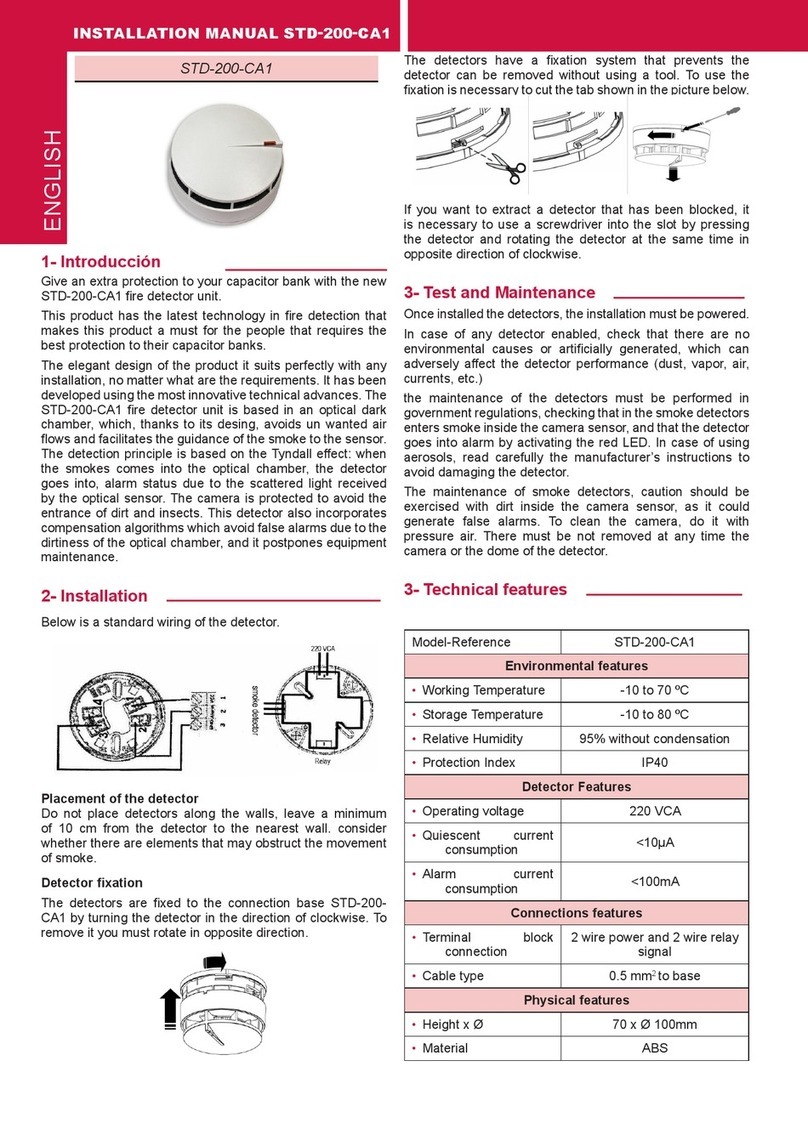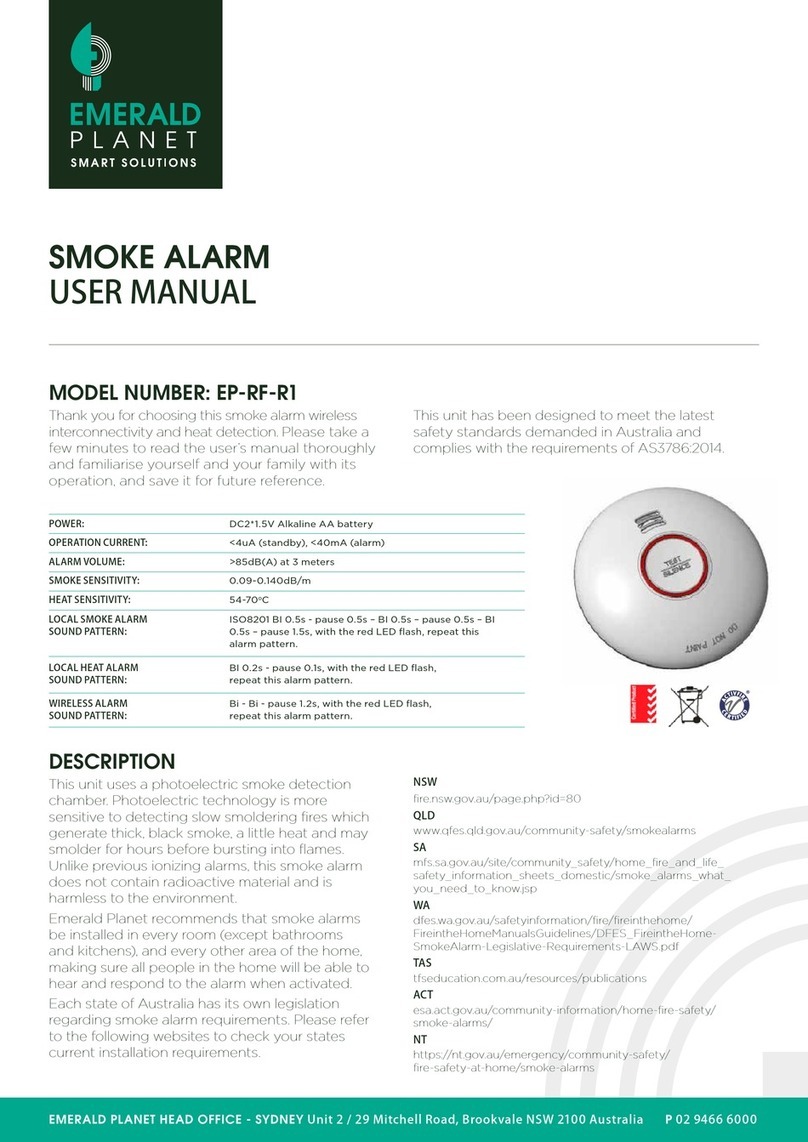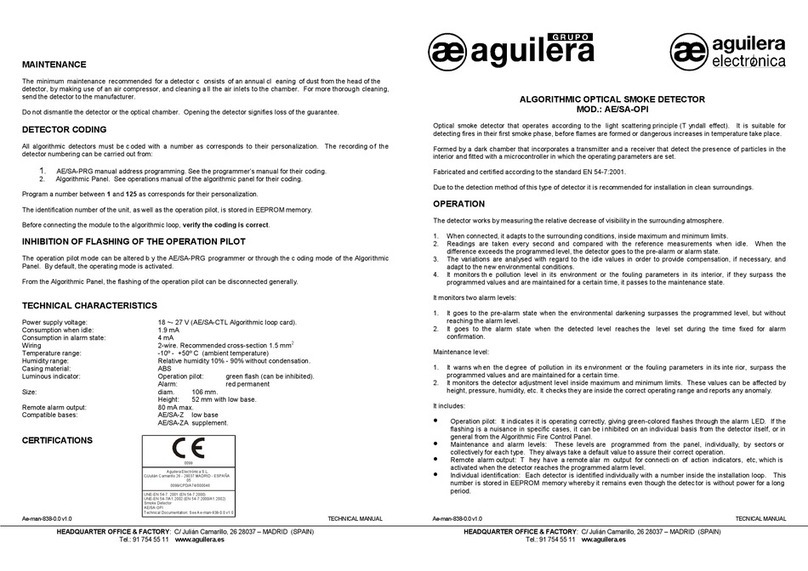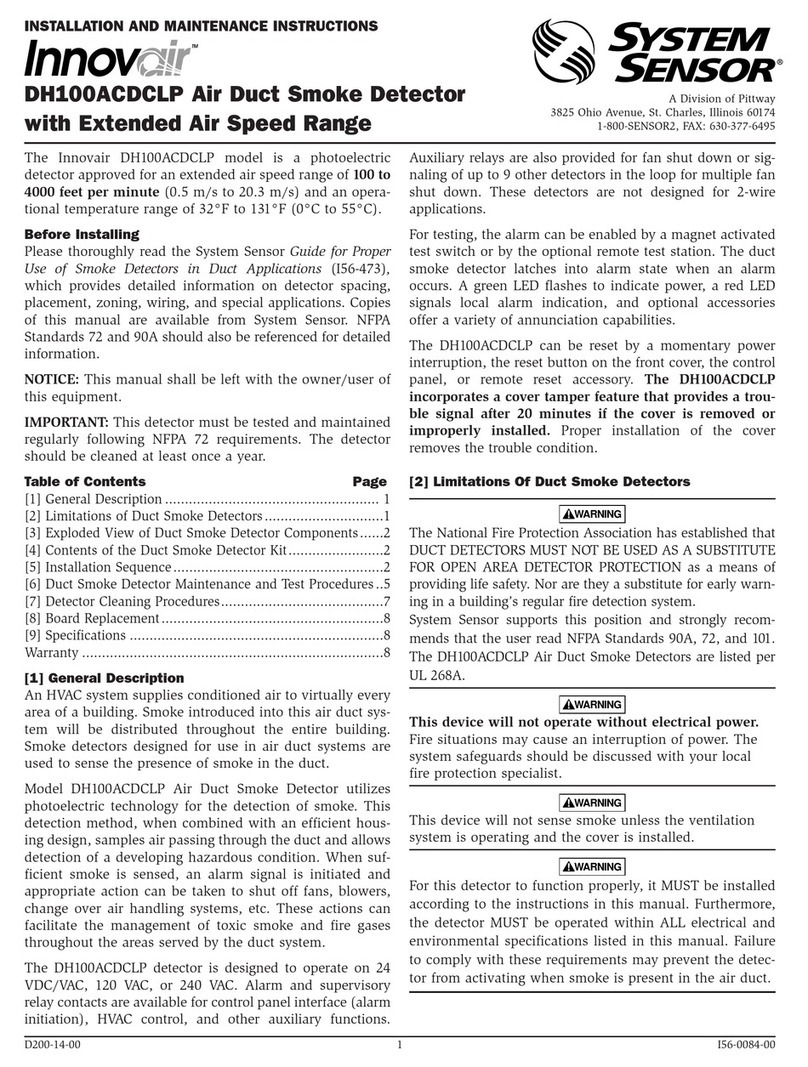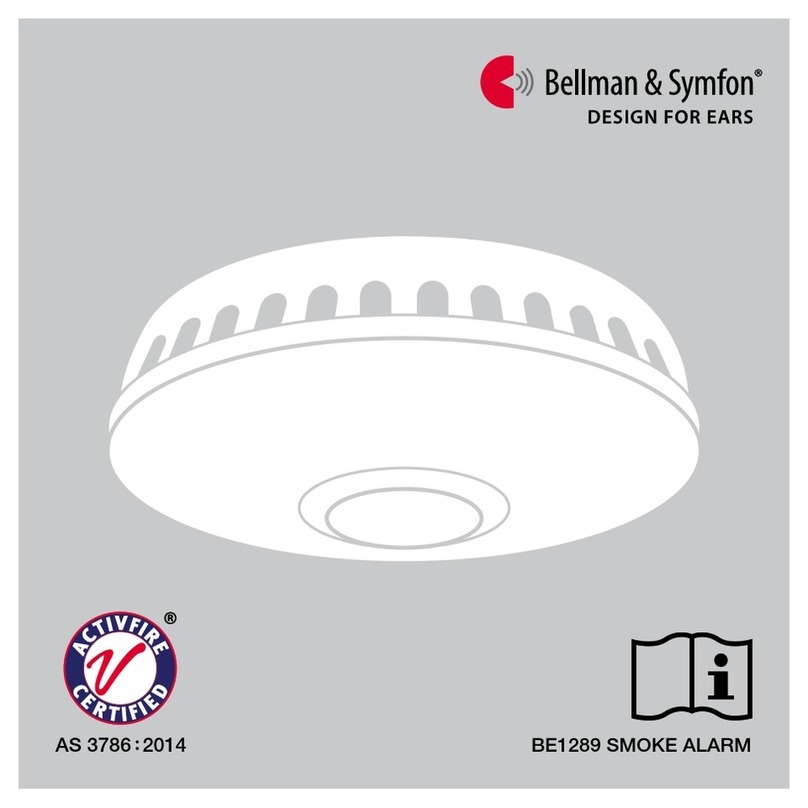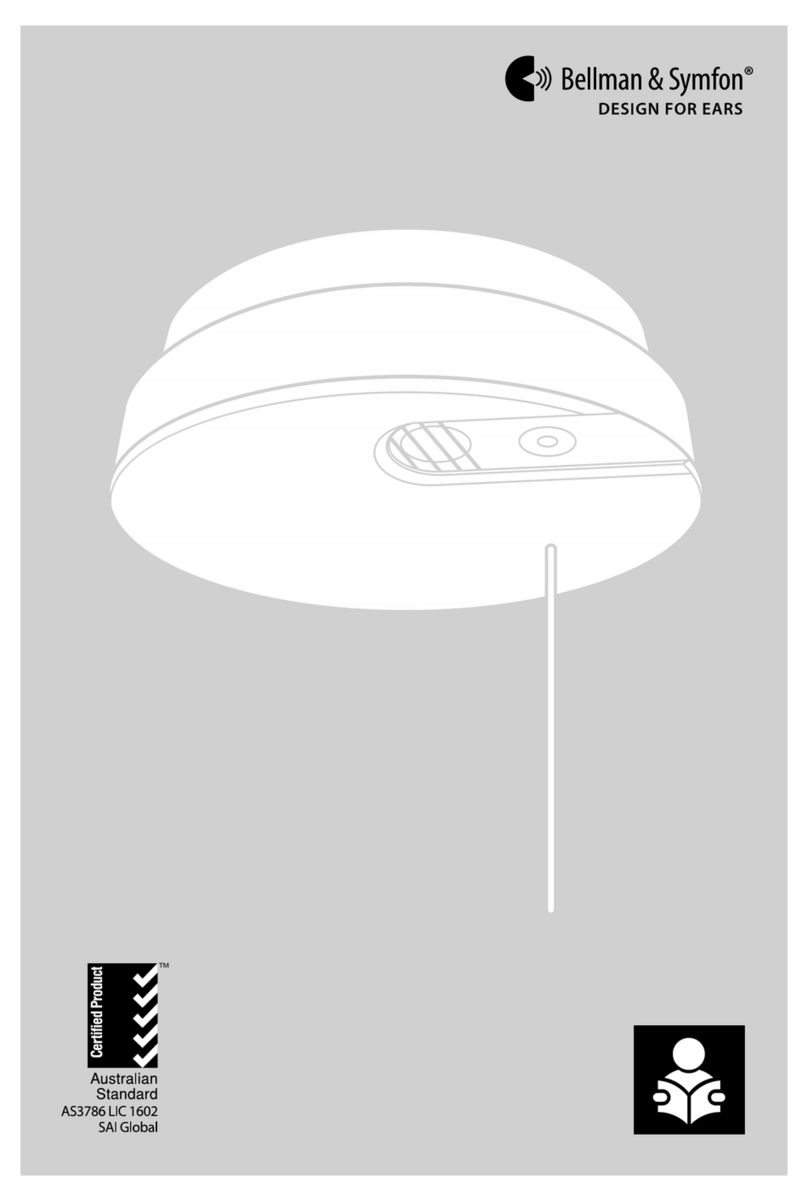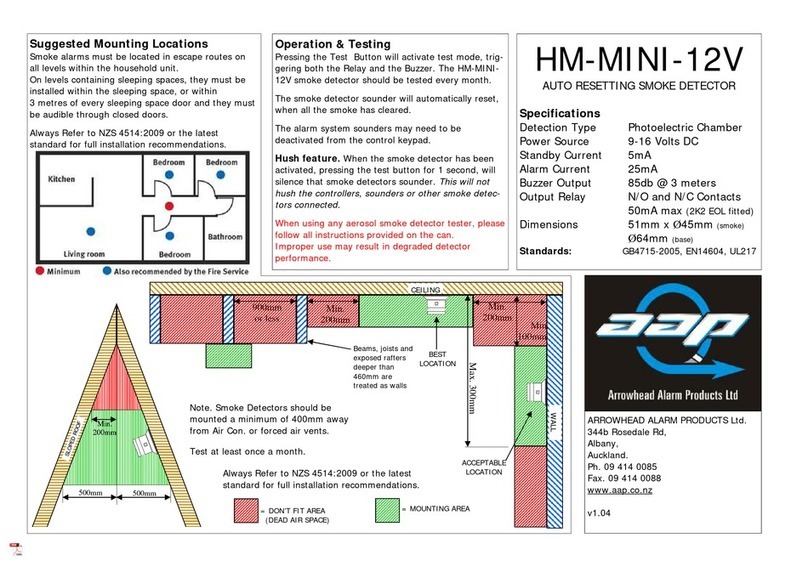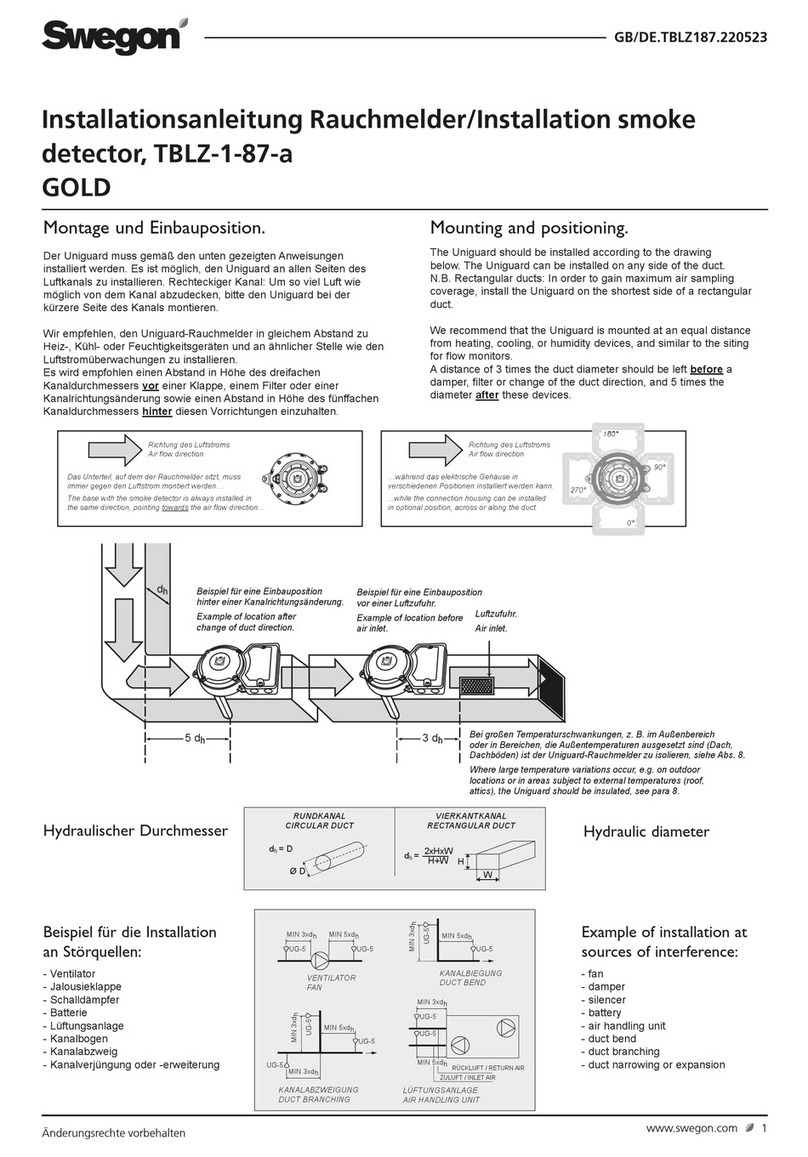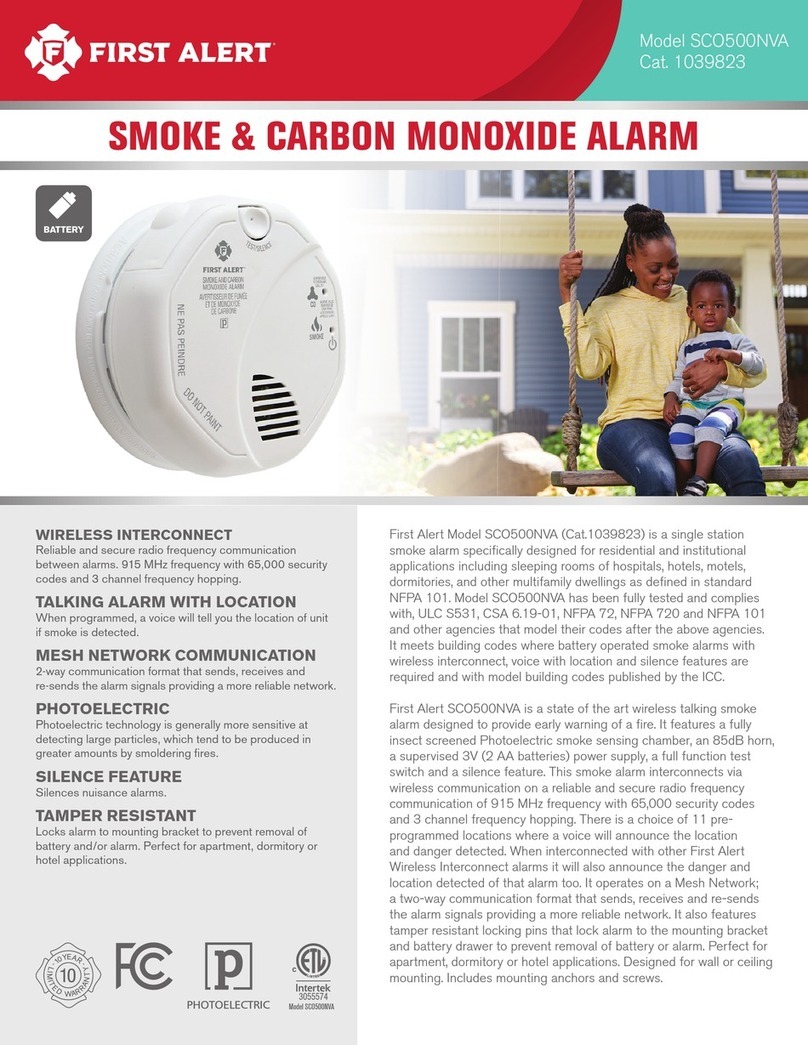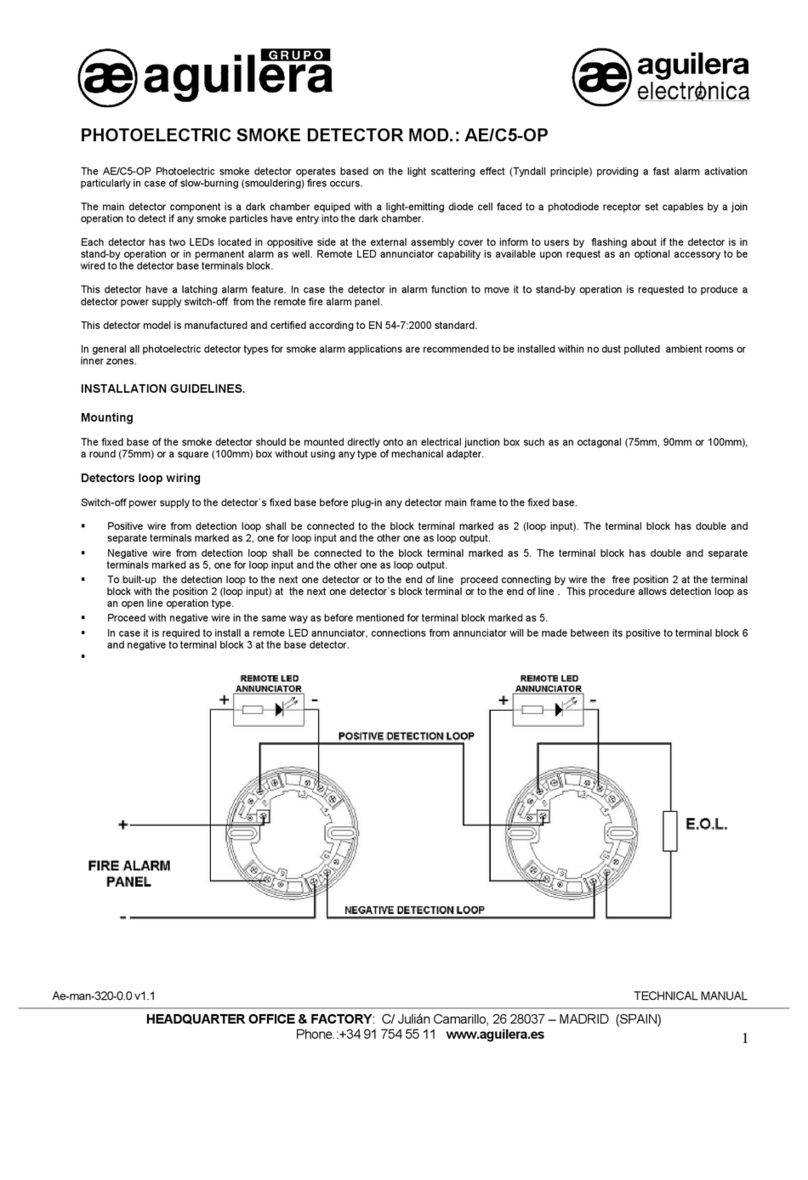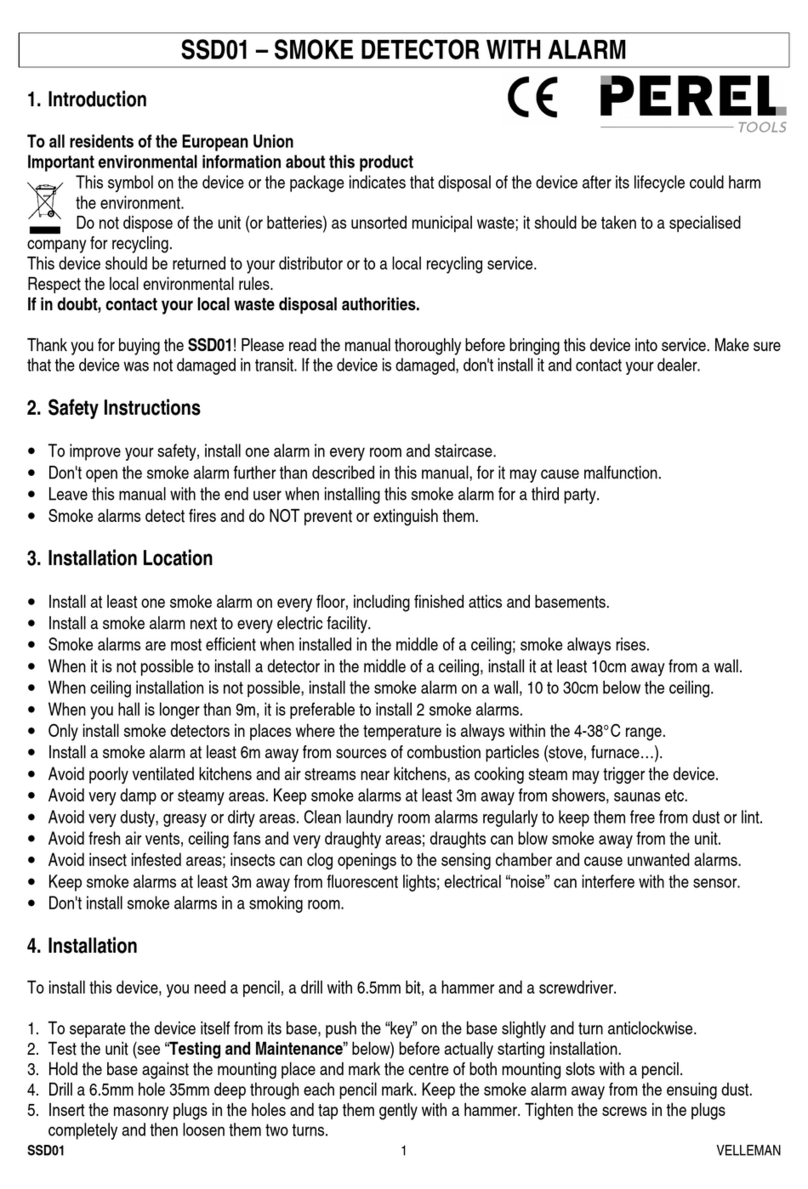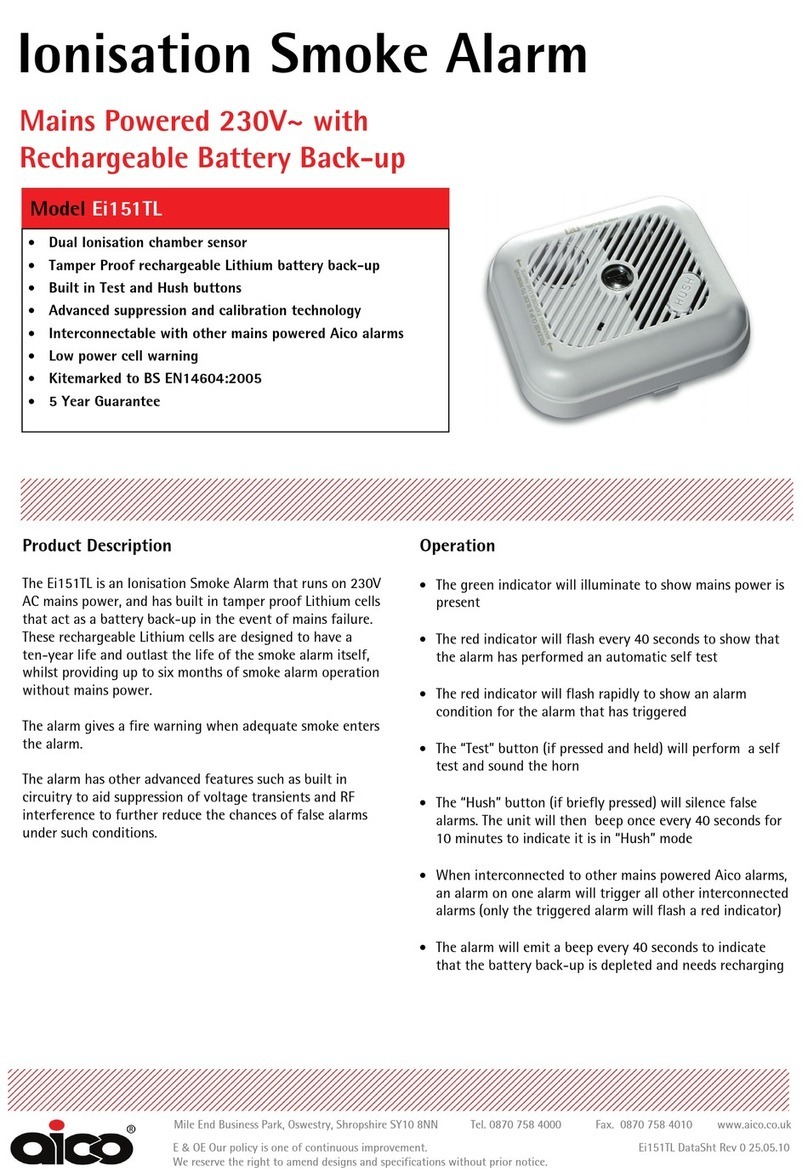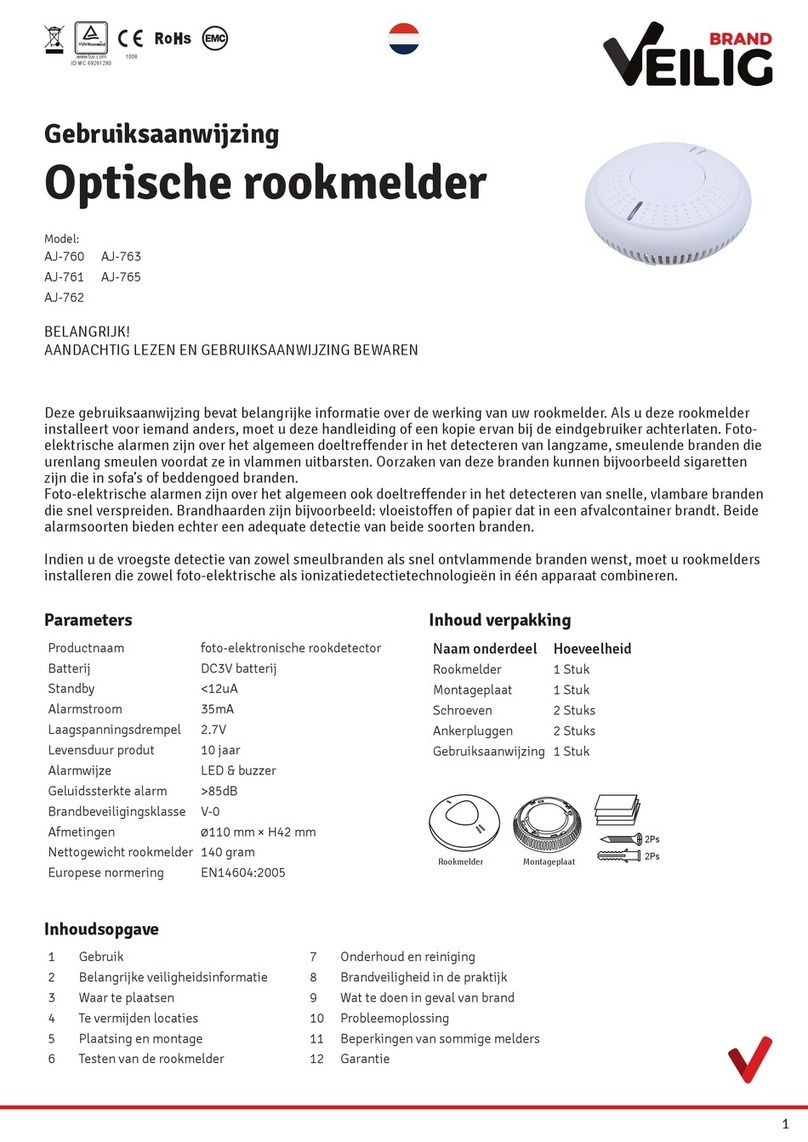If Try this
Nothing happens when I press
the smoke alarm test button
Check that the battery snaps are rmly connected.
Replace the smoke alarm battery. Only use a Duracell MN1604 alkaline battery.
Check the age of the unit, see the “replace by” label on the sidewall of the unit.
The smoke alarm beeps when I
press the test button, but the
Visit receiver is not responding
Check the smoke alarm battery and the receiver batteries and connections.
Move the receiver closer to the smoke alarm to make sure it’s within radio range.
Check that the units are set to the same radio key, see Changing the radio key.
The Visit receiver is activated for
no apparent reason
Change the smoke alarm battery if the red Visit LED indicates low battery.
If the problem persists, there is probably another Visit system nearby that triggers
yours. Change the radio key on all units, see Changing the radio key.
The smoke alarm beeps and
chirps for no apparent reason
Check for fumes or steam from the kitchen or bathroom. Check for any sign of
contamination such as cobwebs or dust. If the problem persists, replace the unit.
VISIT TRANSMITTERS
Visit smoke alarm
Signal pattern
The smoke alarm LED blinks in red once per minute to show that it is working correctly.
Depending on the alarm, the signal patterns are as follows:
Smoke alarm Receiver signal pattern
Alarm type LED Sound Visit LED Sound Vibration Flash
Fire detected Red blinks Fire alarm Red blinks Fire alarm Long Yes
Low battery 1 red blink / min 1 beep / min 1 red blink / 5 s 1 short alarm Short No
Please note:
When the smoke alarm warns for low battery, you have at least 30 days to replace it. Bed shakers connected to the BE1580 Alarm
clock or the BE1441/BE1442 Flash receiver will not vibrate when the smoke alarm battery level is low.
Using broadcast
If you want the smoke alarm signal to be transmitted to all Visit receivers within radio range, you can activate broadcast
mode. This will override the radio key settings.
Here is how you activate broadcast mode:
1Open the smoke alarm front cover to access the radio button, see Overview.
2Press the radio button three times in quick succession. The radio LED blinks three times to show that broadcast mode is
activated.
Please note: Battery warnings will only be transmitted to units with the same radio key. To disable broadcast, you need to select
a new radio key, see Changing the radio key on the following page.
Test interval
Test the smoke alarm and radio connection regularly, preferably each week, e.g. during cleaning, but at least once per
month. Always test it immediately after any holidays or other extended periods of absence. Clean it with a damp cloth.
After changing battery, vacuum clean with a soft brush. Do not paint over the smoke alarm.
Troubleshooting
Changing the radio key
If your Visit system is activated for no reason, there is probably a nearby system that triggers yours. In order to avoid radio
interference, you need to change the radio key on all units.
Systems with dierent types of transmitters
Start by changing the radio key on all other transmitters in the system by moving any of the radio key switches see the
corresponding user manual. Note that all transmitters must be set to the same radio key to operate as a group.
Changing the radio key on the BE1551 Smoke alarm
1Open the front cover on the BE1551 Smoke alarm to access the radio button, see Overview. Press and hold the radio
button until the radio LED ashes slowly in yellow. Release the button.
2Press the test button on any other transmitter within 30 s to transmit the new radio key.
3The radio LED on the BE1551 Smoke alarm lights up in yellow to show that the radio key has been changed.
BE1551
3 4
Changing the radio key on a receiver
1Press and hold the test/function button on the receiver until the green and yellow Visit LEDs blink alternately. Release
the button.
2Press the test button on any transmitter within 30 s to transmit the new radio key.
3All Visit LEDs on the receiver blink 5 times to show that the radio key has been changed.
Systems with only BE1551 Smoke alarms
Changing the radio key on the smoke alarms
Select one of the BE1551 Smoke alarms that will function as the master unit. The other BE1551 Smoke alarm will function
as a slave unit. Open the front cover on the units to access the radio button, see Overview.
1Press and hold the radio button on the master unit until the radio LED blinks slowly in yellow. Press and hold the button
again to generate a new radio key. The radio LED blinks faster to conrm.
2Press and hold the radio button on the slave unit until the radio LED blinks slowly in yellow.
3Press and hold the test button on the master unit to transmit the new radio key. The alarm will sound to conrm.
4The radio LED on the slave unit lights up in yellow to show that the radio key has been changed.
Repeat steps 2 - 4 to change the radio key on an additional BE1551 Smoke alarm.
Changing the radio key on a receiver
1Press and hold the test/function button on the receiver until the green and yellow Visit LEDs blink alternately. Release
the button.
2Press and hold the test button on any smoke alarm within 30 s to transmit the new radio key. The alarm will sound to
conrm.
3All Visit LEDs on the receiver blink 5 times to show that the radio key has been changed.
2
13