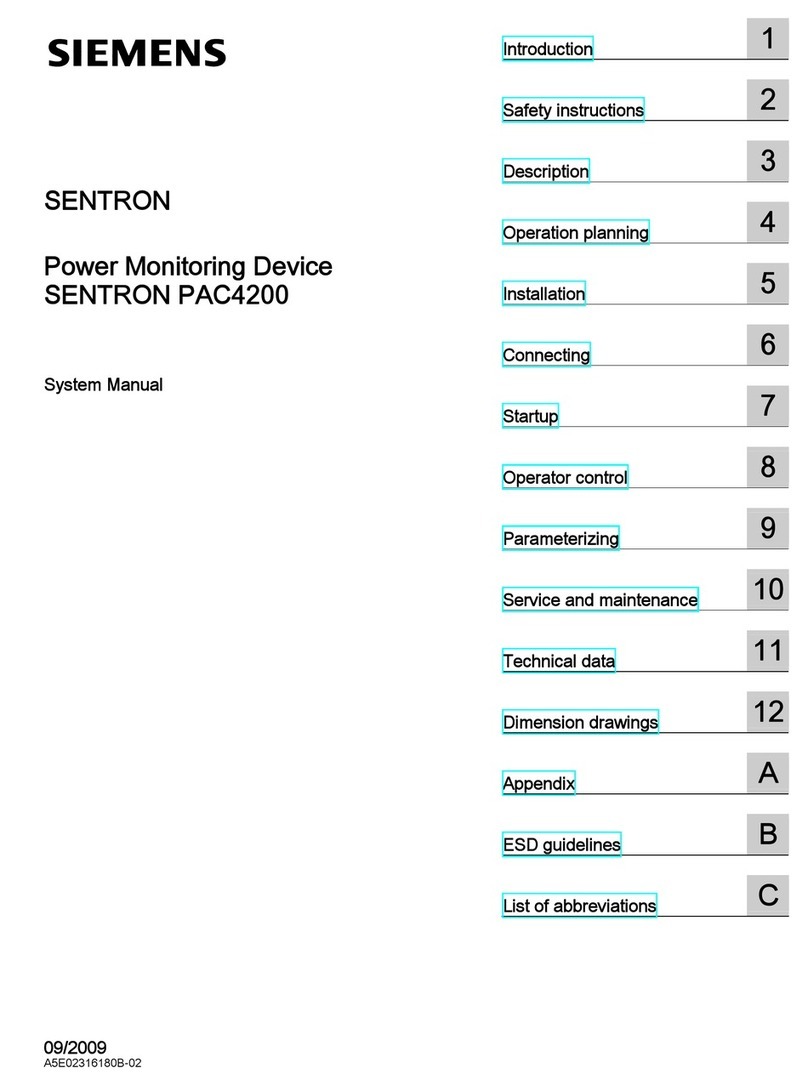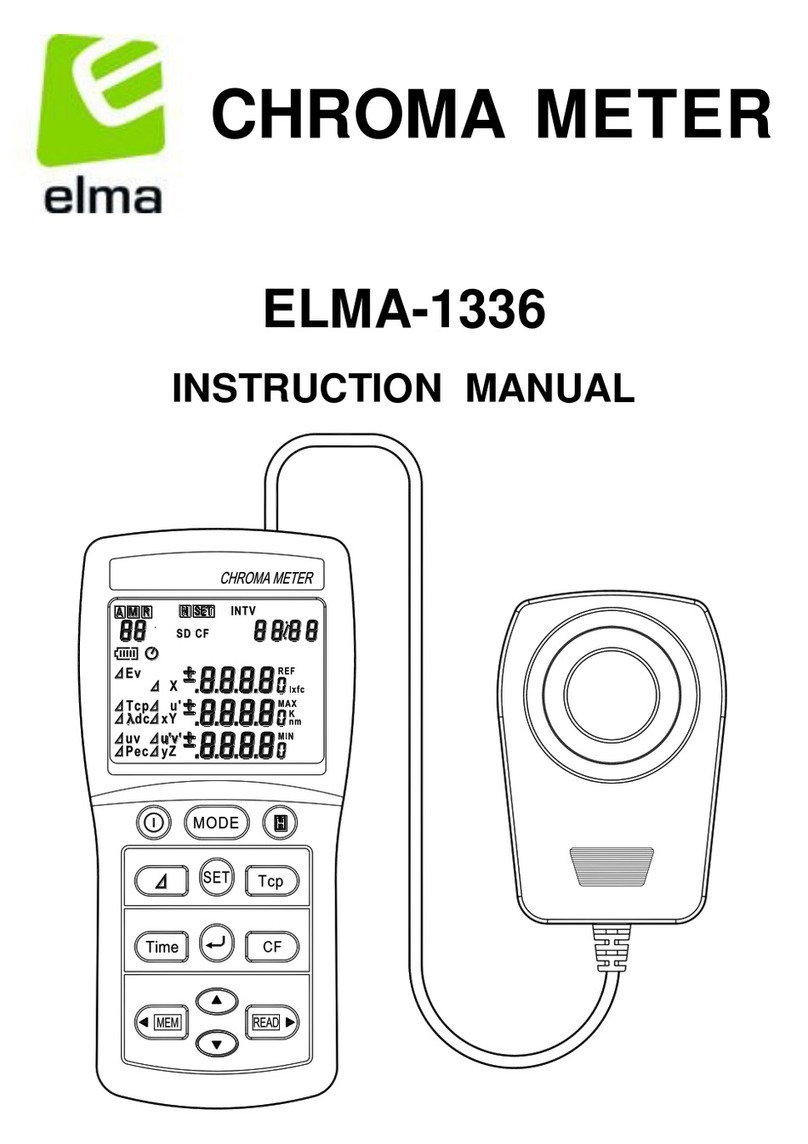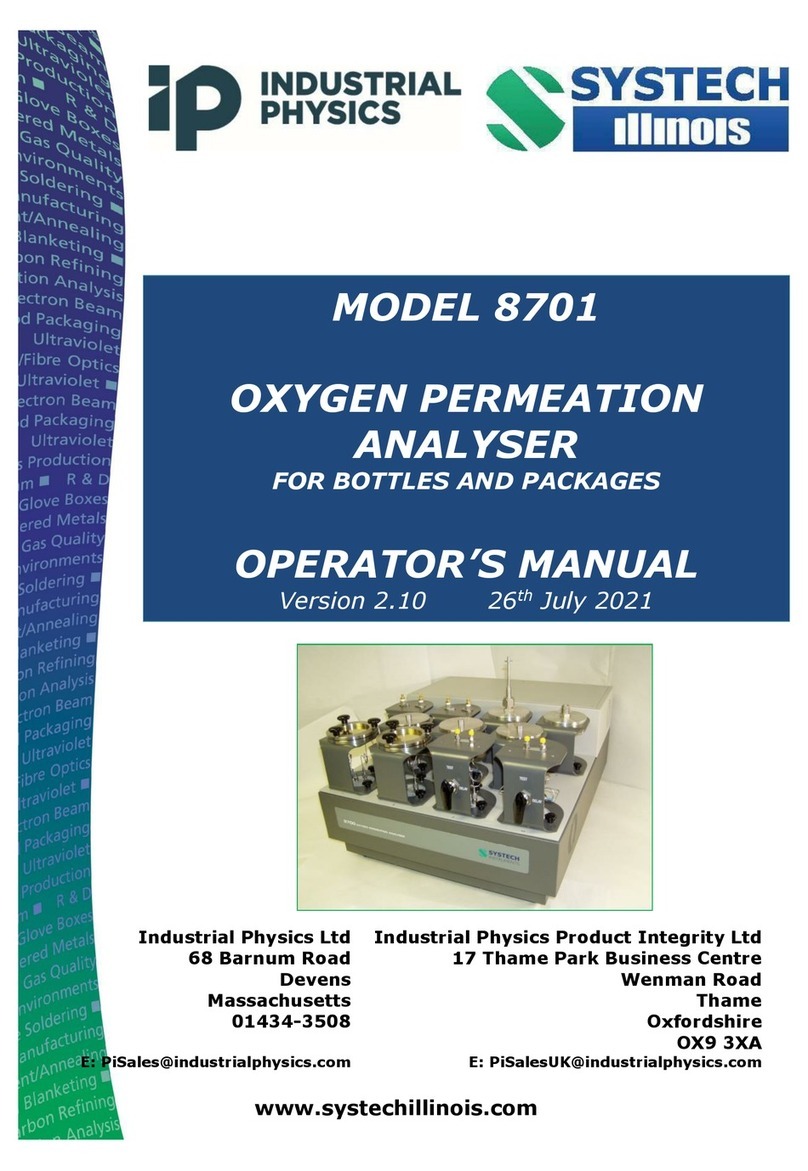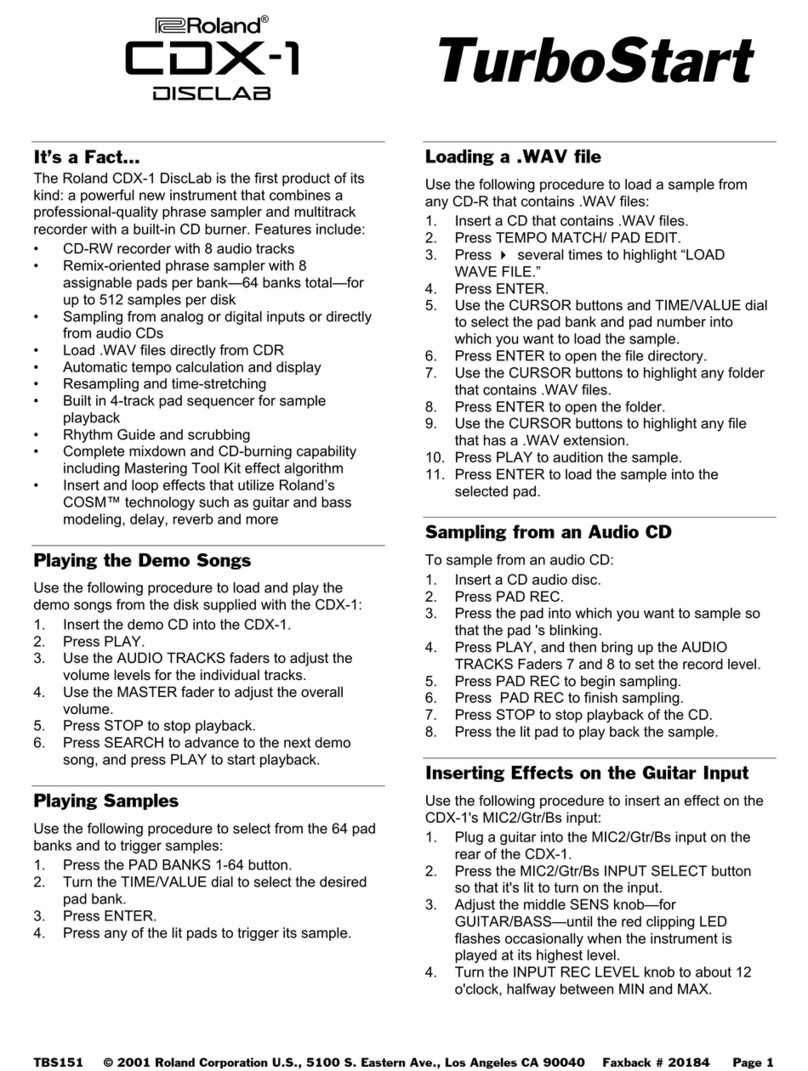Beluk EMM5 Service manual

Reference Manual
Power Analyzer EMM5
Rev. 11
2018-07
Beluk GmbH
Taubenstrasse 1
86956 Schongau
Germany
Tel.: +49/(0)8861/2332-0
Fax: +49/(0)8861/2332-22
E-Mail: [email protected]
Web: http://www.beluk.de
Reference Manual
POWER-ANALYZER
EMM5

Reference Manual
Power Analyzer EMM5
Rev. 11
2018-07
2
Document history
Date
Name
Revision
Change
05.04.04
CE
01
initial document release
07.06.04
CE
02
features of new software revision (V1.02) added
to manual, general updates
14.12.04
CE
03
features of new software (V1.05)
18.03.05
ATh
04
features of new software (V1.06)
08.12.05
ATh
05
features of new software (V1.07)
connection diagrams added
28.02.06
ATh
06
features of new software (V1.8.x)
09.01.07
ATH
07
features of new software (V1.9.x)
01.06.10
Le
08
Features of new software (V1.12.x)
01.02.11
19.04.16
Le
RH
09
10
Add option –E
Voltage measurement
17.07.18
SO
11
Content correction

Reference Manual
Power Analyzer EMM5
Rev. 11
2018-07
3
Contents
1OVERVIEW .......................................................................................................................................................... 4
2MEASUREMENT SYSTEM..................................................................................................................................... 5
2.1 Data collection ................................................................................................................................................ 5
2.2 Measurement values....................................................................................................................................... 6
3ALARM SYSTEM .................................................................................................................................................. 7
3.1 Alarm display .................................................................................................................................................. 8
4USER INTERFACE ................................................................................................................................................. 9
4.1 Main menu...................................................................................................................................................... 9
4.2 Measurement ................................................................................................................................................10
4.3 Auto-roll.........................................................................................................................................................10
4.4 Harmonics ......................................................................................................................................................10
4.5 Work ..............................................................................................................................................................11
4.6 Setup..............................................................................................................................................................12
4.7 Device info .....................................................................................................................................................17
5CONNECTION DIAGRAMS...................................................................................................................................19
5.1 3-phase measurement with neutral conductor and four current transformers (four-wire measurement) .....19
5.2 3-phase measurement without neutral conductor with three current- and three voltage transformers (three-
wire measurement) ...................................................................................................................................................20
5.3 3-phase measurement with two current- and three voltage transformers (three-wire measurement) ..........20
5.4 3-phase measurement with two current transformers (three-wire measurement) ........................................21
5.5 3-phase measurement with three current transformers and measured neutral conductor current (four-wire
measurement)...........................................................................................................................................................21
6TECHNICAL DATA ...............................................................................................................................................22

Reference Manual
Power Analyzer EMM5
Rev. 11
2018-07
4
1Overview
The EMM5 power analyzer has been designed to provide a great variety of information from the power distribution
system it supervises. It contains a powerful measurement system which is able to provide high-precision values from 3-
phase systems.
A big liquid crystal display with backlight provides a good visibility even in poor light conditions.
Four adaptive soft-keys provide easy and intuitive usage also in complex situations.
A basic set of standard values (currents, voltages and powers) is calculated from the measured input data. These are
then used to calculate further values such as power factors and others. A full list can be found in the “Measurement
system” chapter. Nearly all calculated values are true RMS (TRMS) values, which means that they are correct even if the
waveform is not a sine function.
A full range “Fast Fourier Transformation” is performed on the input data from all channels (3 voltage channels, 4
current channels). This provides information about the harmonic contents which distort the sine waveforms of currents
and voltages.
The following options are available for EMM5:
Relay outputs: For external alarm signal can be used each relay by one or more alarm.
Impulse outputs: These allow to trigger external counters for active and reactive energy.
Modbus RTU Interface: This enables an easy connection to a bus system.
Data Logger: This option offers in addition to the Data Logger function a Modbus RTU Interface and a digital input. The
additional functions, such as for example, the additional counters and the event recorder are described in more details
in the appropriate menu.
Important information!
If the sign aside appears besides a text passage in the manual the reader is strongly advised to read the
corresponding information as it may be very important for usage of the EMM5.
It can contain safety advice or other information for the correct handling of the device. If the information
is disregarded, the device may be inoperable or even damaged!
!

Reference Manual
Power Analyzer EMM5
Rev. 11
2018-07
5
2Measurement system
The EMM5 is designed to acquire all necessary data to provide full information in a 3-phase power distribution system.
This requires the measurement of the three voltages L1/2/3 versus the N connector and the three currents in L1/L2/L3.
Additionally, the current in N can be measured or, if desired, it can also be calculated from the data for I1/I2/I3 (but this
will be less accurate due to calculation and rounding errors).
The EMM5 provides separate input terminals for device supply and measurement, so the measurement inputs are
completely independent. Of course, measurement and supply may be connected to the same power grid.
For the most measurement values, minimum and maximum is stored and they are available for the user if necessary.
2.1 Data collection
The waveforms of the signals (=voltage or current) on the 6 (7 with N-current) input channels are sampled by the data
collection logic of the EMM5. This supplies the software with enough information to calculate all the values.
The sampling of the input signal needs to be synchronized to the input signal, so the EMM5 needs at least one input
signal for the voltage L1-N to be able to do calculations. If this voltage is too small or even disconnected, the device
will not be able to do any measurements. This mechanism is also used to provide the frequency reading.
The data collection circuitry for the voltage channels uses the four terminals L1, L2, L3 and N which have
to be connected in accordance to the connection diagram. As a minimum, the L1/L2/L3 terminals have to
be connected while N can be left floating. In this case, N is artificially generated inside the device by three
resistors. Connection of the N-terminal overrides this high-impedance resistor circuit. The voltages can be
connected directly (with respect to the maximum rating) or via transformers. The voltage transformer factor can be set
in the EMM5.
The three (four with N) current inputs use two terminals each, labelled “K” and “L”. The neutral current can be
measured, but if necessary it can also be calculated with the other 3 currents. Current transformers have to be used for
the measurement. The current transformer factors can be set in the EMM5. Each channel is additionally equipped with
an input filter. This protects the system from being damaged by transients with high frequencies like voltage spikes and
is mainly used to ensure proper sampling, synchronisation and measurement in presence of high frequency harmonics.
Always make sure, you don’t exceed the maximum ratings of voltage and current channels. The ratings
and a connection diagram are available on the labels on the back side of the device.
!
!

Reference Manual
Power Analyzer EMM5
Rev. 11
2018-07
6
2.2 Measurement values
The measurement system uses the information from the data collection system to calculate the values of the power
grid.
Values, which are directly calculated from the raw input data:
ULN : TRMS values for the voltages L1-N, L2-N, L3-N
ULL : TRMS values for the voltages L1-L2, L2-L3, L3-L1
I : TRMS values for the currents L1, L2, L3, (N)
If : RMS values for the current fundamentals L1, L2, L3, (N)
P : TRMS active power P for L1, L2, L3 and sum L1+L2+L3
Q :TRMS reactive power Q for L1, L2, L3 and sum L1+L2+L3
Harmonics (in percent of fundamental wave) for all currents and voltages
phi : Angle between fundamental waves of current and voltage of a phase (L1, L2, L3)
cp : cos-for fundamental waves of L1, L2, L3
f : Frequency of voltage L1-N
From these, further calculations are possible:
THD-U : THD for each voltage channel from the harmonics 1-62
THD-I : THD for each current channel from the harmonics 1-62
Pth / Ith : Exponentially damped values for currents and active powers which resemble the behaviour of
thermal measurement
S : TRMS apparent powers S from P and Q of each phase and for power sums
pf : Power factor as the absolute quotient P/S for each phase. It includes the influence of harmonics, because
it is calculated from TRMS values P and S. If the harmonic-free information is needed, use the fundamental cp
values! The power factor is unsigned!
Additional values by numeric integration:
For active powers P-L1, P-L2, P-L3 and P-sum, an energy accumulator is available, which separately counts the amount
of energy for import and export direction (in kWh). The same counter is available for the reactive power readings Q-L1,
Q-L2, Q-L3 and Q-sum. These are accumulated separately for inductive and capacitive reactive power. For devices with

Reference Manual
Power Analyzer EMM5
Rev. 11
2018-07
7
integrated data logger (option –DM) are also counter for a second tariff available. The switchover can be done via the
built-in clock or the digital input.
Active power values are signed values! The signs have to be interpreted as follows: A positive sign shows power
flow in one direction, a negative sign in the other. So, positive active power can be interpreted as
active power import, the negative active power as active power export.
1
Reactive power values are
signed values, too! The signs are automatically interpreted as inductive or capacitive. The user of the
EMM5 will always see a "ind" or "cap" mark with reactive values, so he never needs to worry about
interpretation of signs with any reactive value.
3Alarm system
The unique alarm-system of the EMM5 was designed to provide maximum flexibility. It consists of 32 user-configurable
alarms. Each of them continuously compares one of the measured values to an assigned limit and, if necessary, triggers
the alarm. Each of the alarms provides the following features:
Alarm source can be any measured value, with exclusion of work counters and single harmonics
Configurable limit value for each alarm
Trigger condition selectable (value>limit or value<limit)
Alarm-specific turn-on-delay
2
Alarm-specific turn-off-delay
3
Alarm storage in the event recorder (optional)
An alarm-specific set of output relays and the possibility to display an alarm message
1
The precise definition is: If the current, measured on terminal K with respect to terminal L, is in phase with
the corresponding voltage, the active power will be positive and defined as “energy import”.
2
This provides a delay between the recognition of the alarm state and the activation of the alarm outputs
(relays and display message).
3
The function is similar to the turn-on-delay but it is used for insertion of a delay time between the alarm
condition becoming false and the signal to all target relays to reset being sent.
!

Reference Manual
Power Analyzer EMM5
Rev. 11
2018-07
8
This alarm system reaches its maximum flexibility by these features:
Multi-source alarm
One single output relay, if available for alarms, can be triggered by any of the 32 alarms. More than one alarm can be
used to trigger the same relay. In this case, only one of the alarms is sufficient to activate the relay (logical OR).
As each alarm first handles the necessary delay times before sending the activation signal to the relay, different delay
times from all the alarms, which are sourcing a relay, are handled correctly!
Multi-target alarm
One alarm can trigger a configurable set of relays. This includes the activation of more than one output relay.
3.1 Alarm display
If any alarm is configured to display an alarm message, the following contents will be shown whenever the alarm is
triggered. The display message has to be quitted manually.
An alarm message offers the following information:
In the right top corner of the display, the status of all assembled relays is displayed. A dark number on bright
ground shows a relay which is deactivated, the reverse display (bright number on dark ground) shows an
activated relay.
The message “ALARM #xx” in the centre of the display shows the number of the active alarm. The number
appears instead of “xx” in this example.
The active value of the measurement which is the source of this alarm.
If more than one alarm message is active, the user can switch between them by pressing key “+”.
The right key can be used to confirm the alarm message. After confirmation, this alarm message will not reappear until
the alarm has become inactive and active again. The confirmation disables only the alarm message. If any output relays
are configured for the same alarm they are not influenced by the confirmation.
After confirmation the display shows the next active alarm or, if there are no more active alarms, resumes work at the
same point where it left before the alarm occurred. Each alarm message has to be confirmed separately.
The alarm message is displayed after the turn-on-delay time for the alarm. If the alarm condition becomes false again,
the alarm message is deactivated after expiration of the turn-off-delay time.
To enhance visibility and to make recognition of the alarm easier, the backlight of the display is toggled between full
brightness and reduced brightness, which resembles a blinking signal light.

Reference Manual
Power Analyzer EMM5
Rev. 11
2018-07
9
4User Interface
The EMM5 user interface uses a combination of a graphical LC display with automatic backlight and four multi-function
softkeys. The action, a key performs, depends on the actual context and is given by small icons at the bottom of the
display. This means a much more easy and intuitive usage of the device, even in complex situations.
After the supply voltage is connected to the device, it will take a short time to power up and initialise itself. During this
time, the display remains empty. After the power-up-procedures have been completed, an entry-screen is displayed.
The keys on the left and the right (icon is a capital “M”) will proceed to main menu.
If, after waiting for some seconds of set-up-time, the display does not show the introduction screen or
is fully dark, it is possible that the display contrast is not set properly. The user would not be able to
navigate to the display contrast set-up menu in this case, so an additional possibility to set the contrast
is included in the introduction screen: press one of the two keys in the middle repeatedly to change contrast. If no
change can be seen, try the other key. The value is automatically saved for the next start.
4.1 Main menu
The main menu is the central point of the device's menu navigation. It shows the following items:
MEASUREMENT: This submenu contains the measured values
AUTO-ROLL: Measurement display with automatic switching to the next value
HARMONICS: This submenu shows the single harmonics for the input channels (voltages L1-N, L2-N, L3-N and
currents I-1, I-2, I-3, I-N)
WORK: This submenu contains the work counters
SETUP: The device setup can be found inside this menu
DEVICE INFO: This submenu displays some information about the device
EVENTRECORDER: Contains all stored alarm including timestamp and grid data. (The event recorder is available
in devices with the option –DM only)
KEYS:
The user can navigate through the menu entries by use of the ""and "” keys. On the top left side a tiny arrow shows
which item is actually selected. By pressing "", one can enter the selected submenu.
!

Reference Manual
Power Analyzer EMM5
Rev. 11
2018-07
10
Whenever a capital "M" is used as key symbol in any submenu, pressing the key will switch straight to
the main menu.
4.2 Measurement
This menu contains all measured values. The values are organised in several pages, which can be displayed on the LCD.
With the right key the user can additionally select between the active value ("TRMS"), minimum ("MIN") and maximum
("MAX"). For some measurement values the MIN / MAX selection is not possible.
The navigation through the values is quite easy: You can use the "" and "" keys to select the different pages. Press
one of the keys repeatedly to see all the values. If the last page is reached, the EMM5 continues with the first page.
Each value is displayed with its name (ULL, ULN, I, ...), its origin (L1, L2, L3, N) and the unit (V, A,...).
In addition to the measurement display, shows the EMM54 the rotation field of the system. The indicator for this is in
the row and shows “ “ for a clockwise rotation field and “ “ for anti clockwise rotation field. The rotation field can
also be used as an alarm source.
The EMM5 features an auto range-function: If a certain value becomes too big, the display automatically switches the
unit prefixes. For example: If the voltage exceeds 1000V, the display switches to 1.00 kV.
In the top right corner of the display, the status of all assembled output relays is shown. The relays are represented by
numbers. A dark number on bright ground shows a deactivated relay, a bright number on dark ground shows an
activated relay.
Devices with option –DM shows in the upper left corner the currently used tariff. The digital input is indicated by a “D”,
the active or inactive state is indicated as with output relays.
Use the “M”-key to switch back to the main menu at any time.
4.3 Auto-roll
This menu also contains all measured values. The values are organised in several “pages”, which can be displayed on
the LCD. This menu has a timer-controlled auto-roll mechanism. Every 10 seconds the display is automatically switched
to the next page. Additionally the keys "" and "" keys can be used to select the different pages.
4.4 Harmonics
The EMM5 calculates harmonics for the seven input channels (U-L1, U-L2, U-L3, I-L1, I-L2, I-L3, I-N). Harmonics are
displayed regarding EN 61000-2-4 from the fundamental wave (1st harmonic) up to the 62nd harmonic. The harmonics
are given in percent, each harmonic is standardized to the TRMS value. The harmonics are displayed in two columns:
!

Reference Manual
Power Analyzer EMM5
Rev. 11
2018-07
11
odd harmonics on the left side, even harmonics on the right. The numbers before the harmonic value gives the order of
the harmonic (01 = fundamental wave).
KEYS:
Left key (“M”) switches back to main menu
“” - key scrolls the list of harmonics down to the harmonics of higher order
“” - key scrolls the list back to the top (lower harmonics)
Right key (“”) switches between the seven data sources (4 currents and 3 voltages)
If the harmonic display quotes "NOT AVAILABLE", the current or voltage, which sources the harmonic
calculation is below a certain limit or even not present. This makes the FFT calculation of the harmonics
very inaccurate or impossible.
The contents of the harmonic menu occupy a great amount of memory in the device, so no minimum / maximum values
are stored for the harmonics. Single harmonics, as displayed in this menu, cannot be the source of alarms. Harmonic
alarms should use the THD as source, which contains information of all harmonics of one source in one single value.
4.5 Work
This submenu contains the work accumulators. These accumulators count certain amounts of electrical energy given by
the elapsed time of the powers.
The work counters are programmed to integrate the powers for L1, L2, L3 and power sum in a separate accumulator
each. They are further divided:
Active work is accumulated separately for import and export energy flow direction
Reactive work is accumulated separately for inductive and capacitive reactive power
The display can show one of four different pages, which are: WP-IMP, WP-EXP, WQ-IND, WQ-CAP. Each page contains
four work counters for L1, L2, L3 and sum(L1+L2+L3). For the counting of two tariffs, have devices with integrated data
logger (option –DM) additional counters.
These are also divided among four pages (WP-IMP-2, WP-EXP-2, WQ-IND-2 and WQ-KAP-2) and include also for counters
for L1, L2, L3 and sum (L1+L2+L3).
KEYS:
Left key (“M”) switches back to main menu
Right key (“”) switches between the four different work accumulator pages
!

Reference Manual
Power Analyzer EMM5
Rev. 11
2018-07
12
It is important to mention, that, even if the lowest counter is labelled "sum", it must not show the sum
of the above counters for L1, L2 and L3. This merely indicates that this work counter accumulates the
power sum, which is calculated as arithmetic sum of the powers of the three phases. Because the powers
of the phases can be of different nature (imp. /exp. or índ. /cap.), which are mathematically represented by positive
and negative values, the powers can even add up to zero. This would result in the sum-power-accumulator not
running at all even if the single-phase accumulators are counting!
4.6 Setup
The “SETUP”-menu contains all settings, which can be performed by the user of the EMM5 to adjust it to certain ambient
circumstances. Because there are many possible settings, the “setup”-menu is divided into more submenus to provide
easy and logical access to all the set-up possibilities.
The available submenus are:
PARAMETER: This menu provides the possibility to set certain system parameters
ALARM: This submenu contains the settings for the 32 alarms
TARIFF SETUP (optional): This submenu contains the settings for the tariff switch over.
IMPULSE (optional): This submenu contains the settings for the impulse outputs
MODBUS (optional): This submenu contains the settings for the Modbus interface
MEAS. VAL. STOR. (optional): This submenu contains the settings for the measured data storage.
LOAD DEFAULTS: This item resets the settings of the EMM5 to default values. All settings, which have been
changed manually are lost.
RESET MIN/MAX: This item resets the min/max values
RESET WORK: This item resets the work counters to 0
KEYS:
Select a submenu with the arrow-keys ("" and "") and enter it by pressing the “” - key.
PASSWORD:
To enter the “SETUP”-Menu, a password is needed. The fixed password is “2402”.
!

Reference Manual
Power Analyzer EMM5
Rev. 11
2018-07
13
4.6.1 Input of numerical values
Inside the “SETUP”-menu and its submenus, the user will at certain points encounter the problem to enter numerical
values. Whenever the EMM5 prompts for the input of a value, the routine will be the same:
A preset-value will be displayed with the first (highest) digit underlined by a “_”. This digit can now be changed by use
of the keys which are labelled with “+” and “-“ signs. If no change can be encountered while pressing one of these
buttons, the value may be at its minimum or maximum, so just try the other key or change to the next, smaller digit by
use of the “” key. After changing, the next digit will be also underlined and can now be altered just like the first one.
To store the value, proceed to the least significant digit on the right side. Press the “” key once more, and the new
value will be saved and used.
At any time the user can go back to the last menu without changing the value by pressing the “” key.
4.6.2 Parameter
Select one of the submenu entries with the arrow-keys (“” and “”) and activate it by pressing the “” key:
PT RATIO: This sets up the device to work with a voltage measurement transformer. Enter the transformer
ratio. The range is 1-4000. If no transformer is used and the EMM5 is directly connected for voltage
measurement, enter factor 1.
CT RATIO: This sets up the device to work with current measurement transformers. Enter the transformer ratio
(e. g. 1000/5 = 200). The range is 1-10000. Current transformers always have to be used!
This setting only applies to current channels L1, L2, and L3!
CT-N RATIO: This sets up the device to work with a current measurement transformer for the N current. Enter
the transformer ratio (e. g. 1000/5 = 200). The range is 1-10000. If this channel is connected, a current
transformer has to be used!
This setting only applies to current channel N!
THERMIC TAU: This sets the damping time constant for the Ith and Pth values. The time constant is given in
seconds (default value is 300 seconds = 5 min). The entered value is the time constant of the exponential
damping function.
CALC/MEAS IN: Here the measurement method of the I-N current can be selected.
DISPLAY CONTRAST: Here the display contrast can be adjusted by repeated use of the “+” and “-” keys.
TIME & DATE (optional): Setting of date and time. Important for Tariff switch over and event-recorder.

Reference Manual
Power Analyzer EMM5
Rev. 11
2018-07
14
4.6.3 Alarm
This submenu contains all settings, which have to be performed in order to use the EMM5 alarm system. The menu
contains a set of different settings, between which the user can select with the “” key.
ALARM: Move the “>” to this line and use “+” and “-“ to select one of the 32 alarms. Each alarm compares one
source value to a limit and, if the trigger condition is met, activates the outputs.
SOURCE: Use the “+” and “-“ keys to select the appropriate source for the alarm. This is the value which is
compared to the limit by the alarm system.
TRIGGER: Use the “” key to select the condition under which the alarm is considered to be active. Possible
values are “VAL>LIMIT” (alarm if selected source value is bigger than limit) and “VAL<LIMIT” (alarm if selected
source value is smaller than limit). For the source values which are of reactive nature (reactive power, cp) the
display shows “+ind” or “+cap” for the trigger setting. This has to be interpreted as “more inductive than limit”
or “more capacitive than limit”.
LIMIT: The limit value can be set here. Press the “” key to enter a value.
T-ON / T-OFF: Use these items to enter delay times for activation and deactivation of alarm relays in a range
of 0-600 seconds with steps of 10 ms.
OUTPUT: Here you can choose to which of the relays an activation signal will be sent once the alarm is active
and the on-delay time is over. The alarm message display can also be selected here. In the following submenu
“+” and “-“ select the different alarm outputs and the “” key chooses, whether the relay or display message
will be activated on alarm or not.
Some of the alarm settings may not get active until the alarm menu is leaved because at that time, a
great part of the entered values is given to the alarm subsystem for execution. This is done to inhibit the
alarm subsystem from executing weird intermediate settings while the user enters an new alarm setup.
!

Reference Manual
Power Analyzer EMM5
Rev. 11
2018-07
15
Example of use:
This sample alarm setting is used to signal the total energy flow direction to an external device by use of two alarm
relays. The following specifications have to be met:
Relay 1 signals energy import, relay 2 signals energy export. The relays may not be closed at the same time; a
delay of up to 1 second at switchover point is suitable.
The measurement needs to have a “dead area” around P=0. In the range [20W export; 20W import] none of
the relays should be closed to prevent spurious switching at zero.
To accomplish these needs, the following set-up can be used:
Define the following alarm: ALARM=01, SOURCE=P-sum, TRIGGER=VAL>LIMIT;
LIMIT=+20.00W, T-ON=01,000sec, T-OFF=00,500sec, OUTPUT=1
Define the following alarm: ALARM=02, SOURCE=P-sum, TRIGGER=VAL<LIMIT;
LIMIT=-20.00W, T-ON=01,000sec, T-OFF=00,500sec, OUTPUT=2
This will have the following effects:
Relay 1 will close if P-sum > +20W, relay 2 will close when P-sum < -20W. This setting contains the dead zone
of 20W.
The on-delay of 1sec and off-delay of 0.5 sec for both relays prohibits them from being closed at the same time.
After change of sign, the old (to be switched off) relay will wait for 0,5 seconds before turning off, while the
new (to be turned on) relay will wait 1 second until it closes. Because both delay times start at the same
moment, the new relay will close 0,5 sec after the old relay opened.
The delay set-up provides some security against spurious relay switches, because every change in power flow
direction has to persist for at least 0,5sec and has to exceed +/- 20W to cause a relay to close.
4.6.4 Tariff Setup (optional)
This menu item is visibly only when the unit is equipped with the optional data logger (option –DM). The switch over
can be made by time or digital input. Switch over via time requires the start and end time for tariff 2. If the tariff
switch over shall be in sync on multiple devices, this can done using the digital input. For the digital input can be
determined whether the signal is high or low switched.

Reference Manual
Power Analyzer EMM5
Rev. 11
2018-07
16
4.6.5 Impulse (optional)
This menu item can only be seen, if the device is equipped with the optional impulse outputs. These 4 transistor outputs
(galvanic isolation by optocouplers) are dedicated to the counters. With these outputs e. g. external counters can be
driven. The following schematic shows the correct connection:
The following impulse outputs are available at the referring connectors:
-Active power sum import (clamp 13/14)
-Active power sum export (clamp 23/24)
-Reactive power sum inductive (clamp 33/34)
-Reactive power sum capacitive (clamp 43/44)
In the menu the amount of pulses can be set for the dedicated impulse outputs. Select one pulse output with the ""
and ""-keys and after pushing "" the value can be adjusted. The range is between 1 and 10000 pulses/Mwh or Mvarh.
The adjusted value should be selected in the way, that 4 pulses per second are not permanently exceeded. Short term
exceeding is possible, because too many accumulated pulses are stored. But durable you have to ensure, that the
storage can be executed completely.
Worked sample:
P = 1,050 MW, 10000 pulses / MWh:
produces 1,050 MW * 10000 pulses / MWh = 10500 pulses / hour
produces (10500 pulses / hour) / (3600 sec / h) = 2,92 pulses / sec setting allowed
Important: If you use two tariffs (option –DM) is to be noted that the output pulse always exits the currently used tariff.
4.6.6 Modbus (optional)
This menu item can only be seen, if the device is equipped with the optional Modbus interface. Select one item by the
"" and ""-keys and set it with the "+"-key.

Reference Manual
Power Analyzer EMM5
Rev. 11
2018-07
17
In this menu item the following settings can be done:
ADDRESS: valid range is between 1 and 247.
BAUDRATE: selectable range is between 1200 and 38400.
PARITY: the following settings can be selected: even (8 data bits/1 stop bit), odd (8 data bits/1 stop bit), no (8
data bits/2 stop bits).
The settings for baud rate and parity must be the same for all bus devices. The address must be unique for each device.
4.6.7 MEAS. VAL. STOR. (optional)
This menu item is visibly only when the unit is equipped with the optional data logger (option –DM). Within the set time
interval, is formed from the detected values a mean value. If the interval is set to 0 min, the data logging is off. The
recording intervals can be synchronized via the digital input (DI) if necessary. For the DI can be adjusted if the
synchronization is done via a positive edge (HIGH) or negative edge (LOW). When synchronization via the DI, the time
interval to be terminated since this time will be used to monitor the synchronization. The monitoring of DI will be set in
the alarm menu, as is source “Sy.-DI” is used. For reading out the memory, an additional data cable (UMS9) and the
read out software is necessary.
4.6.8 Load defaults
In this submenu all parameters and alarm settings can be reset to standard values. All settings are lost!
4.6.9 Reset min/max
In this submenu minima and maxima of the measurement values can be reset. All available minima and maxima are
reset simultaneously!
4.6.10 Reset work
In this submenu all counters can be set to 0. All available counters are set to 0 simultaneously!
4.6.11 Clear Datalogger
In this menu, all values stored in the memory will erased.
4.7 Device info
This menu simply shows some information about the EMM5 device:
SW: software version e. g. 1.09.2

Reference Manual
Power Analyzer EMM5
Rev. 11
2018-07
18
HW: hardware revision number e. g. 0511R06
SN: serial number of the device e. g. 7777777
FLAGS: options of the device e. g. –MB for option Modbus
4.8 Event History
If the EMM54 is equipped with a data logger (option –DM), it’s possible to store occurring alarms with time stamp.
The event recorder consists of 64 memory cells. Each event (occurrence and drop out the alarm) is stored in a
separate memory cell. Are all storage cells full, the recording starts again at memory cell one. As additional
information will be stored the values listed in the following table.
Page 1
Page 2
Page 3
Record 1-64
Indicates in which memory cell the event is stored.
Alarm 1-32
Indicates which setting was triggered or deactivated
Source
Show the supervised
value
V
I
Delay
Time Delay from
exceeding the
adjusted level to
activate an alarm
Date
Date of event
L12
L1
Value during
Alarm
condition
Output
Which relays
respectively which
action has
followed to the
event
Time
Time of event
L23
L2
Limit
Shows the adjusted limit
L31
L3
Ext-Val
Shows the maximum
exceeding during the
delay time
I UB

Reference Manual
Power Analyzer EMM5
Rev. 11
2018-07
19
5Connection diagrams
The EMM5 can be used in power systems with or without the neutral conductor. Below measurements in systems with
L1/L2/L3 and N (PEN) are called four-wire measurement. Measurements in systems without N are called three-wire
measurement.
5.1 3-phase measurement with neutral conductor and four current transformers
(four-wire measurement)

Reference Manual
Power Analyzer EMM5
Rev. 11
2018-07
20
5.2 3-phase measurement without neutral conductor with three current- and
three voltage transformers (three-wire measurement)
5.3 3-phase measurement with two current- and three voltage transformers
(three-wire measurement)
Table of contents
Popular Measuring Instrument manuals by other brands

Rice Lake
Rice Lake Non-NTEP SENDit Kit installation manual
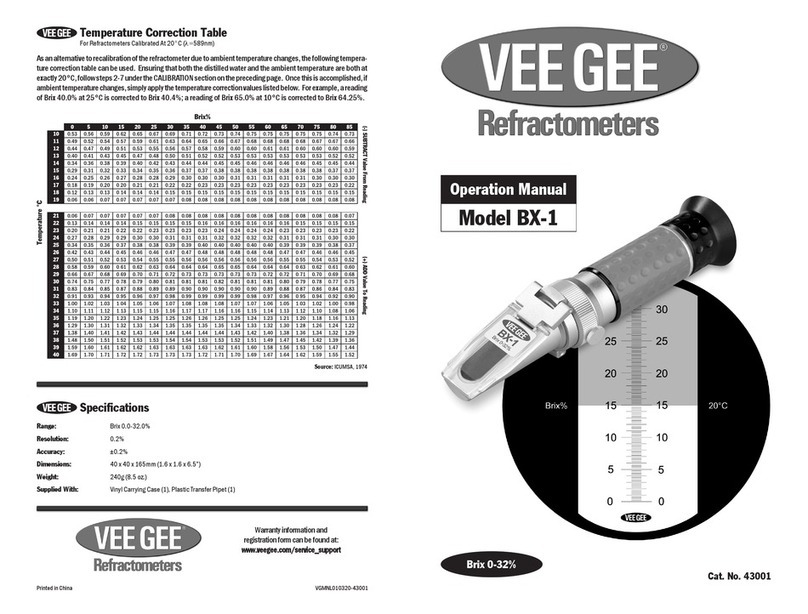
VEE GEE
VEE GEE BX-1 Operation manual

EZY SWITCH
EZY SWITCH SMS-T4 installation manual

Mastech
Mastech MS2010A instruction manual
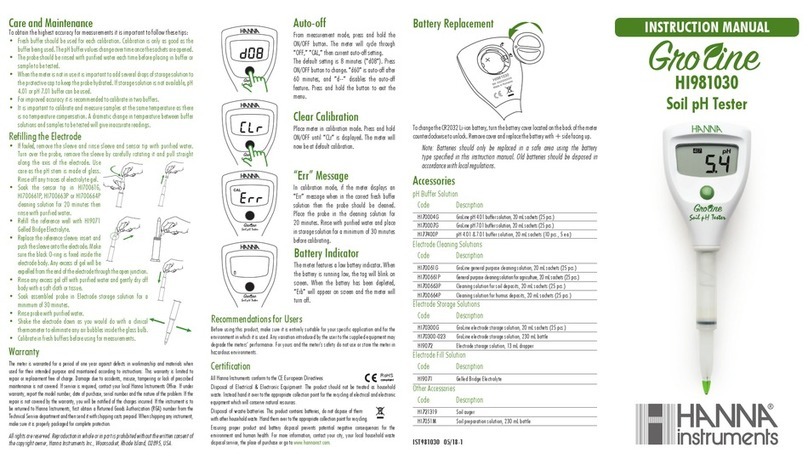
Hanna Instruments
Hanna Instruments Gro Line HI981030 instruction manual

heinrichs weikamp
heinrichs weikamp ppO2 Monitor owner's manual