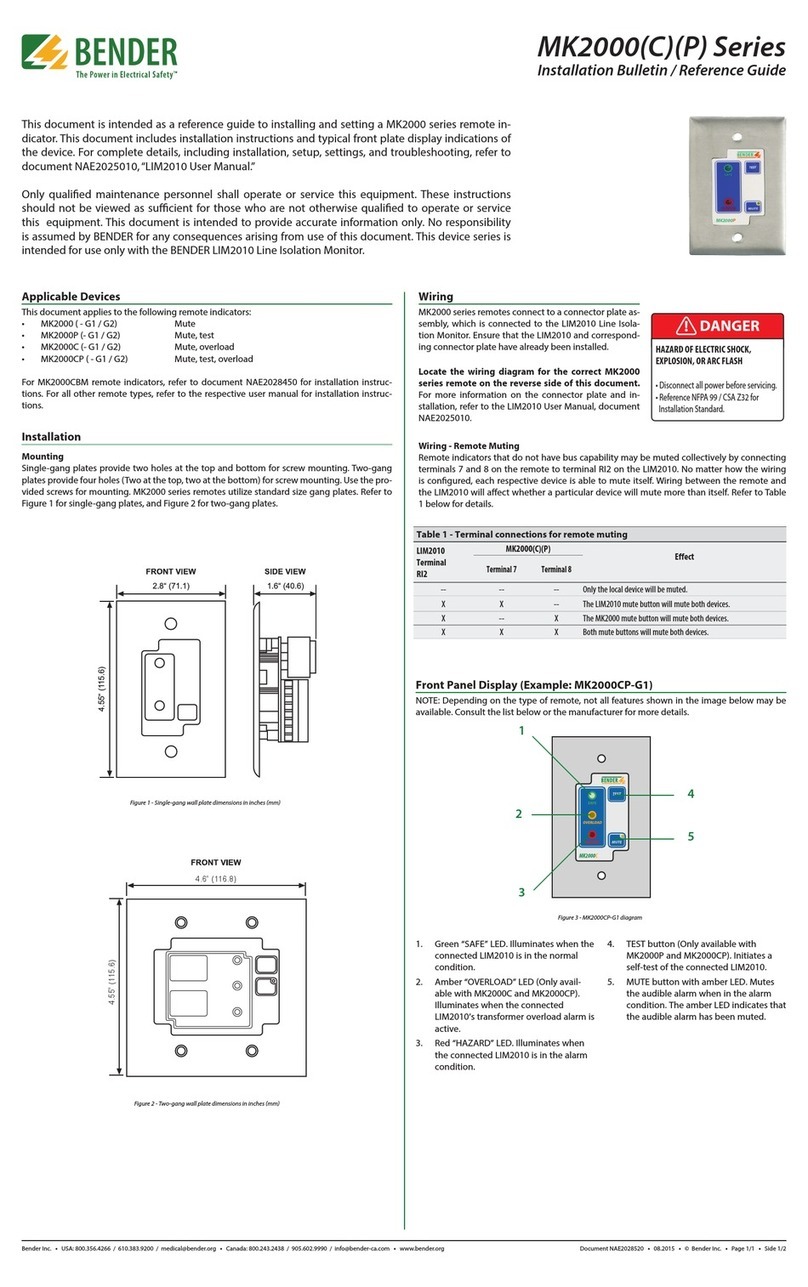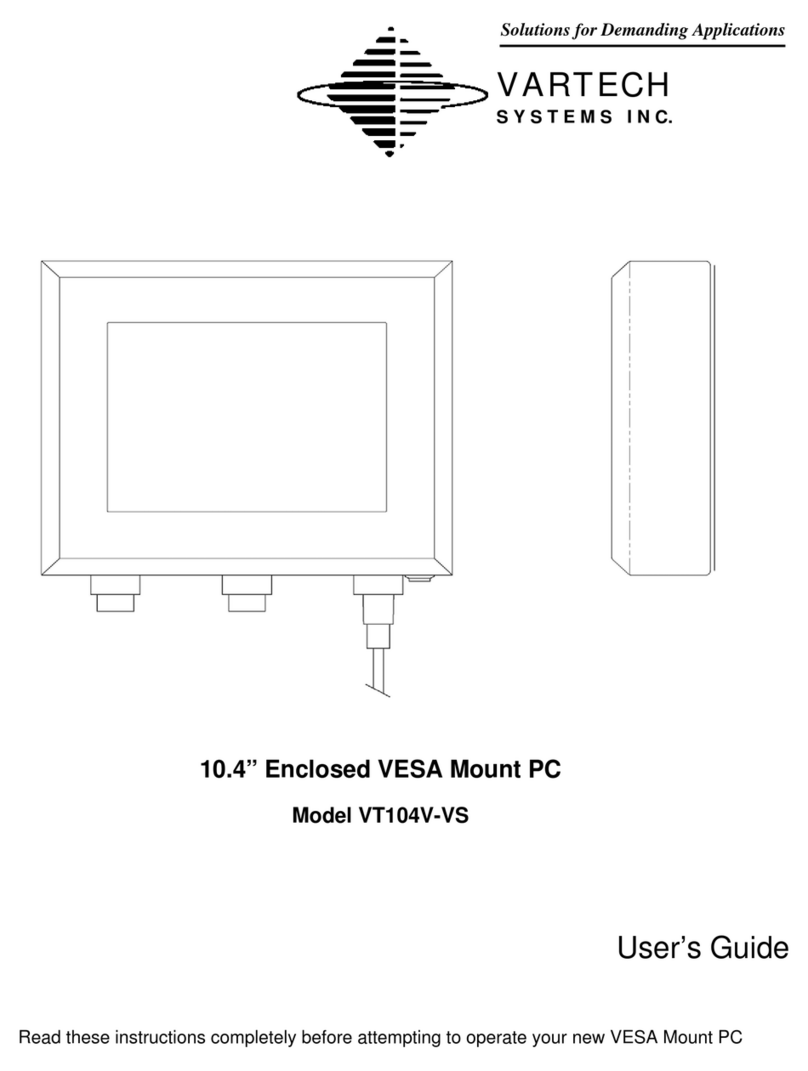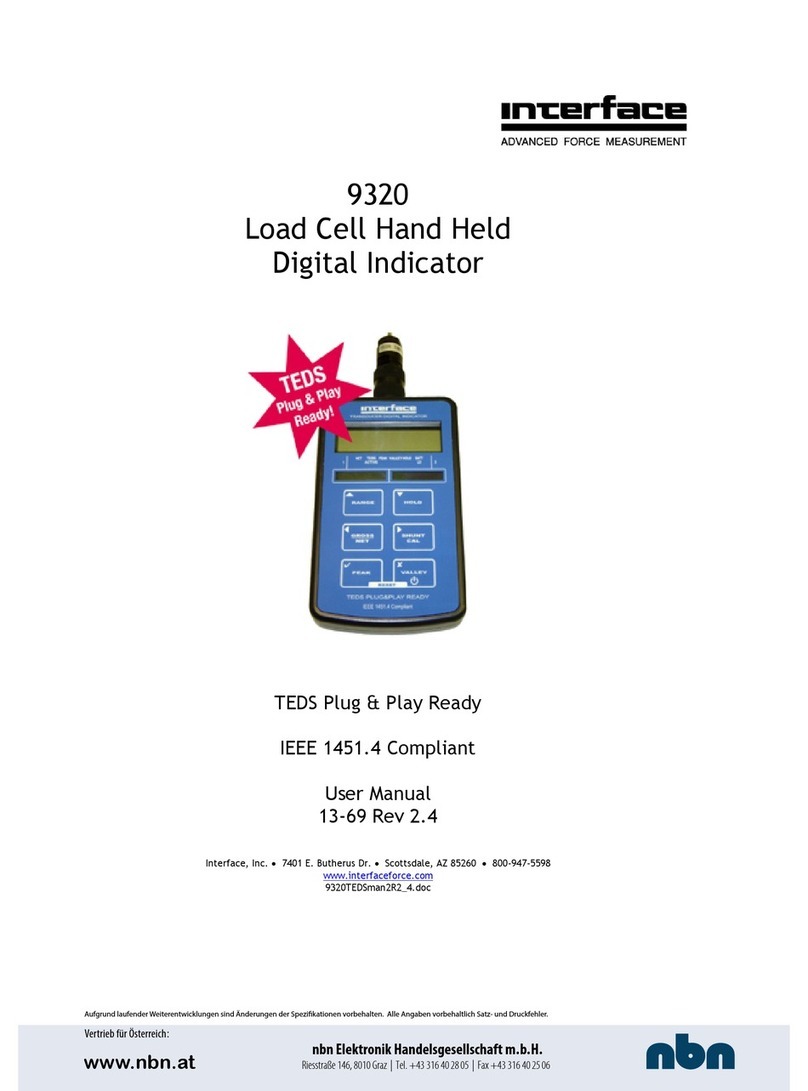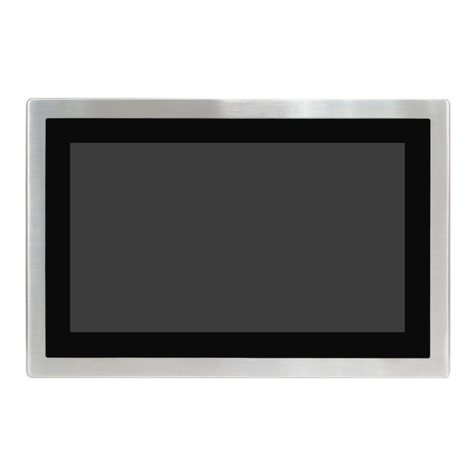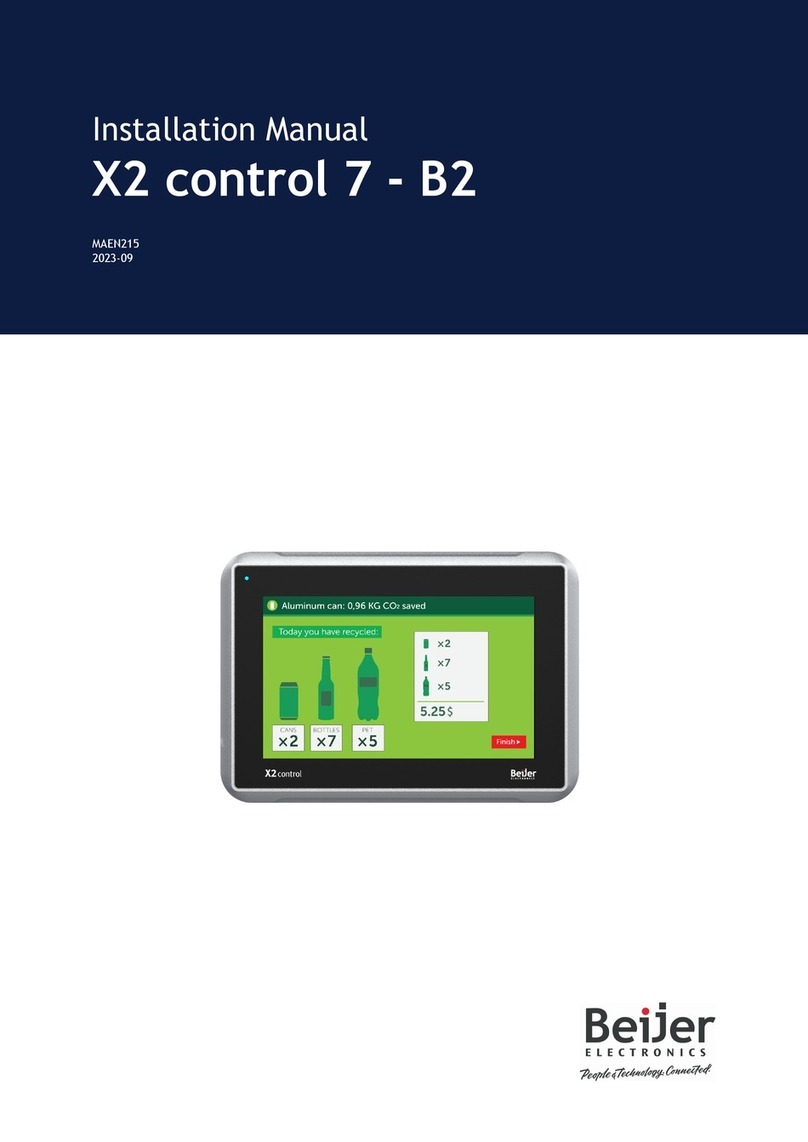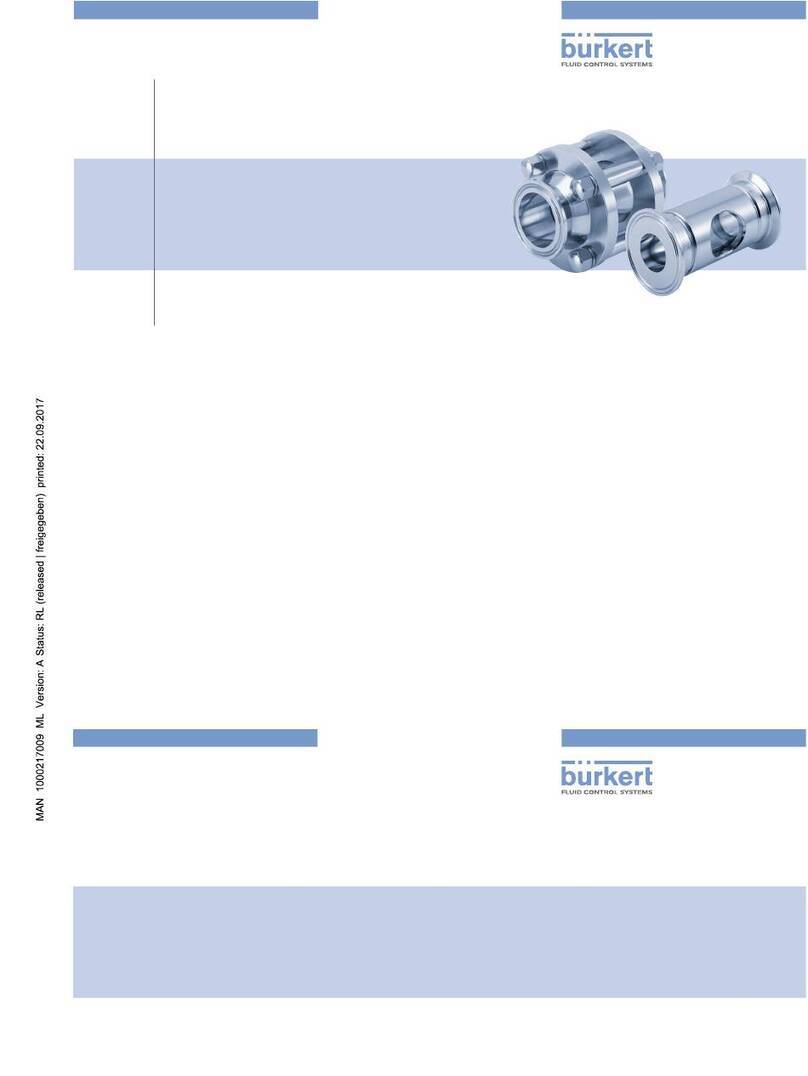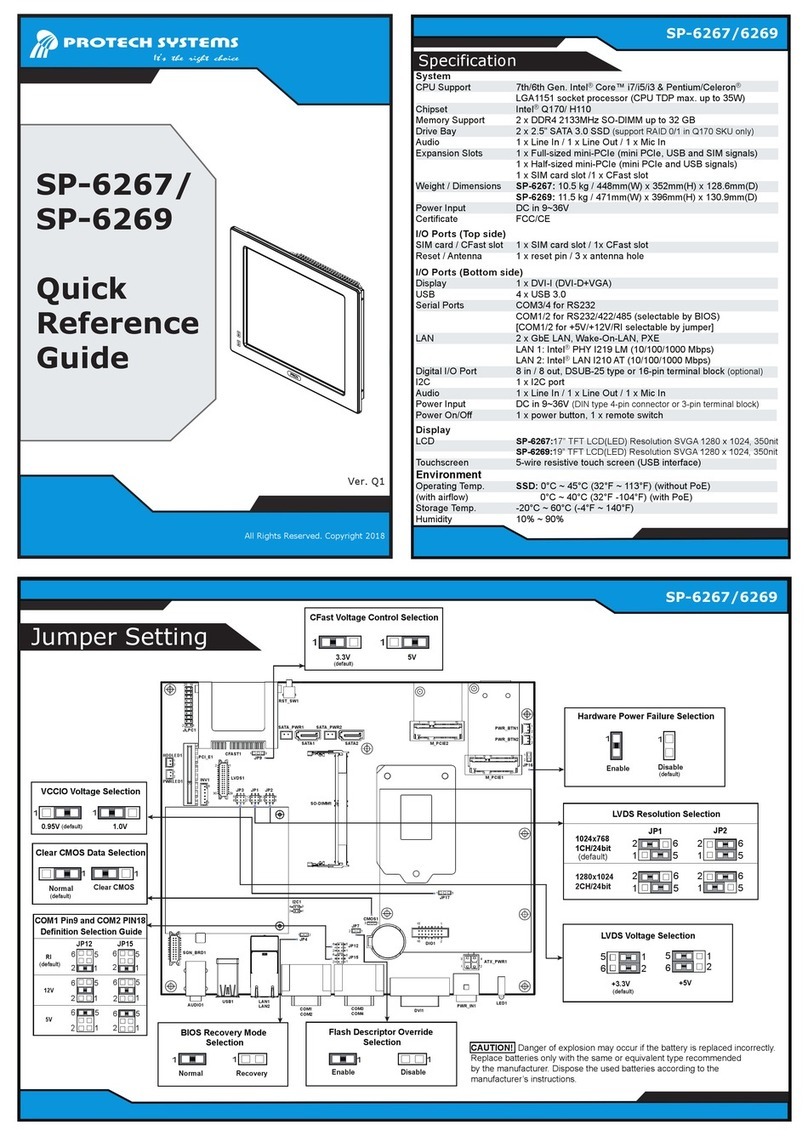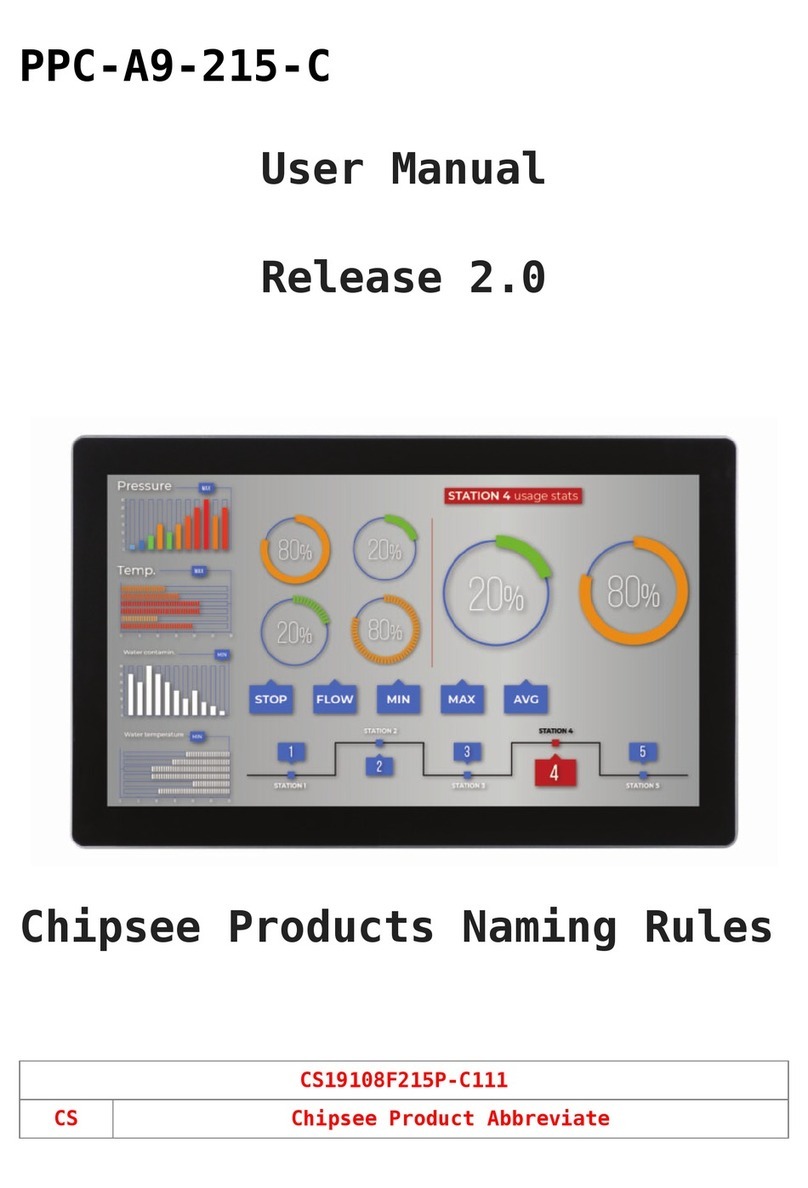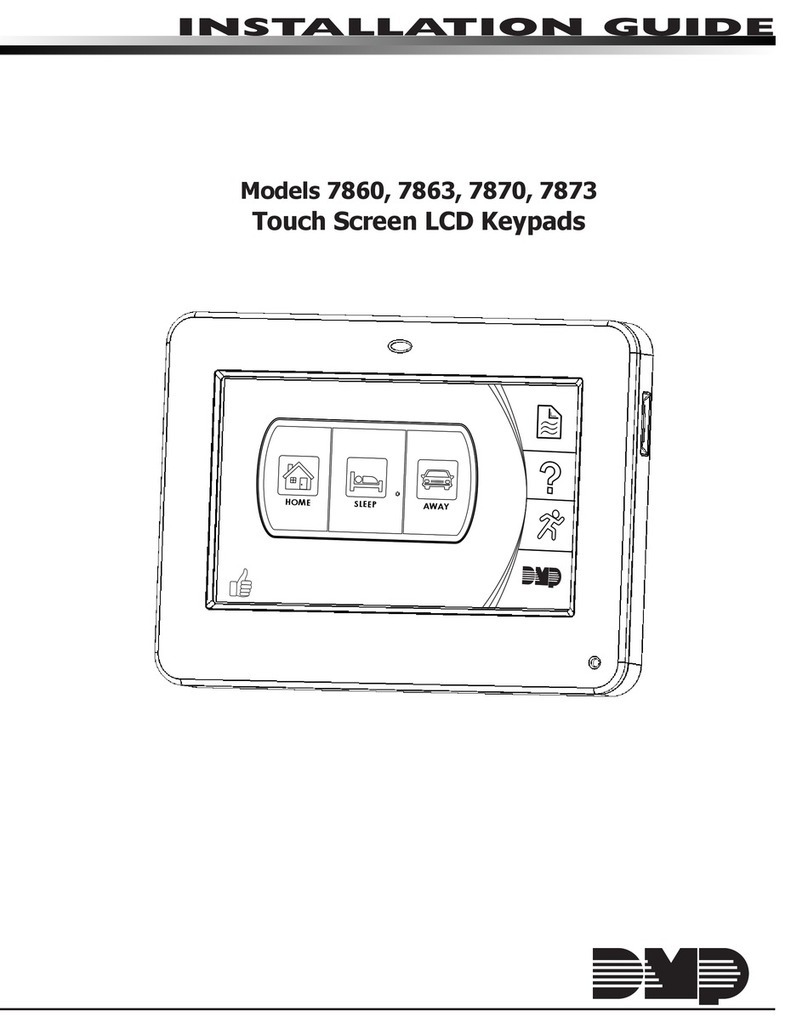Bender COMTRAXX CP9 Series User manual

1
Quickstart
DE EN
Melde- und Bedientableau für medizinische und
andere Bereiche
Grafikschnittstelle zur Be-
dienung und Überwachung
von medizinischen und an-
deren technischen Anlagen.
Bestimmungsgemäße
Verwendung
Grafikschnittstellen finden
überall Einsatz, wo komple-
xe Informationen für einen
Anwender einfach und
überschaubar dargestellt
werden sollen. Durch die
berührungsempfindliche
Fläche dient es auch als
Steuerungsmöglichkeit von Anlagen.
Eine andere oder darüber hinausgehende Benutzung
gilt als nicht bestimmungsgemäß.
Sicherheitshinweise allgemein
Bestandteil der Gerätedokumentation sind neben
dieser Kurzanleitung die beiliegenden „Sicherheits-
hinweise für Bender-Produkte“ und das Handbuch
des Geräts. Die Kurzanleitung ersetzt nicht das
Handbuch.
Bitte lesen Sie auch die jeweiligen Handbücher der
angeschlossenen Systemgeräte.
Sicherheitshinweise gerätespezifisch
Beschädigung von Bauteilen durch
Herausnahme des Geräts aus dem UP-
Gehäuse
Nehmen Sie das Geräte nicht im laufen-
den Betrieb aus dem Unterputzgehäuse.
Trennen Sie vorher das Gerät von der Ver-
sorgungsspannung und vom Netzwerk
(Ethernet).
Beschädigung des Geräts durch
falschen Anschlussstecker
Ein vorhandener Anschlussstecker eines
anderen Geräts könnte eine abweichen-
de Polung aufweisen. Verwenden Sie
zwingend den beigelegten Anschluss-
stecker (A1+/A2–).
WARNUNG
VORSICHT
Remote alarm indicator and operator panel for
medical locations and other areas
Graphical interface for
operation and monito-
ring of medical and other
technical installations.
Intended use
Graphical interfaces are
used wherever complex
information needs to be
displayed easily and
clearly for a user. Due to
its touch-sensitive sur-
face, it can also be used
as a control option for in-
stallations.
Any other use than that described in this manual is re-
garded as improper.
General safety instructions
Part of the device documentation in addition to this
quick-start guide are the enclosed "Important safety
instructions for Bender products" and the device op-
erating manual. The quick-start guide does not re-
place the operating manual. Please also read the
respective operating manuals of the connected sys-
tem devices.
Device-specific safety instructions
Damage to components by removing
the device from the flush-mounting
enclosure
Do not remove the device from the flush-
mounting enclosure during ongoing op-
eration. First, disconnect the device from
the supply voltage and from the network
(Ethernet).
Damage to the device by using an
incorrect connector plug
An existing connector plug of another
device may have a different polarity. It is
nesessary that you use the supplied
connector plug (A1+/A2-).
WARNING
CAUTION
COMTRAXX® CP9xx – Touch Control Panel Series
CP9xx_D00349_02_Q_DEEN /10.2018

2CP9xx_D00349_02_Q_DEEN /10.2018
COMTRAXX® CP9xx – Touch
Functional description
Main functions:
•Indication and visualisation of system conditions,
warning and alarm messages
•Centralised monitoring, control and parameter
setting
•Output of visual and acoustic messages
•Present values and setting of limit values for
recording
Application examples:
•IT systems
•Supply systems for medical gases
•Air conditioning and ventilation systems
•Room lighting
•Communication systems
•Operating theatre lights
•Special power supply systems (BSV (battery-
based safety 0
Installation and connection
Dimensions
Risk of fatal injury due to electric
shock!
Touching live parts of the system carries
the risk of electric shock. Before installing
and connecting the device,
make sure
that the installation has been de-ener-
gised
. Observe the rules for working on
electrical installations.
DANGER
Funktionsbeschreibung
Wesentliche Funktionen:
•Anzeige und Visualisierung von Systemzustän-
den, Warnmeldungen und Alarmzuständen
•Überwachung, Steuerung und Parametrierung
von einer zentralen Stelle
•Ausgabe von visuellen und akustischen Meldun-
gen
•Aktuelle Werte und Festsetzung von Grenzwer-
ten für die Aufzeichnung
Beispielhafte Einsatzbereiche:
•IT-Systeme
•Versorgungssysteme für medizinische Gase
•Klima- und Belüftungssysteme
•Raumbeleuchtung
•Kommunikationssysteme
•OP-Leuchten
•Spezielle Stromversorgungssysteme (BSV oder
UPS)
Montage und Anschluss
Maße
Lebensgefahr durch Stromschlag!
Bei Berühren von unter Spannung ste-
hender Anlagenteile besteht die Gefahr
eines elektrischen Schlages.
Stellen Sie
vor Einbau des Gerätes und vor Arbeiten
an den Anschlüssen des Gerätes sicher,
dass die Anlage spannungsfrei
ist. Be-
achten Sie die Regeln für das Arbeiten an
elektrischen Anlagen.
GEFAHR
COMTRAXX ®
a
ec
bd
f
a
b
Geräte Abmessungen (mm) ±0,2
CP 907 CP 915
a 226 505
b 144 350
c 153,8 350,7
d 92,8 200
e 36,1 77,15
f 25,6 75
Device dimensions (mm) ±0.2
CP 907 CP 915
a226 505
b144 350
c 153.8 350.7
d92,8 200
e 36.1 77.15
f25.6 75
Einbaumaße
Wandeinbaukasten (mm)
CP 907 CP 915
a 212 471
b 124 314
Tiefe 75 86,5
Installation dimensions
flush-mounting box (mm)
CP 907 CP 915
a212 471
b124 314
Depth 75 86.5

3
CP9xx_D00349_02_Q_DEEN /10.2018
COMTRAXX® CP9xx – Touch Control Panel Series
Installation flush-mounting box CP907
Installation flush-mounting box CP915
Mounting manual
Hager flush-mounting box
A special manual for the flush-mounting
box by Hager is included in delivery.
Einbau Wandeinbaukasten CP907
Einbaukasten CP915
Montageanleitung
Hager Einbaukasten
Eine gesonderte Montageanleitung für
den Einbaukasten von Hager ist im Lie-
ferumfang enthalten.
377
75
212
216
124
128

4CP9xx_D00349_02_Q_DEEN /10.2018
COMTRAXX® CP9xx – Touch
Connection overview
Connections on the mainboard CP907
Legend
1Connector digital inputs
2I²C-Interface
3Connector to energy storage board
4Backbone Bus (not used)
5Voltage supply
6Ethernet (RJ45 PoE); HTTP, Modbus TCP, BCOM
7X1 plug connector for Modbus RTU, BMS bus
8Termination of Modbus RTU and BMS bus
13 Connection to control relay
Anschlussübersicht
Anschlüsse an der Hauptplatine CP907
Legende
1Steckbuchse digitale Eingänge
2I²C-Schnittstelle
3Steckbuchse zur Energiespeicherplatine
4Backbone Bus (außer Betrieb)
5Spannungsversorgung A1/+ A2/–
6Ethernet (RJ45 PoE); HTTP, Modbus TCP, BCOM
7X1-Stecker für Modbus RTU, BMS-Bus
8Terminierung von Modbus RTU und BMS-Bus
13 Anschluss Steuerrelais
COMTRAXX®
COMTRAXX®
1 2 12
...
11 12 14
+
–
~
Digital I/O
Relais
Relay
USB
BMS-Bus
Modbus RTU
Ethernet
Ethernet (1:1)
Beispiel Netzwerkverbund
Example of network system
Beispiel Netzwerk (1:1-Verbindung)
Example of peer to peer network
Bottom view
Ansicht unten
Ansicht oben Top view
1
3
45 6713
8
2

5
CP9xx_D00349_02_Q_DEEN /10.2018
COMTRAXX® CP9xx – Touch Control Panel Series
Connections on the mainboard CP915
Legend
Plug connector assignment
1Connector digital inputs
2I²C-Interface
3Connector to energy storage board
4Backbone Bus (not used)
5Voltage supply A1/+ A2/–
6Ethernet (RJ45); HTTP, Modbus TCP, BCOM
7Termination of Modbus RTU and BMS bus
8X1 plug connector for Modbus RTU, BMS bus
9USB ports (for Touch Sensor)
10 DVI-Port
11 Audio Output
12 Audio Input
13 Connection to control relay
Anschlüsse an der Hauptplatine CP915
Legende
Belegung der Steckanschlüsse
1Steckbuchse digitale Eingänge
2I²C-Schnittstelle
3Steckbuchse zur Energiespeicherplatine
4Backbone Bus (außer Betrieb)
5Spannungsversorgung A1/+ A2/–
6Ethernet (RJ45); HTTP, Modbus TCP, BCOM
7X1-Stecker für Modbus RTU, BMS-Bus
8Terminierung von Modbus RTU und BMS-Bus
9USB-Anschlüsse (für Touch Sensor)
10 DVI-Eingang
11 Audio Ausgang
12 Audio Eingang
13 Anschluss Steuerrelais
1
2
45 67
3
913
10 11 12
8
Bottom view
Ansicht unten
Ansicht oben Top view
SBMS
ABMS
BBMS
AMB BMB
SMB
SBMS
ABMS
BBMS
AMB BMB
SMB
l1 l2
l3
l4 l5
l6
l7 l8
l9
l10 l11
l12
k1 k2
k3
k4 k5
k6
k7 k8
k9
k10 k11
k12
141211
Belegung digitale Eingänge (1)
Assignment of digital inputs (1)
Belegung X1 - Stecker (7)
X1 plug connector (7)
Steuerrelais
Control relay
Terminierung Modbus RTU und BMS-Bus (8)
Termination of Modbus RTU and BMS-bus (8)
Modbus RTU BMS

6CP9xx_D00349_02_Q_DEEN /10.2018
COMTRAXX® CP9xx – Touch
Commissioning
Required information BEFORE commissioning:
•DHCP server available for CP9… and other
BCOM devices?
•Fixed IP addresses for Modbus devices
(e.g. IOM750-xxx)
•Subnet mask
•IP address of the standard gateway
•IP address of the DNS server
If a DHCP server is available in the network, the device
address can be assigned automatically.
Initial commissioning of screen
Entering a manual address:
•Switch on the supply voltage
•Enter the desired IP address for the CP9…
•Enter the subnet mask of the LAN
•Enter the gateway address of the LAN
•Press the "Save" button to store the entries
•Wait 8-10 seconds
Activating address reception via a DHCP server
•Activate "DCHP?" checkbox
•Press the "Save" button to store the entries
•Wait 8-10 seconds
Login to the device
From a local network LAN
•Open a browser on a device (computer/laptop)
that is integrated into the network
•Enter the address indicated in line 1 of the CP9…
into the address field of the browser
From a peer to peer network
It is possible to connect the CP9… directly to a com-
puter/laptop. In this case, the CP9… can be control-
led with a second fixed IP address.
•Open a browser on the connected device
•Enter the following address into the address line
of the browser: 169.254.0.1
Inbetriebnahme
Benötigte Informationen VOR einer Inbetriebnahme:
•DHCP-Server verfügbar für CP9… und andere
BCOM- Geräte?
•Feste IP-Adressen für Modbus-Geräte
(z. B. IOM750-xxx)
•Subnetz-Maske
•IP-Adresse vom Standard-Gateway
•IP-Adresse vom DNS-Server
Ist ein DHCP-Server im Netzwerk vorhanden, kann die
Adressierung des Geräts automatisch vorgenommen
werden.
Bildschirm Erstinbetriebnahme
Eingabe einer manuellen Adresse:
•Spannungsversorgung einschalten
•IP-Adresse für das CP9… eingeben
•Subnetzmaske des LAN eingeben
•Gatewayadresse des LAN eingeben
•Eingaben speichern mit der „Save“-Taste
•Warten Sie 8-10 Sekunden
Aktivierung des Adressempfangs von einem DHCP-Ser-
ver
•Aktivieren Sie „DHCP?“
•Eingaben speichern mit der „Save“-Taste
•Warten Sie 8-10 Sekunden
Anmeldung am Gerät
Aus einem lokalen Netzwerk LAN
•Öffnen Sie einen Browser auf einem im Netzwerk
eingebundenen Gerät (Computer/Laptop)
•Geben Sie im Adressfeld des Browsers die
Adresse der 1. Zeile des CP9… ein
Mittels direkt verbundenem PC (1 : 1 Verbindung)
Es ist möglich das CP9… direkt mit einem Computer/
Laptop zu verbinden. In diesem Falle lässt sich das
CP9… über eine zweite feste IP-Adresse ansteuern.
•Einen Browser auf dem verbundenen Gerät öff-
nen
•Geben Sie in der Adresszeile des Browsers fol-
gende Adresse ein: 169.254.0.1

7
CP9xx_D00349_02_Q_DEEN /10.2018
COMTRAXX® CP9xx – Touch Control Panel Series
COMTRAXX® start screen
COMTRAXX® manual
Further information about functionality
and configuration of the CP9… can be
found in the COMTRAXX® manual.
Startbildschirm COMTRAXX®
COMTRAXX® Handbuch
Weitere Informationen zu Funktionalität
und Konfiguration des CP9… sind im
COMTRAXX® Handbuch beschrieben.
TOOLS
ALARMS
BUS OVERVIEW
HOME
EN
System OK
T_SCT_PM
1207990020-Bxxxxxxxx
Comtraxx CP907 V3.0
Device info
CP907
COMTRAXX®
T - SCT - PM - 5 - 1
18.07.2017 13:30
EN
System OK
System OK
Alarms 2
LOGIN to the device
LANGUAGE selection
SHOW MENU / HIDE MENU
SYSTEMS without faults
ALARMS with number of faults
ANMELDUNG am Gerät
SPRACHEN Auswahl
ZEIGE MENÜ / VERSTECKE MENÜ
SYSTEME ohne Fehler
ALARME mit Anzahl von Fehlern

8CP9xx_D00349_02_Q_DEEN /10.2018
COMTRAXX® CP9xx – Touch Control Panel Series
Alle Rechte vorbehalten.
Nachdruck und Vervielfältigung
nur mit Genehmigung des Herausgebers.
Änderungen vorbehalten!
©Bender GmbH & Co. KG
All rights reserved.
Reprinting and duplicating
only with permission of the publisher.
Subject to change!
©Bender GmbH & Co. KG
Service
Service hotline: 0700-BenderHelp (Telephone and Fax)
Carl-Benz-Strasse 8 • 35305 Gruenberg • Germany
Tel: +49 6401 807-760 • Fax: +49 6401 807-629
Bender GmbH & Co. KG
PO Box: 1161 • 35301 Gruenberg • Germany
Londorfer Str. 65 • 35305 Gruenberg • Germany
Tel.: +49 6401 807-0 • Fax: +49 6401 807-259
BENDER Group
Technical data
CP907
Display.................................................................................. 17.6 mm (7“)
Front.................................................................................. glass, tempered
Supply voltage........................................................ DC 24 V, PoE, < 15 W
Dimensions ................................................................ 226 x 144 x 78 mm
Weight ............................................................................................. 1.1 kg
CP915
Display.................................................................................38.1 mm (15“)
Front.................................................................................. glass, tempered
Supply voltage................................................ AC 100…240 V / < 30 W
Dimensions ..................................................................505 x 350 x 92 mm
Weight .............................................................................................. 6.1kg
CP924
Display.................................................................................61.0 mm (24“)
Front.................................................................................. glass, tempered
Supply voltage....................................................................... coming soon
Dimensions .......................................................................... coming soon
Weight ................................................................................. coming soon
Order numbers
Spare parts
Device Order number
CP907 B95061080
CP915 B95061081
CP924 Coming soon
Device Accessories Order number
CP907 Flush-mounting enclosure B95100140
CP915 Front/Display B95061090
Flush-mounting box B95061091
Mounting plate
with electronics B95061095
Flush-mounting box
with electronics B95061092
CP924 Front/Display Coming soon
Flush-mounting box Coming soon
Mounting plate
with electronics Coming soon
Flush-mounting box
with electronics Coming soon
All CP9… replacement plug con-
nector kit B95061910
Technische Daten
CP907
Display...................................................................................7“ (17,6 mm)
Front......................................................................................Glas, gehärtet
Versorgungsspannung ........................................... DC 24 V, PoE, < 15 W
Maße .......................................................................... 226 x 144 x 78 mm
Gewicht ............................................................................................ 1,1 kg
CP915
Display................................................................................ 15“ (38,1 mm)
Front......................................................................................Glas, gehärtet
Versorgungsspannung .................................. AC 100…240 V / < 30 W
Maße ...........................................................................505 x 350 x 92 mm
Gewicht ............................................................................................. 6,1kg
CP924
Display................................................................................ 24“ (61,0 mm)
Front......................................................................................Glas, gehärtet
Versorgungsspannung .................................................................. in Kürze
Maße ............................................................................................ in Kürze
Gewicht ........................................................................................ in Kürze
Bestellnummern
Ersatzteile
Gerät Bestellnummer
CP907 B95061080
CP915 B95061081
CP924 in Kürze
Gerät Zubehör Bestellnummer
CP907 UP-Gehäuse B95100140
CP915 Front/Display B95061090
UP-Gehäuse B95061091
Montageplatte
mit Elektronik B95061095
UP-Gehäuse incl.
Montageplatte mit Elektronik B95061092
CP924 Front/Display in Kürze
UP-Gehäuse in Kürze
Montageplatte
mit Elektronik in Kürze
UP-Gehäuse incl.
Montageplatte mit Elektronik in Kürze
alle CP9… Ersatz-Steckerkit B95061910
Other manuals for COMTRAXX CP9 Series
8
This manual suits for next models
5
Table of contents
Other Bender Touch Panel manuals