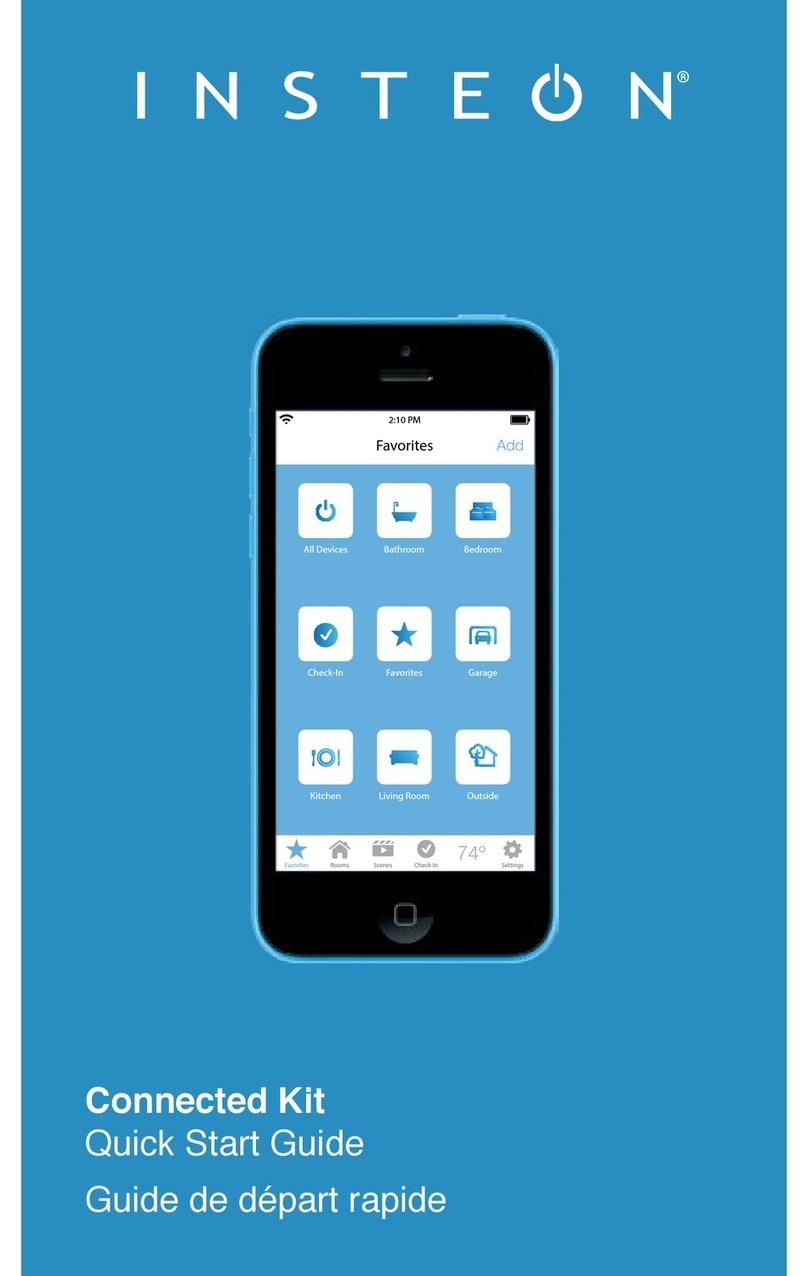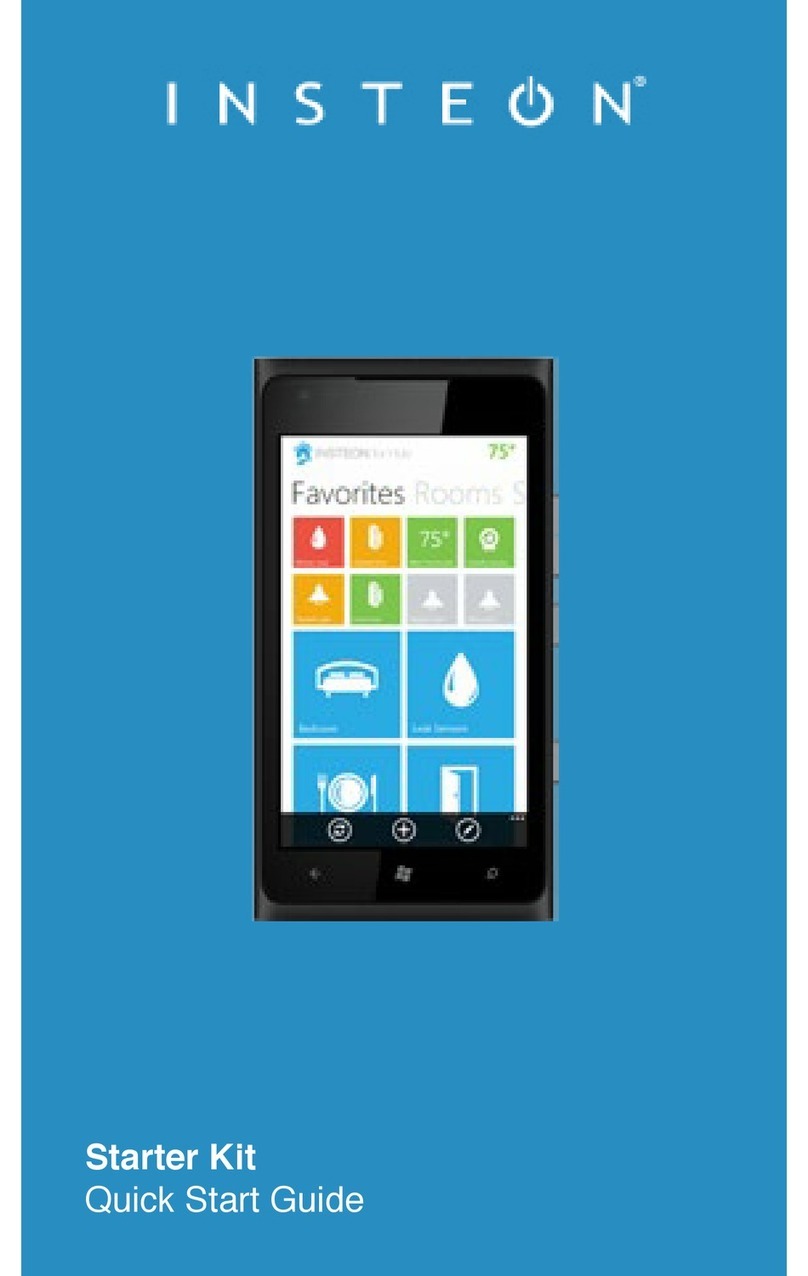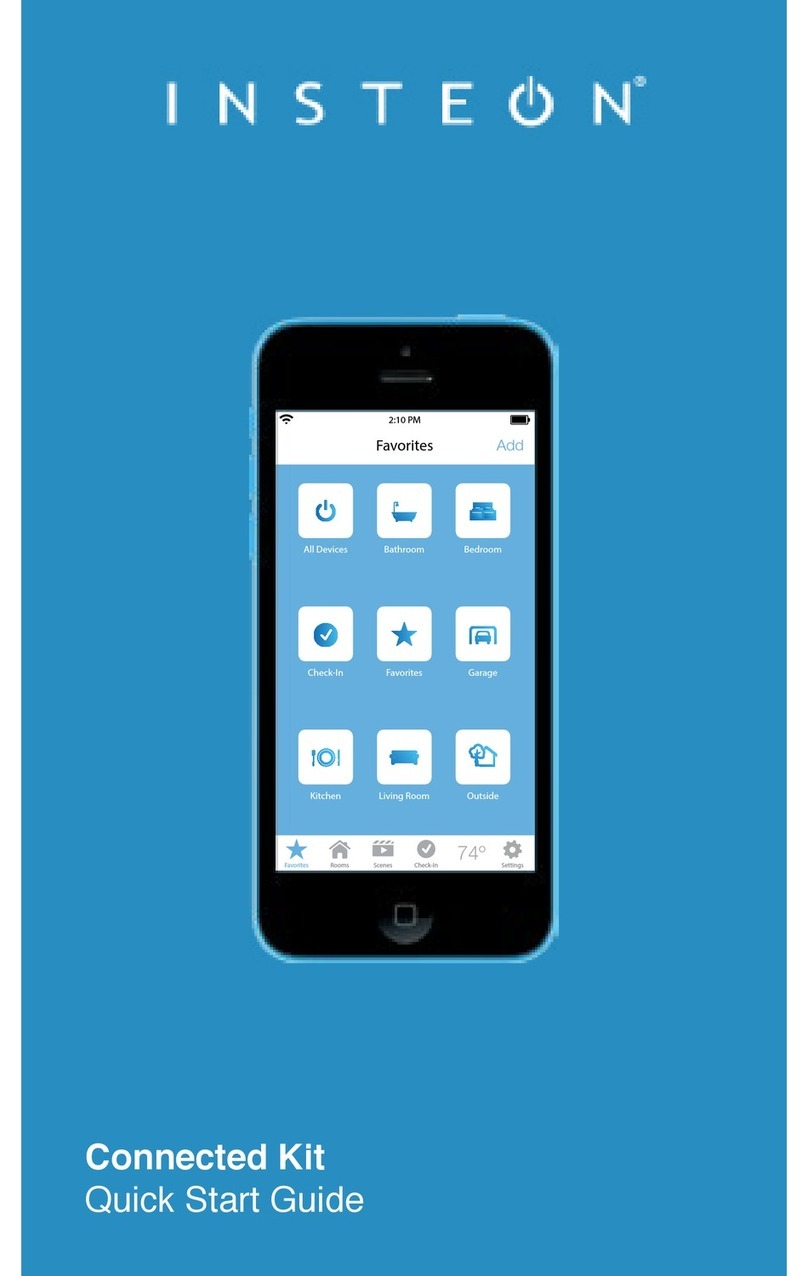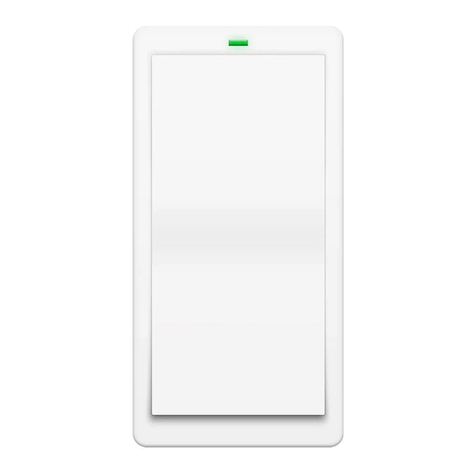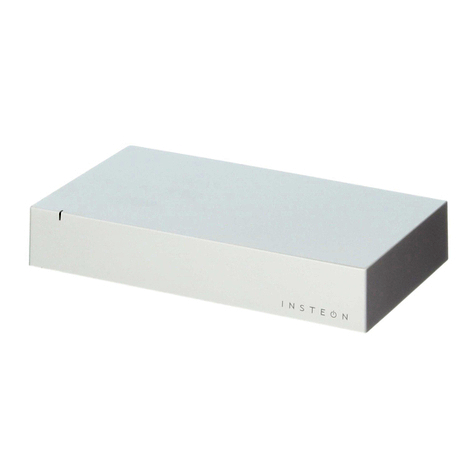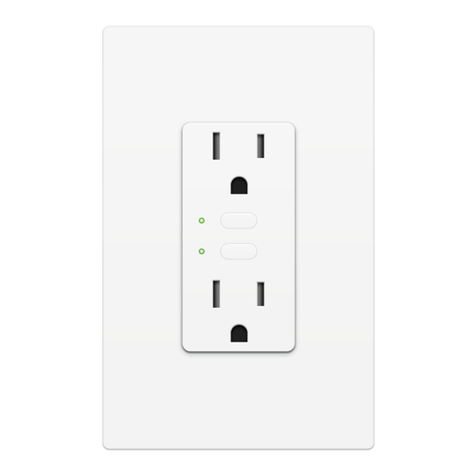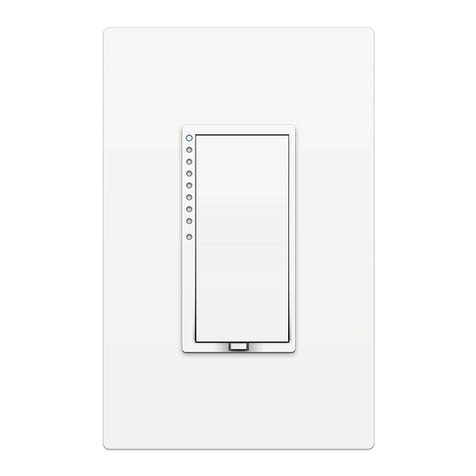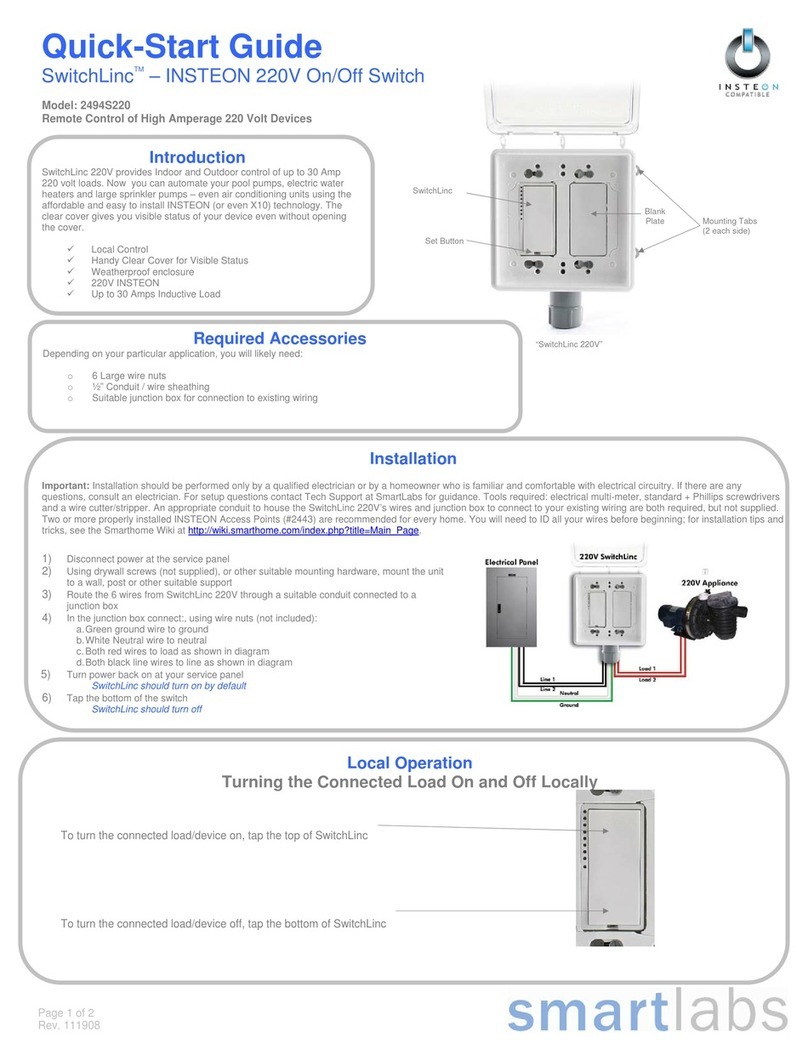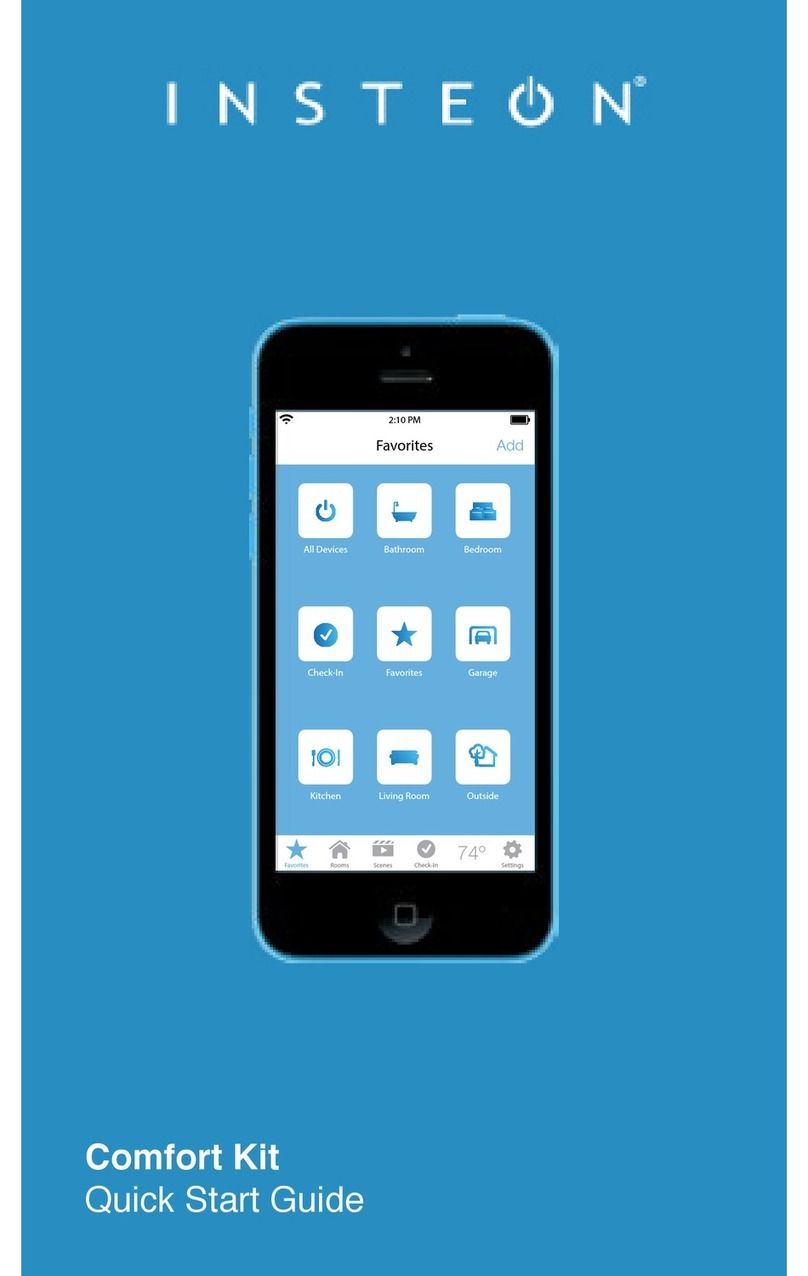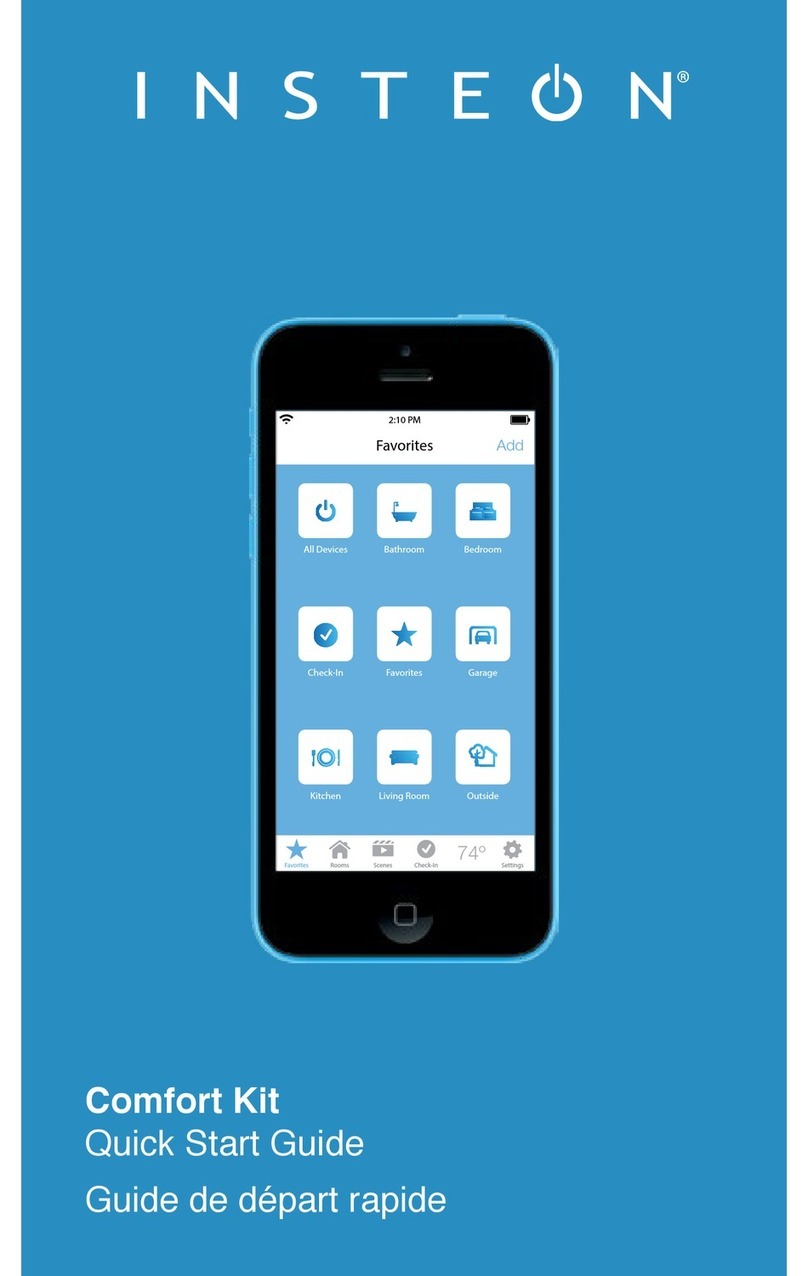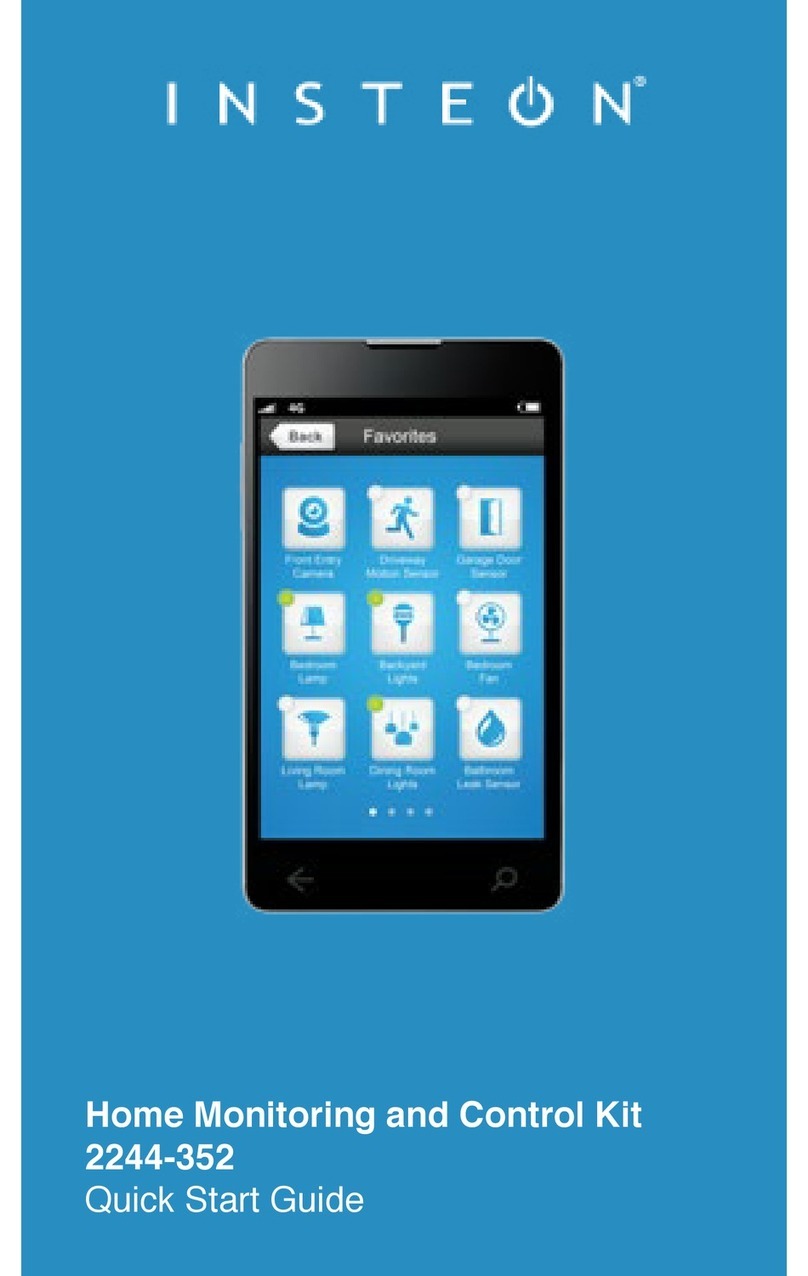Page 2 of 24 Rev: 6/19/2013 10:26 AM
Keypad Dimmer Dual-Band Switch...........................................................................................................................3
Before Installation.......................................................................................................................................................3
Button Naming...........................................................................................................................................................4
Installation – Circuit with 1 Switch.............................................................................................................................4
Installation – Circuit with 2 Switches.........................................................................................................................5
Installation – Circuit with 3 (or more) Switches.........................................................................................................6
Local Control...............................................................................................................................................................7
LEDs..........................................................................................................................................................................7
Button Taps...............................................................................................................................................................7
Button Press and Holds.............................................................................................................................................8
INSTEON Setup............................................................................................................................................................8
Add Keypad Button to a Scene as a Controller.........................................................................................................8
Remove Keypad Button from a Scene as a Controller .............................................................................................9
Adding Keypad Button To a Scene as a Responder ................................................................................................9
Removing Keypad From a Scene as a Responder...................................................................................................9
Advanced Features...................................................................................................................................................10
Add Multiple Scene Responders.............................................................................................................................10
Remove Multiple Scene Responders......................................................................................................................10
Synchronized Scenes..............................................................................................................................................11
Changing Button Modes (Toggle/Non-Toggle Mode) .............................................................................................12
Adjust LED Brightness ............................................................................................................................................12
Turn Button Beep On or Off ....................................................................................................................................13
X10 Setup ...................................................................................................................................................................13
Add X10 Address to a Button..................................................................................................................................13
Remove X10 Address from a Button.......................................................................................................................13
Advanced X10 Programming ..................................................................................................................................13
Power Restore.........................................................................................................................................................13
Factory Reset..........................................................................................................................................................14
Adjust Local Settings ..................................................................................................................................................14
LED Behavior ..........................................................................................................................................................15
Local On-Level ........................................................................................................................................................15
Air Gap ....................................................................................................................................................................15
Beep on Button Press .............................................................................................................................................15
Error Blink................................................................................................................................................................15
Changing to 6-Button or 8-Button Plate ..................................................................................................................16
Changing Buttons....................................................................................................................................................16
ADVANCED FEATURES...........................................................................................................................................16
Local Ramp-Rate ...................................................................................................................................................16
Additional Resources...............................................................................................................................................17
Helpful Videos .........................................................................................................................................................17
Optional Accessories...............................................................................................................................................17
Specifications..............................................................................................................................................................18
Troubleshooting........................................................................................................................................................20
Certification and Warranty.......................................................................................................................................23
Certification..............................................................................................................................................................23
FCC and Industry Canada Compliance Statement.................................................................................................23
ETL / UL Warning (Safety Warning)........................................................................................................................23
Limited Warranty .....................................................................................................................................................23