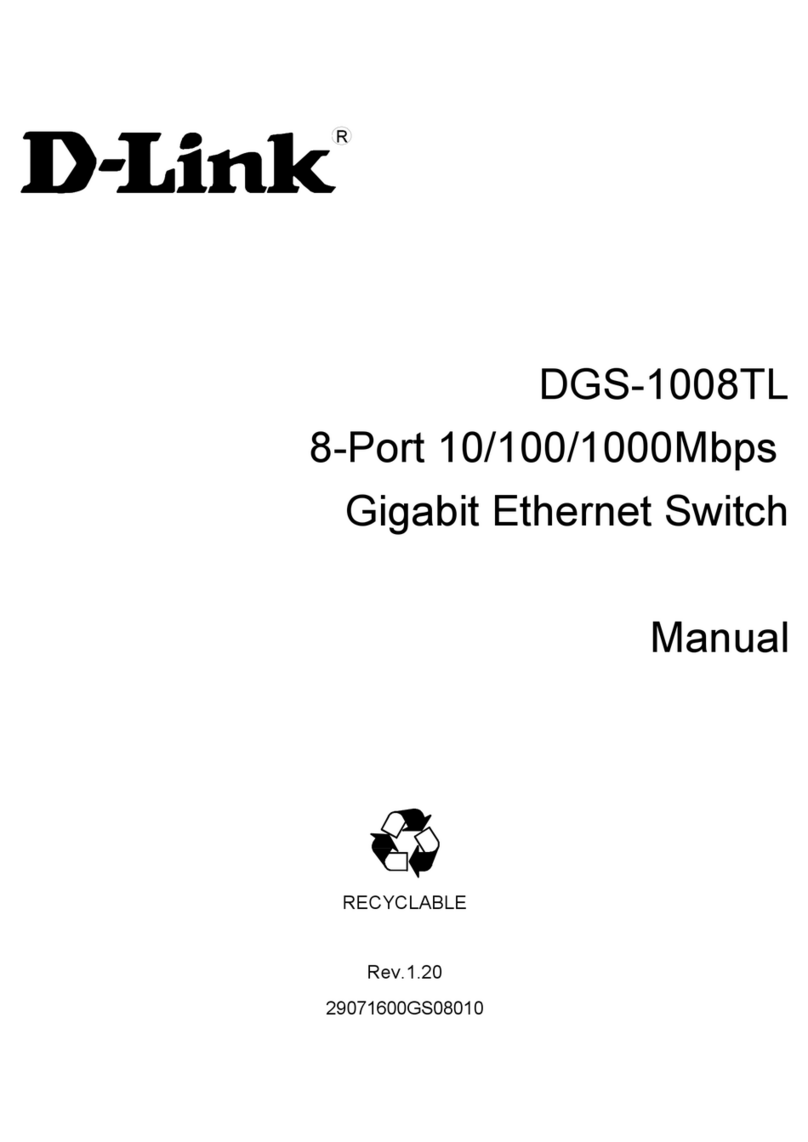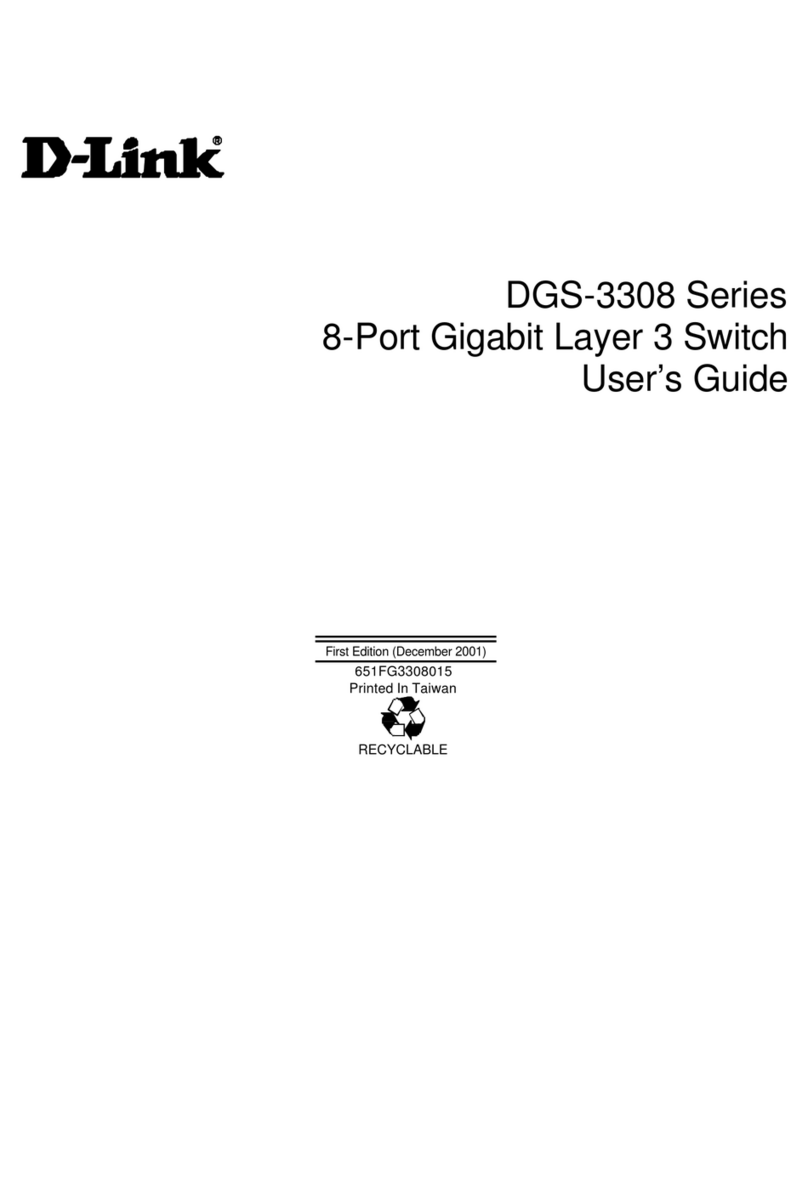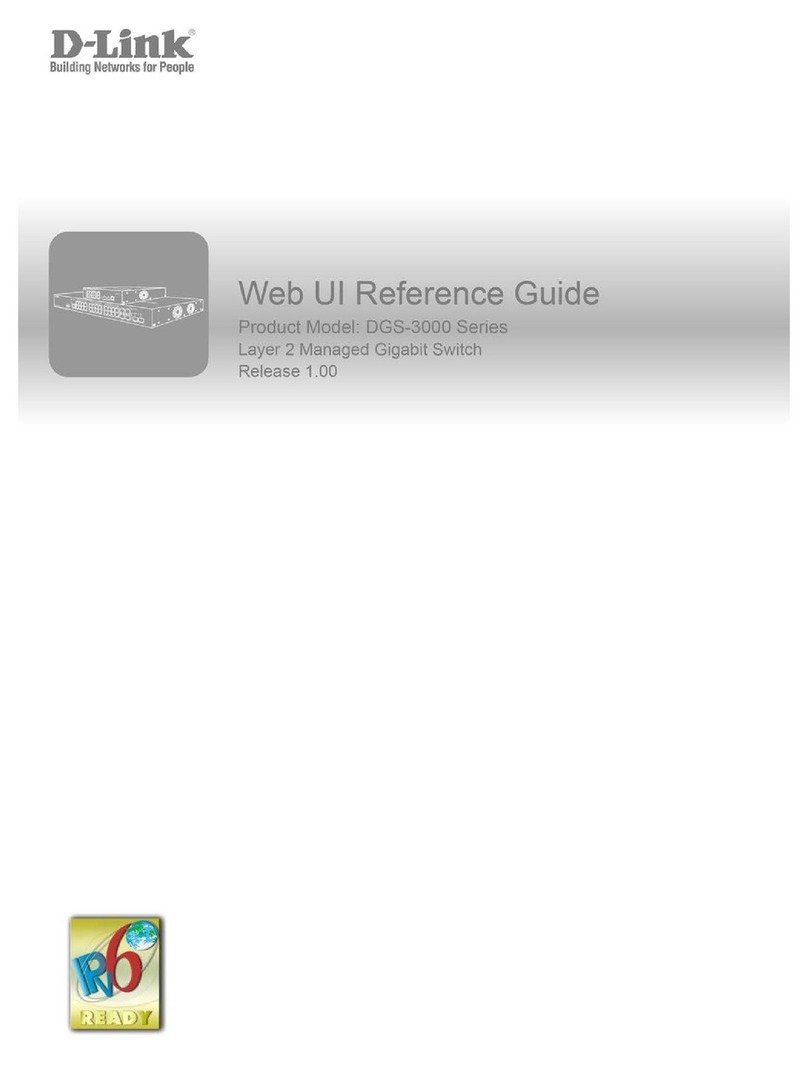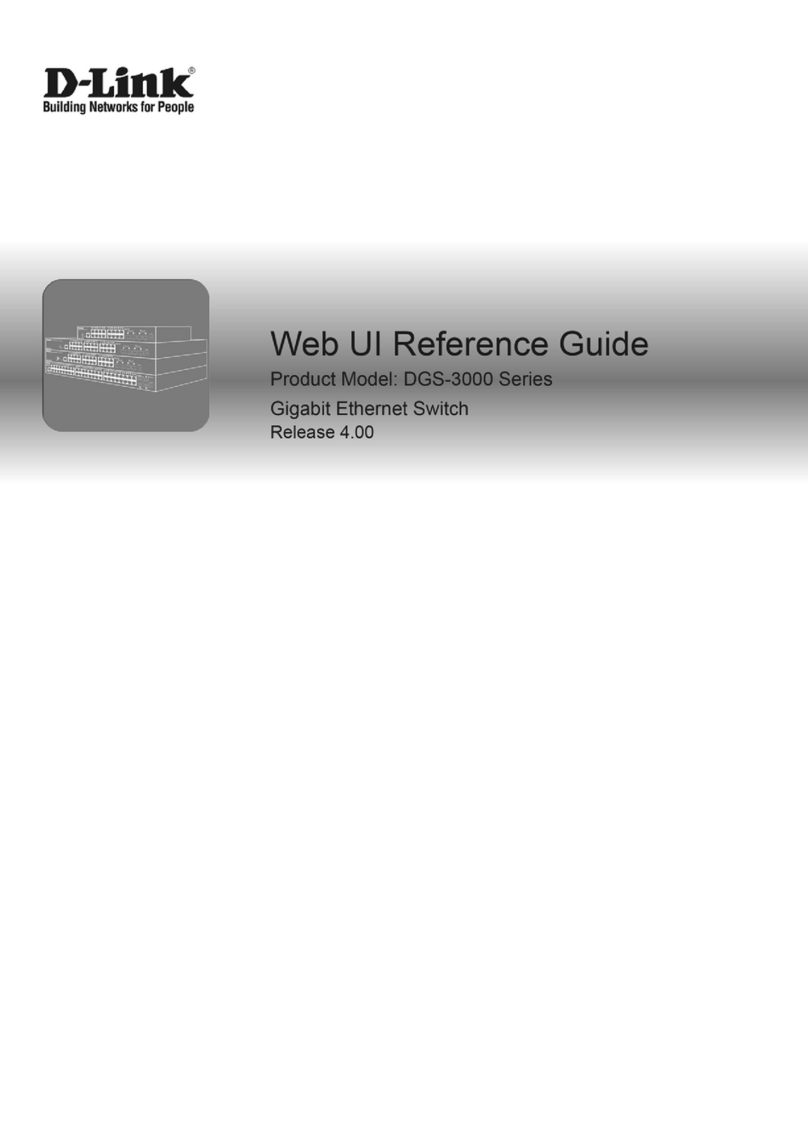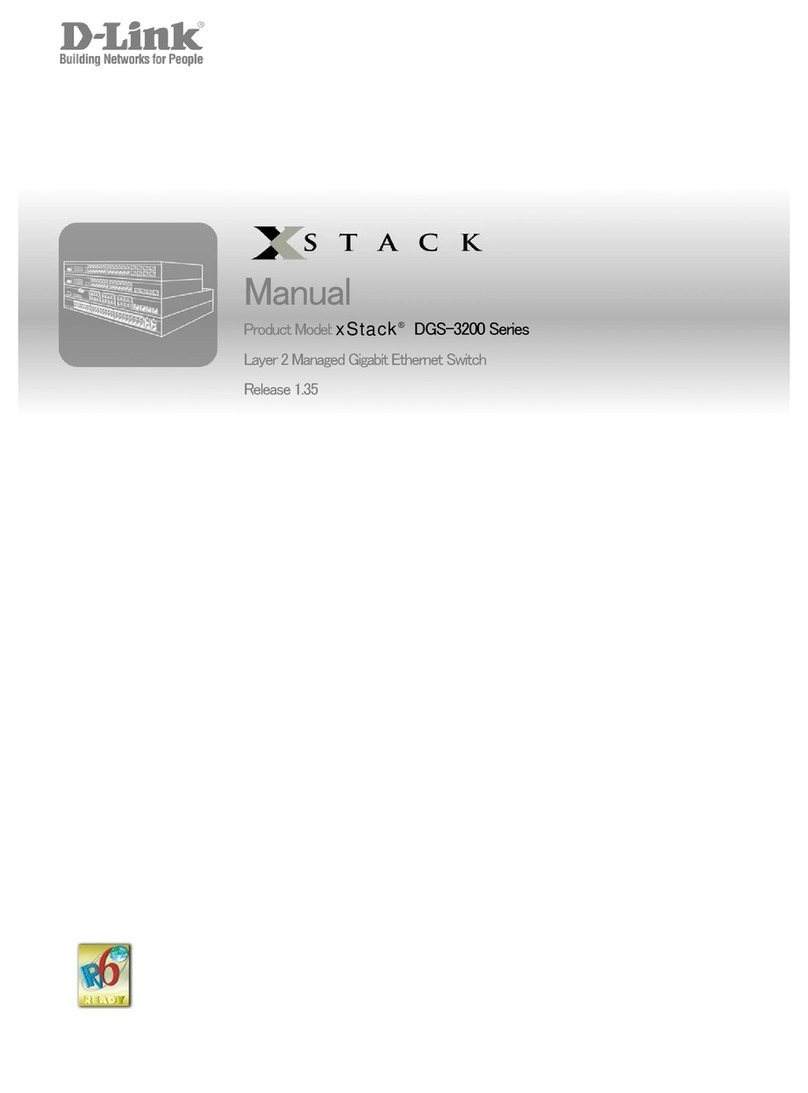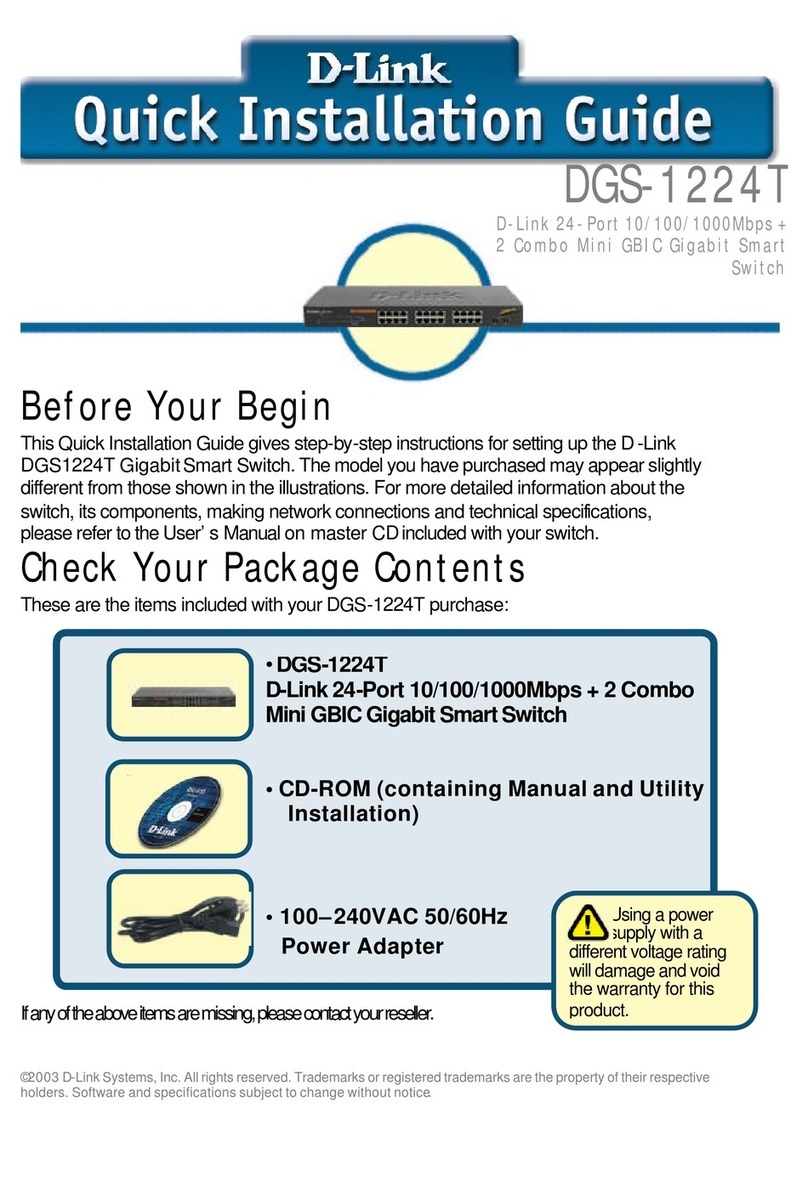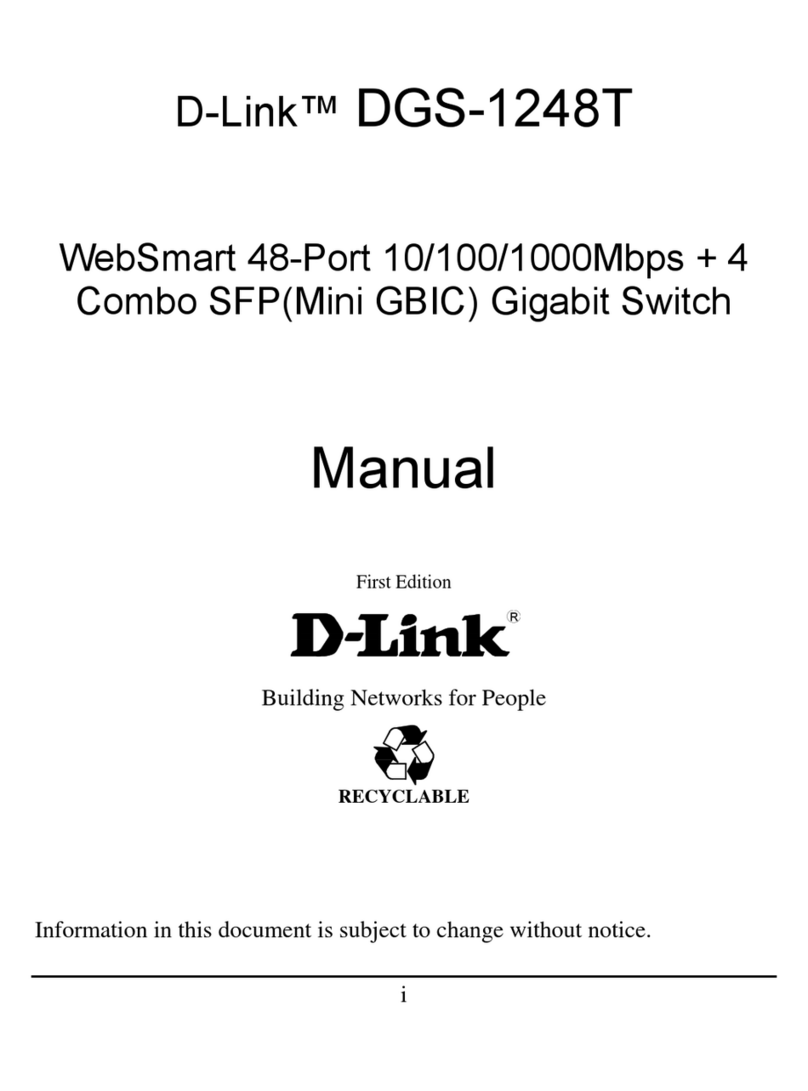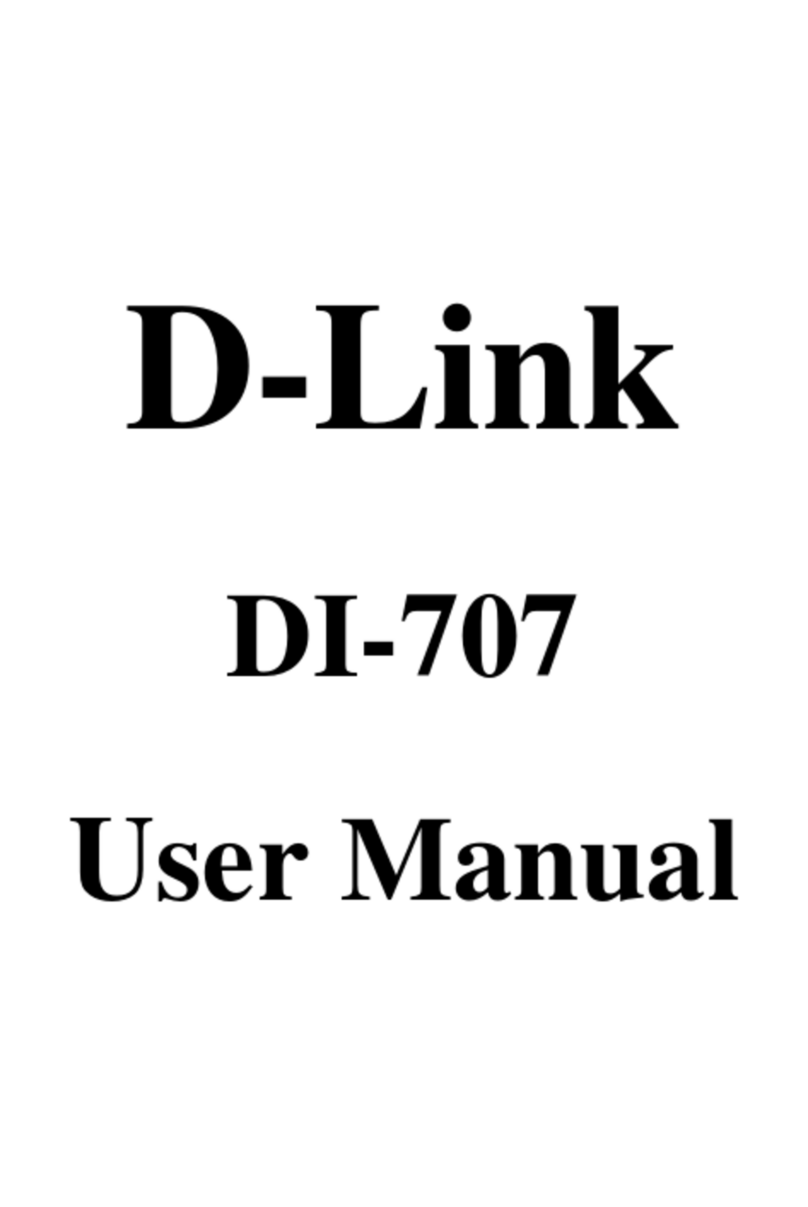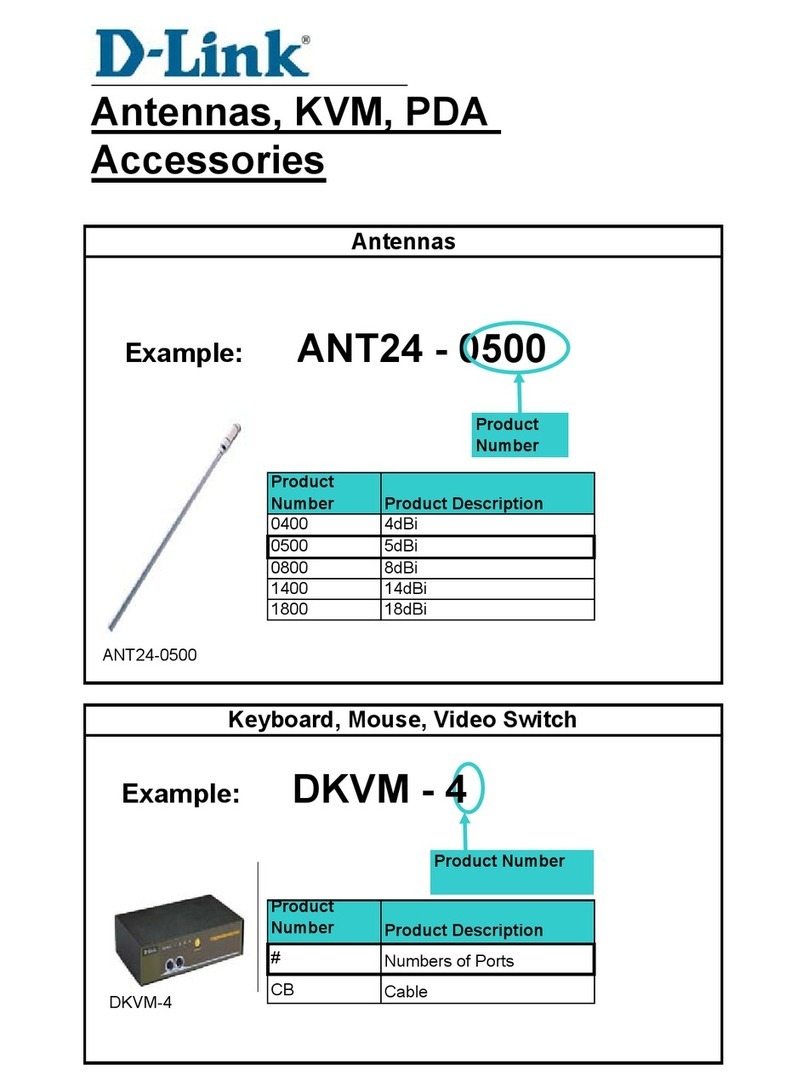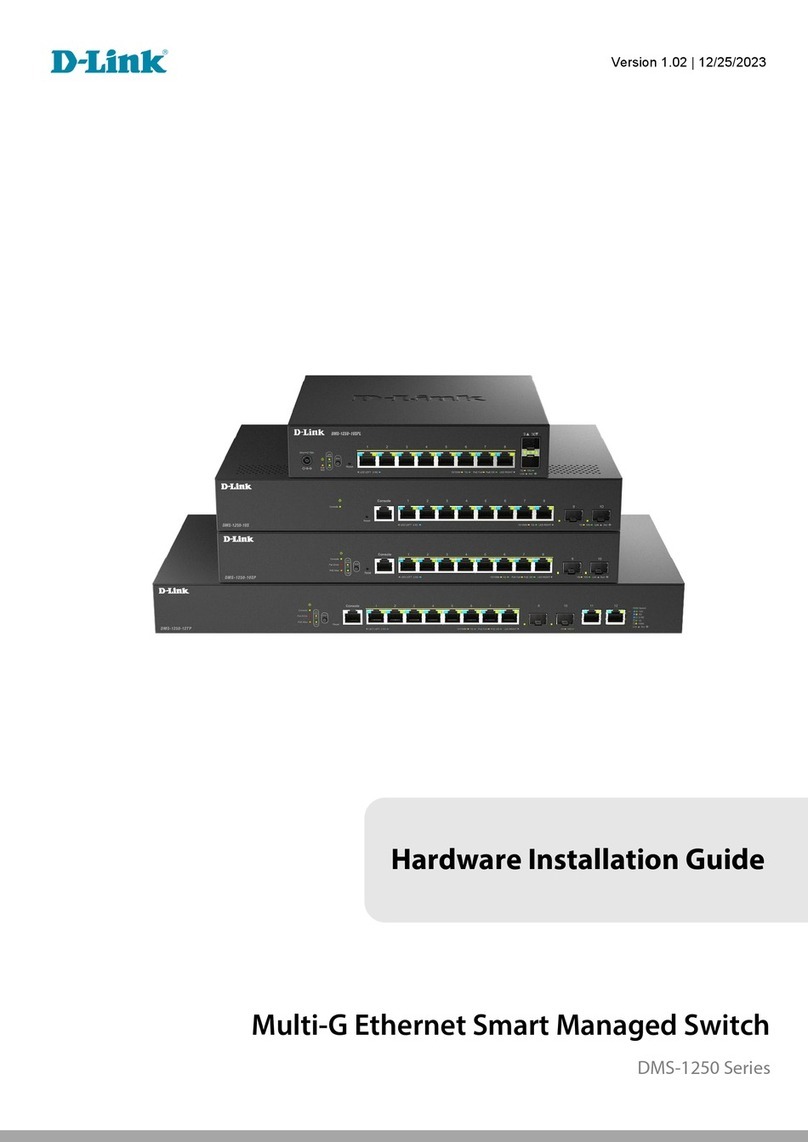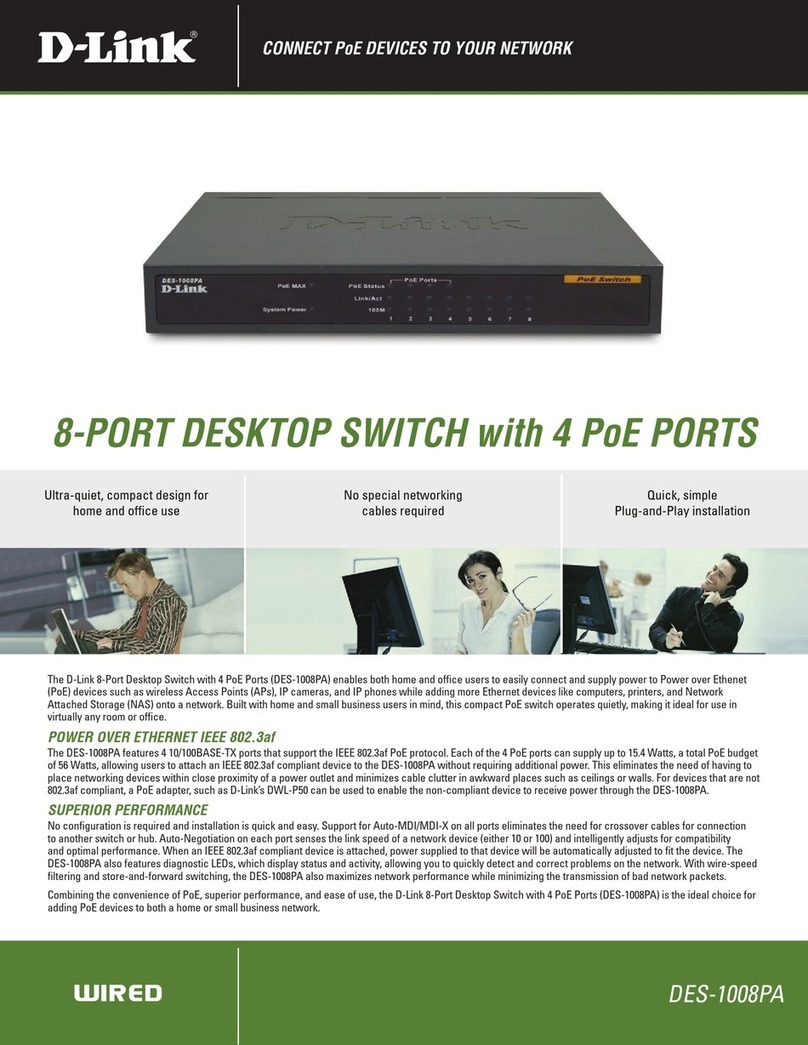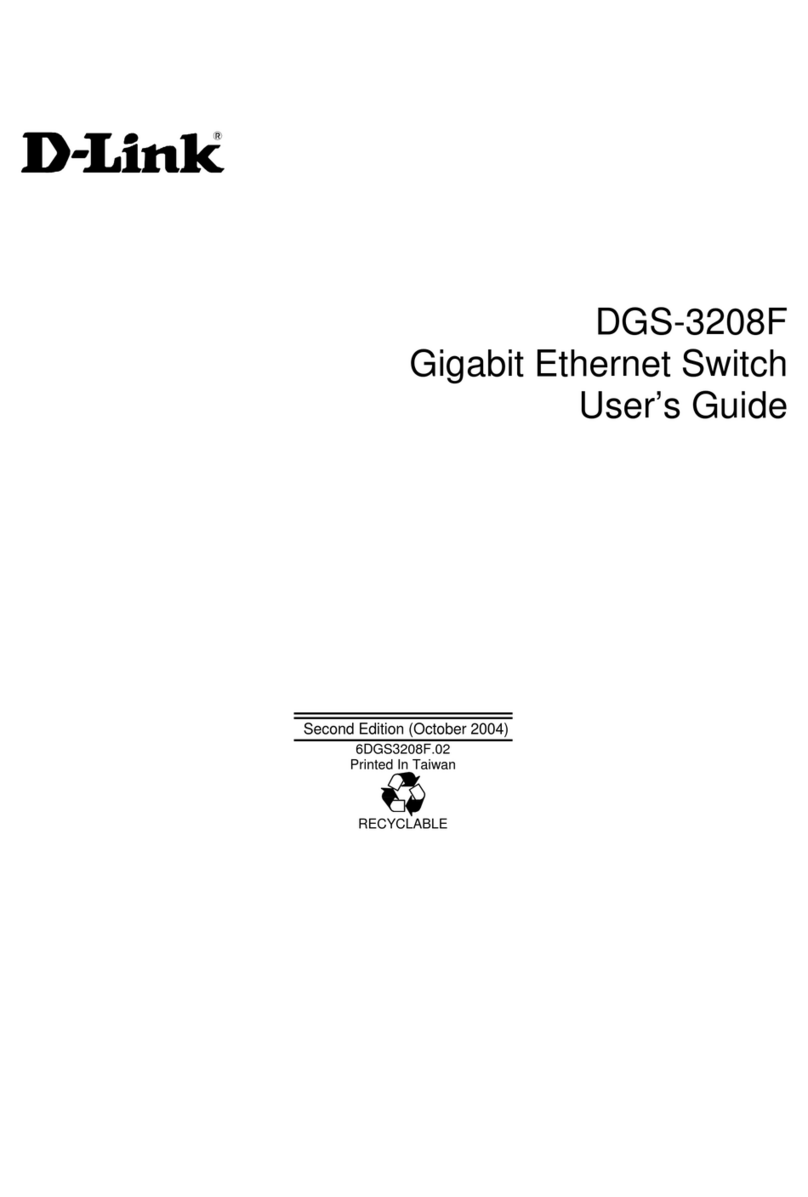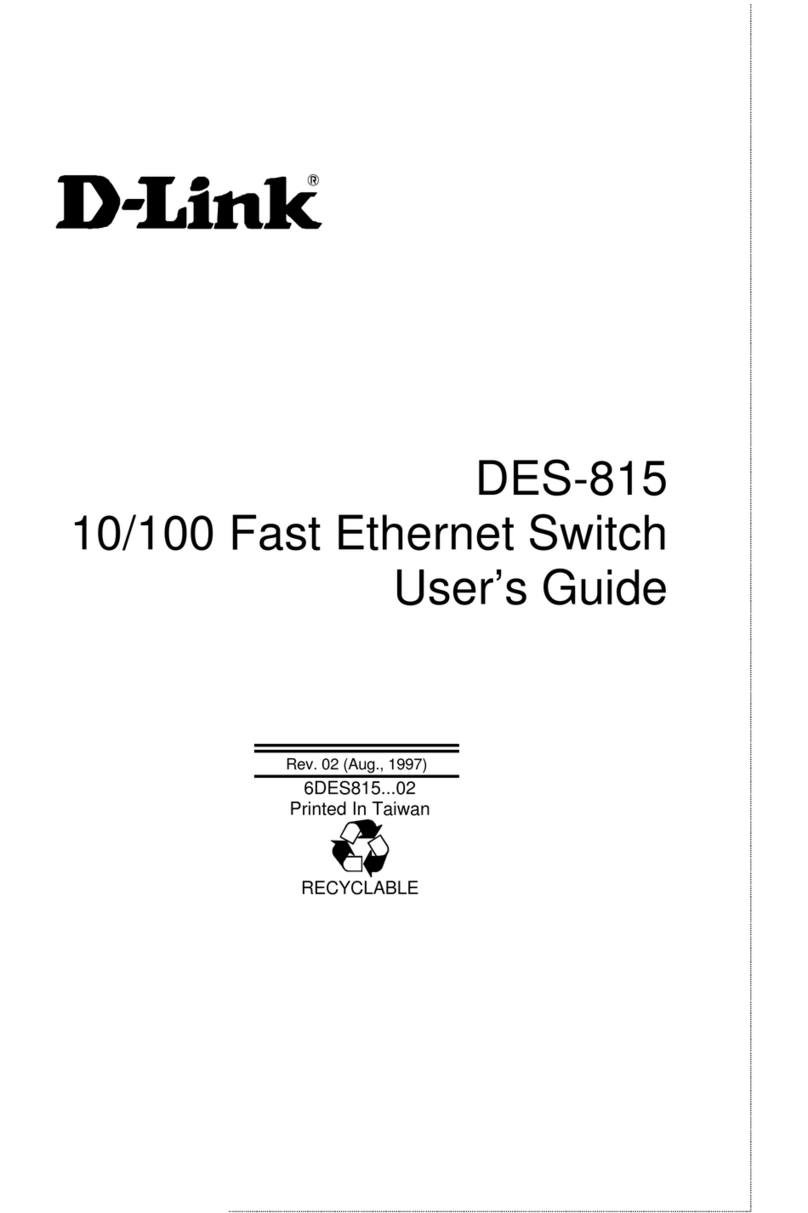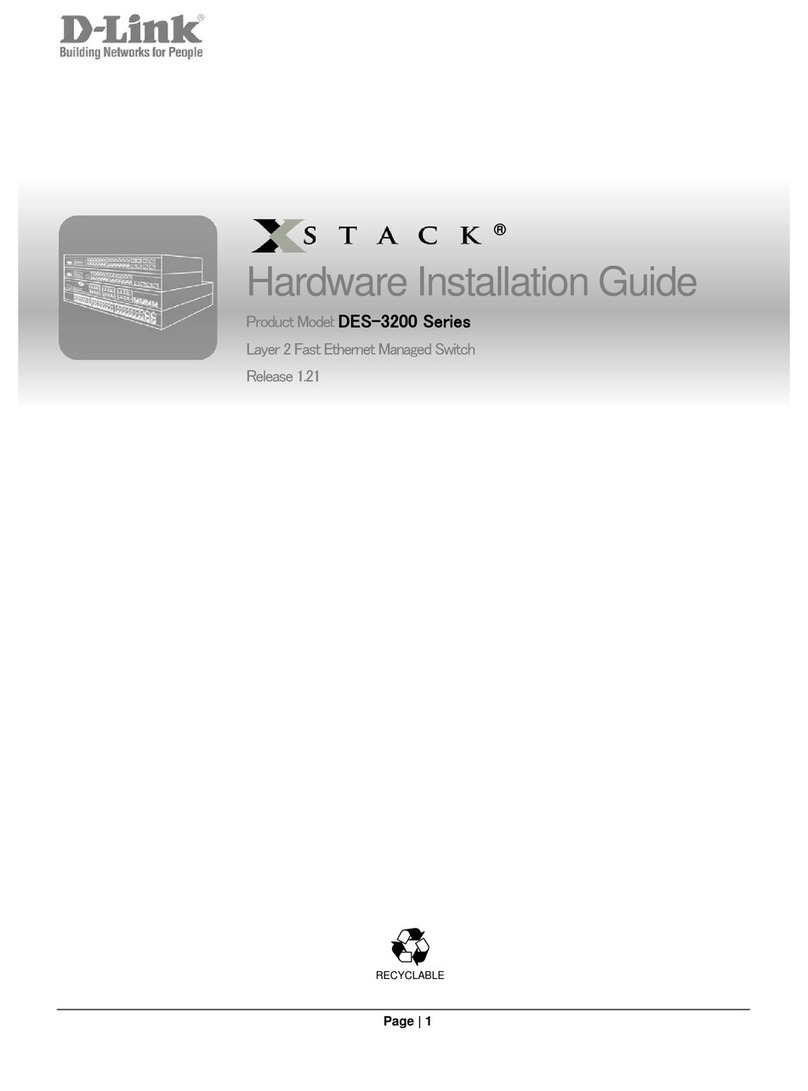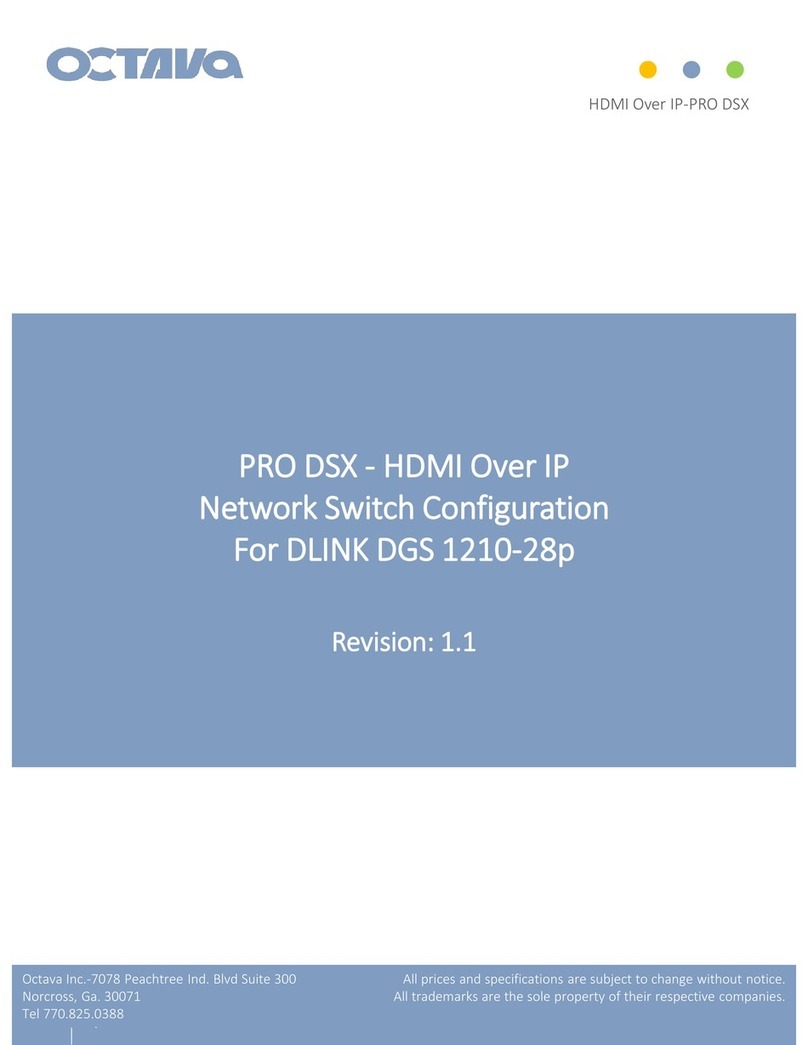xStack
®
DGS-3200 Series Layer 2 Gigabit Ethernet Managed Switch
iv
Table of Contents
Intended Readers........................................................................................................................................................................... vi
Typographical Conventions...........................................................................................................................................................................vi
Notes, Notices, and Cautions .......................................................................................................................................................vii
Safety Cautions............................................................................................................................................................................................ vii
General Precautions for Rack-Mountable Products .................................................................................................................................... viii
Lithium Battery Precaution........................................................................................................................................................................x
Protecting Against Electrostatic Discharge.....................................................................................................................................................x
Introduction....................................................................................................................................................11
Switch Description........................................................................................................................................................................................11
Features....................................................................................................................................................................................................12
Ports.........................................................................................................................................................................................................13
Front-Panel Components .........................................................................................................................................................................14
LED Indicators..............................................................................................................................................................................................14
Rear Panel Description ............................................................................................................................................................................15
Side Panel Description.............................................................................................................................................................................16
Installation......................................................................................................................................................17
Package Contents..........................................................................................................................................................................................17
Installation Guidelines ..................................................................................................................................................................................17
Installing the Switch without a Rack .......................................................................................................................................................18
Attaching Brackets to a Switch for Rack Mounting.................................................................................................................................19
Mounting the Switch in a Standard 19" Rack..........................................................................................................................................20
Installing the Switch on a Wall................................................................................................................................................................21
Power On ......................................................................................................................................................................................................22
Power Failure...........................................................................................................................................................................................22
Installing SFP Ports.......................................................................................................................................................................................23
Connecting the Switch...................................................................................................................................24
Switch to End Node ......................................................................................................................................................................................24
Switch to Switch...........................................................................................................................................................................................24
Connecting To Network Backbone or Server ...............................................................................................................................................27
Introduction to Switch Management ...........................................................................................................28
Management Options....................................................................................................................................................................................28
Connecting the Console Port (RS-232 DCE)................................................................................................................................................29
Managing the Switch for the First Time .......................................................................................................................................................30
Password Protection......................................................................................................................................................................................31
SNMP Settings ........................................................................................................................................................................................32
IP Address Assignment............................................................................................................................................................................33
Web-based Switch Configuration.................................................................................................................35
Introduction.................................................................................................................................................................................. 35
Logging onto the Web Manager....................................................................................................................................................................35
Web-based User Interface.............................................................................................................................................................................36
Areas of the User Interface......................................................................................................................................................................36