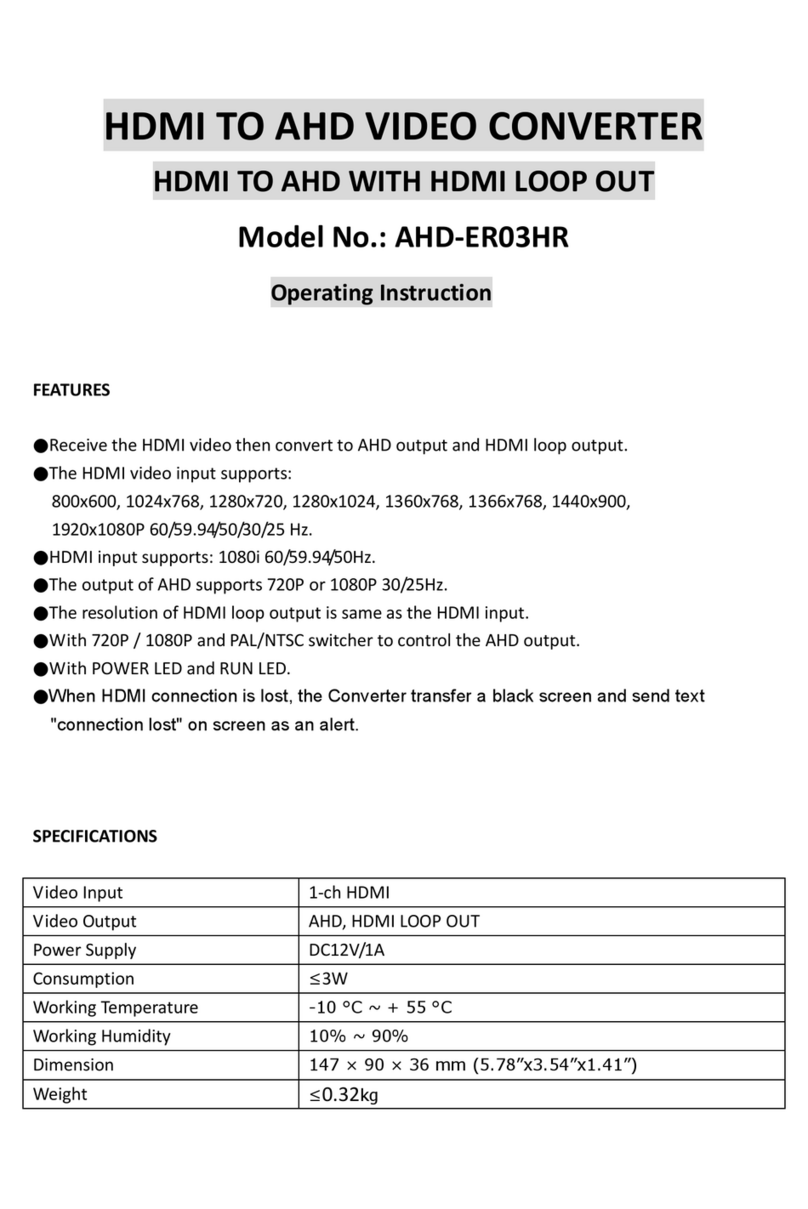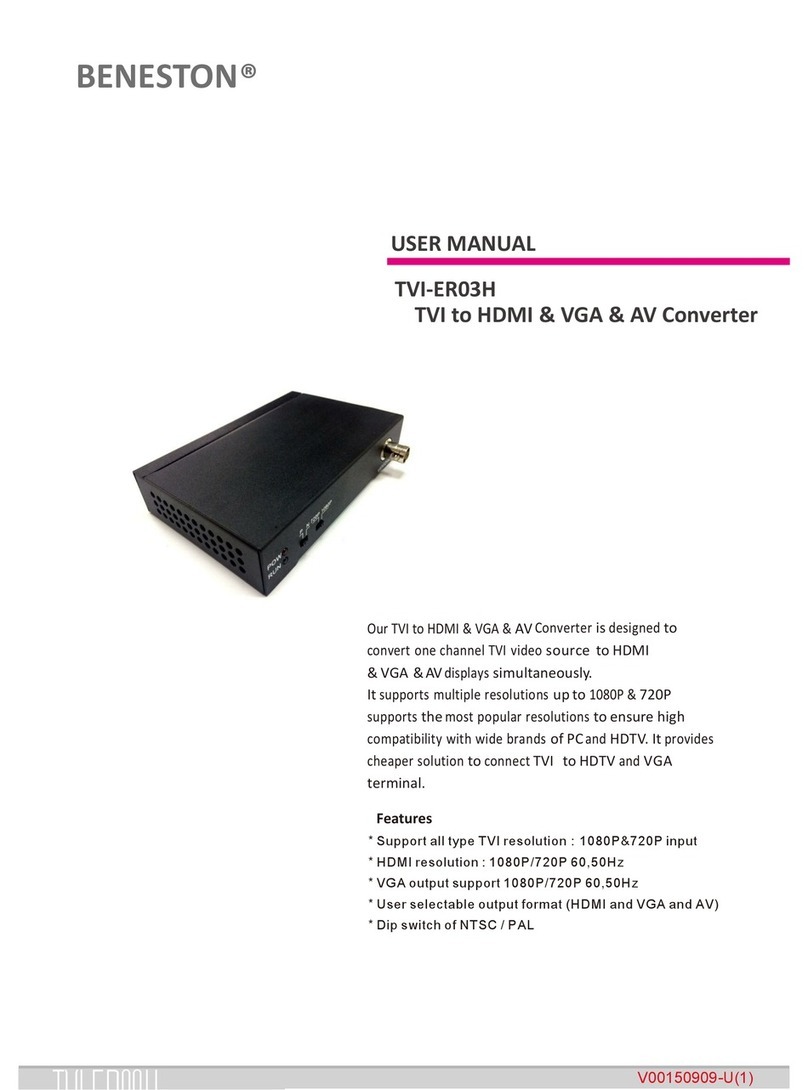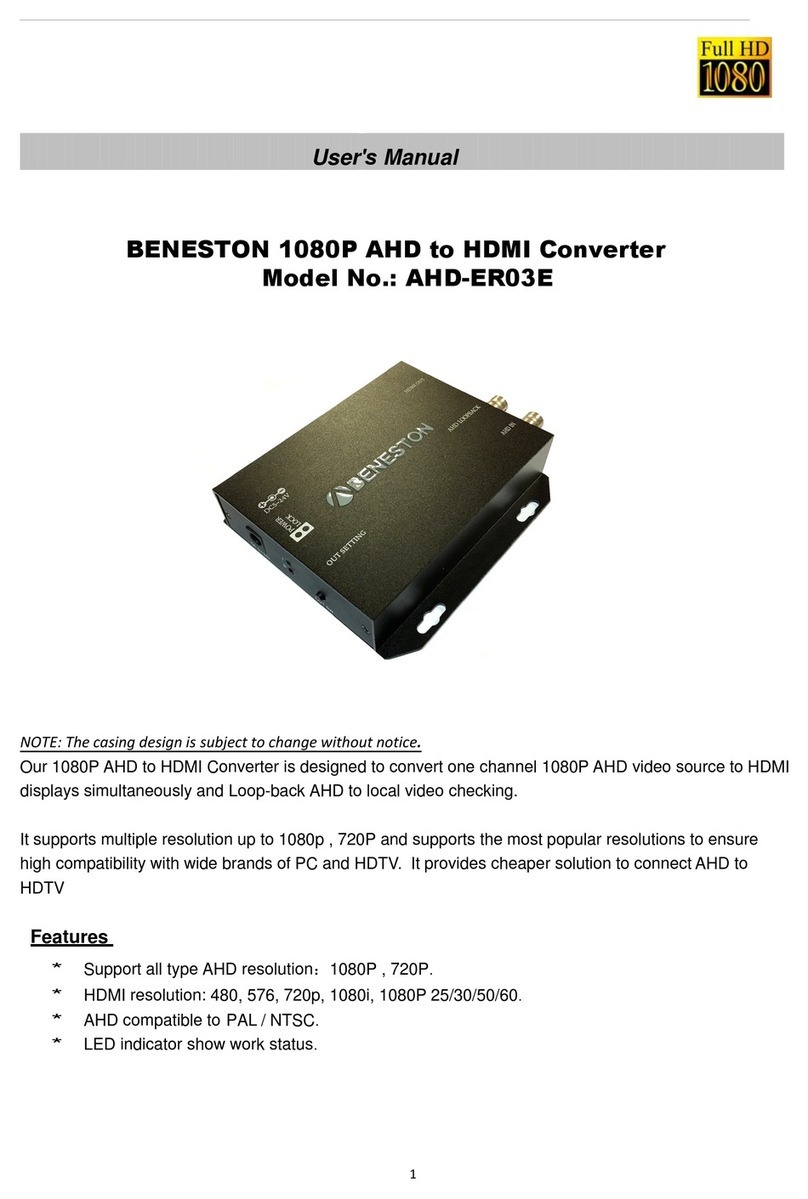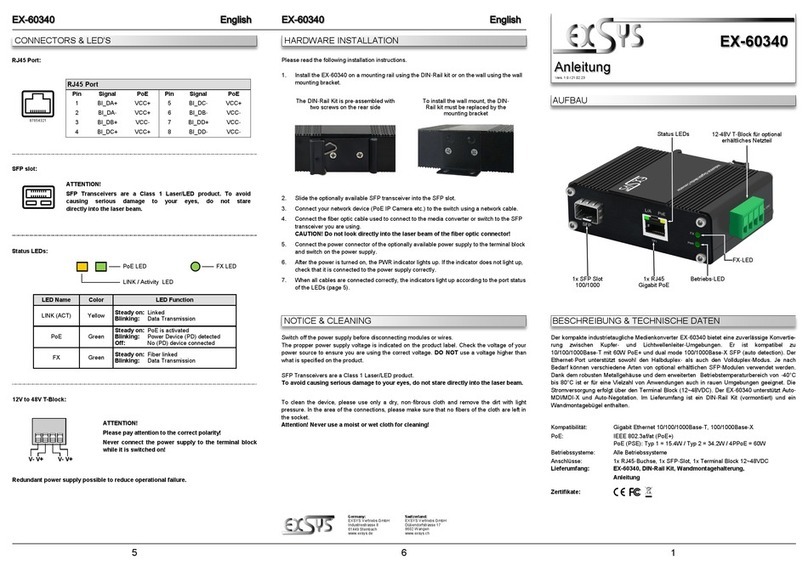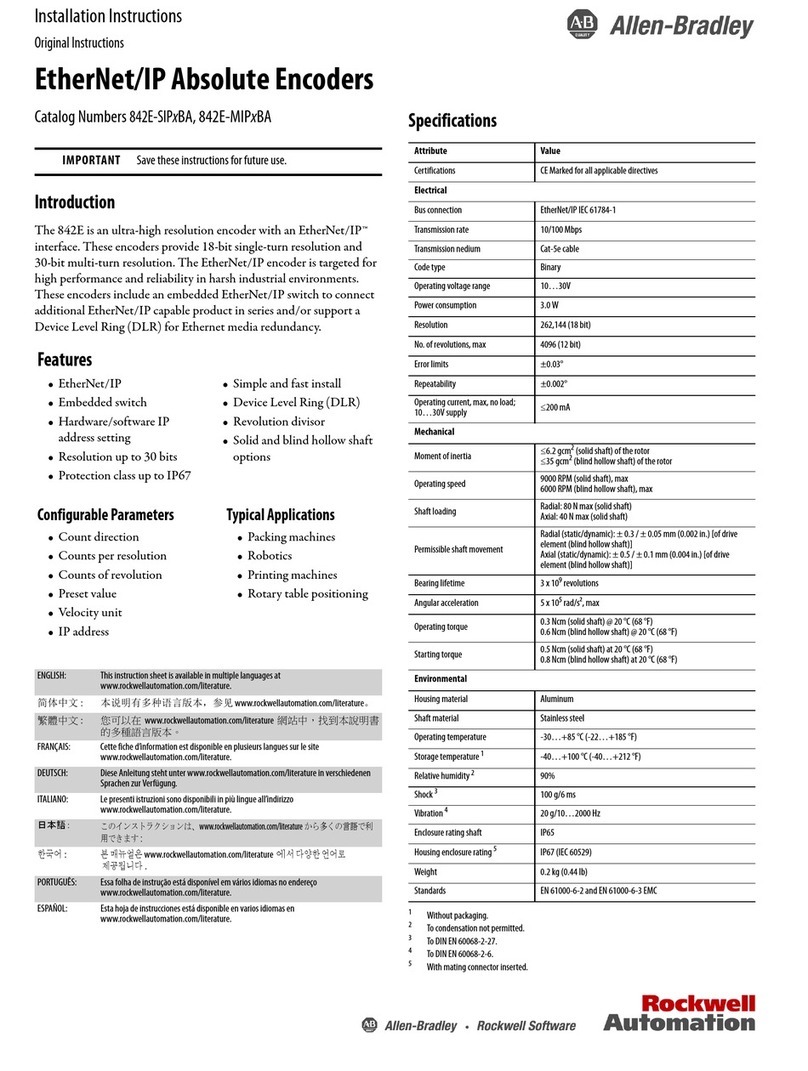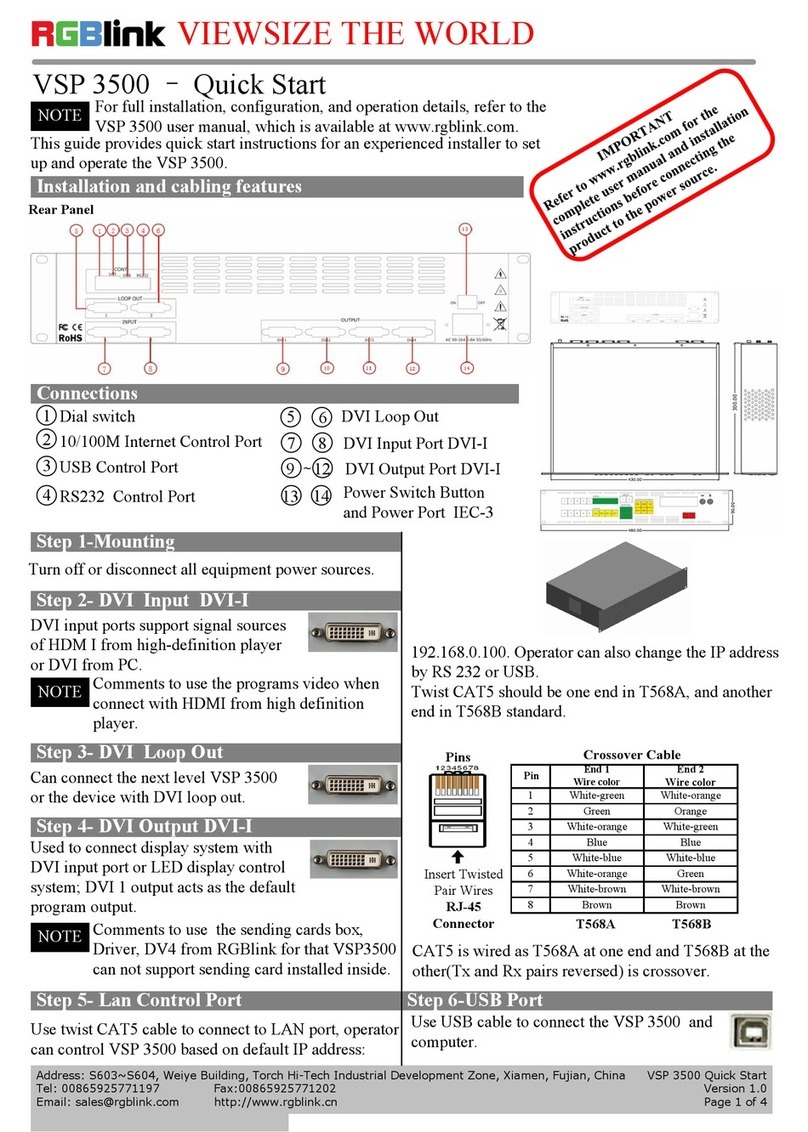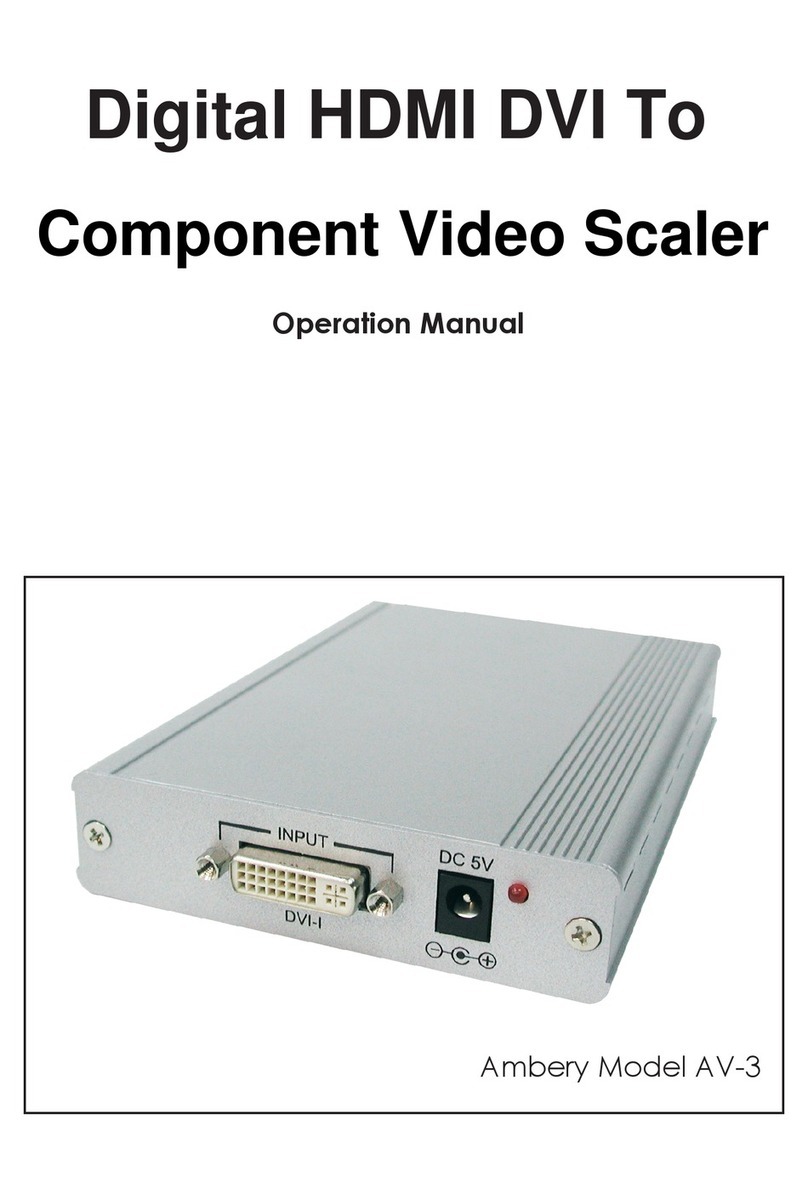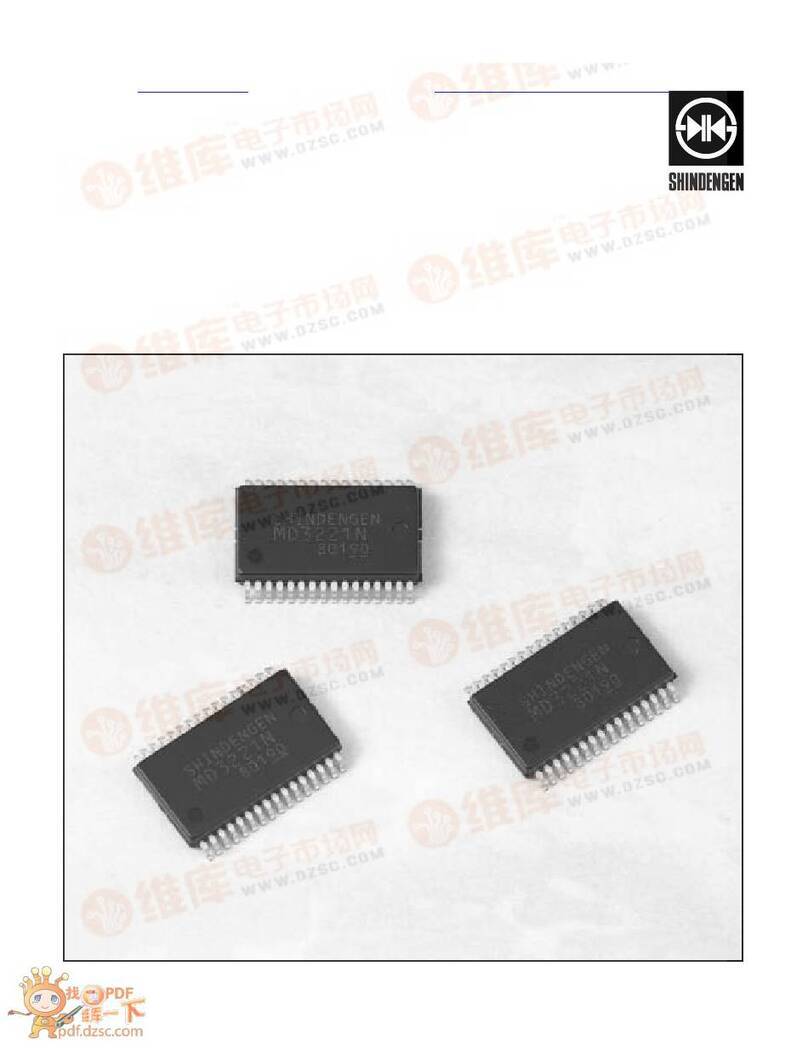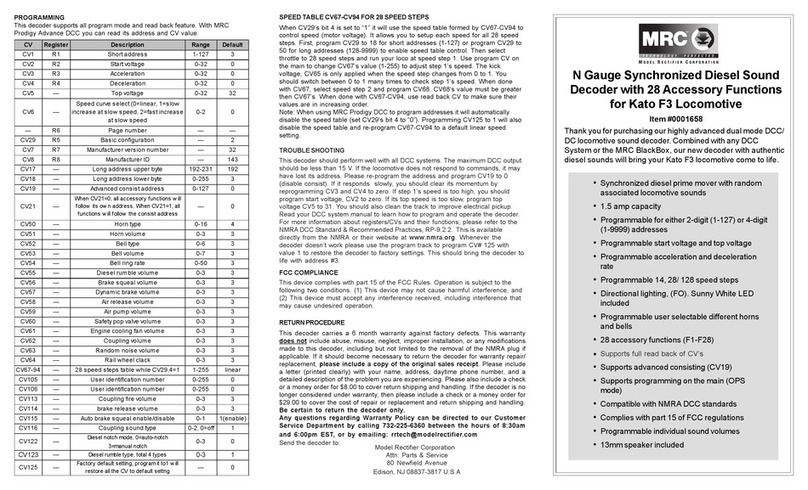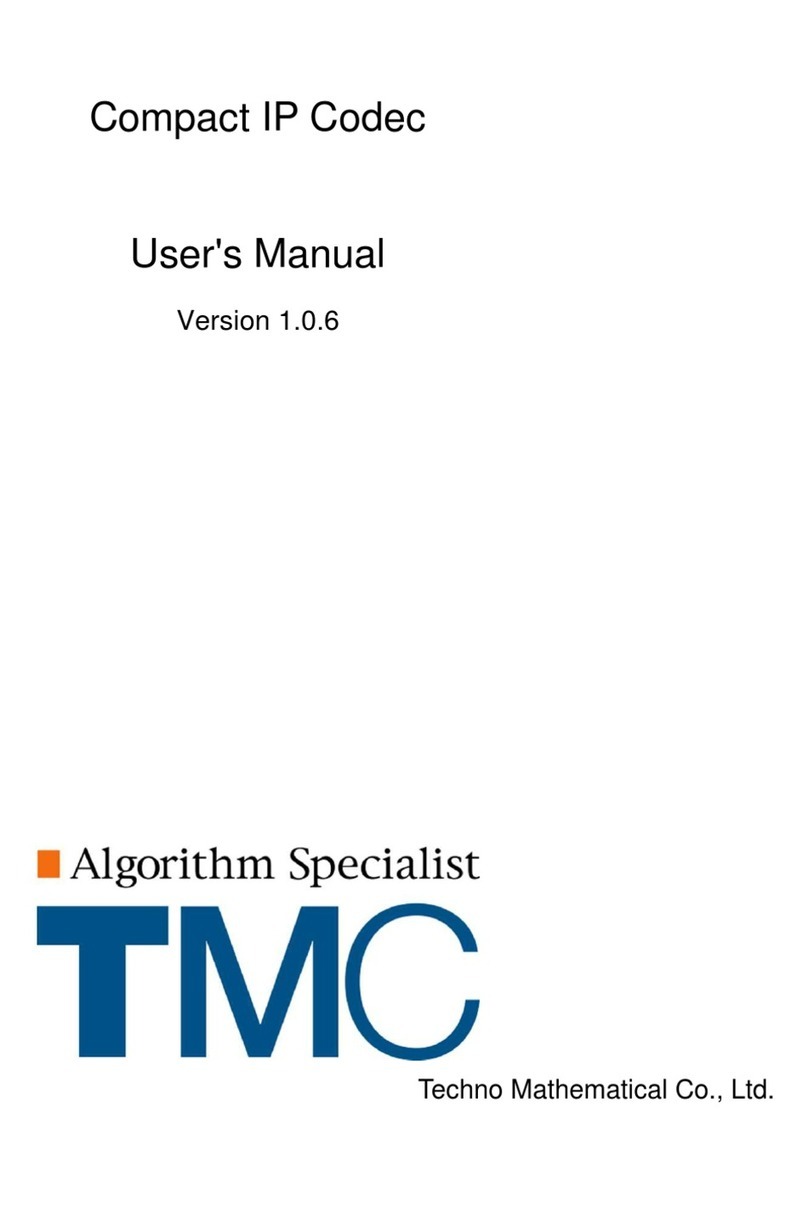Beneston VMI-EN001-HD User manual

USER MANUAL
BENESTON HDMI&VGA to IP Encoder

About our user manual
Thank you for purchasing our H.264 HD video encoder.
Before install H.264 HD video encoder,please read this user manual clearly. Please
strictly to follow our manual to install and use our encoder, or install and use under
guiding by professional person, to protect your body safety and to avoid the encoder
damage from physical and electrical. The encoder maybe will be damaged if incorrect
electrical connection or the physical installation, even threaten the body safety.
Please note and understand:
*
This manual contains product pictures &interface screenshot picture, may be
different with actual product due to product upgrades/function changes. Please
totheactualproduct.
*
The software can be upgraded, new function after upgrade in this manual may
not be mentioned.
Indicators
Warning: need to pay special attention to the details that may damage the
body safety.
Be careful:need to operate carefully, otherwise you may damage the product
and function.
Attention:notes, usage tips, or additional information.

1
BENESTON HDMI &VGA to IP ENCODER
Overviews
Our HDMI &VGA to IP encoder is a network encoding device to compress and convert
HDMI or VGA signal to H.264 network stream.
Encoded media stream would support standard RTP/RTSP, RTMP Plush protocol and
ONVIF1.1/2.0. So the device is compatible to NVR, Wowza, FMS, RED5 ect. stream
media server.
Our device also supports Windows/Linux/Unix translatability and SDK tool.
The encoder support 1CH HDMI or VGA input up to 1920x1080p60 (HDMI) and
1920x1200@60hz and also support HDMI embedded digital audio and analog
audio(line-in)input.
The encoder would compress video and audio signal base on high quality image and
audio and plush adjustable video and audio bate rate from 512Kbps to 20Mbps.
Feature :
●Support HMDI1.3 and HDCP1.3
●Supports HDMI &VGA interface and AES/EBU embedded audio (HDMI)
●Supports various formats of
1080p30/25/24, 1080i, 1080i50, 720p60/50, 480i/p, 576i/p
●supports standard VESA protocol from VGA to WUXGA various formats upto
1920x1200 60hz
●H.264 High Profile level 4.1 compressing technology, high definition, high
acoustic fidelity, bellow 50ms of encoding delay
●Encoding code rate is adjustable, picture quality can be controlled
●Automatically embed audio signal to HDMI signal and support independent
audio input or output
1OVERVIEW AND FEATURE
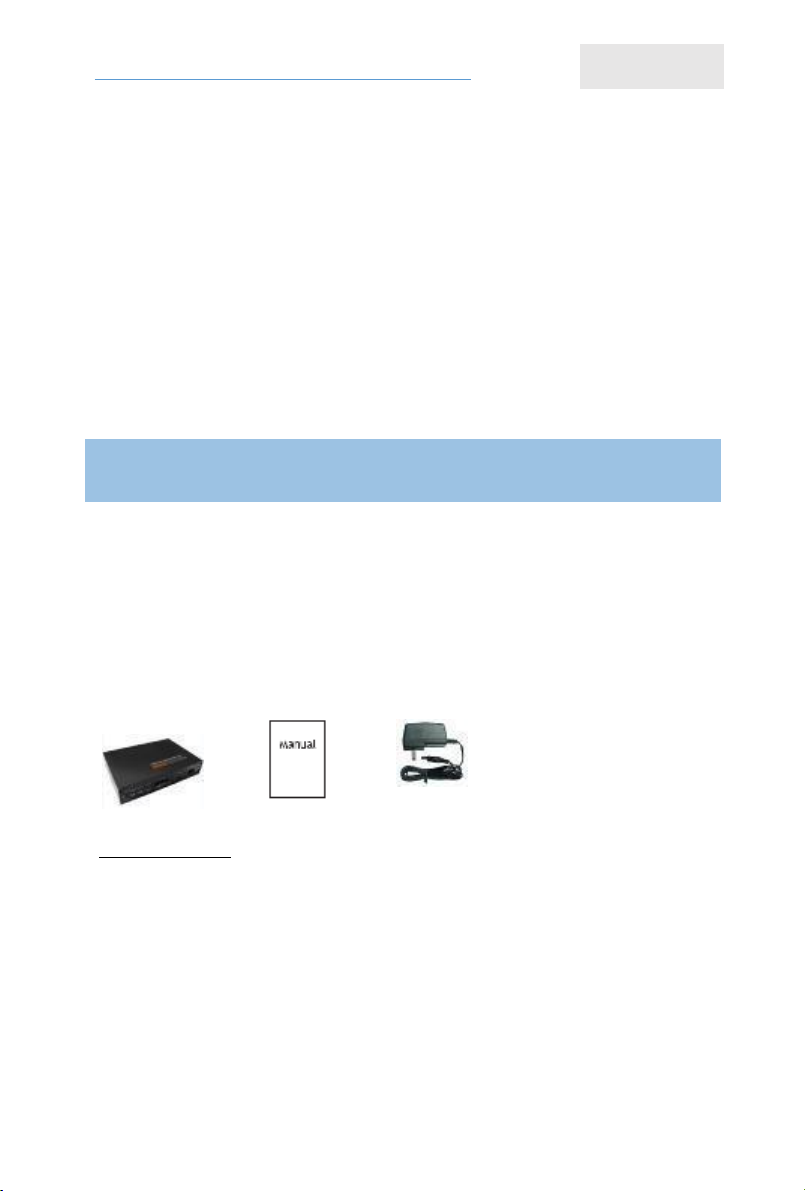
2
BENESTON HDMI &VGA to IP ENCODER
●Support AAC-LC and G.711 audio encoding
●supports two-way voice talkback , RS-485 signaling get through and alarm
semaphore get through (Once connected to our coming decoding )
●Support main and sub-streaming encoding (main streaming & Sub-
streaming)
●support TCP/IP, RTP/RTSP ,RTMP standard
●Support Onvif 1.1/2.0
●Support HTTP / WINDTALK Web management , Online preview
●Image enhancement and fault-tolerant technology, strong resisting error
code capability, excellent picture quality, clear acoustic
Packing list
1. One (1) HDMI&VGAEncoder
2. One (1) User Manual
3. One (1) AC Adapter
1. 2. 3.
For any returns, please include all components listed above with original packaging in
Resalable Condition. Absolutely No Returns will be accepted if any component is
missing/damaged.
2 DEVICE LIST AND DESCRIPTION
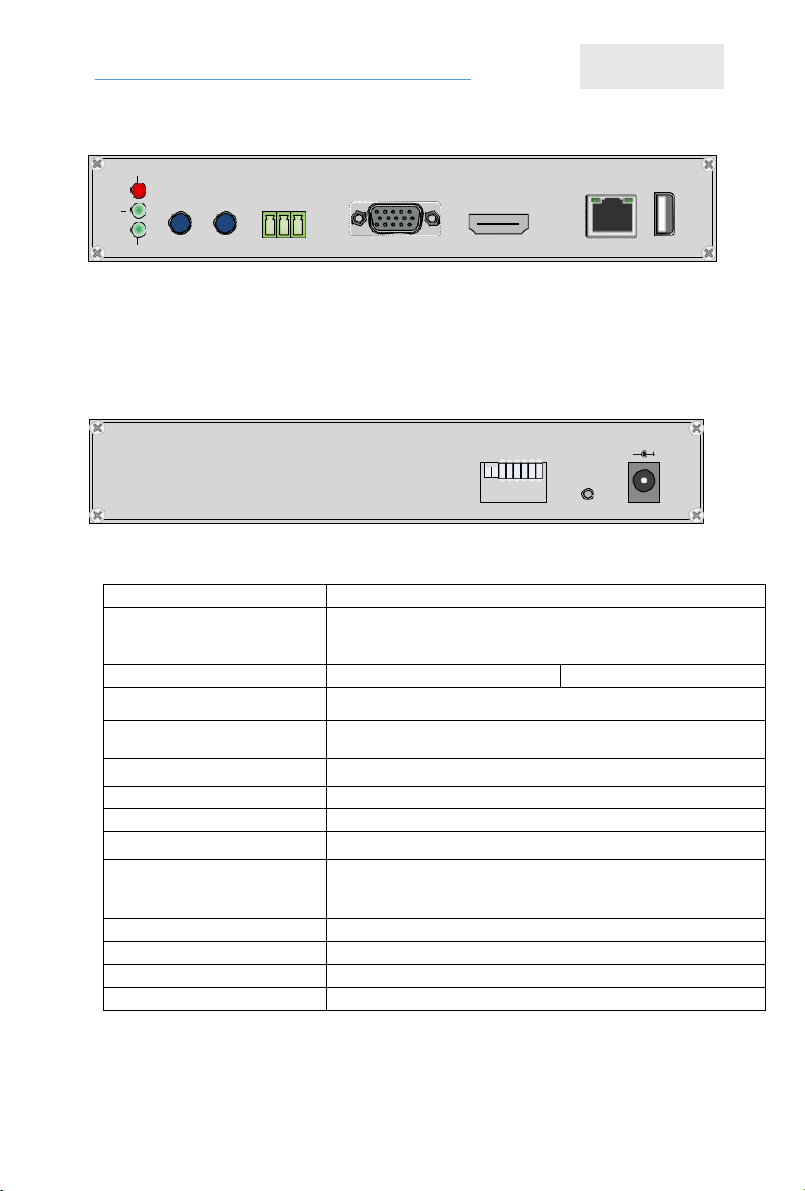
3
BENESTON HDMI &VGA to IP ENCODER
(- ) Front Panel
(二) Rear Panel
(三) Technical Specifications
Type
VMI-EN001-HD
Input Interface
1 x HDMI
1 x VGA
Output Interface
1 10/100M Ethernet
Analog audio line-in
1*3.5mm audio socket (Unbalanced Connection)
Analog audio line-out
1*3.5mm audio socket (Unbalanced Connection)
Alarm Semaphore
1x Industrial Terminal Block
RS-485 Connector
1x Industrial Terminal Block
Network Connector
1x RJ45, Ethernet Connected
HDMI Resolution
1080p/1080i/720p/480p/576p/480i/576i
VGA Resolution
VGA/XGA/UVGA/SVGA/SXGA/SXGA+/WXGA/WXGA/
WSXGA/WUXGA
VideoCompressionStandard
H.264 Main profile level 4.1 ,High Profile, Slice encoding
Audio CompressionStandard
AAC-LC,G.711(u-Law/a-Law)
Video Encoding Code Rate
512Kbps ~ 25Mbps
--
Audio Encoding Code Rate
64Kbps
--
K1 ------ K8
RESET
12-24V DC
POWER
ETHERNET USB
AUDIO AUDIO
RS485
VGA-IN
HDMI-IN
OUT IN
LINK
RUN
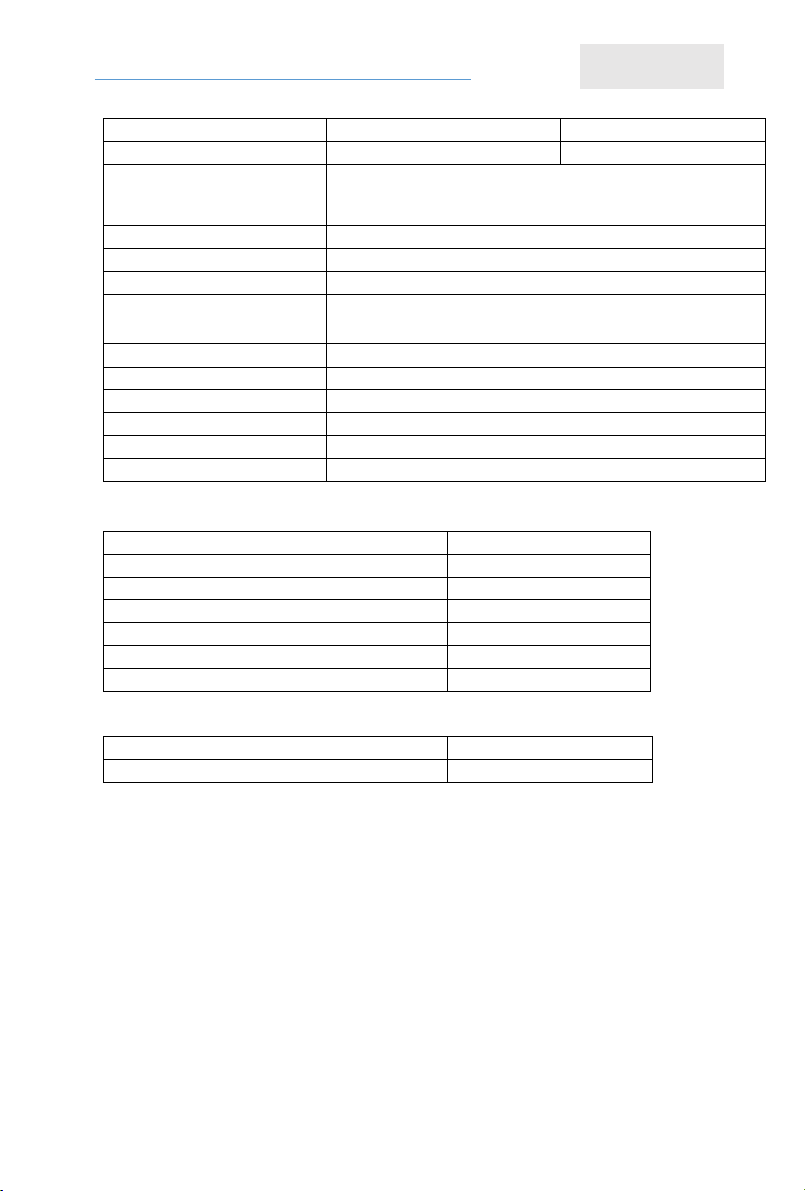
4
BENESTON HDMI &VGA to IP ENCODER
Encoding Delay
< 60ms
--
Decoding Delay (coming )
200ms
MediaTransmissionProtocols
RTP/RTSP, Compatible RTP over TCP Transmission Mode
RTMP, RTP
Signal Protocol
TCP
NetworkManagement
HTTP,ONVIF 1.1/2.0
Management Interface
Web
RemoteManagement/
Remote upgradeFirmware
Yes
Power Supply
DC12V,1A
Power Consumption
7 Watts (max)
Operating Temperature
-10°C ~ 70°C
Storage Temperature
-20°C ~ 60°C
Relative Humidity
20~90% RH (Non-condensation)
Dimension
182X122X36mm
Key Components
Components Made in USA for this product:
Name of Component
Manufacturer
Multi-Rate SDI Adaptive Cable Equalizer
Gennum
Multi-Rate SDI Automatic Reclocker
Gennum
Multi-Rate Dual Slew-Rate Cable Driver
Mindspeed & Gennum
SDI SPD
Bourns
HDMI ESD Protection
Semtech
Micro Controller Unit
Texas Instruments
Components Made in Taiwan for this product:
Name of Component
Manufacturer
DC/DC Converter
*Key components are listed by the manufacturer and are subject to change
without notice
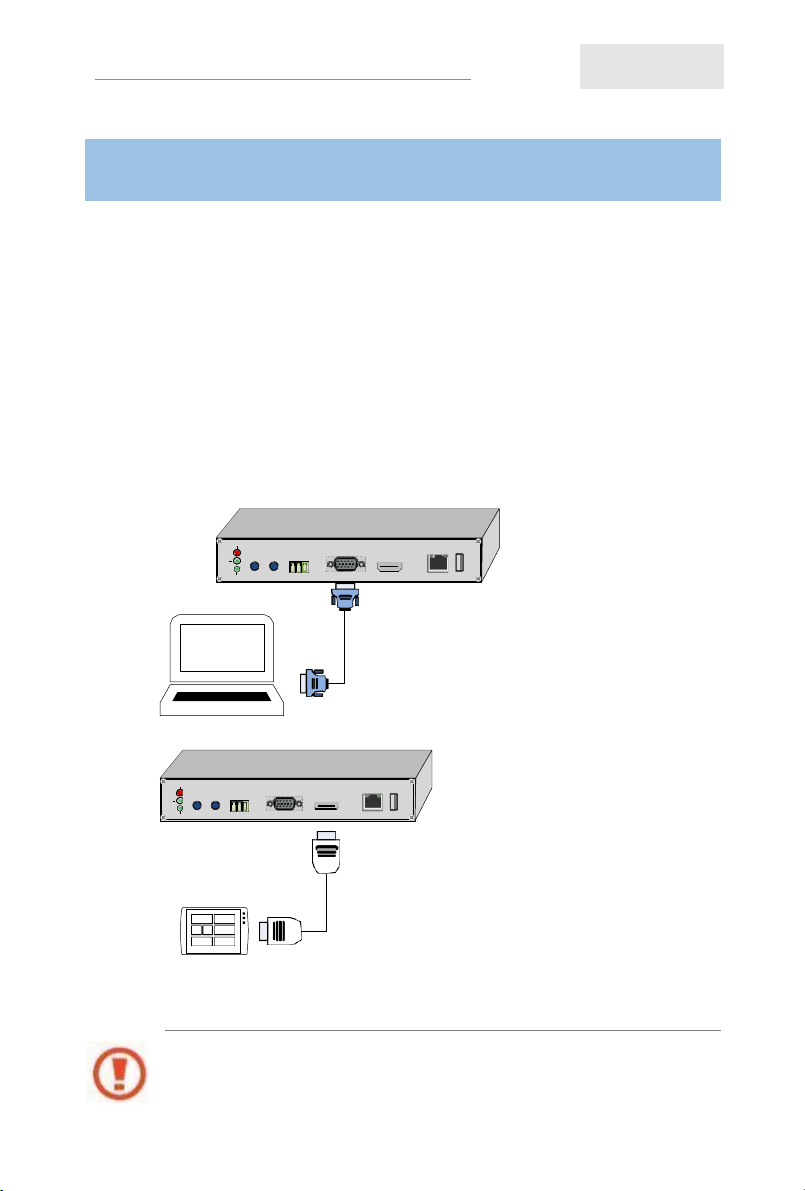
5
BENESTON HDMI &VGA to IP ENCODER
Preparation
Open the packing, check whether the product and accessories are complete.
Connect HDMI or VGA video signal
connection:
(see next page)
( VGA input)
( HDMI input )
To improve signal quality and ensure the effective transmission distance
3 INSTALLATION AND CONNECTION
POWER
AUDIO AUDIO RS485
OUT IN
VGA-IN
ETHERNE USB
HDMI-IN T
LINK
POWER
AUDIO AUDIO RS485
OUT IN
ETHERNE
T
USB
VGA-IN
HDMI-IN
LINK
RUN
RUN
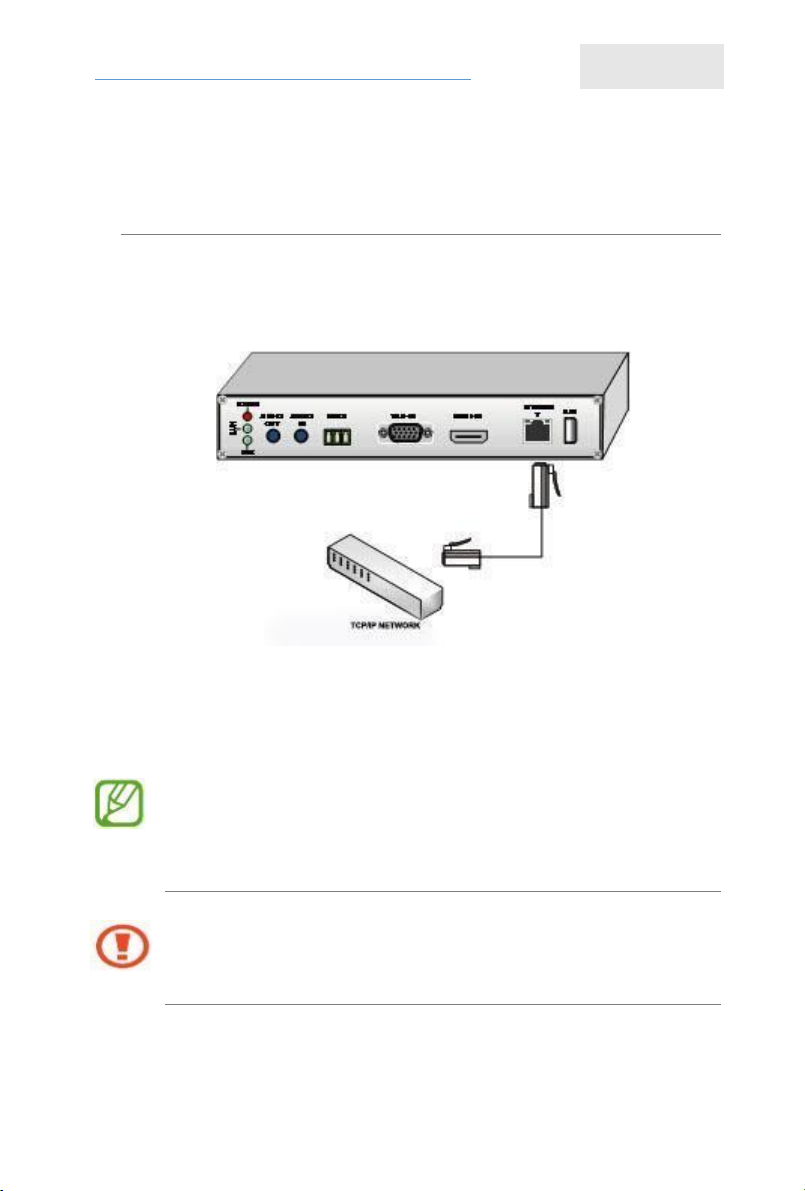
6
BENESTON HDMI &VGA to IP ENCODER
of HDMI and VGA signal, please use high quality cable, Inferior cable may
seriously affect the signal quality, transmission distance, and even lead
to the device is not workingproperly.
Connect internet
(1)connection:
Connect one end of the network cable to the encoder 10/100M Ethernet interface. The
other end is connected to the network switch, also can be directly connected to the
computer's Ethernet port.
Please note: when use the normal network cable connect directly to the
computer's Ethernet port, the computer network port should has the
automatic transfer line function. Otherwise, please use a crossover cable to connect.
Test found that some small home network switches is not support
well for a large number of continuous video encoder data. It will lead to
network packet loss , video mosaics, video stagnation or no images.

7
BENESTON HDMI &VGA to IP ENCODER
Connect analog audio input/out put(option)
Connect RS-485 Controlline (Option)
The encoder supports the RS-485 control interface. RS-485 can be used to control the
camera (PTZ) and other industrial equipment, and be paired with decoder to achieve
the remote transparent transmission RS-485 signals.
RS-485 also can be connected to a RS-422 reception / transmission terminal.
However, the specific electrical characteristics should be according to the
practical application of restrictions on the scene to customize.
RS-485 can be do not connect to ground. However the signal transmission quality,
anti-interference ability will be improved after connecting the ground .
POWER
AUDIO AUDIO
OUT IN
HDMI-IN
ETHERNE
T
USB
RS485 VGA-IN
B- A+ GND
LINK
RUN
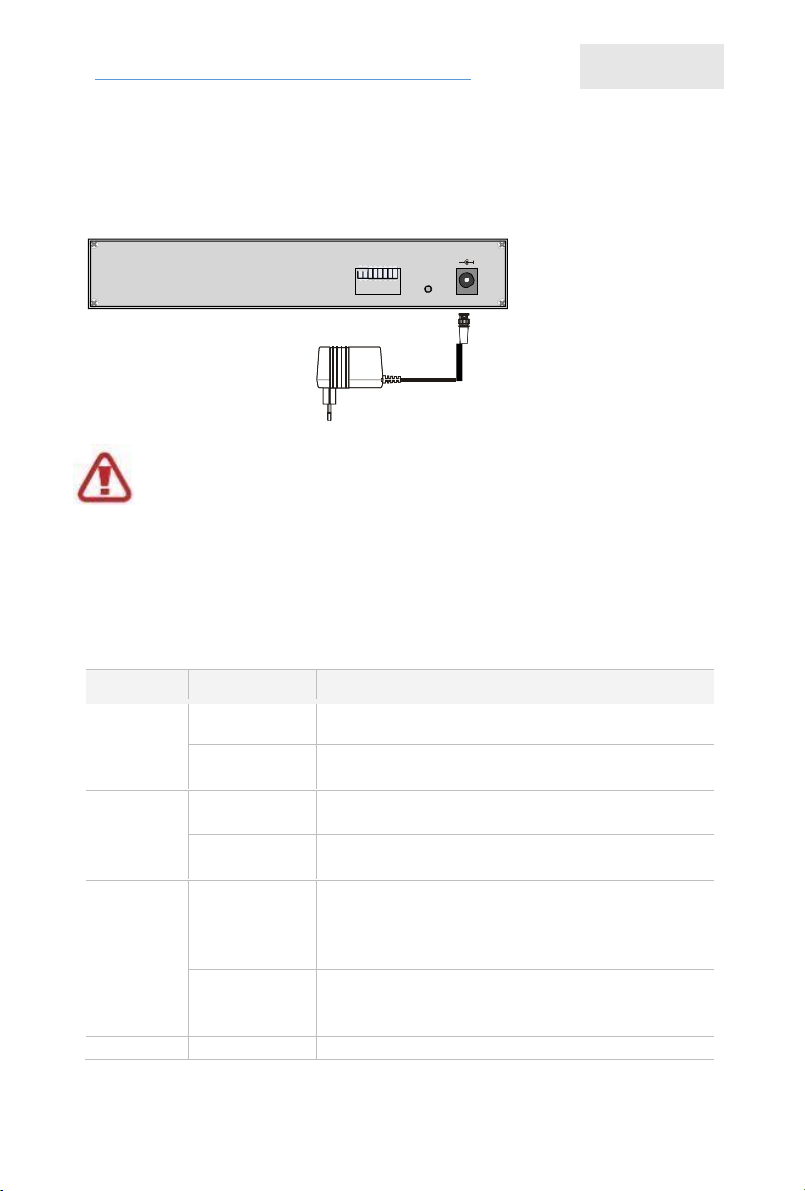
8
BENESTON HDMI &VGA to IP ENCODER
Connect the power supply
Use the power adapter (DC12V1A) connect to the main product,
after the power is turned on, then the product start working immediately.
Be sure to use the original power adapter, or compatible with the electrical
/
mechanical characteristics of device power adapter. Improper power adapter may
damage the device, and even endanger the personal safety!
Dip Setting
Dip No.
Status
Description
K1
OFF(default)
Video/audio setting by Web-base management
system
ON
Video(HDMI or VGA)/audio(HDMI or analog
audio input)setting byK2/K3
K2
OFF
As K1 is ON,K2 is OFF, HDMI Source is valid
As K1 is OFF, HDMI source is invalid
ON
AS K1 is ON,K2 is ON, VGA source is valid.
As K1 is OFF , VGA source is invalid
K3
OFF
As K1 is on, K3 is OFF, HDMI embedded audio is
audio source ,
As K1 is OFF ,HDMI embedded audio is not
audio source
ON
As K1 is ON, K3 is ON, Analog audio is audio
source .
As K1 is OFF, Analog audio is not audio source
K4
OFF(Default)
Normal Mode
1 2 3 4 5 6 7 8
ON↓
12-24V DC
K1 ------ K8 RESET
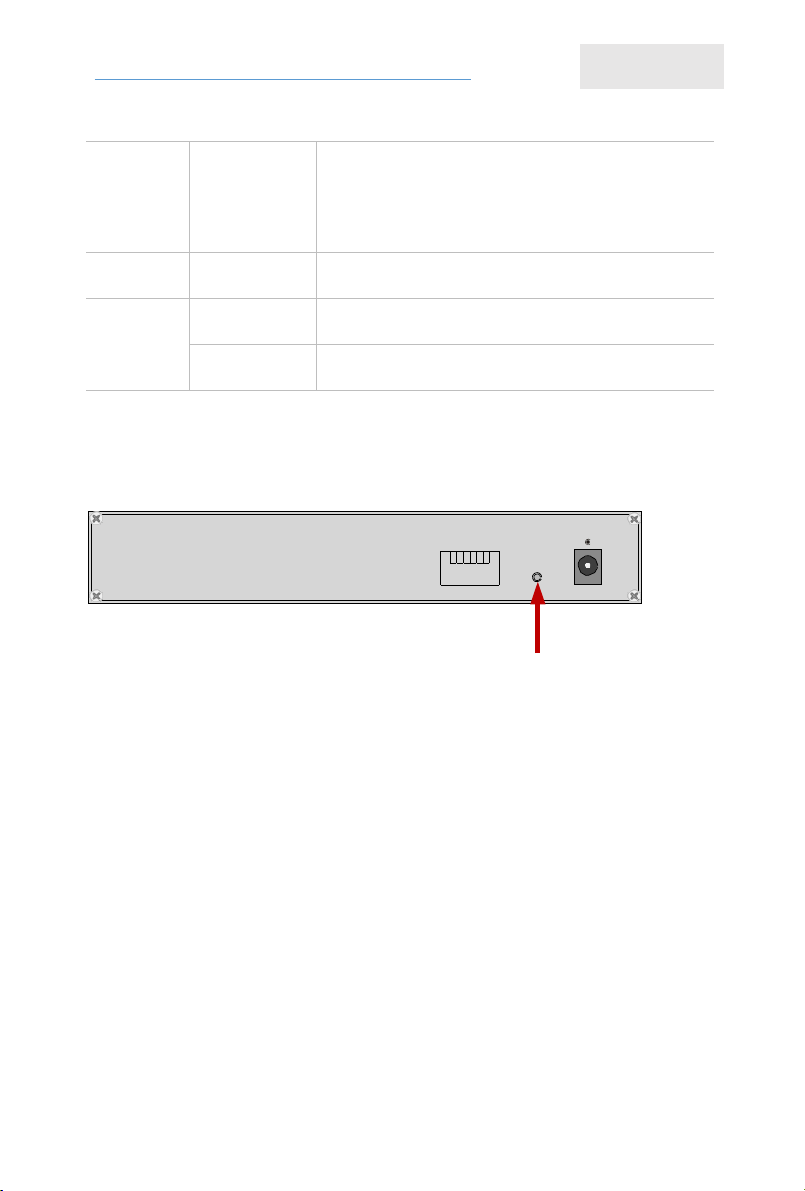
9
BENESTON HDMI &VGA to IP ENCODER
ON
Force device IP is 192.168.1.168 .
This function used as forgot changed IP address
and force restore default IP address. Please note
that as changed IP address ,Please also plush K4 to
OFF
K5-K7
No definition
K8
OFF(default)
USB status under master mode (connect to other
USB device)
ON
USB status under slave mode (Connect PC to the
encoder by USB)
Restore ex-factory setting
As you could not access web-based management system to restore the encoder, You
could press the Reset button by pen for over 3 seconds to reset the device (like
restore default IP address 192.168.1.168 and encoding parameter setting).
K1 ------ K8
12-24V DC
RESET
1 2 3 4 5 6 7 8
ON↓
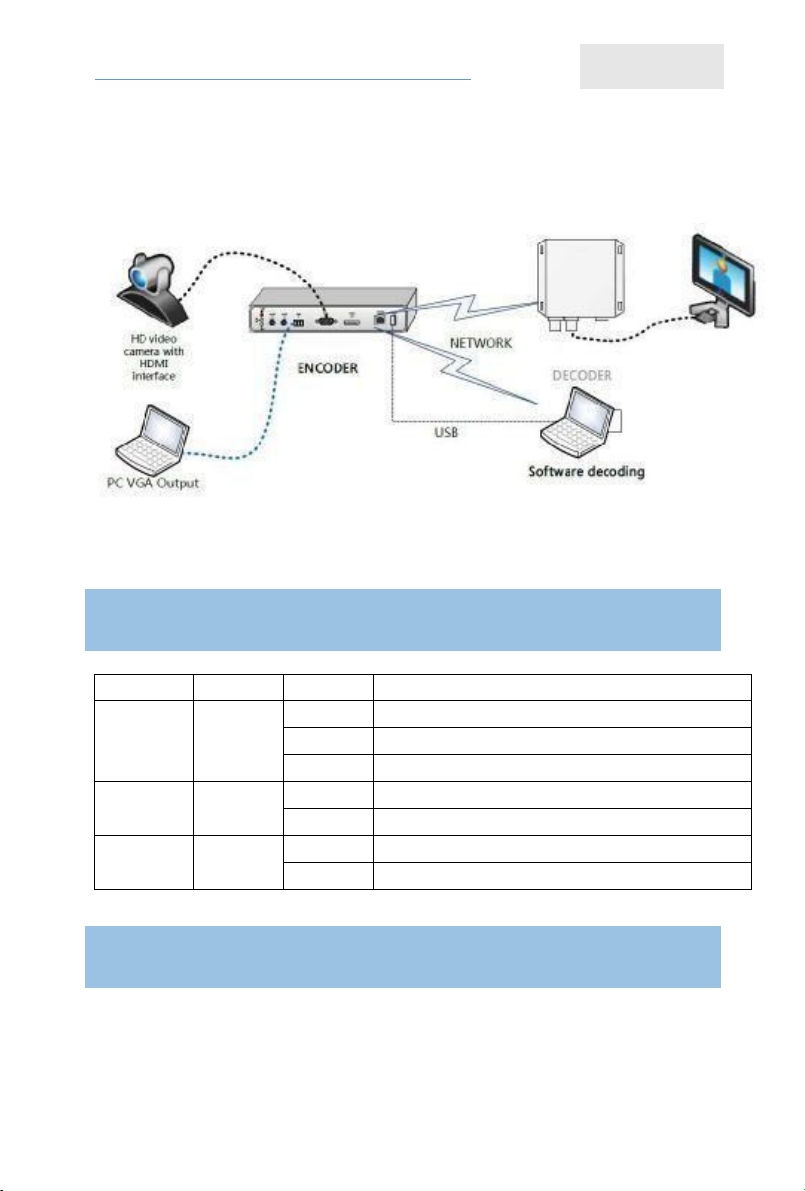
10
BENESTON HDMI &VGA to IP ENCODER
Typical connect applicationdiagram
Name
Color
Status
Description
LOCK
Green
ON
SDI signal is active
Flicker
SDI signal is inactive
OFF
SDI signal source has n’t been connected.
LINK
Green
ON
Ethernet has been connected.
OFF
Ethernet has n’t been connected.
POWER
Green
ON
Power on
OFF
Power off
The encoders use WEB interface for device management and set up.
4 LEDINDICATOR DESCRIPTIONSLEDINDICATOR
5 DEVICE MANAGEMENT AND SET UP
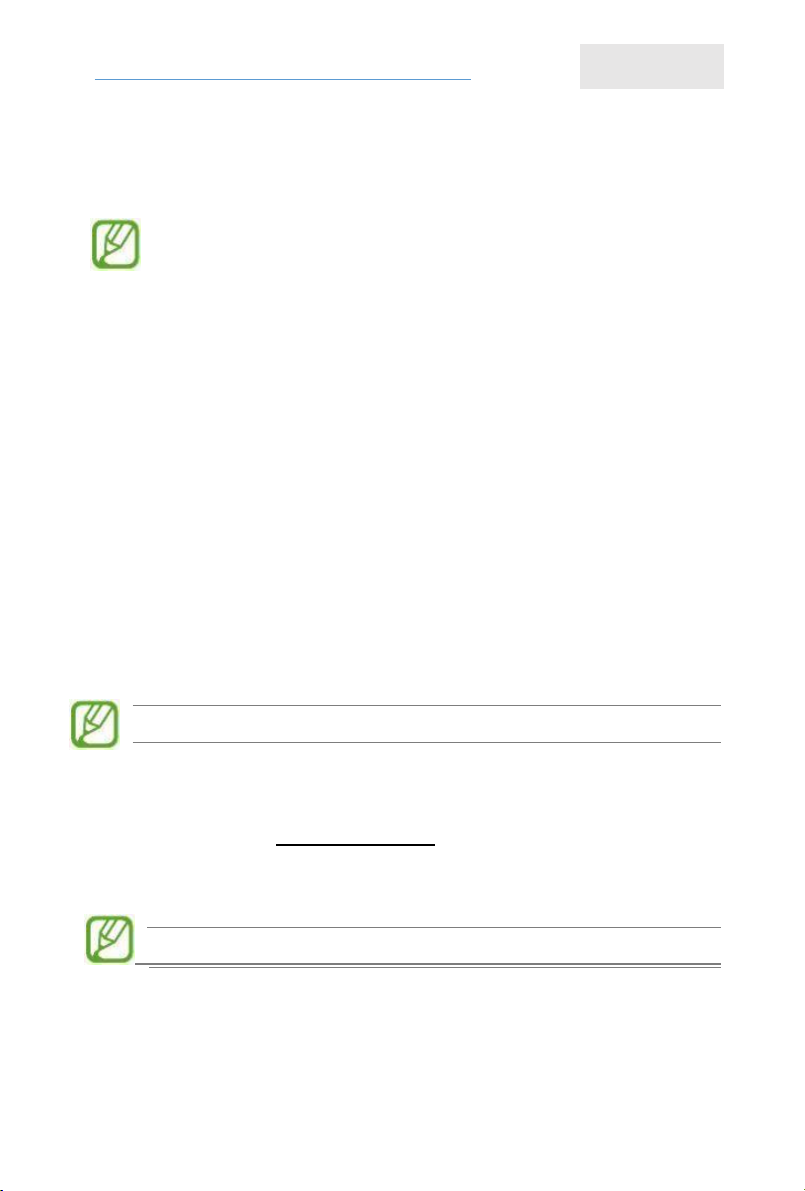
11
BENESTON HDMI &VGA to IP ENCODER
Factory default IP address of device
address.
Encoder default IP address is 192.168.1.168 , net Mask is
You can log in WEB management interface to changethe
Via WEB browser log in management interface
Before log in the encoder Web management interface, please ensure that the
following network condition is connected:
*
your computer is connected with encoder correctly;
*
Insure set your computer IP address and the IP address of the encoder in
same network segment;
*
try using PING and other network testing tools to identify and insure
be communicated with the encoder based on TCP / IPprotocol.
After reaching the above condition, use a Web browser to access the following
address:
http://<device IP address>
For example, if the factory default IP address is 192.168.1.168 ,then access
the
following address:http://192.168.1.168 ,then the authentication dialog box
will appears.
Default log in name is admin;default log in password is admin
WEB management interface language
WEB management interface of encoder to support English. There is an information bar
in the top right of WEB management interface that will indicate the current language
and log in information

12
BENESTON HDMI &VGA to IP ENCODER
Modify the log in user password
To prevent illegal users log in the device, it is recommended to modify the default log
in user: admin and password immediately after first log in. How to modify: choose
"Basic Settings> Change my password" function, modify the password in the present
interface.
Notes: the user name “admim” can NOT be modified in current version.
Device working status
After logging in to the WEB management interface, first appeared the working status
in the information page. You can also manually click the WEB management interface
of the "basic Settings" menu to appears the status page.
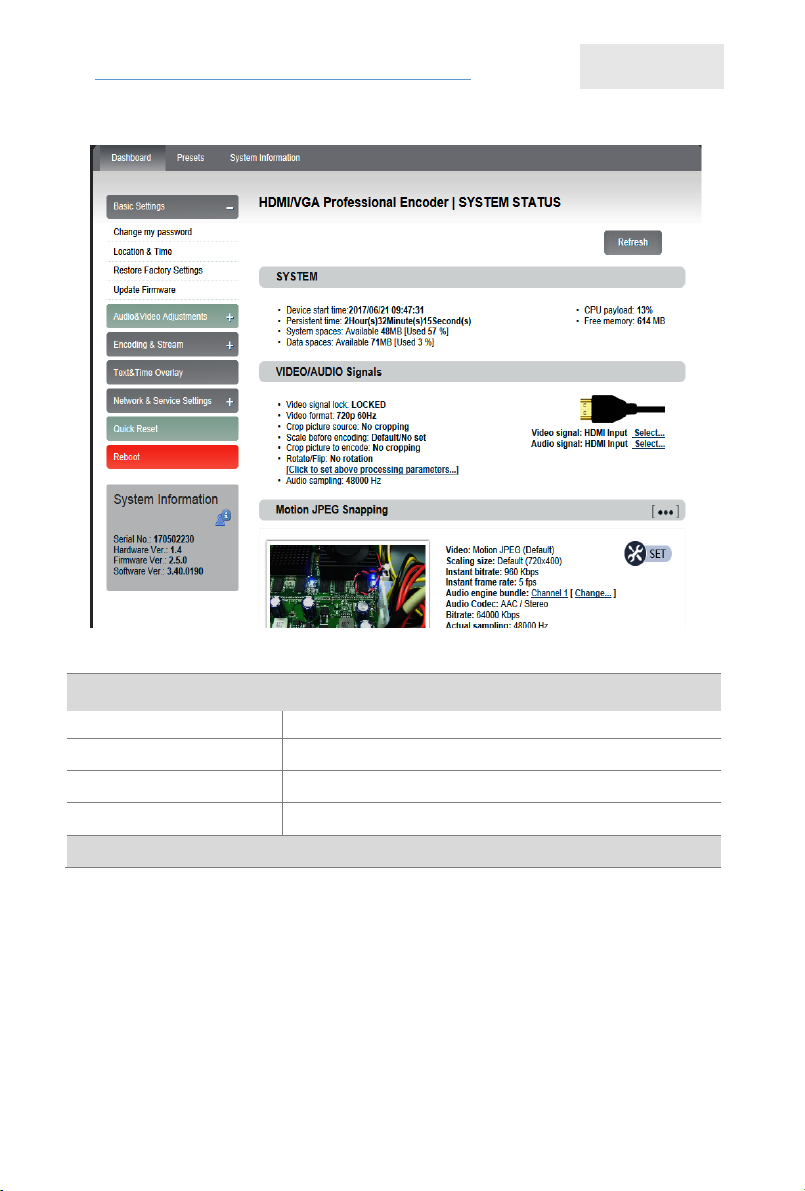
13
BENESTON HDMI &VGA to IP ENCODER
The status information page appear the below current status information of encoder :
System basic status
Device start time
the start time after device is power on
Persistent time
the device power-on working time
CPU payload
the percent of main processor load of encoder
Free memory
the margin of encoder system memory
HDMI/VGA Video and Audio signal status
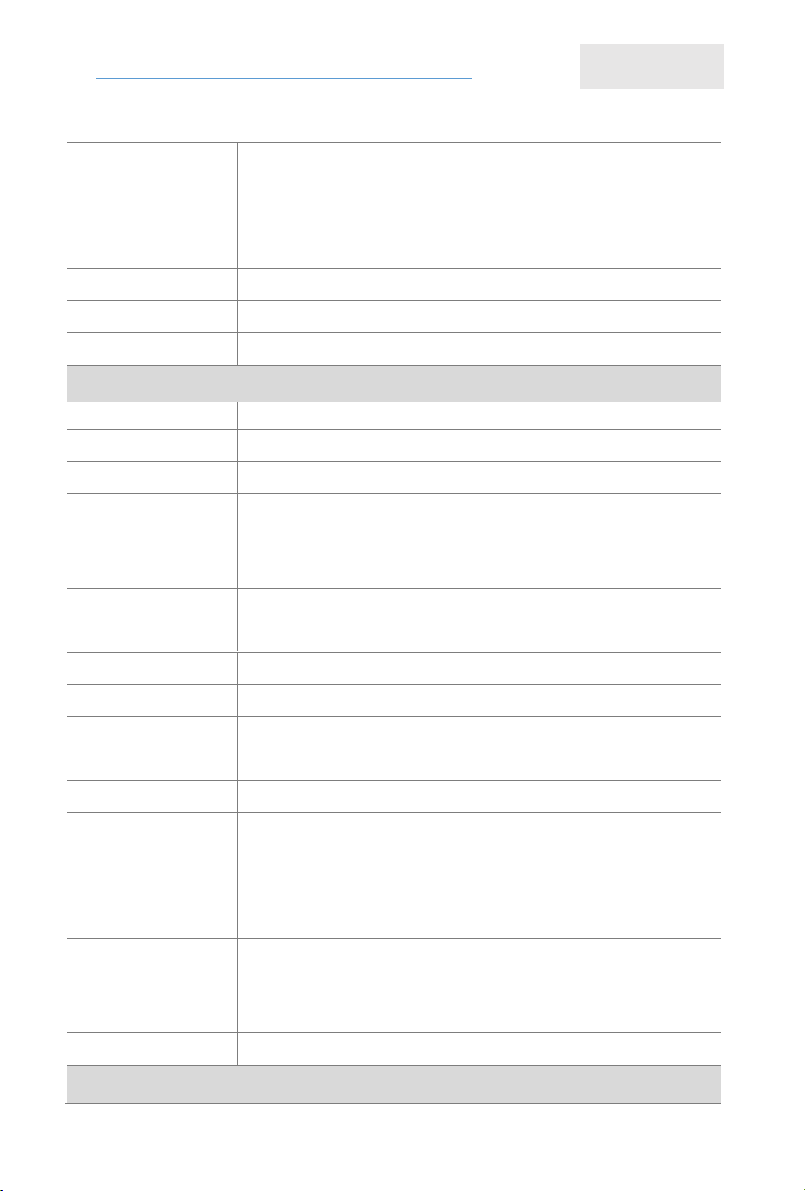
14
BENESTON HDMI &VGA ENCODER
.
Video signal
indicate the input video signal is normal or not, displays
information represents the meaning as below:
normal (device LOCK light is always on)
no signal (device LOCK light is off)
Video mode
Display HDMI/VGA signal mode
Video format
displays current HDMI/VGA input format
Audio sampling
displays current HDMI input audio format (sampling rate)
Encoder status (Main/Sub/Motion JPEG) streaming
Main streaming:
Video
the encoding mode of current main streaming(H.264)
Scaling size
Default size or adjust Scaling size
Instant bit rate
the actual encoding bit rate of current main streaming (Note:
the actual encoding bit rate of H.264 encoding is different with
the set bit rate , specially in VBR mode is more obvious.)
Instant frame rate
the video frame rate of actual current main streaming encoding
(close to but not exactly equal to the set target frame rate)
Audio engine bundle
Adjust audio function
Secondary streaming:
Secondary
Streaming disable
display the secondary streaming is disable / enable, and the
secondary streaming set the resolution format
Video
the encoding mode of current main streaming(H.264)
Instant bit rate
the actual encoding bit rate of current secondary streaming
(Note: The actual encoding bit rate of H.264 encoding is
different with the set bit rate, specially in VBR mode is more
obvious)
Instant frame rate
the video frame bit rate of actual current secondary streaming
encoding (close to but not exactly equal to the set target frame
rate)
Audio engine bundle
Adjust audio function
Global Network status
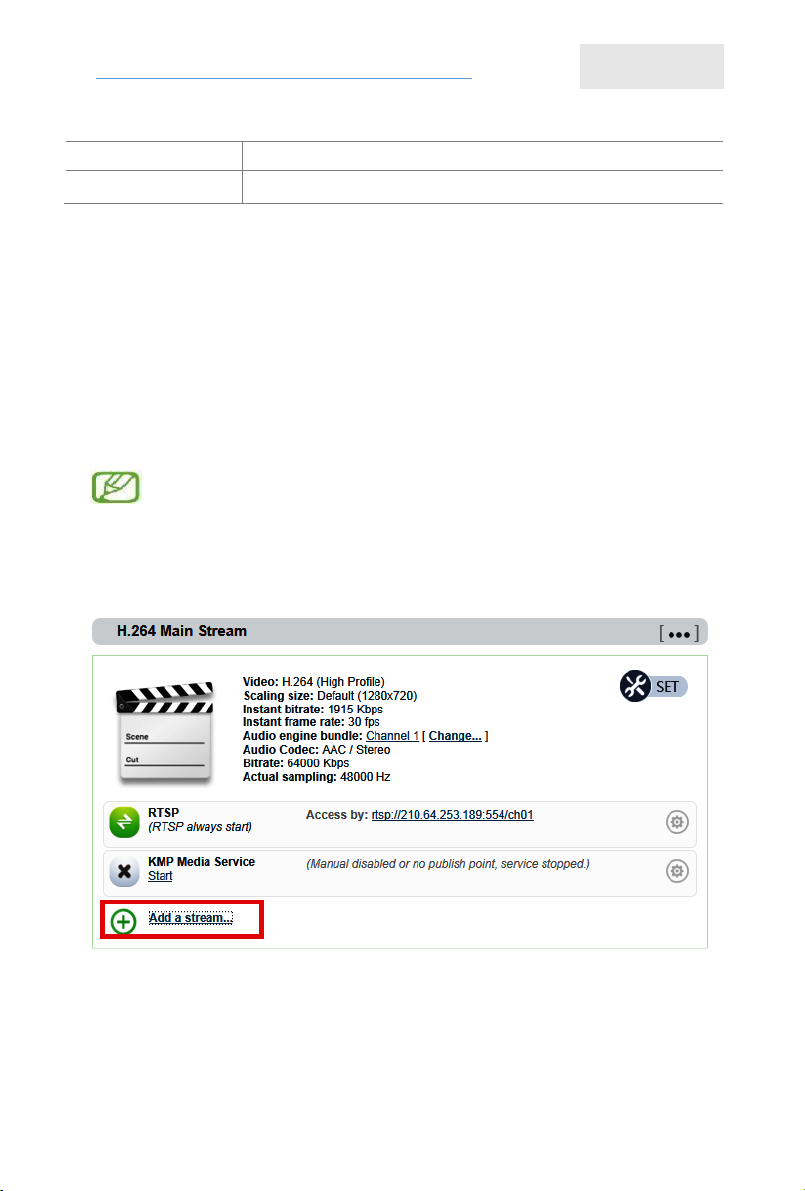
15
BENESTON HDMI &VGA ENCODER
.
Network
INTERNET or Ethernet
Connectivity
INTERNET or Ethernet
Audio signal source option
The encoder supports HDMI AES / EBU audio, and also supports dual-channel analog
audio (Line-in) input. The audio of collection encoding can be selected between HDMI
or Line-in audio AES/EBU audio.
If you want to select HDMI AES / EBU audio as audio source, could by K1, K2, K3 Dip
setting. Please check DIP switch setting table to check the detail information.
After switching the audio source, the encoder will quickly reset (currently
connect decoder will be disconnected), this process takes about 3 seconds.
RTMP pushing parameters
1. Select “Add a stream” icon
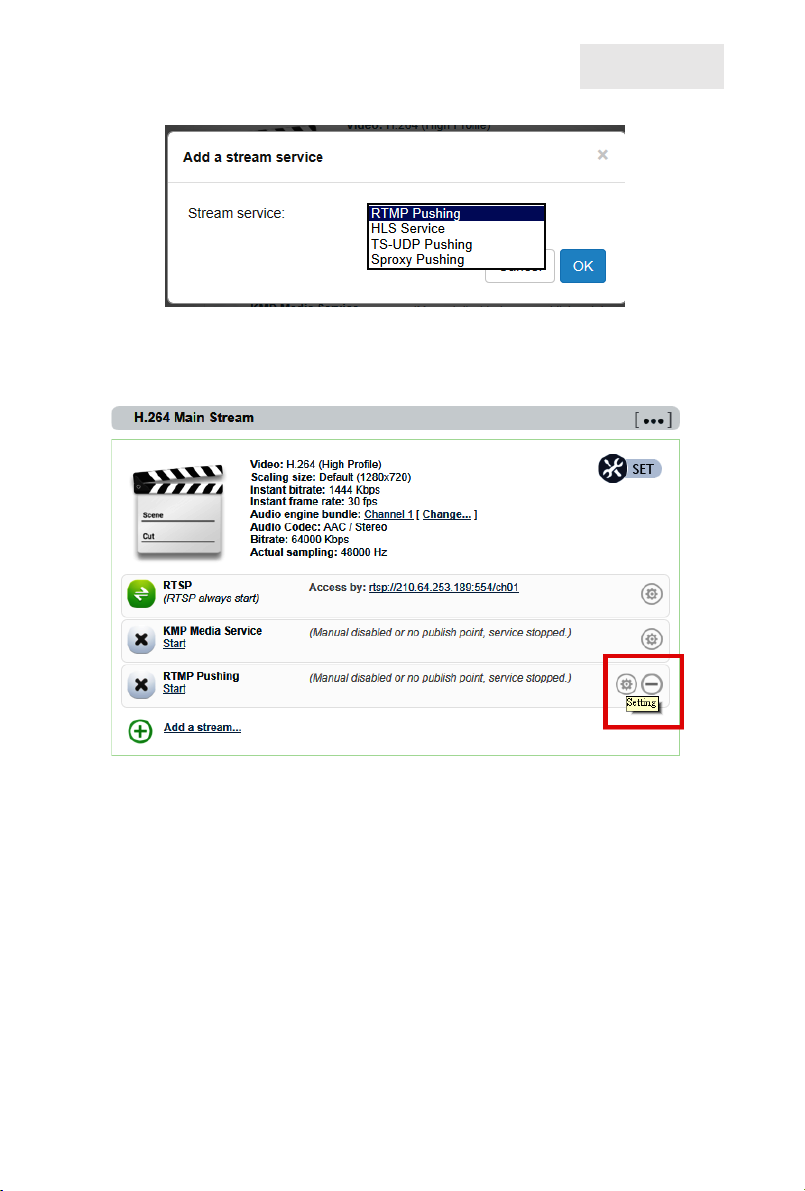
16
BENESTON HDMI &VGA ENCODER
.
2. Select “RTMP Pushing”
3. Select “setting” icon
4. Add your URL+NAME on Push point and enable pushing as “Yes”.
Example: add Youtube IP add. as below:
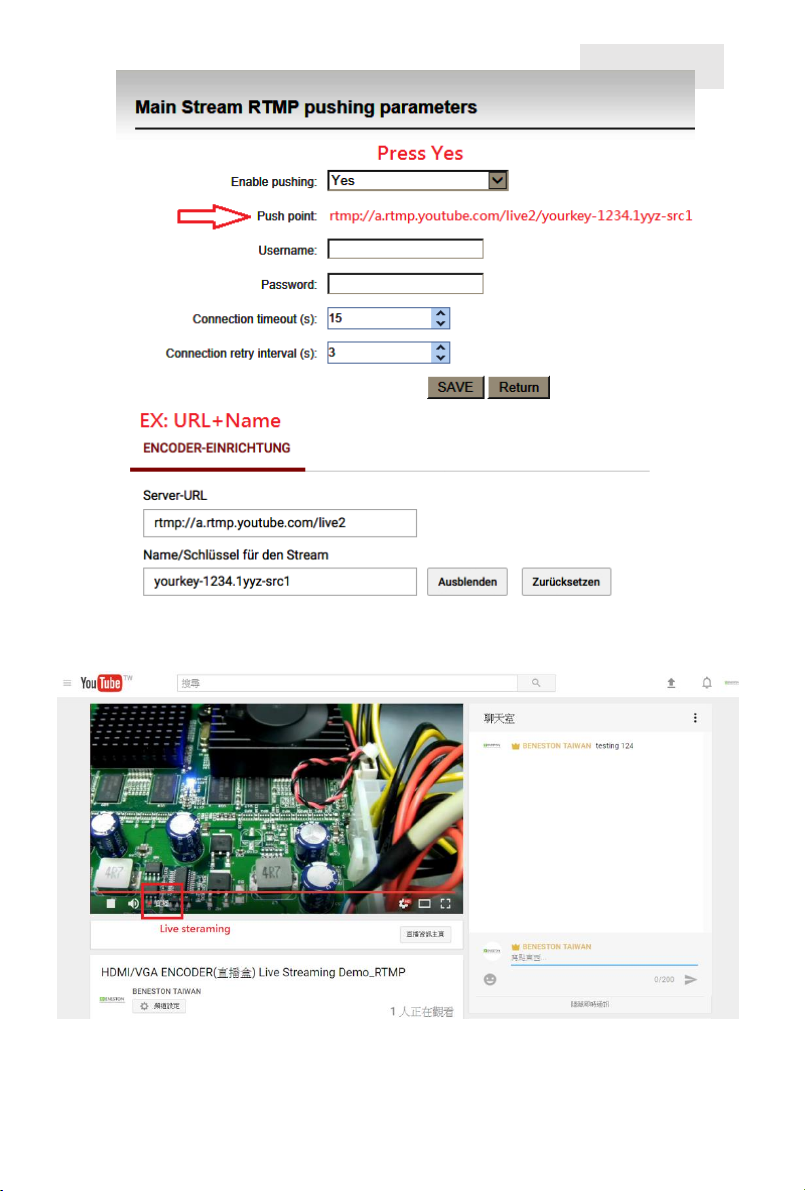
17
BENESTON HDMI &VGA ENCODER
.
5. after Save, you complete the Youtube live streaming setting.

18
BENESTON HDMI &VGA to IP ENCODER
How does RTSP of encoder to visit URL:
ONVIF support
The encoder supports ONVIF 1.1/2.0 standards. Follow ONVIF standard, the device
supports automatic detection, supports media description and RTSP media obtain,
supports parameter setting as well as device(PTZ) remote control functions.
Set system time
The encoder built in RTC clock, which can maintain system time under power off.
When you use the encoder at first time, you need to manually calibrate the system
time; In additional, as the errors of RTC clock system in every time (3-6 months), the
clock will have a few seconds of error, so may need to calibrate time again.
Select the "Basic Settings> Location & Time "to calibrate the time
The method of calibration the time:
Automatic synchronization time
Currentcomputer Automatically obtains the current system time of the
Of device computer and set to theencoder.
Table of contents
Other Beneston Media Converter manuals