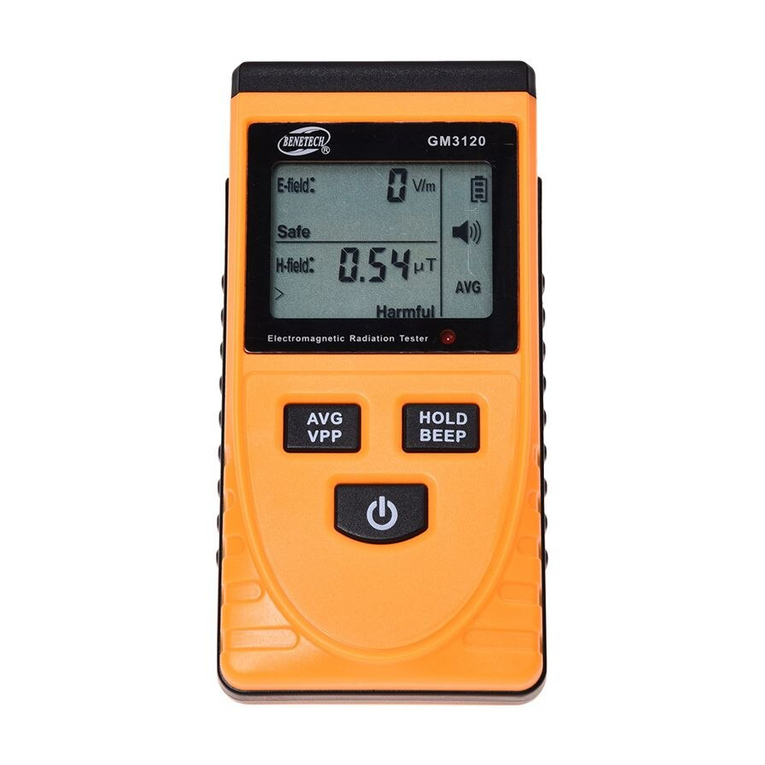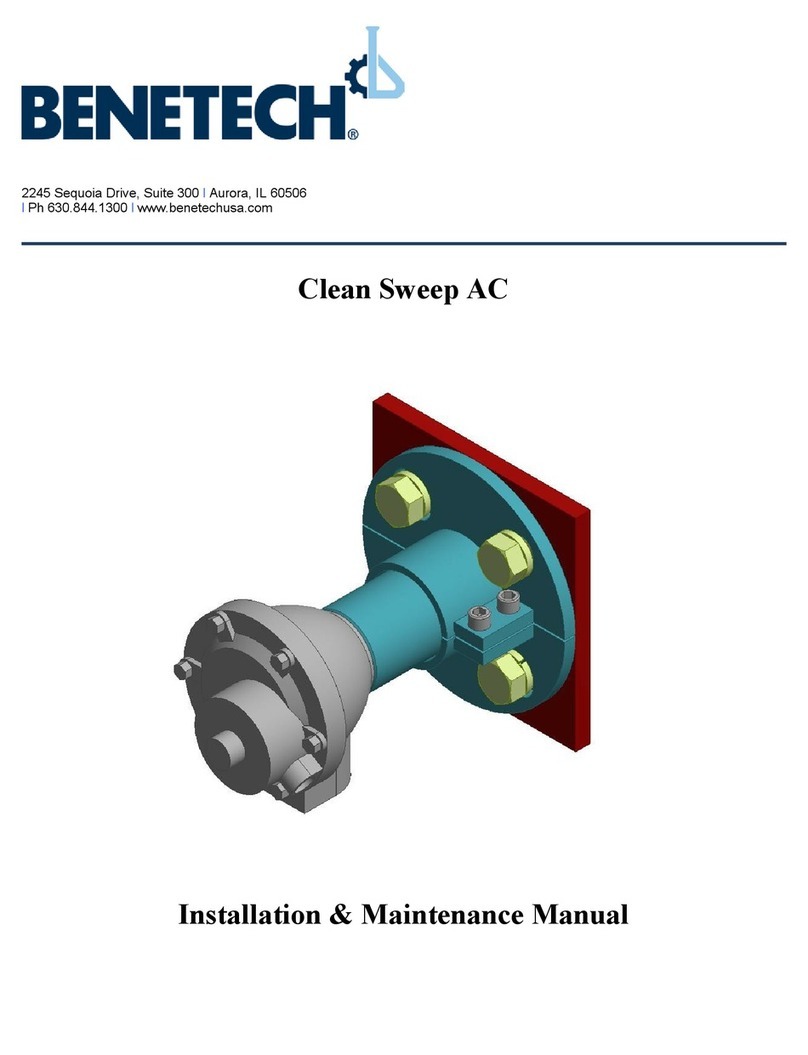A. FUNCTION
1. Air Velocity & Temperature Measurement
2. Max/Average/Current air velocity measurement;
3. / Temperature unit selection;
4. Five units of air velocity:
M/s, Km/h, ft/min, Knots, mph
5. Beaufort scale;
6. Backlight display;
7. Manual/Auto power shut off;
8. Wind chill indication;
9. Low battery indication.
B. LCD Display
Beaufort scale
Unit of air velocity
Air velocity
Wind chill
Temperature unit
Temperature(It dispaly "Cu" when
setting measuring mode)
Average air velocity
Max air velocity
Power
C. Operation
1.Turn on Press "MODE" button for 2 seconds to turn on
the unit. LCD will display Air velocity, temperature and
battery icon. LCD backlight will last for 12 seconds.
2. Set unit of air velocity and measuring mode:
Press "MODE" button more than 3 seconds until "m/s"
starts to blink. Press "SET" button to select desired
air velocity unit. To confirm the unit, press "MODE"
button. For setting MAX/AVG/CU mode, press "SET"
button again and again until CU/MAX/AVG blink, then
press "MODE" button to confirm.
1). The setting will be stored when turn off the unit. But
if you change the battery, the setting will go back to the
preset.
2). Unit of Air velocity: m/s, Km/hr, ft/min, Knots, mph
3). Measuring mode: CU: current air velocity
MAX: max air velocity AVG: average air velocity
factory
D. Specification
3. Set temperature unit
Temperature switch key ( / ) conceal in the rear
cabinet, please use a little push-pin to press the key
for / conversion.
4. Backlight display: The backlight will be activated for 12
seconds by press any key
5. Mesurement: when the wind vane (impeller) turns,
LCD will instant display wind speed, temperature and.
beaufort scale. When temperature below 0 , "WIND
CHIU" will be shown on the LCD.
6. Turn off: Press "MODE" + "SET" buttons at the same
time to turn off the unit.
7. Auto power shut off: The unit will be shut off without
any operation for 14 minutes
8. Change battery: When the symbol " " shown on the
LCD, please change the battery.
M/s
Ft/min
Knots
Km/hr
Mph
0~30
0~5860
0~55
0~90
0~65
0.1
19
0.2
0.3
0.2
0.1
39
0.1
0.3
0.2
5%
Unit Range Accuracy
Resolution
Unit Range Resolution Accuracy
F
-10 ~+45
14F~113 F
0.2
0.36
2
3.6F
Battery CR2032 3.0V (Included)
Thermometer NTC thermometer
Operating temperature -10 ~+45 (14F~113 F)
Operating humidity Less than 90%RH
Store temperature -40 ~+60 (-40 F~140F)
Current consumption Approx. 3mA
Weight 52g
Dimension 40x18x105mm
A. Air velocity
B. Temperature
Threshold
MADE IN CHINA
Anemometer
Instruction manual
MODEL GM816
GM816