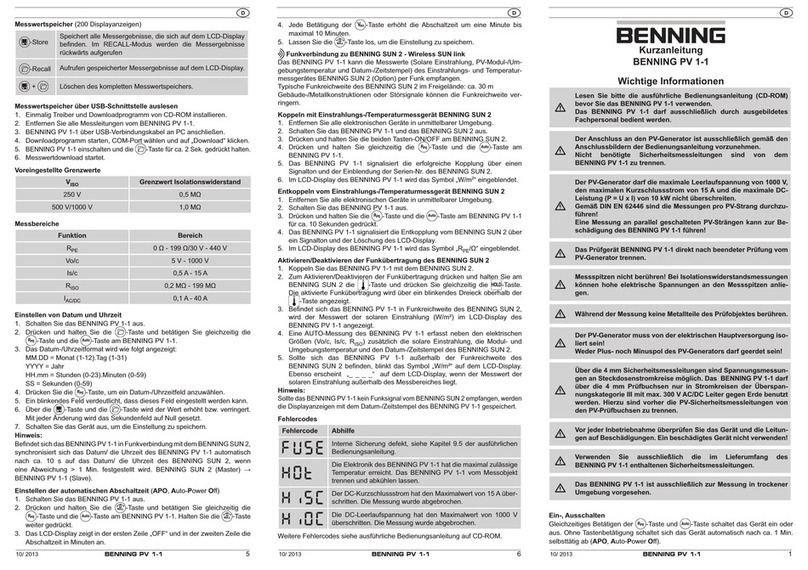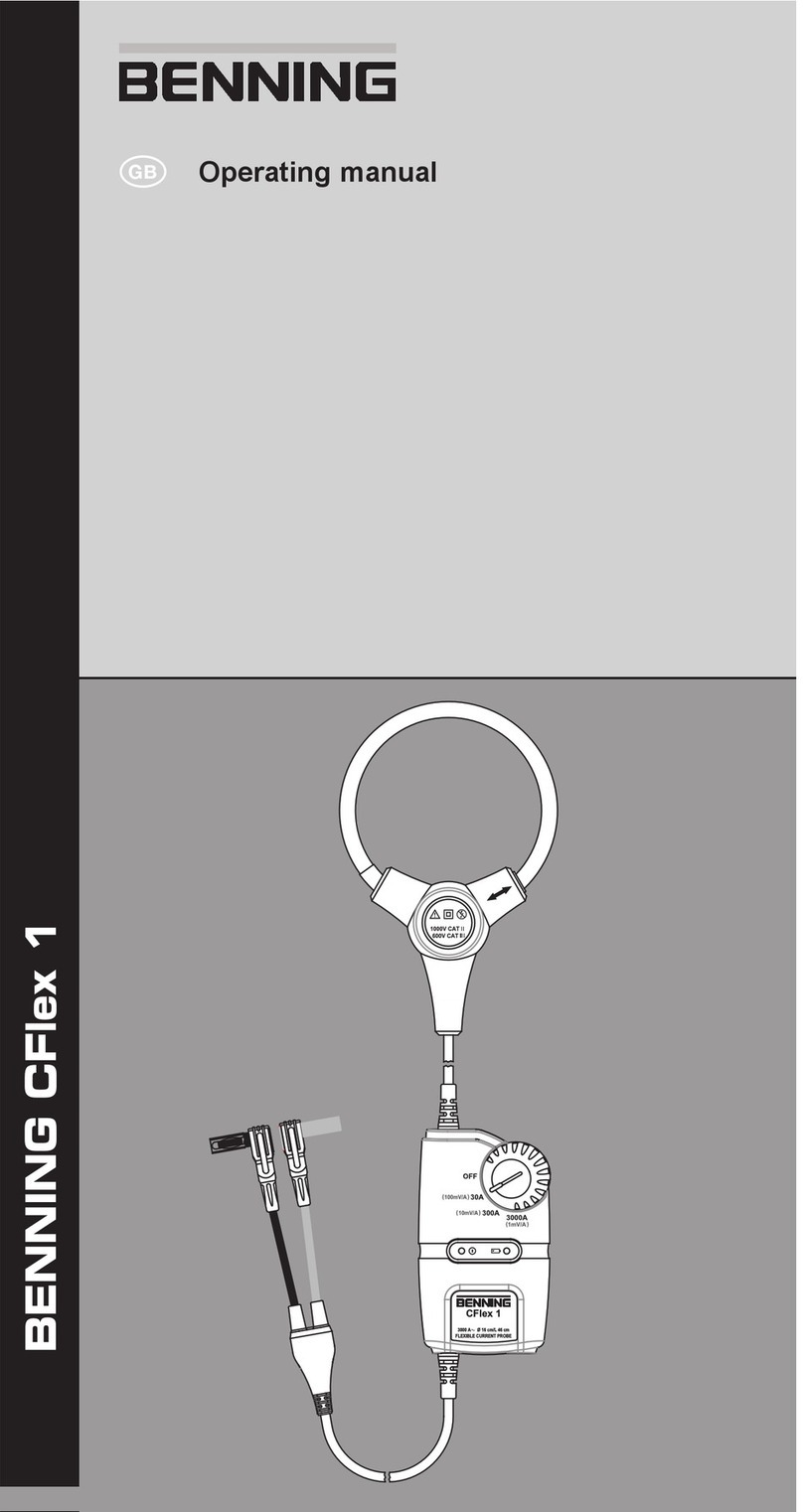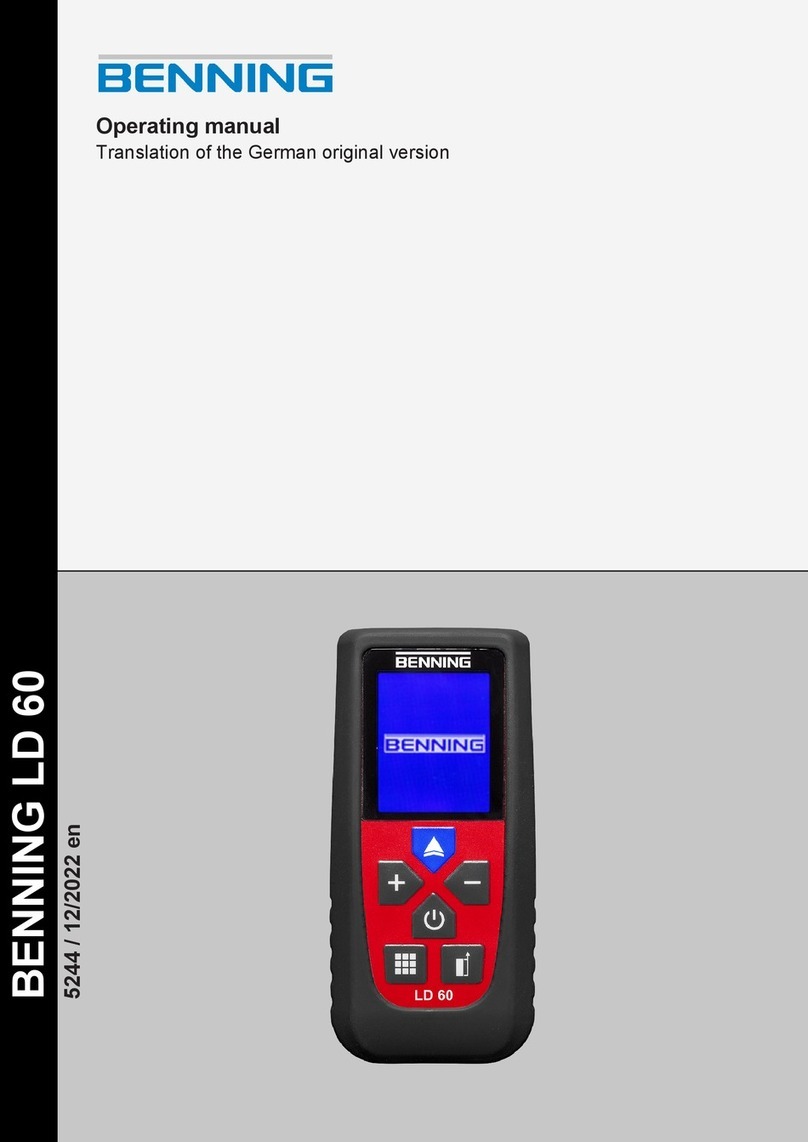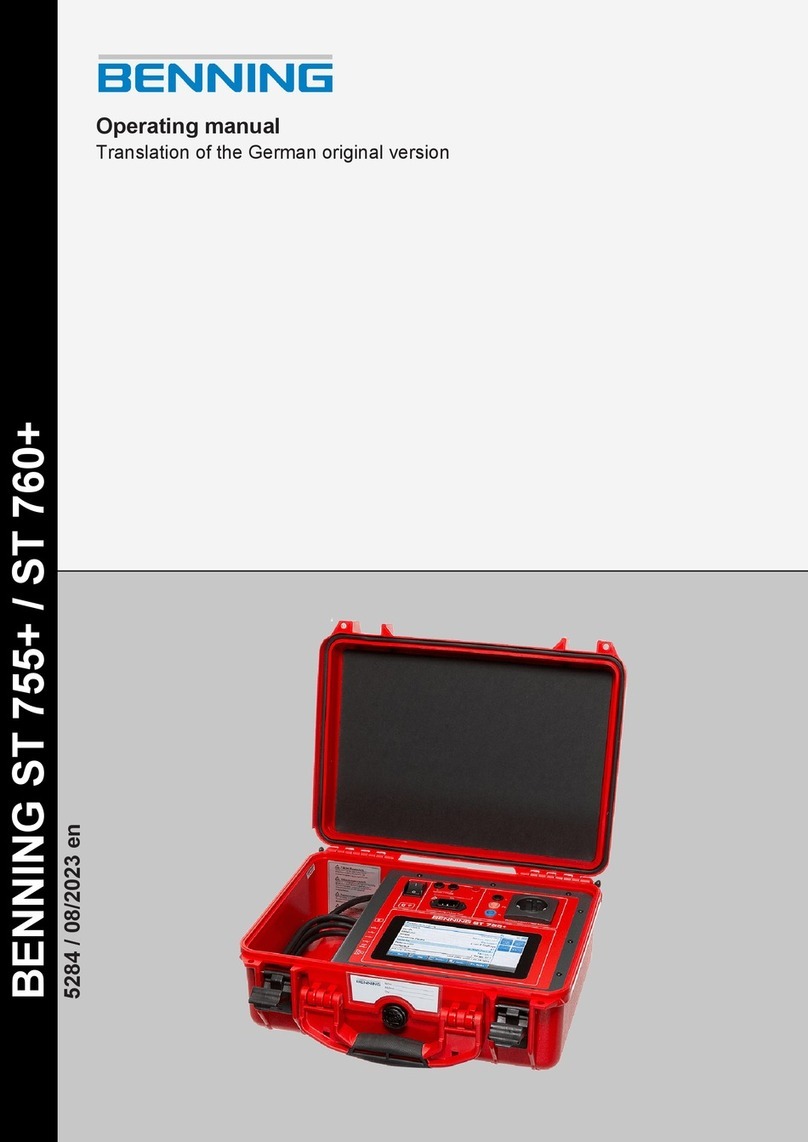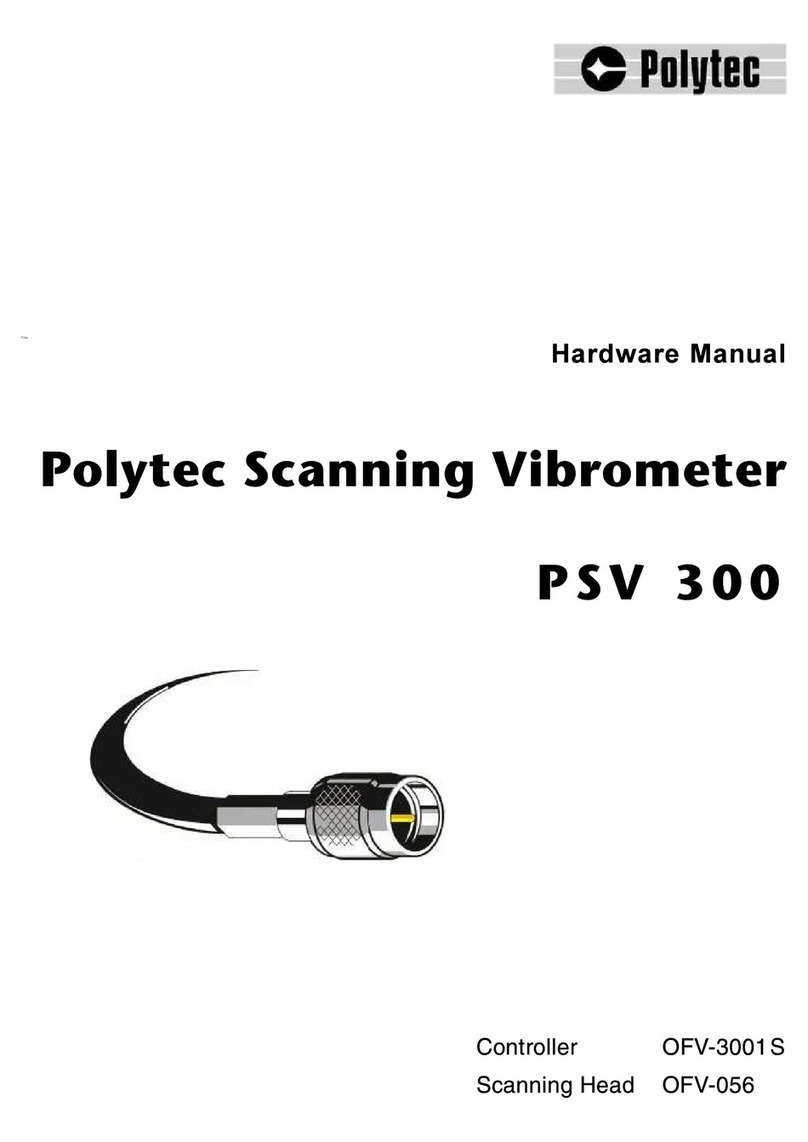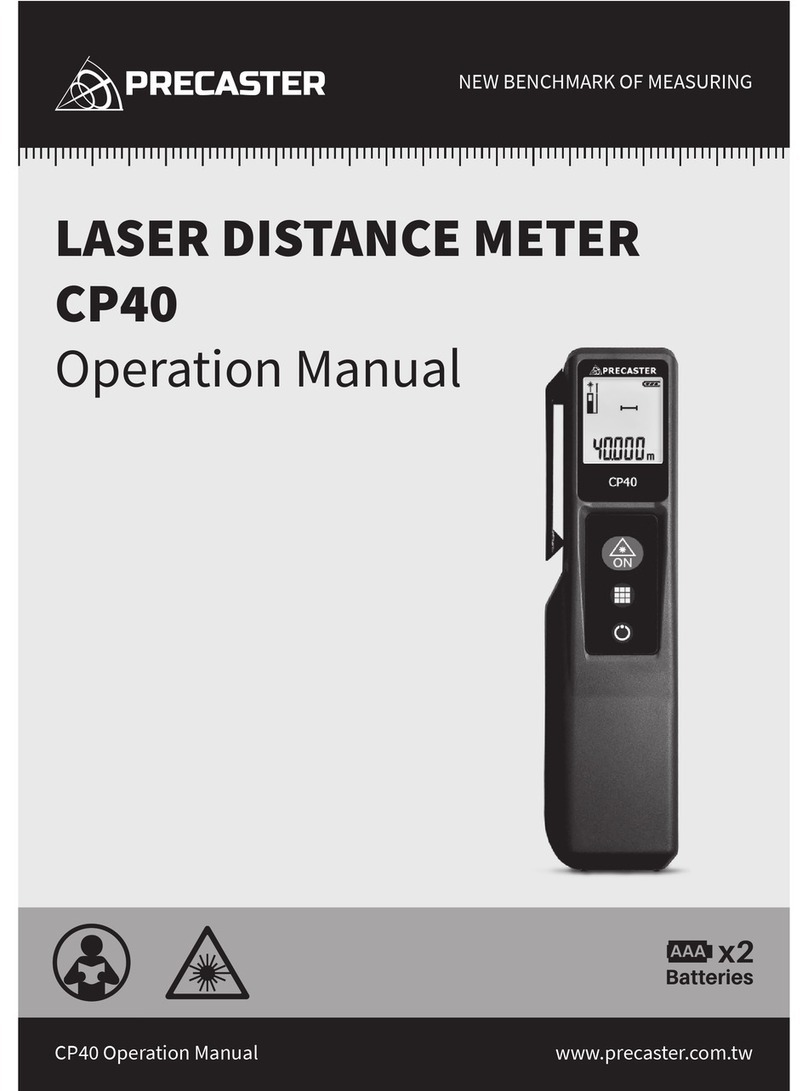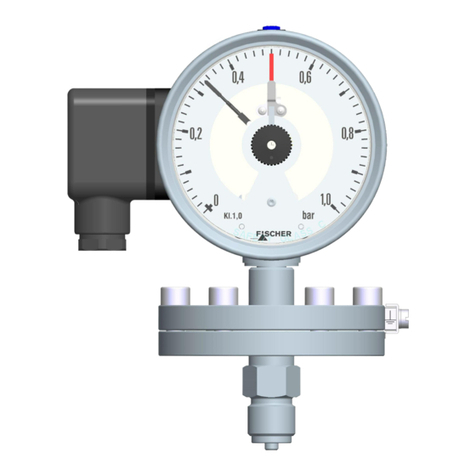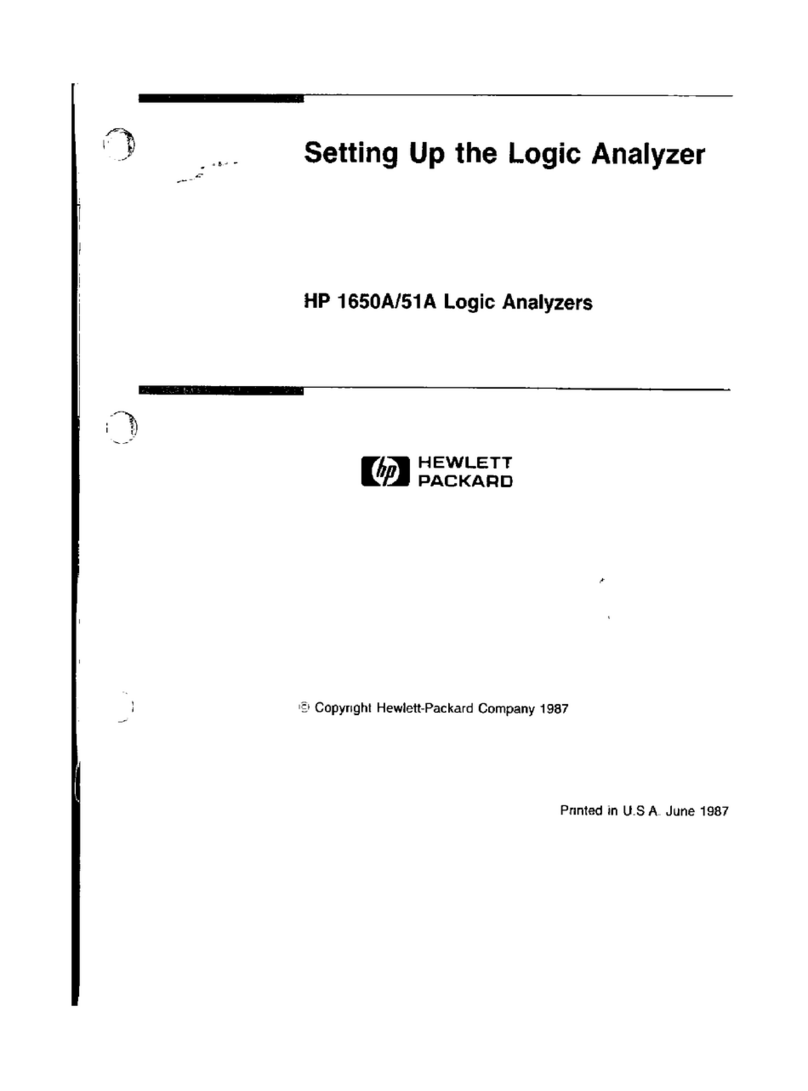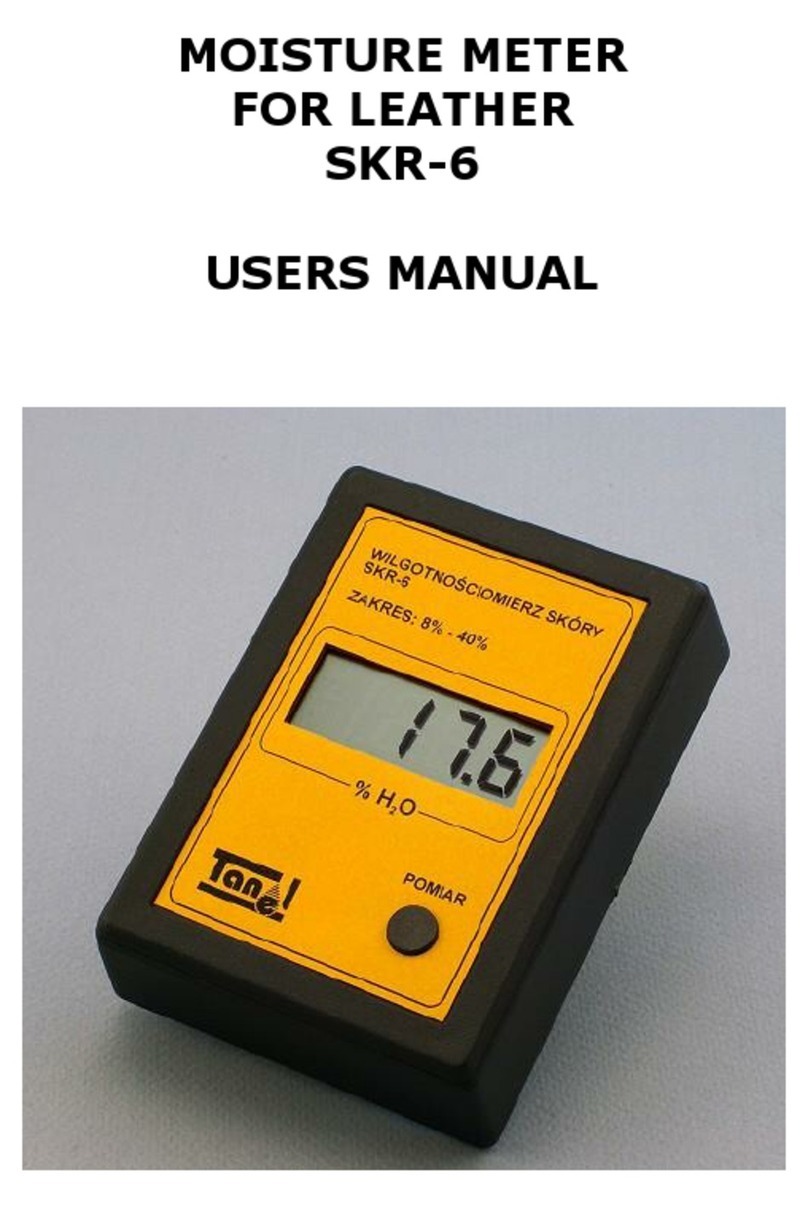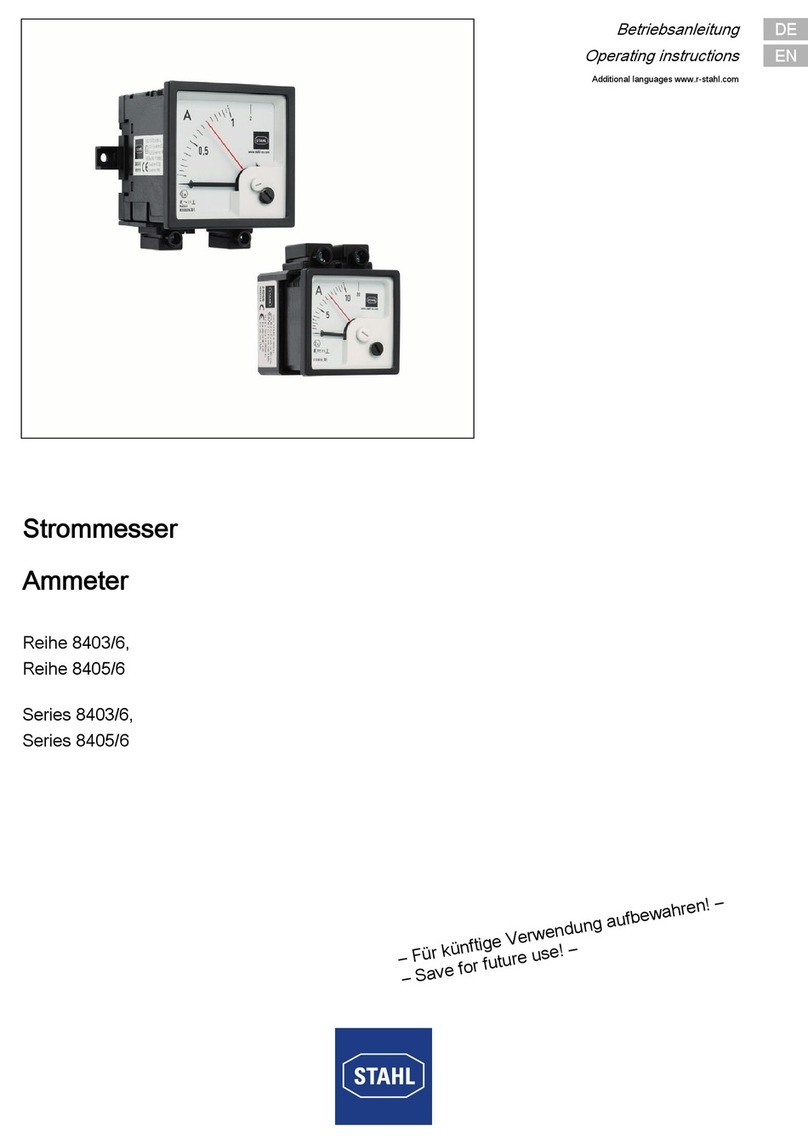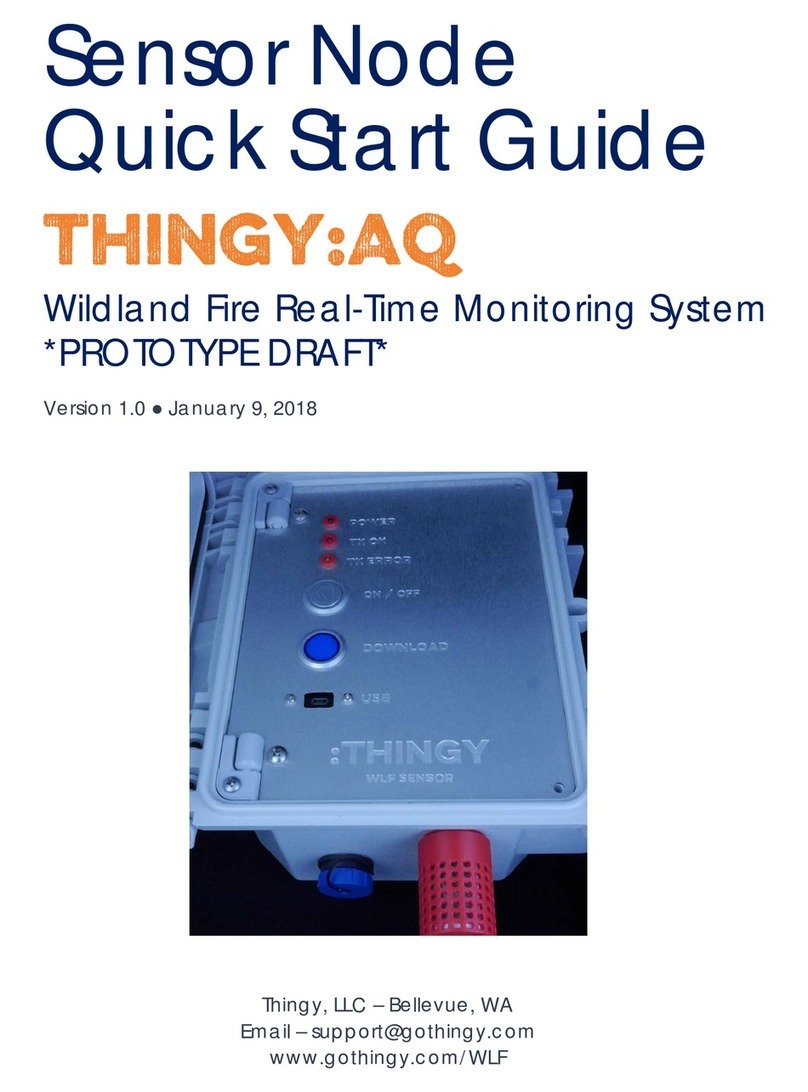Kurzanleitung
BENNING SUN 2
Wichtige Informationen
Lesen Sie bitte die ausführliche Anleitung (siehe PDF-Datei
auf CD-Rom) bevor Sie das BENNING SUN 2 verwenden.
Das BENNING SUN 2 darf ausschließlich durch ausgebilde-
tes Fachpersonal bedient werden.
Verwenden Sie ausschließlich die im Lieferumfang des
BENNING SUN 2 enthaltenen Temperatursensoren und An-
schlusskabel.
Die Temperatursensoren dürfen nicht an blanke, span-
nungsführende Teile kontaktiert werden.
Das BENNING SUN 2 ist ausschließlich zur Messung in tro-
ckener Umgebung vorgesehen.
Das BENNING SUN 2 wird durch zwei 1,5-V-Mignon-Batteri-
en gespeist (IEC LR6). Es dürfen Alkaline, wiederaufladba-
re NiCd oder NiMH Batterien verwendet werden.
Ein-, Ausschalten
Gleichzeitiges Betätigen der Taste- 3und Taste- 4schaltet das
*HUlWHLQRGHUDXV1DFKGHP(LQVFKDOWHQEH¿QGHWVLFKGDV*HUlWLPModus zur Messung der solaren Einstrahlung, des Neigungswinkels und
der Kompasspeilung. Ohne Tastenbetätigung schaltet sich das Gerät au-
tomatisch nach ca. 120 Sek. selbsttätig ab. (APO,Auto-Power Off)
HOLD-Funktion
Betätigen Sie die Taste- 7, um die Anzeigenwerte für max. 120 Sek.
im LCD-Display zu speichern. Der HOLD-Anzeiger 8bestätigt die Spei-
cherung. Ein erneutes Betätigen der Taste- 7schaltet in den Mess-
modus zurück.
Datenlogger (5000 Datensätze) mit Echtzeituhr zur Speicherung
der solaren Einstrahlung und Modul-/ Umgebungstemperatur
belegter Speicher Batteriespannung
freier Speicher Messintervall
(1 Min. - 60 Min.)
Ÿwechselnde Anzeige ŸŊņņņņņņņņņņņņņņŋDatenlogger-Setup
1. Drücken Sie die Taste- (LOG) 7für >5 Sek., um den Daten-
logger zu aktivieren. Anzeige: „LOG“
Das Display zeigt wechselnd den belegten/ freien Speicher und
die Batteriespannung/ das Messintervall in Minuten an.
2. Drücken Sie erneut die Taste- (LOG) 7für >5 Sek., um das
Messintervall einzustellen. Anzeige: „Int“
Über die Tasten 4ŸXQG5źNDQQGDV0HVVLQWHUYDOO0LQbis 60 Min.) in Minutenschritten erhöht bzw. reduziert werden.
3. Drücken Sie die Taste 3Ź, um den Speichermodus anzuzei-
gen. Anzeige: „dAtA“. Über die Tasten 4ŸXQG5źN|QQHQSie „StOP“ (wenn Speicher voll) oder „rOLL“ (die ältesten Mess-
werte werden fortlaufend überschrieben) auswählen.
4. Drücken Sie erneut die Taste 3Ź, um den Speicher zu löschen
Anzeige: „dEL“
Über die Tasten 4ŸXQG5źN|QQHQ6LHÄ<(6³RGHUÄQ2³auswählen, um den Speicher zu löschen.
5. Über die Taste 7(OK) kann die Einstellung jederzeit gespei-
chert werden. Drücken Sie die Taste- 3oder die Taste- 4
um den Datenlogger zu verlassen.
Datenlogger starten/stoppen
1. Drücken Sie die Taste- (LOG) 7für >5 Sek., um den Daten-
logger zu aktivieren. Anzeige: „LOG"
2. Drücken Sie erneut die Taste- (LOG) 7und anschließend die
Taste- (OK) 7, um „run“ zu bestätigen. Die Messwerte wer-
den mit einem Zeit-/ Datumstempel in den internen Speicher
geschrieben. Das LCD-Display erlischt und das Gerät schaltet
in den stromsparenden Bereitschaftsmodus.
3. Um den Fortschritt des Datenloggers anzuzeigen, drücken Sie
eine beliebige Taste. Das LCD-Display erwacht und erlischt an-
schließend erneut.
4. Zum Stoppen des Datenloggers drücken Sie eine beliebige Tas-
te, um den Datenlogger anzuzeigen. Drücken Sie die Taste-
(LOG) 7und anschließend die Taste- (OK) 7, um „StOP“ zu
bestätigen. Drücken Sie die Taste- 3oder die Taste- 4um
den Datenlogger zu verlassen.
Datenlogger über USB-Schnittstelle auslesen
1. Einmalig Treiber und Downloadprogramm von CD-ROM instal-
lieren.
2. BENNING SUN 2 über USB-Verbindungskabel an PC anschlie-
ßen und Gerät einschalten.
3. Downloadprogramm starten, COM-Port wählen/ aktualisieren und
auf „Download“ klicken.
4. Messwertdownload startet.
Einstellung von Uhrzeit und Datum
Uhrzeit/ 24 Stundenanzeige ŹTag/ Monat ŹJahr ŹDatum und Uhrzeit
1. Drücken Sie die Taste- 5, um die Uhrzeit/ das Datum im LCD-
Display anzuzeigen.
2. Drücken Sie erneut die Taste- 5für >5 Sek. bis die Stundenan-
zeige blinkt.
3. Die Taste-Ź3wählt das Uhrzeit/Datums-Feld aus (Feld blinkend).
4. Über die Taste-Ÿ4XQGź5wird der Wert erhöht bzw. verringert.
5. Drücken Sie die Taste- (OK) 7, um die Einstellung zu speichern.
Messbereiche
Funktion Bereich
Solare Einstrahlung
Auflösung/ Genauigkeit 100 Wm² - 1250 Wm²
1 Wm²/ ± (5 % + 5 digit)
Temperatur (Modul/ Umgebung)
Auflösung/ Genauigkeit - 30 °C bis + 125 °C
1 °C/ ± 1°C
Kompasspeilung (Ausrichtung)
Auflösung/ Genauigkeit 0 ° bis 360 °
1 °/ ± 10°
Neigungsmesser
Auflösung/ Genauigkeit 0 ° bis 80 °
1 °/ ± 2 °
DDD
02/ 2012
BENNING SUN 2
102/ 2012
BENNING SUN 2
602/ 2012
BENNING SUN 2
5