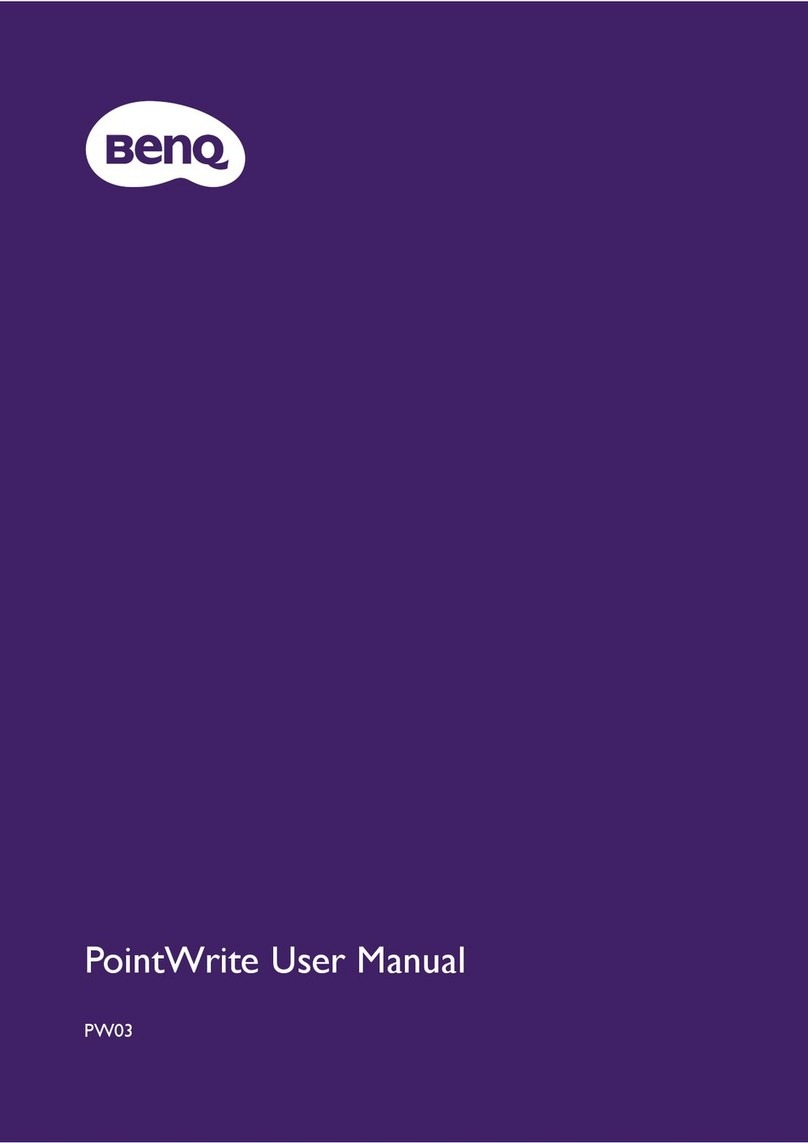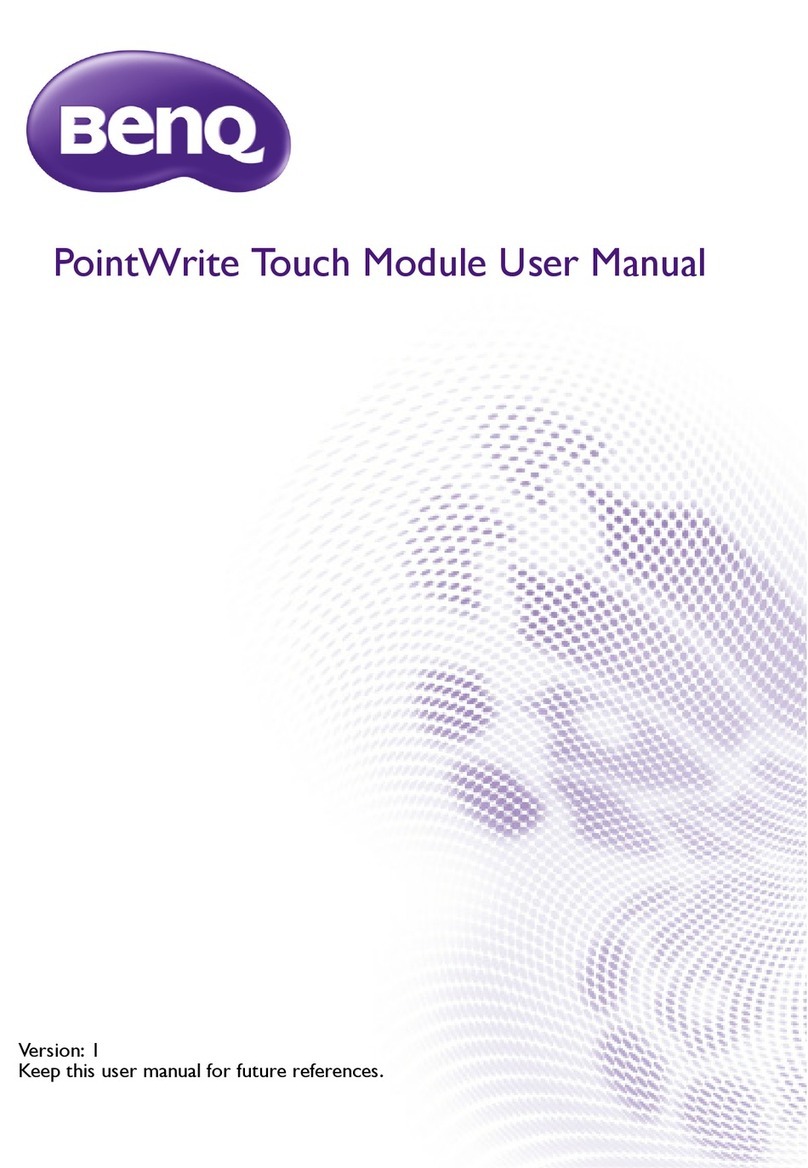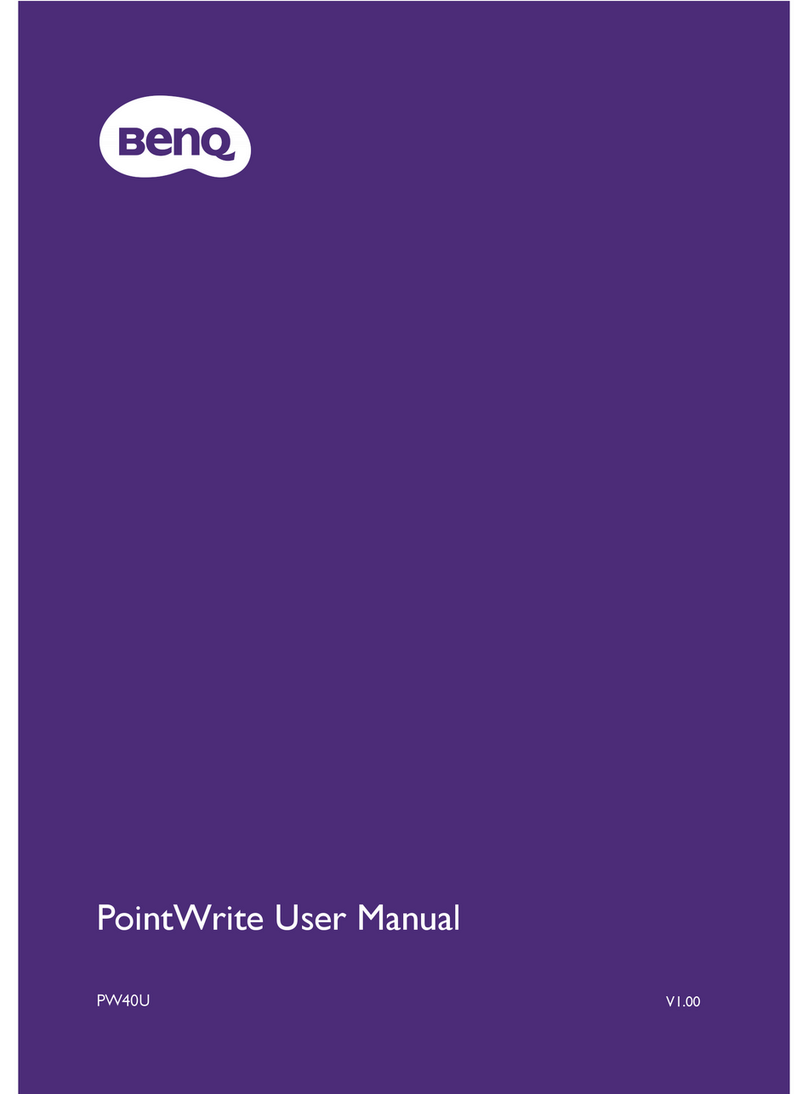ii
Table of contents
Copyright and disclaimer .........................................................................................................................i
Product Support............................................................................................................................................ii
Package contents.........................................................................................................................................1
Port overview..................................................................................................................................................2
TEY1A .................................................................................................................................................................................... 2
Initial setup .....................................................................................................................................................3
Install the OPS ............................................................................................................................................................... 3
Launch OPS interface .............................................................................................................................................. 3
OPS launcher interface............................................................................................................................. 4
Add widgets to your Home screen.................................................................................................................4
Find apps on Android ..............................................................................................................................................5
Product information................................................................................................................................... 6
Specications: TEY1A.................................................................................................................................................6
Dimensions (TEY1A)................................................................................................................................................... 7
07/26/2023