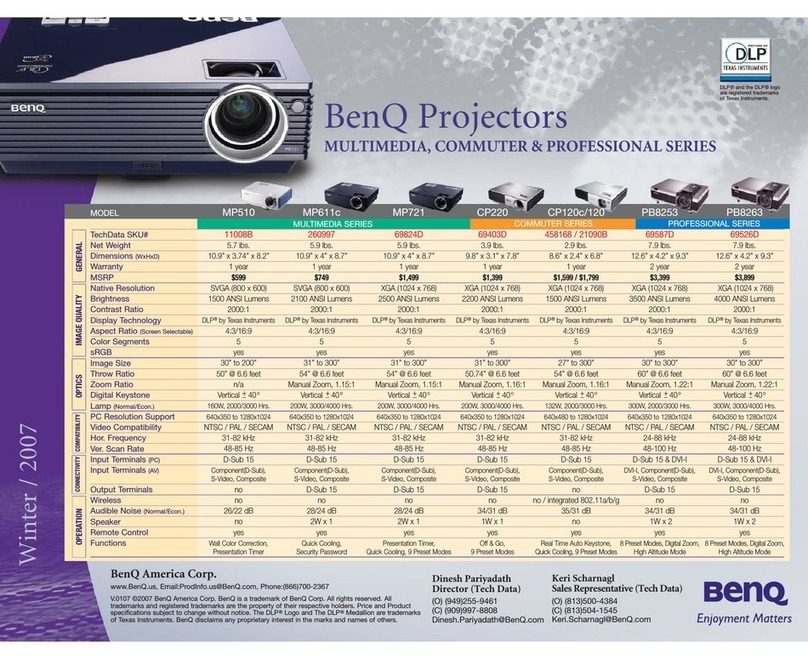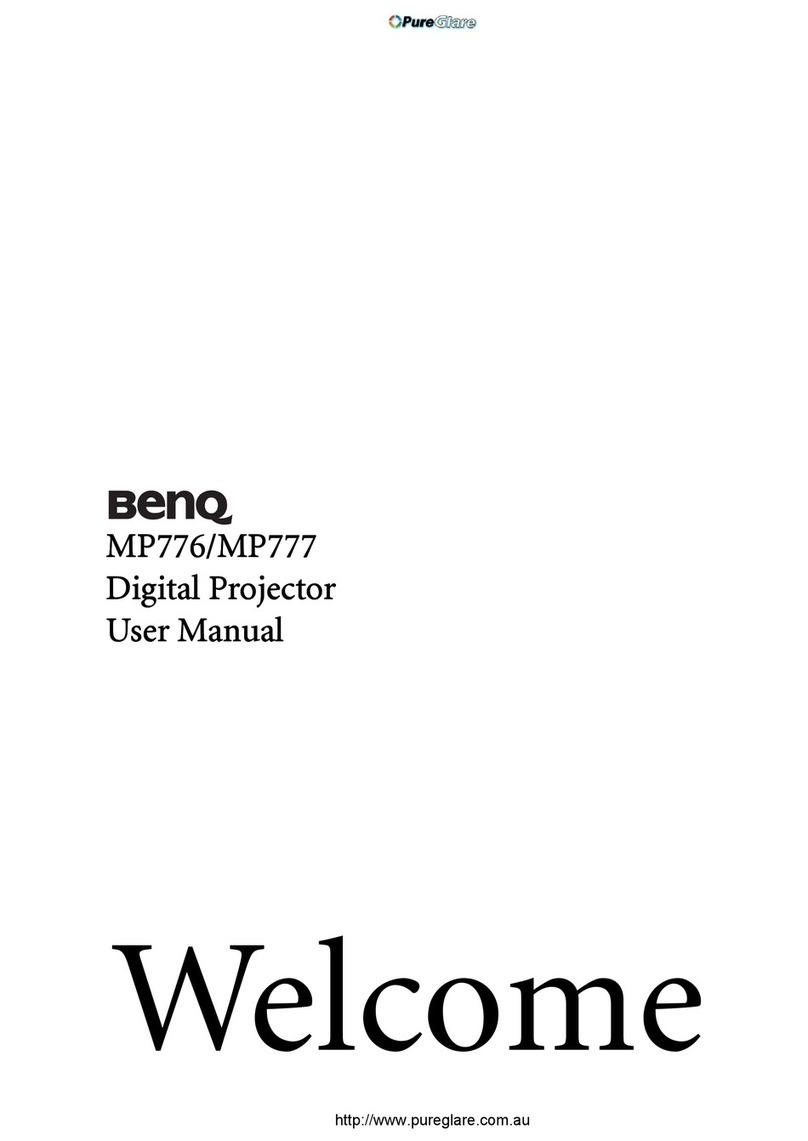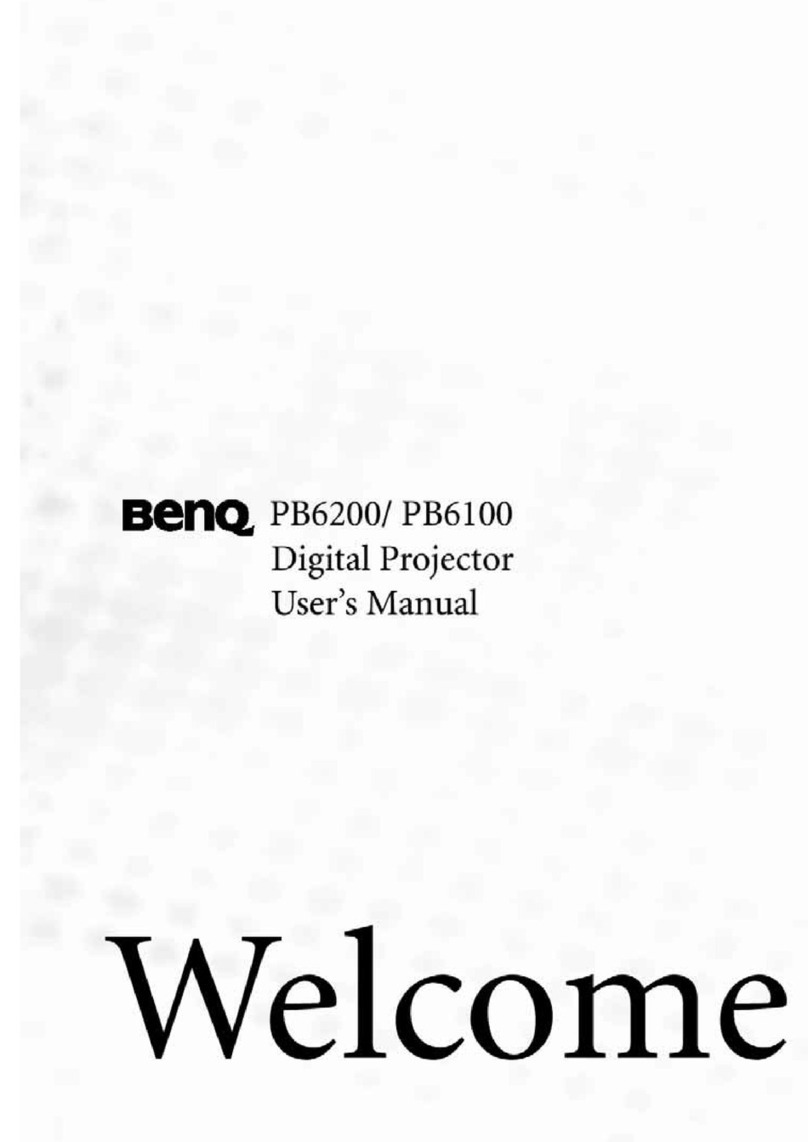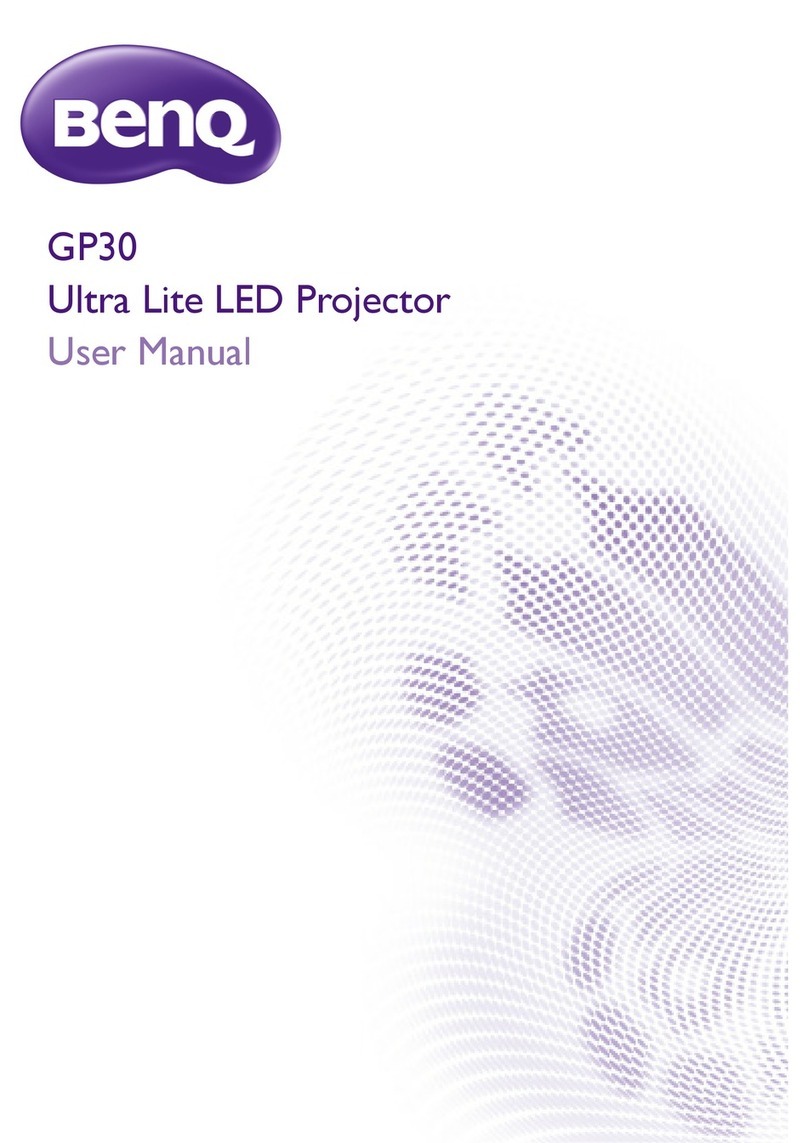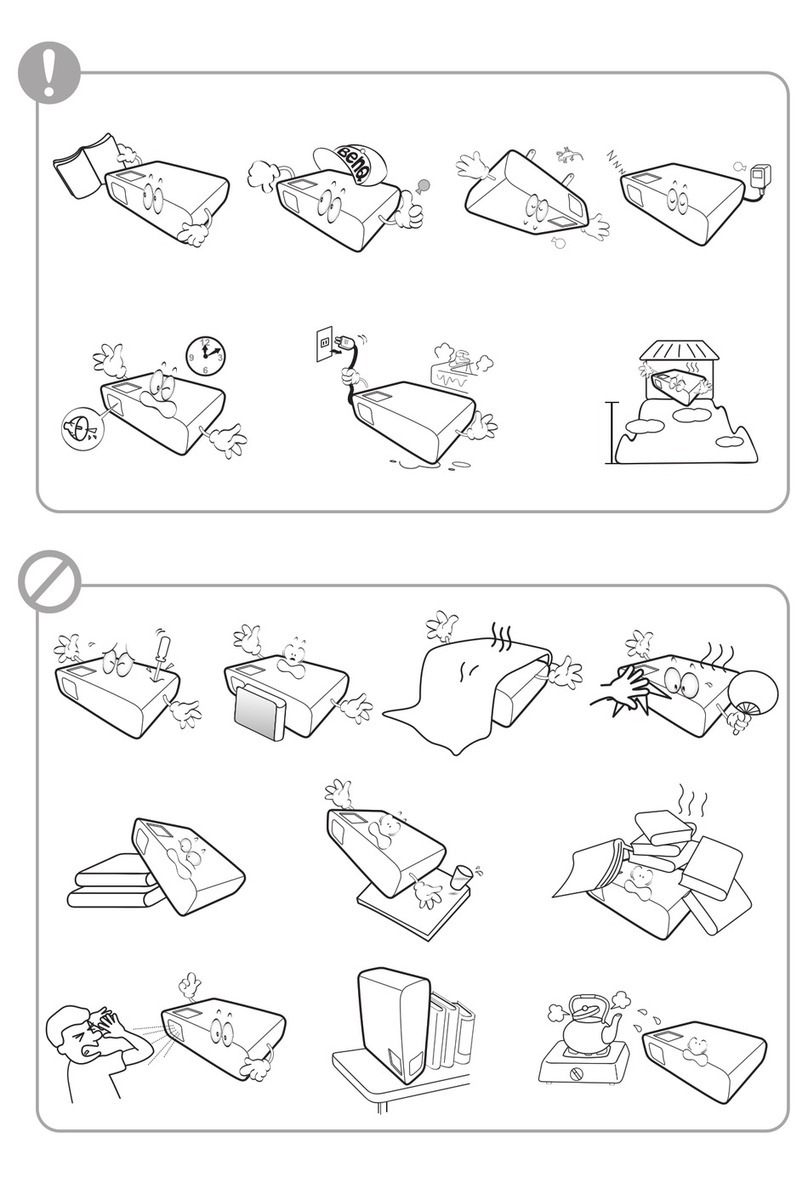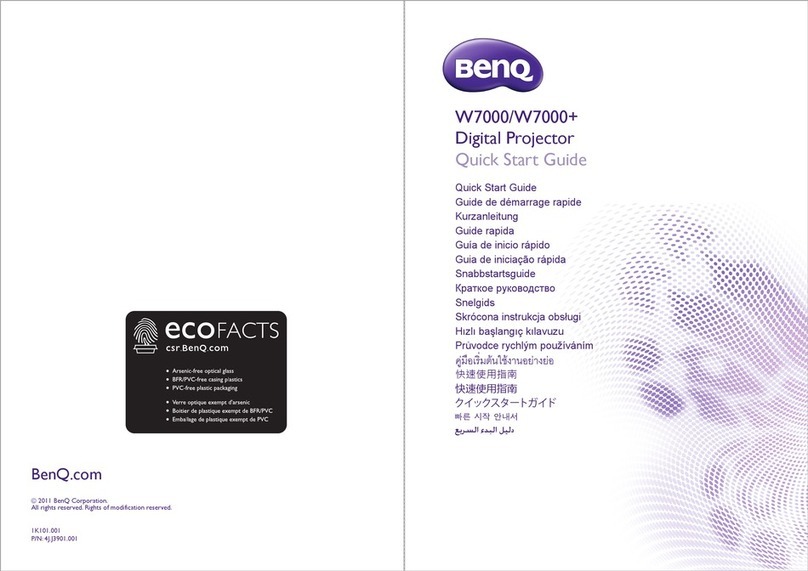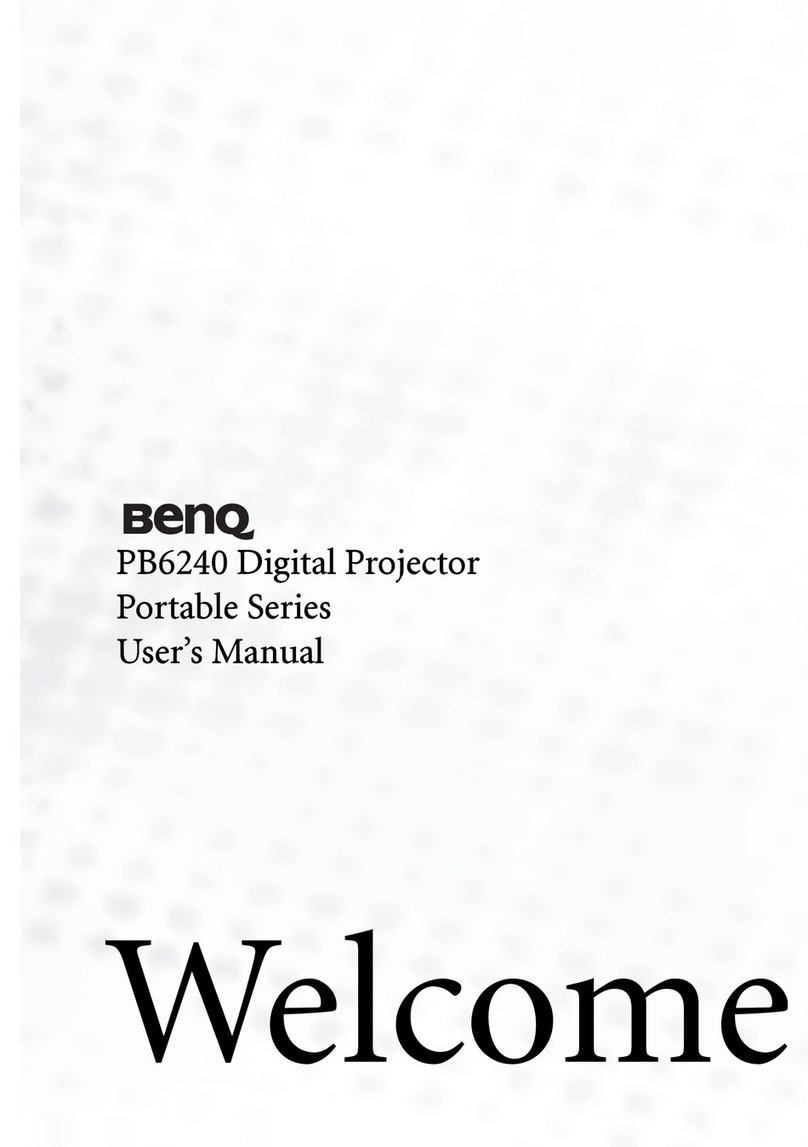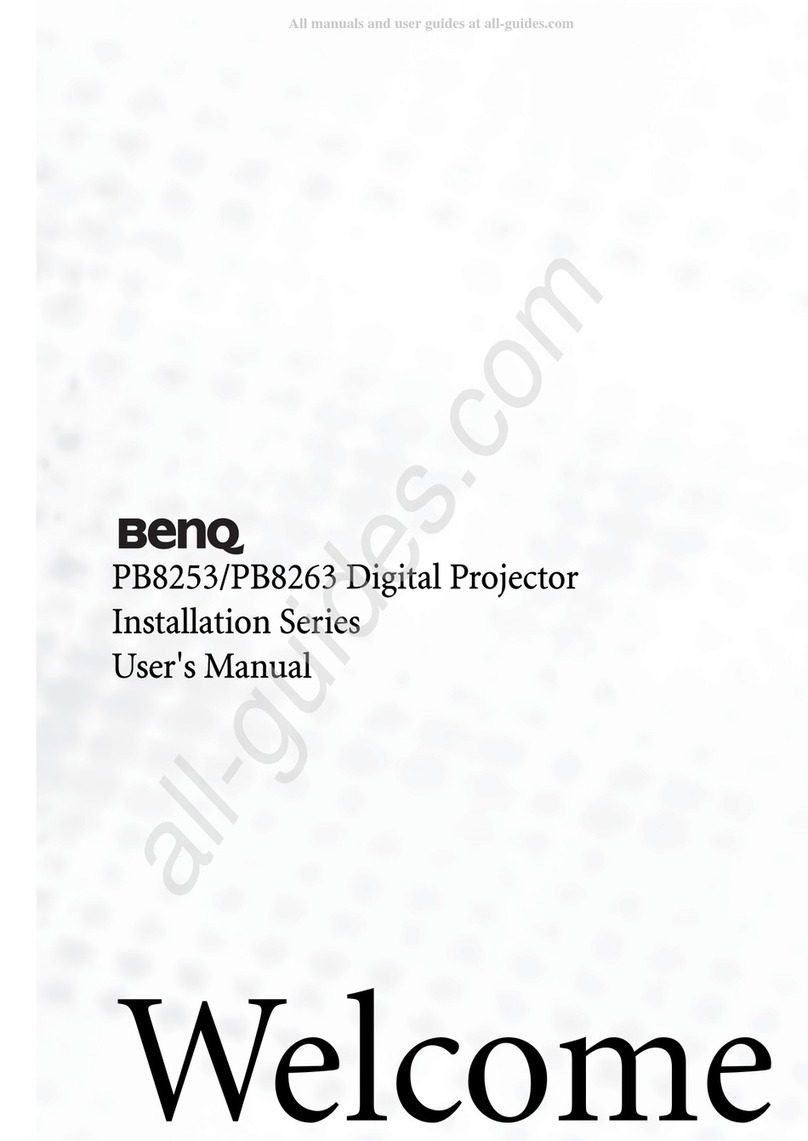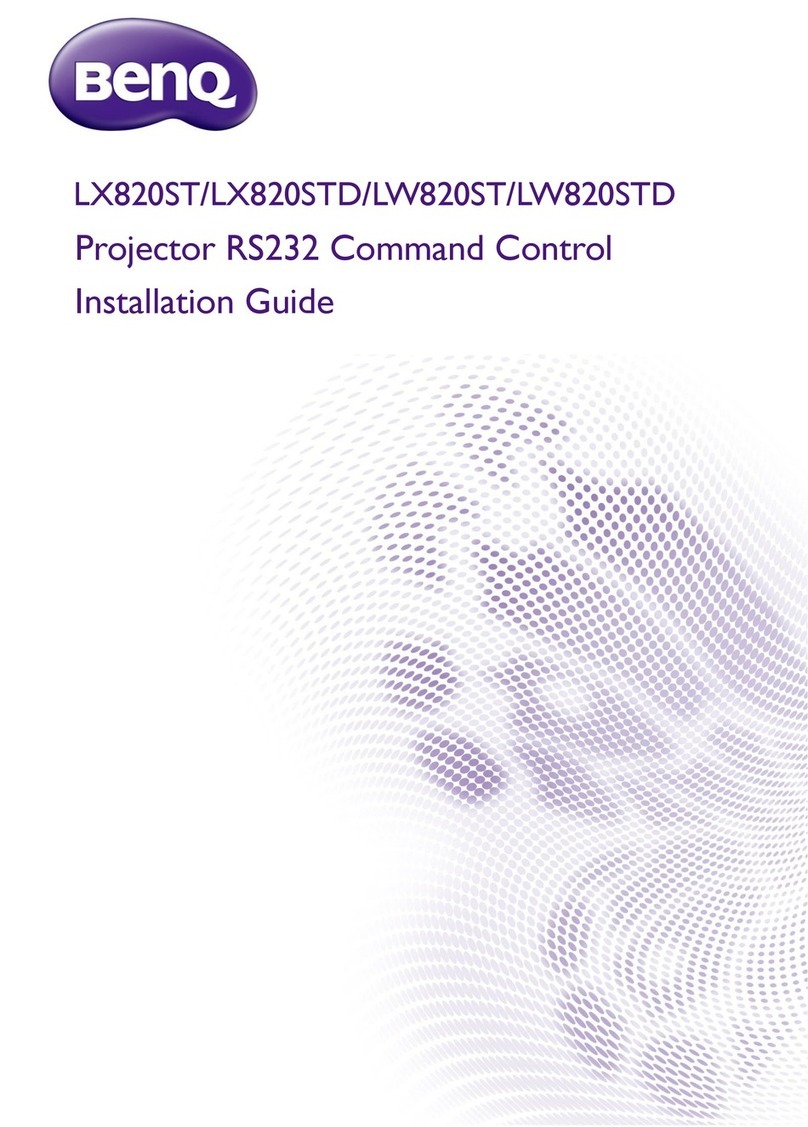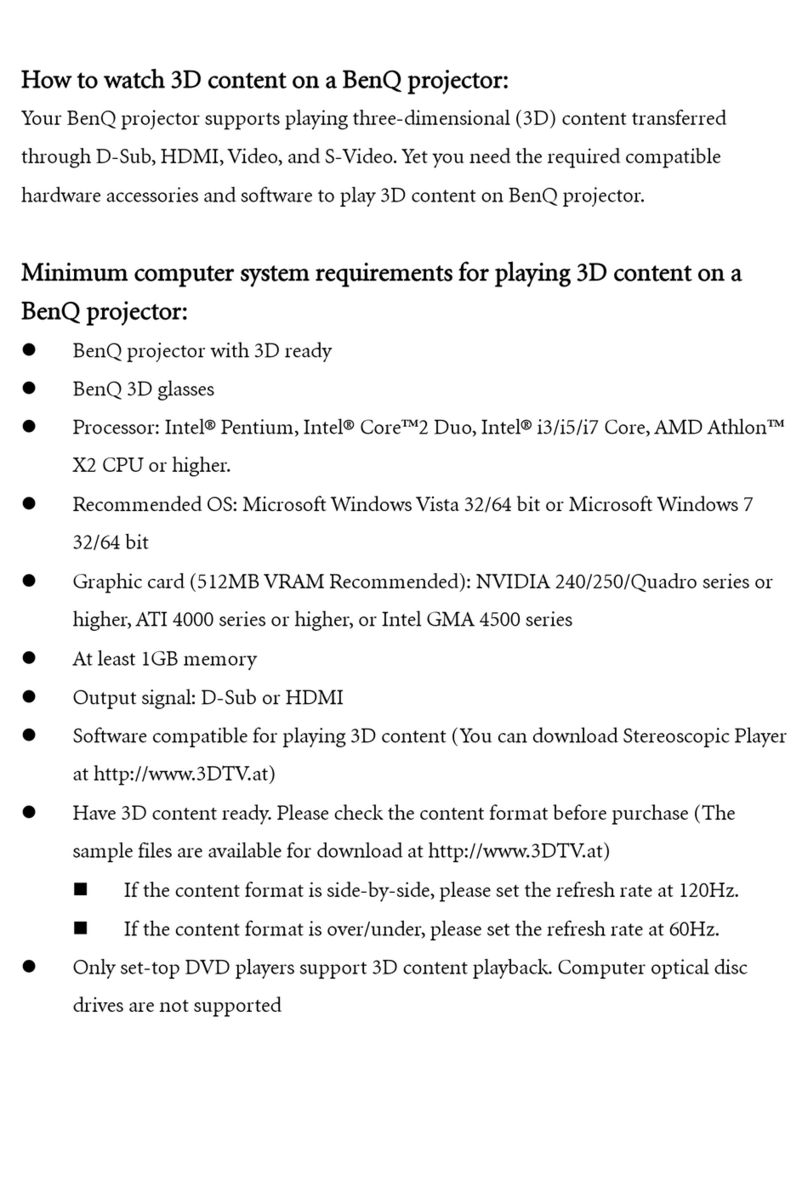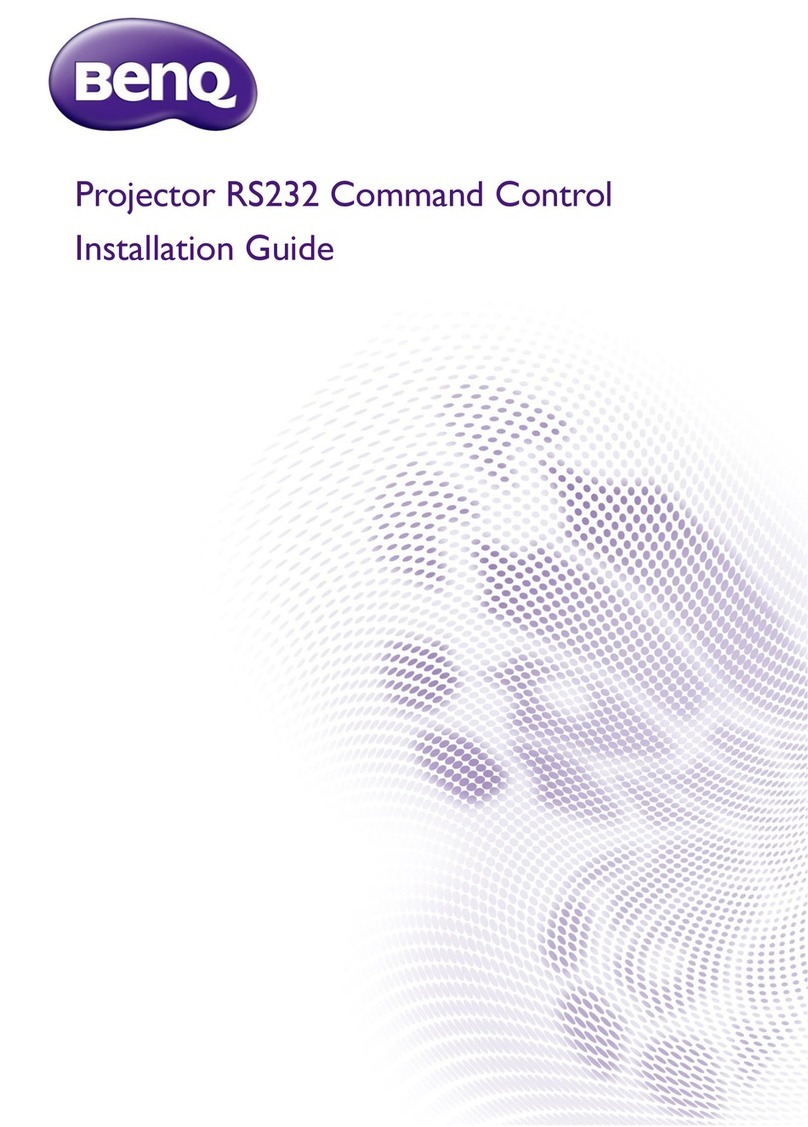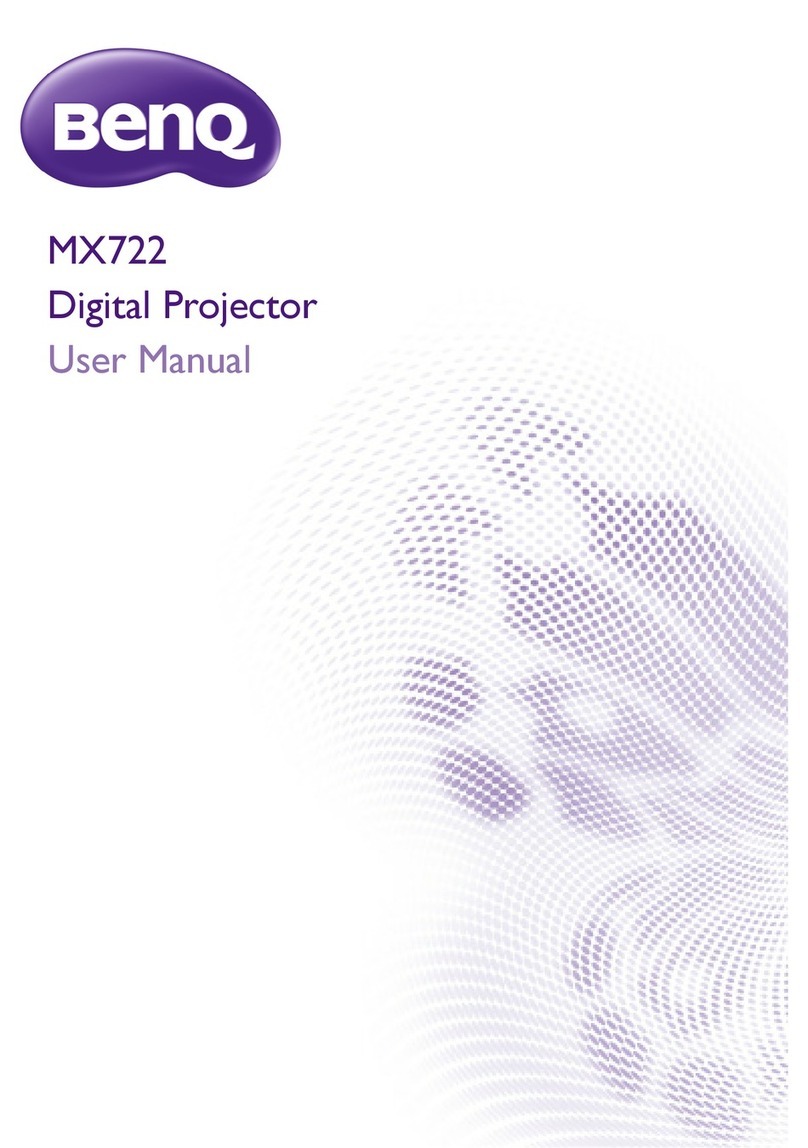2
Content Index
1. Abbreviations & Acronyms ............................................................. 4
2. About This Manual ............................................................................ 5
2.1 Trademark .................................................................................................................... 5
2.2 Introduction ................................................................................................................. 5
2.3 Important Service Information ..................................................................................... 5
2.4 Safety Notice ............................................................................................................... 6
2.5 Compliance Statement ................................................................................................. 6
2.6 General Descriptions ................................................................................................... 6
2.7 Related Service Information ......................................................................................... 6
3. Product Overview ............................................................................ 7
3.1 Specification Overview ................................................................................................ 8
3.2 Packing ....................................................................................................................... 28
3.3 Customer Acceptance................................................................................................ 35
4. Level 1 Cosmetic / Appearance / Alignment Service .............. 38
4.1 Cosmetic / Appearance Inspection Criteria................................................................ 38
4.2 OPERATIONAL INSPECTION CRITERIA ................................................................. 41
4.3 Software/Firmware Upgrade Process ......................................................................... 47
4.4 Factory Menu ............................................................................................................. 71
4.5 RS-232 connection ..................................................................................................... 76
4.6 Adjustment / Alignment Procedure............................................................................. 80
5. Level 2 Circuit Board and Standard Parts Replacement ....... 84
5.1 Product Exploded View .............................................................................................. 84
Module 2 – ASSY UPPER CASE ....................................................................................... 86
5.2 Product Disassembly / Assembly ................................................................................ 88
5.3 Module Assembly Key Point - Optical Engine ........................................................... 103
5.4 Module Assembly Key Point - Mechanical ................................................................. 117
5.5 Block Diagram ......................................................................................................... 133
5.6 Trouble shooting ...................................................................................................... 134
Appendix 2 - Code List: IR / RS232 / DDC Data ........................ 147
Appendix 3 – Ceiling Mount Drawing .......................................... 156
Appendix 4 - Optical Measurement ............................................. 157
Appendix 6 - Design Verification Test Procedure ...................... 168
Appendix 7 - Thermal and Noise Test Procedure ...................... 171