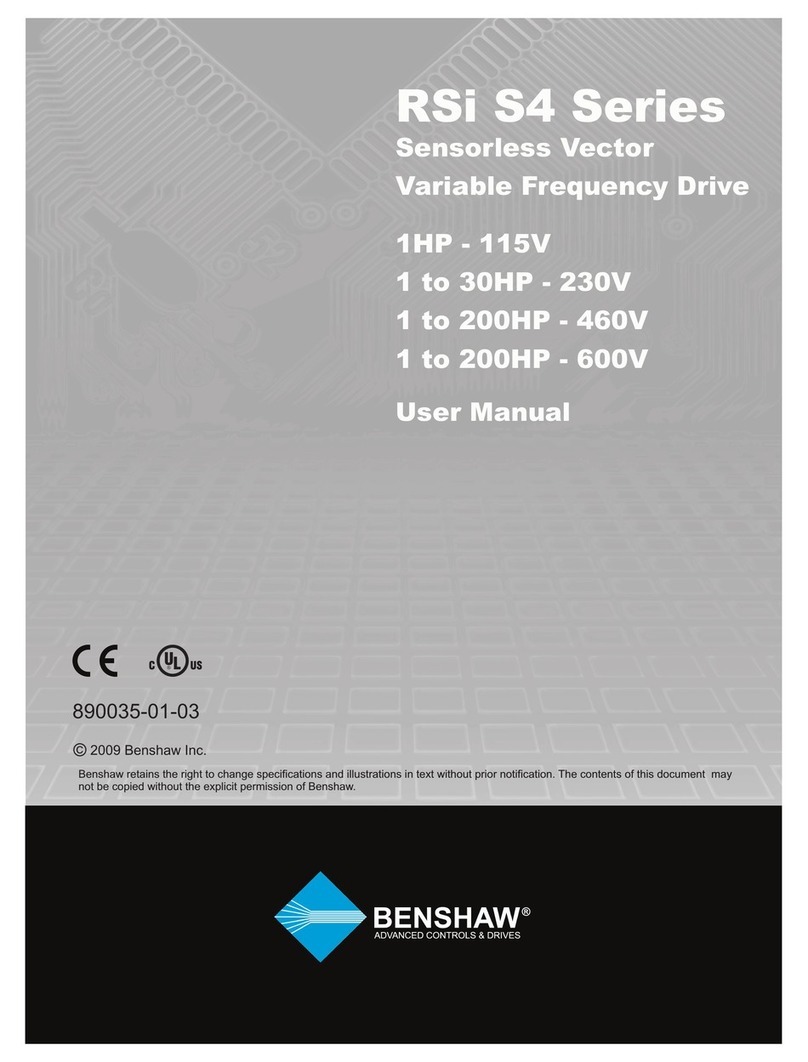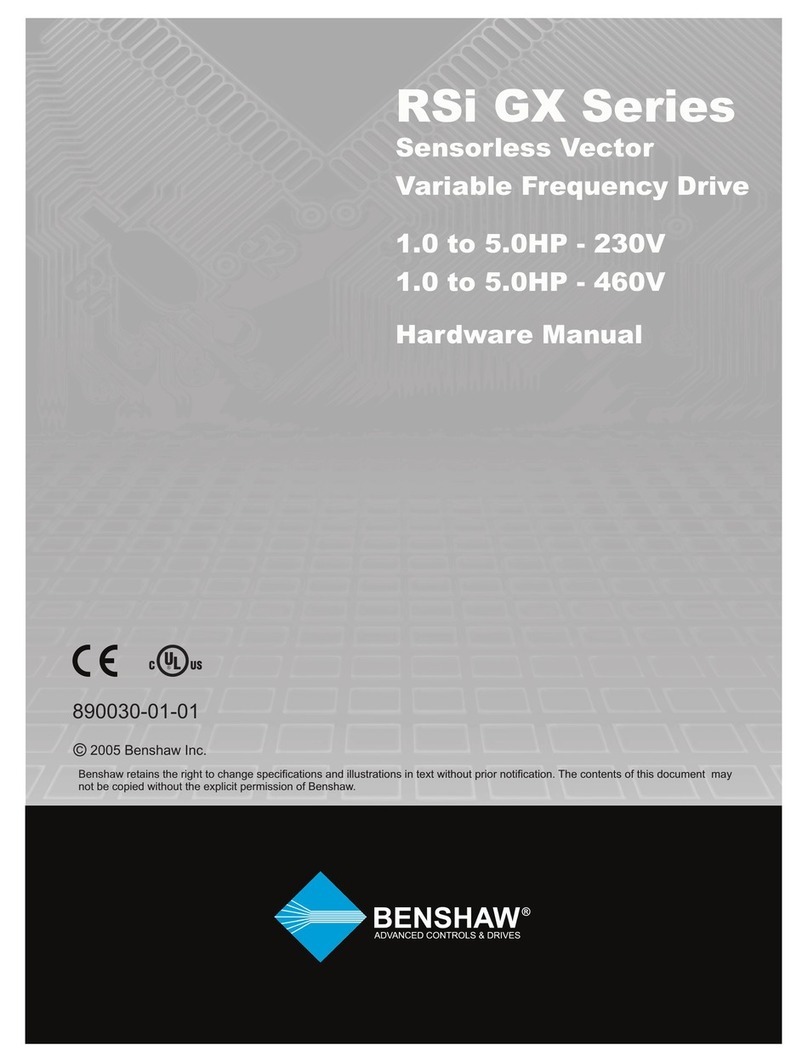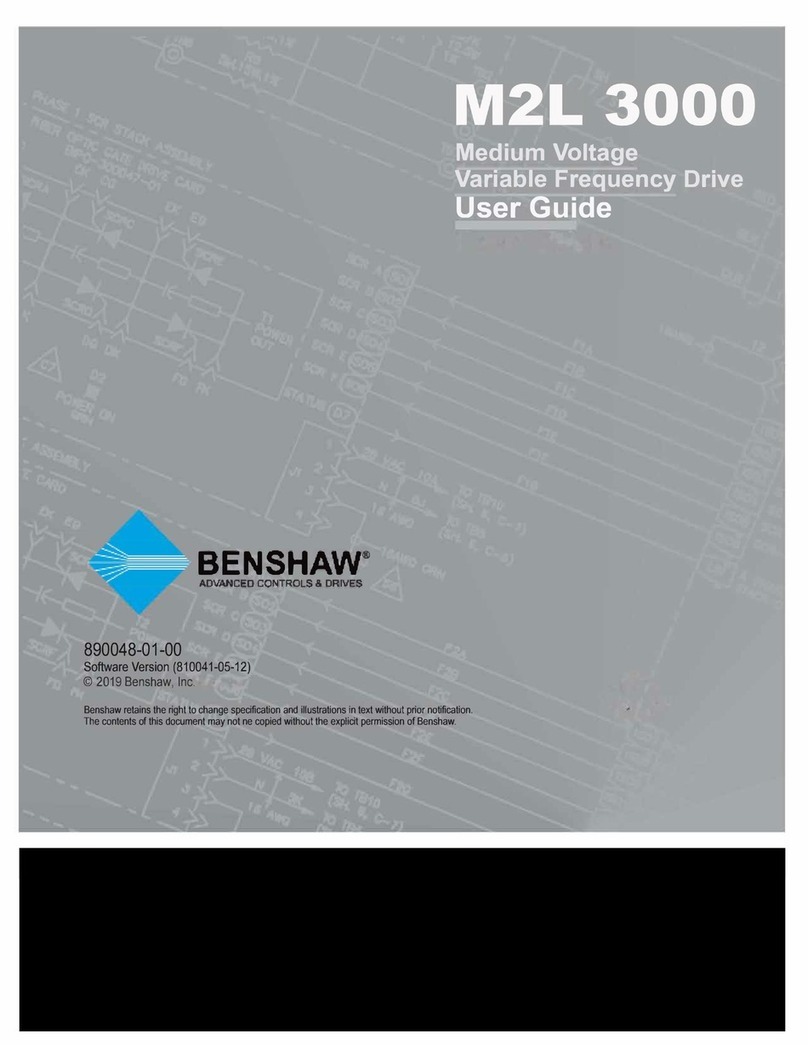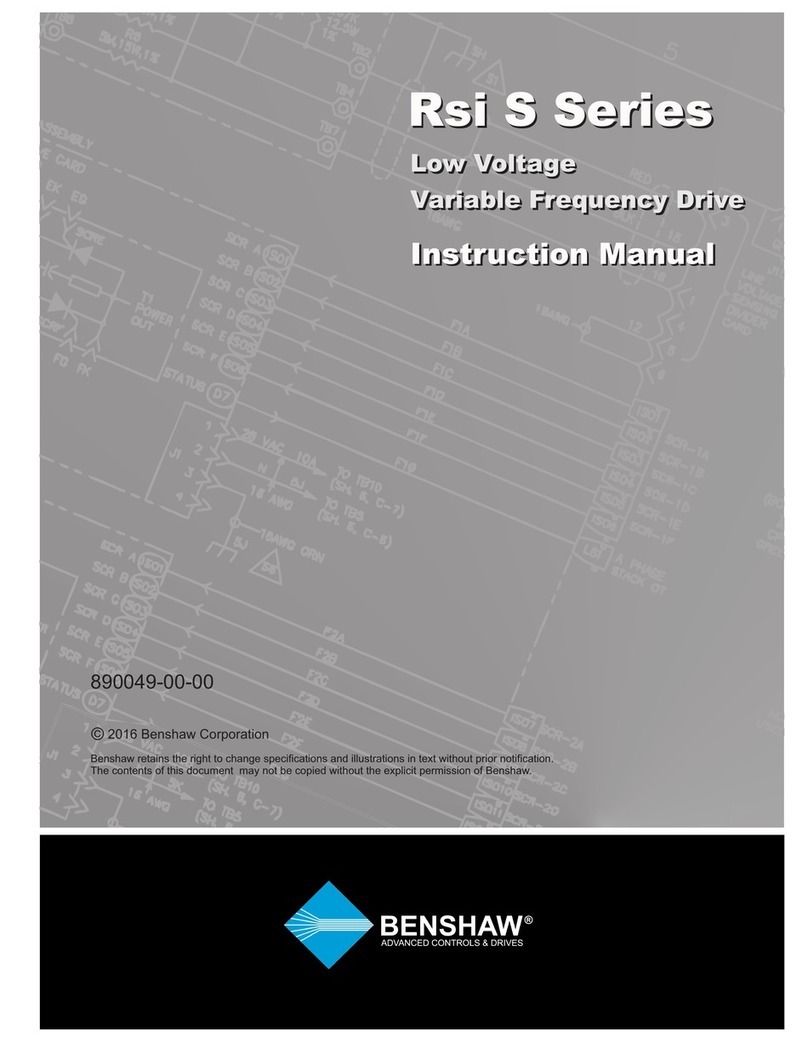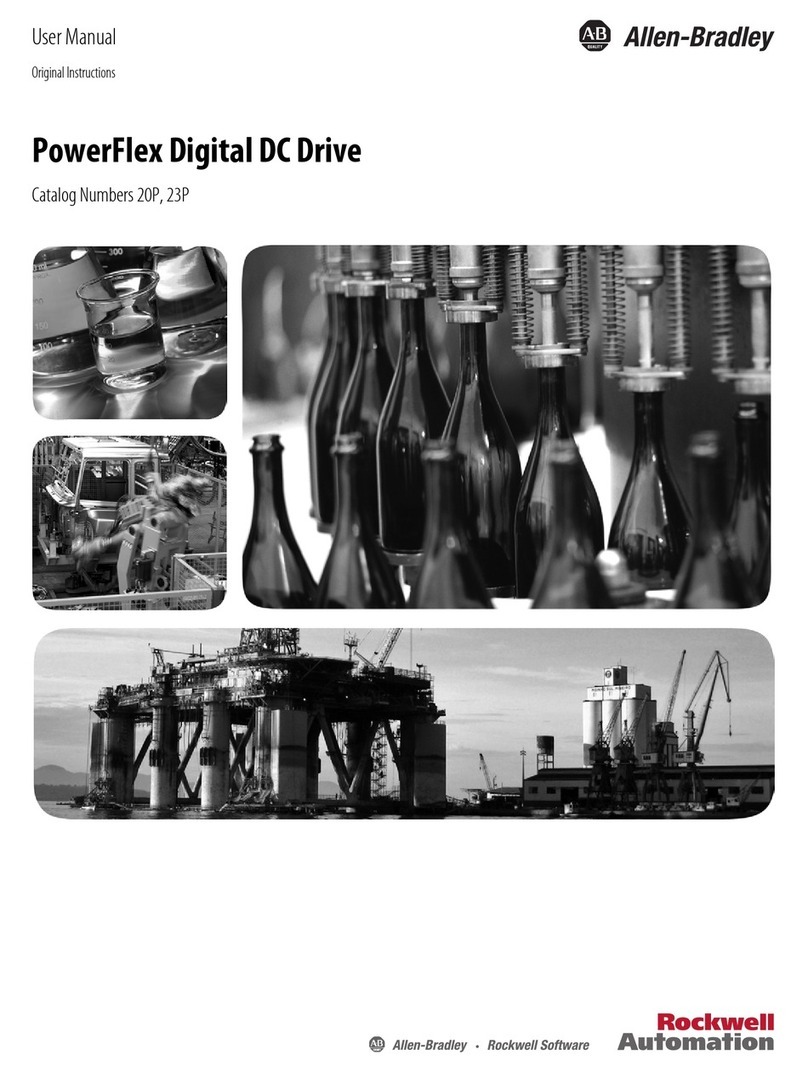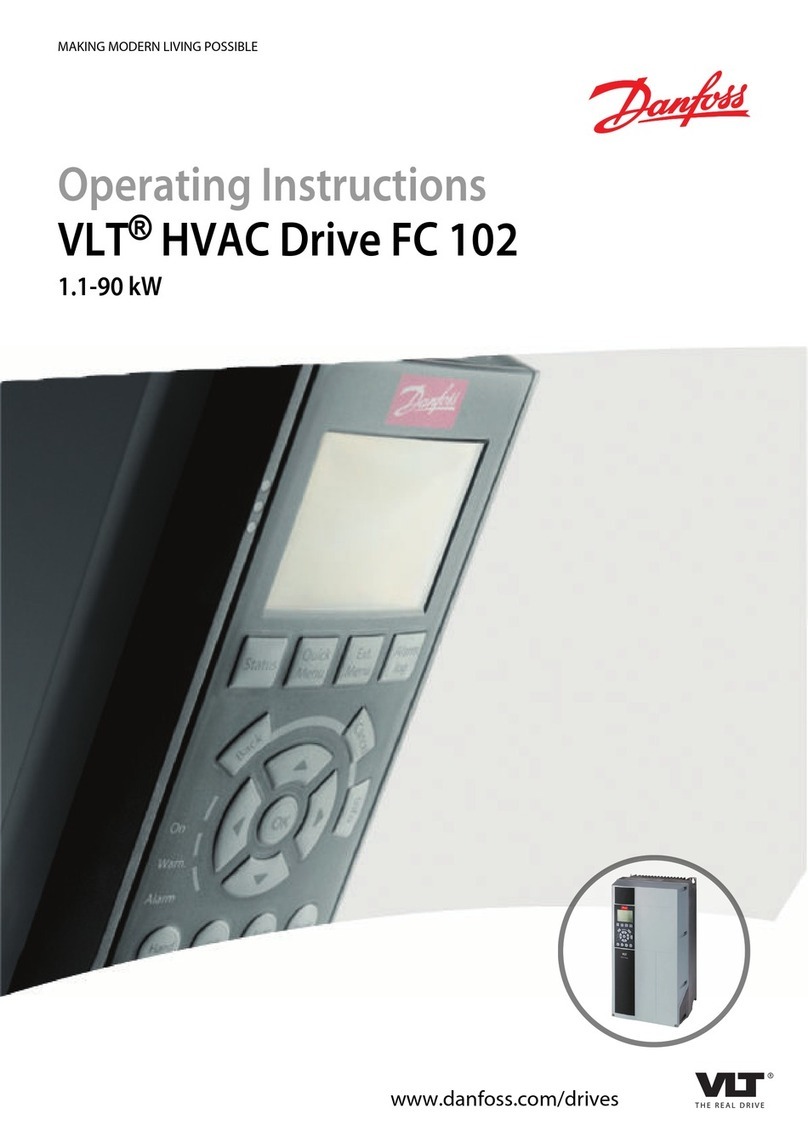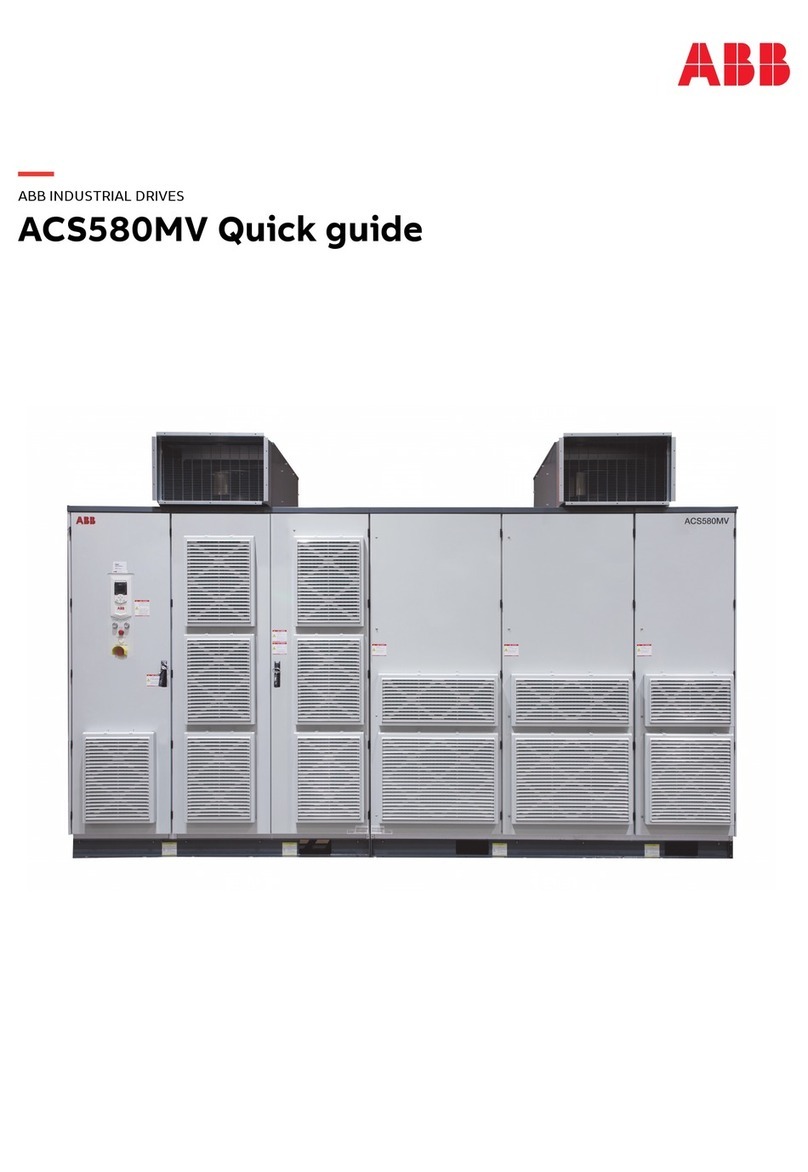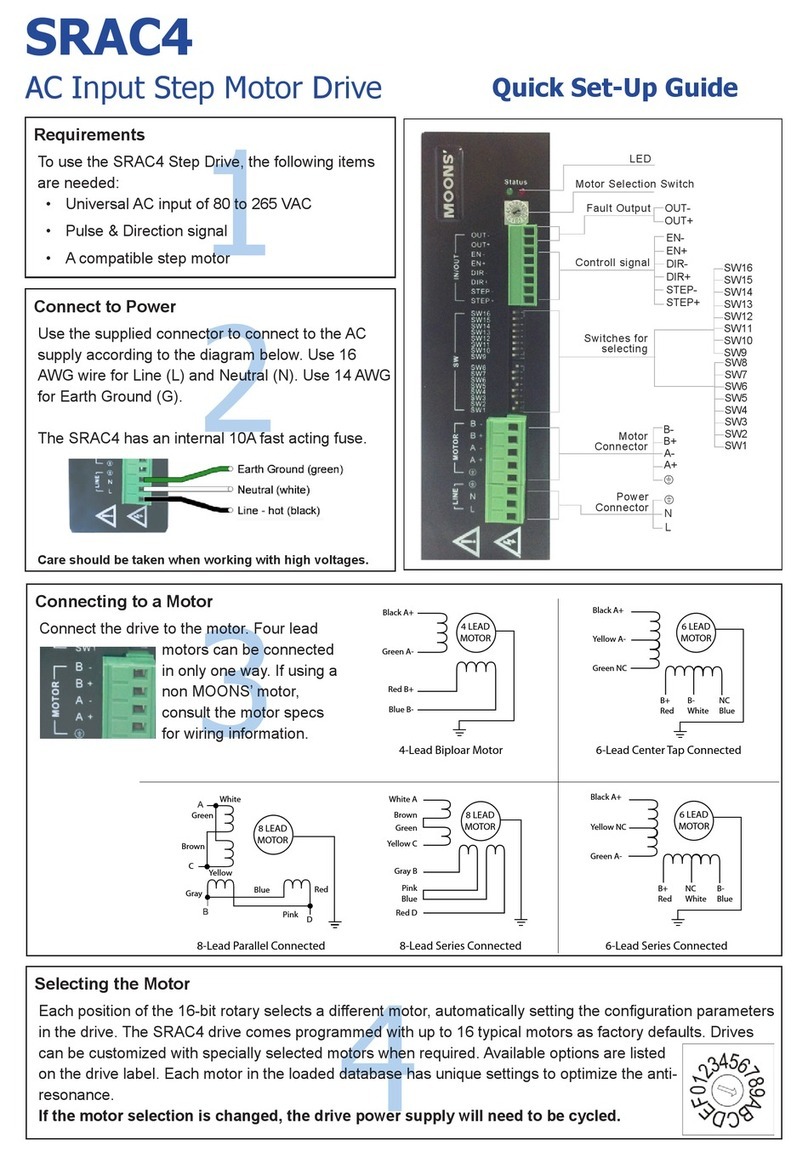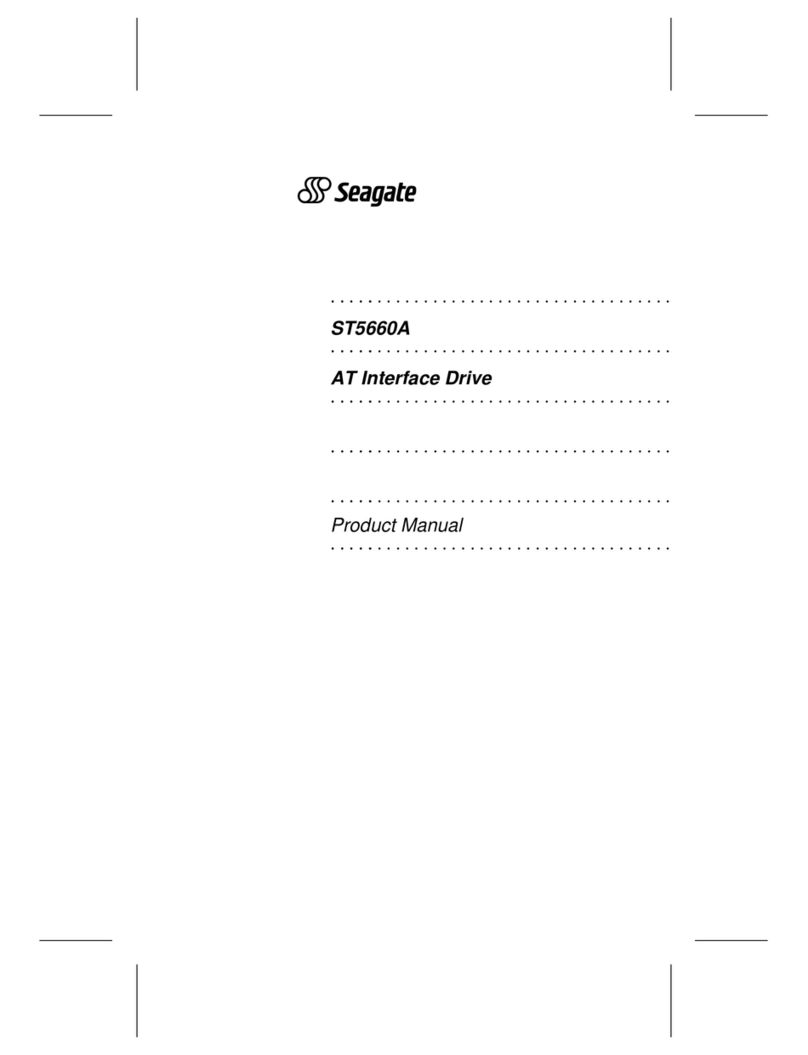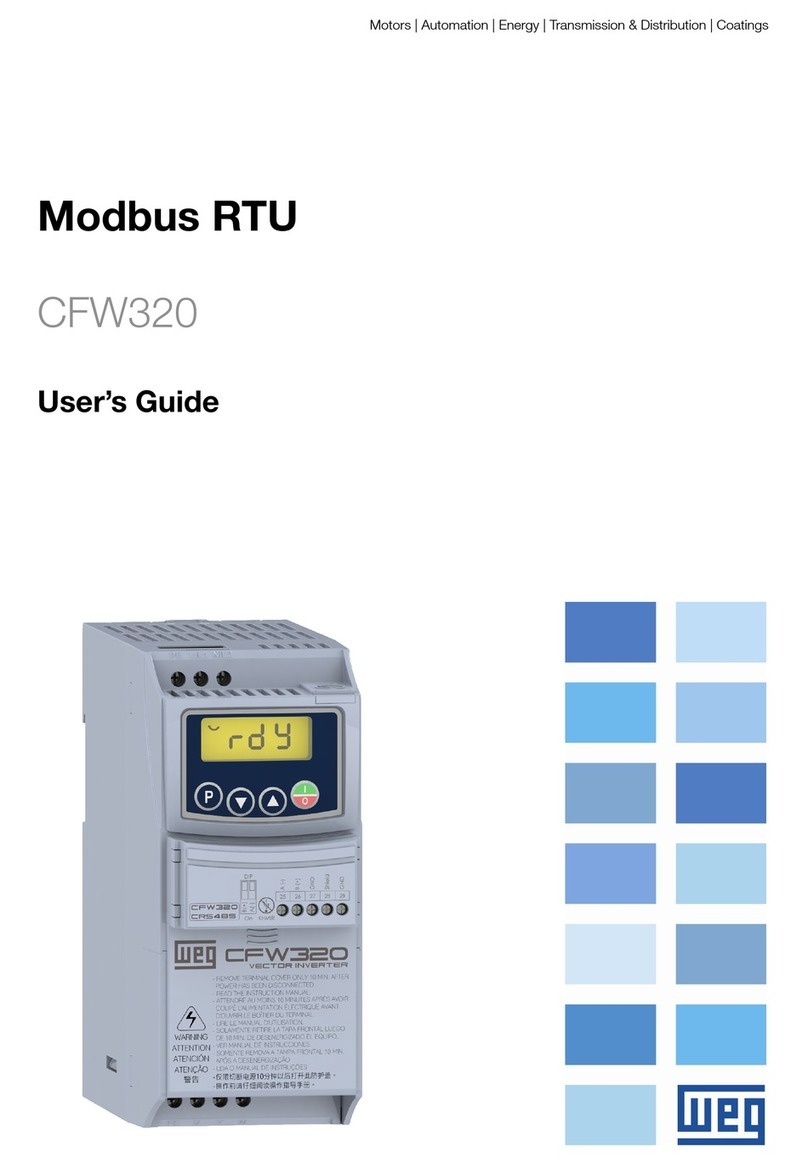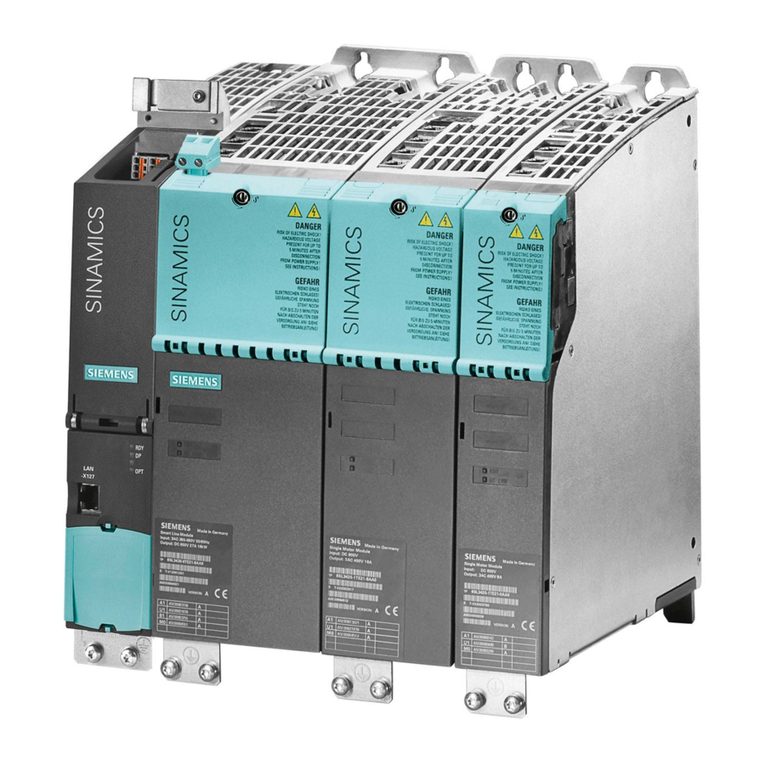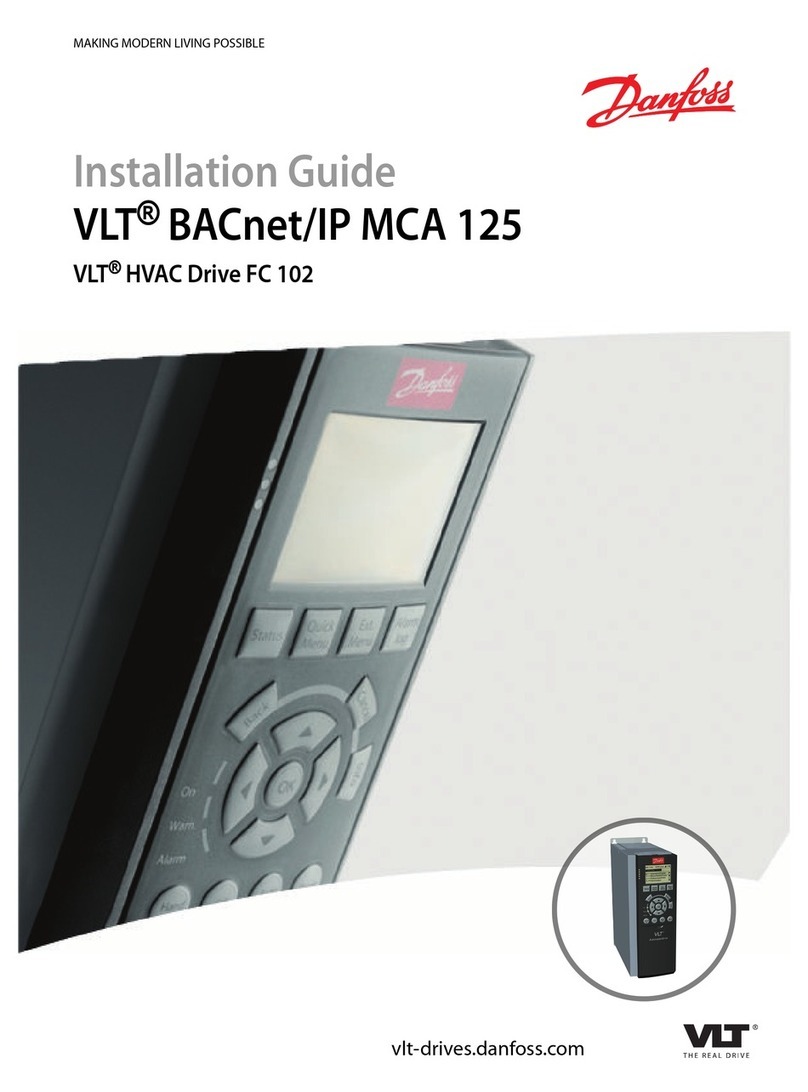INDEX
INDEX........................................................................................................................................................i
1Introduction........................................................................................................................................1
1.1 Lead/Lag Descriptions................................................................................................................1
2Lead/Lag Characteristics...................................................................................................................2
2.1 Terminology and Definitions.......................................................................................................2
2.2 Characteristics of Lead/Lag Operation.......................................................................................2
3LCD Display/Keypad .........................................................................................................................3
3.1 Status .........................................................................................................................................3
3.2 Monitor Screen...........................................................................................................................3
3.3 HAND-OFF-AUTO Buttons - Operation......................................................................................4
3.4 Start/Stop Control.......................................................................................................................4
4Transducer and Communications Wiring...........................................................................................5
5Parameter Setup ...............................................................................................................................6
6Macro 2 Group (MC2)........................................................................................................................7
6.1 Additional Parameters................................................................................................................9
6.2 Related Parameters....................................................................................................................9
6.3 Control Related Parameters.....................................................................................................10
7Application Group 1, AP1 Parameter List........................................................................................11
8Application Group 1, AP1 Parameter Descriptions..........................................................................14
9Lead/Lag - Follow Lead...................................................................................................................22
9.1 Follow Lead - Conditions for Staging Lag Drives .....................................................................22
9.2 Follow Lead - Staging Details...................................................................................................22
9.3 Follow Lead - Conditions for De-staging Lag Drives................................................................23
9.4 Follow Lead - De-staging Details..............................................................................................23
10 Lead/Lag - Fixed Lag...................................................................................................................24
10.1 Fixed Lag - Conditions for Staging Lag Drives.........................................................................24
10.2 Fixed Lag - Staging Details ......................................................................................................24
10.3 Fixed Lag - Conditions for De-staging Lag Drives....................................................................25
10.4 Fixed Lag - De-staging Details.................................................................................................25
10.5 Fixed Lag FIFO - First In First Out............................................................................................25
11 Priority Change based on Operation Time...................................................................................26
12 Jockey Pump................................................................................................................................27
13 Interlock Trip ................................................................................................................................29