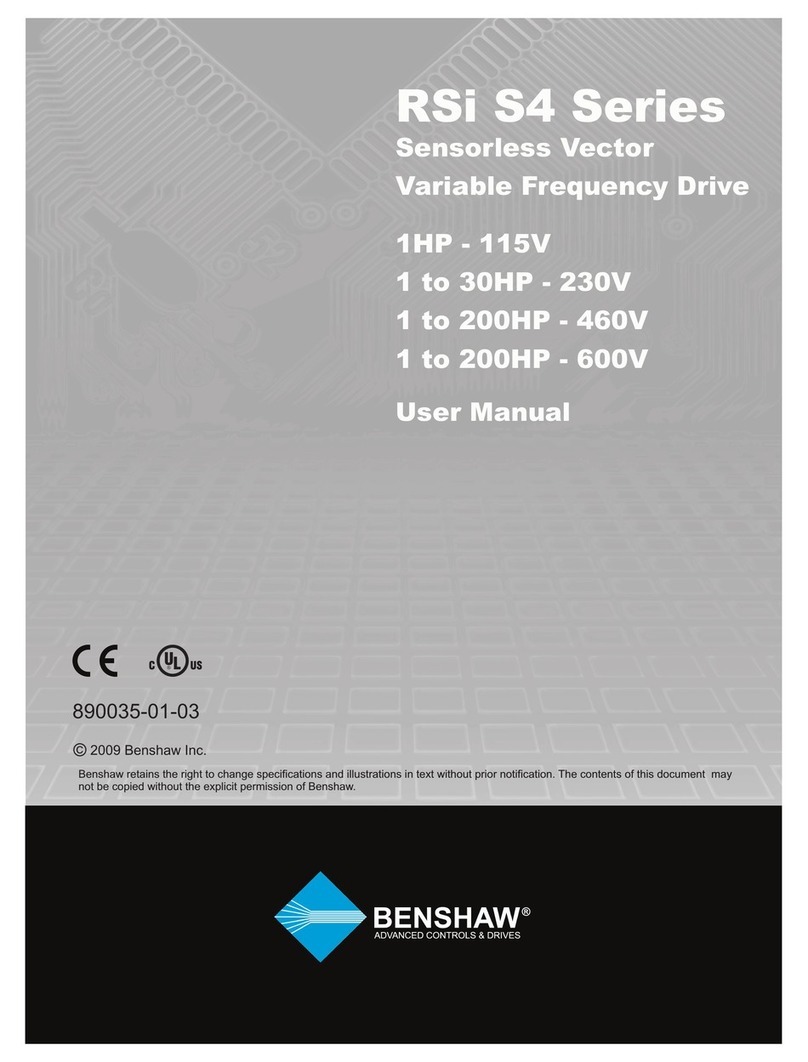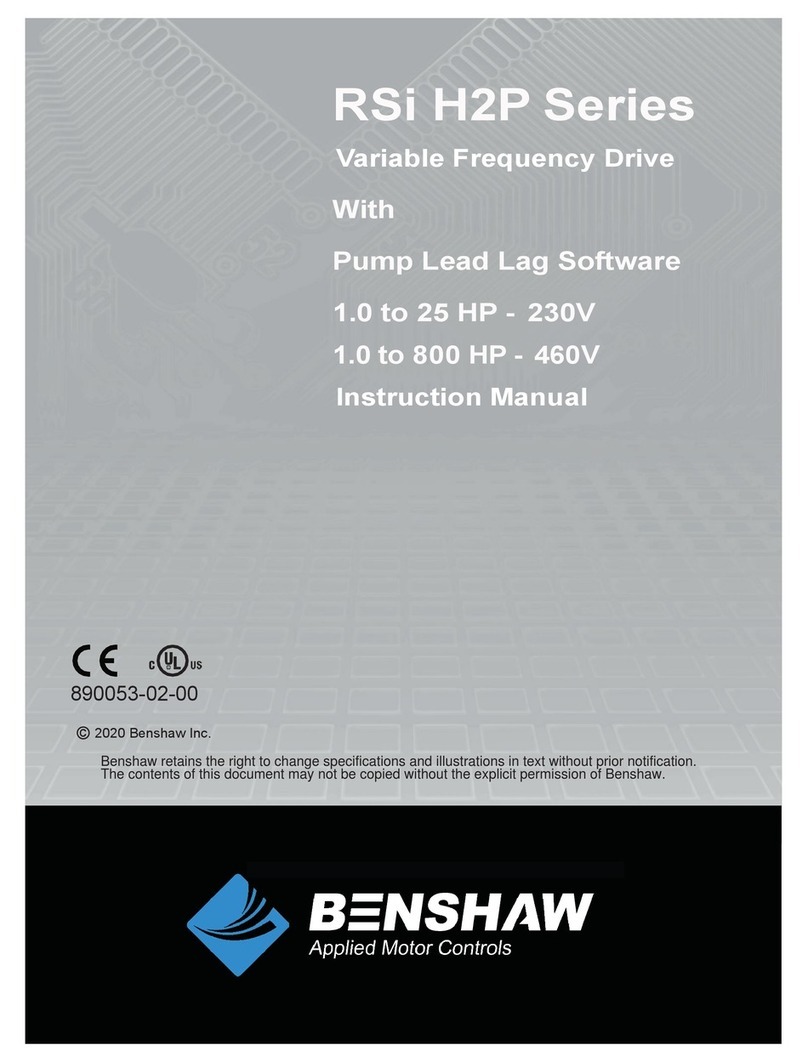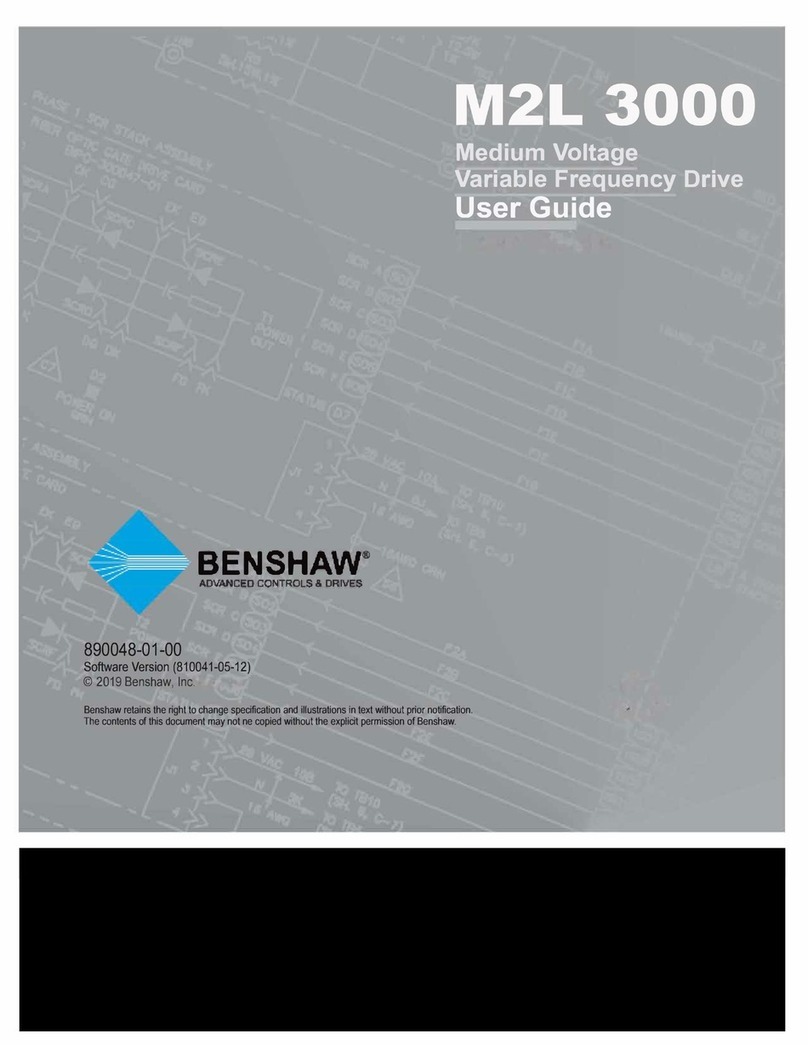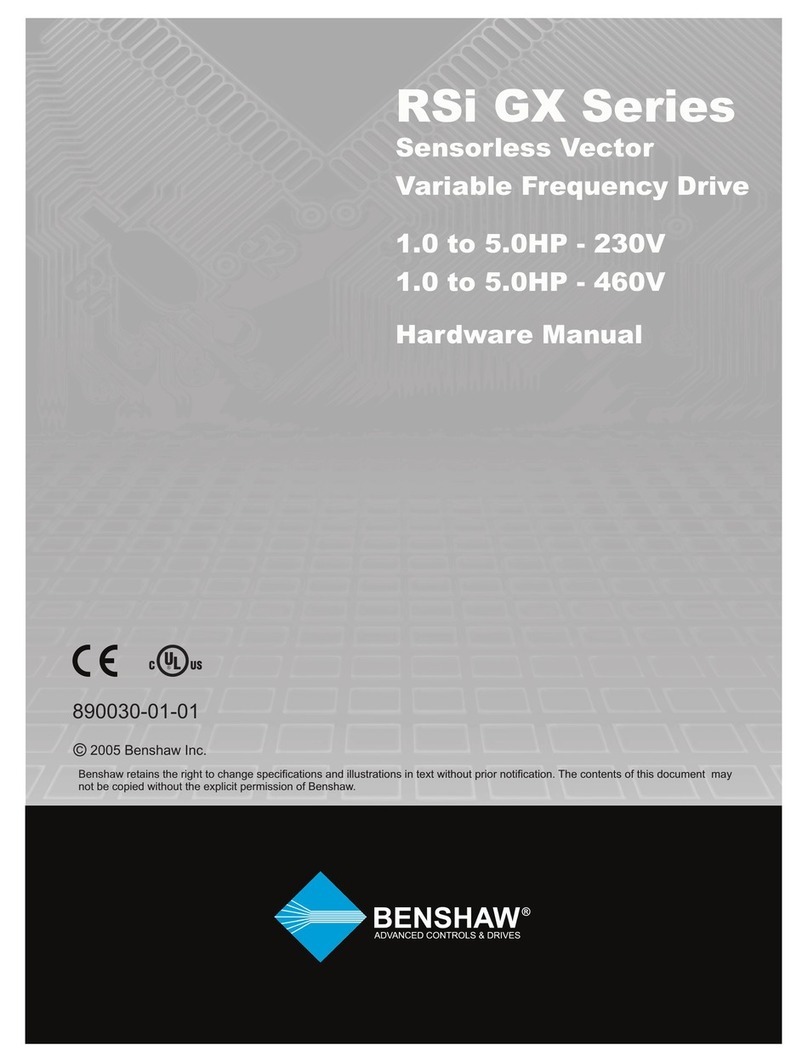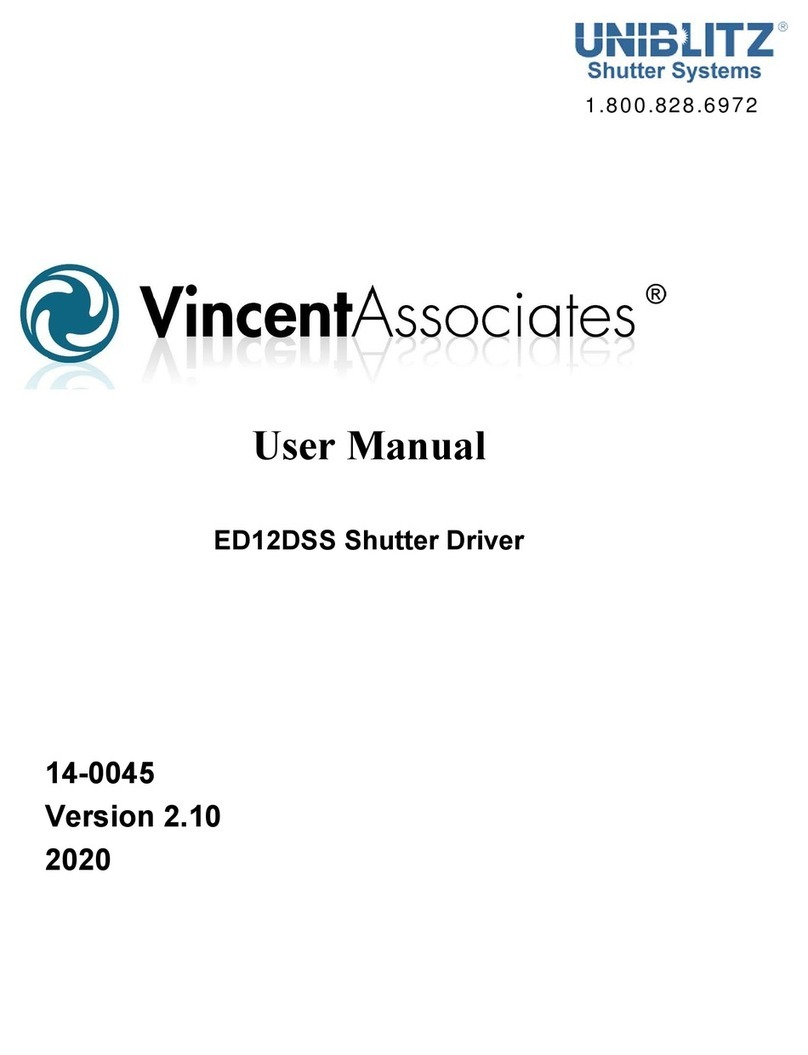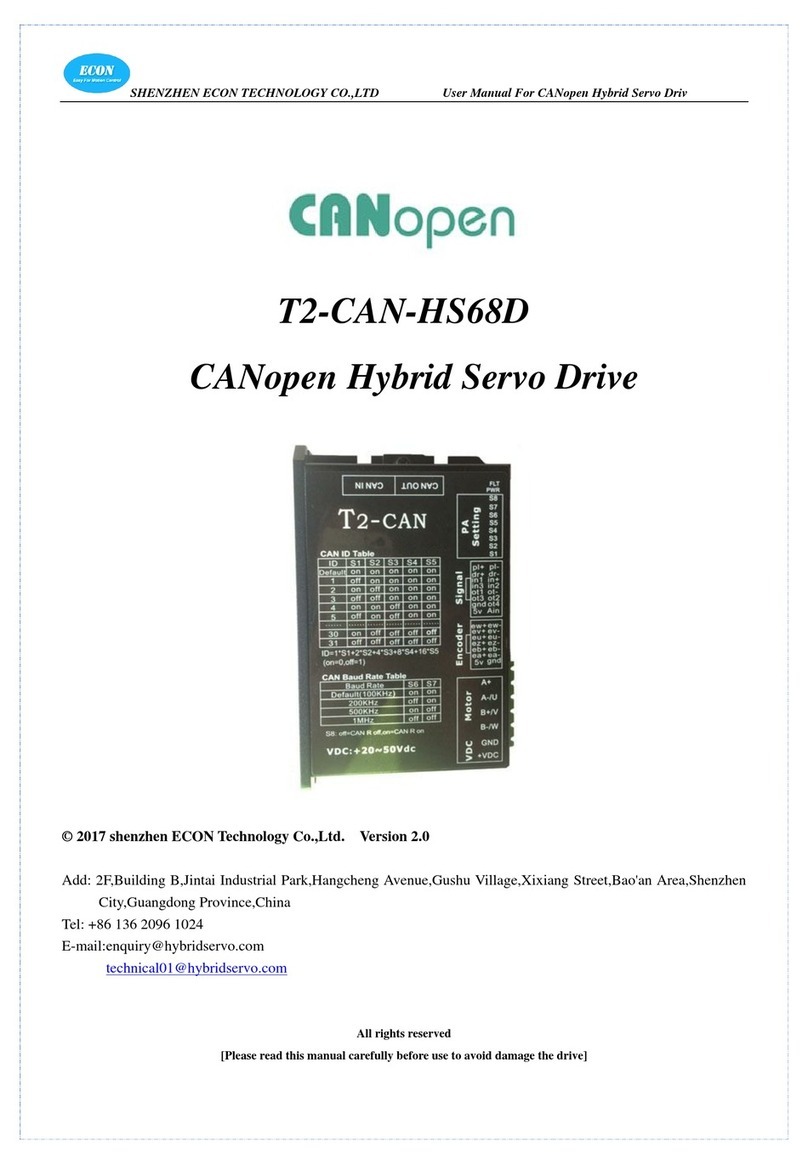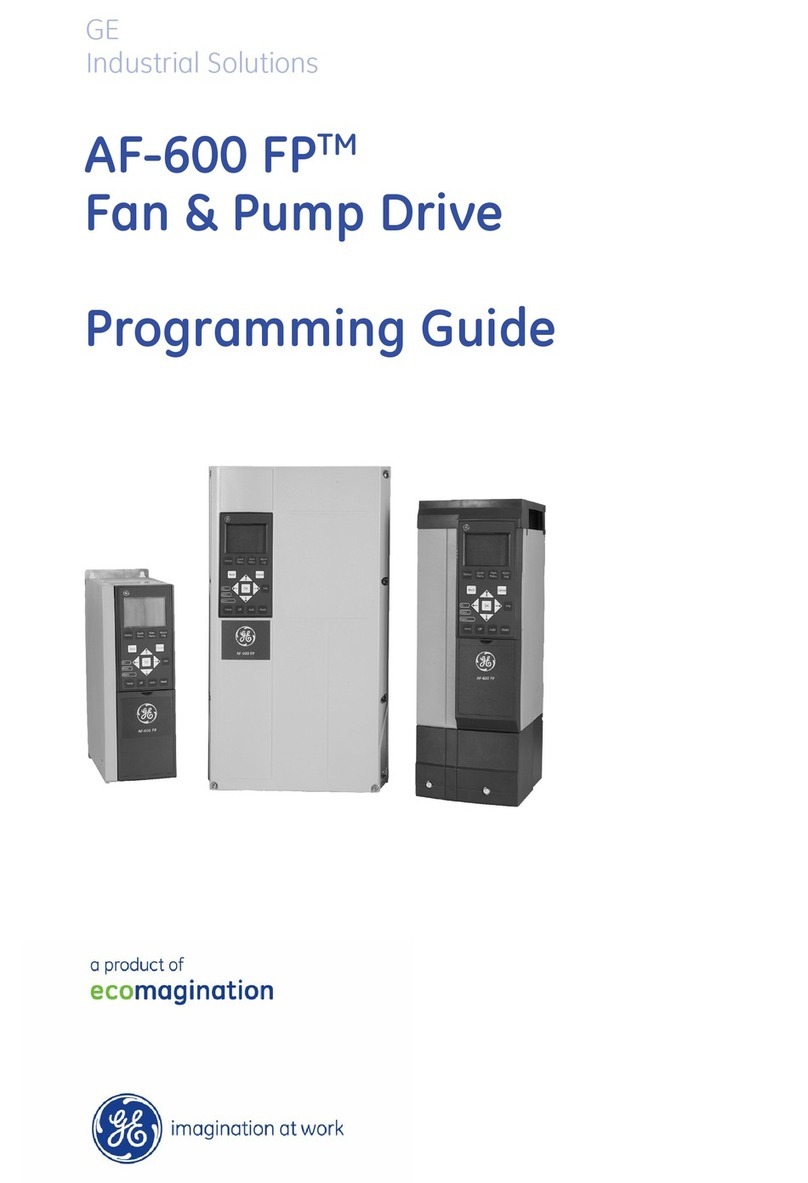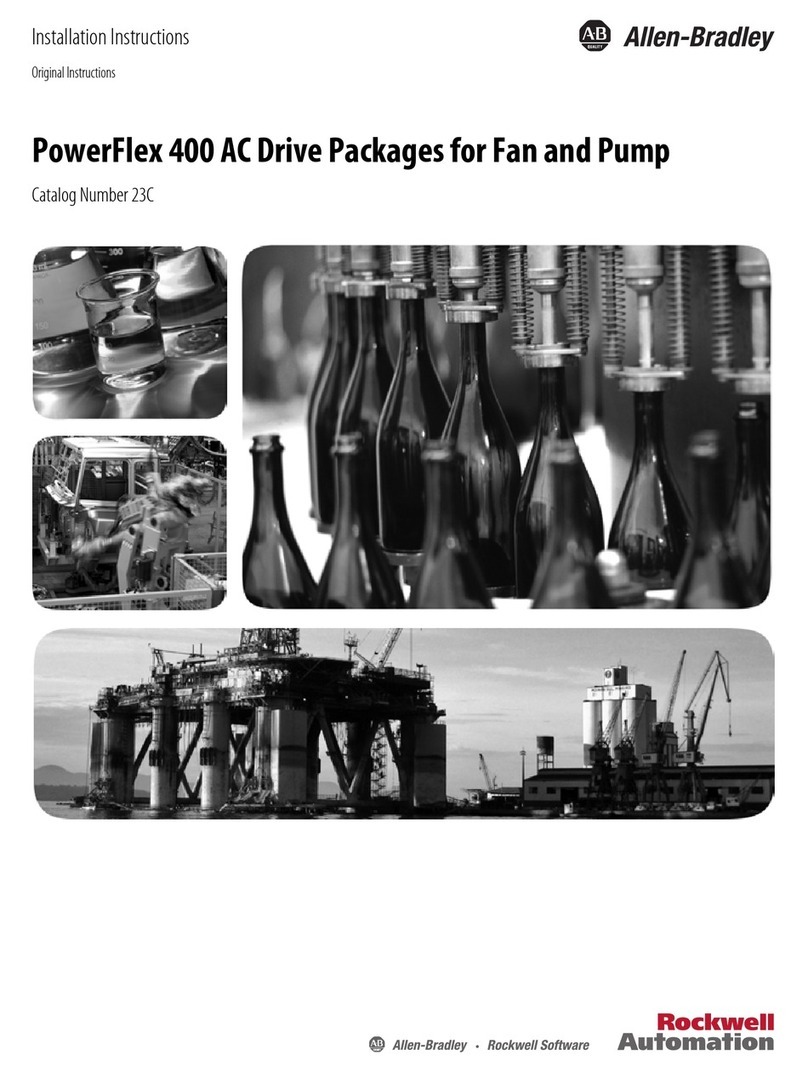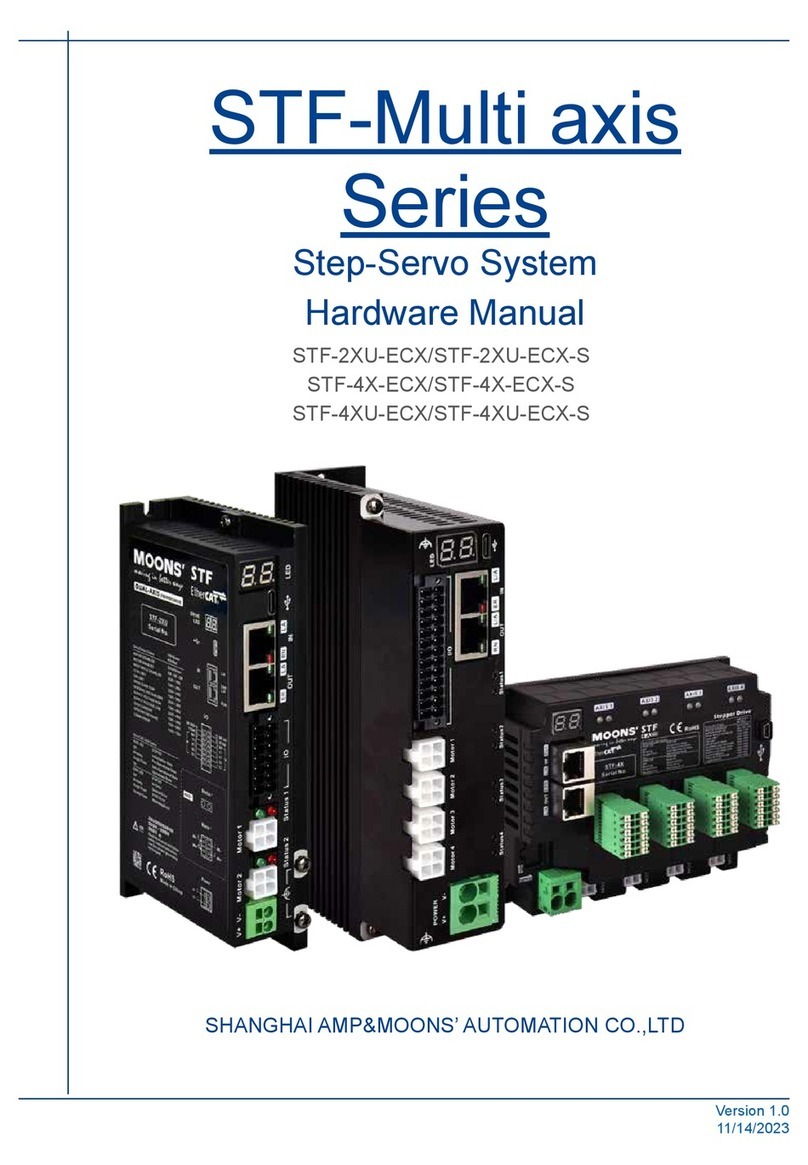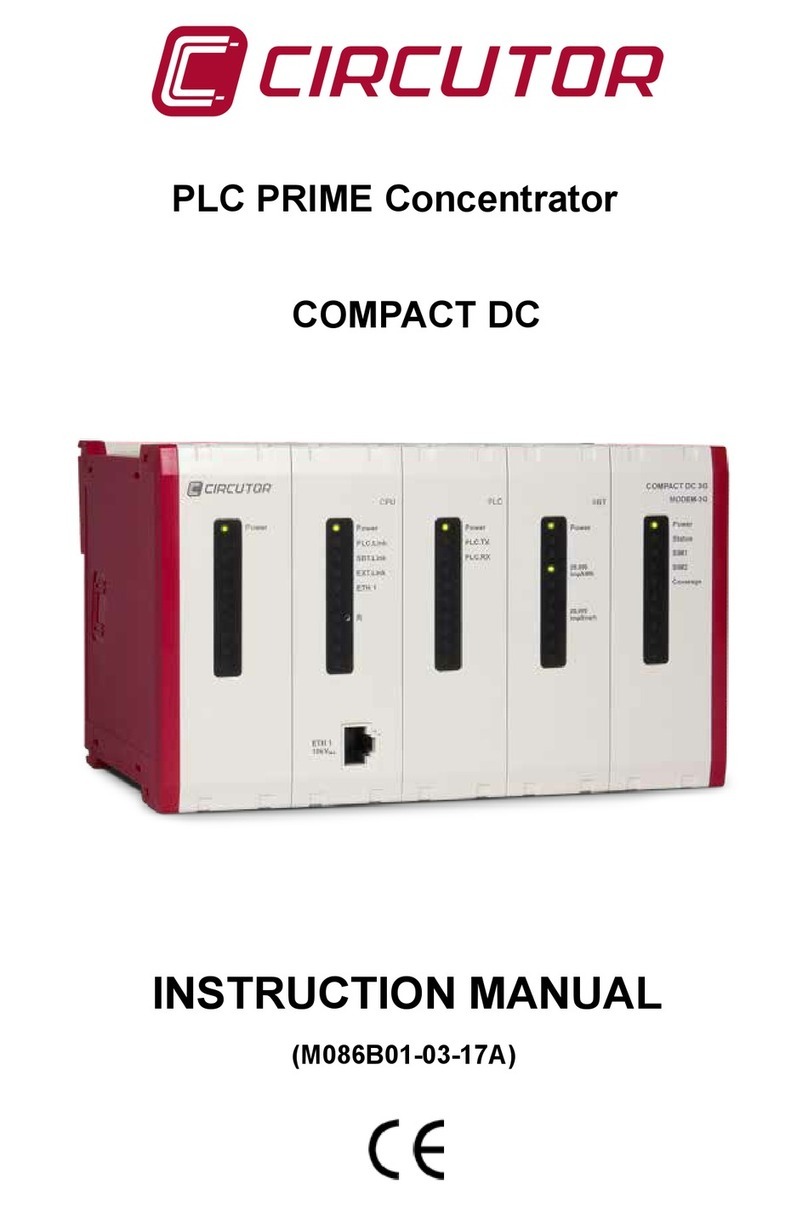Operational Noise Settings (carrier frequency settings) ............................... 178
2nd Motor Operation ....................................................................................... 179
Supply Power Transition .................................................................................. 181
Cooling Fan Control ......................................................................................... 182
Input Power Frequency and Voltage Settings ................................................ 182
Read, Write, and Save Parameters ................................................................. 183
Parameter Initialization ................................................................................... 183
Parameter View Lock ....................................................................................... 184
Parameter Lock ................................................................................................ 185
Changed Parameter Display ........................................................................... 186
User Group ........................................................................................................ 186
asy Start On .................................................................................................... 188
Config(CNF) Mode ........................................................................................... 189
Timer Settings .................................................................................................. 190
Brake Control .................................................................................................... 191
Multi-Function Output On/Off Control ........................................................... 192
Press Regeneration Prevention ....................................................................... 193
Analog Output .................................................................................................. 195
Digital Output ................................................................................................... 200
Keypad Language Settings ............................................................................. 207
Operation State Monitor ................................................................................. 207
Operation Time Monitor .................................................................................. 210
6
Learning Protection Features ........................................................................... 213
Motor Protection ............................................................................................. 213
Inverter and Sequence Protection .................................................................. 220
Under load Fault Trip and Warning ................................................................. 223
Fault/Warning List ............................................................................................ 229
7
RS-485 Communication Features .................................................................... 231
Communication Standards ............................................................................. 231
Communication System Configuration .......................................................... 232