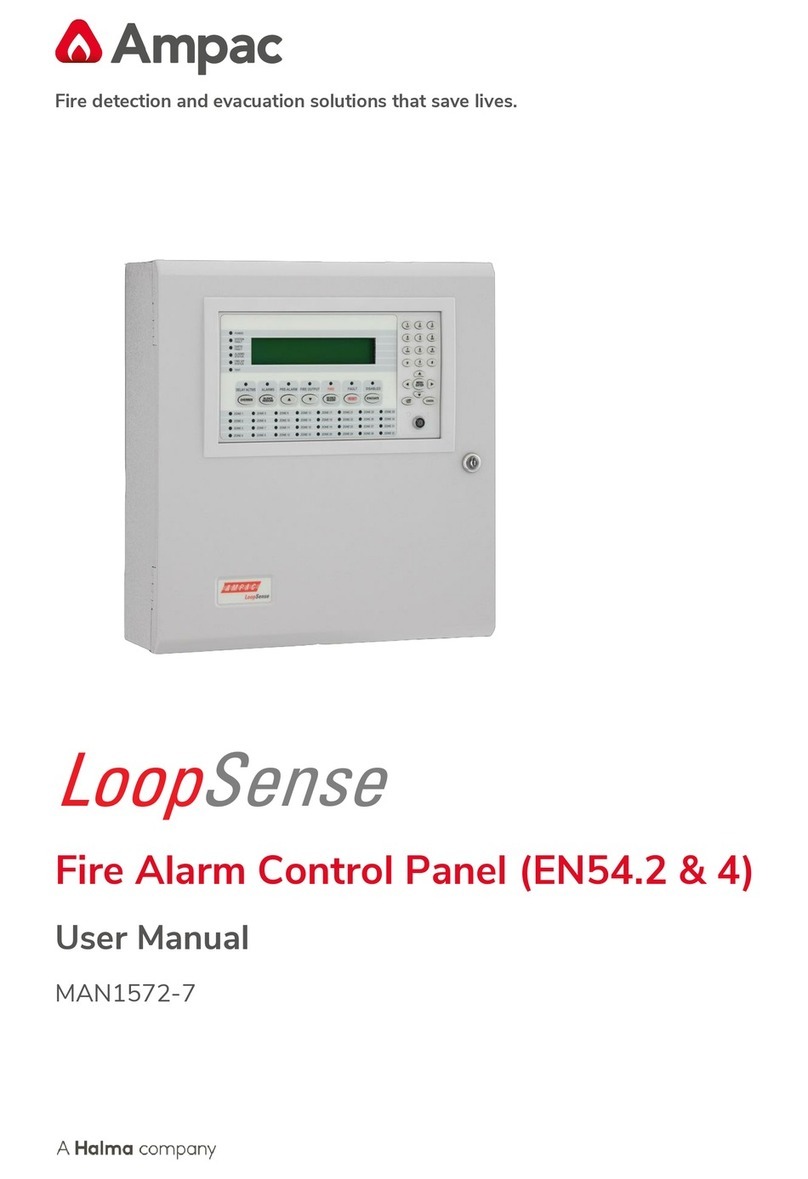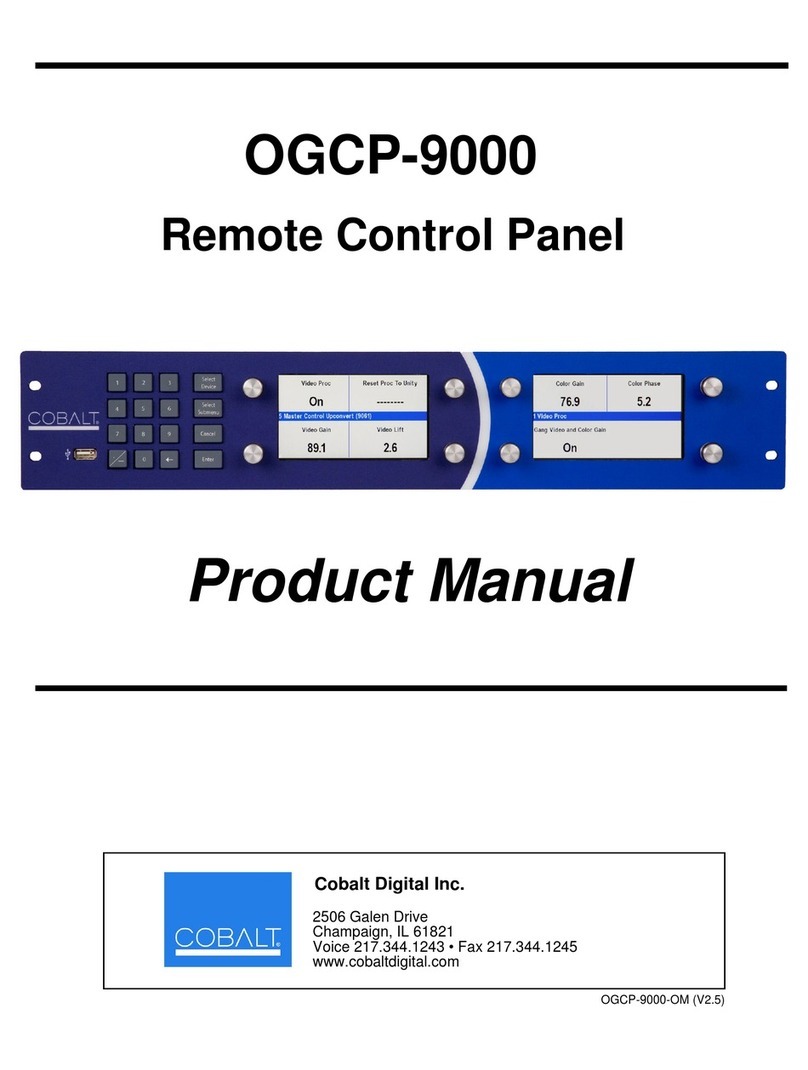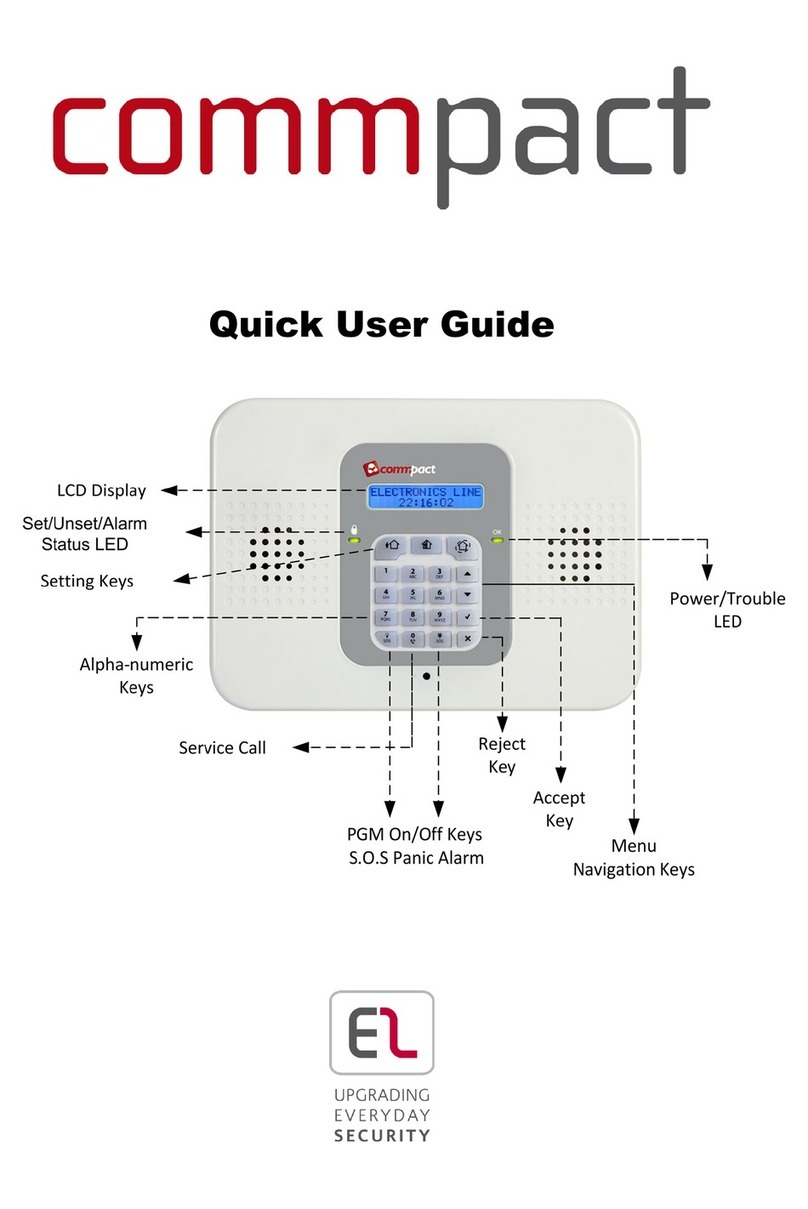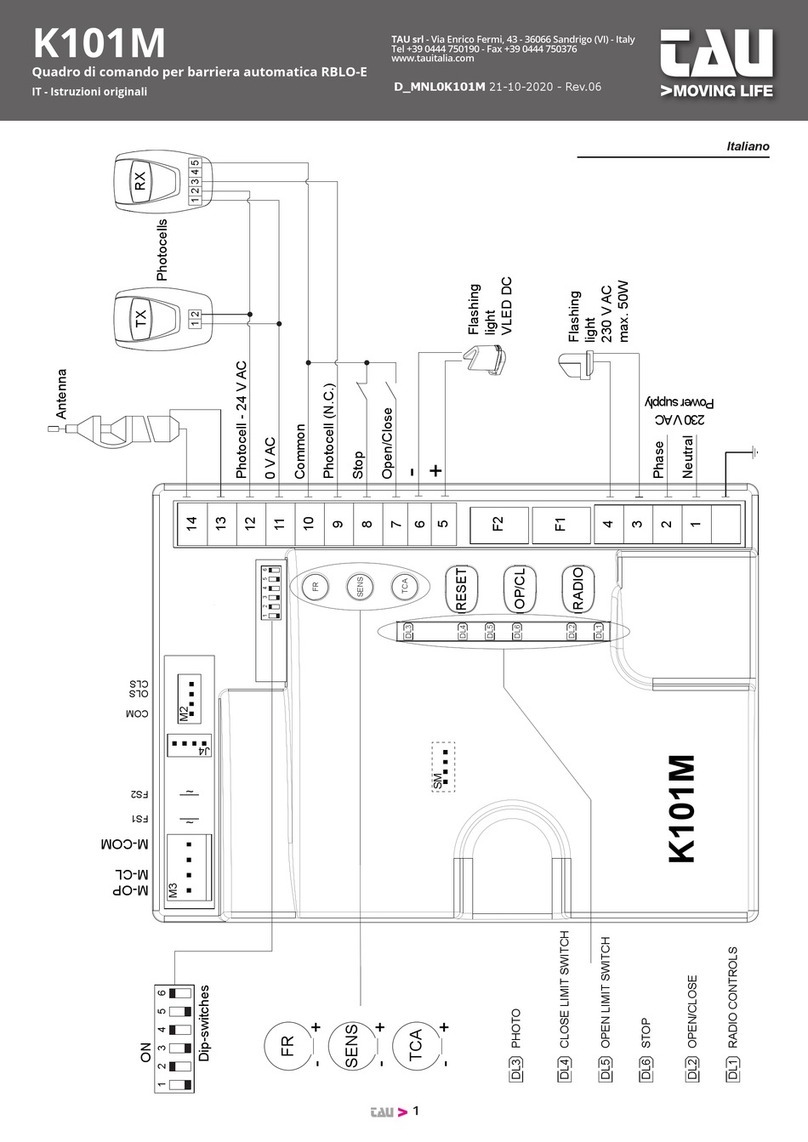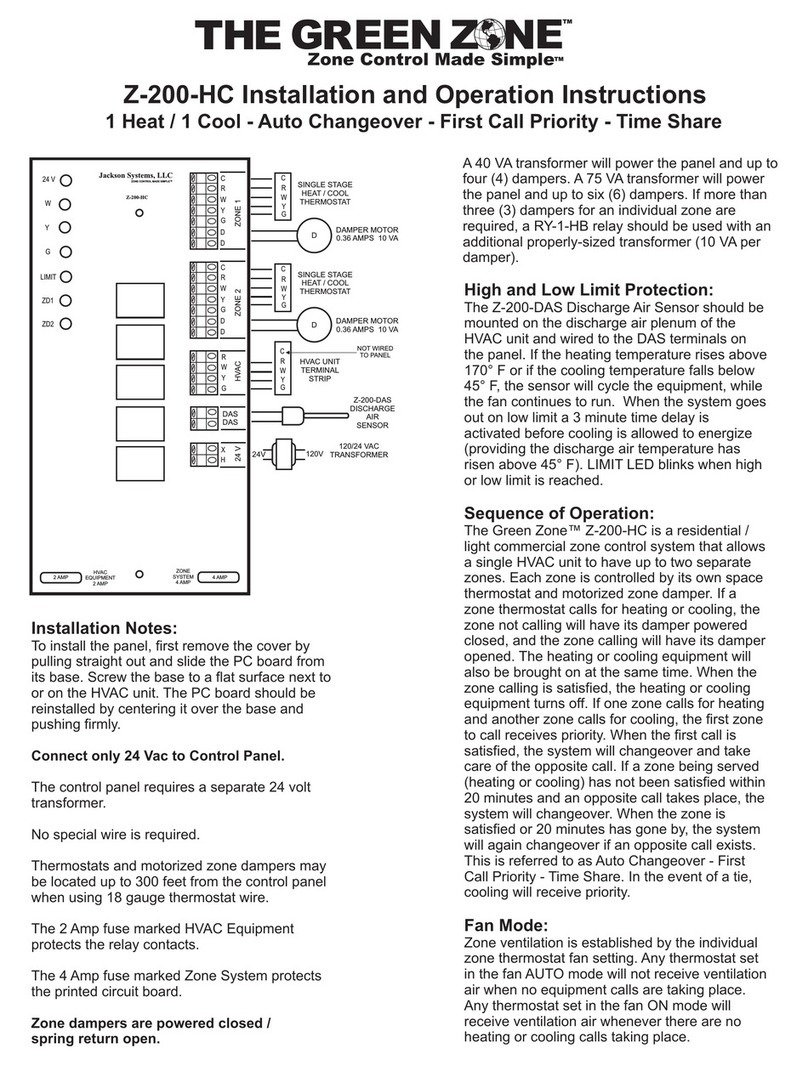DIGITAL TIME CLOCK PROGRAMMING INSTRUCTIONS
Prepararing for Operation
1. Press the reset button, using a pencil or similar instrument. This clears the memory
of unwanted information in readiness for programming.
2. Recharge the battery when no indicate appear in the display.
Figure 2. - Digital Time Switch
1. Press CLOCK and DAY buttons until current day shows. Release both buttons for
current day (today) setting.
2. Press CLOCK and HOUR buttons until current hour shows. Release both buttons for
current hour (now) setting.
3. Press CLOCK and MIN buttons until current minute shows. Release both buttons for
current minute (now) setting.
4. After setting the weekday and time, the seconds will reset automatically.
To set current time and day:
CLOCK (or ): Current time setting or show current time.
TIMER (or ): Press this button to enter program mode. There are 6 on/6 off pro
grams.
DAY (or 1...7): The day of the week setting button.
HOUR (or h+): Hour setting button.
MIN (or m+): Minute setting button.
MANUAL(or I AUTO O): ON/AUTO/OFF select mode.
: RESET button to cancel all prior settings.
HOUR : LED lamp indicator. LED lights when the device turns on.
Button Instructions:
1. Press the ‘TIMER’ button “1ON” will appear at the left side of the display. This is
the 1st program that you desire the heater to turn on.
2. Press the ‘DAY’ button to select the program period. There are 10 settings for
choice. (1) Mo. to Su. (2) Mo. (3) Tu. (4) We. (5) Th. (6) Fr. (7) Sa. (8) Su
(9) Mo.+ Tu. + We. + Th. +Fr. (10) Sa. +Su.
3. Press the ‘HOUR’ button to set the correct hour.
4. Press the ‘MIN’ button to set the correct minutes.
5. After setting the “1ON” program, press ‘TIMER’ button again “1OFF” will appear.
This is the 1st program that you desire the heater to turn off.
6. Repeat the same procedure (as sections 2 to 5) until “1OFF” program is set.
7. Your timer gives you up to 6 difference on and 6 difference off per program period.
You can use all 6 settings per period, or as few as you like.
To set programs:
1. Press the ‘TIMER’ button to advance displayed to each subsequent on or off set-
tings.
2. Check days and times displayed.
3. To make a change follows instruction’s under “To set programs”
Review your programs:
1. Press the ‘MANUAL’button to select ON/AUTO/OFF mode.
2. ON mode is to turn on the heater. OFF mode is to turn off the heater.
3. AUTO mode is to set the heater to enter the programs. It will turn on or turn off
according to the programs for which you set.
4. OVERRIDE FEATURE:
Turn To turn the heat on if already off or off if already on, the timer automatically
resumes the program on the next cycle.
(From ON to AUTO mode, it will turn on until the next OFF program.)
(From OFF to AUTO mode, it will turn off until the next OFF program.)
MANUAL button: