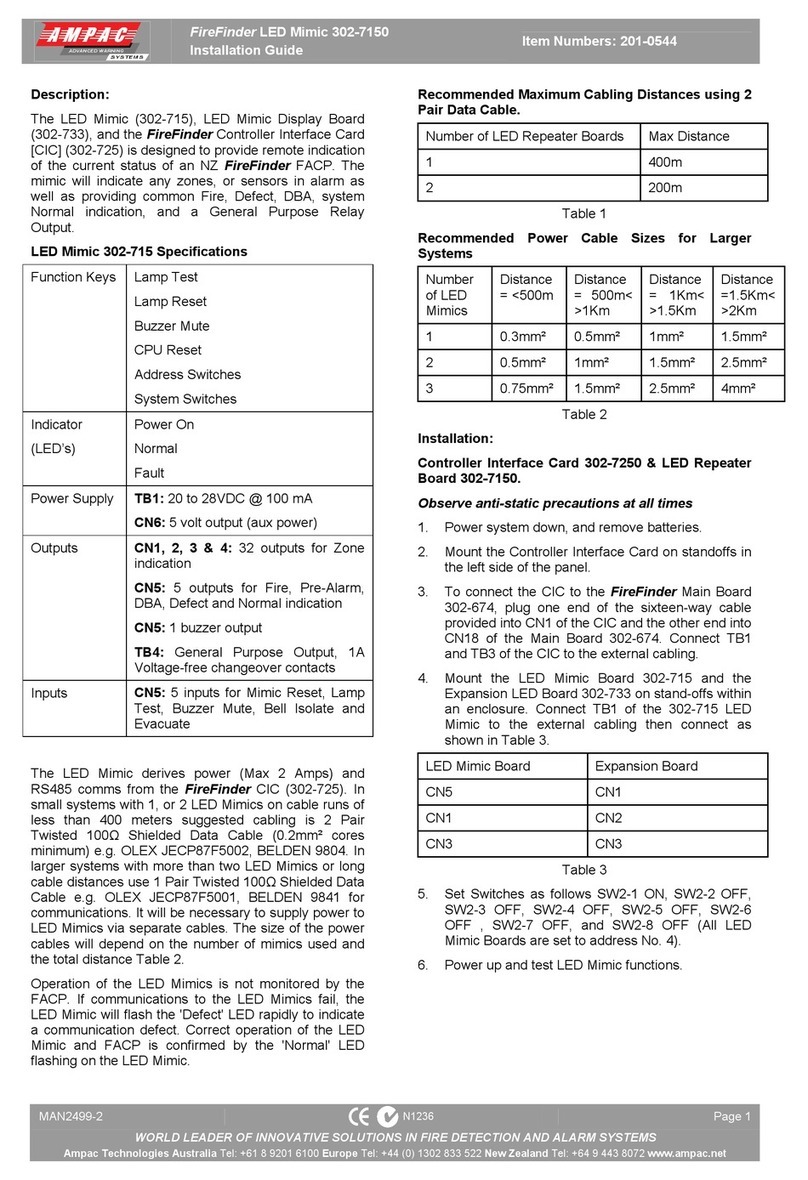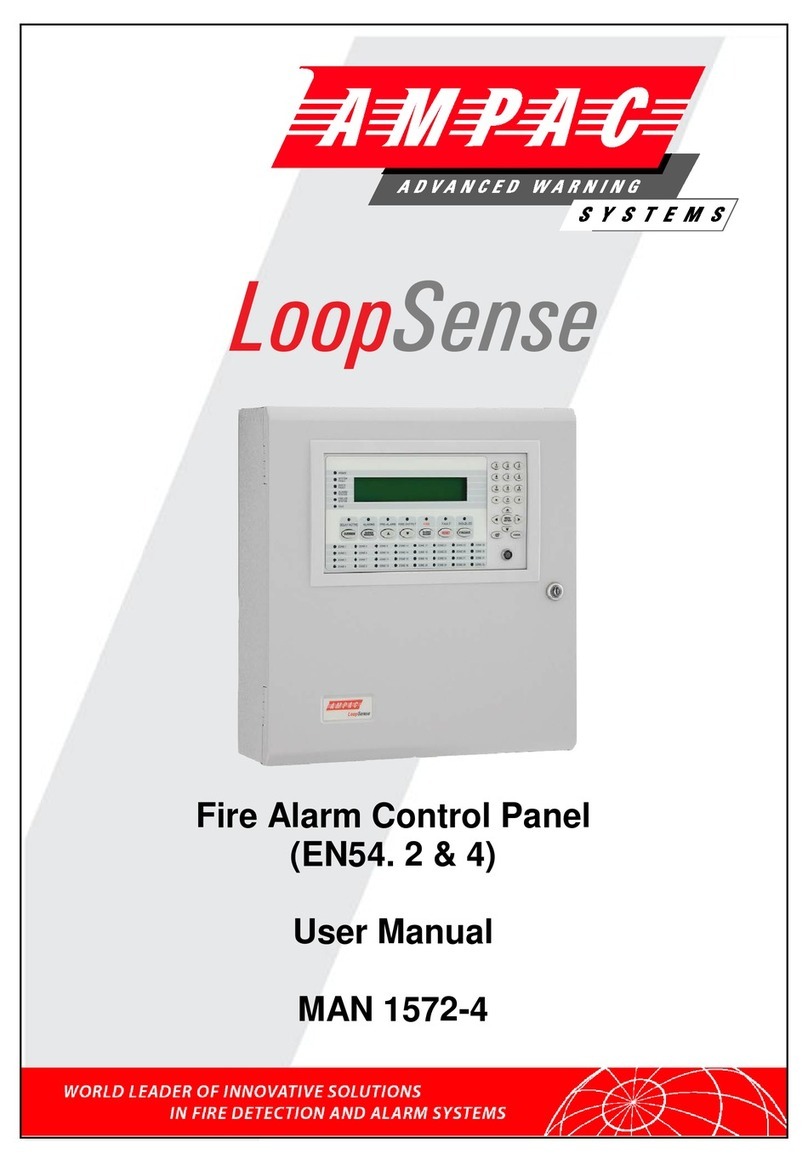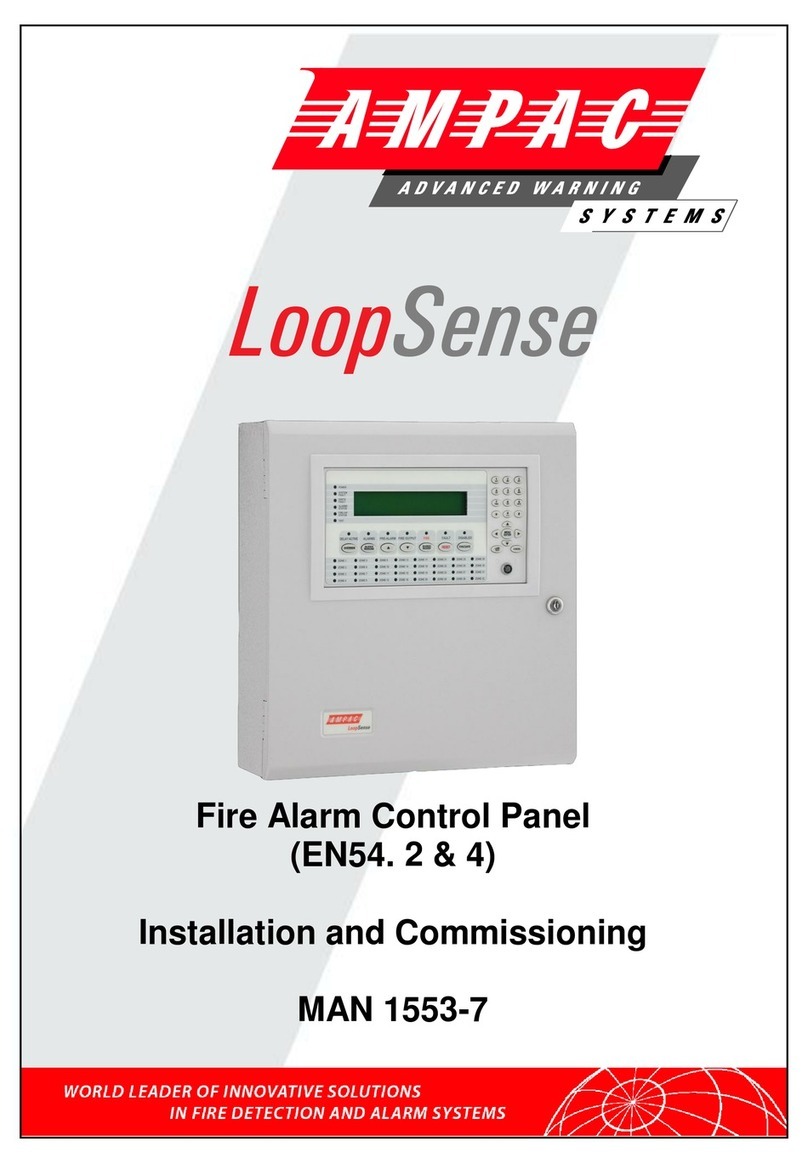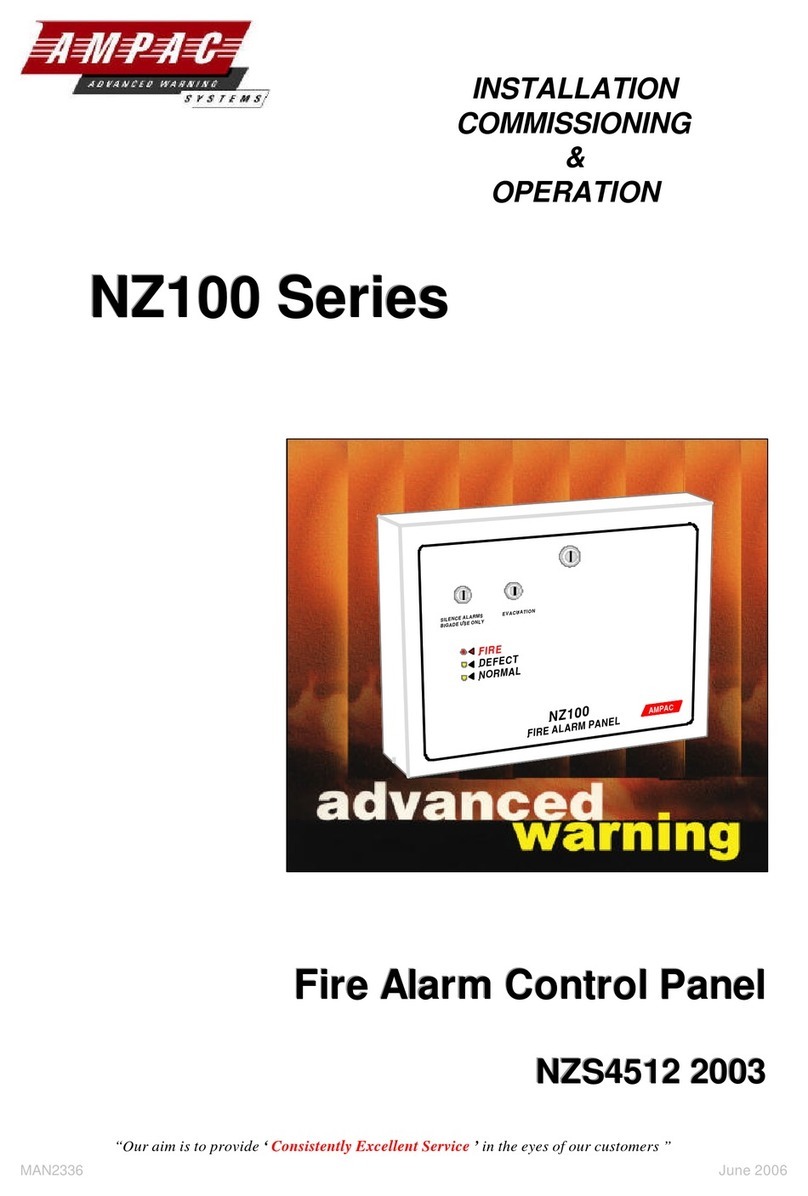3
Contents
1 About This Manual............................................................................................................................... 5
1.1 Introduction................................................................................................................... 5
2 Introduction......................................................................................................................................... 5
2.1 System Overview............................................................................................................ 5
3 Front Panel Control Card...................................................................................................................... 6
3.1 Levels of Access.............................................................................................................. 6
3.1.1 Passwords...................................................................................................................... 7
3.1.2 Misplaced Password....................................................................................................... 7
3.2 System Controls & Indicators.......................................................................................... 8
3.3 Liquid Crystal Display.....................................................................................................12
4 Displayed Conditional Responses ........................................................................................................13
4.1 Normal Condition..........................................................................................................13
4.2 Fire Condition................................................................................................................14
4.3 Fault Condition..............................................................................................................15
4.3.1 System Fault Condition..................................................................................................16
4.4 Pre-Alarm Condition......................................................................................................17
4.5 Emergency Condition ....................................................................................................17
4.6 Security Condition.........................................................................................................17
4.7 User Condition ..............................................................................................................18
4.8 Disabled Condition........................................................................................................18
4.9 Other Conditions...........................................................................................................18
5 Test Functions.....................................................................................................................................19
5.1 Loop Test ......................................................................................................................19
5.2 Lamp Test .....................................................................................................................19
5.3 Walk Test ......................................................................................................................20
5.4 Device Locator ..............................................................................................................21
6 Menu Structure...................................................................................................................................22
6.1 Menu Layout and Navigation.........................................................................................22
6.1.1 Generic Point Selection Screens ....................................................................................23
6.1.2 Zone Point Selection......................................................................................................23
6.1.3 Loop Point Selection......................................................................................................23
6.1.4 Loop Device Point Selection ..........................................................................................24
6.1.5 Sub-Address Point Selection..........................................................................................24
6.1.6 Add-On Point Selection .................................................................................................24
6.1.7 Panel Input Point Selection............................................................................................25
6.1.8 Panel Output Point Selection.........................................................................................25
6.1.9 Password User ID Selection ...........................................................................................25
7 Menu Structure & Navigation..............................................................................................................26
7.1 Menu > Display .............................................................................................................26
7.1.1 Menu->Display->About .................................................................................................26
7.2 Menu > Control.............................................................................................................27
7.2.1 Menu > Control > Zone..................................................................................................27
7.2.2 Menu > Control > Device ...............................................................................................28
7.2.3 Menu >Control > Panel..................................................................................................29
7.2.4 Menu ->Control > Global Control...................................................................................32
7.3 Menu -> Events .............................................................................................................33