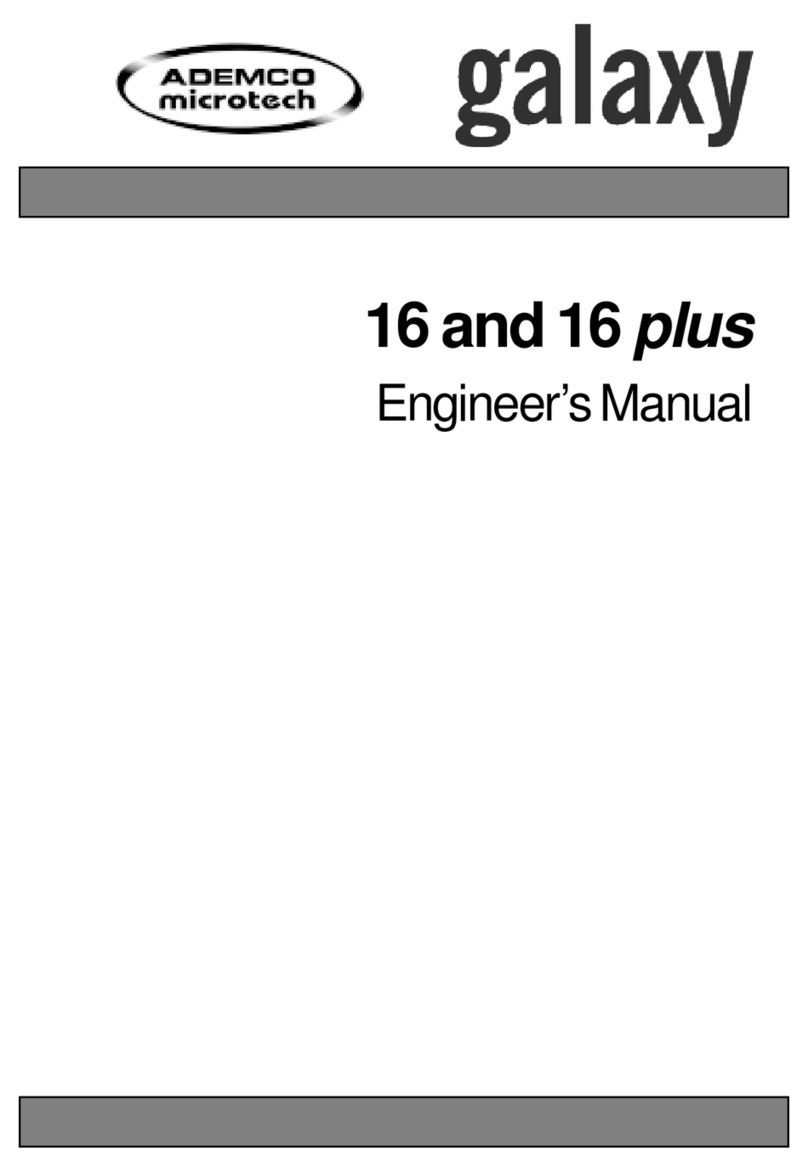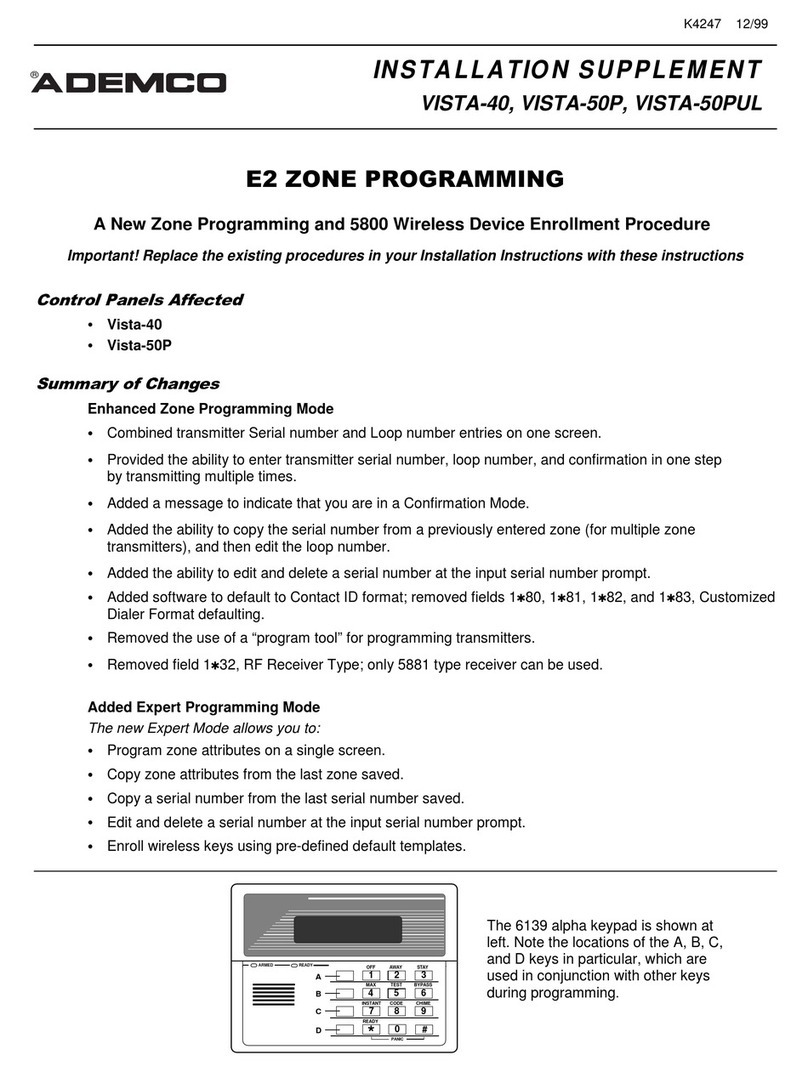http://www.alarmdecoder.com/wiki/index.php/Panel_Configuration
Configuring Your AlarmDecoder (AD2USB)
You may need to set the AD2 devices mode and address. By default the AD2 device is
factory configured for Ademco mode at address 18. If you already have a device at
18 or need to change to DSC mode you will need to change the AD2 settings.
To do this just press ! in your terminal program to configure the AD2. You can
press ENTER on any configuration options you a don’t want to change and it will
keep the current setting.
If you press * into your terminal program your panel should respond as if you hit
the same key on your alarms keypad. You will see a message from the AD2 such as
this “!Sending.done” if you see “!Sending.....done” and it appears to take a long
time for the send operation this probably means that the alarm panel is not
recognizing the AD2 or a device conflict exists. Confirm that the AD2 address for
Ademco and Partition for DSC is configured on the alarm panel. Also on Ademco make
sure no other devices exist at the same address on as the AD2.
The AD2 should display all messages from the alarm panel regardless of
programming of the panel provided the mode is set to the correct panel type. If
you are not seeing messages after connecting the AD2 to your panel you either have
a wiring issue, the AD2 is in the wrong mode for your panel type or you have an SE
panel and you have not set your AD2 to address 31.
Example Message from DSC panel in programming mode.
[01111001000000000D--],064,[000200000000000000011000000000],"Enter Section ---
To figure out which Com port to use on
your PC plug in AD2USB while having
device manager open on PC and see
which port (COM) is added.