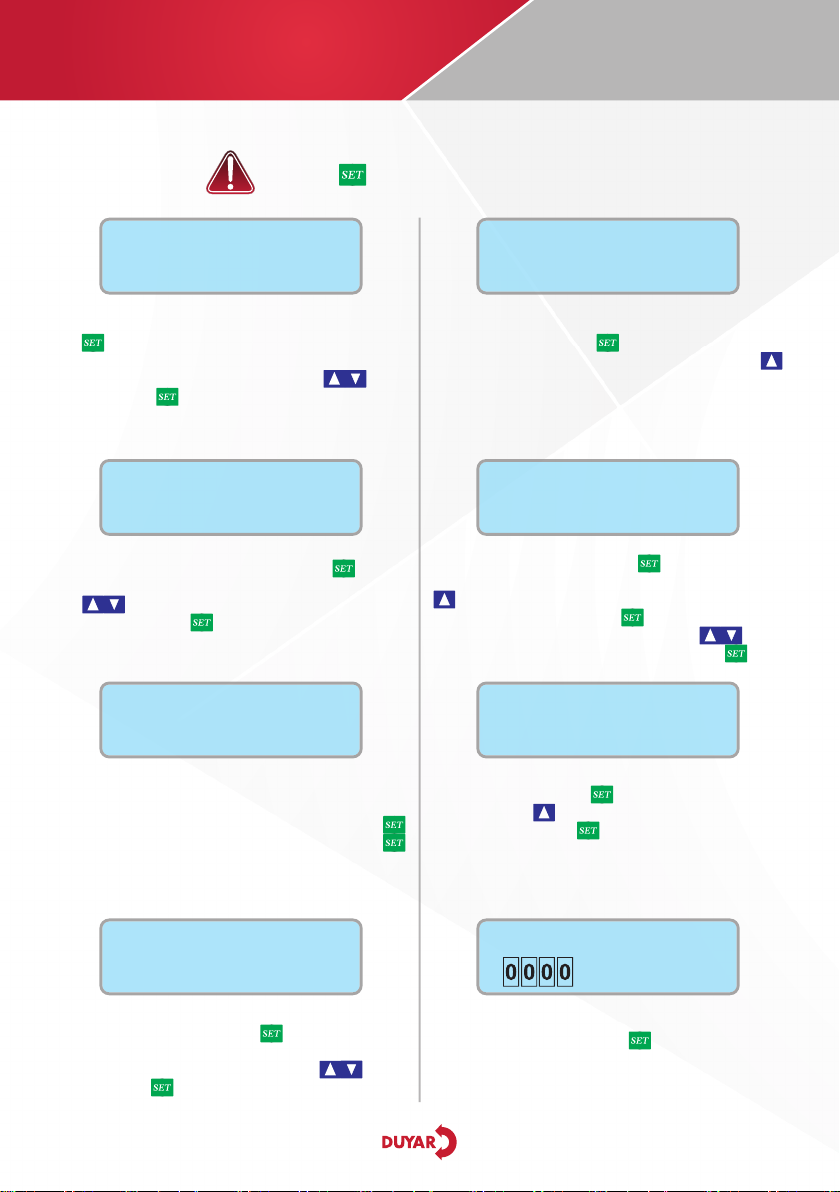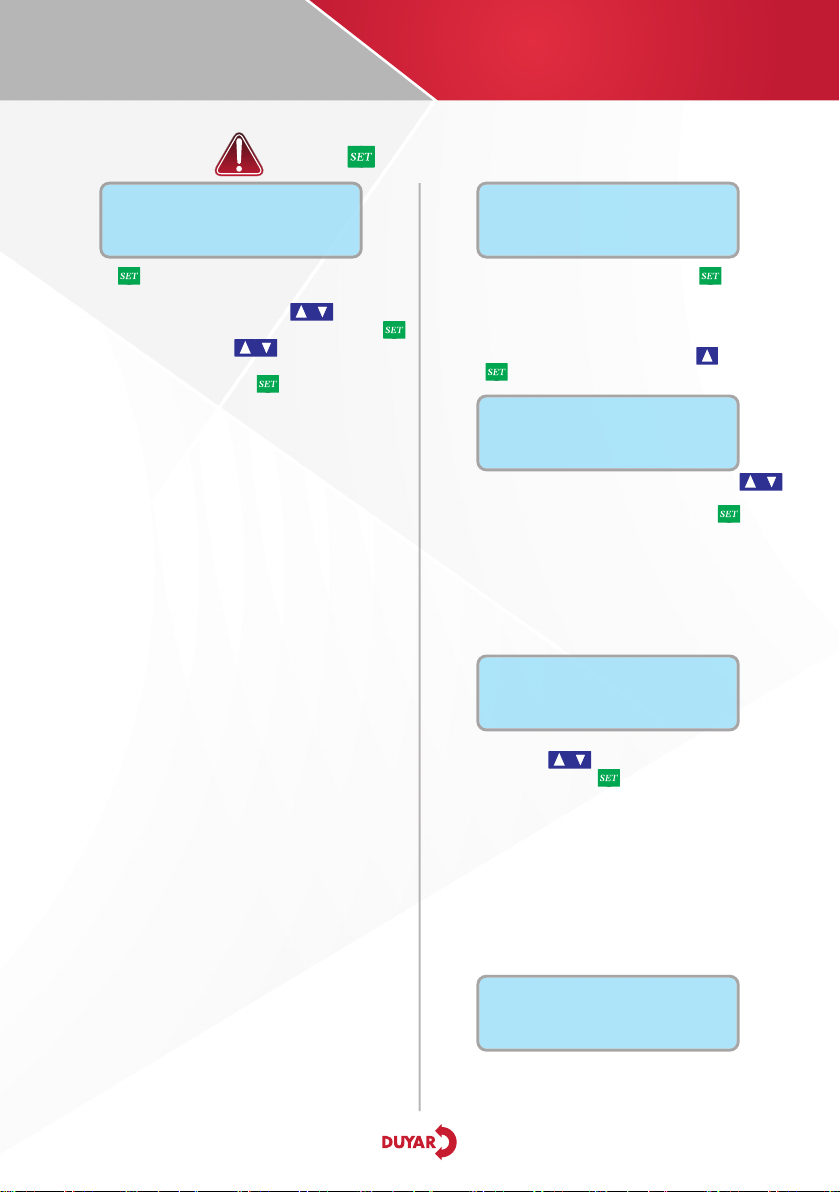6
HYDROPHORE
CONTROL PANEL
INSTALLATION, MAINTENANCE and OPERATION GUIDE
Press the button in the General Settings menu, the
text Voltage On starts to flash and the value next to it
can be changed with the help of the arrow keys,
after the change is completed, by pressing the
button value is memorized. arrow keys are used
to find the parameter we want to change and when
the parameter is hovered, the key is pressed and
the text starts to flash, in this case the value is changed.
Voltage On: It is the voltage-on time setting. Waiting
time for automatic reset when the voltage values
measured when the system is in fault state due to
voltage error again within the desired limits.
Voltage Off: It is the voltage error tripping time setting.
When the measured voltage values go out of the set
values, it is the waiting time to turn off. It is necessary
in order not to take the pump off frequently in case of
instantaneous fluctuations.
SSR On: It is the liquid level (SSR) reset time setting. It is
the waiting time setting for automatic reset when the
water comes back when the system is in a malfunction
state due to dehydration.
SSR Off: It is the liquid level error tripping time setting.
When the water in the tank or well runs out, it is the
time to wait for the circuit to go out.
Demerage: Inrush current time setting. During the
period set here, the currents drawn from the moment
the pump starts up for the first time cannot be
compared with the set values.
Current Delay: Current fault trip time setting. When
the lower or upper current goes out of the set value, the
time setting for stopping the motor is set in seconds.
Start Delay: When the signal comes from the pressure
switch, the pumps are activated as late as the set time
for the time set here.
Stop Delay: When the signal from the pressure switch
is lost, it turns off the pumps within the set time.
Reset Time: Reset time setting allows us to set how
long it waits for the system to be activated again when
it fails due to current error. The setting is in seconds.
Reset-2: It is the reset number setting.
Salt: Ability to limit the number of pumps on and off
in 1 hour.
Pump Change: It is the changeover time setting for
pumps operating in circulation mode.
The automatic test setting is pressed, the button is
pressed, the test factory setting is passive, when we press
the set button, the Test text starts to flash. appears as
a clock. The run time setting allows us to set how long
(seconds) the pump will run. Pump operation active or
passive option is selected by pressing the arrow key
and the key is pressed, it automatically saves.
Transmitter Setting is adjusted with the help of
arrow keys while the text "Sensor available or No sensor"
is flashing, and it is stored by pressing the key. If
the sensor is selected, the system now works with the
transmitter and does not read the pressure switch input.
Maximum: Pressure transmitter maximum (label)
value, enter 16 bar for 16 bar transmitter.
Set Valuei: Pump stop set pressure value.
Hys Value: Pressure hysteresis adjustment. For
example, if our set pressure is 8.0 bar hysteresis 1.0,
then 1 pump works at 7.0 bar, 2 pumps work at 6.0
bar, and 3 pumps at 5.0 bar.
Operation Mode Selection, operation selection is made
with the help of arrow keys according to the
pump used. Press the button and it will save
automatically.
Hydrophore: Standart hidrofor motorlarında bu mod
seçilmelidir.
Hydrophore + Ptc: If there is PTC protection in booster
pumps, this mode should be selected. Otherwise, PTC
protection will not do..
P + Joker: It is the choice of 1 main and 1 wildcard in fire systems.
Waste Water: This mode should be selected for
wastewater pumps. When this mode is selected, water
leakage and Ptc inputs are active.
Waste Water Stop Fit: In the selection of waste water
with stop floater, water leakage and Ptc inputs become
active and the system stops according to the stop floater.
Floater / SSR selection is the float or SSR electrode
protection selection setting of the device. Selection
is made with the help of the arrow key and saved by
pressing the set key.
General Settings
Voltage On = 05
Auto Test Settings
Test = Active
Floater / SSR Secim
Floater
Transmitter Set
There is Sensor
Operation Mode Select
Hydrophore
6. SETTINGS MENU
Press the button to enter the menu.